2018 AUDI A3 SEDAN fuel reserve
[x] Cancel search: fuel reservePage 14 of 404

Cockpit overv iew
CD Note
The needle in the tachometer @ Q page 10,
fig. 4 or¢ page 10, fig. 3 may only be in the
red area of the gauge for a short time or there
is a risk of engine damage. The location where
the red zone beg ins varies depending on the
eng ine .
@ For the sake of the environment
Upshifting early helps you to save fuel and re
duces operating noise .
Fuel level
The display@¢ page 10, fig. 4 or ¢ page 10,
fig. 3 only functions when the ign ition is swi tch
ed on . When the display has reached the reserve
mark, a red LED appe ars and the
rD indica to r
light t urns on ¢
page 28. The LED blinks red
when the f uel level is very low .
For the tank capacity in yo ur vehicle , refer to the
Te chnical Data
¢ page 38 2.
CD Note
Never d rive until the tank is comple tely emp
t y. The irregular supp ly of fuel that resul ts
from that can ca use engine misfi res . U ncom
bus ted fuel will the n enter the e xhaus t sys
tem . This can cause overheating and damage
to the cata lytic conve rter .
Odometer
Fig. S Instru me nt clust er: odo meter
12
Trip odometer and odometer
The trip odometer shows the dis tance driven
s ince it was last reset. It can be used to measure
short d istances.
The trip odometer ca n be reset to zero by p ress
i ng t he rese t button ®¢
page 10, fig. 4 or
¢page 10, fig. 3.
The odometer shows the total d istance that t he
vehicle has been drive n.
Malfunction indicator
If there is a malfunction in the instrument clus
te r,
DEF will appear in the trip odome ter display .
Have the malfunction corrected as soon as possi
ble.
Outside temperature display
If your vehicle i s sta tionary or if yo u are driv ing at
very low speeds, t he temperature d isplayed may
be slight ly higher than the actual temperatu re
outside due to the heat radiating from the en
gine .
At temperatures be low 41 °F (+S °C), a snowf lake
symbol appears in front of t he temperature dis
play ¢.&. .
A WARNING
Do not assume the roads are free of ice based
on the outside tempe rature disp lay. Be aware
that t here may be ice on roads even when the
outside temp erature is around 41 °F (+5 °C)
and that ice can increase the risk of accidents .
Page 101 of 404
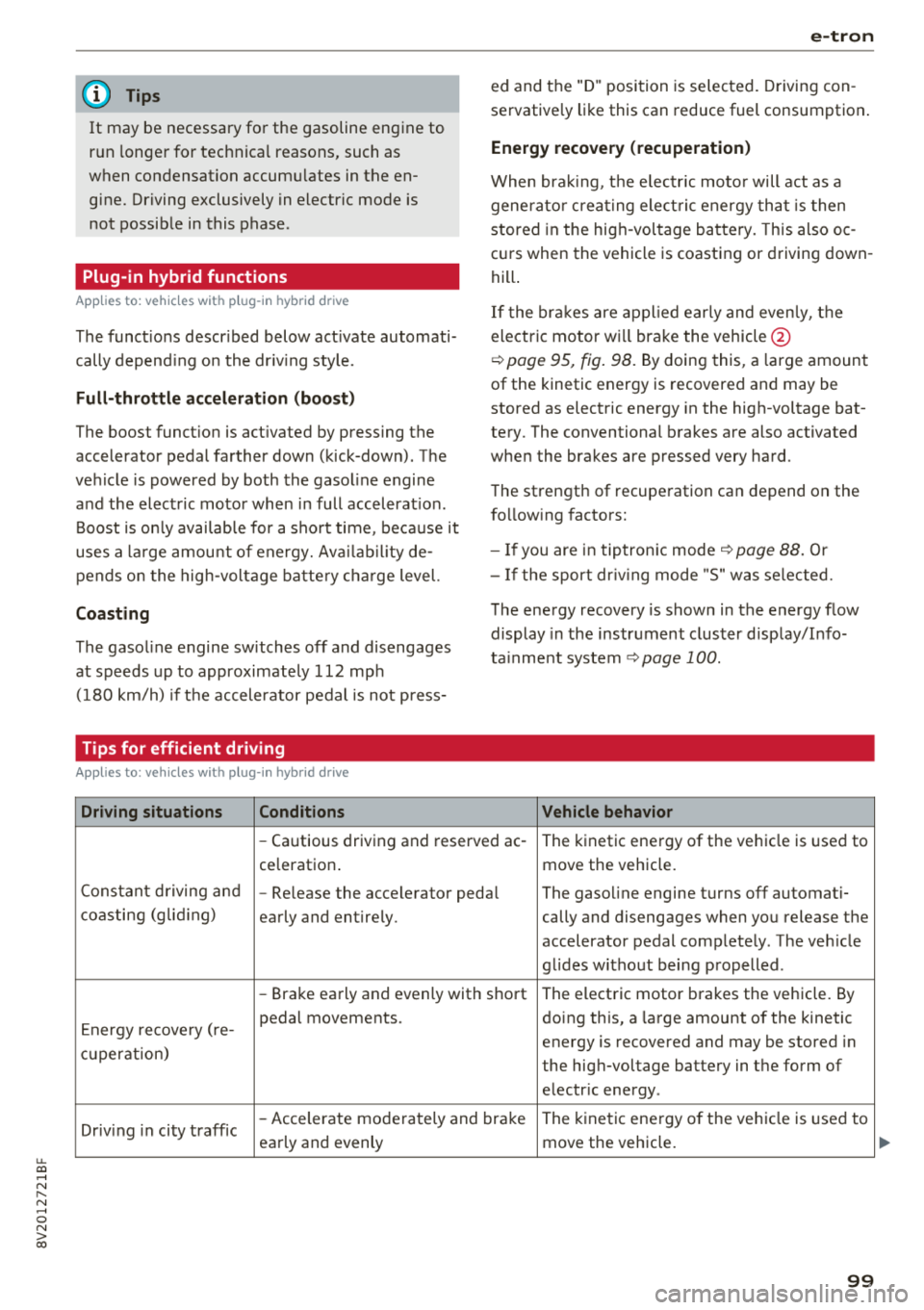
u. 00 ... N l' N ... 0 N > 00
(D Tips
It may be necessary for the gasoline engine to
r u n longer for technical reasons, such as
when condensation accumu lates in the en
gine. Driving exclusively in electric mode is
not possible in this phase.
Plug-in hybrid functions
Applies to: vehicles with plug-in hybrid drive
The funct ions descr ibed below act ivate automati
cally depending on the driv ing sty le.
Full-throttle acceleration (boost)
The boost funct ion is act ivated by pressing the
accelerator pedal farther down (kick-down). The
vehicle is powered by both the gasoline engine
and the electric motor when in full accelerat io n.
Boost is only availab le for a sho rt time , because it
uses a large amou nt of energy. Ava ilability de
pends on the high-voltage battery charge level.
Coasting
The gasoline engine switches off and disengages
at speeds up to approximate ly 112 mph
(180 km/h) if the accelerator pedal is not p ress-
Tips for efficient driving
Applies to: vehicles with plug-in hybrid drive
Driving situations Conditions
e-tron
ed and the "D" position is selected. Driving con
servative ly like this can reduce fuel consumption .
Energy recovery (recuperation)
When braking, t he e lectr ic moto r will act as a
generato r creat ing elect ric energy that is then
stored in the hig h-voltage battery. This also o c
curs when the vehicle is coasting or driving down
hill .
If the brakes are applied early and evenly, the
electric motor w ill brake the vehicle @
¢
page 95, fig. 98. By doing this, a large amount
of the kinetic energy is recovered and may be
stored as electric energy in the high-voltage bat
tery . The conventional brakes are also activated
when the brakes are pressed very hard.
The strength of recuperation can depend on the
following factors:
- If you are in tiptronic mode ¢
page 88. Or
- I f the sport dr iv ing mode "S" was se lected.
The energy recovery is shown in the energy flow
display in the instrument cluster display/Info
ta inment system
¢ page 100.
Vehicle behavior
-Cautious driving and reserved ac- The kinetic energy of the ve hicle is used to
ce leration . move the vehicle.
Constant driving and
-Re lease the accelerator pedal The gasoline engine turns off automati-
coasting (gliding)
early and entirely. cally and disengages when you release the
accelerator pedal completely . The veh icle
glides w ithout being propelled .
-Brake early and evenly with short The electric motor brakes the vehicle. By
E nergy recove ry ( re- pedal movements.
doing this, a large amount of the kinetic
energy is recovered and may be stored in
cu perat ion)
the high-voltage battery in the form of
electr ic energy .
Driv ing in city traffic
-Accelerate moderately and brake The kinetic energy o f the ve hicle is used to
early and evenly move the vehicle.
99
...
Page 211 of 404

u. 00 .-< N l' N .-< 0 N > 00
- Traffic congestion along the ro ute including
time delays
The route that was calcu lated acco rding to the
ro ute criter ia you sele cted is shown on the over
view map . The special propert ies of the route are
a lso
displayed @~ fig. 187 and given as a spo
k en message.
Using the contro l knob , you can se lect t he possi
b le routing for the alternative routes and show
them on map Select and confirm the desired ro ute that you would like to use for route guid
ance.
Additional settings
Navigation settings
Applies to: vehicles with navigation system
.,. Press the I NAV /MAPI but ton repe ated ly un til
the
Enter de stination menu is displayed
¢ page 201, fig.182 .
.,. Select : rig ht contro l button > Navigation set-
tings .
Depending on the se lected function, the follow ·
ing settings can be se lected :
Show alternative routes
Up to three suggested ro utes are shown on the
map whe n this funct ion is switched
on~
~ page 208, Alternative routes.
Low fuel warning
A message is disp layed if the fuel gauge goes be
l ow the reserve mar king when this funct ion is
sw itched
on~-Co nfirm ing th is m essage displays
a lis t of gas stations in the area. When a gas sta
t ion is selec ted, route g uidance from the c urren t
ve hicl e position is calc ulated .
Trailer mode*
Tra iler mode is sw itched off at the factory .
When the function is switched
on~. the maxi
mum permitted speed for vehicles with trailers is
i ncorporated into the route guidance and the cal
culated arr ival time is adjusted acco rding ly . T rail
e r mode is d isp layed using symbols
-Pe' in the side
menu on the m ap .
Na vigation
Personal route as sistance*
Persona l rou te ass istance is swi tched off at the
f actory.
You r trips a re recorded and dest inations a re s ug
gested by the M MI w hen th is fu nction is sw itched
o n ~¢ page 206.
Notification when nearby*
The not ification when nearby is switched off at
the factory .
The MM I not ifies you when you are approaching
selected points of interest when t his function is
switched
on~ -You can also have a Notification
tone .
Presentation mode
The Presentation mode he lps you to effectively
plan a tr ip and fo llow the planned route without
moving the vehicle . You can use
Select starting
point
when you wou ld like to calculate a ro ute
sta rt ing from a location othe r than the ve hicle
pos it ion, for examp le. Sta rt
Presentation mode
to s imula te rou te g uidance .
Route criteria
Applies to: vehicles with navigation system
Jl
Fig. 18 8 Possible ro ute c rit e ri a
.,. Press the INAV/MAPI button repeatedly unti l
the
Enter destination men u is displayed
¢page 201, fig . 182 .
.,. Select: r ight cont rol b utton> Route criteria .
209