Page 462 of 784
4625-6. Utilisation d’appareils Bluetooth®
RAV4_OM_OM42754K_(EK)
* : Bluetooth est une marque déposée de Bluetooth SIG, Inc.
Liste de menus du système audio/téléphone Bluetooth®
Premier menuDeuxième menuTroisième menuUtilisation détaillée
“Bluetooth*”
“Pairing” -Enregistrement d’un
appareil Bluetooth®
“List Phone” -Affichage de la liste
des téléphones mobi-
les enregistrés
“List Audio” -Affichage de la liste
des lecteurs portables
enregistrés
“Passkey” -
Modification de la clé
d’identification
“BT Power” -Activation ou désacti-
vation de la connexion
automatique de l’appa-
reil
“Bluetooth
* info” “Device Name”
“Device Address” Affichage de l’état de
l’appareil
“Display setting” - Activation ou désacti-
vation de l’écran de
confirmation de con-
nexion automatique
“Initialize” “Sound setting”
“Car device info”
“All initialize” Initialisation des para-
mètres
Page 463 of 784
4635-6. Utilisation d’appareils Bluetooth®
5
Système audio
RAV4_OM_OM42754K_(EK)
■Fonctions du système audio/téléphone Bluetooth®
En fonction de l’appareil Bluetooth®, certaines fonctions peuvent ne pas être disponi-
bles.
Premier menuDeuxième menuTroisième menuUtilisation détaillée
“PHONE” ou
“TEL” “Phonebook” “Add contacts”
Ajout d’un nouveau
numéro
“Add SD” Enregistrement d’une
numérotation rapide
“Delete call
history” Suppression d’un
numéro enregistré
dans le journal
d’appels
“Delete contacts” Suppression d’un
numéro enregistré
dans le répertoire
“Delete other PB” Suppression des don-
nées du répertoire
“HF sound
setting” “Call volume”
Réglage du volume
d’appel
“Ringtone
volume” Réglage du volume de
la sonnerie
“Ringtone” Configuration de la
sonnerie
“Transfer
histories” -Transfert des journaux
d’appels
Page 464 of 784
4645-6. Utilisation d’appareils Bluetooth®
RAV4_OM_OM42754K_(EK)
Utilisation des contacteurs au volant
Volume
Le volume de guidage vocal ne
peut pas être réglé via ce bouton.
Contacteur de décrochage
Active le système mains libres/
émet un appel
Contacteur de raccrochage
Permet de désactiver le système
mains libres/terminer un appel/
rejeter un appel
Vous pouvez utiliser les contacteurs au volant pour commander un
téléphone mobile ou un lecteur audio numérique portable (lecteur por-
table) connecté.
Utilisation d’un téléphone Bluetooth® à l’aide des contacteurs au volant
1
2
3
Page 465 of 784
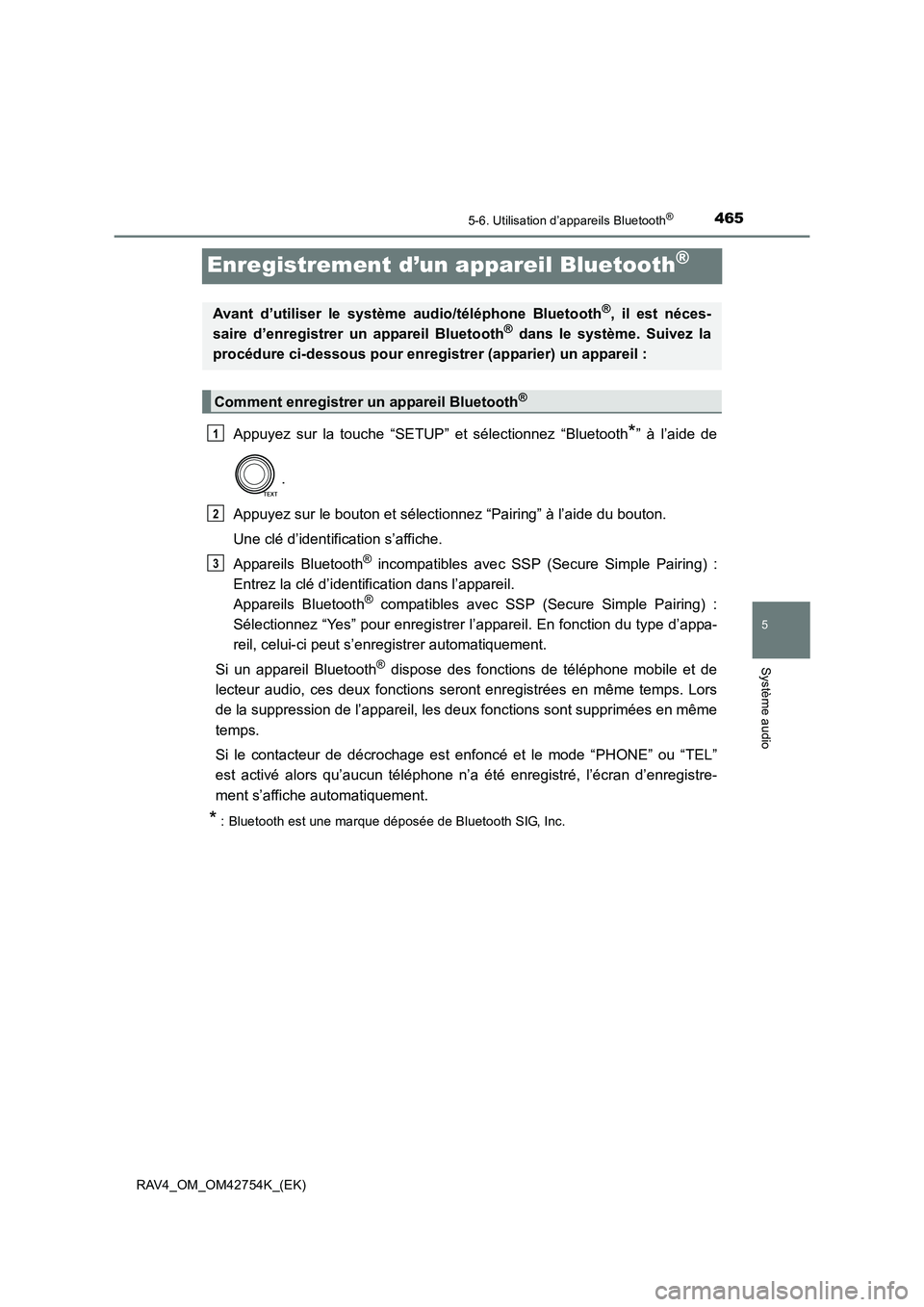
465
5
5-6. Utilisation d’appareils Bluetooth®
Système audio
RAV4_OM_OM42754K_(EK)
Enregistrement d’un appareil Bluetooth®
Appuyez sur la touche “SETUP” et sélectionnez “Bluetooth*” à l’aide de
.
Appuyez sur le bouton et sélectionnez “Pairing” à l’aide du bouton.
Une clé d’identification s’affiche.
Appareils Bluetooth
® incompatibles avec SSP (Secure Simple Pairing) :
Entrez la clé d’identification dans l’appareil.
Appareils Bluetooth
® compatibles avec SSP (Secure Simple Pairing) :
Sélectionnez “Yes” pour enregistrer l’appareil. En fonction du type d’appa-
reil, celui-ci peut s’enregistrer automatiquement.
Si un appareil Bluetooth
® dispose des fonctions de téléphone mobile et de
lecteur audio, ces deux fonctions seront enregistrées en même temps. Lors
de la suppression de l’appareil, les deux fonctions sont supprimées en même
temps.
Si le contacteur de décrochage est enfoncé et le mode “PHONE” ou “TEL”
est activé alors qu’aucun téléphone n’a été enregistré, l’écran d’enregistre-
ment s’affiche automatiquement.
* : Bluetooth est une marque déposée de Bluetooth SIG, Inc.
Avant d’utiliser le système audio/téléphone Bluetooth®, il est néces-
saire d’enregistrer un appareil Bluetooth® dans le système. Suivez la
procédure ci-dessous pour enregist rer (apparier) un appareil :
Comment enregistrer un appareil Bluetooth®
1
2
3
Page 466 of 784

4665-7. Menu “SETUP”
RAV4_OM_OM42754K_(EK)
Utilisation du menu “SETUP” (menu
“Bluetooth*”)
∗
Appuyez sur la touche “SETUP” et sélectionnez “Bluetooth*” à l’aide de
.
Appuyez sur le bouton et sélectionnez l’une des fonctions suivantes à
l’aide du bouton.
● Enregistrement d’un appareil Bluetooth
®
“Pairing”
● Affichage de la liste des téléphones mobiles enregistrés
“List Phone”
● Affichage de la liste des lecteurs portables enregistrés
“List audio”
● Modification de clé d’identification
“Passkey”
● Activation ou désactivation de la connexion automatique de l’appareil
“BT power”
● Affichage de l’état de l’appareil
“Bluetooth
* info”
● Activation ou désactivation de l’écran de confirmation de connexion auto-
matique
“Display setting”
● Initialisation
“Initialize”
* : Bluetooth est une marque déposée de Bluetooth SIG, Inc.
∗ : Si le véhicule en est équipé
L’enregistrement d’un appareil Bluetooth® dans le système permet au
système de fonctionner. Les fonctions suivantes peuvent être utilisées
pour les appareils enregistrés :
Fonctions et procédures de fonctionnement
1
2
Page 467 of 784
4675-7. Menu “SETUP”
5
Système audio
RAV4_OM_OM42754K_(EK)
Sélectionnez “Pairing” à l’aide de .
●Si un appareil Bluetooth
® n’est pas actuellement connecté
Suivez la procédure d’enregistrement d’un appareil Bluetooth® à partir de
l’étape . ( →P. 465)
● Si un autre appareil Bluetooth
® est actuellement connecté
L’appareil Bluetooth® doit être déconnecté.
Après la déconnexion, suivez la procédure d’enregistrement d’un appareil
Bluetooth
® à partir de l’étape . ( →P. 465)
● Si la liste d’appareils est pleine
Sélectionnez l’appareil Bluetooth
® à supprimer à l’aide de et
appuyez sur (YES).
Enregistrement d’un appareil Bluetooth®
3
2
Page 471 of 784
4715-7. Menu “SETUP”
5
Système audio
RAV4_OM_OM42754K_(EK)
Sélectionnez “Bluetooth* info” à l’aide de .
● Affichage du nom de l’appareil
Sélectionnez “Device Name” à l’aide de .
● Affichage de l’adresse de l’appareil
Sélectionnez “Device address” à l’aide de .
* : Bluetooth est une marque déposée de Bluetooth SIG, Inc.
Si “Display setting” est activé, l’état de connexion du lecteur portable s’affiche
lorsque le contacteur du moteur est mis en position “ACC” (véhicules sans
système d’ouverture et de démarrage intelligent) ou en mode ACCESSORY
(véhicules avec système d’ouverture et de démarrage intelligent).
Sélectionnez “Display setting” à l’aide de .
Sélectionnez “ON” ou “OFF” à l’aide du bouton.
Affichage de l’état de l’appareil
Activation ou désactivation de l’écran de confirmation de connexion auto-
matique
1
2
Page 472 of 784
4725-7. Menu “SETUP”
RAV4_OM_OM42754K_(EK)
Sélectionnez “Initialize” à l’aide de .
●Initialisation des réglages du son
Sélectionnez “Sound setting” à l’aide de et appuyez sur
(YES).
Pour plus de détails concernant les réglages du son : →P. 4 7 3
● Initialisation des informations relatives à l’appareil
Sélectionnez “Car device info” à l’aide de et appuyez sur
(YES).
La connexion automatique d’un appareil portable, l’écran de confirmation de la con-
nexion automatique et la clé d’identification seront initialisés.
●Initialisation de tous les paramètres
Sélectionnez “All initialize” à l’aide de et appuyez sur (YES).
■Nombre d’appareils Bluetooth® pouvant être enregistrés
Jusqu’à 5 appareils Bluetooth® peuvent être enregistrés dans le système.
■ Fonctions du système audio/téléphone Bluetooth
®
Certaines fonctions peuvent ne pas être disponibles pendant la conduite.
Initialisation