Page 172 of 784
172
PRIUS PRIME_OM_OM47A88U_(U)
2-2. Charging
Refer to the following table and carry out the appropriate correction
procedure.
When charging timer function does not operate normally
Likely causeCorrection procedure
Cannot charge at desired time
Vehicle clock is not properly
adjustedCheck the clock settings and adjust
it to the proper time. ( →P. 185)
Charging cable is not connected to
vehicleBefore using the charging timer,
connect the charging cable.
Incorrect charging mode selected
Check the charging mode setting.
(→ P. 147)
When the charging mode is “Start”,
charging starts at the set time, but
when it is “Departure”, charging is
completed by the set time. (The
charging start time is automatically
controlled by the system.)
Cannot change timer setting from smartphone application (vehicles with
11.6-inch display)
*
Smartphone is outside its coverage
area
Check the signal strength. If the
smartphone is outside its coverage
area, move to a place with a better
signal.
Page 175 of 784

PRIUS PRIME_OM_OM47A88U_(U)
1752-2. Charging
2
Plug-in hybrid system
When the hybrid system is started
after charging, a message is dis-
played in the multi-information dis-
play.
When this occurs, follow the
instructions displayed on the
screen.
When charging-related message is displayed
Likely causeCorrection procedure
If “Charging Stopped Connect Plug to Charge” is shown
Charging connector is not securely
connected
Check the connection status of the
charging connector.
If charging cannot be carried out,
even though the proper procedures
were followed, have the vehicle
inspected by your Toyota dealer.
Latch release button of charging
connector was pressed while
chargingWhen the latch release button is
pressed while charging, charging
stops. To continue charging, recon-
nect the charging connector.
If “Charging Complete Limited Due to Battery Temp” is shown
Charging was stopped to protect the
hybrid battery (traction battery) as it
continued to remain hot for a certain
period of time.Allow the hybrid battery (traction
battery) to cool down and perform
charging again if the charging
amount has not reached the desired
amount.
Page 179 of 784
179
PRIUS PRIME_OM_OM47A88U_(U)
Instrument cluster3
3. Instrument clusterCombination meter............ 180
Warning lights and indicators ........................ 188
Main display ...................... 196
Multi-information display ... 205
Head-up display ................ 238
Energy monitor/ consumption screen/
detail screen (vehicles
with 7-inch display) ......... 246
Energy monitor/ consumption screen/
detail screen (vehicles
with 11.6-inch display) .... 252
Page 180 of 784

180
PRIUS PRIME_OM_OM47A88U_(U)
3. Instrument cluster
Combination meter
The units used on the display may differ depending on the target region.
Main display (→P. 196)
The main display shows basic information related to driving, such as the
vehicle speed and remaining fuel amount.
Multi-information display ( →P. 205)
The multi-information display shows information which makes the vehicle
convenient-to-use, such as the hybrid system operation condition, electric-
ity consumption and fuel consumption history. Also, the operation contents
of the driving support systems and the combination meter display settings
can be changed by switching to the settings screen.
Warning lights and indicators (→ P. 188)
The warning lights and indicators comes on or flashes to indicate problems
with the vehicle or to show the operation status of the vehicle’s systems.
Clock (→P. 185)
The large meter uses 2 liquid crys tal displays to display informa-
tion such as the vehicle condition , driving status, electricity con-
sumption and fuel consumption.
Combination meter layout
1
2
3
4
Page 181 of 784
PRIUS PRIME_OM_OM47A88U_(U)
1813. Instrument cluster
3
Instrument cluster
The meter control switches equipped on the steering wheel can be
used to switch the screen display and change settings related to func-
tions displayed on the screen.
Each time the button is
pressed, the mileage display
switches among odometer, trip
meters, etc., and the fuel con-
sumption information for each
distance switches as well.
(→ P. 198)
Pressing , , or
performs such operations as
scrolling the screen
*, switching
the contents of the display
* and
moving the cursor.
This button is used to perform such operations as selecting the cur-
rent item or switching between on and off.
When pressed, the display returns to the previous screen.
*: On screens where the screen can be scrolled and the display can be
switched, marks are displayed to indicate the method of operation (such as
and ).
Operations related to the combination meter
1
2
3
4
Page 182 of 784
182
PRIUS PRIME_OM_OM47A88U_(U)
3. Instrument cluster
When the switches are pressed, the instrument cluster light changes
as follows.
The instrument cluster brightness levels that can be selected differ
depending on whether the tail lights are on and surrounding brightness lev-
els. ( →P. 186)
Darker
Brighter
When the switches are pressed,
the adjustment level check screen
(pop-up display
*) is displayed on
the main display.
When the instrument cluster light is
adjusted, the brightness of the
instrument panel light also
changes.
*: A short time after the operation is completed, the pop-up display turns off.
Furthermore, the pop-up display can be turned on and off in the “Meter
Customize” settings. ( →P. 233)
Instrument cluster light control
1
2
Page 183 of 784
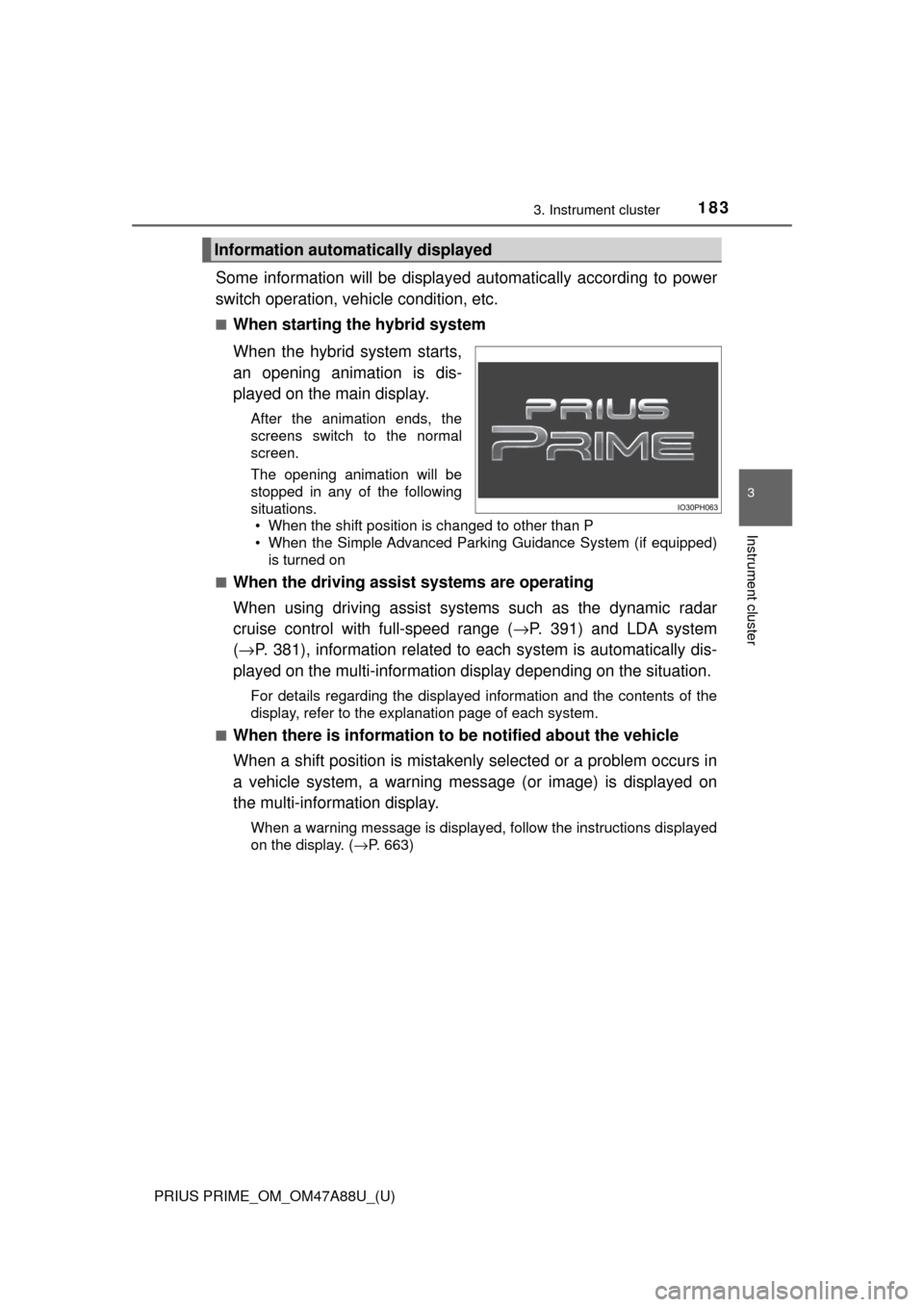
PRIUS PRIME_OM_OM47A88U_(U)
1833. Instrument cluster
3
Instrument cluster
Some information will be displayed automatically according to power
switch operation, vehicle condition, etc.
■When starting the hybrid system
When the hybrid system starts,
an opening animation is dis-
played on the main display.
After the animation ends, the
screens switch to the normal
screen.
The opening animation will be
stopped in any of the following
situations. • When the shift position is changed to other than P
• When the Simple Advanced Parking Guidance System (if equipped)
is turned on
■
When the driving assist systems are operating
When using driving assist systems such as the dynamic radar
cruise control with full-speed range ( →P. 391) and LDA system
( → P. 381), information related to each system is automatically dis-
played on the multi-information display depending on the situation.
For details regarding the displayed information and the contents of the
display, refer to the explanation page of each system.
■
When there is information to be notified about the vehicle
When a shift position is mistakenly selected or a problem occurs in
a vehicle system, a warning mess age (or image) is displayed on
the multi-information display.
When a warning message is displayed, follow the instructions displayed
on the display. ( →P. 663)
Information automatically displayed
Page 184 of 784
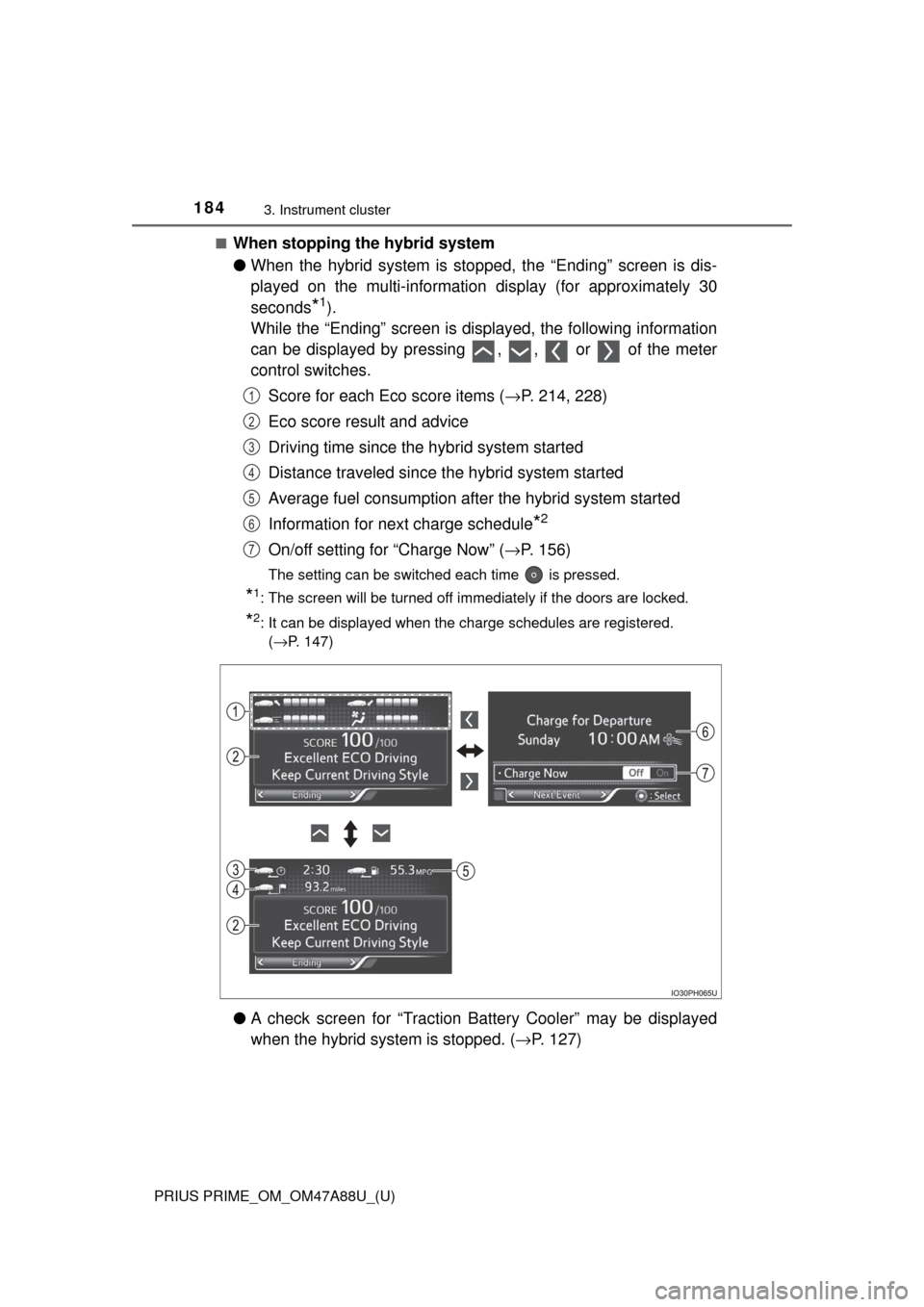
184
PRIUS PRIME_OM_OM47A88U_(U)
3. Instrument cluster
■When stopping the hybrid system
●When the hybrid system is stopped, the “Ending” screen is dis-
played on the multi-information display (for approximately 30
seconds
*1).
While the “Ending” screen is displayed, the following information
can be displayed by pressing , , or of the meter
control switches.
Score for each Eco score items ( →P. 214, 228)
Eco score result and advice
Driving time since the hybrid system started
Distance traveled since th e hybrid system started
Average fuel consumption after the hybrid system started
Information for next charge schedule
*2
On/off setting for “Charge Now” ( →P. 156)
The setting can be switched each time is pressed.
*1: The screen will be turned off immediately if the doors are locked.
*2: It can be displayed when the charge schedules are registered.
(→P. 147)
● A check screen for “Traction Battery Cooler” may be displayed
when the hybrid syst em is stopped. (→P. 127)
1
2
3
4
5
6
7