Page 181 of 784
PRIUS PRIME_OM_OM47A88U_(U)
1813. Instrument cluster
3
Instrument cluster
The meter control switches equipped on the steering wheel can be
used to switch the screen display and change settings related to func-
tions displayed on the screen.
Each time the button is
pressed, the mileage display
switches among odometer, trip
meters, etc., and the fuel con-
sumption information for each
distance switches as well.
(→ P. 198)
Pressing , , or
performs such operations as
scrolling the screen
*, switching
the contents of the display
* and
moving the cursor.
This button is used to perform such operations as selecting the cur-
rent item or switching between on and off.
When pressed, the display returns to the previous screen.
*: On screens where the screen can be scrolled and the display can be
switched, marks are displayed to indicate the method of operation (such as
and ).
Operations related to the combination meter
1
2
3
4
Page 197 of 784
PRIUS PRIME_OM_OM47A88U_(U)
1973. Instrument cluster
3
Instrument cluster
Speedometer
Displays the vehicle speed
Fuel gauge
Displays the quantity of fuel remaining in the tank
Outside temperature
Displays the outside temperature within the range of -40°F (-40°C) to
122°F (50°C).
The temperature display flashes for approximately 10 seconds when the
outside temperature drops to approximately 37°F (3 °C) or less, and then
stops flashing.
Mileage display (odometer/trip meters/driving range)
The possible driving range estimated from the mileage and current remain-
ing fuel amount can be displayed. ( →P. 198)
Average fuel consumption display
The average electricity and fuel consumption that is linked with the con-
tents of the mileage display can be displayed. ( →P. 198)
Sub-screen
When split screen is selected for the main display, information such as the
Hybrid System Indicator and current fuel consumption can be displayed.
(→P. 200)
1
2
3
4
5
6
Page 199 of 784
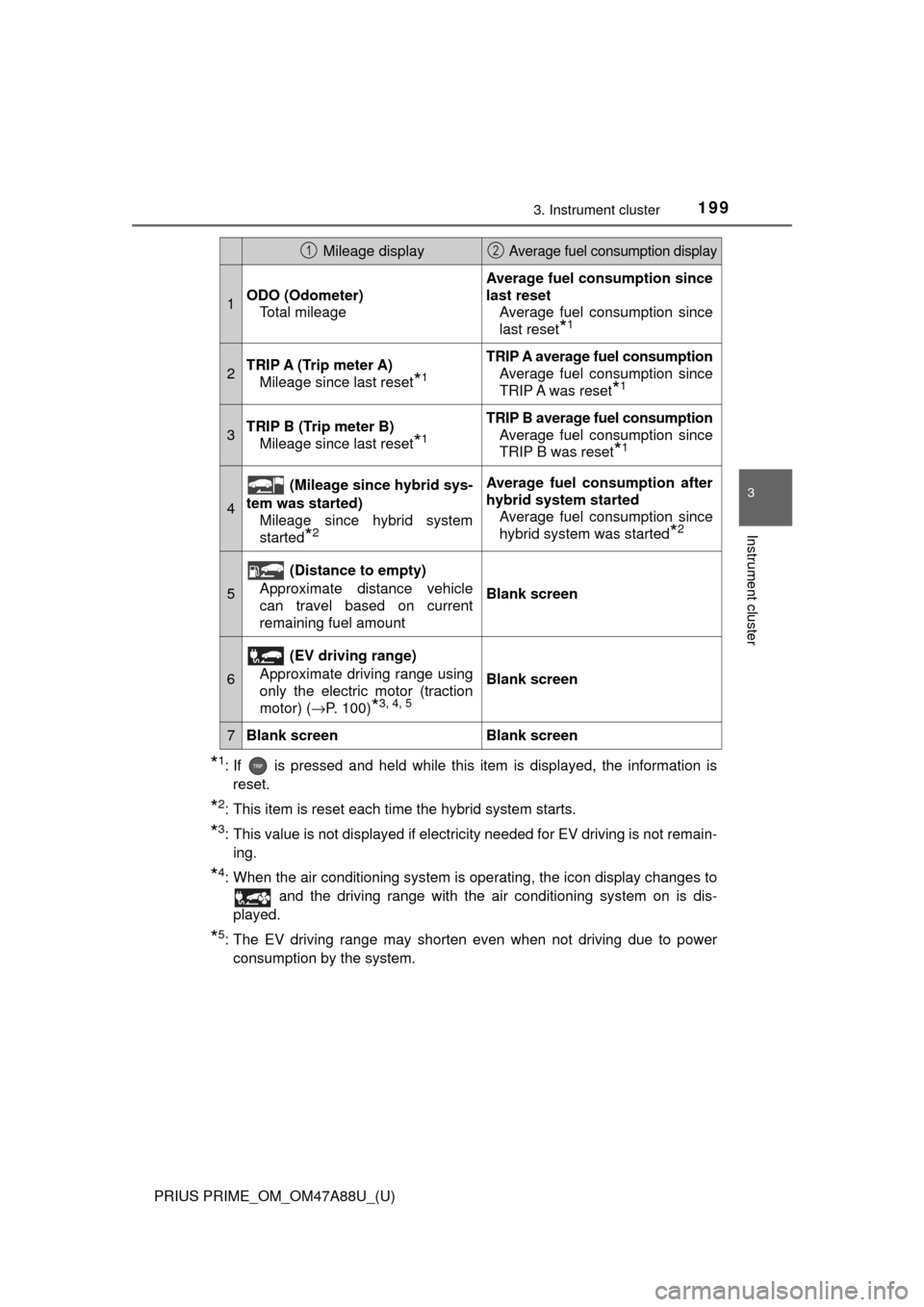
PRIUS PRIME_OM_OM47A88U_(U)
1993. Instrument cluster
3
Instrument cluster
*1: If is pressed and held while this item is displayed, the information isreset.
*2: This item is reset each time the hybrid system starts.
*3: This value is not displayed if electricity needed for EV driving is not remain-ing.
*4: When the air conditioning system is operating, the icon display changes to and the driving range with the air conditioning system on is dis-
played.
*5: The EV driving range may shorten even when not driving due to power consumption by the system.
Mileage display Average fuel consumption display
1ODO (Odometer) Total mileage
Average fuel consumption since
last resetAverage fuel consumption since
last reset
*1
2TRIP A (Trip meter A)Mileage since last reset
*1
TRIP A average fuel consumption
Average fuel consumption since
TRIP A was reset
*1
3TRIP B (Trip meter B)Mileage since last reset
*1
TRIP B average fuel consumptionAverage fuel consumption since
TRIP B was reset
*1
4
(Mileage since hybrid sys-
tem was started) Mileage since hybrid system
started
*2
Average fuel consumption after
hybrid system startedAverage fuel consumption since
hybrid system was started
*2
5
(Distance to empty)
Approximate distance vehicle
can travel based on current
remaining fuel amount
Blank screen
6
(EV driving range)
Approximate driving range using
only the electric motor (traction
motor) ( →P. 100)
*3, 4, 5
Blank screen
7Blank screenBlank screen
12
Page 775 of 784

775Alphabetical index
PRIUS PRIME_OM_OM47A88U_(U)
Energy monitor ..................... 208
Intelligent Clearance Sonar .................................. 435
Intuitive parking assist .......... 421
Language .............................. 233
LDA (Lane Departure Alert with steering control) .......... 385
Navigation system-linked
display ................................ 225
Pre-collision warning............. 369
S-APGS (Simple Advanced Parking Guidance
System) .............................. 446
Settings ................................. 231
Warning message ................. 230
Navigation system
*
Noise from under vehicle............ 8
Odometer.................................. 198
Oil Engine oil .............................. 712
Opener Back door.............................. 273
Fuel filler door ....................... 358
Garage door.......................... 541
Hood ..................................... 577
Outside rear view mirrors ....... 298
Adjustment ............................ 298
Blind Spot Monitor ................ 408
Folding .................................. 298
Outside rear view mirror defoggers ................... 491, 502
Outside temperature
display .................................... 196
Overhead console ................... 522
Overheating.............................. 700 P position switch ..................... 331
Panic mode .............................. 263
Parking assist sensors
Intelligent Clearance Sonar.................................. 430
Intuitive parking assist .......... 420
S-APGS (Simple Advanced Parking Guidance
System) .............................. 442
Parking brake........................... 337 Operation .............................. 337
Parking brake engaged
warning buzzer ................... 337
Parking lights........................... 338
Light switch ........................... 338
Replacing light bulbs ............ 640
Parking lock ............................. 331
PCS (Pre-Collision System).... 369
Enabling/disabling the system .......... ...................... 373
Function ................................ 369
Warning light......................... 654
Personal lights......................... 515
Switch ................................... 516
Wattage ................................ 717
Plug-in hybrid system ............... 78 Driving tips .............................. 97
EV auto mode ......................... 79
EV driving range ................... 100
EV mode ................................. 79
EV/HV mode selection
switch ................................... 82
Features ................................. 78
How to charge ...................... 136
HV mode................................. 79
Hybrid battery (traction
battery) charge mode ........... 79
N
O
P
*: Refer to the “NAVIGATION SYSTEM OWNER’S MANUAL”.