2017 TOYOTA PRIUS PRIME center stop
[x] Cancel search: center stopPage 34 of 784
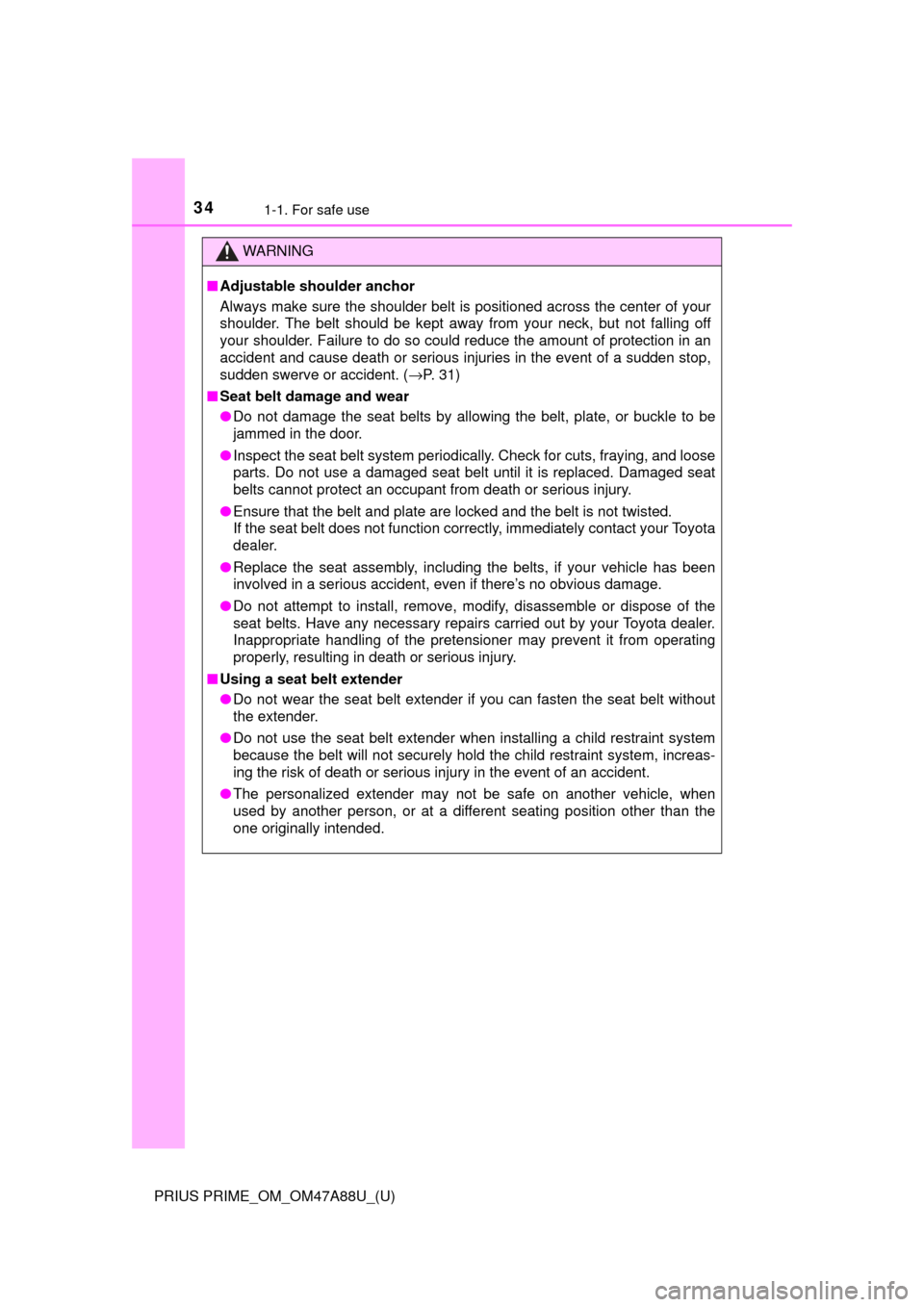
341-1. For safe use
PRIUS PRIME_OM_OM47A88U_(U)
WARNING
■Adjustable shoulder anchor
Always make sure the shoulder belt is positioned across the center of your
shoulder. The belt should be kept away from your neck, but not falling off
your shoulder. Failure to do so could reduce the amount of protection in an
accident and cause death or serious injuries in the event of a sudden stop,
sudden swerve or accident. ( →P. 31)
■ Seat belt damage and wear
● Do not damage the seat belts by allowing the belt, plate, or buckle to be
jammed in the door.
● Inspect the seat belt system periodically. Check for cuts, fraying, and loose
parts. Do not use a damaged seat belt until it is replaced. Damaged seat
belts cannot protect an occupant from death or serious injury.
● Ensure that the belt and plate are locked and the belt is not twisted.
If the seat belt does not function correctly, immediately contact your Toyota
dealer.
● Replace the seat assembly, including the belts, if your vehicle has been
involved in a serious accident, even if there’s no obvious damage.
● Do not attempt to install, remove, modify, disassemble or dispose of the
seat belts. Have any necessary repairs carried out by your Toyota dealer.
Inappropriate handling of the pretensioner may prevent it from operating
properly, resulting in death or serious injury.
■ Using a seat belt extender
● Do not wear the seat belt extender if you can fasten the seat belt witho\
ut
the extender.
● Do not use the seat belt extender when installing a child restraint system
because the belt will not securely hold the child restraint system, increas-
ing the risk of death or serious injury in the event of an accident.
● The personalized extender may not be safe on another vehicle, when
used by another person, or at a different seating position other than the
one originally intended.
Page 448 of 784
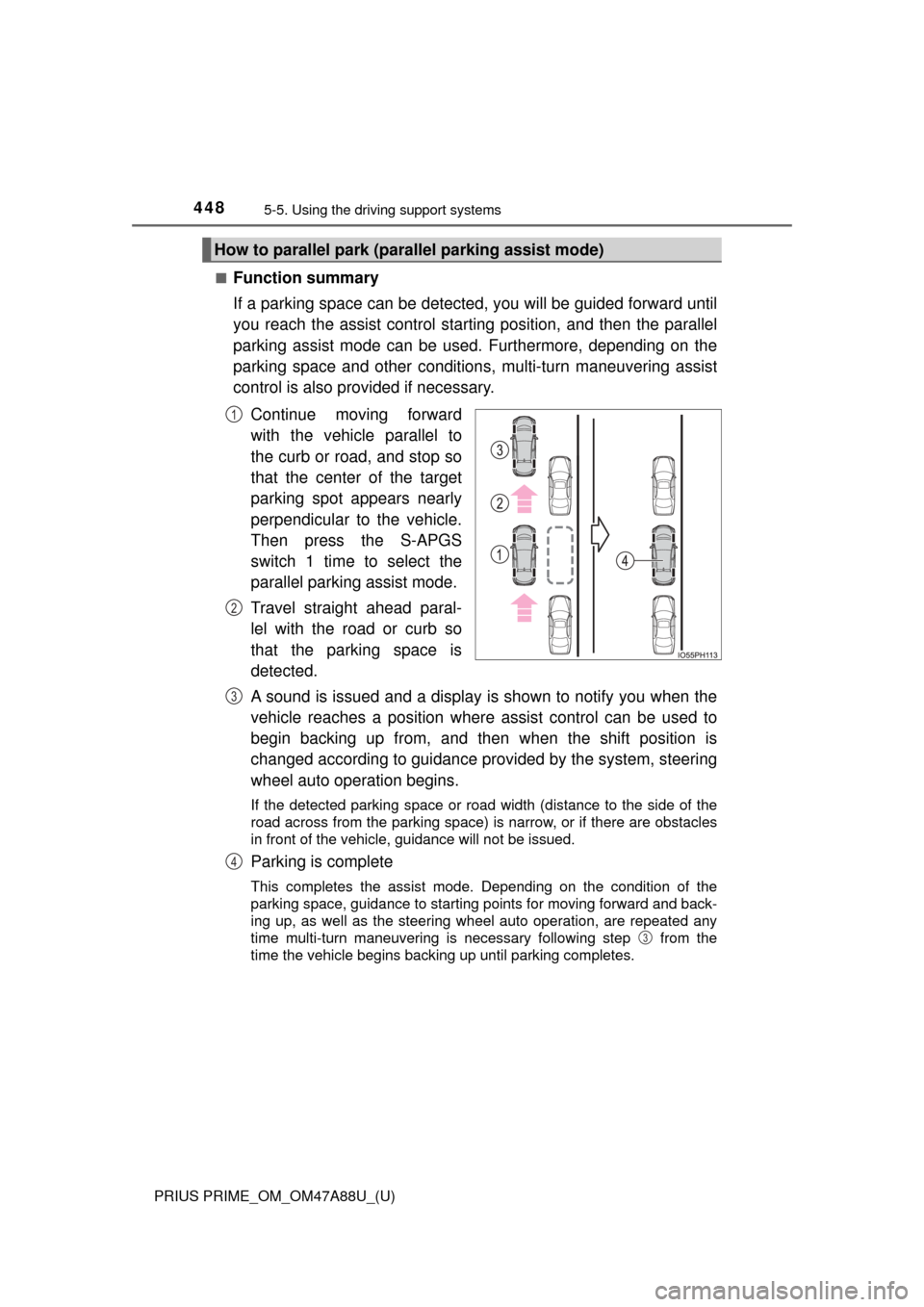
448
PRIUS PRIME_OM_OM47A88U_(U)
5-5. Using the driving support systems
■Function summary
If a parking space can be detected, you will be guided forward until
you reach the assist c ontrol starting position, and then the parallel
parking assist mode can be used. Furthermore, depending on the
parking space and other condition s, multi-turn maneuvering assist
control is also provided if necessary.
Continue moving forward
with the vehicle parallel to
the curb or road, and stop so
that the center of the target
parking spot appears nearly
perpendicular to the vehicle.
Then press the S-APGS
switch 1 time to select the
parallel parking assist mode.
Travel straight ahead paral-
lel with the road or curb so
that the parking space is
detected.
A sound is issued and a display is shown to notify you when the
vehicle reaches a position where assist control can be used to
begin backing up from, and then when the shift position is
changed according to guidance prov ided by the system, steering
wheel auto operation begins.
If the detected parking space or road width (distance to the side of th\
e
road across from the parking space) is narrow, or if there are obstacles
in front of the vehicle, guidance will not be issued.
Parking is complete
This completes the assist mode. Depending on the condition of the
parking space, guidance to starting points for moving forward and back-
ing up, as well as the steering wheel auto operation, are repeated any
time multi-turn maneuvering is necessary following step from the
time the vehicle begins backing up until parking completes.
How to parallel park (parallel parking assist mode)
1
2
3
4
3
Page 449 of 784
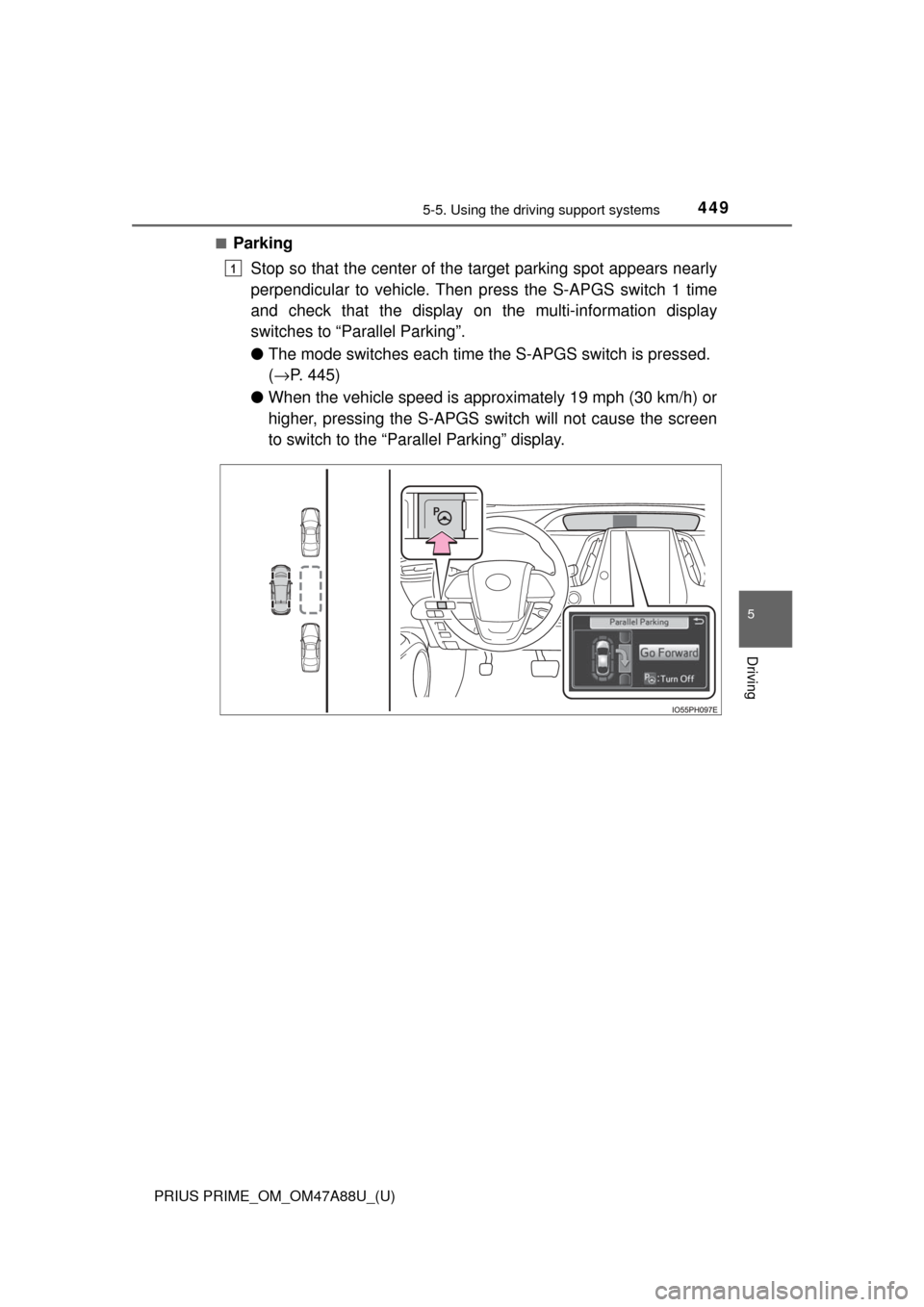
PRIUS PRIME_OM_OM47A88U_(U)
4495-5. Using the driving support systems
5
Driving
■Parking
Stop so that the center of the target parking spot appears nearly
perpendicular to vehicle. Then press the S-APGS switch 1 time
and check that the display on the multi-information display
switches to “Par allel Parking”.
● The mode switches each time t he S-APGS switch is pressed.
( → P. 445)
● When the vehicle speed is approximately 19 mph (30 km/h) or
higher, pressing the S-APGS swit ch will not cause the screen
to switch to the “Parallel Parking” display.
1
Page 460 of 784
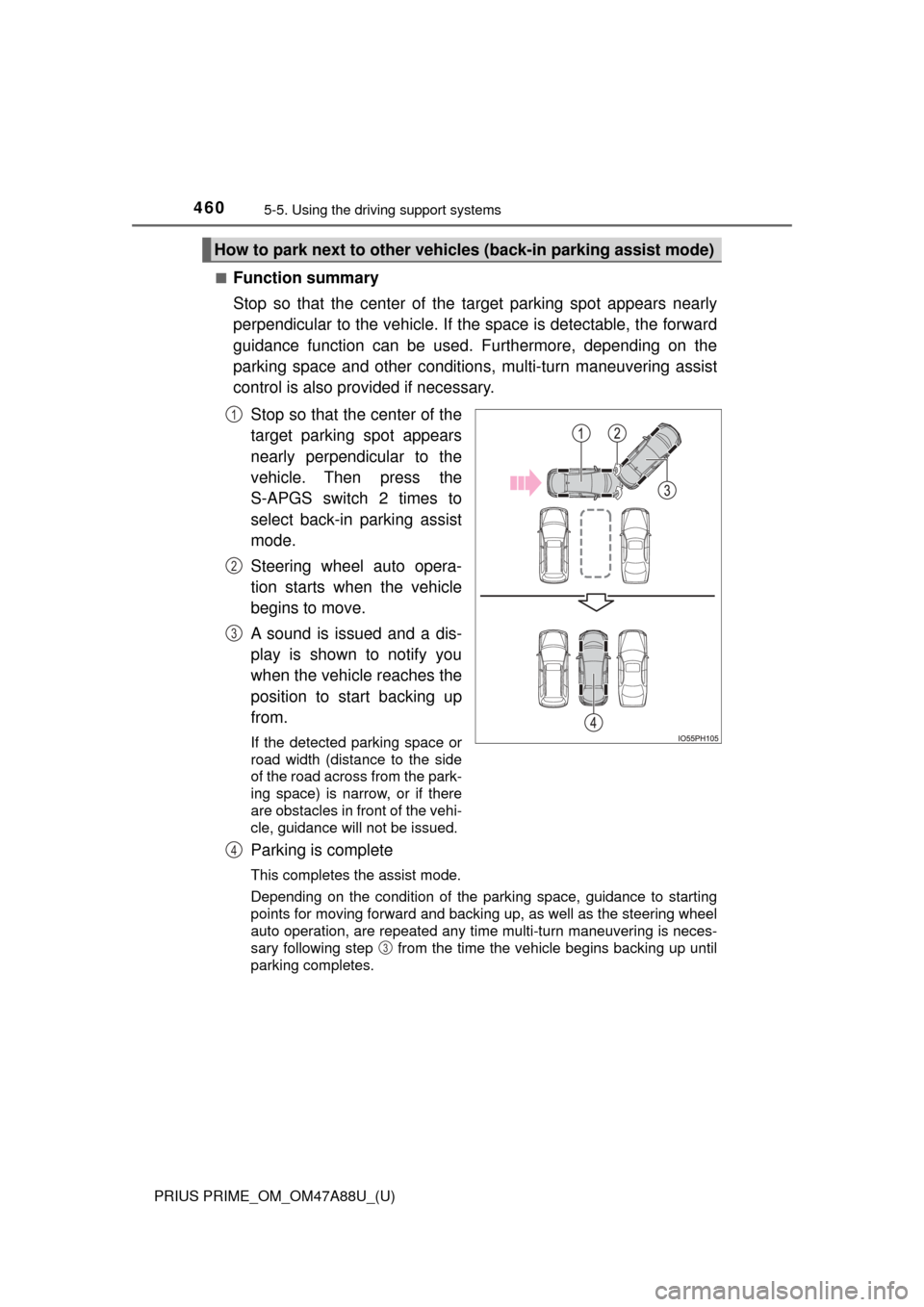
460
PRIUS PRIME_OM_OM47A88U_(U)
5-5. Using the driving support systems
■Function summary
Stop so that the center of the target parking spot appears nearly
perpendicular to the vehicle. If t he space is detectable, the forward
guidance function can be used. Furthermore, depending on the
parking space and other condition s, multi-turn maneuvering assist
control is also provided if necessary.
Stop so that the center of the
target parking spot appears
nearly perpendicular to the
vehicle. Then press the
S-APGS switch 2 times to
select back-in parking assist
mode.
Steering wheel auto opera-
tion starts when the vehicle
begins to move.
A sound is issued and a dis-
play is shown to notify you
when the vehicle reaches the
position to start backing up
from.
If the detected parking space or
road width (distance to the side
of the road across from the park-
ing space) is narrow, or if there
are obstacles in front of the vehi-
cle, guidance will not be issued.
Parking is complete
This completes the assist mode.
Depending on the condition of the parking space, guidance to starting
points for moving forward and backing up, as well as the steering wheel
auto operation, are repeated any time multi-turn maneuvering is neces-
sary following step from the time the vehicle begins backing up until
parking completes.
How to park next to other vehicles (back-in parking assist mode)
1
2
3
4
3
Page 461 of 784
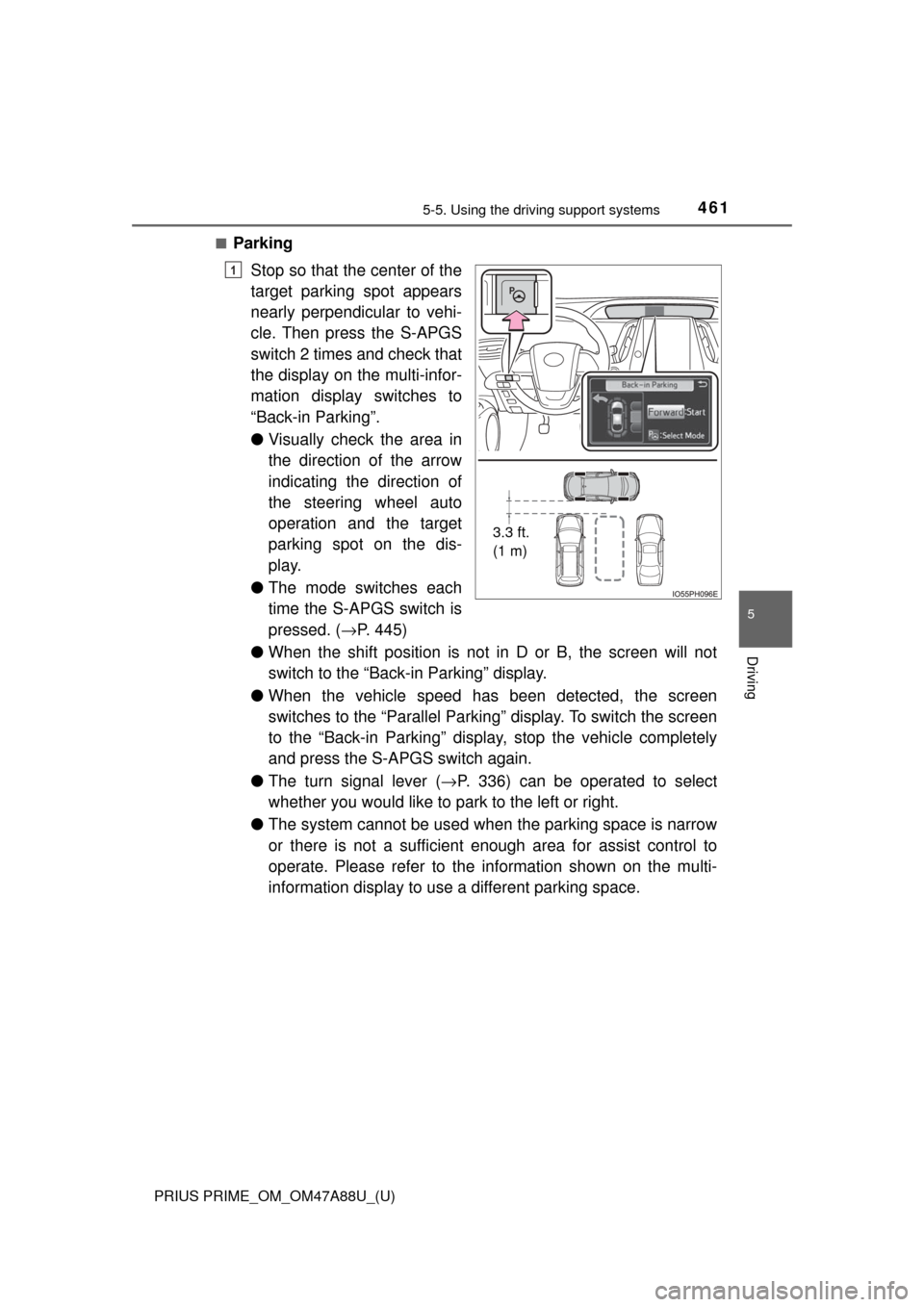
PRIUS PRIME_OM_OM47A88U_(U)
4615-5. Using the driving support systems
5
Driving
■Parking
Stop so that the center of the
target parking spot appears
nearly perpendicular to vehi-
cle. Then press the S-APGS
switch 2 times and check that
the display on the multi-infor-
mation display switches to
“Back-in Parking”.
●Visually check the area in
the direction of the arrow
indicating the direction of
the steering wheel auto
operation and the target
parking spot on the dis-
play.
● The mode switches each
time the S-APGS switch is
pressed. ( →P. 445)
● When the shift position is not in D or B, the screen will not
switch to the “Back- in Parking” display.
● When the vehicle speed has been detected, the screen
switches to the “Parallel Parking” display. To switch the screen
to the “Back-in Parking” display, stop the vehicle completely
and press the S-APGS switch again.
● The turn signal lever ( →P. 336) can be operated to select
whether you would like to park to the left or right.
● The system cannot be used when the parking space is narrow
or there is not a sufficient enough area for assist control to
operate. Please refer to the information shown on the multi-
information display to use a different parking space.
3.3 ft.
(1 m)
1
Page 464 of 784
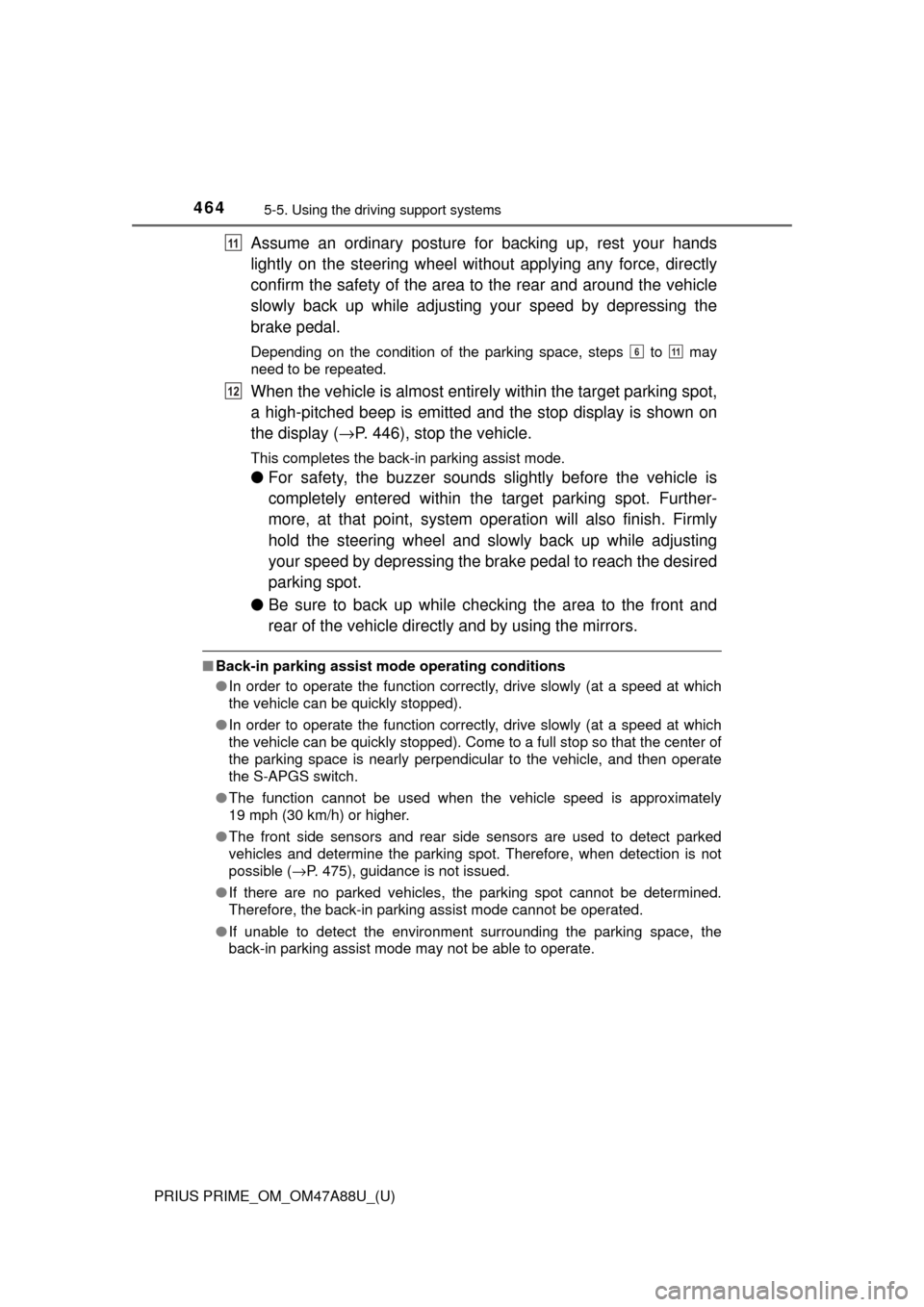
464
PRIUS PRIME_OM_OM47A88U_(U)
5-5. Using the driving support systems
Assume an ordinary posture for backing up, rest your hands
lightly on the steering wheel wi thout applying any force, directly
confirm the safety of the area to the rear and around the vehicle
slowly back up while adjusting your speed by depressing the
brake pedal.
Depending on the condition of the parking space, steps to may
need to be repeated.
When the vehicle is almost entirely within the target parking spot,
a high-pitched beep is emitted and the stop display is shown on
the display ( →P. 446), stop the vehicle.
This completes the back-in parking assist mode.
● For safety, the buzzer sounds slightly before the vehicle is
completely entered within the target parking spot. Further-
more, at that point, system o peration will also finish. Firmly
hold the steering wheel and slowly back up while adjusting
your speed by depressing the brake pedal to reach the desired
parking spot.
● Be sure to back up while checking the area to the front and
rear of the vehicle directly and by using the mirrors.
■Back-in parking assist mode operating conditions
●In order to operate the function correctly, drive slowly (at a speed at which
the vehicle can be quickly stopped).
● In order to operate the function correctly, drive slowly (at a speed at which
the vehicle can be quickly stopped). Come to a full stop so that the center of
the parking space is nearly perpendicular to the vehicle, and then operate
the S-APGS switch.
● The function cannot be used when the vehicle speed is approximately
19 mph (30 km/h) or higher.
● The front side sensors and rear side sensors are used to detect parked
vehicles and determine the parking spot. Therefore, when detection is not
possible ( →P. 475), guidance is not issued.
● If there are no parked vehicles, the parking spot cannot be determined.
Therefore, the back-in parking assist mode cannot be operated.
● If unable to detect the environment surrounding the parking space, the
back-in parking assist mode may not be able to operate.
11
611
12
Page 465 of 784
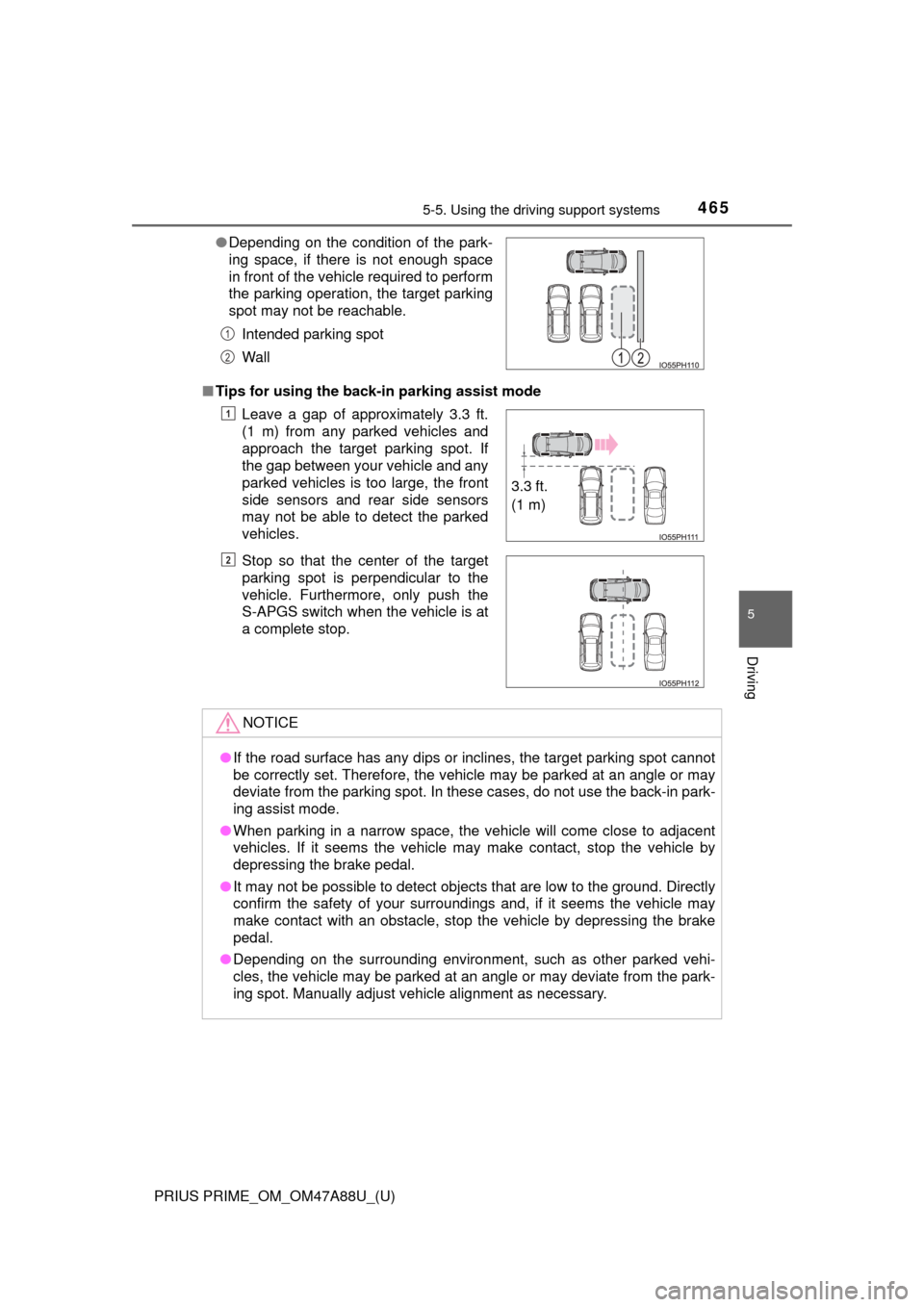
PRIUS PRIME_OM_OM47A88U_(U)
4655-5. Using the driving support systems
5
Driving
■Tips for using the back-in parking assist mode ●Depending on the condition of the park-
ing space, if there is not enough space
in front of the vehicle required to perform
the parking operation, the target parking
spot may not be reachable.
Intended parking spot
Wall
Leave a gap of approximately 3.3 ft.
(1 m) from any parked vehicles and
approach the target parking spot. If
the gap between your vehicle and any
parked vehicles is too large, the front
side sensors and rear side sensors
may not be able to detect the parked
vehicles.
Stop so that the center of the target
parking spot is perpendicular to the
vehicle. Furthermore, only push the
S-APGS switch when the vehicle is at
a complete stop.
NOTICE
●If the road surface has any dips or inclines, the target parking spot cannot
be correctly set. Therefore, the vehicle may be parked at an angle or may
deviate from the parking spot. In these cases, do not use the back-in park-
ing assist mode.
● When parking in a narrow space, the vehicle will come close to adjacent
vehicles. If it seems the vehicle may make contact, stop the vehicle by
depressing the brake pedal.
● It may not be possible to detect objects that are low to the ground. Directly
confirm the safety of your surroundings and, if it seems the vehicle may\
make contact with an obstacle, stop the vehicle by depressing the brake
pedal.
● Depending on the surrounding environment, such as other parked vehi-
cles, the vehicle may be parked at an angle or may deviate from the park-
ing spot. Manually adjust vehicle alignment as necessary.
1
2
1
3.3 ft.
(1 m)
2
Page 533 of 784

PRIUS PRIME_OM_OM47A88U_(U)
5336-4. Using the other interior features
6
Interior features
■Using the wireless chargerPress the power supply
switch of the wireless char-
ger.
Switches on and off with each
press of the power supply
switch.
When turned on, the operation
indicator light (green) comes on.
Even with the hybrid system off,
the on/off state of the power
supply switch is memorized.
Place the charging side of
the portable device down.
When charging, the operation
indicator light (orange) comes
on.
If charging is not occurring, try
placing the portable device as
close to the center of the
charging area as possible.
When charging is complete, the operation indicator light (green) comes
on.
●Recharging function
• When charging is complete and after a fixed time in the charge suspension state, charging restarts.
• When the portable device is mov ed, charging is stopped for a
moment and then it restarts.
1
2