Page 141 of 784

PRIUS PRIME_OM_OM47A88U_(U)
1412-2. Charging
2
Plug-in hybrid system
Remove the plug from the out-
let when the charging equip-
ment will not be used for a
prolonged period of time.
Hold the body of the plug when
removing.
Make sure to put the cable away
immediately after disconnecting.
(→P. 145)
When leaving the plug inserted, inspect the plug and connector once a
month to check if dirt or dust has accumulated.
■ Charging time
→P. 125
■ Safety function
If the latch release button is pressed, charging will not begin even if the
charging cable is connected.
Also, charging will be stopped if the latch release button is pressed and held
for several seconds during charging. When restarting charging, reinsert the
charging connector after pulling it out, and check that the charging indicator
illuminates.
■ When the outside temper ature is low or high
The level shown on the remaining charge display ( →P. 216) may drop slightly
when the power switch is turned to ON mode, even if charging has been com-
pleted and the hybrid battery (traction battery) is fully charged. However, this
does not indicate a malfunction.
■ Charging time may increase
→P. 126
■ While charging
When the power switch is turned to ON mode and the energy monitor dis-
plays, the charging connector is displayed on the energy monitor and the flow
of electricity during charging is displayed ( →P. 208). Also, when the charging
connector is locked, is displayed.
*
*
: Vehicles with smart lid & connector locking system only
5
Page 148 of 784
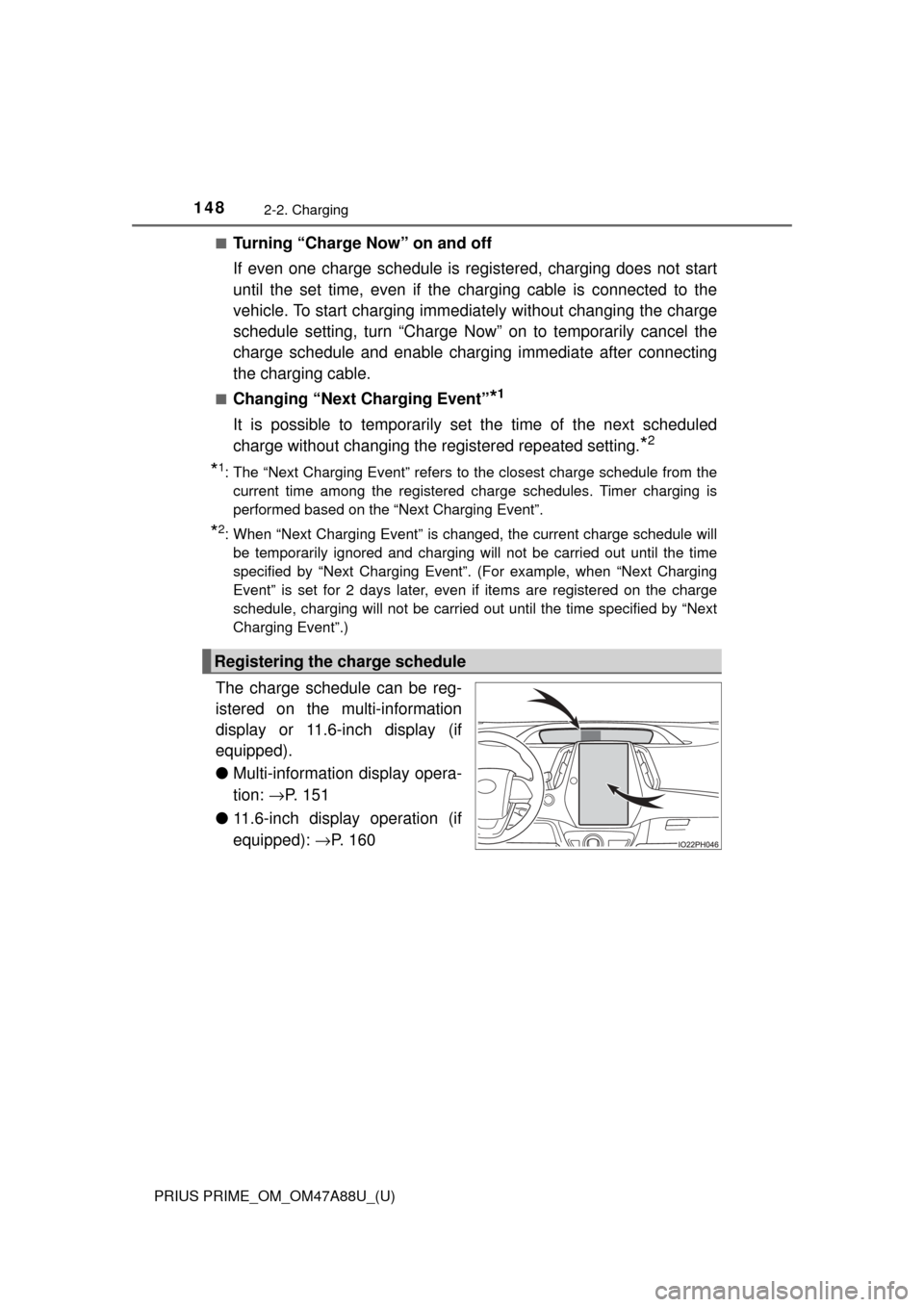
148
PRIUS PRIME_OM_OM47A88U_(U)
2-2. Charging
■Turning “Charge Now” on and off
If even one charge schedule is registered, charging does not start
until the set time, even if the charging cable is connected to the
vehicle. To start charging immedi ately without changing the charge
schedule setting, turn “Charge Now” on to temporarily cancel the
charge schedule and enable charging immediate after connecting
the charging cable.
■Changing “Next Charging Event”*1
It is possible to temporarily set the time of the next scheduled
charge without changing the registered repeated setting.
*2
*1: The “Next Charging Event” refers to the closest charge schedule from the
current time among the registered charge schedules. Timer charging is
performed based on the “Next Charging Event”.
*2: When “Next Charging Event” is changed, the current charge schedule willbe temporarily ignored and charging will not be carried out until the time
specified by “Next Charging Event”. (For example, when “Next Charging
Event” is set for 2 days later, even if items are registered on the charge
schedule, charging will not be carried out until the time specified by “Next
Charging Event”.)
The charge schedule can be reg-
istered on the multi-information
display or 11.6-inch display (if
equipped).
● Multi-information display opera-
tion: →P. 151
● 11.6-inch display operation (if
equipped): →P. 160
Registering the charge schedule
Page 149 of 784

PRIUS PRIME_OM_OM47A88U_(U)
1492-2. Charging
2
Plug-in hybrid system
■Timer settings
A maximum of 15 charge schedules can be registered.
■ To make sure that the charging timer function operates correctly
Check the following items.
●Adjust the clock to the correct time ( →P. 185)
● Check that the power switch is turned off
● After registering the charge schedule, connect the charging cable
The charging start time is determined based on the charge schedule at the
time that the charging cable was connected.
● After connecting the charging cable, check that the charging indicator
flashes ( →P. 106)
● Do not use an outlet that has a power cut off function (including a timer func-
tion)
Use an outlet that constantly supplies electricity. For outlets where the
power is cut off due to a timer function, etc., charging may not be carried
out according to plan if the power is cut off during the set time.
■ When the charging cable rema ins connected to the vehicle
Even if multiple consecutive charge schedules are registered, the next
charge will not be carried out according to the timer until the charging cable is
removed and reconnected after charging completes. Also, when the hybrid
battery (traction battery) is fully charged, charging according to the timer will
not be carried out.
■ “Climate Prep”
●When the air conditioning-linked setting is turned on, the air conditioning
operates until the set departure time. T herefore, the air conditioning will con-
sume electricity and charging may not complete by the set departure time.
● If the hybrid battery (traction battery) is fully charged, charging will not be
carried out, even if the charge schedule is set. However, if “Climate Prep” is
turned on, the air conditioning will operate only once when it nears the time
set in “Departure”. If this occurs, the air conditioning will consume electricity
and the remaining charge of the hybrid battery (traction battery) when
departing may be decreased.
■ Smartphone-linked op eration (vehicles with 11.6-inch display)
After applying to Entune, it is possible to use the smartphone application to
change charging timer settings.
For details about Entune, refer to http://www.toyota.com/entune/.
Page 151 of 784
PRIUS PRIME_OM_OM47A88U_(U)
1512-2. Charging
2
Plug-in hybrid system
When operating timer settings, use the charging timer switch and
meter control switches.
Charging timer switch
Meter control switches
(→ P. 181)
Multi-information display
■Registering the charge schedule Press the charging timer switch.
The “Charge Schedule” screen will display on the multi-information dis-
play.
Press or of the
meter control switches to
select “Scheduled Events”,
and then press .
The “Scheduled Events” screen
will display.
Press or of the
meter control switches to
select “+”, and then press
.
The “Edit Charging Event”
screen will display.
Setting operations on mult i-information display
1
2
3
1
2
3
Page 152 of 784
152
PRIUS PRIME_OM_OM47A88U_(U)
2-2. Charging
Press or of the
meter control switches to
select the charging mode/
time settings row, and then
press .
The charging mode/time set-
tings screen will display.
The clock display (12-hour dis-
play/24-hour display) changes
according to the clock settings.
(→P. 185)
Press or of the
meter control switches to
select the item to change
with the cursor, and then
press or to change
the setting.
Set the desired charging mode
and charging start (or departure)
time.
When the charging mode is “Start”, th is sets the charging start time.
When it is “Departure”, this sets the charging end time.
After changing the settings to the desired settings, press to return to
the previous screen.
To activate the repeated set-
ting, press or of the
meter control switches to
select “Repeat”, and then
press .
A screen where the repeated
day can be selected will display.
4
5
6
Page 153 of 784

PRIUS PRIME_OM_OM47A88U_(U)
1532-2. Charging
2
Plug-in hybrid system
Press or of the
meter control switches to
select the desired day to acti-
vate for the repeated setting,
and then press .
Each time is pressed, the
repeated setting switches
between on and off.
When set to on, the selected day is highlighted and the charging timer i\
s
repeated on that day. It is possible to set more than one day to on.
If no days are set to on, charging is only carried out once according to
the timer for the next 24 hours.
After changing the settings to the desired settings, press to return to
the previous screen.
When the charging mode is
set to “Departure”, set the
“Climate Prep” (→P. 147) to
on or off.
To turn the function on and oper-
ate the air conditioning, press
or of the meter control
switches to select “Climate
Prep”, and then press .
Each time is pressed, the function switches between on and off.
After setting operations are
complete, press .
A screen where the settings can
be saved will display.
Press or of the meter
control switches to select “Yes”,
and then press to save the
settings.
If you wish to change the settings, select “No” and perform the se\
tting
procedure from step again.
After setting operations are complete, when the charging cable is con-
nected to the vehicle, charging will be carried out according to the
charging timer settings.
7
8
9
3
Page 154 of 784
154
PRIUS PRIME_OM_OM47A88U_(U)
2-2. Charging
■Changing the registered charge schedules
The registered charge schedules can be turned on, off, deleted or
modified.Press the charging timer switch.
The “Charge Schedule” screen will display on the multi-information dis-
play.
Press or of the
meter control switches to
select “Scheduled Events”,
and then press .
The “Scheduled Events” screen
is displayed, which displays a
list of the registered charge
schedule.
Press or of the
meter control switches to
select the item to change,
and then press .
The “Edit Charging Event”
screen will display.
Press or of the
meter control switches to
select the item to operate
and perform the necessary
operation.
1
2
3
4
Page 155 of 784
PRIUS PRIME_OM_OM47A88U_(U)
1552-2. Charging
2
Plug-in hybrid system
●“ON/OFF”
Each time of the meter control switch is pressed, the
selected charge schedule switches between “On” and “Off”.
When set to “Off”, a charging schedule is ignored and charging accord-
ing to the timer is not carried out.
When is pressed, setting is complete.
●“Edit”
Change the desired settings as described starting from step
of the “Registering the charge schedule” procedure. ( →P. 151)
Press or of the
meter control switches to
select “Yes”, and then press to save the timer set-
tings.
Press to return to the previ-
ous screen.
When canceling any changes, select “No” and then press .
● “Delete”
Pressing of the meter control switch displays a deletion con-
firmation screen.
Press or of the
meter control switches to
select “Yes”, and then press
to delete the selected
charge schedule.
Press to return to the previ-
ous screen.
To cancel deletion, select “No” and then press .
4