2017 PEUGEOT 5008 buttons
[x] Cancel search: buttonsPage 108 of 404
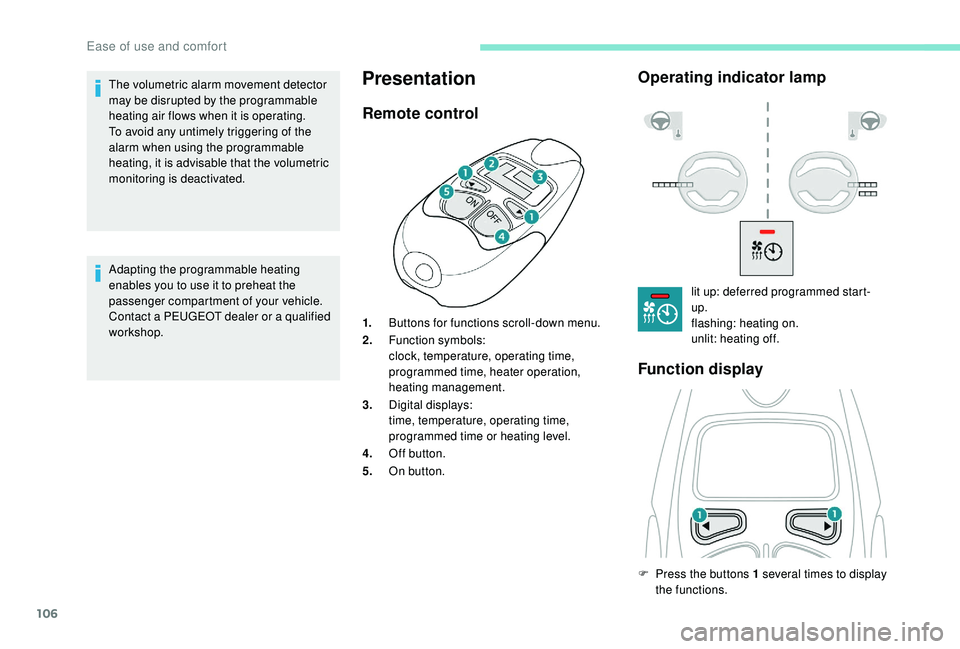
106
Adapting the programmable heating
enables you to use it to preheat the
passenger compartment of your vehicle.
Contact a PEUGEOT dealer or a qualified
workshop.
Presentation
Remote controlOperating indicator lamp
Function display
The volumetric alarm movement detector
may be disrupted by the programmable
heating air flows when it is operating.
To avoid any untimely triggering of the
alarm when using the programmable
heating, it is advisable that the volumetric
monitoring is deactivated. 1.Buttons for functions scroll-down menu.
2. Function symbols:
clock, temperature, operating time,
programmed time, heater operation,
heating management.
3. Digital displays:
time, temperature, operating time,
programmed time or heating level.
4. Off button.
5. On button. lit up: deferred programmed start-
up.
flashing: heating on.
unlit: heating off.
F
P
ress the buttons 1 several times to display
the functions.
Ease of use and comfort
Page 109 of 404
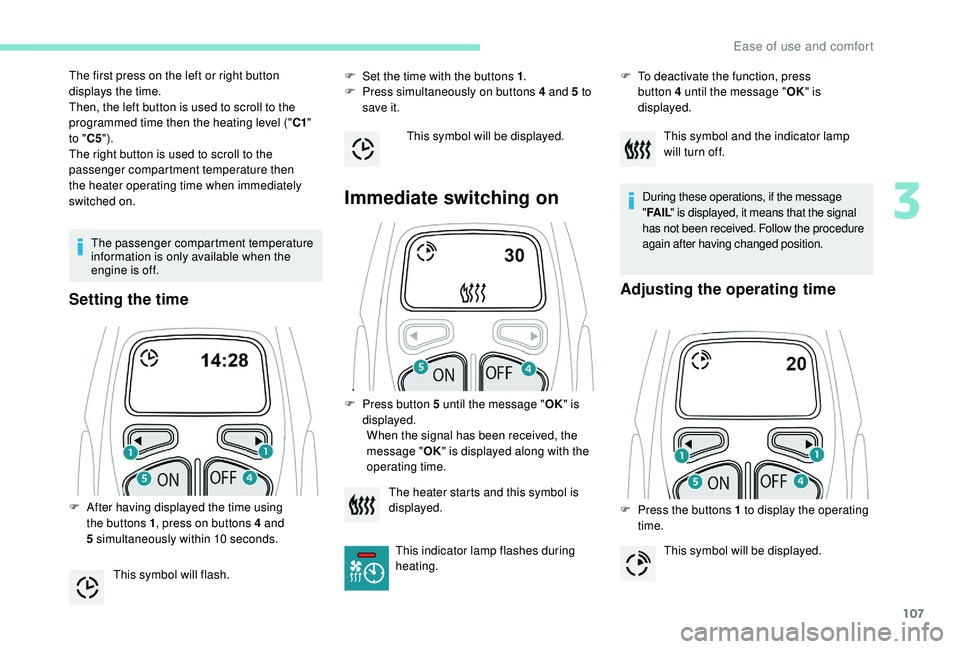
107
The passenger compartment temperature
information is only available when the
engine is off.
Setting the time
F Set the time with the buttons 1.
F P ress simultaneously on buttons 4 and 5 to
save it.
Immediate switching on
The first press on the left or right button
displays the time.
Then, the left button is used to scroll to the
programmed time then the heating level (" C1"
to " C5").
The right button is used to scroll to the
passenger compartment temperature then
the heater operating time when immediately
switched on.
F
A
fter having displayed the time using
the buttons 1 , press on buttons 4
and
5
simultaneously within 10
seconds.
This symbol will flash. This symbol will be displayed.
F
P
ress button 5 until the message "OK" is
displayed. When the signal has been received, the
message " OK" is displayed along with the
operating time. F
T o deactivate the function, press
button 4
until the message "OK" is
displayed.
During these operations, if the message
"FA I L " is displayed, it means that the signal
has not been received. Follow the procedure
again after having changed position.
Adjusting the operating time
F Press the buttons 1 to display the operating
time.
The heater starts and this symbol is
displayed.
This indicator lamp flashes during
heating. This symbol and the indicator lamp
will turn off.
This symbol will be displayed.
3
Ease of use and comfort
Page 110 of 404
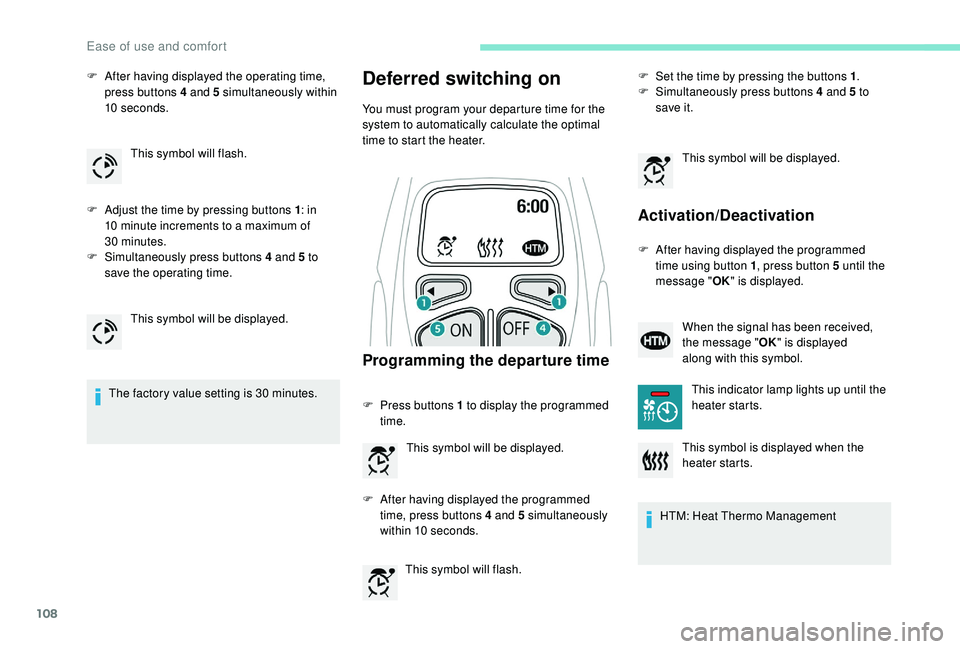
108
F After having displayed the operating time, press buttons 4 and 5 simultaneously within
10
seconds.
F
A
djust the time by pressing buttons 1 : in
10
minute increments to a maximum of
30
minutes.
F
S
imultaneously press buttons 4 and 5 to
save the operating time.
The factory value setting is 30
minutes.Deferred switching on
You must program your departure time for the
system to automatically calculate the optimal
time to start the heater.
Programming the departure time
F Press buttons 1 to display the programmed
time.
This symbol will flash. F
S
et the time by pressing the buttons 1
.
F
S
imultaneously press buttons 4 and 5 to
save it.
Activation/Deactivation
F After having displayed the programmed time using button 1 , press button 5
until the
message " OK" is displayed.
HTM: Heat Thermo Management
This symbol will flash.
This symbol will be displayed. This symbol will be displayed.
F
A
fter having displayed the programmed
time, press buttons 4
and 5
simultaneously
within 10
seconds. This symbol will be displayed.
When the signal has been received,
the message "
OK" is displayed
along with this symbol.
This indicator lamp lights up until the
heater starts.
This symbol is displayed when the
heater starts.
Ease of use and comfort
Page 111 of 404
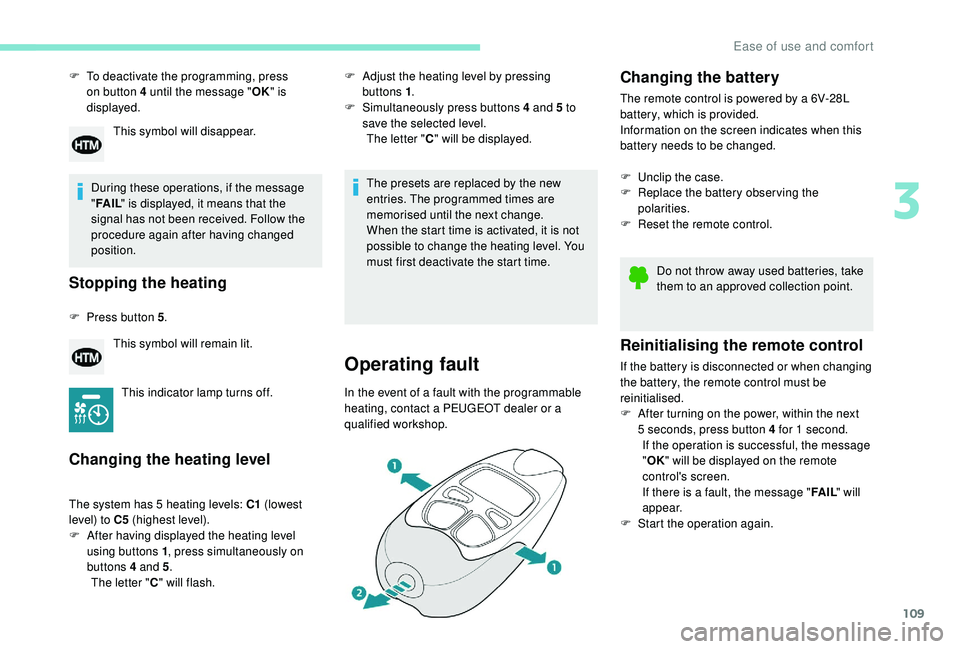
109
F To deactivate the programming, press on button 4 until the message " OK" is
displayed.
During these operations, if the message
" FA I L " is displayed, it means that the
signal has not been received. Follow the
procedure again after having changed
position.
Stopping the heating
F Press button 5 .
Changing the heating level
The system has 5 heating levels: C1 (lowest
level) to C5 (highest level).
F
A
fter having displayed the heating level
using buttons 1 , press simultaneously on
buttons 4
and 5.
The letter " C" will flash.
This symbol will disappear.
This symbol will remain lit.
This indicator lamp turns off. F
A
djust the heating level by pressing
buttons 1 .
F
S
imultaneously press buttons 4 and 5 to
save the selected level. The letter " C" will be displayed.
The presets are replaced by the new
entries. The programmed times are
memorised until the next change.
When the start time is activated, it is not
possible to change the heating level. You
must first deactivate the start time.
Operating fault
In the event of a fault with the programmable
heating, contact a PEUGEOT dealer or a
qualified workshop.
Changing the battery
The remote control is powered by a 6V-28L
battery, which is provided.
Information on the screen indicates when this
battery needs to be changed.
F
U
nclip the case.
F
R
eplace the battery observing the
polarities.
F
R
eset the remote control.
Reinitialising the remote control
If the battery is disconnected or when changing
the battery, the remote control must be
reinitialised.
F
A
fter turning on the power, within the next
5
seconds, press button 4 for 1 second.
If the operation is successful, the message
" OK " will be displayed on the remote
control's screen.
If there is a fault, the message " FA I L" will
appear.
F
St
art the operation again.Do not throw away used batteries, take
them to an approved collection point.
3
Ease of use and comfort
Page 143 of 404
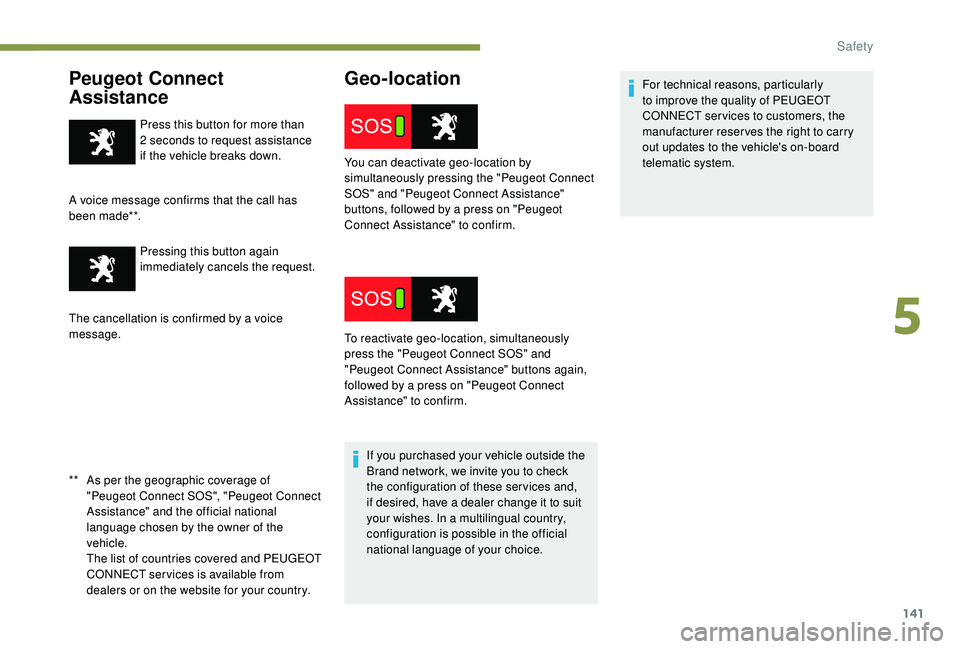
141
Peugeot Connect
Assistance
** As per the geographic coverage of "Peugeot Connect SOS", "Peugeot Connect
Assistance" and the official national
language chosen by the owner of the
vehicle.
T
he list of countries covered and PEUGEOT
CONNECT services is available from
dealers or on the website for your country. Press this button for more than
2
seconds to request assistance
if the vehicle breaks down.
A voice message confirms that the call has
been made**. Pressing this button again
immediately cancels the request.
The cancellation is confirmed by a voice
message.
Geo-location
If you purchased your vehicle outside the
Brand network, we invite you to check
the configuration of these ser vices and,
if desired, have a dealer change it to suit
your wishes. In a multilingual country,
configuration is possible in the official
national language of your choice. For technical reasons, particularly
to improve the quality of PEUGEOT
CONNECT ser vices to customers, the
manufacturer reser ves the right to carry
out updates to the vehicle's on-board
telematic system.
You can deactivate geo-location by
simultaneously pressing the "Peugeot Connect
SOS" and "Peugeot Connect Assistance"
buttons, followed by a press on "Peugeot
Connect Assistance" to confirm.
To reactivate geo-location, simultaneously
press the "Peugeot Connect SOS" and
"Peugeot Connect Assistance" buttons again,
followed by a press on "Peugeot Connect
Assistance" to confirm.
5
Safety
Page 211 of 404
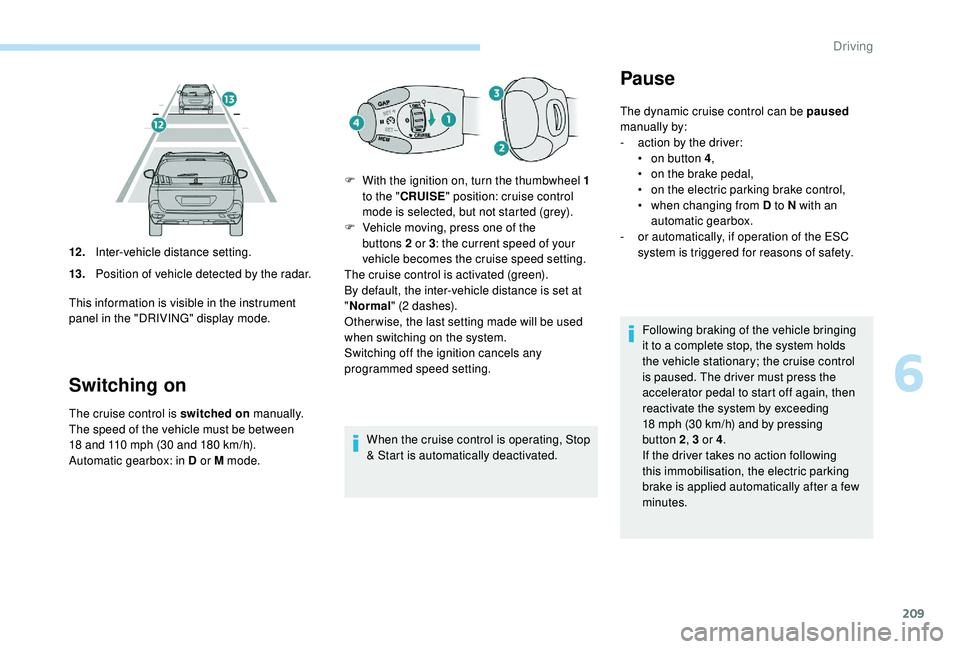
209
Switching on
The cruise control is switched on manually.
The speed of the vehicle must be between
18
and 110 mph (30 and 180 km/h).
Automatic gearbox: in D or M mode. When the cruise control is operating, Stop
& Start is automatically deactivated.
12 .
Inter-vehicle distance setting.
13. Position of vehicle detected by the radar.
This information is visible in the instrument
panel in the "DRIVING" display mode. F
W
ith the ignition on, turn the thumbwheel 1
to the " CRUISE " position: cruise control
mode is selected, but not started (grey).
F
V
ehicle moving, press one of the
buttons 2 or 3
: the current speed of your
vehicle becomes the cruise speed setting.
The cruise control is activated (green).
By default, the inter-vehicle distance is set at
" Normal " (2 dashes).
Other wise, the last setting made will be used
when switching on the system.
Switching off the ignition cancels any
programmed speed setting.
Pause
The dynamic cruise control can be paused
manually by:
-
a
ction by the driver:
•
o
n button 4 ,
•
o
n the brake pedal,
•
o
n the electric parking brake control,
•
w
hen changing from D to N with an
automatic gearbox.
-
o
r automatically, if operation of the ESC
system is triggered for reasons of safety.
Following braking of the vehicle bringing
it to a complete stop, the system holds
the vehicle stationary; the cruise control
is paused. The driver must press the
accelerator pedal to start off again, then
reactivate the system by exceeding
18
mph (30 km/h) and by pressing
button 2, 3
or 4.
If the driver takes no action following
this immobilisation, the electric parking
brake is applied automatically after a few
minutes.
6
Driving
Page 300 of 404

2
12:13
18,5 21,5
23 °CFirst steps
With the engine running, a press
mutes the sound.
With the ignition off, a press turns
the system on.
Adjustment of the volume.
Use the buttons either side of or below the
touch screen for access to the menus, then
press the virtual buttons in the touch screen.
Depending on the model, use the "Source" or
"Menu" buttons either side of the touch screen
for access to the menus, then press the virtual
buttons in the touch screen.
You can display the menu at any time by
pressing the screen briefly with three fingers.
All of the touch areas of the screen are white.
Press the cross to go back a level.
Press "OK" to confirm. The touch screen is of the "capacitive"
type.
To clean the screen, use a soft, non-
abrasive cloth (spectacles cloth) with no
additional product.
Do not use sharp objects on the screen.
Do not touch the screen with wet hands.
*
D
epending on equipment. Certain information is displayed permanently in
the upper band of the touch screen:
-
R
epeat of the air conditioning information
(depending on version), and direct access to
the corresponding menu.
-
G
o directly to the selection of the audio
source, to the list of radio stations (or list of
titles depending on the source).
-
G
o to the message notifications, emails,
map updates and, depending on the
services, the navigation notifications.
-
G
o to the settings for the touch screen and
the digital instrument panel. Selecting the audio source (depending on version):
-
F
M / DAB radio stations* / AM*.
-
K
ey USB.
-
C
D Player (depending on model).
-
M
edia player connected via the auxiliary socket
(depending on model).
-
T
elephone connected via Bluetooth and
Bluetooth multimedia broadcast* (streaming).
PEUGEOT Connect Nav
Page 301 of 404

3
In the "Settings" menu you can create
a profile for just one person or a group
of people with common points, with
the possibility of entering a multitude of
settings (radio presets, audio settings,
navigation history, contact favourites,
etc.); these settings are taken into account
automatically.
In very hot conditions, the volume may
be limited to protect the system. It may go
into standby (screen and sound off) for at
least 5 minutes
The return to normal takes place when
the temperature in the passenger
compartment has dropped.Steering mounted controls
Depending on model.
Voice commands :
This control is located on the
steering wheel or at the end of the
lighting control stalk (depending on
model).
Short press, system voice
commands.
Long press, smartphone voice
commands via the system.
or Increase volume.
or Mute / Restore the sound.
Or
Mute by pressing the volume
increase and decrease buttons
simultaneously.
Restore the sound by pressing one
of the two volume buttons.
or Decrease volume. or
Media
(short press): change the
multimedia source.
Telephone (short press): start
telephone call.
Call in progress (short press):
access telephone menu.
Telephone (long press): reject an
incoming call, end call; when no call
is in progress, access telephone
menu.
or Radio
(rotate): automatic search for
the previous / next station.
Media (rotate): previous / next track,
move in a list.
Short press : confirm a selection; if
nothing selected, access to presets.
Radio : display the list of stations.
Media : display the list of tracks.
Radio (press and hold): update the
list of stations received.
.
PEUGEOT Connect Nav