2017 NISSAN MAXIMA AUX
[x] Cancel search: AUXPage 12 of 243
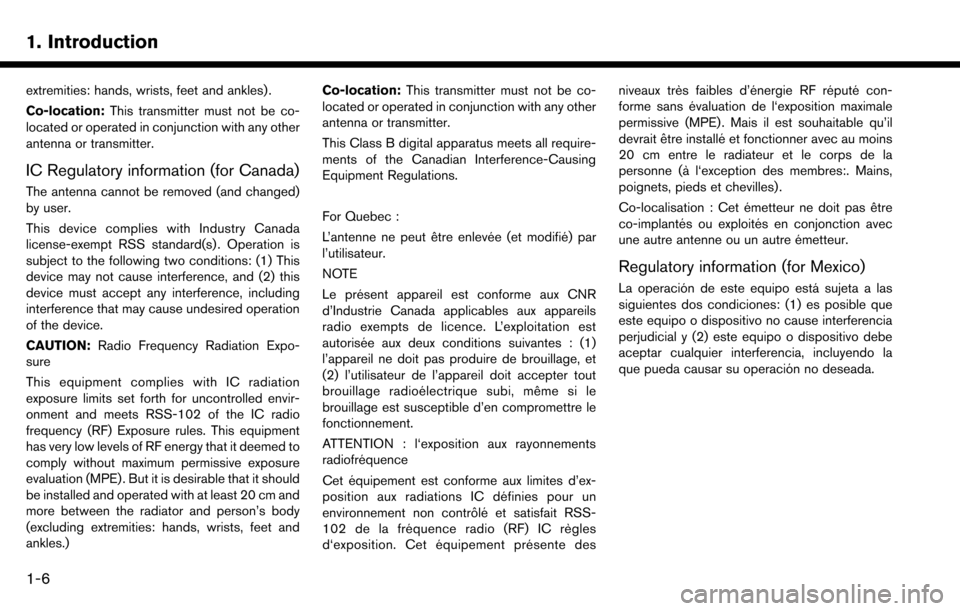
1. Introduction
extremities: hands, wrists, feet and ankles) .
Co-location:This transmitter must not be co-
located or operated in conjunction with any other
antenna or transmitter.
IC Regulatory information (for Canada)
The antenna cannot be removed (and changed)
by user.
This device complies with Industry Canada
license-exempt RSS standard(s) . Operation is
subject to the following two conditions: (1) This
device may not cause interference, and (2) this
device must accept any interference, including
interference that may cause undesired operation
of the device.
CAUTION: Radio Frequency Radiation Expo-
sure
This equipment complies with IC radiation
exposure limits set forth for uncontrolled envir-
onment and meets RSS-102 of the IC radio
frequency (RF) Exposure rules. This equipment
has very low levels of RF energy that it deemed to
comply without maximum permissive exposure
evaluation (MPE) . But it is desirable that it should
be installed and operated with at least 20 cm and
more between the radiator and person’s body
(excluding extremities: hands, wrists, feet and
ankles.) Co-location:
This transmitter must not be co-
located or operated in conjunction with any other
antenna or transmitter.
This Class B digital apparatus meets all require-
ments of the Canadian Interference-Causing
Equipment Regulations.
For Quebec :
L’antenne ne peut e ˆ
tre enleve ´
e (et modifie ´
) par
l’utilisateur.
NOTE
Le pre ´
sent appareil est conforme aux CNR
d’Industrie Canada applicables aux appareils
radio exempts de licence. L’exploitation est
autorise ´
e aux deux conditions suivantes : (1)
l’appareil ne doit pas produire de brouillage, et
(2) l’utilisateur de l’appareil doit accepter tout
brouillage radioe ´
lectrique subi, me ˆ
me si le
brouillage est susceptible d’en compromettre le
fonctionnement.
ATTENTION : l‘exposition aux rayonnements
radiofre ´
quence
Cet e ´
quipement est conforme aux limites d’ex-
position aux radiations IC de ´
finies pour un
environnement non contro ˆ
le´
et satisfait RSS-
102 de la fre ´
quence radio (RF) IC re `
gles
d‘exposition. Cet e ´
quipement pre ´
sente des niveaux tre
`
s faibles d’e ´
nergie RF re ´
pute ´
con-
forme sans e ´
valuation de l‘exposition maximale
permissive (MPE). Mais il est souhaitable qu’il
devrait e ˆ
tre installe ´
et fonctionner avec au moins
20 cm entre le radiateur et le corps de la
personne (a `
l‘exception des membres:. Mains,
poignets, pieds et chevilles) .
Co-localisation : Cet e ´
metteur ne doit pas e ˆ
tre
co-implante ´
s ou exploite ´
s
en conjonction avec
une autre antenne ou un autre e ´
metteur.
Regulatory information (for Mexico)
La operacio ´
n de este equipo esta ´
sujeta a las
siguientes dos condiciones: (1) es posible que
este equipo o dispositivo no cause interferencia
perjudicial y (2) este equipo o dispositivo debe
aceptar cualquier interferencia, incluyendo la
que pueda causar su operacio ´
n no deseada.
1-6
Page 13 of 243
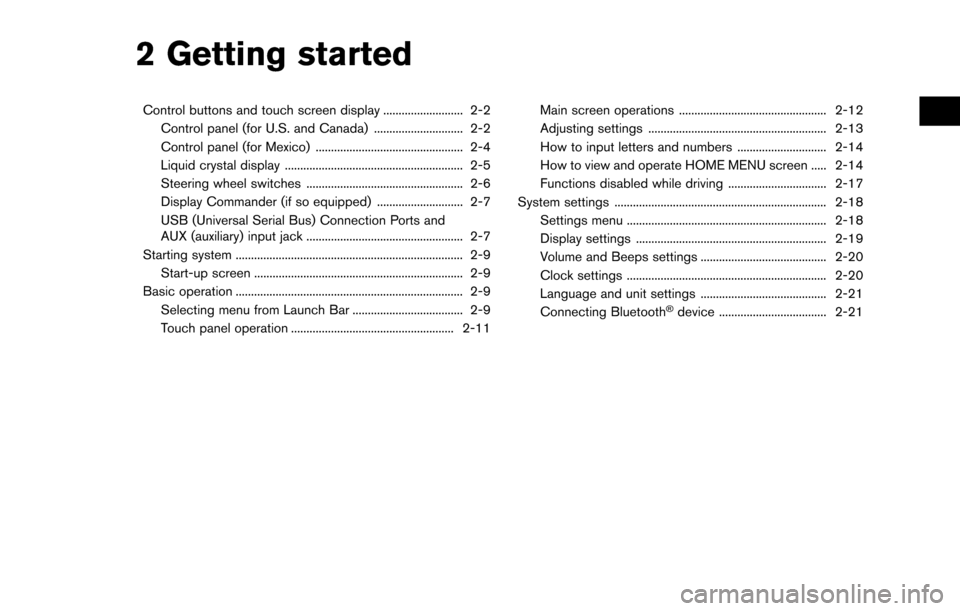
2 Getting started
Control buttons and touch screen display .......................... 2-2Control panel (for U.S. and Canada) ............................. 2-2
Control panel (for Mexico) ................................................ 2-4
Liquid crystal display .......................................................... 2-5
Steering wheel switches ................................................... 2-6
Display Commander (if so equipped) ............................ 2-7
USB (Universal Serial Bus) Connection Ports and
AUX (auxiliary) input jack ................................................... 2-7
Starting system ........................................................................\
.. 2-9 Start-up screen .................................................................... 2-9
Basic operation ........................................................................\
.. 2-9
Selecting menu from Launch Bar .................................... 2-9
Touch panel operation ..................................................... 2-11 Main screen operations ................................................ 2-12
Adjusting settings .......................................................... 2-13
How to input letters and numbers ............................. 2-14
How to view and operate HOME MENU screen ..... 2-14
Functions disabled while driving ................................ 2-17
System settings ..................................................................... 2-18 Settings menu ................................................................. 2-18
Display settings .............................................................. 2-19
Volume and Beeps settings ......................................... 2-20
Clock settings ................................................................. 2-20
Language and unit settings ......................................... 2-21
Connecting Bluetooth
�Šdevice ................................... 2-21
Page 19 of 243
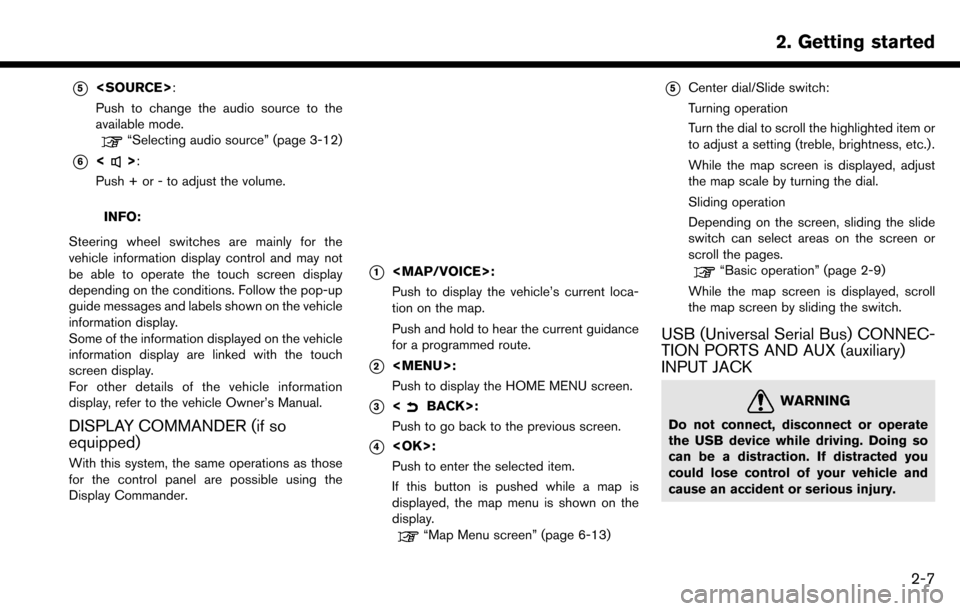
*5
Push to change the audio source to the
available mode.
“Selecting audio source” (page 3-12)
*6<>:
Push + or - to adjust the volume.
INFO:
Steering wheel switches are mainly for the
vehicle information display control and may not
be able to operate the touch screen display
depending on the conditions. Follow the pop-up
guide messages and labels shown on the vehicle
information display.
Some of the information displayed on the vehicle
information display are linked with the touch
screen display.
For other details of the vehicle information
display, refer to the vehicle Owner’s Manual.
DISPLAY COMMANDER (if so
equipped)
With this system, the same operations as those
for the control panel are possible using the
Display Commander.
*1
Page 20 of 243
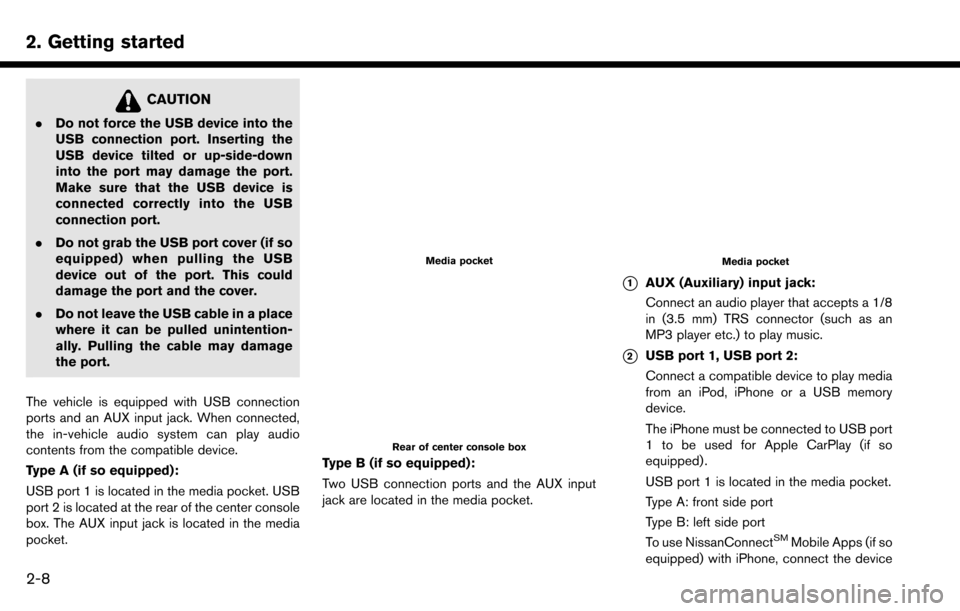
2. Getting started
CAUTION
.Do not force the USB device into the
USB connection port. Inserting the
USB device tilted or up-side-down
into the port may damage the port.
Make sure that the USB device is
connected correctly into the USB
connection port.
. Do not grab the USB port cover (if so
equipped) when pulling the USB
device out of the port. This could
damage the port and the cover.
. Do not leave the USB cable in a place
where it can be pulled unintention-
ally. Pulling the cable may damage
the port.
The vehicle is equipped with USB connection
ports and an AUX input jack. When connected,
the in-vehicle audio system can play audio
contents from the compatible device.
Type A (if so equipped):
USB port 1 is located in the media pocket. USB
port 2 is located at the rear of the center console
box. The AUX input jack is located in the media
pocket.
Media pocket
Rear of center console box
Type B (if so equipped):
Two USB connection ports and the AUX input
jack are located in the media pocket.
Media pocket
*1AUX (Auxiliary) input jack:
Connect an audio player that accepts a 1/8
in (3.5 mm) TRS connector (such as an
MP3 player etc.) to play music.
*2USB port 1, USB port 2:
Connect a compatible device to play media
from an iPod, iPhone or a USB memory
device.
The iPhone must be connected to USB port
1 to be used for Apple CarPlay (if so
equipped) .
USB port 1 is located in the media pocket.
Type A: front side port
Type B: left side port
To use NissanConnect
SMMobile Apps (if so
equipped) with iPhone, connect the device
2-8
Page 21 of 243
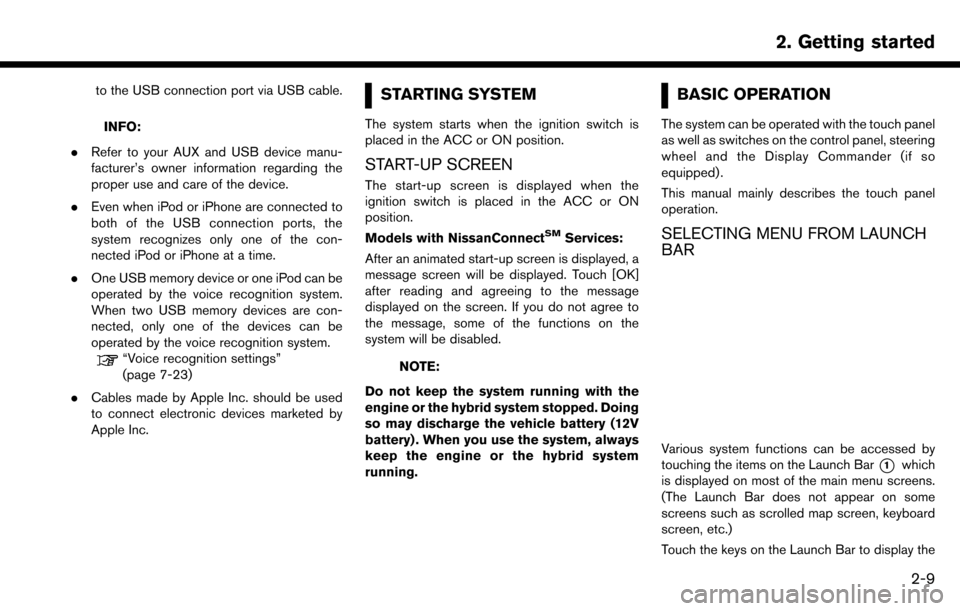
to the USB connection port via USB cable.
INFO:
. Refer to your AUX and USB device manu-
facturer’s owner information regarding the
proper use and care of the device.
. Even when iPod or iPhone are connected to
both of the USB connection ports, the
system recognizes only one of the con-
nected iPod or iPhone at a time.
. One USB memory device or one iPod can be
operated by the voice recognition system.
When two USB memory devices are con-
nected, only one of the devices can be
operated by the voice recognition system.
“Voice recognition settings”
(page 7-23)
. Cables made by Apple Inc. should be used
to connect electronic devices marketed by
Apple Inc.
STARTING SYSTEM
The system starts when the ignition switch is
placed in the ACC or ON position.
START-UP SCREEN
The start-up screen is displayed when the
ignition switch is placed in the ACC or ON
position.
Models with NissanConnect
SMServices:
After an animated start-up screen is displayed, a
message screen will be displayed. Touch [OK]
after reading and agreeing to the message
displayed on the screen. If you do not agree to
the message, some of the functions on the
system will be disabled.
NOTE:
Do not keep the system running with the
engine or the hybrid system stopped. Doing
so may discharge the vehicle battery (12V
battery) . When you use the system, always
keep the engine or the hybrid system
running.
BASIC OPERATION
The system can be operated with the touch panel
as well as switches on the control panel, steering
wheel and the Display Commander (if so
equipped) .
This manual mainly describes the touch panel
operation.
SELECTING MENU FROM LAUNCH
BAR
Various system functions can be accessed by
touching the items on the Launch Bar
*1which
is displayed on most of the main menu screens.
(The Launch Bar does not appear on some
screens such as scrolled map screen, keyboard
screen, etc.)
Touch the keys on the Launch Bar to display the
2. Getting started
2-9
Page 35 of 243
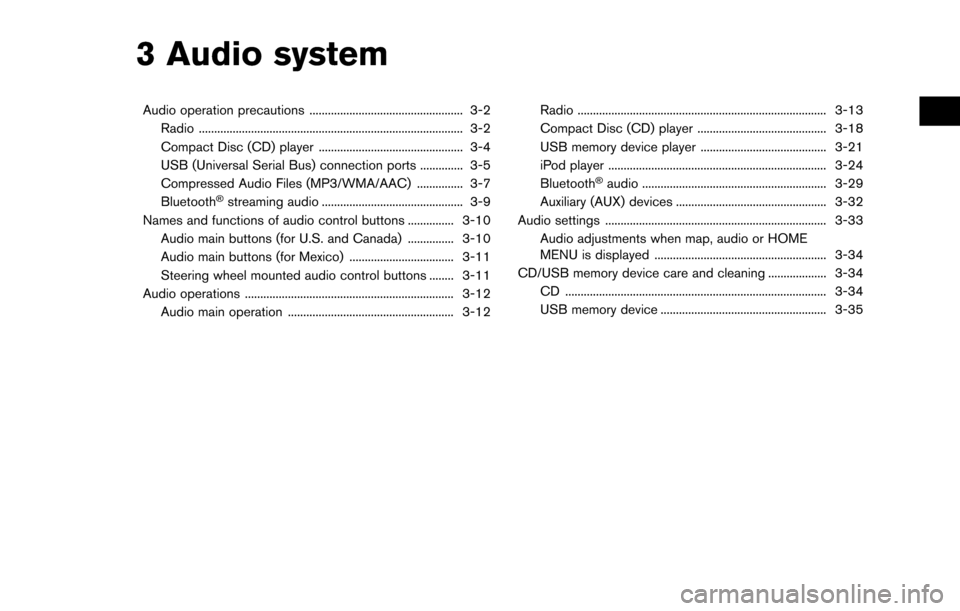
3 Audio system
Audio operation precautions .................................................. 3-2Radio ........................................................................\
.............. 3-2
Compact Disc (CD) player ............................................... 3-4
USB (Universal Serial Bus) connection ports .............. 3-5
Compressed Audio Files (MP3/WMA/AAC) ............... 3-7
Bluetooth
�Šstreaming audio .............................................. 3-9
Names and functions of audio control buttons ............... 3-10
Audio main buttons (for U.S. and Canada) ............... 3-10
Audio main buttons (for Mexico) .................................. 3-11
Steering wheel mounted audio control buttons ........ 3-11
Audio operations .................................................................... 3-12
Audio main operation ...................................................... 3-12 Radio ........................................................................\
......... 3-13
Compact Disc (CD) player .......................................... 3-18
USB memory device player ......................................... 3-21
iPod player ....................................................................... 3-24
Bluetooth
�Šaudio ............................................................ 3-29
Auxiliary (AUX) devices ................................................. 3-32
Audio settings ........................................................................\
3-33
Audio adjustments when map, audio or HOME
MENU is displayed ........................................................ 3-34
CD/USB memory device care and cleaning ................... 3-34 CD ........................................................................\
............. 3-34
USB memory device ...................................................... 3-35
Page 55 of 243
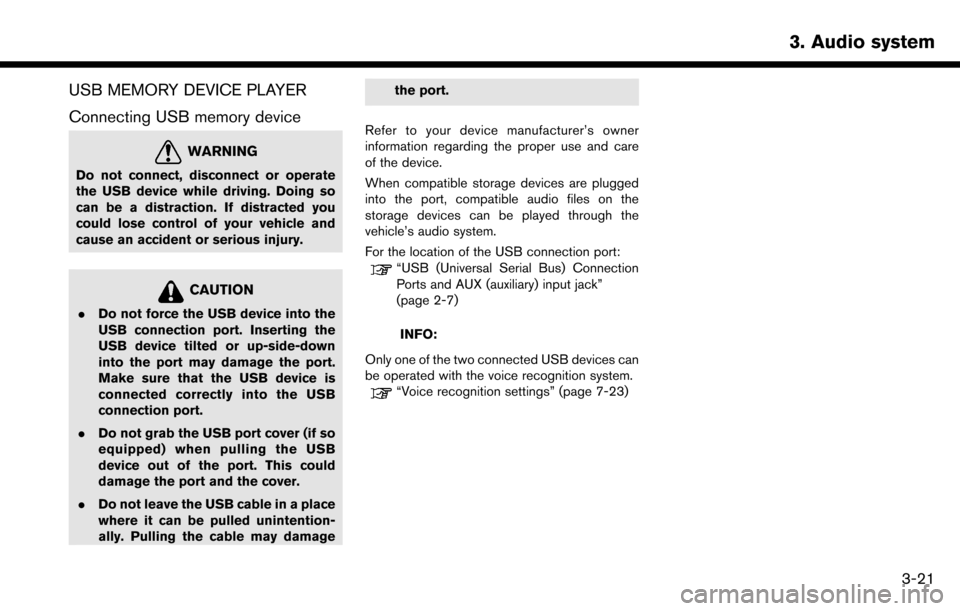
USB MEMORY DEVICE PLAYER
Connecting USB memory device
WARNING
Do not connect, disconnect or operate
the USB device while driving. Doing so
can be a distraction. If distracted you
could lose control of your vehicle and
cause an accident or serious injury.
CAUTION
.Do not force the USB device into the
USB connection port. Inserting the
USB device tilted or up-side-down
into the port may damage the port.
Make sure that the USB device is
connected correctly into the USB
connection port.
. Do not grab the USB port cover (if so
equipped) when pulling the USB
device out of the port. This could
damage the port and the cover.
. Do not leave the USB cable in a place
where it can be pulled unintention-
ally. Pulling the cable may damage the port.
Refer to your device manufacturer’s owner
information regarding the proper use and care
of the device.
When compatible storage devices are plugged
into the port, compatible audio files on the
storage devices can be played through the
vehicle’s audio system.
For the location of the USB connection port:
“USB (Universal Serial Bus) Connection
Ports and AUX (auxiliary) input jack”
(page 2-7)
INFO:
Only one of the two connected USB devices can
be operated with the voice recognition system.
“Voice recognition settings” (page 7-23)
3. Audio system
3-21
Page 58 of 243
![NISSAN MAXIMA 2017 A36 / 8.G Nissan Connect Navigation Manual 3. Audio system
[Now Playing] Touch to display the USB screen.
[SCAN] Touch to scan the tracks in theUSB memory device. During
scanning, the first several sec-
onds of all the tracks will be
played. T NISSAN MAXIMA 2017 A36 / 8.G Nissan Connect Navigation Manual 3. Audio system
[Now Playing] Touch to display the USB screen.
[SCAN] Touch to scan the tracks in theUSB memory device. During
scanning, the first several sec-
onds of all the tracks will be
played. T](/manual-img/5/539/w960_539-57.png)
3. Audio system
[Now Playing] Touch to display the USB screen.
[SCAN] Touch to scan the tracks in theUSB memory device. During
scanning, the first several sec-
onds of all the tracks will be
played. Touching [SCAN] again
will cancel the scanning mode
and the USB memory device will
return to play normally from the
track which is playing.
[Folder List]* Touch to display the folder list. Touch an item on the list to select
the folder.
Touch [
] and go back to the
previous screen to select tracks in
the folder.
[Album Art-
work] Touch to turn on/off the album
artwork display on the USB
screen.
Track List A list of the tracks in the USB is displayed. Touch an item on the
list to select the track.
*: Displayed only when available.
iPod PLAYER
Connecting iPod
WARNING
Do not connect, disconnect or operate
the USB device while driving. Doing so
can be a distraction. If distracted you
could lose control of your vehicle and
cause an accident or serious injury.
CAUTION
.Do not force the USB device into the
USB connection port. Inserting the
USB device tilted or up-side-down
into the port may damage the port.
Make sure that the USB device is
connected correctly into the USB
connection port.
. Do not grab the USB port cover (if so
equipped) when pulling the USB
device out of the port. This could
damage the port and the cover.
. Do not leave the USB cable in a place
where it can be pulled unintention-
ally. Pulling the cable may damage the port.
Connect the iPod to the USB connection port(s) .
“USB (Universal Serial Bus) Connection
Ports and AUX (auxiliary) input jack”
(page 2-7)
The battery of the iPod will be charged while the
device is connected to the vehicle if the iPod
supports charging via a USB connection.
Depending on the device and firmware version of
the iPod, the display on the iPod shows a
NISSAN or Accessory Attached screen when
the connection is completed. When the iPod is
connected to the vehicle, the iPod music library
can only be operated by the vehicle audio
controls.
Compatibility:
Made for . iPod (5th generation)
. iPod touch (4th generation)
. iPod touch (3rd generation)
. iPod touch (2nd generation)
. iPod touch (1st generation)
. iPod touch
3-24