2017 MITSUBISHI iMiEV light
[x] Cancel search: lightPage 143 of 296

Rear-view camera (if so equipped)
Features and controls 5-35
5
CAUTION The rear-view camera uses a wide-angle lens. As a result, imag
es and distances shown
on the screen are not exact. Actual distance may be different from dis- tance indicated by the
lines on the screen,
depending on the loadi
ng condition of the
vehicle and road surface condition. The reference lines for
distance and vehicle
width are based on a level, flat road surface. In the following cases, objects shown on the screen will appear to
be farther off than they
actually are.• When the rear of th
e vehicle is weighed
down with the weight of passengers and luggage in the vehicle. (Case 1)• When there is an upward slope at the back.(Case2)
Case 1 A: Actual objects B: Objects shown on the screen
CAUTION The reference lines for
distance and vehicle
width are intended to i
ndicate the distance to
a flat object such as a level, flat road surface. They may not indicate correct distance depending on the shape of an obstacle.For example, when there is an object behind the vehicle that has u
pper sections projecting
in the direction of the
vehicle, the reference
lines on the screen will indicate that point A is the farthest point a
nd point B is the closest
point to the vehicle. In
reality, point A and B
are actually the same distance from the vehi- cle, and point C is fa
rther off than point A
and B.Case 2 A: Actual objects B: Objects shown on the screen
NOTE
Mirror image is displayed on the screen. Monitor brightness is ad
justed automatically
by sensors. It is possible to change the display language of the screen. For details, please refer to the separateowner’s manual for “Mitsubishi Multi-Com- munication System”. Under certain circumst
ances, it may become
difficult to see an image on the screen, even when the system is functioning correctly. • In a dark area, such as at night. • When water drops or condensation are on the lens. • When sunlight or he
adlights shine directly
into the lens.
BK0220401US.book 35 ページ 2015年6月3日 水曜日 午前7時42分
Page 144 of 296

Instrument cluster 5-36 Features and controls
5
N00519000375 N00519100246
When the electric motor switch is in the “ON” position, the speedometer indicates thevehicle’s speed in mi
les per hour (mph) or
kilometers per hour (km/h).
N00572000013
It is possible to select
the speedometer’s dis-
play unit. 1. Press the reset button (A) to display the odometer (B). (Refer to “To change the display” on page5-37.) 2. Keep the reset button pressed for 2 sec- onds or longer to change the display unitfrom MPH to km/h or from km/h to MPH.
The display unit for the cruising range will change to match the selected speedometer’s display unit.
Instrument cluster 1- Energy level gauge2- Energy usage indicator3- Odometer/Trip odom
eter/Dash lights
brightness indi
cator/Service
reminder/Cruising ra
nge indicator/Out-
side temperature display
4- Speedometer 5- Reset button/Dash
lights illumination
button/Select
or button
Speedometer
NOTE
The display setting can be changed to the preferred units (miles or km).Refer to “Changing the
display unit” on page
5-36.
Changing the display unit Type 1 Type 2
NOTE
Once the display unit
has changed, keeping
the reset button pressed will not cause thedisplay unit to change again.Speedometer
Cruising range
MPH miles km/h km
NOTE
Even if speedometer’s display unit is changed, the display units for the odometer, trip odometer, and service reminder do not change.
BK0220401US.book 36 ページ 2015年6月3日 水曜日 午前7時42分
Page 145 of 296
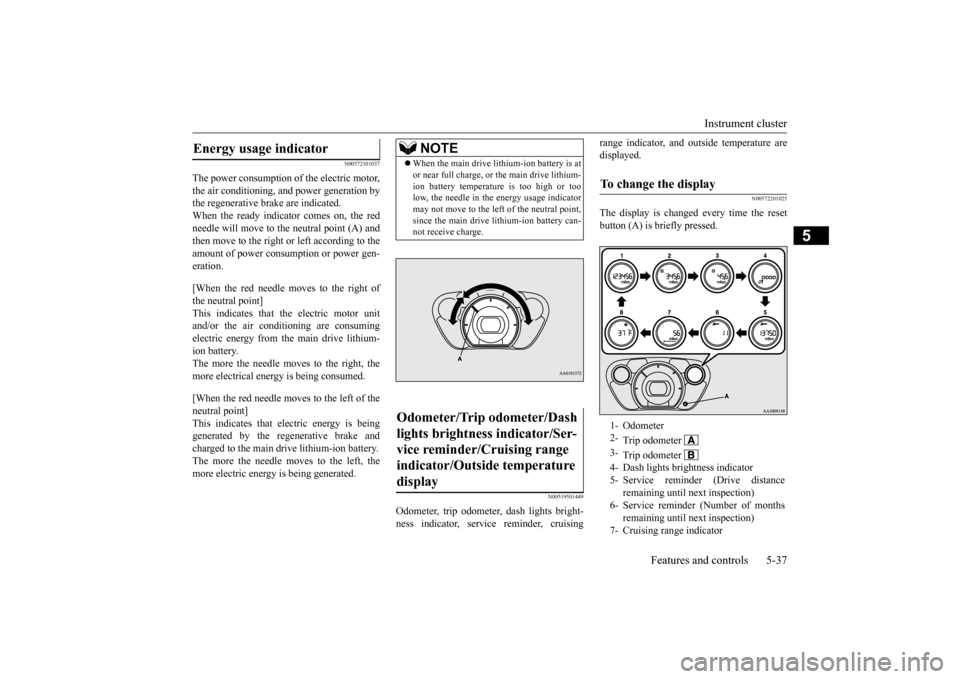
Instrument cluster
Features and controls 5-37
5
N00572101037
The power consumption of the electric motor, the air conditioning, and power generation by the regenerative brake are indicated.When the ready indicator comes on, the red needle will move to th
e neutral point (A) and
then move to the right or left according to theamount of power consumption or power gen- eration. [When the red needle moves to the right of the neutral point] This indicates that the electric motor unit and/or the air conditioning are consumingelectric energy from the main drive lithium- ion battery. The more the needle moves to the right, themore electrical energy
is being consumed.
[When the red needle moves to the left of the neutral point] This indicates that electric energy is beinggenerated by the regenerative brake and charged to the main dr
ive lithium-ion battery.
The more the needle moves to the left, themore electric energy
is being generated.
N00519501449
Odometer, trip odometer, dash lights bright- ness indicator, service reminder, cruising
range indicator, and outside temperature are displayed.
N00572201025
The display is changed every time the resetbutton (A) is briefly pressed.
Energy usage indicator
NOTE
When the main drive lithium-ion battery is at or near full charge, or
the main drive lithium-
ion battery temperature is too high or toolow, the needle in the energy usage indicator may not move to the left of the neutral point, since the main drive lithium-ion battery can-not receive charge.
Odometer/Trip odometer/Dash lights brightness indicator/Ser- vice reminder/Cruising range indicator/Outside temperature display
To change the display 1- Odometer 2-
Trip odometer
3-
Trip odometer
4- Dash lights brightness indicator5- Service reminder (Drive distance
remaining until next inspection) remaining until next inspection)
BK0220401US.book 37 ページ 2015年6月3日 水曜日 午前7時42分
Page 148 of 296
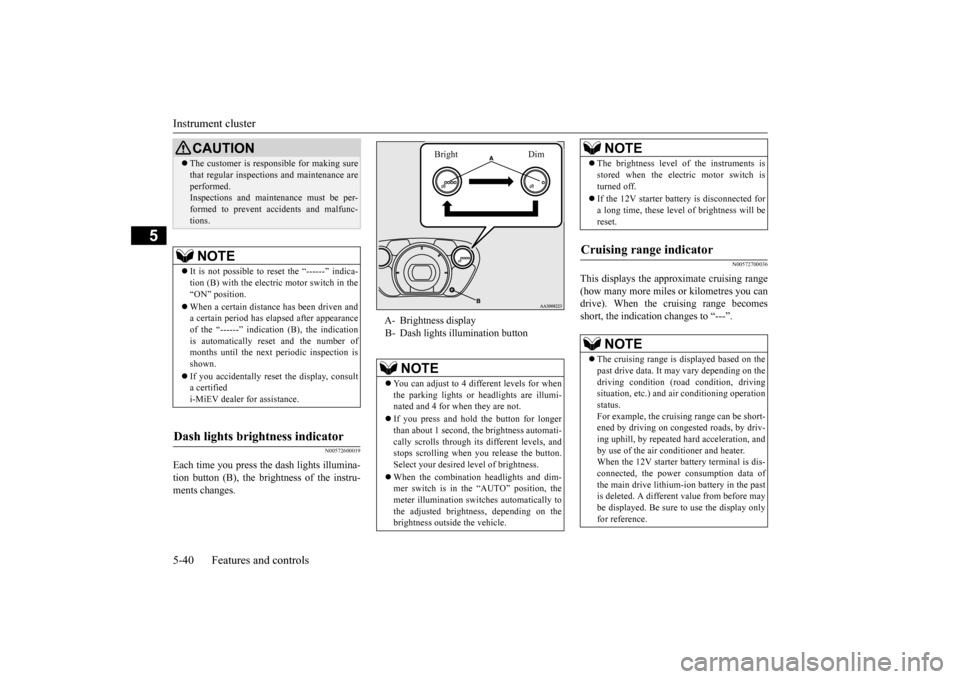
Instrument cluster 5-40 Features and controls
5
N00572600019
Each time you press the
dash lights illumina-
tion button (B), the brightness of the instru- ments changes.
N00572700036
This displays the approximate cruising range(how many more miles
or kilometres you can
drive). When the cruising range becomes short, the indicatio
n changes to “---”.
CAUTIONThe customer is responsible for making sure that regular inspections
and maintenance are
performed.Inspections and mainte
nance must be per-
formed to prevent accidents and malfunc- tions.NOTE
It is not possible to re
set the “------” indica-
tion (B) with the electric motor switch in the “ON” position. When a certain distance has been driven and a certain period has elapsed after appearance of the “------” indicati
on (B), the indication
is automatically re
set and the number of
months until the next
periodic inspection is
shown. If you accidentally reset
the display, consult
a certified i-MiEV dealer for assistance.
Dash lights brightness indicator
A- Brightness display B- Dash lights illumination button
NOTE
You can adjust to 4 different levels for when the parking lights or
headlights are illumi-
nated and 4 for when they are not. If you press and hold the button for longer than about 1 second, the brightness automati- cally scrolls through its different levels, andstops scrolling when you release the button. Select your desired
level of brightness.
When the combination headlights and dim- mer switch is in the “AUTO” position, the meter illumination switches automatically tothe adjusted brightne
ss, depending on the
brightness outsi
de the vehicle.
Bright Dim
The brightness level
of the instruments is
stored when the electric motor switch isturned off. If the 12V starter battery is disconnected for a long time, these level of brightness will bereset.
Cruising range indicator
NOTE
The cruising range is displayed based on the past drive data. It ma
y vary depending on the
driving condition (road condition, driving situation, etc.) and
air conditioning operation
status.For example, the cruising range can be short- ened by driving on congested roads, by driv- ing uphill, by repeated ha
rd acceleration, and
by use of the air cond
itioner and heater.
When the 12V starter battery terminal is dis- connected, the power consumption data of the main drive lithium-ion battery in the pastis deleted. A differen
t value from before may
be displayed. Be sure
to use the display only
for reference.NOTE
BK0220401US.book 40 ページ 2015年6月3日 水曜日 午前7時42分
Page 150 of 296
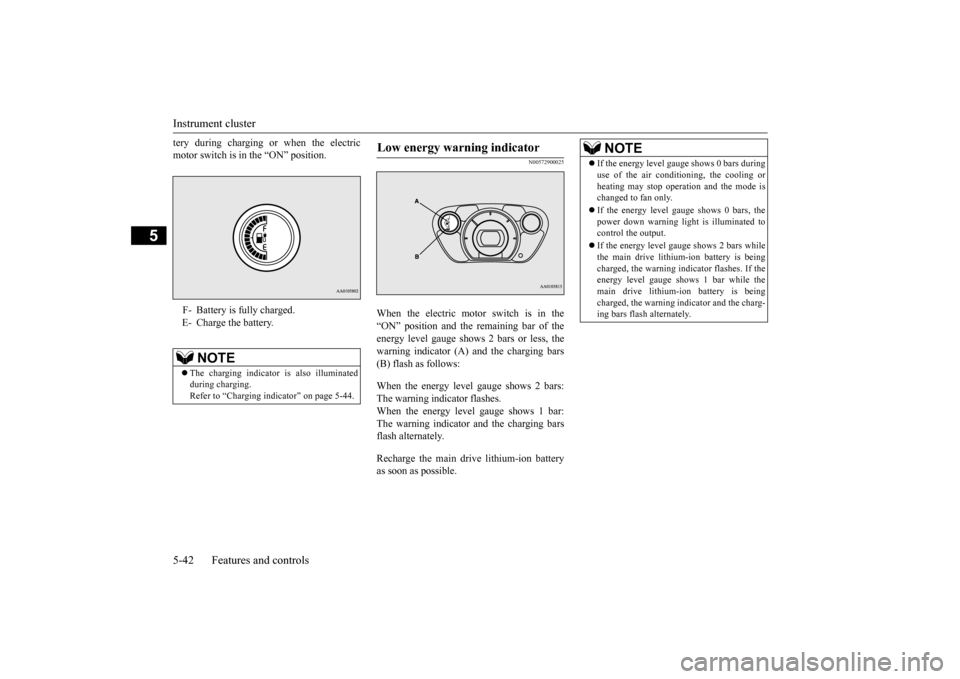
Instrument cluster 5-42 Features and controls
5
tery during charging or when the electric motor switch is in the “ON” position.
N00572900025
When the electric motor switch is in the “ON” position and the
remaining bar of the
energy level gauge shows 2 bars or less, thewarning indicator (A) and the charging bars (B) flash as follows: When the energy level gauge shows 2 bars: The warning indicator flashes.When the energy level gauge shows 1 bar: The warning indicator and the charging bars flash alternately. Recharge the main drive lithium-ion battery as soon as possible.
F- Battery is fully charged. E- Charge the battery.
NOTE
The charging indicator
is also illuminated
during charging. Refer to “Charging indi
cator” on page 5-44.
Low energy warning indicator
NOTE
If the energy level gauge shows 0 bars during use of the air conditioning, the cooling orheating may stop opera
tion and the mode is
changed to fan only. If the energy level gauge shows 0 bars, the power down warning light
is illuminated to
control the output. If the energy level gauge shows 2 bars while the main drive lithium-ion battery is being charged, the warning i
ndicator flashes. If the
energy level gauge shows 1 bar while the main drive lithium-ion battery is being charged, the warning indicator and the charg-ing bars flash alternately.
BK0220401US.book 42 ページ 2015年6月3日 水曜日 午前7時42分
Page 151 of 296
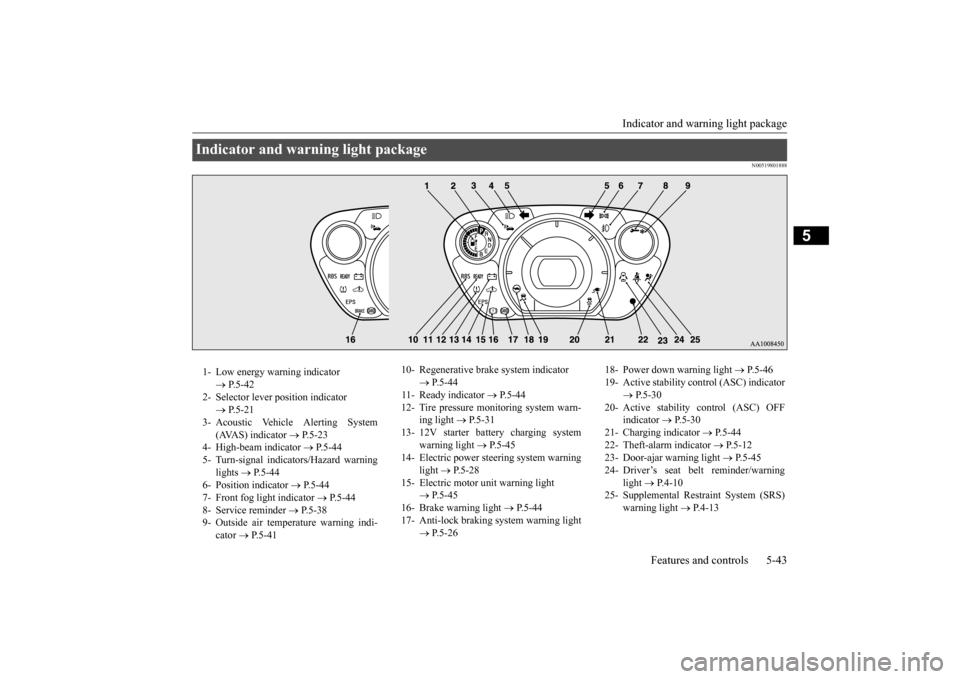
Indicator and warning light package
Features and controls 5-43
5
N00519801888
Indicator and warning light package 1- Low energy warning indicator
P.5-42
2- Selector lever
position indicator
P.5-21
3- Acoustic Vehicle Alerting System
( AVA S ) i n d i c a t o r
P.5-23
4- High-beam indicator
P.5-44
5- Turn-signal indicators/Hazard warning
lights
P.5-44
6- Position indicator
P.5-44
7- Front fog light indicator
P.5-44
8- Service reminder
P. 5 - 3 8
9- Outside air temperature warning indi-
cator
P. 5 - 4 1
10- Regenerative brake system indicator
P.5-44
11- Ready indicator
P.5-44
12- Tire pressure moni
toring system warn-
ing light
P.5-31
13- 12V starter battery charging system
warning light
P.5-45
14- Electric power steering system warning
light
P.5-28
15- Electric motor unit warning light
P.5-45
16- Brake warning light
P. 5 - 4 4
17- Anti-lock braking system warning light
P.5-26
18- Power down warning light
P.5-46
19- Active stability control (ASC) indicator
P.5-30
20- Active stability control (ASC) OFF
indicator
P. 5 - 3 0
21- Charging indicator
P.5-44
22- Theft-alarm indicator
P.5-12
23- Door-ajar warning light
P.5-45
24- Driver’s seat belt reminder/warning
light
P. 4 - 1 0
25- Supplemental Restra
int System (SRS)
warning light
P.4-13
BK0220401US.book 43 ページ 2015年6月3日 水曜日 午前7時42分
Page 152 of 296
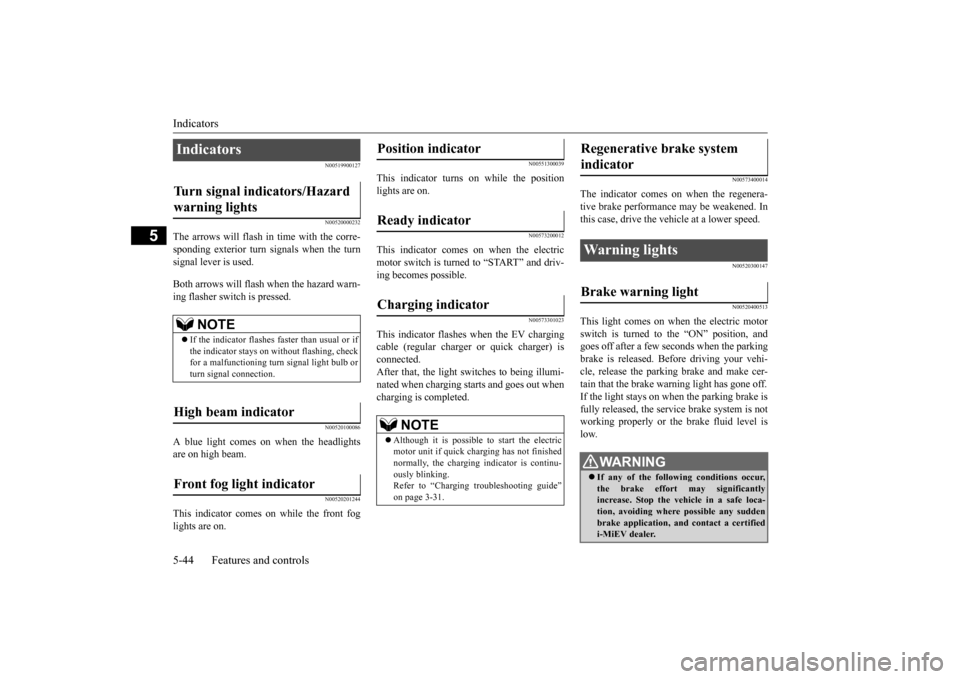
Indicators 5-44 Features and controls
5
N00519900127 N00520000232
The arrows will flash in time with the corre- sponding exterior turn signals when the turnsignal lever is used. Both arrows will flash
when the hazard warn-
ing flasher swit
ch is pressed.
N00520100086
A blue light comes on when the headlights are on high beam.
N00520201244
This indicator comes on while the front foglights are on.
N00551300039
This indicator turns on while the position lights are on.
N00573200012
This indicator comes on when the electricmotor switch is turned to “START” and driv- ing becomes possible.
N00573301023
This indicator flashes when the EV chargingcable (regular charger
or quick charger) is
connected. After that, the light switches to being illumi-nated when charging starts and goes out when charging is completed.
N00573400014
The indicator comes on when the regenera- tive brake performance may be weakened. Inthis case, drive the vehicle at a lower speed.
N00520300147 N00520400513
This light comes on when the electric motor switch is turned to the “ON” position, and goes off after a few seconds when the parkingbrake is released. Befo
re driving your vehi-
cle, release the parki
ng brake and make cer-
tain that the brake warning light has gone off.If the light stays on when the parking brake is fully released, the service brake system is not working properly or the brake fluid level islow.
Indicators Turn signal indicators/Hazard warning lights
NOTE
If the indicator flashes faster than usual or if the indicator stays on wi
thout flashing, check
for a malfunctioning turn signal light bulb orturn signal connection.
High beam indicator Front fog light indicator
Position indicator Ready indicator Charging indicator
NOTE
Although it is possible to
start the electric
motor unit if quick charging has not finishednormally, the charging indicator is continu- ously blinking. Refer to “Charging
troubleshooting guide”
on page 3-31.
Regenerative brake system indicator Warning lights Brake warning light
WA R N I N G If any of the follow
ing conditions occur,
the brake effort
may significantly
increase. Stop the vehicle in a safe loca- tion, avoiding where possible any suddenbrake application, a
nd contact a certified
i-MiEV dealer.
BK0220401US.book 44 ページ 2015年6月3日 水曜日 午前7時42分
Page 153 of 296
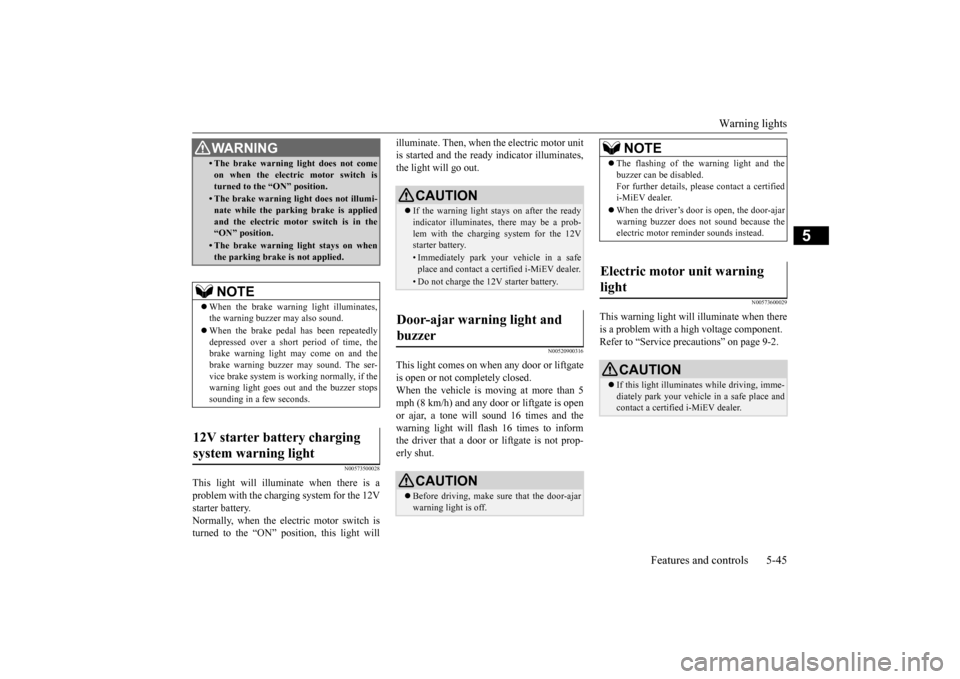
Warning lights
Features and controls 5-45
5
N00573500028
This light will illuminate when there is a problem with the charging system for the 12Vstarter battery. Normally, when the electric motor switch is turned to the “ON” position, this light will
illuminate. Then, when the electric motor unit is started and the ready indicator illuminates,the light will go out.
N00520900316
This light comes on when any door or liftgate is open or not completely closed. When the vehicle is moving at more than 5mph (8 km/h) and any door or liftgate is open or ajar, a tone will sound 16 times and the warning light will fl
ash 16 times to inform
the driver that a door or liftgate is not prop- erly shut.
N00573600029
This warning light will illuminate when there is a problem with a high voltage component. Refer to “Service prec
autions” on page 9-2.
• The brake warning light does not come on when the electric motor switch isturned to the “ON” position.• The brake warning light does not illumi-nate while the parking brake is appliedand the electric motor switch is in the “ON” position. • The brake warning
light stays on when
the parking brake is not applied.NOTE
When the brake warning light illuminates, the warning buzzer may also sound. When the brake pedal has been repeatedly depressed over a short period of time, the brake warning light may come on and thebrake warning buzzer may sound. The ser- vice brake system is working normally, if the warning light goes out and the buzzer stopssounding in a few seconds.
12V starter battery charging system warning light
WA R N I N G
CAUTION If the warning light stays on after the ready indicator illuminates, there may be a prob-lem with the charging system for the 12V starter battery.• Immediately park your
vehicle in a safe
place and contact a cert
ified i-MiEV dealer.
• Do not charge the
12V starter battery.
Door-ajar warning light and buzzer
CAUTION Before driving, make sure that the door-ajar warning light is off.
NOTE
The flashing of the warning light and the buzzer can be disabled.For further details, plea
se contact a certified
i-MiEV dealer. When the driver’s door is open, the door-ajar warning buzzer does not sound because the electric motor reminder sounds instead.
Electric motor unit warning light
CAUTION If this light illuminates while driving, imme- diately park your vehicle in a safe place andcontact a certified i-MiEV dealer.
BK0220401US.book 45 ページ 2015年6月3日 水曜日 午前7時42分