2017 MITSUBISHI iMiEV horn
[x] Cancel search: hornPage 2 of 296
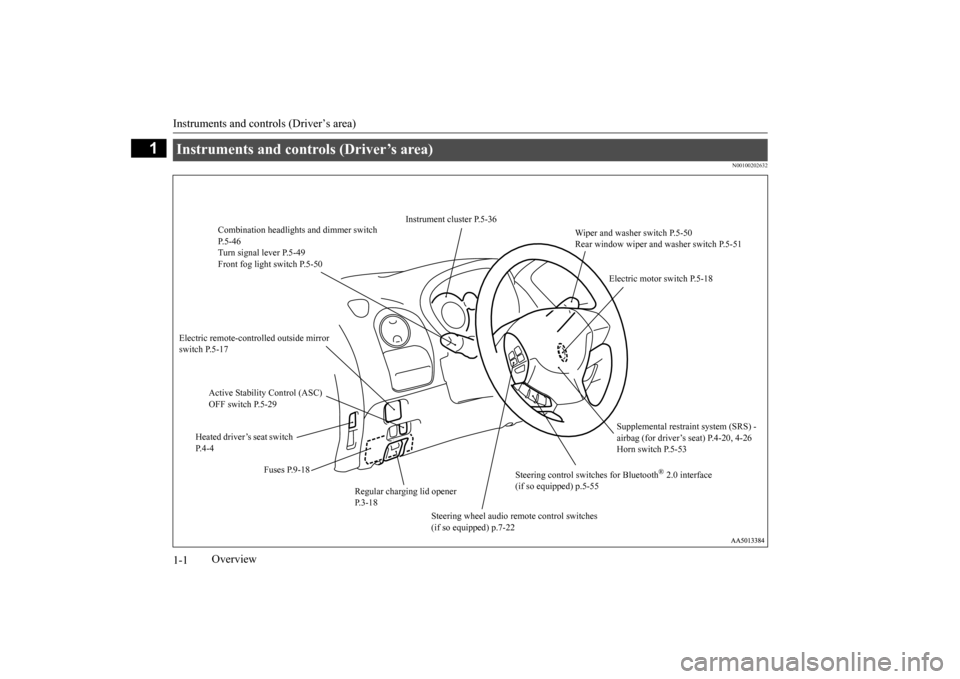
Instruments and controls (Driver’s area) 1-1
1
Overview
N00100202632
Instruments and controls (Driver’s area)
Wiper and washer switch P.5-50 Rear window wiper and washer switch P.5-51
Instrument cluster P.5-36
Combination headlight
s and dimmer switch
P.5-46 Turn signal lever P.5-49Front fog light switch P.5-50
Electric motor switch P.5-18
Electric remote-controlled outside mirror switch P.5-17
Active Stability Control (ASC) OFF switch P.5-29
Supplemental restraint system (SRS) - airbag (for driver’s seat) P.4-20, 4-26Horn switch P.5-53
Heated driver’s seat switch P. 4 - 4
Fuses P.9-18
Regular charging lid opener P.3-18
Steering control switches for Bluetooth
® 2.0 interface
(if so equipped) p.5-55
Steering wheel audio remote control switches (if so equipped) p.7-22
BK0220401US.book 1 ページ 2015年6月3日 水曜日 午前7時42分
Page 12 of 296
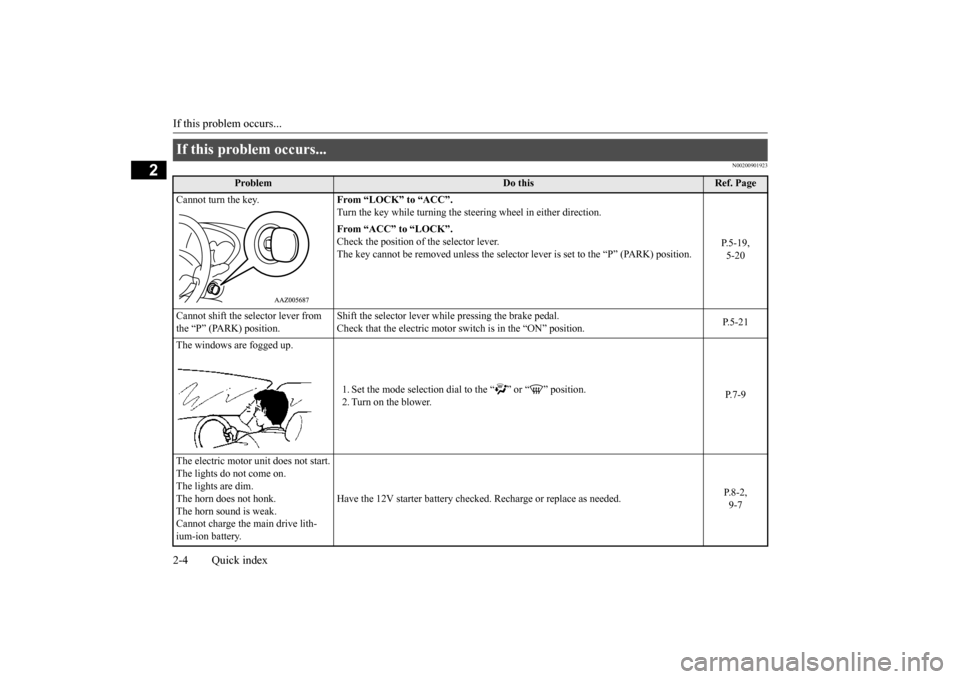
If this problem occurs... 2-4 Quick index
2
N00200901923
If this problem occurs...
Problem
Do this
Ref. Page
Cannot turn the key.
From “LOCK” to “ACC”. Turn the key while turning the st
eering wheel in either direction.
P.5-19, 5-20
From “ACC” to “LOCK”. Check the position of the selector lever. The key cannot be removed unless the selector
lever is set to the “P” (PARK) position.
Cannot shift the selector lever from the “P” (PARK) position.
Shift the selector lever wh
ile pressing the brake pedal.
Check that the electric motor switch is in the “ON” position.
P.5-21
The windows are fogged up.
1. Set the mode selection dial
to the “ ” or “ ” position.
2. Turn on the blower.
P.7-9
The electric motor unit does not start. The lights do not come on. The lights are dim. The horn does not honk. The horn sound is weak. Cannot charge the main drive lith-ium-ion battery.
Have the 12V starter battery checked.
Recharge or replace as needed.
P.8-2, 9-7
BK0220401US.book 4 ページ 2015年6月3日 水曜日 午前7時42分
Page 109 of 296

5
Features and controlsBreak-in recommendations ..............................................................5-2 Keys .................................................................................................5-2 Electronic immobilizer (Anti-theft starting system) ........................5-2Keyless entry system .......................................................................5-5 Door locks ........................................................................................5-8 Power door locks ........
...........
...........
...........
...........
...........
.........
.....5-9
Child safety locks for rear door ..........
...........
.........
.........
.........
.....5-10
Liftgate ........................................................................................... 5-11 Theft-alarm system ........................................................................5-12Power window control ...................................................................5-14 Parking brake .................................................................................5-16 Inside rearview mirror ...................................................................5-16Outside rearview mirrors ...............................................................5-17 Electric motor switch .....................................................................5-18 Steering wheel lock ........................................................................5-20Starting the electric motor unit ......................................................5-20 Selector lever .................................................................................5-21 Acoustic vehicle alerting system (AVAS) ......................................5-23Service brake .................................................................................5-24 Brake assist system ........................................................................5-25 Anti-lock braking system ...............................................................5-25Electric power steering system (EPS) ............................................5-27 Active stability control (ASC) .......................................................5-28 Tire pressure monitoring system ....................................................5-30Rear-view camera (if so equipped) .................................................5-34 Instrument cluster ..........................................................................5-36 Indicator and warning light package ..............................................5-43Indicators .......................................................................................5-44
Warning lights ................................................................................ 5-44 Combination headlights and dimmer switch ................................. 5-46 Turn signal lever ............................................................................ 5-49Hazard warning flasher switch ...................................................... 5-49 Front fog light switch .................................................................... 5-50 Wiper and washer switch ............................................................... 5-50Electric rear window defogger switch ....
...........
...........
...........
...... 5-52
Horn switch ................................................................................... 5-53 Link System (if so equipped) ......................................................... 5-53 Bluetooth
® 2.0 interface (if so equipped)....................................... 5-53
USB input terminal (if so equipped) .......
...........
...........
...........
...... 5-73
Sun visors ...................................................................................... 5-7612 V power outlet .......................................................................... 5-76 Interior lights ................................................................................. 5-77 Storage spaces ................................................................................ 5-79Cup holder ..................................................................................... 5-80 Assist grip ...................................................................................... 5-81
BK0220401US.book 1 ページ 2015年6月3日 水曜日 午前7時42分
Page 113 of 296
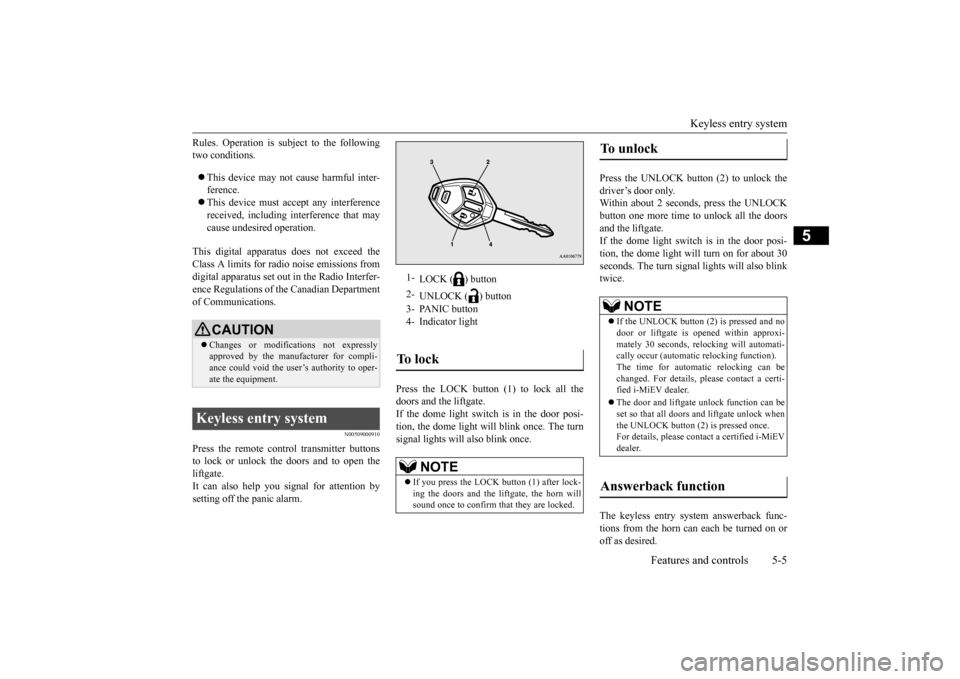
Keyless entry system
Features and controls 5-5
5
Rules. Operation is subject to the following two conditions. This device may not
cause harmful inter-
ference. This device must ac
cept any interference
received, including interference that maycause undesired operation.
This digital apparatu
s does not exceed the
Class A limits for radi
o noise emissions from
digital apparatus set out in the Radio Interfer- ence Regulations of th
e Canadian Department
of Communications.
N00509000910
Press the remote control transmitter buttonsto lock or unlock the doors and to open the liftgate. It can also help you
signal for attention by
setting off the panic alarm.
Press the LOCK button (1) to lock all the doors and the liftgate. If the dome light switch is in the door posi- tion, the dome light w
ill blink once. The turn
signal lights will also blink once.
Press the UNLOCK button (2) to unlock the driver’s door only. Within about 2 seconds, press the UNLOCKbutton one more time to unlock all the doors and the liftgate. If the dome light switch is in the door posi-tion, the dome light will turn on for about 30 seconds. The turn signal
lights will also blink
twice. The keyless entry system answerback func- tions from the horn can each be turned on or off as desired.
CAUTION Changes or modifica
tions not expressly
approved by the manufacturer for compli- ance could void the user’s authority to oper-ate the equipment.
Keyless entry system
1-
LOCK ( ) button
2-
UNLOCK ( ) button
3- PANIC button 4- Indicator lightTo l o c k
NOTE
If you press the LOCK button (1) after lock- ing the doors and the liftgate, the horn will sound once to confirm that they are locked.
To unlock
NOTE
If the UNLOCK button (2) is pressed and no door or liftgate is opened within approxi- mately 30 seconds, relocking will automati- cally occur (automatic
relocking function).
The time for automatic relocking can be changed. For details,
please contact a certi-
fied i-MiEV dealer. The door and liftgate unlock function can be set so that all doors and liftgate unlock whenthe UNLOCK button (2) is pressed once. For details, please c
ontact a certified i-MiEV
dealer.
Answerback function
BK0220401US.book 5 ページ 2015年6月3日 水曜日 午前7時42分
Page 114 of 296
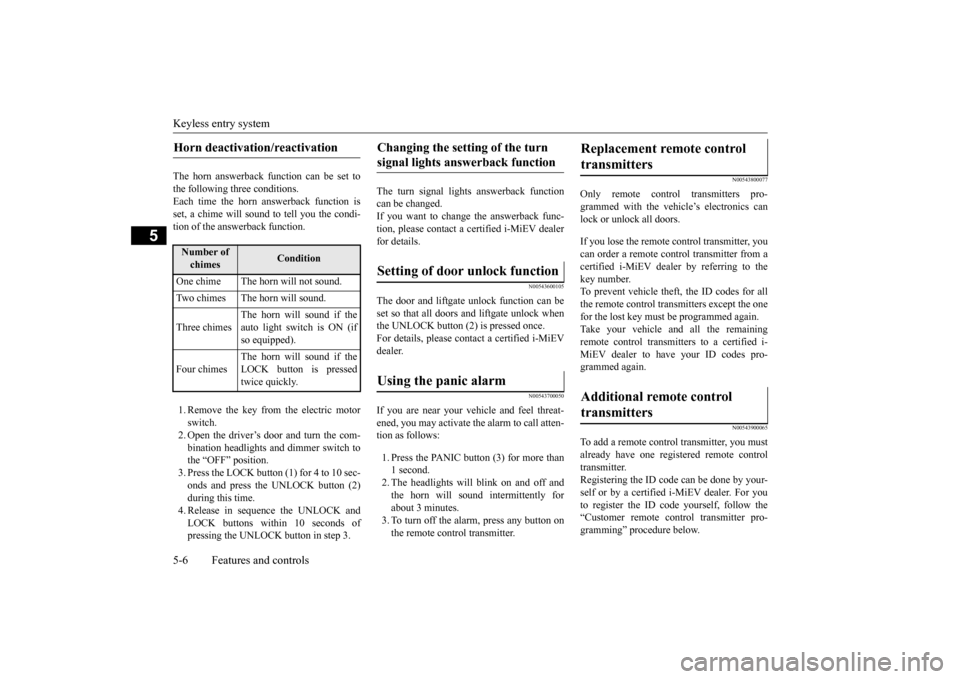
Keyless entry system 5-6 Features and controls
5
The horn answerback function can be set to the following three conditions. Each time the horn answerback function isset, a chime will sound to tell you the condi- tion of the answerback function. 1. Remove the key from the electric motor switch.2. Open the driver’s door and turn the com- bination headlights and dimmer switch to the “OFF” position.3. Press the LOCK button (1) for 4 to 10 sec- onds and press the UNLOCK button (2) during this time.4. Release in sequence the UNLOCK and LOCK buttons within 10 seconds of pressing the UNLOCK button in step 3.
The turn signal lights answerback function can be changed. If you want to change the answerback func- tion, please contact a
certified i-MiEV dealer
for details.
N00543600105
The door and liftgate unlock function can be set so that all doors and liftgate unlock when the UNLOCK button (2) is pressed once.For details, please contact a certified i-MiEV dealer.
N00543700050
If you are near your vehicle and feel threat-ened, you may activate th
e alarm to call atten-
tion as follows: 1. Press the PANIC button (3) for more than 1 second. 2. The headlights will blink on and off and the horn will sound intermittently forabout 3 minutes. 3. To turn off the alarm, press any button on the remote control transmitter.
N00543800077
Only remote control transmitters pro-grammed with the vehicle’s electronics canlock or unlock all doors. If you lose the remote control transmitter, you can order a remote cont
rol transmitter from a
certified i-MiEV deal
er by referring to the
key number. To prevent vehicle theft, the ID codes for allthe remote control transmitters except the one for the lost key must be programmed again. Take your vehicle and all the remainingremote control transmitters to a certified i- MiEV dealer to have your ID codes pro- grammed again.
N00543900065
To add a remote control transmitter, you mustalready have one registered remote control transmitter. Registering the ID code can be done by your-self or by a certified i-MiEV dealer. For you to register the ID code yourself, follow the “Customer remote control transmitter pro-gramming” procedure below.
Horn deactivation/reactivation Number of chimes
Condition
One chime The horn will not sound. Two chimes The horn will sound. Three chimes
The horn will sound if the auto light switch is ON (if so equipped).
Four chimes
The horn will sound if the LOCK button is pressed twice quickly.
Changing the setting of the turn signal lights answerback function Setting of door unlock function Using the panic alarm
Replacement remote control transmitters Additional remote control transmitters
BK0220401US.book 6 ページ 2015年6月3日 水曜日 午前7時42分
Page 121 of 296
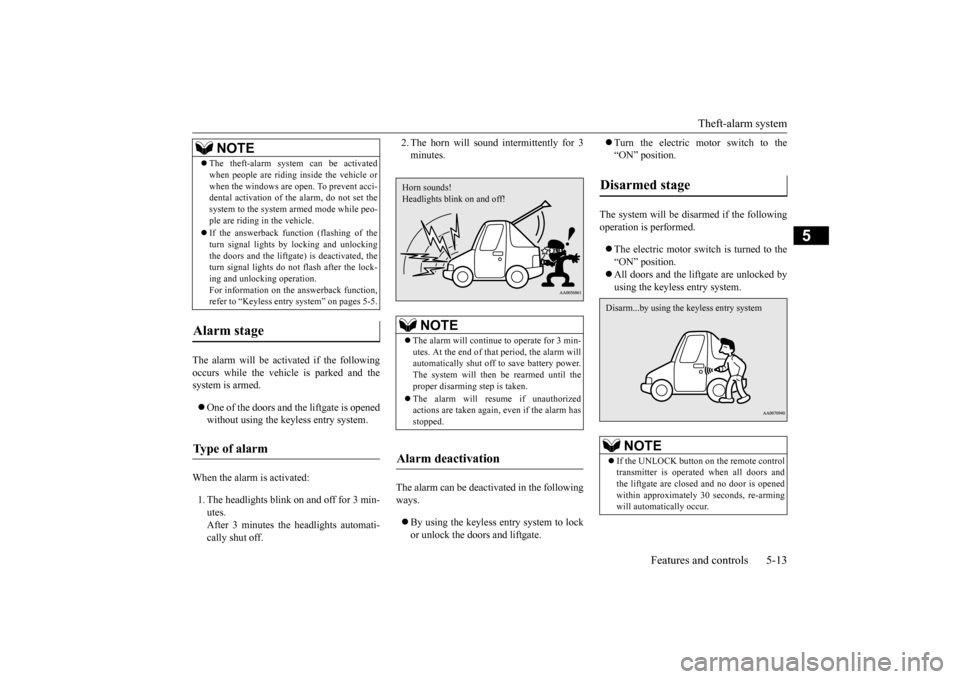
Theft-alarm system
Features and controls 5-13
5
The alarm will be activated if the following occurs while the vehicle is parked and the system is armed. One of the doors and the liftgate is opened without using the keyless entry system.
When the alarm is activated: 1. The headlights blink
on and off for 3 min-
utes. After 3 minutes the headlights automati- cally shut off.
2. The horn will sound intermittently for 3 minutes.
The alarm can be deactivated in the following ways. By using the keyless entry system to lock or unlock the doors and liftgate.
Turn the electric motor switch to the “ON” position.
The system will be disarmed if the following operation is performed. The electric motor switch is turned to the “ON” position. All doors and the lift
gate are unlocked by
using the keyless entry system.
The theft-alarm system can be activated when people are riding inside the vehicle orwhen the windows are open. To prevent acci-dental activati
on of the alarm, do not set the
system to the system armed mode while peo- ple are riding in the vehicle. If the answerback function (flashing of the turn signal lights by locking and unlockingthe doors and the liftgate
) is deactivated, the
turn signal lights do not flash after the lock- ing and unlocking operation.For information on the answerback function, refer to “Keyless entry system” on pages 5-5.
Alarm stage Type of alarm
NOTE
NOTE
The alarm will continue
to operate for 3 min-
utes. At the end of that
period, the alarm will
automatically shut off
to save battery power.
The system will then be rearmed until the proper disarming step is taken. The alarm will resu
me if unauthorized
actions are taken again, even if the alarm has stopped.
Alarm deactivation Horn sounds! Headlights blink on and off!
Disarmed stage
NOTE
If the UNLOCK button on the remote control transmitter is operated when all doors and the liftgate are closed and no door is opened within approximately
30 seconds, re-arming
will automatically occur.Disarm...by using the keyless entry system
BK0220401US.book 13 ページ 2015年6月3日 水曜日 午前7時42分
Page 122 of 296
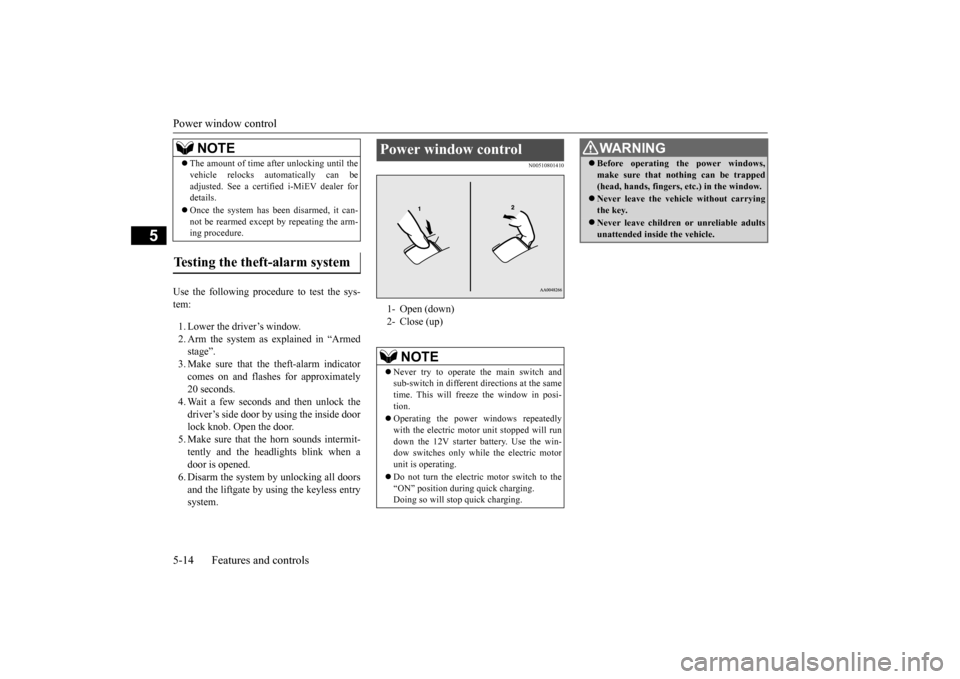
Power window control 5-14 Features and controls
5
Use the following proce
dure to test the sys-
tem: 1. Lower the driver’s window. 2. Arm the system as explained in “Armedstage”. 3. Make sure that the theft-alarm indicator comes on and flashes for approximately20 seconds. 4. Wait a few seconds and then unlock the driver’s side door by using the inside doorlock knob. Open the door. 5. Make sure that the horn sounds intermit- tently and the headlights blink when adoor is opened. 6. Disarm the system
by unlocking all doors
and the liftgate by using the keyless entrysystem.
N00510801410
The amount of time afte
r unlocking until the
vehicle relocks automatically can beadjusted. See a certified i-MiEV dealer fordetails. Once the system has been disarmed, it can- not be rearmed except
by repeating the arm-
ing procedure.
Testing the theft-alarm system
NOTE
Power window control 1- Open (down) 2- Close (up)
NOTE
Never try to operate the main switch and sub-switch in different directions at the same time. This will free
ze the window in posi-
tion. Operating the power
windows repeatedly
with the electric moto
r unit stopped will run
down the 12V starter battery. Use the win- dow switches only while the electric motor unit is operating. Do not turn the electric motor switch to the “ON” position during quick charging.Doing so will stop quick charging.
WA R N I N G Before operating the power windows, make sure that nothing can be trapped(head, hands, fingers, etc.) in the window. Never leave the vehi
cle without carrying
the key. Never leave children
or unreliable adults
unattended inside the vehicle.
BK0220401US.book 14 ページ 2015年6月3日 水曜日 午前7時42分
Page 161 of 296

Horn switch
Features and controls 5-53
5
N00523800172
To honk the horn, press around the “ ” mark on the steering wheel.
N00563700030
The Link System takes ove
rall control of the
devices connected via the USB input terminal or the Bluetooth
® 2.0 interface allowing the
connected devices to be operated by using theswitches in the vehicl
e or voice commands.
See the following sect
ion for details on how
to operate. Refer to “Bluetooth
® 2.0 interface” on page
5-53. Refer to “USB input terminal” on page 5-73.
Refer to “To play iPod/USB memory device tracks via voice operation” on page 7-20. Bluetooth
® is a registered trademark of
BLUETOOTH SIG, INC.
N00563800015
You have acquired a devi
ce that includes soft-
ware licensed by Mitsub
ishi Motors Corpora-
tion from JOHNSON CONTROLS Inc (the automotive experience business unit), and their subsequent 3rd
party suppliers. For a
complete list of these
3rd party products and
their end user license
agreements, please go
to the following website.http://www.jciblueconne
ct.com/faq/fulldis-
closure.pdf
N00563901286
The Bluetooth
® 2.0 interface allows for mak-
ing/receiving ha
nds-free calls in the vehicle
using a Bluetooth
® compatible cellular phone
based on the wireless communication tech- nology commonly known as Bluetooth
®. It
also allows the user to play music, saved in a
CAUTION The rear window defogge
r is not designed to
melt snow. Remove
any snow manually
before using the rear window defogger. Use the rear window de
fogger only after the
ready indicator is illuminated. Be sure to turnthe defogger switch off immediately after the window is clear to sa
ve on 12V starter bat-
tery power. Do not place stickers,
tape, or other items
that are attached with adhesive over the gridwires on the rear window. When cleaning the inside
rear window, use a
soft cloth and wipe lightly over the grid wires.NOTE
If your vehicle is equi
pped with heated mir-
rors, mist can also be removed from the out-side rearview mirrors when the rear window defogger switch is pressed. (Refer to “Heated mirror”
on page 5-18.)
vated automatically when the Remote Cli-mate Control is activated in Pre-DefrosterMode. Refer to “Remote Climate Control” on page 3-36, 3-47 and “For persons with electro-medical apparatus such
as implantable car-
diac pacemaker or im
plantable cardiovascu-
lar defibrillator” on page 3-6.
Horn switch Link System
(if so equipped)
Agreement
Bluetooth
® 2.0 interface
(if so
equipped)
BK0220401US.book 53 ページ 2015年6月3日 水曜日 午前7時42分