2017 MITSUBISHI iMiEV climate control
[x] Cancel search: climate controlPage 20 of 296

Modifications to and racing of your vehicle 3-6 General information/Charging
3
N01206300020
While charging, even if the electric motor switch is in the “LOCK” position, you mayhear operating sounds such as sounds from the cooling fan and air conditioning compres- sor when operating the main drive lithium-ionbattery cooling system
or Remote Climate
Control. This is normal. Refer to “Remote Climate Control” on page 3-36, 3-47.
N01206400021
N01200500017
This vehicle should not be modified with non-Mitsubishi Motors genuine parts. Mitsubishi Motors designs and manufactures
Operating sound under charg- ing or Remote Climate Control
For persons with electro-medi-cal apparatus such as implant-able cardiac pacemaker or implantable cardiovascular defibrillator
WA R N I N G Before charging, read the instructions described below carefully and follow them. Also read and follow the instruc-tions for “Regular charging (charging method with rated AC 120 V outlet)” on page 3-16, “Regular
charging (using 240 V
Electric Vehicle Supply Equipment)” on page 3-26, and “Quick
charging (charging
method with quick
charger)” on page
3-27. Before charging, indivi
duals using an elec-
tro-medical apparatu
s such as implant-
able pacemakers and implantable cardiovascular-defibril
lators should check
with the manufacturer of the apparatus to confirm the effect of the electromagnetic waves from charging
. The electromagnetic
waves may affect the operations of the electro-medical apparatus.
When performing re
gular charging, keep
your electro-medical apparatus, such asimplantable cardiac pacemaker orimplantable cardiovas
cular defibrillator,
away from the charge connector, EV charging cable, control box or regularcharging station. Do not perform quick charging and keep away from a quick ch
arger. Electromag-
netic waves produced
by a quick charger
may affect the operation of your electric-medical apparatus. If you have acciden- tally approached a qu
ick charger, walk
away from the quick
charger immediately.
If quick charging is necessary, ask some- one for help. While charging;• Do not stay inside the vehicle.• Do not go inside the vehicle, for example to remove or place an item in the passen-ger compartment.• Do not open the liftgate, for example toremove or place an item in the cargo area.
Modifications to and racing of your vehicle
WA R N I N G
BK0220401US.book 6 ページ 2015年6月3日 水曜日 午前7時42分
Page 36 of 296
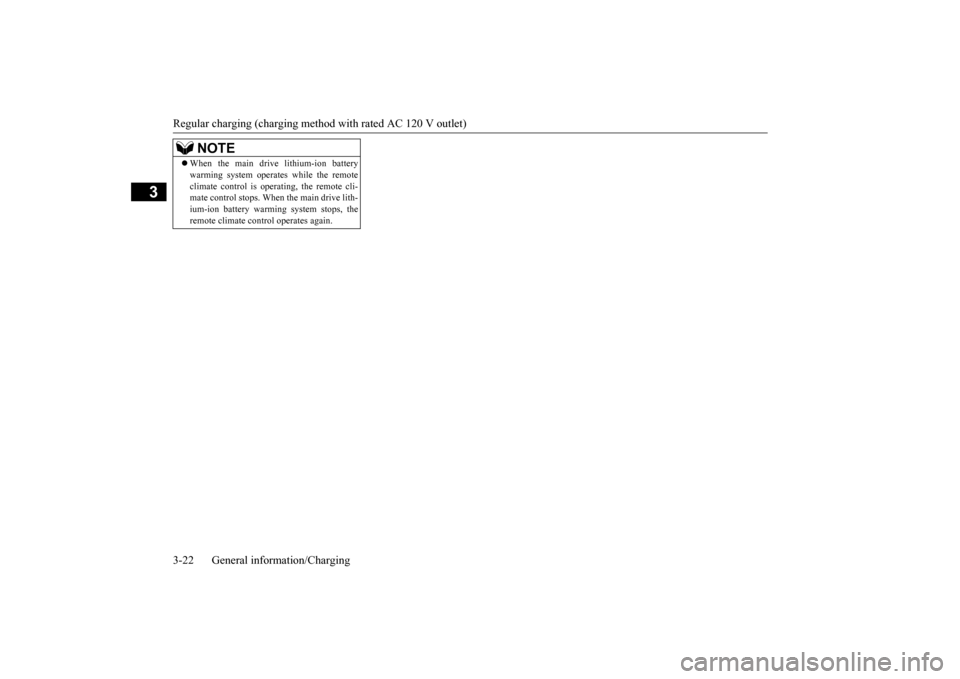
Regular charging (charging method with rated AC 120 V outlet)
3
NOTE
When the main drive lithium-ion battery warming system operates while the remoteclimate control is operating, the remote cli-mate control stops. When the main drive lith- ium-ion battery warming system stops, the remote climate cont
rol operates again.
BK0220401US.book 22 ページ 2015年6月3日 水曜日 午前7時42分
Page 50 of 296
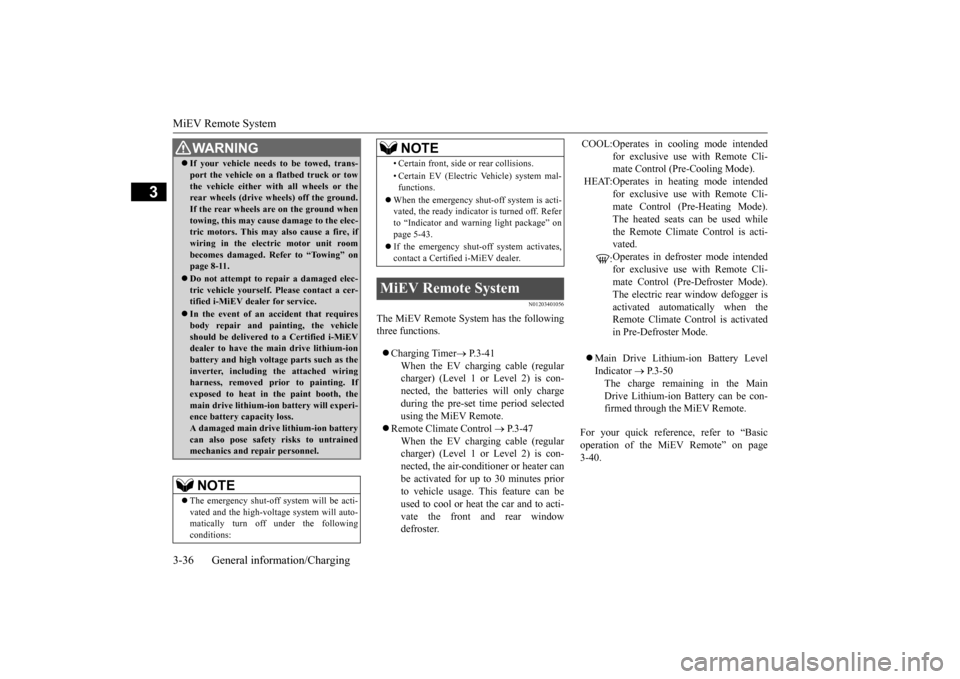
MiEV Remote System 3-36 General information/Charging
3
N01203401056
The MiEV Remote System has the following three functions. Charging Timer
P.3-41
When the EV charging cable (regular charger) (Level 1 or Level 2) is con-nected, the batteries will only charge during the pre-set
time period selected
using the MiEV Remote.
Remote Climate Control
P.3-47
When the EV charging cable (regular charger) (Level 1 or Level 2) is con-nected, the air-conditi
oner or heater can
be activated for up to 30 minutes prior to vehicle usage. This feature can beused to cool or heat the car and to acti- vate the front and rear window defroster.
Main Drive Lithium-ion Battery Level Indicator
P.3-50
The charge remaining in the Main Drive Lithium-ion Battery can be con-firmed through the MiEV Remote.
For your quick reference, refer to “Basic operation of the MiEV Remote” on page 3-40.
If your vehicle needs to be towed, trans- port the vehicle on a
flatbed truck or tow
the vehicle either with all wheels or therear wheels (drive
wheels) off the ground.
If the rear wheels are on the ground when towing, this may cause damage to the elec-tric motors. This may also cause a fire, if wiring in the electric motor unit room becomes damaged. Refer to “Towing” onpage 8-11. Do not attempt to repair a damaged elec- tric vehicle yourself. Please contact a cer- tified i-MiEV dealer for service. In the event of an ac
cident that requires
body repair and painting, the vehicle should be delivered
to a Certified i-MiEV
dealer to have the main drive lithium-ion battery and high voltage
parts such as the
inverter, including the attached wiringharness, removed prior to painting. If exposed to heat in the paint booth, the main drive lithium-ion battery will experi-ence battery capacity loss. A damaged main drive lithium-ion battery can also pose safety risks to untrainedmechanics and repair personnel.NOTE
The emergency shut-off
system will be acti-
vated and the high-volta
ge system will auto-
matically turn off under the following conditions:WA R N I N G
• Certain front, side or rear collisions. • Certain EV (Electric Vehicle) system mal- functions.
When the emergency shut
-off system is acti-
vated, the ready indicato
r is turned off. Refer
to “Indicator and warning light package” on page 5-43. If the emergency shut-off system activates, contact a Certifie
d i-MiEV dealer.
MiEV Remote System
NOTE
COOL:Operates in cooling mode intended
for exclusive use with Remote Cli- mate Control (P
re-Cooling Mode).
HEAT:Operates in heating mode intended
for exclusive use with Remote Cli- mate Control (P
re-Heating Mode).
The heated seats can be used while the Remote Climate Control is acti- vated. : Operates in defroster mode intended for exclusive use with Remote Cli- mate Control (Pre-Defroster Mode). The electric rear
window defogger is
activated automatically when theRemote Climate Control is activated in Pre-Defroster Mode.
BK0220401US.book 36 ページ 2015年6月3日 水曜日 午前7時42分
Page 52 of 296
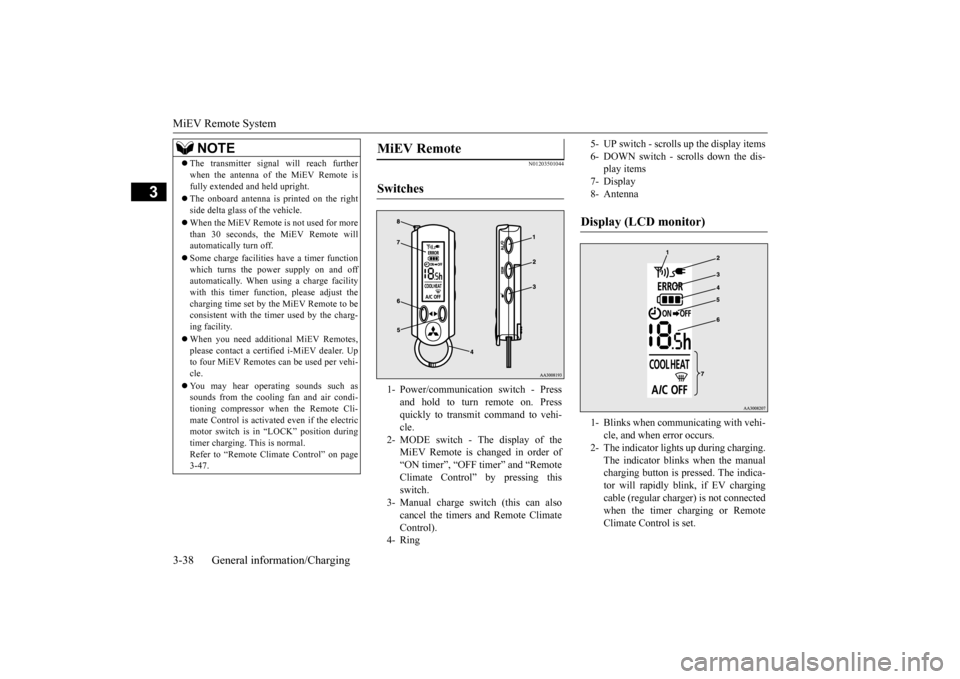
MiEV Remote System 3-38 General information/Charging
3
N01203501044
The transmitter signal will reach further when the antenna of the MiEV Remote isfully extended and held upright. The onboard antenna is printed on the right side delta glass
of the vehicle.
When the MiEV Remote is not used for more than 30 seconds, the MiEV Remote willautomatically turn off. Some charge facilities
have a timer function
which turns the power supply on and off automatically. When using a charge facility with this timer function, please adjust thecharging time set by the MiEV Remote to be consistent with the timer used by the charg- ing facility. When you need additi
onal MiEV Remotes,
please contact a certified i-MiEV dealer. Upto four MiEV Remotes
can be used per vehi-
cle. You may hear operating sounds such as sounds from the cooli
ng fan and air condi-
tioning compressor when the Remote Cli-mate Control is activated even if the electric motor switch is in “LOCK” position during timer charging. This is normal.Refer to “Remote Climate Control” on page 3-47.NOTE
MiEV Remote Switches 1- Power/communication switch - Press
and hold to turn remote on. Pressquickly to transmit command to vehi- cle.
2- MODE switch - The display of the
MiEV Remote is changed in order of “ON timer”, “OFF timer” and “Remote Climate Control” by pressing thisswitch.
3- Manual charge switch (this can also
cancel the timers and Remote Climate Control).
4- Ring
5- UP switch - scrolls
up the display items
6- DOWN switch - scrolls down the dis-
play items
7- Display 8- AntennaDisplay (LCD monitor) 1- Blinks when communicating with vehi-
cle, and when error occurs.
2- The indicator lights up during charging.
The indicator blinks when the manualcharging button is pressed. The indica- tor will rapidly blink, if EV charging cable (regular charge
r) is not connected
when the timer charging or Remote Climate Control is set.
BK0220401US.book 38 ページ 2015年6月3日 水曜日 午前7時42分
Page 53 of 296
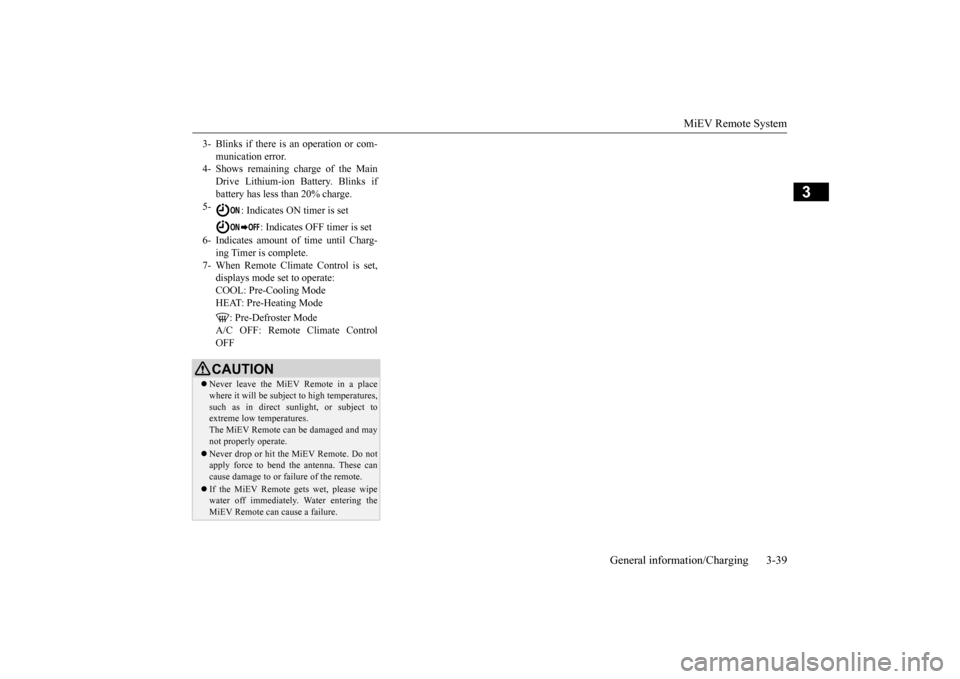
MiEV Remote System
General information/Charging 3-39
3
3- Blinks if there is an operation or com-
munication error.
4- Shows remaining charge of the Main
Drive Lithium-ion Battery. Blinks if battery has less than 20% charge.
5-
: Indicates ON timer is set
: Indicates OFF timer is set
6- Indicates amount of time until Charg-
ing Timer is complete.
7- When Remote Climate Control is set,
displays mode set to operate:COOL: Pre-Cooling Mode HEAT: Pre-Heating Mode
: Pre-Defroster Mode
A/C OFF: Remote Climate ControlOFFCAUTION Never leave the MiEV Remote in a place where it will be subject to high temperatures,such as in direct s
unlight, or subject to
extreme low temperatures. The MiEV Remote can
be damaged and may
not properly operate. Never drop or hit the MiEV Remote. Do not apply force to bend the antenna. These can cause damage to or failure of the remote. If the MiEV Remote gets wet, please wipe water off immediately.
Water entering the
MiEV Remote can cause a failure.
BK0220401US.book 39 ページ 2015年6月3日 水曜日 午前7時42分
Page 54 of 296
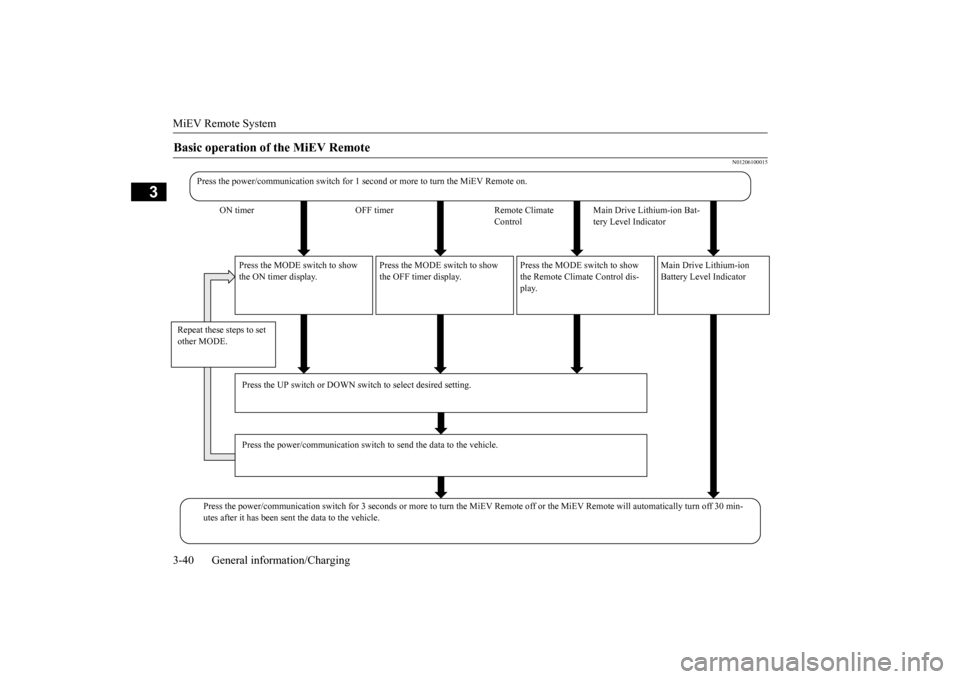
MiEV Remote System 3-40 General information/Charging
3
N01206100015
Basic operation of the MiEV Remote
Press the power/communication switch for 1 seco
nd or more to turn
the MiEV Remote on.
ON timer OFF timer Remote Climate
Control
Main Drive Lithium-ion Bat- tery Level Indicator
Press the MODE switch to show the ON timer display.
Press the MODE switch to show the OFF timer display.
Press the MODE switch to show the Remote Climate Control dis- play.
Main Drive Lithium-ion Battery Level Indicator
Repeat these steps to set other MODE.
Press the UP switch or DOWN switch to select desired setting. Press the power/communication switch
to send the data to the vehicle.
Press the power/communication switch for 3 seco
nds or more to turn the Mi
EV Remote off or the MiEV Remote will automatically tu
rn off 30 min-
utes after it has been sent the data to the vehicle.
BK0220401US.book 40 ページ 2015年6月3日 水曜日 午前7時42分
Page 59 of 296

MiEV Remote System
General information/Charging 3-45
3
4. Press the power/c
ommunication switch
(B) for less than 1 second to send the set-ting data to the vehicle. The MiEV Remote will sound melodies on transmis- sion and reception. The charging willstart. Refer to “Regular charging (charging method with rated AC 120 V outlet)” onpage 3-16. 5. Turn off the MiEV Remote. Refer to “To turn the MiEV Remote ON/OFF” on page 3-43.
N01205301033
The OFF timer can be
set during the regular
charging or after setting the ON timer. 1. When the power of MiEV Remote is off, turn the power on. Refer to “To turn theMiEV Remote ON/OFF” on page 3-43. 2. Press the MODE switc
h (G) to change the
display to the OFF timer (2).
3. Press the UP switch (C) or the DOWN switch (D) once. The time set last time for the OFF timer will be
displayed and blink.
4. If you need to change the time for the OFF timer, press the UP switch (C) or the DOWN switch (D) to change the time.
• The time can be changed within the range from 0.5h to 19.5h by half hourand can be changed to “-h”. • When “-h” is displayed, the charging will end when Main Drive Lithium-ionBattery is fully charged.
5. Press the power/c
ommunication switch
(B) for less than 1 second to send the set- ting data to the vehicle.The MiEV Remote
will sound melodies
on transmission and reception.
To set OFF Timer
1_ Shown the ON timer 2_ Shown the OFF timer 3_ Shown the Remote Climate Control
NOTE
To display “-h”, press the UP switch (C) when 19.5h is displayed or press DOWN switch (D) when 0.5h is displayed.NOTE
The melodies can be turned off. Refer to “To turn on/off melody and buzzer” on page 3-49. If a communication error occurs or the MiEV Remote System is not
functioning properly,
the buzzer will sound. Refer to “Display ofMiEV Remote during
communicating with
vehicle” on page 3-46. If the ON timer is unset when setting the OFF timer, the ON timer will be automati- cally set with “0h”.
BK0220401US.book 45 ページ 2015年6月3日 水曜日 午前7時42分
Page 61 of 296
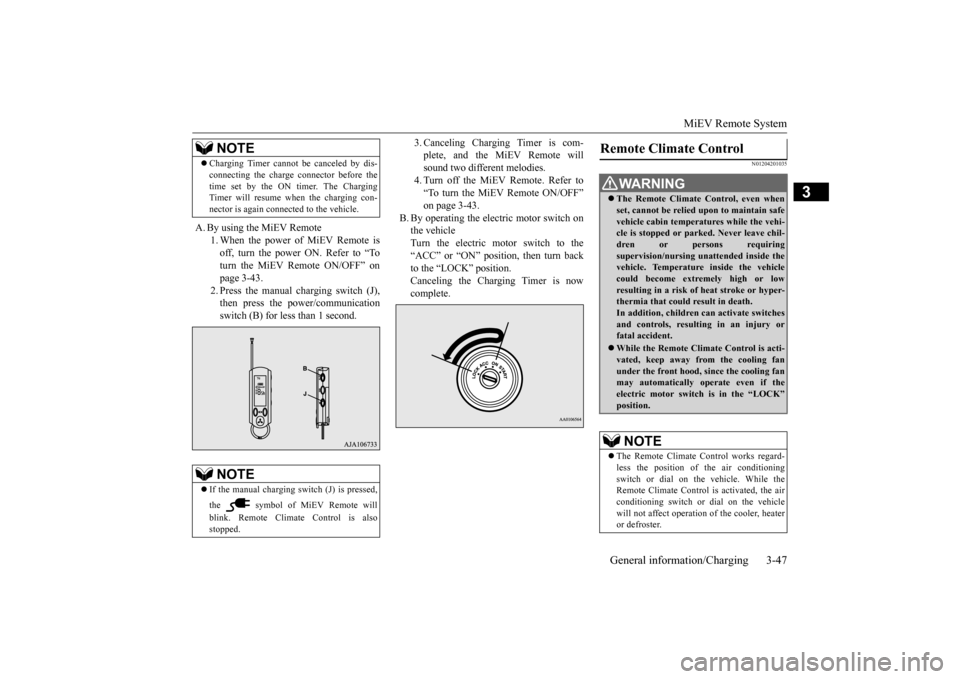
MiEV Remote System
General information/Charging 3-47
3
A. By using the MiEV Remote
1. When the power of MiEV Remote is off, turn the power ON. Refer to “To turn the MiEV Remote ON/OFF” onpage 3-43. 2. Press the manual charging switch (J), then press the power/communicationswitch (B) for less than 1 second.
3. Canceling Charging Timer is com- plete, and the MiEV Remote willsound two different melodies. 4. Turn off the MiEV Remote. Refer to “To turn the MiEV Remote ON/OFF”on page 3-43.
B. By operating the electric motor switch on the vehicleTurn the electric motor switch to the “ACC” or “ON” position, then turn back to the “LOCK” position. Canceling the Charging Timer is now complete.
N01204201035
Charging Timer cannot be canceled by dis- connecting the charge
connector before the
time set by the ON timer. The ChargingTimer will resume when the charging con- nector is again connected to the vehicle.NOTE
If the manual charging sw
itch (J) is pressed,
the symbol of MiEV Remote will blink. Remote Climate Control is also stopped.NOTE
Remote Climate Control
WA R N I N G The Remote Climate Control, even when set, cannot be relied upon to maintain safevehicle cabin temperatures while the vehi- cle is stopped or park
ed. Never leave chil-
dren or persons requiringsupervision/nursing unattended inside the vehicle. Temperature inside the vehicle could become extremely high or lowresulting in a risk of
heat stroke or hyper-
thermia that could
result in death.
In addition, children
can activate switches
and controls, resulting in an injury or fatal accident. While the Remote Climate Control is acti- vated, keep away from
the cooling fan
under the front hood,
since the cooling fan
may automatically operate even if the electric motor switch is in the “LOCK” position.NOTE
The Remote Climate Control works regard- less the position of the air conditioningswitch or dial on the vehicle. While the Remote Climate Control is activated, the air conditioning switch or
dial on the vehicle
will not affect operation
of the cooler, heater
or defroster.
BK0220401US.book 47 ページ 2015年6月3日 水曜日 午前7時42分