2017 MITSUBISHI iMiEV climate control
[x] Cancel search: climate controlPage 62 of 296

MiEV Remote System 3-48 General information/Charging
3
N01204301036
The following conditi
ons must be met to
operate the Remote Climate Control. Selector lever:
P (PARK) position.
Electric motor switch: LOCK position. EV charging cable (regular charger): Con- nected. Quick charging: Not used. Main Drive Lithium-ion Battery Level Indicator: Shows one bar or more. Refer to “Main Drive Lithium-ion Battery LevelIndicator” on page 3-50. All doors and the liftgate: Closed. 1. Start charging. Refer to “Regular charging (charging method with rated AC 120 V outlet)” on page 3-16.
2. Turn on the MiEV Remote. Refer to “To turn the MiEV Remote ON/OFF” on page3-43. 3. Press the MODE switch (G) to change the mode to Remote Climate Control (3). 4. Select a desired
mode by pressing UP
switch (C) or DOWN switch (D).
The Remote Climate Control will automati- cally stop 30 minutes after the Remote Cli-mate Control has been set. The Remote Climate Control is operated by electric power s
upplied through the EV
charging cable (regular charger). Under the following conditions, the effect of the Remote Climate Control can be decreased. • When the outside temp
erature is very high.
• When the sunlight is strong.• When the outside temperature is very low. When Remote Climate Control is activated while charging the Main Drive Lithium-ion Battery, the time required to fully charge theMain Drive Lithium-ion Battery will become longer or the amount of charge may decrease if the OFF timer has been set. If the Main Drive Lithium-ion Battery Warming System is operated while theRemote Climate Control is activated, the Remote Climate Control
will stop. When the
Main Drive Lithium-ion Battery WarmingSystem stops, the Remote Climate Control will resume. Refer to “Main Drive Lithium- ion Battery Warming System” on page 3-21. While the Remote Climate Control is acti- vated, if a heated seat switch is ON, theheated seat
will operate.
NOTE
To operate the Remote Climate Control
WA R N I N G Improper charging ca
n result in a fire,
property damage, and serious injury ordeath. Carefully read and follow instructions in “Precaution during Charging the MainDrive Lithium-ion Battery” on page 3-15 and “Regular chargi
ng (charging method
with rated AC 120 V outlet)” on page 3-16.
1_ Shown the ON timer 2_ Shown the OFF timer3_ Shown the Remote Climate Control
BK0220401US.book 48 ページ 2015年6月3日 水曜日 午前7時42分
Page 63 of 296
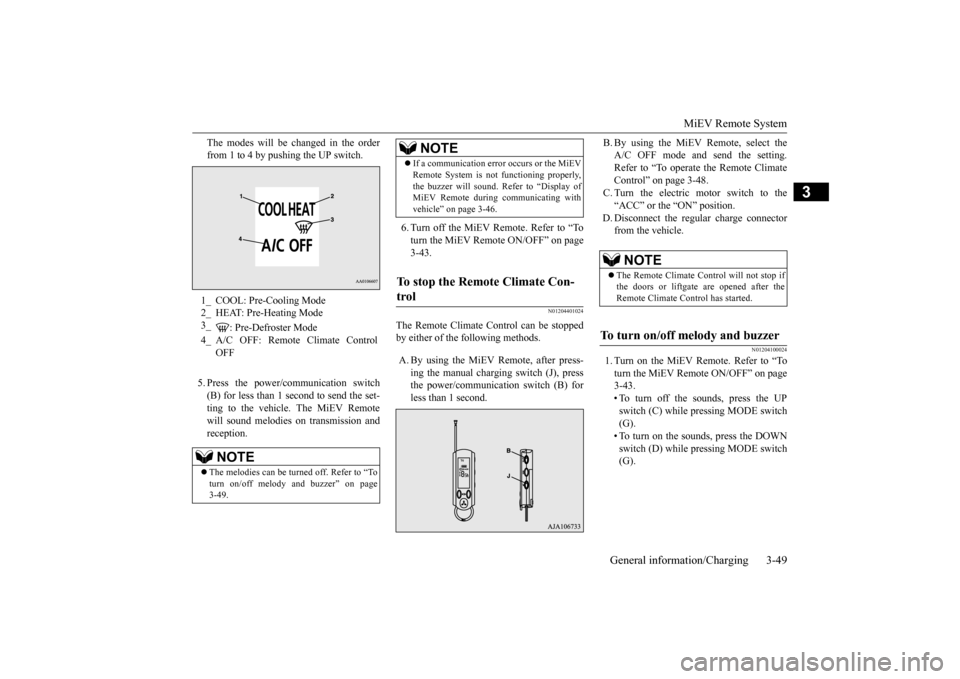
MiEV Remote System
General information/Charging 3-49
3
The modes will be changed in the order from 1 to 4 by pushing the UP switch. 5. Press the power/c
ommunication switch
(B) for less than 1 second to send the set- ting to the vehicle. The MiEV Remotewill sound melodies
on transmission and
reception.
6. Turn off the MiEV Remote. Refer to “To turn the MiEV Remote ON/OFF” on page 3-43.
N01204401024
The Remote Climate C
ontrol can be stopped
by either of the following methods. A. By using the MiEV Remote, after press-
ing the manual charging switch (J), press the power/communication switch (B) forless than 1 second.
B. By using the MiEV Remote, select the A/C OFF mode and send the setting.Refer to “To operate the Remote Climate Control” on page 3-48. C. Turn the electric motor switch to the“ACC” or the “ON” position.
D. Disconnect the regular charge connector
from the vehicle.
N01204100024
1. Turn on the MiEV Remote. Refer to “Toturn the MiEV Remote ON/OFF” on page3-43. • To turn off the sounds, press the UP switch (C) while pressing MODE switch(G). • To turn on the sounds, press the DOWN switch (D) while pressing MODE switch(G).
1_ COOL: Pre-Cooling Mode 2_ HEAT: Pre-Heating Mode3_
: Pre-Defroster Mode
4_ A/C OFF: Remote Climate Control
OFFNOTE
The melodies can be turned off. Refer to “To turn on/off melody and buzzer” on page 3-49.
If a communication error occurs or the MiEV Remote System is not
functioning properly,
the buzzer will sound. Refer to “Display ofMiEV Remote during communicating with vehicle” on page 3-46.
To stop the Remote Climate Con- trol
NOTE
NOTE
The Remote Climate Control will not stop if the doors or liftgate are opened after the Remote Climate Control has started.
To turn on/off melody and buzzer
BK0220401US.book 49 ページ 2015年6月3日 水曜日 午前7時42分
Page 64 of 296
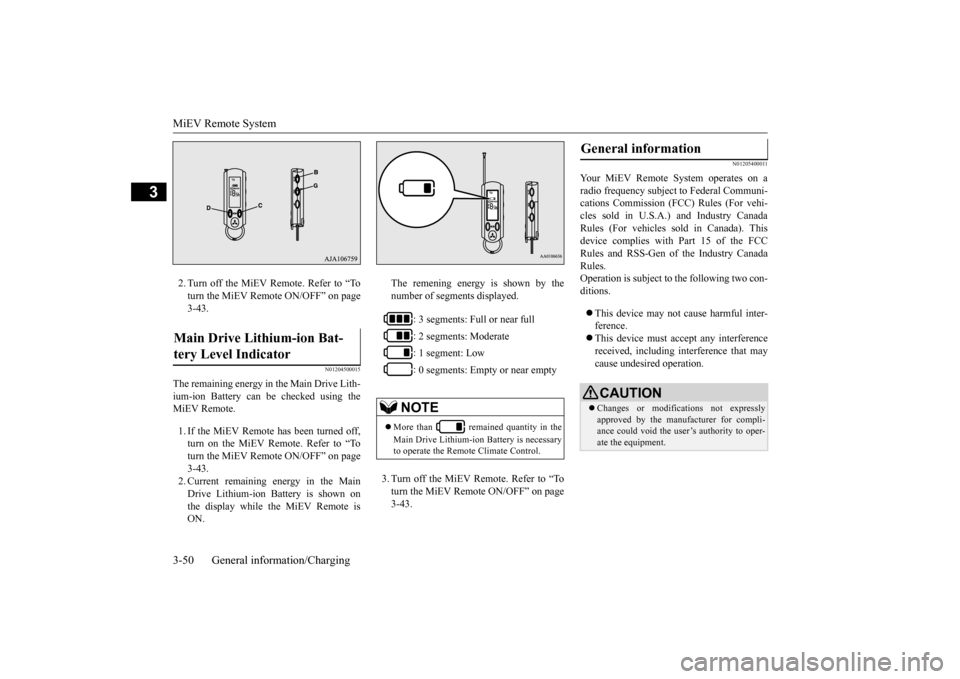
MiEV Remote System 3-50 General information/Charging
3
2. Turn off the MiEV Remote. Refer to “To turn the MiEV Remote ON/OFF” on page3-43.
N01204500015
The remaining energy in the Main Drive Lith- ium-ion Battery can be checked using the MiEV Remote. 1. If the MiEV Remote has been turned off, turn on the MiEV Remote. Refer to “To turn the MiEV Remote ON/OFF” on page 3-43.2. Current remaining energy in the Main Drive Lithium-ion Battery is shown on the display while the MiEV Remote isON.
The remening energy is shown by the number of segments displayed. 3. Turn off the MiEV Remote. Refer to “To turn the MiEV Remote ON/OFF” on page 3-43.
N01205400011
Your MiEV Remote
System operates on a
radio frequency subject
to Federal Communi-
cations Commission (FCC) Rules (For vehi-cles sold in U.S.A.) and Industry Canada Rules (For vehicles so
ld in Canada). This
device complies with
Part 15 of the FCC
Rules and RSS-Gen of the Industry Canada Rules. Operation is subject to
the following two con-
ditions. This device may not
cause harmful inter-
ference. This device must ac
cept any interference
received, including interference that may cause undesired operation.
Main Drive Lithium-ion Bat- tery Level Indicator
: 3 segments: Full or near full : 2 segments: Moderate : 1 segment: Low : 0 segments: Empty or near empty
NOTE
More than remained quantity in the Main Drive Lithium-ion Battery is necessary to operate the Remote Climate Control.
General information
CAUTION Changes or modifica
tions not expressly
approved by the manufacturer for compli- ance could void the user’s authority to oper-ate the equipment.
BK0220401US.book 50 ページ 2015年6月3日 水曜日 午前7時42分
Page 69 of 296
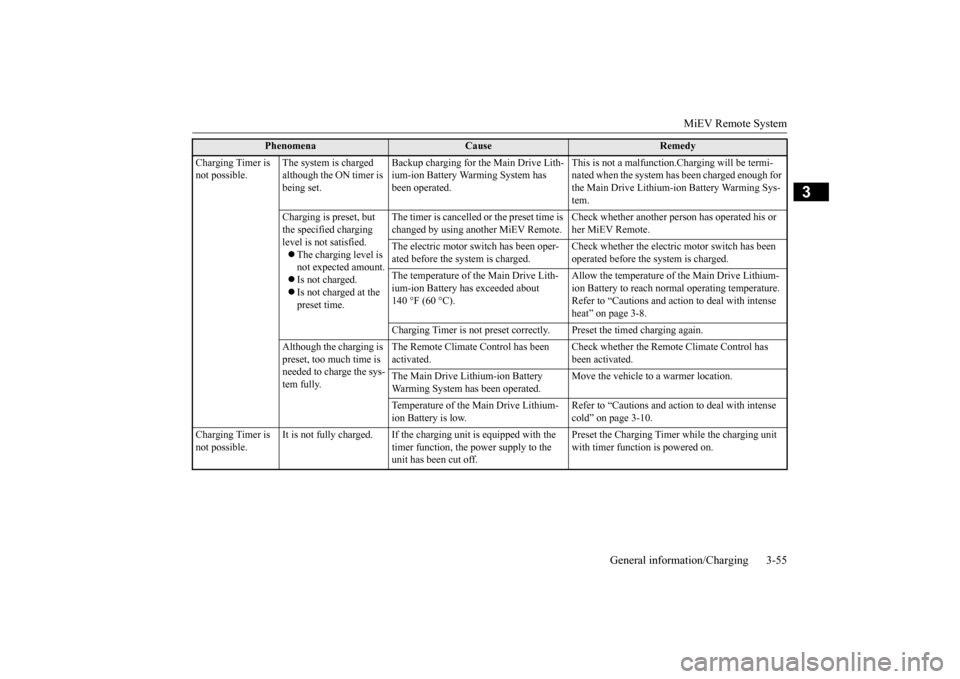
MiEV Remote System
General information/Charging 3-55
3
Charging Timer is not possible.
The system is charged although the ON timer is being set.
Backup charging for the Main Drive Lith- ium-ion Battery Wa
rming System has
been operated.
This is not a malfunction.Charging will be termi- nated when the system has been charged enough for the Main Drive Lithium-ion Battery Warming Sys- tem.
Charging is preset, but the specified charging level is not satisfied. The charging level is not expected amount. Is not charged. Is not charged at the preset time.
The timer is cancelled or the preset time is changed by using anot
her MiEV Remote.
Check whether another person has operated his or her MiEV Remote.
The electric motor switch has been oper- ated before the system is charged.
Check whether the electric motor switch has been operated before the system is charged.
The temperature of the Main Drive Lith- ium-ion Battery has exceeded about 140 °F (60 °C).
Allow the temperature of the Main Drive Lithium- ion Battery to reach norm
al operating temperature.
Refer to “Cautions and acti
on to deal with intense
heat” on page 3-8.
Charging Timer is not preset correct
ly. Preset the timed charging again.
Although the charging is preset, too much time is needed to charge the sys- tem fully.
The Remote Climate Control has been activated.
Check whether the Remote Climate Control has been activated.
The Main Drive Lithium-ion Battery Warming System ha
s been operated.
Move the vehicle to a warmer location.
Temperature of the Main Drive Lithium- ion Battery is low.
Refer to “Cautions and acti
on to deal with intense
cold” on page 3-10.
Charging Timer is not possible.
It is not fully charged. If the charging unit is equipped with the
timer function, the power supply to the unit has been cut off.
Preset the Charging Timer while the charging unit with timer function is powered on.
Phenomena
Cause
Remedy
BK0220401US.book 55 ページ 2015年6月3日 水曜日 午前7時42分
Page 71 of 296
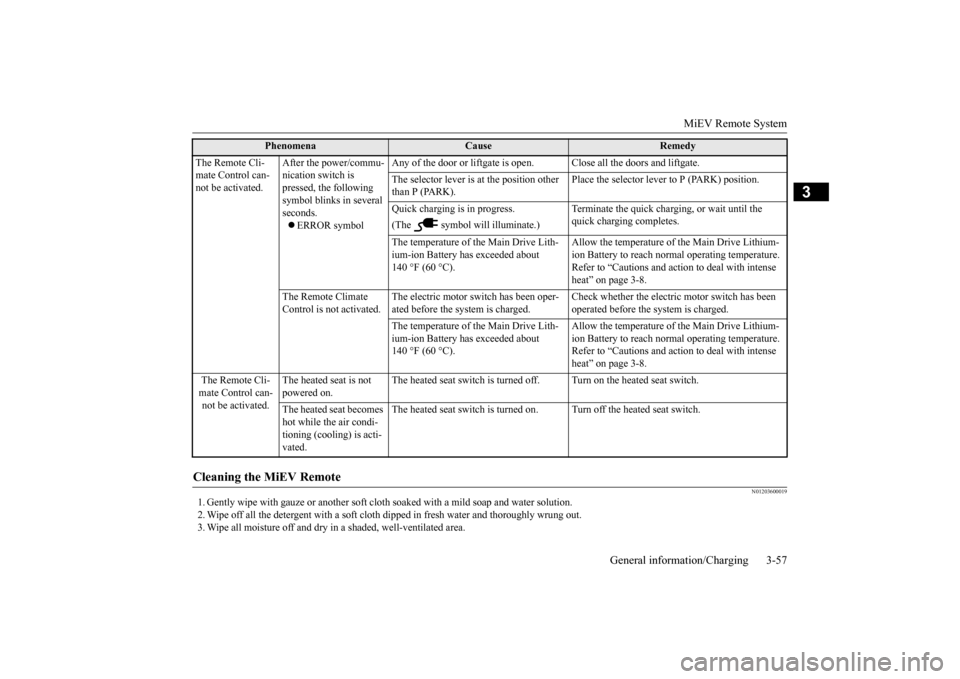
MiEV Remote System
General information/Charging 3-57
3
N01203600019
1. Gently wipe with gauze or a
nother soft cloth soaked with a mild soap and water solution.
2. Wipe off all the detergent with a soft clot
h dipped in fresh water and thoroughly wrung out.
3. Wipe all moisture off and dry in
a shaded, well-ventilated area.
The Remote Cli- mate Control can-not be activated.
After the power/commu- nication switch is pressed, the following symbol blinks in several seconds. ERROR symbol
Any of the door or liftgate is ope
n. Close all the door
s and liftgate.
The selector lever is
at the position other
than P (PARK).
Place the selector lever to P (PARK) position.
Quick charging is in progress. (The symbol will illuminate.)
quick charging completes.
The temperature of the Main Drive Lith- ium-ion Battery has exceeded about 140 °F (60 °C).
Allow the temperature of the Main Drive Lithium- ion Battery to reach norm
al operating temperature.
Refer to “Cautions and acti
on to deal with intense
heat” on page 3-8.
The Remote Climate Control is not activated.
The electric motor switch has been oper- ated before the system is charged.
Check whether the electric motor switch has been operated before the system is charged.
The temperature of the Main Drive Lith- ium-ion Battery has exceeded about 140 °F (60 °C).
Allow the temperature of the Main Drive Lithium- ion Battery to reach norm
al operating temperature.
Refer to “Cautions and acti
on to deal with intense
heat” on page 3-8.
The Remote Cli- mate Control can- not be activated.
The heated seat is not powered on.
The heated seat switch is turned off. Turn on the heated seat switch.
The heated seat becomes hot while the air condi- tioning (cooling) is acti- vated.
The heated seat switch is turned on. Turn off the heated seat switch.
Cleaning the MiEV Remote
Phenomena
Cause
Remedy
BK0220401US.book 57 ページ 2015年6月3日 水曜日 午前7時42分
Page 77 of 296
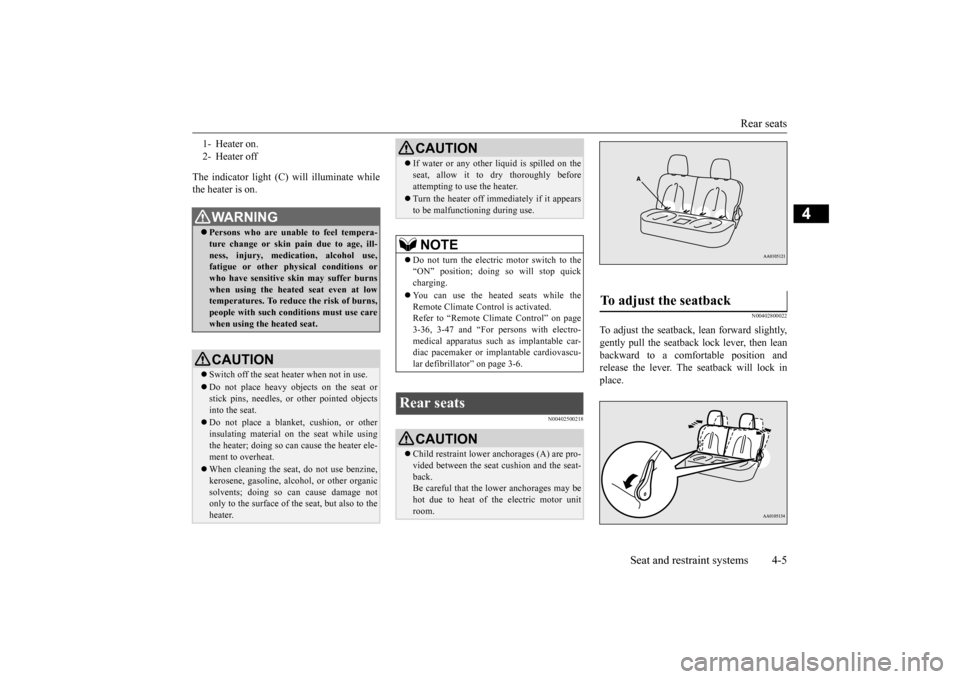
Rear seats
Seat and restraint systems 4-5
4
The indicator light (C) will illuminate while the heater is on.
N00402500218
N00402800022
To adjust the seatback,
lean forward slightly,
gently pull the seatback lock lever, then lean backward to a comfortable position and release the lever. The seatback will lock inplace.
1- Heater on. 2- Heater offWA R N I N G Persons who are unable to feel tempera- ture change or skin
pain due to age, ill-
ness, injury, medication, alcohol use, fatigue or other phys
ical conditions or
who have sensitive sk
in may suffer burns
when using the heated seat even at low temperatures. To reduce the risk of burns,people with such conditions must use care when using the heated seat.CAUTION Switch off the seat heater when not in use.Do not place heavy objects on the seat or stick pins, needles, or
other pointed objects
into the seat. Do not place a blanket,
cushion, or other
insulating material on the seat while usingthe heater; doing so can
cause the heater ele-
ment to overheat. When cleaning the seat, do not use benzine, kerosene, gasoli
ne, alcohol, or other organic
solvents; doing so can cause damage not only to the surface of the seat, but also to theheater.
If water or any other li
quid is spilled on the
seat, allow it to dry thoroughly beforeattempting to use the heater. Turn the heater off immediately if it appears to be malfunctioning during use.NOTE
Do not turn the electric motor switch to the “ON” position; doing
so will stop quick
charging. You can use the heated seats while the Remote Climate Control is activated. Refer to “Remote Climate Control” on page 3-36, 3-47 and “For persons with electro-medical apparatus such
as implantable car-
diac pacemaker or im
plantable cardiovascu-
lar defibrillator” on page 3-6.
Rear seats
CAUTION Child restraint lower anchorages (A) are pro- vided between the seat
cushion and the seat-
back. Be careful that the lower anchorages may be hot due to heat of th
e electric motor unit
room.CAUTION
To adjust the seatback
BK0220401US.book 5 ページ 2015年6月3日 水曜日 午前7時42分
Page 161 of 296

Horn switch
Features and controls 5-53
5
N00523800172
To honk the horn, press around the “ ” mark on the steering wheel.
N00563700030
The Link System takes ove
rall control of the
devices connected via the USB input terminal or the Bluetooth
® 2.0 interface allowing the
connected devices to be operated by using theswitches in the vehicl
e or voice commands.
See the following sect
ion for details on how
to operate. Refer to “Bluetooth
® 2.0 interface” on page
5-53. Refer to “USB input terminal” on page 5-73.
Refer to “To play iPod/USB memory device tracks via voice operation” on page 7-20. Bluetooth
® is a registered trademark of
BLUETOOTH SIG, INC.
N00563800015
You have acquired a devi
ce that includes soft-
ware licensed by Mitsub
ishi Motors Corpora-
tion from JOHNSON CONTROLS Inc (the automotive experience business unit), and their subsequent 3rd
party suppliers. For a
complete list of these
3rd party products and
their end user license
agreements, please go
to the following website.http://www.jciblueconne
ct.com/faq/fulldis-
closure.pdf
N00563901286
The Bluetooth
® 2.0 interface allows for mak-
ing/receiving ha
nds-free calls in the vehicle
using a Bluetooth
® compatible cellular phone
based on the wireless communication tech- nology commonly known as Bluetooth
®. It
also allows the user to play music, saved in a
CAUTION The rear window defogge
r is not designed to
melt snow. Remove
any snow manually
before using the rear window defogger. Use the rear window de
fogger only after the
ready indicator is illuminated. Be sure to turnthe defogger switch off immediately after the window is clear to sa
ve on 12V starter bat-
tery power. Do not place stickers,
tape, or other items
that are attached with adhesive over the gridwires on the rear window. When cleaning the inside
rear window, use a
soft cloth and wipe lightly over the grid wires.NOTE
If your vehicle is equi
pped with heated mir-
rors, mist can also be removed from the out-side rearview mirrors when the rear window defogger switch is pressed. (Refer to “Heated mirror”
on page 5-18.)
vated automatically when the Remote Cli-mate Control is activated in Pre-DefrosterMode. Refer to “Remote Climate Control” on page 3-36, 3-47 and “For persons with electro-medical apparatus such
as implantable car-
diac pacemaker or im
plantable cardiovascu-
lar defibrillator” on page 3-6.
Horn switch Link System
(if so equipped)
Agreement
Bluetooth
® 2.0 interface
(if so
equipped)
BK0220401US.book 53 ページ 2015年6月3日 水曜日 午前7時42分
Page 203 of 296
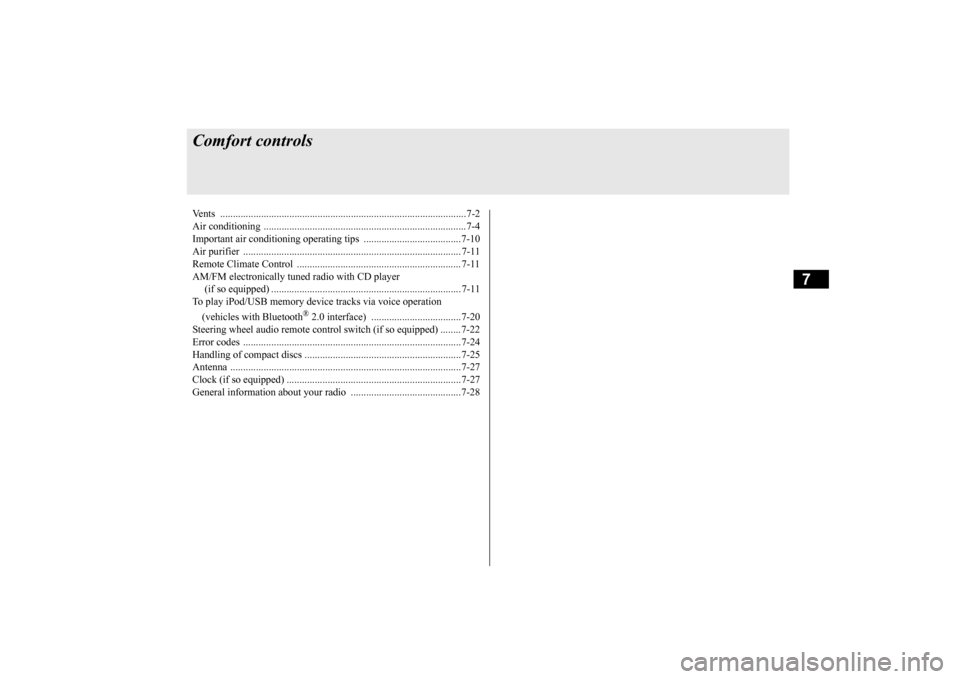
7
Comfort controlsVents ................................................................................................7-2 Air conditioning ..........
...........
...........
...........
...........
...........
.........
.....7-4
Important air conditioning operating tips ..
...........
...........
.........
.....7-10
Air purifier ..................................................................................... 7-11 Remote Climate Control ................................................................ 7-11 AM/FM electronically tune
d radio with CD player
(if so equipped) .......................................................................... 7-11 To play iPod/USB memory devi
ce tracks via
voice operation
(vehicles with Bluetooth
® 2.0 interface) ...................................7-20
Steering wheel audio remote control
switch (if so equipped) ........7-22
Error codes .....................................................................................7-24 Handling of compact discs .............................................................7-25Antenna ..........................................................................................7-27 Clock (if so equipped) ....................................................................7-27 General information about your radio .....
...........
...........
...........
.....7-28
BK0220401US.book 1 ページ 2015年6月3日 水曜日 午前7時42分