2017 MERCEDES-BENZ E-CLASS SALOON dashboard
[x] Cancel search: dashboardPage 346 of 497

#
Insert the lid into the brac ket at there ar of
th e fuse box. #
Fold down lid of the fuse box and tighten
scr ews4. #
Insert co ver1 on bo thsides and engage
th e saf ety clips. #
Turn clip 2on co ver1 one quarter-turn to
th eright. #
Close the engine bonn et. Fu
se box on the dashboa rd The fuse box is on
the side of the dashboard
under a co ver. #
Con tact a Mercedes-Benz Service Centre for
fur ther information. Fu
se box in the front-passenger foot we ll Obser
vethe no tes on electrical fuses
(→ page 341). #
Open co ver1 inthe direction of the ar row
and remo veit. Fu
se box in the boot Obser
vethe no tes on electrical fuses
(→ page 341). #
Fold co ver1 down in the direction of the
ar row.
The fuse assignment diagram is in a recess on
th e side of the fuse box. Breakdown assis
tance 343
Page 400 of 497
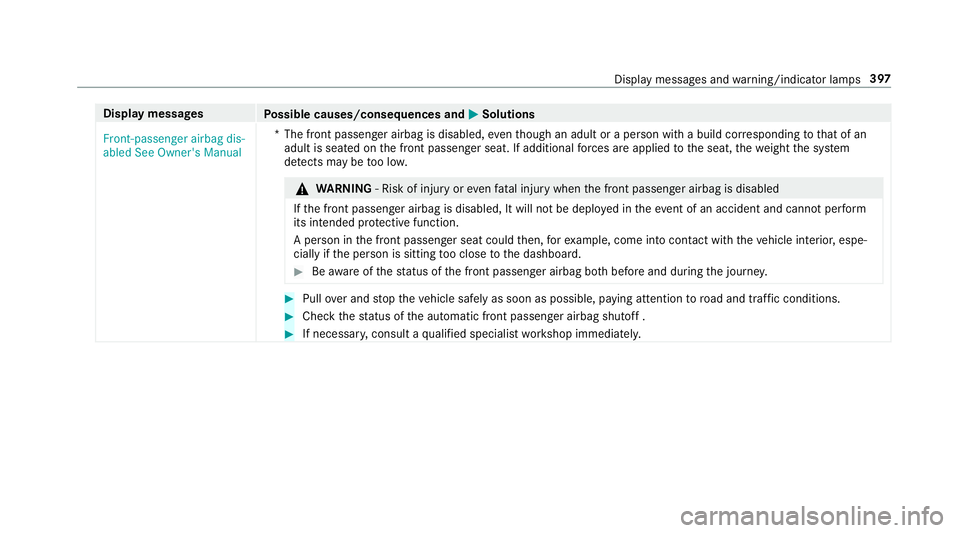
Display messages
Possible causes/consequences and M
MSolutions
Front-passenger airbag dis-
abled See Owner's Manual *T
he front passenger airbag is disabled, eventh ough an adult or a person with a build cor responding tothat of an
adult is seated on the front passenger seat. If additional forc es are applied tothe seat, thewe ight the sy stem
de tects may be too lo w. &
WARNING ‑ Risk of inju ryor eve nfa ta l injury when the front passenger airbag is disabled
If th e front passenger airbag is disabled, It will not be deplo yed in theeve nt of an accident and cannot pe rform
its intended pr otective function.
A person in the front passenger seat could then, forex ample, come into con tact wi th theve hicle interior, espe‐
cially if the person is sitting too close tothe dashboard. #
Beaware of thest atus of the front passenger airbag bo thbefore and during the journe y. #
Pull over and stop theve hicle safely as soon as possible, paying attention toroad and traf fic conditions. #
Check thest atus of the automatic front passenger airbag shutoff . #
If necessar y,consult a qualified specialist workshop immediatel y. Displ
aymessa ges and warning/indicator lamps 397
Page 466 of 497
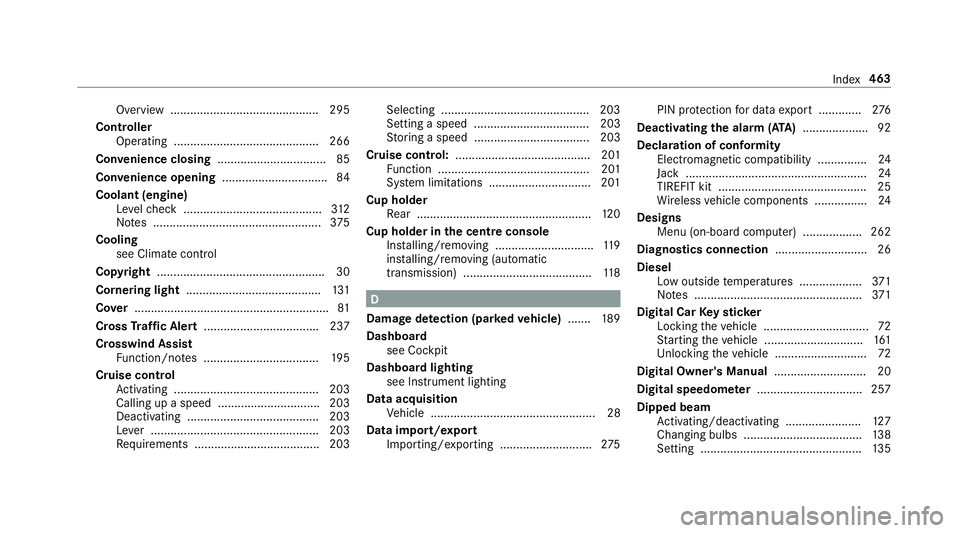
Overview ............................................. 295
Controller Operating ............................................ 266
Con venience closing ................................. 85
Con venience opening ................................ 84
Coolant (engine) Levelch eck .......................................... 312
No tes ................................................... 375
Cooling see Climate control
Copyright .................................................. .30
Cornering light ........................................ .131
Co ver........................................................... 81
Cross Traf fic Alert .................................. .237
Crosswind Assist Function/no tes ................................... 19 5
Cruise control Activating ............................................ 203
Calling up a speed ............................... 203
Deactivating ........................................ 203
Le ver ................................................... 203
Re quirements ...................................... 203 Selecting ............................................
.203
Setting a speed ................................... 203
St oring a speed ................................... 203
Cruise control: ......................................... 201
Fu nction .............................................. 201
Sy stem limitations ...............................2 01
Cup holder Rear .................................................... .120
Cup holder in the centre console
In stalling/removing .............................. 11 9
ins talling/ removing (auto matic
transmission) ....................................... 11 8 D
Damage de tection (pa rked vehicle) .......189
Dashboard see Cockpit
Dashboard lighting see Instrument lighting
Data acquisition Vehicle .................................................. 28
Data import/export Importing/exporting ............................2 75PIN pr
otection for data export .............2 76
Deactivating the ala rm(ATA ).................... 92
Declaration of conformity Electromagn etic compatibility .............. .24
Jack ...................................................... .24
TIREFIT kit ............................................. 25
Wi reless vehicle components ................24
Designs Menu (on-board co mputer) .................. 262
Diagnostics connection ............................ 26
Diesel Low outside temp eratures ...................3 71
No tes ................................................... 371
Digital Car Keyst icker
Locking theve hicle ................................ 72
St arting theve hicle .............................. 161
Un locking theve hicle ............................72
Digital Owner's Manual ............................ 20
Digital speedome ter ................................ 257
Dipped beam Activating/deactivating ...................... .127
Changing bulbs .................................... 13 8
Setting ................................................. 13 5 Index
463
Page 474 of 497

Flat ty
re.................................................... 324
MOExtended tyres ............................... 325
No tes ................................................... 324
TIREFIT kit ...........................................3 26
Wheel change ...................................... 357
Floor mats ................................................ 12 6
Fo g light (extended range) ......................1 32
Fr ag rance
see Fragrance sy stem
Fr ag rance sy stem .................................... 151
Ad justing the fragrance intensity ......... 151
Inserting/removing theflacon ............ .151
Switching on/off .................................. 151
Fr ee software ............................................ 30
Fr equencies
Mobile phone ...................................... 365
Tw o-w ayradio ...................................... 365
Fr equency band
Selecting (on-board computer) ............ 259
Fr ont airbag (driver, front passenger) .....38
Fr ont passenger seat
Ad justing from the driver's seat ............ 98 Fr
ont passenger seat
see Seat
Fr ont wheel ar ch
Fitting/removing the co ver .................. 13 8
Fr ont wheel ar chcover
Fitting/removing ................................. 13 8
Fu el
E10 ...................................................... 370
Pe trol ................................................... 370
Quality (petrol) .................................... 370
Re ser vefuel le vel ................................ 372
Sulphur content ................................... 370
Ta nk capacity ....................................... 372
Fu el consum ption
On-board computer ............................ .257
Fu elling .................................................... .371
Ad ditives .............................................. 371
Diesel .................................................. 371
Low outside temp eratures ...................3 71
Quality (diesel) ..................................... 371
Re fuelling ............................................. 176
Fu nction seat
see Door cont rol panel Fu
se insert
see Fuses
Fu ses ........................................................ 341
Assignment diagram ............................3 41
Before replacing a fuse ........................ 341
Fu se box in the boot ............................3 43
Fu se box in the engine compartment .. 342
Fu se box in the front-passen gerfo ot‐
we ll ...................................................... 343
Fu se box on the dashboard ................. 343
No tes ................................................... 341 G
Garage door opener Cleari ngthe memory ........................... 185
Opening/closing thega rage door ........ 184
Programming buttons .......................... 182
Ra dio equipment appr oval numbers .... 185
Re solving problems ............................. 184
Synchronising thero lling code ............ 183
Garmin ®
MAP PIL OTnavigation mod‐
ule
Activating ............................................ 277
Overview ..............................................2 76 Index
471