2017 MERCEDES-BENZ E-CLASS ESTATE ECO mode
[x] Cancel search: ECO modePage 558 of 585
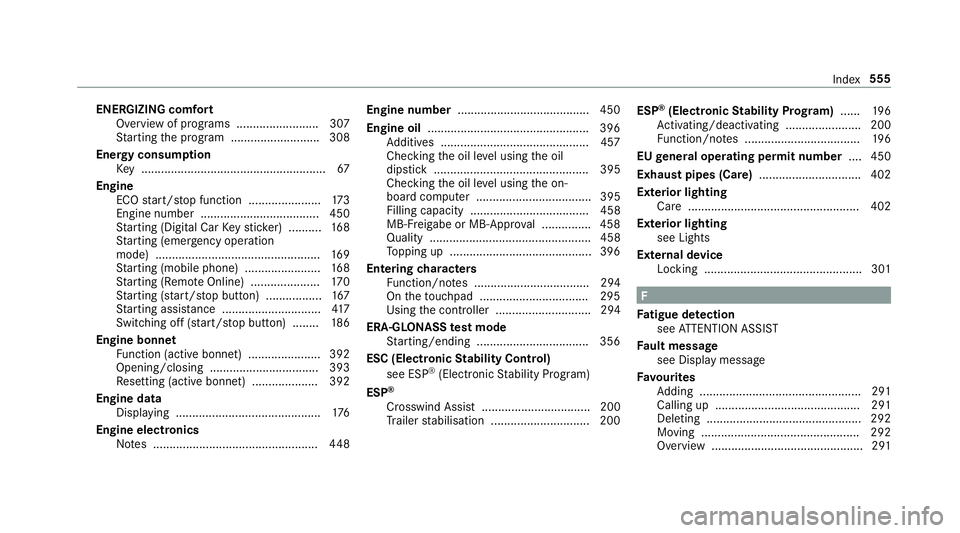
ENERGIZIN
Gcomfort
Overvie wofprograms ........................ .307
St artin gthe program ........................... 308
Energy consum ption
Ke y. ...................................................... .67
Engine ECOs tart/s topf unction ......................1 73
Engine numbe r.................................... 450
St artin g(Digital Car Keys ticker) .......... 16 8
St artin g(eme rgency operation
mode) .................................................. 16 9
St artin g(mobile phone) ...................... .168
St artin g(Re mo teOnline) ..................... 17 0
St artin g(start/ stop button) .................1 67
St artin gassis tance .............................. 417
Switching of f(start/ stop button) ........ 186
Engine bonnet Functio n(activ eb onnet) ...................... 392
Opening/closing ................................. 393
Re setting( activebonnet) .................... 392
Engine data Displaying ............................................ 176
Engine electronics Notes. ................................................. 448Engine number
........................................ 450
Engine oil ................................................ .396
Ad ditives .............................................4 57
Checkin gthe oil le velu sing theo il
dipstic k............................................... 395
Checking theo il le velu sing theo n-
boar dcomputer ................................... 395
Filling capacity .................................... 458
MB-Fr eigabe or MB-Appr oval .............. .458
Quality ................................................. 458
To pping up ...........................................3 96
Entering characters
Fu nction/no tes. .................................. 294
On thet ouchpad .................................2 95
Using thec ontroller ............................. 294
ERA-GLONASS test mode
St arting/ending .................................. 356
ESC (Elect ronic Stability Control)
see ESP ®
(Electronic Stabilit yProgram)
ESP ®
Crosswind Assis t................................. 200
Tr ailer stabilisation .............................. 200 ESP
®
(Elect ronic Stability Prog ram) ...... 19 6
Ac tivating/deactivating ...................... .200
Fu nction/no tes. .................................. 19 6
EU general operating permit number ....450
Exhaus tpipes (Care) ............................... 402
Exterior lighting Care .................................................... 402
Ex terior lighting
see Lights
External device Lockin g............................................... .301 F
Fa tigue de tection
see ATTENTION ASSIST
Fa ult message
see Displ aymessa ge
Favo urites
Ad ding .................................................2 91
Callin gup. .......................................... .291
Deletin g............................................... 292
Moving ................................................ 292
Overvi ew.............................................. 291 Index
555
Page 560 of 585
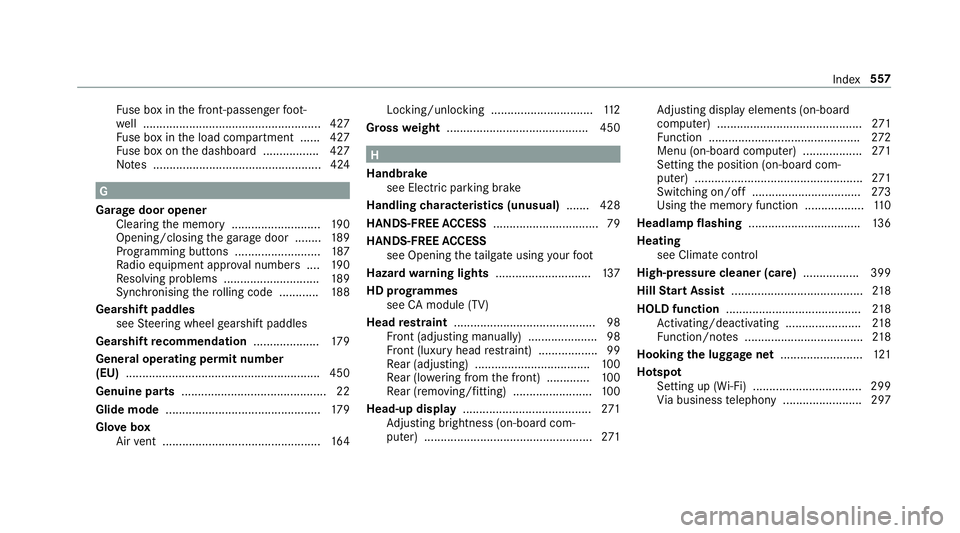
Fu
se bo xinthe front-passenge rfoot‐
we ll ...................................................... 427
Fu se bo xinthe load compartment ...... 427
Fu se bo xont he dashboar d................. 427
No tes. .................................................. 424 G
Garag edoor opener
Cleari ngthem emor y........................... 19 0
Opening/closing theg arag edoor ........ 189
Programming buttons .......................... 187
Ra dio equipment appr oval number s....1 90
Re solving problems ............................. 189
Synchronising ther olling code ............ 188
Gearshif tpaddles
see Steering wheel gearshif tpaddles
Gea rshif trecommendation ....................17 9
Genera loperating permit number
(EU) .......................................................... .450
Genuine parts ............................................ 22
Glide mode ............................................... 17 9
Glo vebox
Air vent ................................................ 16 4Locking/unlocking ...............................1
12
Gross weight .......................................... .450 H
Handbrake see Electric parking brake
Handling characteristics (unusual) ....... 428
HANDS-FRE EACCESS ................................ 79
HANDS-FREE ACCESS
see Opening thet ailgat eusing your foot
Hazar dwarnin glights ............................ .137
HD prog rammes
se eCAm odule (TV)
Head restra int .......................................... .98
Fr ont (adjusting manually) ..................... 98
Fr ont (luxur yhead restra int )................. .99
Re ar (adjusting) .................................. .100
Re ar (lo wering from thef ront). ............1 00
Re ar (removing/fitting )....................... .100
Head-up display ....................................... 271
Ad justing brightness (on-board com‐
pu ter) ................................................... 271Ad
justing displa yelements (on-board
compu ter) ............................................ 271
Fu nctio n.............................................. 272
Menu (on-boar dcomputer) .................. 271
Setting thep osition (on-boar dcom‐
puter) ................................................... 271
Switching on/of f................................. 273
Using them emor yfunction .................. 11 0
Headlam pflashing .................................. 13 6
Heating see Climat econtrol
High-pressur ecleaner (care) ................. 399
Hill StartA ssist ........................................ 218
HOLD function ......................................... 218
Ac tivating/deactivating ...................... .218
Fu nction/no tes. ................................... 218
Hooking thel uggag enet ........................ .121
Hotspot Setting up (Wi-Fi) ................................. 299
Viab usiness telephon y....................... .297 Index
557
Page 566 of 585
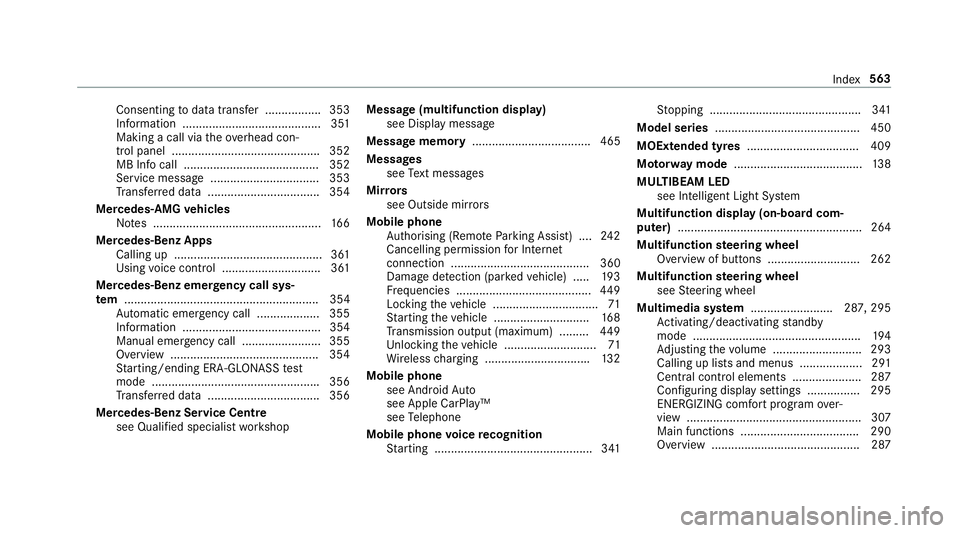
Consentin
gtodatat ransfer .................3 53
Informatio n.......................................... 351
Making acall via theo verhead con‐
trol panel ............................................. 352
MB Inf ocall ......................................... 352
Service messag e................................. 353
Tr ans ferred dat a..................................3 54
Mercedes-AMG vehicles
No tes. .................................................. 16 6
Mercedes-Benz Apps Calling up ............................................. 361
Using voice control .............................. 361
Mercedes-Benz emer gency call sys‐
tem ........................................................... 354
Au tomatic emergency call ................... 355
Information .......................................... 354
Manua lemer gency cal l........................ 355
Overvie w............................................. 354
St arting/ending ERA-GLONAS Stest
mode ...... ............................................ .356
Tr ans ferred dat a..................................3 56
Mercedes-Benz Servic eCentre
see Qualified specialis tworks hop Messag
e(multifunction display)
see Displa ymessage
Messag ememory .................................... 465
Messages see Text messa ges
Mir rors
see Outside mir rors
Mobile phone Authorising (Remo teParking Assist) .... 24 2
Cancellin gpermission forI nternet
connection .......................................... 360
Damag edetection (par kedv ehicle) ..... 19 3
Fr equencies ......................................... 449
Locking thev ehicle ................................ 71
St artin gthe vehicle ............................. 16 8
Tr ansmission output (maximum )......... 449
Un lockin gthe vehicle ............................71
Wi reless chargin g............................... .132
Mobile phone see Android Auto
see Apple CarPlay™
see Telephone
Mobile phone voice recognition
St artin g............................................... .341 St
opping ..............................................3 41
Model series ............................................ 450
MOExtende dtyres .................................. 409
Mo torw ay mode ....................................... 13 8
MULTIBEA MLED
see Intelligent Light Sy stem
Multifunction displa y(on-boar dcom‐
puter) ........................................................ 264
Multifunction steering wheel
Overvie wofbuttons ............................ 262
Multifunction steering wheel
see Steering wheel
Multimedia sy stem ........................ .287,295
Ac tivating/deactivating standby
mode .................................................. .194
Ad justing thev olume ........................... 293
Calling up lists and menu s................... 291
Central control elements ..................... 287
Configu ring displ aysettings ................2 95
ENERGIZING comfor tprogram over‐
vie w. .................................................... 307
Mainf unctions ................................... .290
Overvie w............................................. 287 Index
563
Page 576 of 585
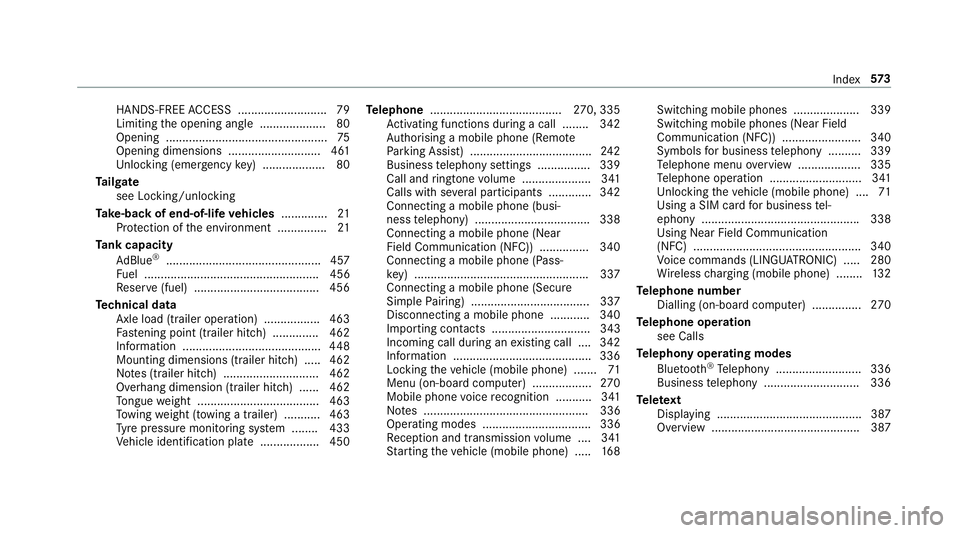
HANDS-FREE
ACCES S........................... 79
Limiting theo pening angle .................... 80
Openin g.................................................75
Opening dimensions ............................4 61
Un lockin g(emer gency key) .................. .80
Ta ilgate
see Locking/unlocking
Ta ke -bac kofe nd-of-lif evehicles .............. 21
Pr otection of thee nvironmen t............... 21
Ta nk capacity
Ad Blue ®
............................................... 457
Fu el ..................................................... 456
Re ser ve(fuel) ...................................... 456
Te ch nical data
Axle load (trailer operation) ................. 463
Fa stening point (trailer hitch) .............. 462
Information .......................................... 448
Mounting dimensions (trailer hitch) ..... 462
No tes( trailerh itch) ............................. 462
Overhang dimension (trailerh itch) ...... 462
To ngu eweight .................................... .463
To wing weight (t owing atrailer) .......... .463
Ty re pressur emonitoring sy stem ........ 433
Ve hicle identification plat e.................. 450 Te
lephone ........................................ 270, 335
Ac tivating functions du ring acall. ....... 342
Au thorising amobile phone (Remo te
Pa rking Assist) .................................... .242
Business telephon ysettings ................ 339
Call and ringtone volume .................... .341
Calls wit hseveral participant s............. 342
Connecting amobile phone (busi‐
ness telephony) .................................. .338
Connecting amobile phone (Near
Fiel dCommunicatio n(NFC)) .............. .340
Connecting amobile phone (Pass‐
ke y) .................................................... .337
Connecting amobile phon e(Secure
Simple Pairing) .................................... 337
Disconnecting amobile phon e........... .340
Importin gcontacts .............................. 343
Incoming cal ldurin gane xisting call .... 342
In fo rm atio n......................................... .336
Lockin gthe vehicle (mobile phone) .......71
Menu (on-boar dcomputer) .................. 270
Mobile phone voice recognition ........... 341
No tes. ................................................. 336
Operating modes ................................. 336
Re ception and transmission volume .... 341
St artin gthe vehicle (mobile phone) ..... 16 8Switching mobil
ephones .................... 339
Switching mobil ephones (Near Field
Communication (NFC)) ........................ 340
Symbol sfor business telephon y......... .339
Te lephon emenuo verview. ..................3 35
Te lephon eoperation ............................ 341
Un lockin gthe vehicle (mobile phone) ....71
Using aSIM car dfor business tel‐
ephon y............................................... .338
Usin gNear Field Communication
(NFC) .................................................. .340
Vo ice command s(LINGU ATRO NIC) .....2 80
Wi reless chargin g(mobile phone) ........ 13 2
Te lephone number
Dialling (on-boar dcomputer) .............. .270
Te lephone operation
see Calls
Te lephon yoperating modes
Blue tooth ®
Te lephon y......................... .336
Business telephon y............................. 336
Te lete xt
Displaying ............................................ 387
Overvie w............................................. 387 Index
573
Page 577 of 585
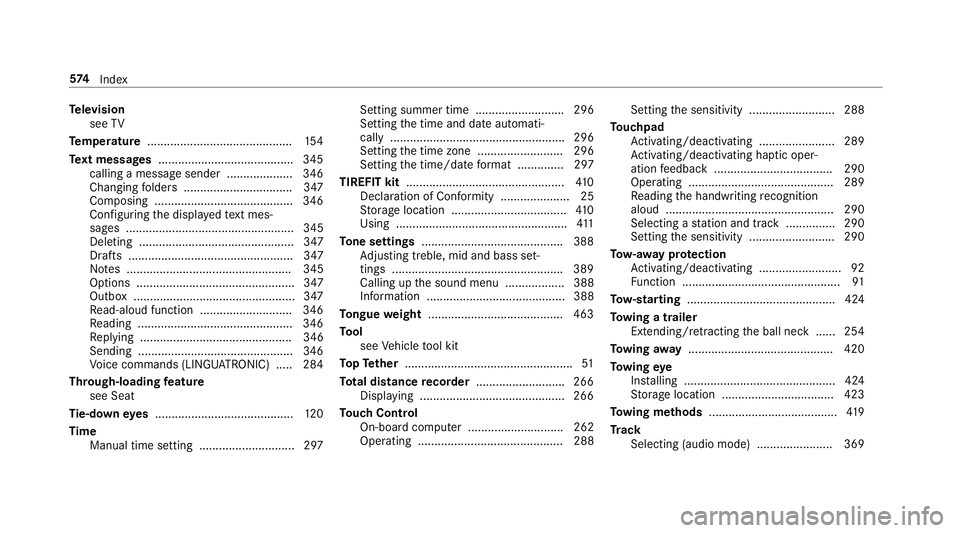
Te
levision
see TV
Te mp erature ............................................ 154
Te xt messages ......................................... 345
calling amessag esender .................... 346
Changing folder s................................. 347
Composing .......................................... 346
Con figuring thed ispla yedt extm es‐
sa ge s. .................................................. 345
Deleting ............................................... 347
Drafts .................................................. 347
No tes. ................................................. 345
Options ................................................ 347
Outbo x.................................................3 47
Re ad-aloud function ............................ 346
Re adin g............................................... 346
Re plying .............................................. 346
Sending ...............................................3 46
Vo ice command s(LINGU ATRO NIC) .....2 84
Through-loadin gfeature
se eS eat
Ti e-d owne yes .......................................... 12 0
Time Manual time setting. ............................ 297 Settings
ummer time ........................... 296
Settingt he time and dat eautomati‐
call y..................................................... 296
Setting thet ime zone. ......................... 296
Setting thet ime/dat eformat .............. 297
TIREFIT kit ................................................ 41 0
Declaration of Conformity ..................... 25
St orag elocation ................................... 41 0
Using .................................................... 411
To ne settings ...........................................3 88
Ad justing treble ,mid and bass set‐
ting s................................................... .389
Calling up thes ound menu .................. 388
Information .......................................... 388
To ngue weight ........................................ .463
To ol
see Vehicle tool kit
To pT ether ................................................... 51
To tal di stance recorder .......................... .266
Displ aying ............................................ 266
To uc hC ontrol
On-board computer ............................. 262
Operating ............................................ 288 Setting
thes ensitivity .......................... 288
To uchpad
Ac tivating/deactivating ...................... .289
Ac tivating/deactivating ha ptic oper‐
ation feedbac k.................................... 290
Operating ............................................ 289
Re adin gthe handwriting recognition
alou d................................................... 290
Selecting astatio na nd trac k............... 290
Settin gthe sensitivity .......................... 290
To w- aw ay protection
Ac tivating/deactivating ......................... 92
Fu nctio n................................................ 91
To w- starting ............................................. 424
To wing atrailer
Ex tending/r etra cting theb all nec k...... 254
To wing away ............................................ 420
To wing eye
Ins talling .............................................. 424
St orag elocation ..................................4 23
To wing me thods ...................................... .419
Tr ack
Selecting (audio mode )....................... 369 574
Index
Page 581 of 585
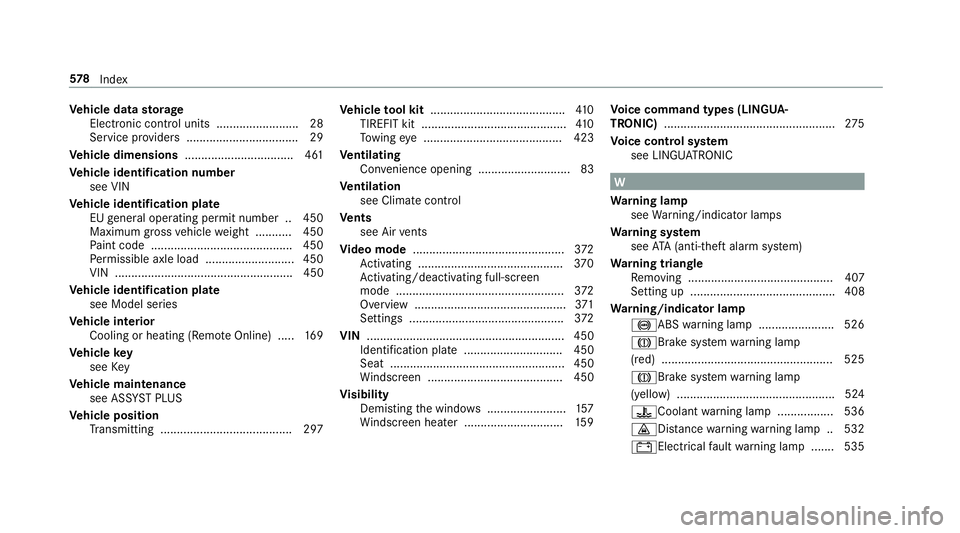
Ve
hicl edata storage
Electronic control unit s......................... 28
Se rvice pr ovider s................................. .29
Ve hicl edimensions ................................. 461
Ve hicl eidentification number
see VIN
Ve hicl eidentification plate
EU general operating pe rmit number .. 450
Maximum grossvehicle weight .......... .450
Pa int code .......................................... .450
Pe rm issible axle load .......................... .450
VIN ...................................................... 450
Ve hicl eidentification plate
see Mode lseries
Ve hicl einterior
Cooling or heating (Remo teOnline) ..... 16 9
Ve hicl ekey
see Key
Ve hicl em aintenance
see ASS YSTP LUS
Ve hicl eposition
Tr ansmittin g....................................... .297 Ve
hicl etool kit ........................................ .410
TIREFIT kit ............................................ 41 0
To wing eye. ......................................... 423
Ve ntilating
Con venience opening ............................ 83
Ve ntilation
see Climat econt rol
Ve nts
see Air vents
Vi deo mode .............................................. 372
Ac tivating ............................................ 370
Ac tivating/deactivating full-screen
mod e................................................... 372
Overvie w..............................................3 71
Settings ............................................... 372
VIN ............................................................ 450
Identification plat e.............................. 450
Sea t..................................................... 450
Wi ndsc reen ......................................... 450
Vi sibility
Demisting thew indo ws........................ 157
Wi ndsc reen heater .............................. 15 9Vo
ice command types (LINGUA‐
TRONIC) .................................................... 275
Vo ice control sy stem
see LINGU ATRO NIC W
Wa rning lamp
see Warning/indicator lamps
Wa rning sy stem
see ATA( anti-thef talarm system)
Wa rning triangle
Re moving ............................................ 407
Setting up ............................................ 408
Wa rning/indicator lamp
!AB Swarning lam p....................... 526
JB rake system warning lamp
(red) .................................................... 525
JBrak esystemw arning lamp
(yellow) ................................................ 524
?Coolan twarning lam p................. 536
·Dis tance warning warning lam p..5 32
#Elect rical fault warning lam p....... 535 578
Index