2017 MERCEDES-BENZ E-CLASS ESTATE reset
[x] Cancel search: resetPage 29 of 585
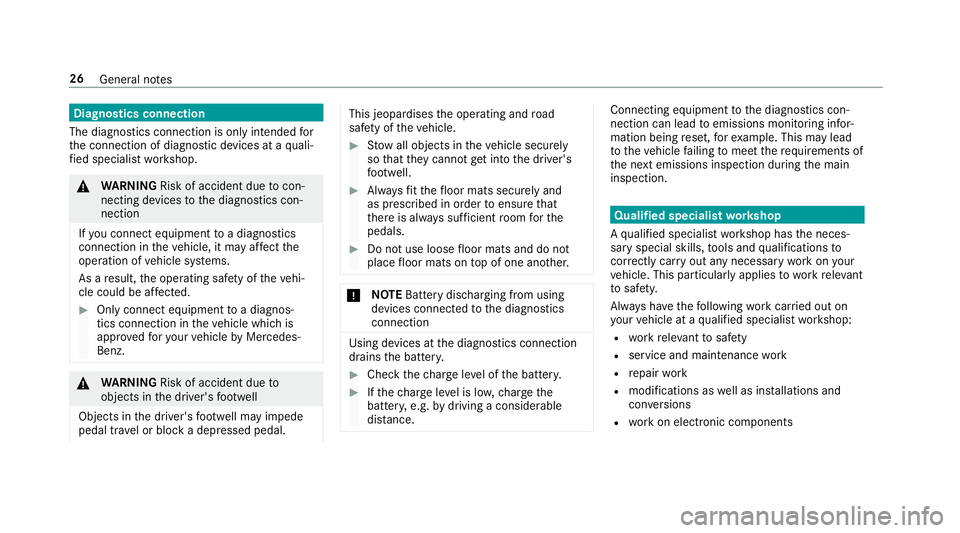
Diagnostics connection
The diagnostics connection is on ly intende dfor
th ec onnection of diagnostic devices at aquali‐
fi ed specialis tworks hop. &
WARNING Risk of accident du etocon‐
necting device stothe diagnostics con‐
nection
If yo uc onnec tequipment toad iagnostics
connectio ninthevehicle, it ma yaffect the
operation of vehicle sy stems.
As aresult, theo perating saf etyoft hevehi‐
cle could be af fected. #
Onlyconnect equipment toad iagnos‐
tic sc onnectio ninthevehicle whic his
appr ovedfor your vehicle byMercedes-
Benz. &
WARNING Risk of accident du eto
object sinthe driver's foot we ll
Object sinthe driver's foot we ll ma yimp ede
pedal tr avel or bloc kadepressed pedal. This jeopardises
theo perating and road
saf etyoft hevehicle. #
Stow all object sinthevehicle securely
so that they canno tget intot he driver's
fo ot we ll. #
Alw aysf itth ef loor mats securel yand
as prescribed in order toensur ethat
th er eisa lway ss ufficient room fort he
pedals. #
Do no tuse loose floor mats and do not
place floor mats on topofo ne ano ther. *
NO
TEBatter ydisch arging from using
device sconnected tothed iagnostics
connection Using devices at
thed iagnostics connection
drains theb atter y. #
Chec kthe charge leve loft he batter y. #
Ifth ec har geleve lisl ow,charg ethe
batter y,e.g. bydriving aconsiderable
dis tance. Connecting equipment
tothed iagnostics con‐
nection can lead toemissions monitoring infor‐
mation being reset, fore xamp le. This ma ylead
to thev ehicle failing tomee tthe requ irements of
th en exte missions inspection during them ain
inspection. Qualified specialis
tworks hop
Aq ualified specialis tworks hop has then eces‐
sar yspecial skills, tools and qualification sto
cor rectl yc arry out an ynecessar yworkony our
ve hicle. This particularly applies towo rkreleva nt
to saf ety.
Alw aysh ave thef ollowing workcar ried out on
yo ur vehicle at aqualified specialis tworks hop:
R workreleva nt tosaf ety
R service and maintenance work
R repair work
R modifications as well as ins tallation sand
con versions
R workon electronic components 26
General no tes
Page 86 of 585
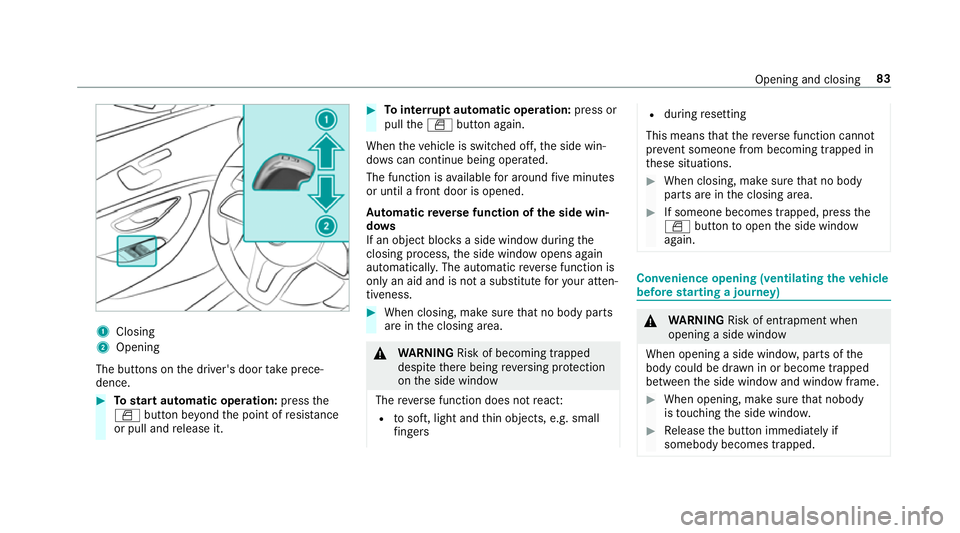
1
Closing
2 Opening
The but tons on thed rive r's door take prece‐
dence. #
Tostar ta utomatic operation: pressthe
W button be yond thep oint of resis tance
or pull and release it. #
Tointer rupt automatic operation: press or
pul lthe W button again.
When thev ehicle is switched off, thes ide win‐
do ws can continu ebeing ope rated.
The function is available fora round five minutes
or until afront door is opened.
Au tomatic reve rsef unction of thes ide win‐
do ws
If an object bloc ksas ide wind owduring the
closing process, thes ide windo wopens again
automaticall y.The automatic reve rsef unction is
onl yana id and is no tasubstitut efor your atten‐
tiveness. #
When closing, mak esuret hat no body parts
ar eint he closing area. &
WARNING Risk of becoming trapped
despi tether eb eing reve rsing pr otection
on thes ide window
The reve rsef unction does no treact:
R tosoft, light and thin objects, e.g. small
fi ngers R
during resetting
This means that ther eve rsef unction cann ot
pr eve nt someone from becoming trappe din
th ese situations. #
When closing, mak esuret hat no body
parts ar einthe closing area. #
If someone becomes trapped, press the
W button toopen thes ide window
again. Con
venience opening (ventilating thev ehicle
befor estarting ajourney) &
WARNING Risk of entrapment when
opening asidew indow
Whe nopening asidew indo w, parts of the
body could be dr awninorb ecome trapped
betwee nthe side windo wand windo wframe. #
When opening ,makes uret hat nobody
is touchin gthe side windo w. #
Release theb utton immediatel yif
somebody becomes trapped. Openin
gand closing 83
Page 90 of 585
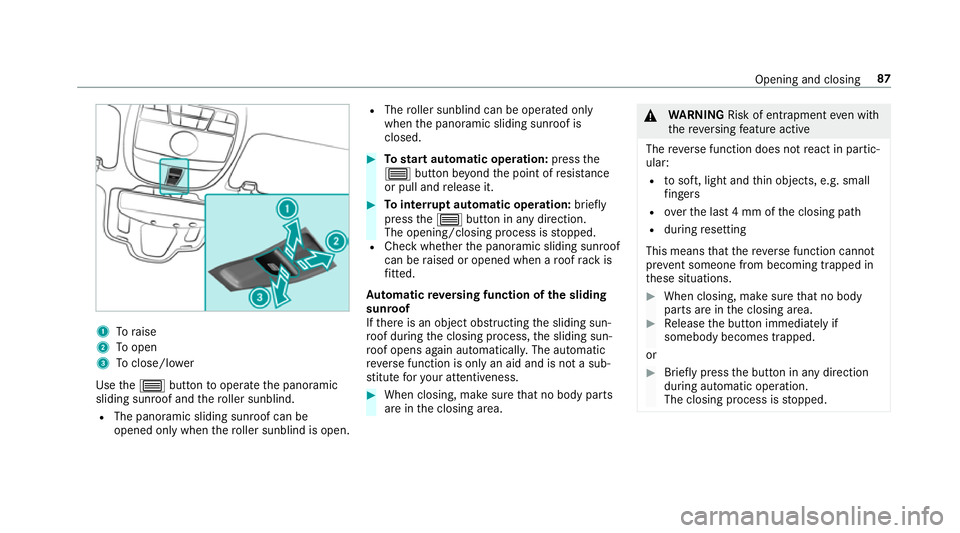
1
Toraise
2 Toopen
3 Toclose/l ower
Use the3 button tooperat ethe panoramic
sliding sunroof and ther oller sunblind.
R The panoramic sliding sunroof can be
opened onl ywhen ther oller sunblind is open.R
The roller sunblin dcan be opera tedo nly
when thep anoramic sliding sunroof is
closed. #
Tostar ta utomatic operation: pressthe
3 button be yond thep oint of resis tance
or pull and release it. #
Tointer rupt automatic operation: briefly
press the3 button in an ydirection.
The opening/closin gprocess is stopped.
R Chec kwhether thep anoramic sliding sunroof
can be raised or opened when aroof rack is
fi tted.
Au tomatic reve rsing function of thes liding
sunroof
If th er eisano bjectobstructin gthe sliding sun‐
ro of during thec losing process, thes liding sun‐
ro of opens again automatically .The automatic
re ve rsef unction is onl yanaid and is no tasub‐
st itut efor your attentiveness. #
When closing, mak esuret hat no body parts
ar eint he closing area. &
WARNING Risk of entrapment evenw ith
th er eve rsing featur eactive
The reve rsef unction does no treact in partic‐
ular:
R tosoft, light and thin objects, e.g. small
fi ngers
R overthe las t4mmoft he closing path
R during resetting
This means that ther eve rsef unction cann ot
pr eve nt someone from becoming trappe din
th ese situations. #
When closing, mak esuret hat no body
parts ar einthe closing area. #
Release theb utton immediatel yif
somebody becomes trapped.
or #
Brief lypress theb utton in an ydirection
during automatic operation.
The closing process is stopped. Opening and closing
87
Page 105 of 585
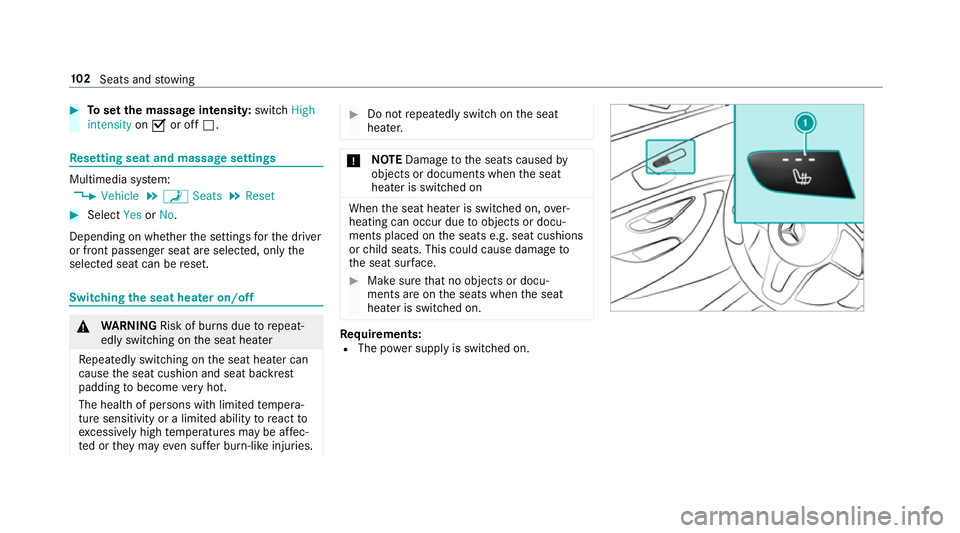
#
Tosetthe massa geintensit y:switch High
intensity onO or off ª. Re
setting seat and massa gesettings Multimedia sy
stem:
, Vehicle .
a Seats .
Reset #
Select YesorNo.
Depending on whe ther thes ettings fort he driver
or front passenger seat ar eselected, onl ythe
selected seat can be reset. Switching
thes eat heater on/off &
WARNING Risk of bu rnsd ue torepeat‐
edl yswitching on thes eat heater
Re peatedly switching on thes eat heater can
cause thes eat cushion and seat backrest
padding tobecome very hot.
The healt hofpersons wit hlimited temp era‐
tur es ensitivity or alimited ability toreact to
exc essively high temp eratures ma ybeaffec‐
te dort heym ayeven suf ferb urn-lik einjuries. #
Do no trepeatedl yswitc hont he seat
heater. *
NO
TEDama getothes eats caused by
object sordocument swhen thes eat
heater is switched on When
thes eat heater is switched on, over‐
heating can occur due toobject sordocu‐
mentsp laced on thes eats e.g. seat cushions
or child seats .This could cause damag eto
th es eat sur face. #
Makesur ethat no objectsord ocu‐
ments ar eonthe seats when thes eat
heater is switched on. Re
quirements:
R The po wersupply is switched on. 102
Seats and stowing
Page 137 of 585
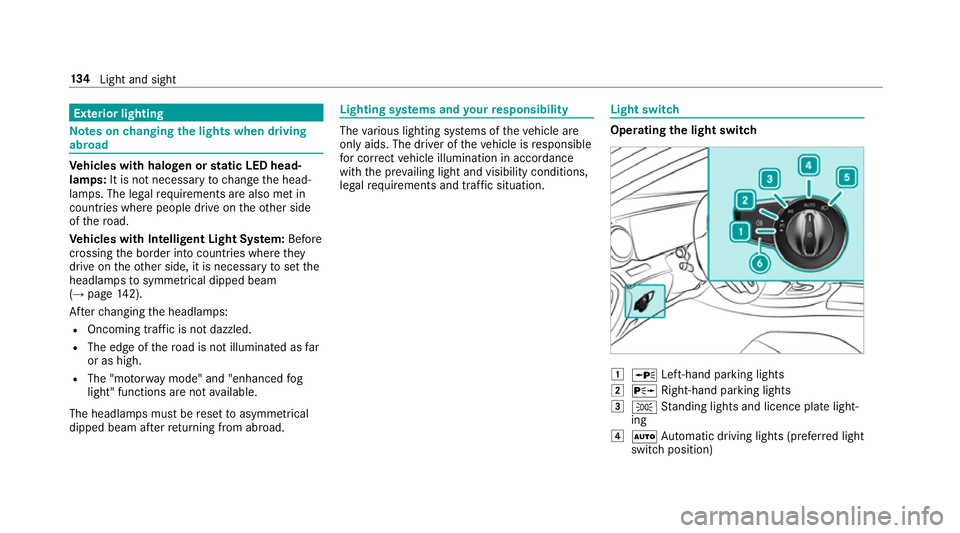
Exterior lighting
Note
sonc hanging thel ight swhen driving
abroad Ve
hicles with halogen or static LEDh ead‐
lamps: It is notnecessa ryto chang ethe head‐
lamps. The legal requ irements ar ealso me tin
countries wher epeople driv eontheother side
of ther oad.
Ve hicles with Intelligent Light Sy stem: Before
crossin gthe border int ocount ries wher ethey
driv eont heother side, it is necessar ytosetthe
headlamp stosymmetrical dipped beam
(→ pag e142).
Af terc hanging theh eadlamps:
R Oncoming tra ffic is no tdazzled.
R The edg eoftheroad is no tilluminated as far
or as high.
R The "mo torw ay mode" and "enhanced fog
light "function sarenota vailable.
The headlamps mus tberesettoa symm etrical
dippe dbeama fter returning from ab road. Lighting sy
stems and your responsibility The
various lighting sy stems of thev ehicle are
onl yaids. The driver of thev ehicle is responsible
fo rc orrect vehicle illumination in accordance
wit hthe pr evailing light and visibilit yconditions,
legal requirements and traf fics ituation. Light switch
Ope
ratin gthe light switch 1
W Left-hand pa rking lights
2 X Right-hand parkin glights
3 T Standing light sand licenc eplatelight‐
ing
4 Ã Automatic driving lights (prefer redl ight
switc hposition) 134
Light and sight
Page 153 of 585
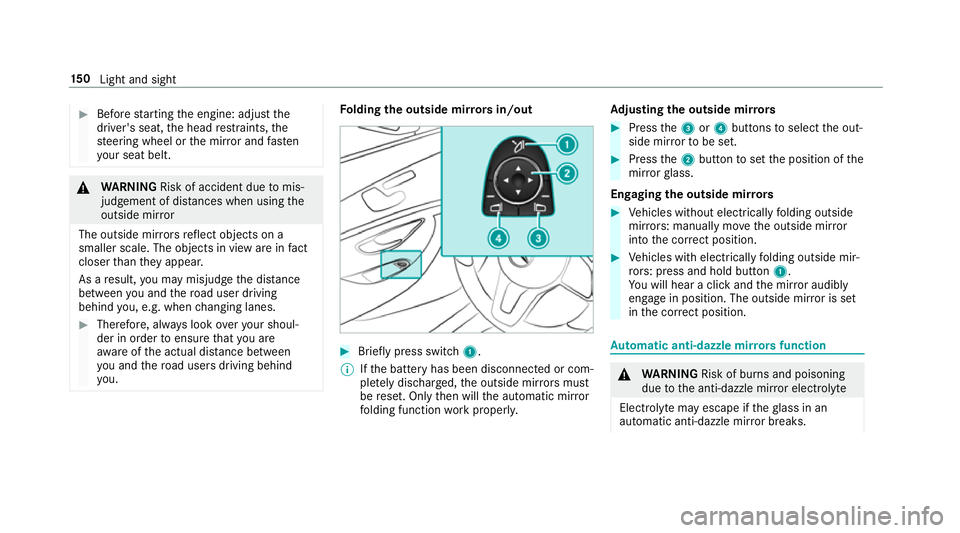
#
Befor estarti ngthee ngine: adjus tthe
driver's seat, theh ead restra ints, the
st eering wheel or them irro ra nd fasten
yo ur seat belt. &
WARNING Risk of accident du etomis‐
judgement of dis tances whe nusing the
outside mir ror
The outside mir rors reflect objects on a
smaller scale. The objects in vie wareinfact
closer than they appear.
As aresult, youm aymisjud gethed ista nce
betwee nyou and ther oad user driving
behi ndyou, e.g .when changing lanes. #
Therefore, alw aysl ook over your shoul‐
der in order toensur ethat youa re
aw areoft he actual dis tance between
yo ua nd ther oad user sdrivin gb ehind
yo u. Fo
lding theo utside mir rors in/out #
Brief lypress switch 1.
% Ifth eb atter yhas been disconnected or com‐
ple tely discharged ,the outside mir rors must
be reset. Onl ythen will thea utomatic mir ror
fo lding function workproperly. Ad
justin gthe outside mir rors #
Press the3or4 buttons toselect theo ut‐
side mir rortobes et. #
Press the2button tosetthe position of the
mir rorg lass.
Engaging theo utside mir rors #
Vehicles without electricall yfolding outside
mir rors:m anually mo vetheo utside mir ror
int ot he cor rect position. #
Vehicles wit helectricall yfolding outside mir‐
ro rs:p ress and hol dbutton 1.
Yo uw ill hear aclicka nd them irro ra udibly
engag einposition .The outside mir roriss et
in thec orrect position. Au
tomatic anti-dazzl emirro rs function &
WARNING Risk of bu rnsa nd poisoning
due tothea nti-dazzle mir rore lectrolyte
Electrolyt emayescap eiftheglass in an
automatic anti-dazzle mir rorb reaks. 15 0
Light and sight
Page 295 of 585
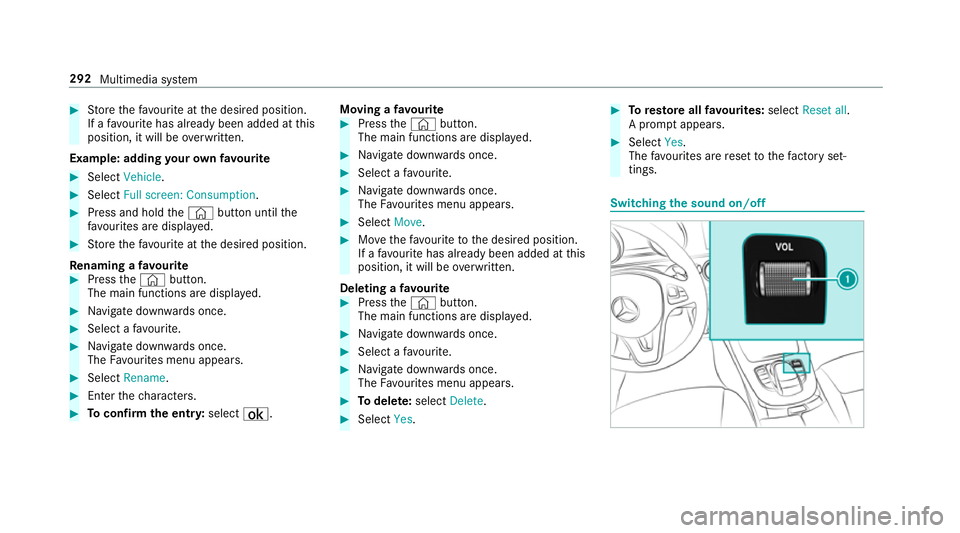
#
Storet he favo urit eatt he desired position.
If af avo uritehas already been added at this
position, it will be overwritten.
Example :adding your ow nfavo urite #
Select Vehicle. #
Select Full screen: Consumption .#
Press and hold the© button until the
fa vo urites ar edispl ayed. #
Storet he favo urit eatt he desired position.
Re naming afavourite #
Press the© button.
The main function saredispla yed. #
Navigat edownwards once. #
Select afavo urite. #
Navigat edownwards once.
The Favourites men uappears. #
Select Rename. #
Entert he characters. #
Toconfir mthe ent ry:select ¡. Moving
afavo urite #
Press the© button.
The main function saredispla yed. #
Navigat edownwards once. #
Select afavo urite. #
Navigat edownwards once.
The Favourites men uappears. #
Select Move. #
Movethef avo uritetot he desired position.
If af avo uritehas already been added at this
position, it will be overwritten.
Deletin gafavourite #
Press the© button.
The main function saredispla yed. #
Navigat edownwards once. #
Select afavo urite. #
Navigat edownwards once.
The Favourites men uappears. #
Todel ete: select Delete. #
Select Yes. #
Toresto reall favo urites: selectReset all.
Ap romp tappears. #
Select Yes.
The favo urites ar erese ttot hefactor yset‐
tings. Switchin
gthe sound on/o ff292
Multimedia sy stem
Page 299 of 585
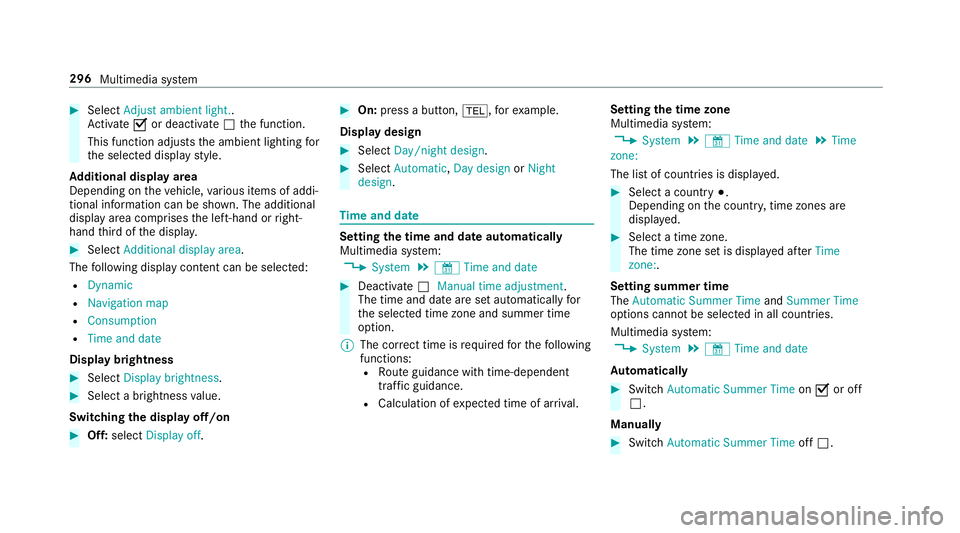
#
Select Adjust ambient light. .
Ac tivate Oor deacti vate ª thef unction.
This function adjusts thea mbient lighting for
th es elected displa ystyle.
Ad ditional displ ayarea
Depending on thev ehicle, various items of addi‐
tional information can be shown. The additional
displa yareac omprises thel eft-hand or right-
hand thirdoft he displa y. #
Select Additiona ldisplay area .
The following displa ycontent can be selected:
R Dynamic
R Navigation map
R Consumption
R Time and date
Displ aybrightness #
Select Display brightness .#
Select abrightness value.
Switching thed ispla yoff/on #
Off: select Display off . #
On: press abutton, %,f orexample.
Displ aydesign #
Select Day/nigh tdesign. #
Select Automatic, Day design orNight
design. Time and date
Setting the time and dat
eautomatical ly
Multimedia sy stem:
, System .
& Time and date #
Deactivate ªManual time adjustment.
The time and dat eareseta utomaticall yfor
th es elected time zonea nd summer time
option.
% The cor rect time is requ ired fort he following
functions: R Routeg uidance wit htime-dependent
traf ficg uida nce.
R Calculation of expected time of ar riva l. Setting
thet imez one
Multimedia sy stem:
, System .
& Time and date .
Time
zone:
The lis tofcountries is displa yed. #
Select acount ry#.
Depending on thec ount ry,t ime zones are
displa yed. #
Select atime zone.
The time zon esetis displa yeda fter Time
zone:.
Settin gsummer time
The Automatic Summer Time andSummer Time
options canno tbeselected in all countries.
Multimedi asystem:
, System .
& Time and date
Au tomatically #
Switch Automatic Summer Time onO or off
ª.
Manual ly #
Switch Automati cSummer Time offª. 296
Multimedia sy stem