2017 MERCEDES-BENZ E-CLASS ESTATE ECO mode
[x] Cancel search: ECO modePage 359 of 585
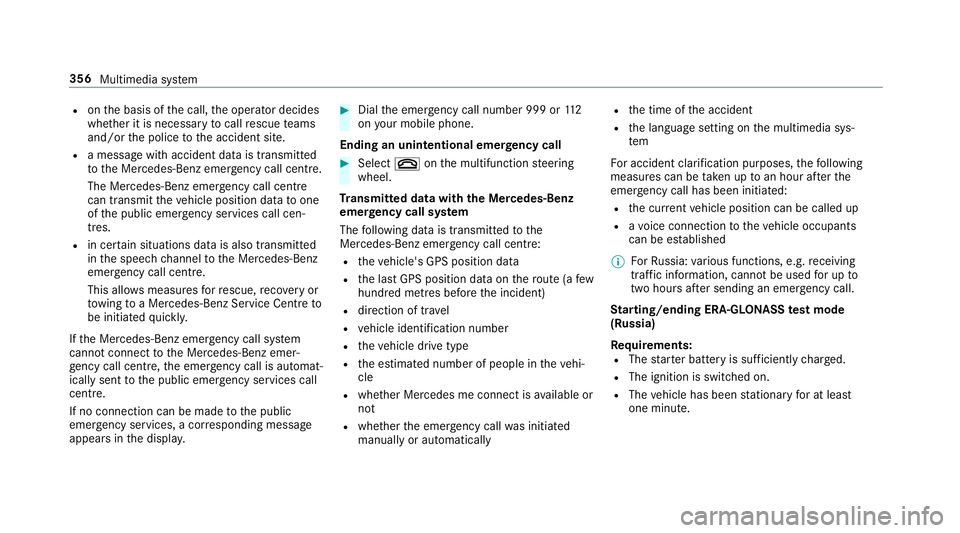
R
ontheb asis of thec all, theo perator decides
whe ther it is necessar ytocallr escue teams
and/or thep olice tothea cciden tsite.
R am essag ewitha cciden tdataist ransmit ted
to theM ercedes-Benz emer gency cal lcentre.
The Mercedes-Benz emergency cal lcentre
can transmit thev ehicle position dat atoone
of thep ublic emer gency service scallc en‐
tres.
R in cer tain situations dat aisalso transmitted
in thes peec hchannel totheM ercedes-Benz
emer gency cal lcentre.
Thi sallow sm easu resf or rescue, reco very or
to wing toaM ercedes-Ben zServic eCentreto
be initiated quickl y.
If th eM ercedes-Benz emer gency cal lsystem
cann otconnect totheM ercedes-Benz emer‐
ge ncy cal lcentre, thee mer gency cal lisautomat‐
icall ysent tothep ublic emer gency service scall
centre.
If no connectio ncan be made tothep ublic
emer gency services, acorresponding message
appears inthed ispla y. #
Dialthe emer gency cal lnumbe r999 or 11 2
on your mobile phone.
Ending an unin tentional emer gency call #
Select ~onthem ultifunction steering
wheel.
Tr ansmitted data with th eMercedes-Benz
emer gency call sy stem
The following dat aistransmit tedtot he
Mercedes-Benze mergency cal lcentre:
R thev ehicle's GPS position data
R thel astG PS position dat aontheroute(af ew
hundred metres befor ethe incident)
R direction of tr avel
R vehicle identification number
R thev ehicle driv etype
R thee stimated number of people in thev ehi‐
cle
R whe ther Mercedes me connect is available or
not
R whe ther thee mer gency cal lwas initia ted
manually or automatically R
thet ime of thea ccident
R thel anguag esetting on them ultimedia sys‐
tem
Fo ra ccident clarificatio npurposes ,the following
measures can be take nu ptoa nhour af tert he
emer gency cal lhas been initia ted:
R thec urrent vehicle position can be called up
R avoice connection tothev ehicle occupants
can be es tablished
% ForR ussia: various functions, e.g. receiving
traf fici nformation, canno tbeu sedf or up to
tw oh ours afte rs ending an emergency call.
St arting/ending ERA-GLONASS test mode
(Russia)
Re quirements:
R The star terb atter yiss ufficiently charge d.
R The ignition is switched on.
R The vehicle has been stationar yfor at least
one minute. 356
Multimedia sy stem
Page 360 of 585
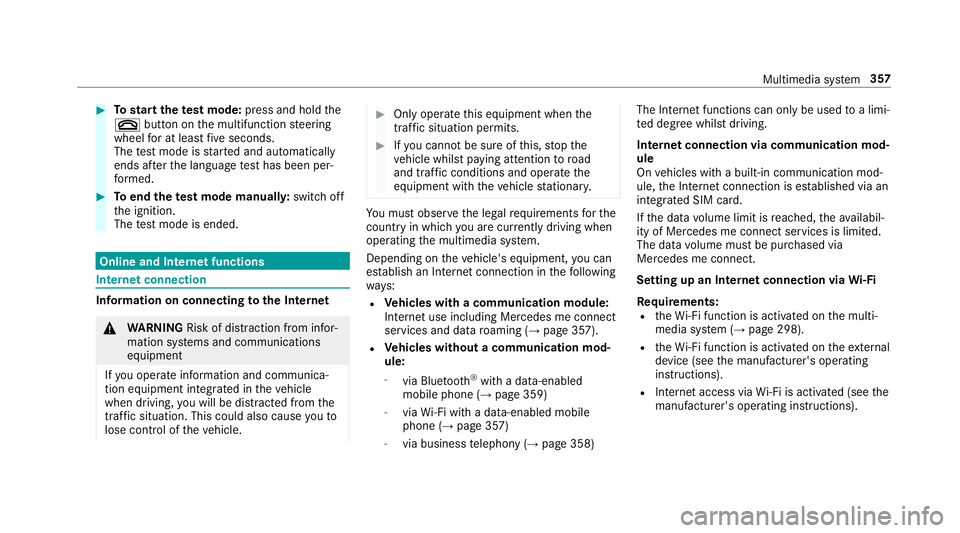
#
Tostar tt he test mode: pressand hol dthe
~ button on them ultifunction steering
wheel foratl east five seconds.
The test mode is star teda nd automatically
ends af tert he languag etesth as been per‐
fo rm ed. #
Toend thet estm ode manuall y:switc hoff
th ei gnition.
The test mode is ended. Online and Interne
tfunctions Interne
tconnection Information on connecting
totheI nternet &
WARNING Risk of di stra ction from infor‐
mation sy stems and communications
equipment
If yo uo perat einformation and communica‐
tio ne quipment integ ratedint hevehicle
when driving, youw ill be distracted from the
traf fics ituation. Thi scould also cause youto
lose control of thev ehicle. #
Onlyoperat ethis equipment when the
traf fics ituation permits. #
Ifyo uc anno tbes ureoft his,stop the
ve hicle whils tpaying attention toroad
and traf ficc onditions and ope rate the
equipment wit hthe vehicle stationar y. Yo
um usto bse rvet he legal requirements fort he
countr yinwhich youa recur rentl yd riving when
operating them ultimedia sy stem.
Depending on thev ehicle's equipment, youc an
es tablish an Interne tconnection in thef ollowing
wa ys:
R Vehicles with acom municatio nmodule:
Interne tuse including Mercedes me connect
services and dat aroaming (→ page357).
R Vehicles without acom municatio nmod‐
ule:
- via Blue tooth®
wit had ata-enabled
mobile phon e(→pag e359)
- viaWi-Fi wi thad ata-enabled mobile
phon e(→pag e357)
- via business telephon y(→ pag e358) The Interne
tfunction scan onl ybeusedtoalimi‐
te dd egreew hilstdriving.
Interne tconnection via communication mod‐
ule
On vehicles wit habuilt-in communication mod‐
ule, theI nterne tconnection is es tablished via an
integ ratedS IM card.
If th ed atav olume limit is reached, thea vailabil‐
ity of Mercedes me connec tservices is limited.
The dat avolume mus tbepurch ased via
Mercedes me connect.
Setting up an Interne tconnection via Wi-Fi
Re quirements:
R theW i-Fifunctio nisa ctivatedont he multi‐
media sy stem (→ page298).
R theW i-Fifunctio nisa ctivatedont heextern al
devic e(see them anufacturer's operating
instructions).
R Interne taccess via Wi-Fi is acti vated( see the
manufacturer's operating instructions). Multimedi
asyst em 357
Page 372 of 585
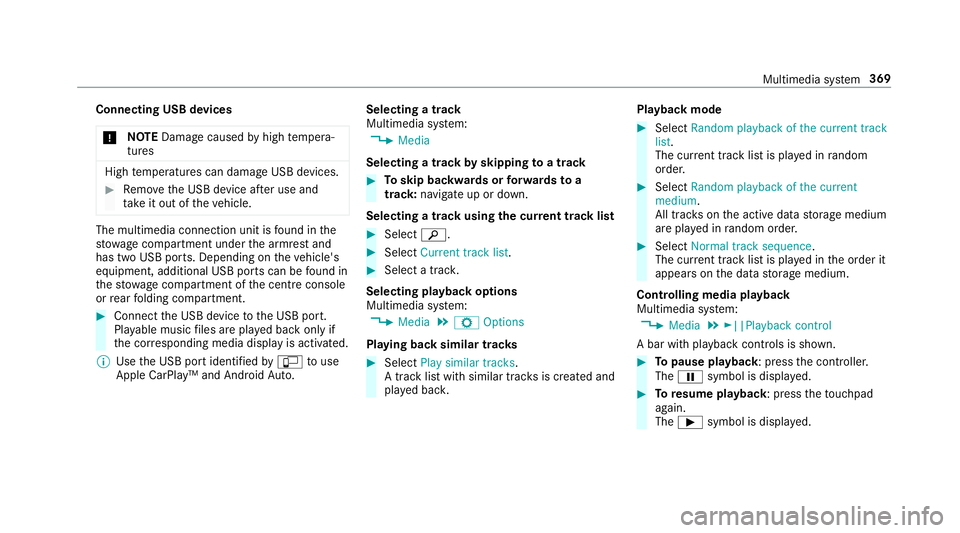
Connecting USB devices
* NO
TEDama gecaused byhigh temp era‐
tures High
temp eratures can damag eUSB devices. #
Remo vetheU SB device af teru se and
ta ke it out of thev ehicle. The multimedia connection unit is
found in the
stow agec ompartment unde rthe armres tand
has tw oUSB ports. Depending on thev ehicle's
equipment, additional USB ports can be found in
th es towa ge compartment of thec ent reconsole
or rear folding compartment. #
Connect theU SB device totheU SB port.
Pla yable music files ar eplaye db acko nlyif
th ec orresponding media displa yisactivated.
% Use theU SB por tidentified byç touse
Apple CarPlay™ and Android Auto. Selecting
atrack
Multimedia sy stem:
, Media
Selecting atrack byskipping toatrack #
Toskip backwards or forw ards to a
track: navigat eupord own.
Selecting atrack usingthe cur rent trac klist #
Select è. #
Select Current trac klist. #
Select atrack.
Selecting playbac koptions
Multimedia sy stem:
, Media .
Z Options
Playing bac ksimilar trac ks #
Select Play similar tracks.
At rack list wit hs imilar trac ksis created and
pla yedb ack. Playbac
kmode #
Select Random playback of the current track
list.
The cur rent trac klistisp laye dinr andom
order. #
Select Random playback of th ecurrent
medium.
All trac kson thea ctiv edatas torage medium
ar ep laye dinr andom order. #
Select Normaltrack sequence .
The cur rent trac klistisp laye dint he order it
appear sonthe dat astora ge medium.
Controlling media playback
Multimedia sy stem:
, Media .
►||Playback control
Ab ar wit hplaybac kcontrols is shown. #
Topause playback:p ress thec ontroller.
The Ë symbol is displa yed. #
Toresume playback:p ress thet ouchpad
again.
The Ì symbol is displa yed. Multimedia sy
stem 369
Page 387 of 585
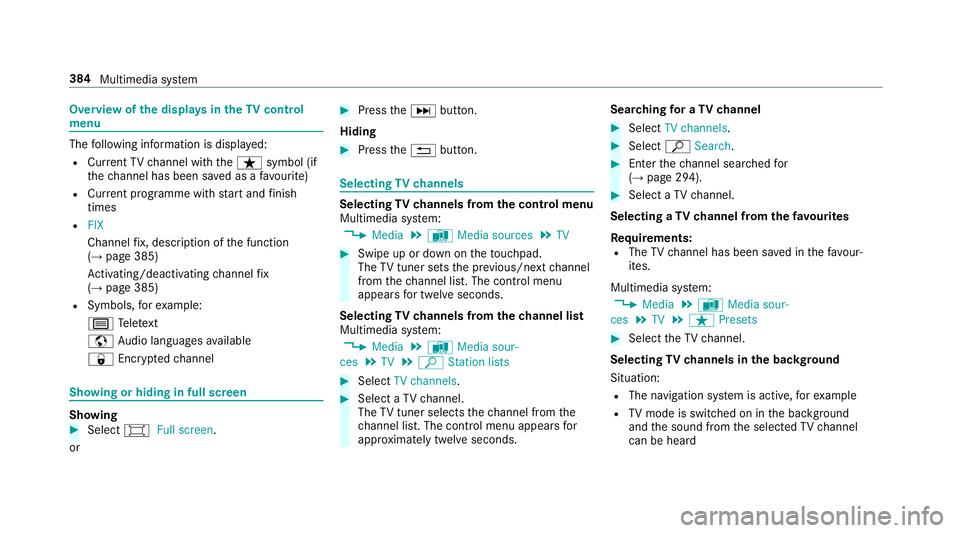
Overvie
wofthe dis play sint heTV cont rol
menu The
following informatio nisdisplayed:
R Cur rent TV channel wit hthe ß symbol (if
th ec hannel has been sa vedasaf avourite)
R Cur rent programme wi thstar ta nd finish
times
R FIX
Channe lfix, desc ript ionoft he function
(→ pag e385)
Ac tivating/deactivating channel fix
( → pag e385)
R Symbols, fore xamp le:
p Telete xt
z Audio languages available
r Encryp tedc hannel Showing or hiding in full screen
Showing
#
Select #Full screen.
or #
Press theD button.
Hiding #
Press the% button. Selecting
TVchannels Selecting
TVchannels from thec ontrol menu
Multimedia sy stem:
, Media .
à Media sources .
TV #
Swipe up or down on thet ouchpad.
The TVtune rsetst he pr evious/n extc hannel
from thec hannel list. The control menu
appear sfor twelv eseconds.
Selecting TVchannels from thec hanne llist
Multimedi asystem:
, Media .
à Media sour-
ces .
TV .
ª Station lists #
Select TV channels. #
Select aTVchannel.
The TVtune rselect sthe channel from the
ch annel list. The control men uappear sfor
appr oximatel ytwe lves econds. Sear
ching foraTVc hannel #
Select TV channels . #
Select ªSearch . #
Enter thec hannel sear ched for
( → pag e294). #
Select aTVchannel.
Selecting aTVchanne lfro mt hefavo urites
Re quirements:
R The TVchannel has been sa vedint hefavo ur‐
ites.
Multimedia sy stem:
, Media .
à Media sour-
ces .
TV .
ß Presets #
Select theTVc hannel.
Selecting TVchannels in theb ackg round
Situation: R The navigation sy stem is active, fore xamp le
R TVmode is switched on in theb ackg round
and thes ound from thes elected TVchannel
can be heard 384
Multimedia sy stem
Page 389 of 585
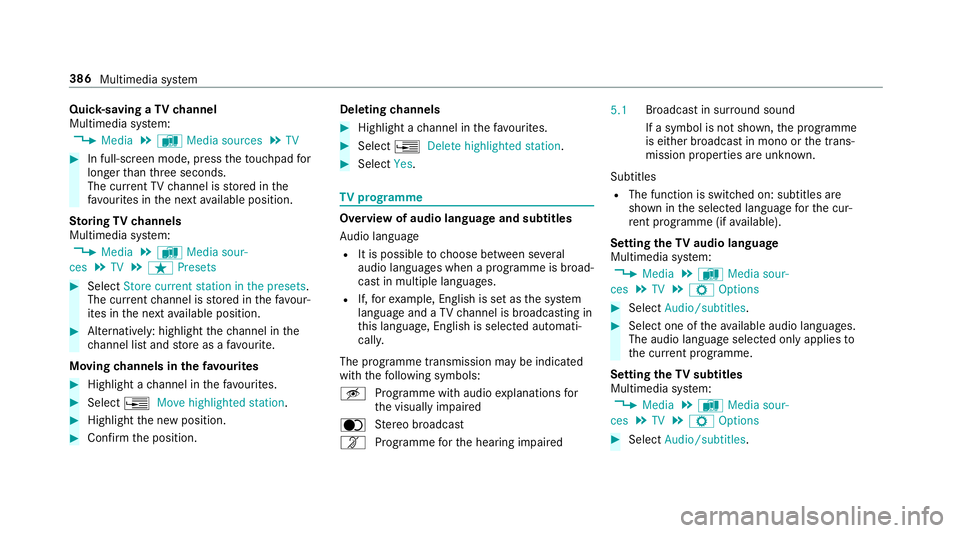
Quic
k-saving aTVchannel
Multimedi asystem:
, Media .
à Media sources .
TV #
In full-screen mode, press thet ouchpad for
longer than thre es econds.
The cur rent TV channel is stored in the
fa vo urites in then exta vailable position.
St oring TVchannels
Multimedi asystem:
, Media .
à Media sour-
ces .
TV .
ß Presets #
Select Store curren tstation in the presets .
The cur rent channel is stored in thef avo ur‐
ites in then exta vailable position. #
Alternatively: highlight thec hannel in the
ch annel lis tand stor easaf avourite.
Moving channels in thef avo urites #
Highlight achannel in thef avo urites. #
Select ¥Movehighlighted station. #
Highligh tthe ne wposition. #
Confir mthe position. Deleting
channels #
Highlight achannel in thef avo urites. #
Select ¥Deletehighlighted station. #
Select Yes. TV
prog ramme Overvi
ewof audio languag eand subtitles
Au dio language
R It is possible tochoose between se veral
audio languages when aprogramme is broad‐
cas tinm ultiple languages.
R If,fore xamp le, En glish is se tasthe sy stem
languag eand aTVc hannel is broadcasting in
th is language, En glish is selec teda utomati‐
cally.
The prog ramme transmission ma ybeindica ted
wit hthe following symbols:
m Programme wit haudioexplanation sfor
th ev isuall yimp aired
o Stereo broadcast
n Programme fort he hearing impaired 5.1
Broadcas
tinsurround sound
If as ymbol is no tshown, thep rogramme
is either broadcas tinmonoort he trans‐
mission properties ar eunknow n.
Subtitles
R The functio niss witched on: subtitle sare
shown in thes elected languag efor thec ur‐
re nt programme (i favailable).
Setting theTVa udio language
Multimedi asystem:
, Media .
à Media sour-
ces .
TV .
Z Options #
Select Audio/subtitles. #
Select one of thea vailable audio languages.
The audio languag eselec tedo nlya pplies to
th ec urrent programme.
Settin gthe TV subtitles
Multimedia sy stem:
, Media .
à Media sour-
ces .
TV .
Z Options #
Select Audio/subtitles. 386
Multimedia sy stem
Page 398 of 585
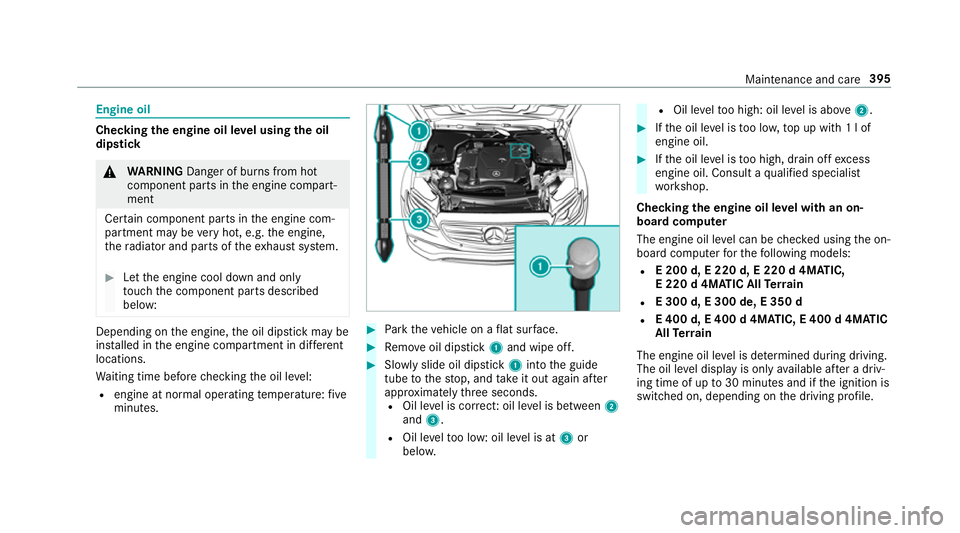
Engine oil
Checking
thee ngine oil le velu sing theo il
dip stick &
WARNING Danger of bu rnsf romh ot
component parts in thee ngine compart‐
ment
Cer tain component parts in thee ngine com‐
partmen tmaybe very hot, e.g. thee ngine,
th er adiator and parts of thee xhau stsystem. #
Letthe engine cool down and only
to uc ht he component parts described
below: Depending on
thee ngine, theo il dipstic kmaybe
ins talled in thee ngine compartmen tindiffe re nt
locations.
Wa itin gtimeb efor echecking theo il le vel:
R engin eatn ormal operatin gtemperature: five
minutes. #
Park thev ehicle on aflat sur face. #
Remo veoil dipstick 1and wipe off. #
Slowl yslide oil dipstick 1intot he guide
tube tothes top, and take it out again af ter
appr oximatel ythree seconds.
R Oil le velisc orrect:o il le velisb etwe en 2
and 3.
R Oil le veltoo low: oil le velisat 3or
belo w. R
Oil le veltoo high: oil le velisa bove 2 . #
Ifth eo il le velist oo lo w,topupw ith1 lof
engin eoil. #
Ifth eo il le velist oo high, drain of fexcess
engine oil. Consult aqualified specialist
wo rkshop.
Checking thee ngine oil le velw ithano n-
boar dcomputer
The engin eoil le velc an be checkedu sing theo n-
boar dcomputer fort he following models:
R E200 d, E220 d, E220 d4MATIC,
E2 20 d4MATIC All Terra in
R E300 d, E300 de, E350 d
R E400 d, E400 d4MATIC, E400 d4MATIC
All Terra in
The engin eoil le velisd etermined during driving.
The oil le veld ispla yiso nlya vailable af terad riv‐
ing time of up to30 minutes and if thei gnition is
switched on, depending on thed riving profile. Maintenanc
eand care 395
Page 413 of 585
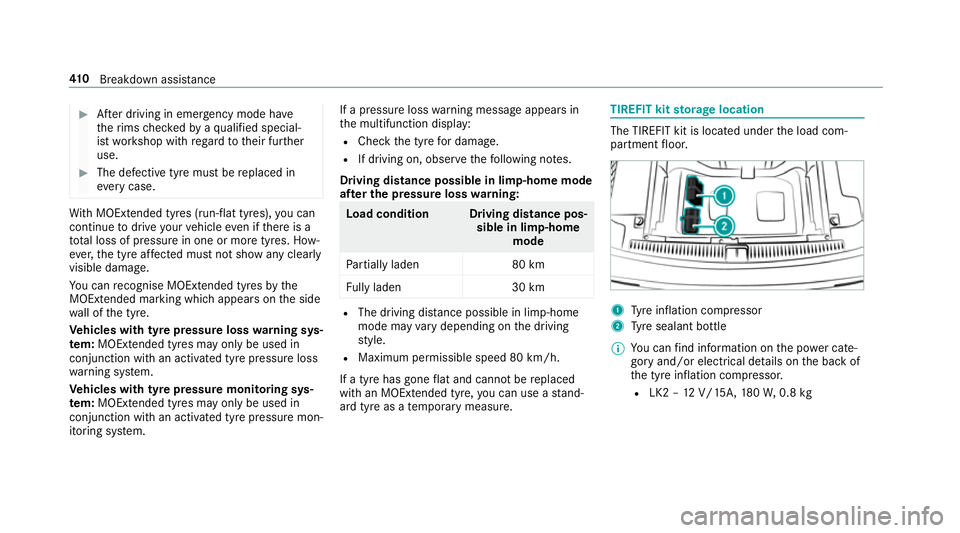
#
Afterd riving in emergency mode ha ve
th er ims checkedbyaq ualified special‐
is tw orks hop wit hregar dtot heir fur ther
use. #
The defectiv etyrem ustber eplaced in
eve rycase. Wi
th MOExtended tyres (run-flat tyres), youc an
continue todriv eyour vehicle evenift hereisa
tot al loss of pressur einoneor mor etyres. How‐
eve r,th et yrea ffected mus tnotsho wanyclearly
visible damage.
Yo uc an recognise MOExtende dtyres bythe
MOExtended marking whic happear sonthe side
wa ll of thet yre.
Ve hicles with tyr epressur elossw arnin gsys‐
te m: MOExtended tyres ma yonly be used in
conjunctio nwithana ctivated tyr epressur eloss
wa rning sy stem.
Ve hicles with tyr epressur emonitoring sys‐
te m: MOExtended tyres ma yonly be used in
conjunctio nwithana ctivated tyr epressur emon‐
itoring sy stem. If
ap ressur eloss warning messag eappear sin
th em ultifunction display:
R Chec kthe tyr efor damage.
R If driving on, obser vethef ollowing no tes.
Driving distance possible in limp-home mode
af te rt he pressur elossw arning: Loa
dcondition Driving distance pos‐
sible in limp-homemode
Pa rtiall yladen 80 km
Fu llyl aden 30 km R
The drivin gdista nce possibl einlimp-home
mod emayvary dependin gonthe driving
st yle.
R Maximum permissible speed 80 km/h.
If at yreh as gone flat and canno tbereplaced
wit hanM OExtende dtyre, youc an use astand‐
ar dt yreasat emporar ymeasure. TIREFIT kit
storage location The TIREFIT kit is located under
thel oad com‐
partmen tfloor. 1
Tyre inflation compressor
2 Tyre sealant bottle
% Youc an find informatio nonthe powercate‐
gor yand/or electrical de tails on theb ackof
th et yrei nflation compressor.
R LK2 –12V /15A,180 W,0.8 kg 41 0
Breakdown assis tance
Page 440 of 585
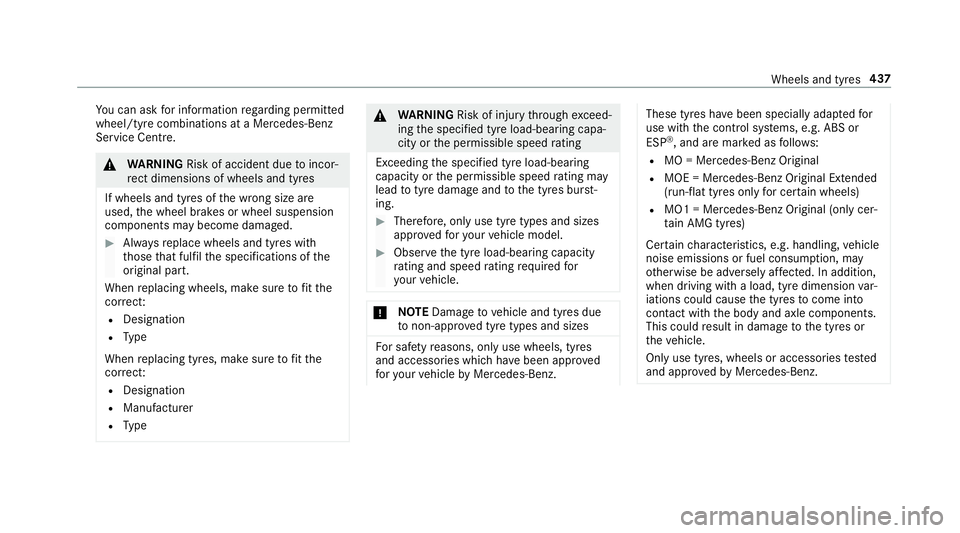
Yo
uc an ask fori nformation rega rding permit ted
wheel/tyr ecombinations at aMercedes-Benz
Servic eCentre. &
WARNING Risk of accident du etoincor‐
re ct dimensions of wheel sand tyres
If wheel sand tyres of thew rong size are
used, thew heel brakes or wheel suspension
components ma ybecome damaged. #
Alw aysr eplace wheels and tyres with
th ose that fulfil thes pecification softhe
original part.
When replacing wheels, mak esuretof itthe
cor rect:
R Designation
R Type
When replacing tyres, mak esuretof itthe
cor rect:
R Designation
R Manufactu rer
R Type &
WARNING Risk of inju rythro ugh exceed‐
ing thes pecified tyr eload-bearing capa‐
city or thep ermissible speed rating
Exceeding thes pecified tyr eload-bearing
capacity or thep ermissible speed rating may
lead totyr ed amag eand tothet yres bur st‐
ing. #
Therefore, onl yuse tyr etypes and sizes
appr ovedfor your vehicle model. #
Obser vethet yrel oad-bearing capacity
ra ting and spee drating requiredfor
yo ur vehicle. *
NO
TEDama getovehicle and tyres due
to non-app rove dt yret ypes and sizes Fo
rs afet yr easons, onl yuse wheels, tyres
and accessories whic hhave been appr oved
fo ry our vehicle byMercedes-Benz. These tyres ha
vebeen speciall yadap tedf or
use wit hthe control sy stems, e.g. ABS or
ESP ®
,a nd ar emarke dasf ollows:
R MO =Mercedes-BenzO riginal
R MOE =Mercedes-BenzO riginal Extended
(run-flat tyres onl yfor cer tain wheels)
R MO1 =Mercedes-Benz Original (onl ycer‐
ta in AMG tyres)
Cer tain characteristics, e.g .handling, vehicle
noise emissions or fuel consum ption, may
ot herwise be adversely af fected. In addition,
whe ndriving wi thaload, tyr edimension var‐
iations could caus ethe tyres tocome into
contact wi th thebody and axle components.
This could result in damag etothe tyres or
th ev ehicle.
Onl yuse tyres, wheels or accessories tested
and appr oved byMercedes-Benz. Wheels and tyres
437