Page 147 of 585
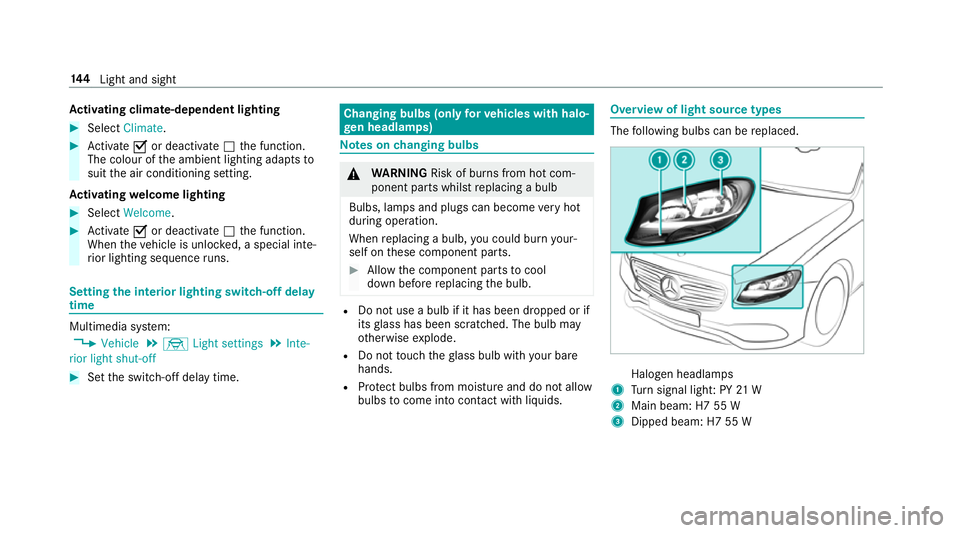
Ac
tivatin gclimate-dependen tlighting #
Select Climate. #
Activate Oor deacti vate ª thef unction.
The colour of thea mbient lighting adapts to
suit thea ir conditionin gsetting.
Ac tivatin gwelcome lighting #
Select Welcome. #
Activate Oor deacti vate ª thef unction.
When thev ehicle is unloc ked, as pecial inte‐
ri or lighting sequence runs. Settin
gthe in terior lighting switch-of fdelay
time Multimedia sy
stem:
, Vehicle .
÷ Light settings .
Inte-
rior light shut-off #
Setthe switch-of fdela ytime. Changing bulbs (onl
yfor vehicles with halo‐
ge nh eadla mps) Note
sonc hanging bulbs &
WARNING Risk of bu rnsf romh otcom‐
ponent parts whils treplacing abulb
Bulbs, lamps and plugs can become very hot
during operation.
When replacing abulb, youc ould bur nyour‐
self on these componen tparts. #
Allo wthe component parts tocool
down befor ereplacing theb ulb. R
Do no tuse ab ulb if it has been dropped or if
its glass has been sc ratched. The bulb may
ot herwise explode.
R Do no ttouc hthe glass bulb wit hyour bare
hands.
R Protect bulbs from moistur eand do no tallow
bulbs tocome int ocontact wi thliquids. Overvie
woflight source types The
following bulbs can be replaced. Halogen headlamps
1 Turn signal light :PY21W
2 Main beam: H7 55 W
3 Dipped beam: H7 55 W 14 4
Light and sight
Page 148 of 585
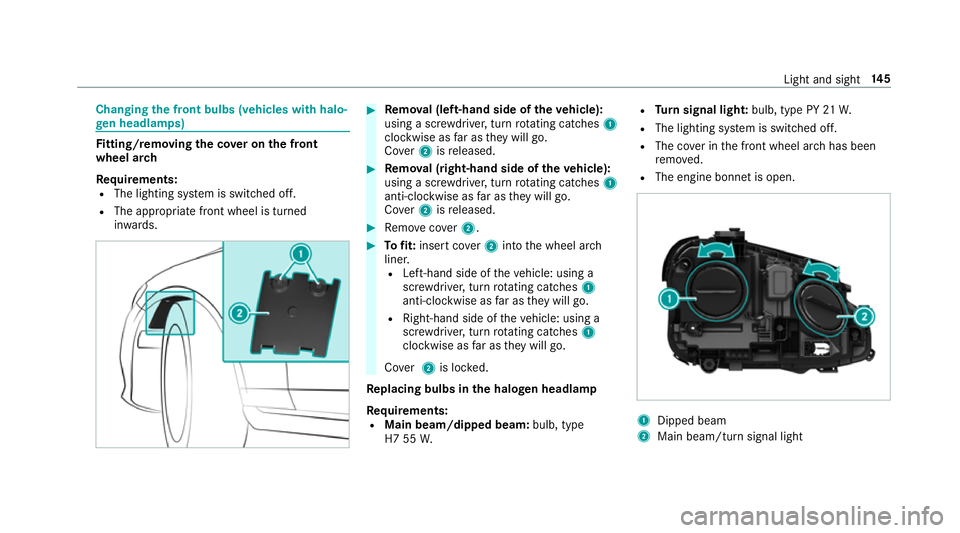
Changing
thef ront bulbs (vehicles wit hhalo‐
ge nh eadla mps) Fi
tting/ removing the co vero nthe front
whee larch
Re quirements:
R The lightin gsystemiss witched off.
R The appropriat efront wheel is turned
in wa rds. #
Remo val(left-hand side of thev ehicle):
using ascrew driver ,tur nr otating catches 1
clockwise as farast heyw ill go.
Co ver 2isreleased. #
Remo val(right-hand side of thev ehicle):
using ascrew driver ,tur nr otating catches 1
anti-clockwise as farast heyw ill go.
Co ver 2isreleased. #
Remo vecover 2. #
Tofit: inse rtco ver 2intot he wheel ar ch
liner.
R Left-hand side of thev ehicle: using a
scr ewdriver ,tur nr otating catches 1
anti-clockwise as farast heyw ill go.
R Right-han dside of thev ehicle: using a
scr ewdriver ,tur nr otating catches 1
clockwise as farast heyw ill go.
Co ver 2is loc ked.
Re placing bulbs in the halo genh eadla mp
Requ irements:
R Main beam/dipped beam: bulb, type
H7 55 W. R
Turn signal light: bulb, type PY 21W.
R The lighting sy stem is switched off.
R The co verint he front wheel ar chhas been
re mo ved.
R The engin ebonn etis open. 1
Dipped beam
2 Main beam/tur nsignal light Light and sight
14 5
Page 149 of 585
#
Turn ther ele vant housing co vera nti-clock‐
wise and remo veit. #
Main beam/dipped beam: turnthe soc ket
anti-clockwis eand remo veit. #
Turn signal light: turnthe soc keta nti-clo ck‐
wise, unloc kand remo veit. #
Pull theb ulb out of thes ocket. #
Inse rtthen ew bulb int othe soc ketsot hat
th ee ntir ebase of theb ulb is resting on the
bottom of thes ocket. #
Inse rtsoc keta nd tur nitclock wise. #
Press on theh ousing co vera nd tur nitclock‐
wise. #
Replace thec over in thef ront wheel ar ch. Wi
ndscreen wiper sand windscreen washer
sy stem Switching
thew indscreen wiper son/off 1
gWindsc reen wiper soff
2 Ä Intermittent wiping, normal
3 Å Intermittent wiping, frequent 4
° Continuous wiping, slow
5 ¯ Continuous wiping, fast #
Turn thec ombination switc htothe cor rect
position 1-5. #
Singlew ipe /washing: pushtheb utton on
th ec ombination switc hinthe direction of
ar row 1.
R í Single wipe
R î Wiping wit hwashe rfluid 14 6
Light and sight
Page 578 of 585
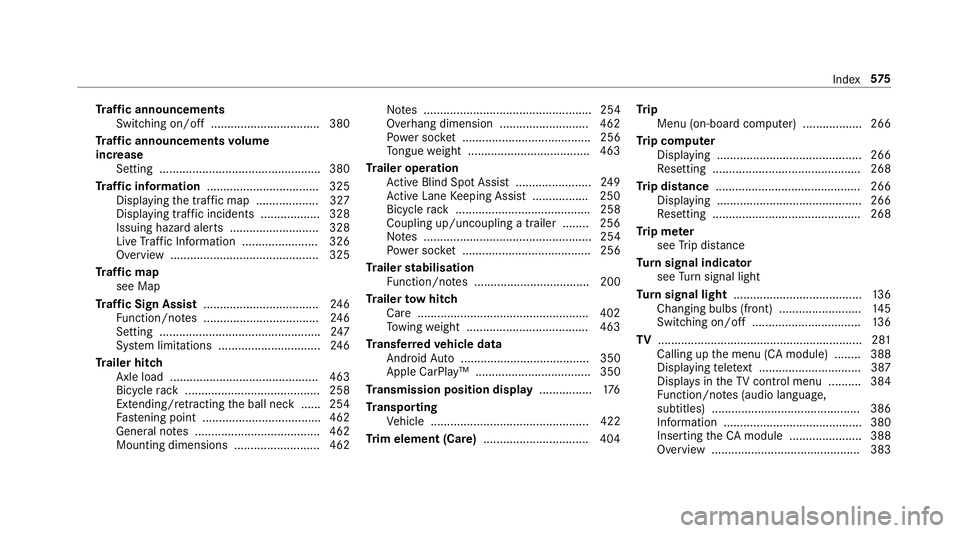
Tr
af fica nnouncements
Swit ching on/of f................................. 380
Tr af fica nnouncement svolume
increase
Setting ................................................ .380
Tr af fici nformation .................................. 325
Displaying thet raffic map .................. .327
Displ aying traf fici ncidents .................. 328
Issuing hazar dalerts. .......................... 328
Liv eT raffic In form ation ....................... 326
Overvie w............................................. 325
Tr af ficm ap
see Map
Tr af ficS ign Assist .................................. .246
Fu nction/no tes. .................................. 24 6
Setting ................................................. 247
Sy stem limitations ...............................2 46
Tr aile rhitch
Axle loa d............................................. 463
Bicycle rack ......................................... 258
Extending/r etra cting theb all nec k...... 254
Fa stening point .................................... 462
General no tes. ..................................... 462
Mounting dimensions .......................... 462 No
tes. .................................................. 254
Overhang dimension ........................... 462
Po we rsocket. ...................................... 256
To ngu eweight .................................... .463
Tr aile roperation
Ac tiveB lind Spo tAssist ....................... 24 9
Ac tiveL aneK eeping Assis t................. 250
Bicycle rack ......................................... 258
Coupling up/uncoupling atrailer ........ 256
No tes. .................................................. 254
Po we rsocket. ...................................... 256
Tr aile rstabilisation
Fu nction/no tes. .................................. 200
Tr aile rtow hitch
Car e................................................... .402
To wing weight .................................... .463
Tr ansfer redv ehicle data
And roid Au to ....................................... 350
Appl eCarPlay ™. .................................. 350
Tr ansmissio nposition display ................176
Tr anspo rting
Ve hicle ................................................ 422
Tr im element (Care) ................................ 404 Tr
ip
Menu (on-boar dcomputer) .................. 266
Tr ip computer
Displaying ............................................ 266
Re setting. ............................................ 268
Tr ip distance ............................................ 266
Displaying ............................................ 266
Re setting. ............................................ 268
Tr ip me ter
see Trip dis tance
Tu rn signal indicator
see Turn signal light
Tu rn signal light ....................................... 13 6
Changin gbulbs (front) ........................ .145
Switching on/of f................................. 13 6
TV .............................................................. 281
Calling up them enu (C Amodule) ........ 388
Displaying telete xt ............................... 387
Displa ysintheTVc ontrol menu .......... 384
Fu nction/no tes( audio language,
subtitles) ............................................. 386
Information .......................................... 380
Inserting theCAm odule ...................... 388
Overvie w............................................. 383 Index
575