Page 177 of 585
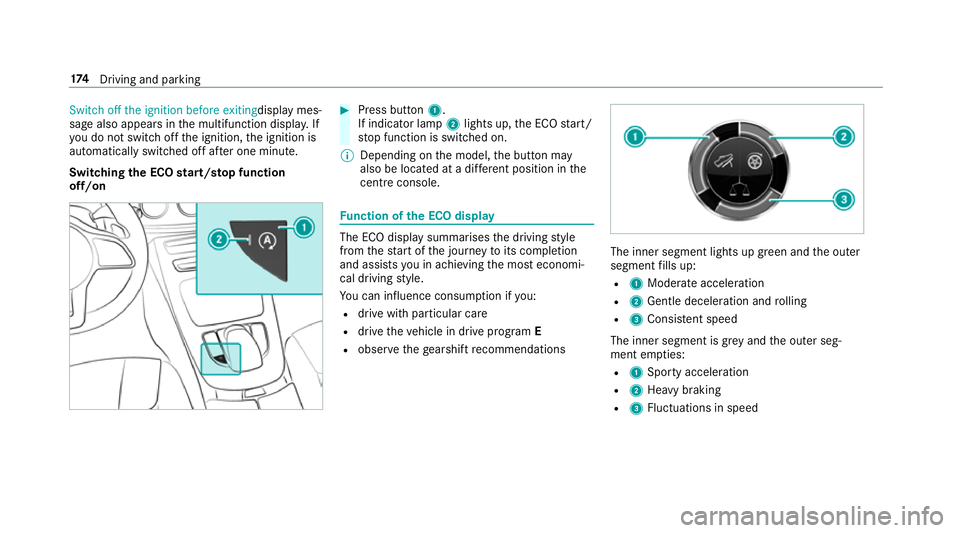
Switch off the ignition before exiting
displaymes‐
sag ealsoa ppear sinthe multifunction displa y.If
yo udon otswit chofft he ignition, thei gnition is
automaticall yswitched of fafter one minu te.
Switching theE CO start/s topf unction
off/on #
Press button 1.
If indicator la mp2light sup,theE CO start/
st op function is switched on.
% Depending on them odel, theb utton may
also be located at adiffe re nt positio ninthe
centr econsole. Fu
nction of theE CO display The EC
Odispla ysummarises thed riving style
from thes tart of thej ourne ytoits completion
and assists youina chievin gthe mos teconomi‐
cal driving style.
Yo uc an influence consum ption if you:
R driv ewithp articular care
R driv ethe vehicle in driv eprogram E
R obser vetheg earshif trecommendations The inner segment light
supgreen and theo uter
segment fills up:
R 1 Moderat eacceleration
R 2 Gentle decele ratio na nd rolling
R 3 Consis tent speed
The inne rsegment is gr eyand theo uter seg‐
ment em pties:
R 1 Sporty acceleration
R 2 Heavy braking
R 3 Fluctuation sinspeed 174
Driving and pa rking
Page 201 of 585
Influence of driv
eprograms on ESP ®
The driv eprograms enable ESP ®
to adap ttod if‐
fe re nt we ather and road condition saswell as th
ed rive r's prefer redd riving style. Youc an
select thed rive programs using theD YNAMIC
SELECT switch.
ESP ®
ch aracteristics per driv eprogram Driv
eprogram
ESP®
mode Characteristics
C (Com fort)
E (Economy) ESP
®
Comfort Thes
edrive prog rams pr ovide thei deal balance
between traction and stabilit y.
Select driv eprogram Eor Cin di fficult road con‐
ditions, suc hasinsnowori ce, or when ther oad
is we tfromr ain.
S (Sport)
ESP®
Sport This driv
eprogram continues tooffers tability
but wit hasporty setup whic hallows thee nthu‐
siastic driver amorea ctiv edriving style.
Onl yselect driv eprogram Sin goo droad condi‐
tions, fore xamp le on dr yroads and clear
st re tche sofr oad. 19 8
Driving and pa rking
Page 270 of 585
When
gliding mode is activ e(→pag e179),
Gliding mode is displayedi nstead of thec ur‐
re nt fue lconsu mption.
Ar ecuperation displa yisalsoavailable for
cer tain engines. If ther eiso nlyas mall
amount of fuel lef tinthe fuel tank ,the dis‐
pla yshows avehicle being refuelled ins tead
of ther ange.
R ECOd ispl ay ( →pag e174 )
R Trip computer Froms tart and Fromr eset
R Digital speedom eter
% Ve
hicles with an Instrument Displa yin
th eW idescreen Cockpit: thed igital speed‐
ome tero nly appear sintheClassic andSport
designs. Example:
standar ddisplay
1 Trip dis tance
2 Totald ista nce recorder Example: trip compu
ter
1 Totald ista nce recorder
2 Driving time
3 Averag espeed
4 Averag efuel consum ption Instrumen
tDispla yand on-boar dcomputer 267