2017 AUDI Q7 stop start
[x] Cancel search: stop startPage 4 of 402

Table of contents
About this Owner's Manual ... .. .
Cockpit ... .. ............... .... .. .
Cockpit overview ................ .
Controls at a glance ... .......... .. .. .
Instrument cluster .. .......... .. .. .. .
Multifunction steering wheel ... .. .. .. .
Driver information system ............ .
H ead-up display .... .. ..... ... .. .... .
On -Board Diagnostic System (OBD) .. .. .
Indicato r lights . ................ ... .
Starting and driving ......... ... .
6
8
8
8
10
12
15
20
21
22
34
Opening and closing . . . . . . . . . . . . . 34
Central lock ing . . . . . . . . . . . . . . . . . . . . . . 34
L uggage compartment lid . . . . . . . . . . . . . 40
Ch ild safety lock . . . . . . . . . . . . . . . . . . . . . 43
Power windows . . . . . . . . . . . . . . . . . . . . . 43
Panorama glass roof . . . . . . . . . . . . . . . . . 45
Garage door opener (Homelink) . . . . . . . . 46
Lights and Vision . . . . . . . . . . . . . . . . . 48
Exterior lighting . . . . . . . . . . . . . . . . . . . . . 48
Interior lighting . . . . . . . . . . . . . . . . . . . . . 51
V1s1on . . . . . . . . . . . . . . . . . . . . . . . . . . . . . 52
Windshield wipers . . . . . . . . . . . . . . . . . . . 55
Dig ital compass . . . . . . . . . . . . . . . . . . . . . 57
Seats and storage . . . . . . . . . . . . . . . . 59
General information . . . . . . . . . . . . . . . . . 59
Front seats . . . . . . . . . . . . . . . . . . . . . . . . . 59
Rear seats . . . . . . . . . . . . . . . . . . . . . . . . . . 60
H ead restraints . . . . . . . . . . . . . . . . . . . . . 63
M emory function . . . . . . . . . . . . . . . . . . . . 64
Ashtray . . . . . . . . . . . . . . . . . . . . . . . . . . . . 65
Sockets . . . . . . . . . . . . . . . . . . . . . . . . . . . . 66
Sto rage . . . . . . . . . . . . . . . . . . . . . . . . . . . . 66
Luggage compartment . . . . . . . . . . . . . . . 67
Roof rack . . . . . . . . . . . . . . . . . . . . . . . . . . 70
Warm and cold .. .......... .. .. .. . 71
Climate control system . . . . . . . . . . . . . . . 71
3 zone deluxe automatic climate control . 72
4-zone deluxe automatic climate control . 7 5
Steer ing wheel heating . . . . . . . . . . . . . . . 77
2
Driving ..... .. .. .. .. ... .......... . .
General information . ... ........... . .
Steering .......... .. .. . .......... . .
Start ing and stopping the eng ine ..... . .
Start/Stop system .. .. ............. . .
E le ctromechanical parking brake ...... .
Start ing to drive .. .. .. ........ ..... . .
Offroad driving ... ... ...... ....... .. .
T ilt angle display . .. .. ... .......... . .
Automat ic transmission
Trailer towing ... .. ............. . .
Driving with a trail er .. .. ........... . .
T railer towing information
79
79
81
82
84
87
88
89
90
91
98
98
100
Driver assistance . . . . . . . . . . . . . . . . . 102
Assistance systems . . . . . . . . . . . . . . 102
Electronic speed limiter . . . . . . . . . . . . . . . 102
Speed warning system . . . . . . . . . . . . . . . . 102
Cruise control system . . . . . . . . . . . . . . . . 102
Camera-based traffic sign recognit ion . . . 104
Pred ictive efficiency assist. . . . . . . . . . . . . 105
Audi adaptive cruise contro l . . . . . . . . . . . 107
Pred ictive control (eff ic ie ncy assist) . . . . . 113
Traffic jam assist . . . . . . . . . . . . . . . . . . . . 114
Distance indicat or and distance warnin g 116
Messages . . . . . . . . . . . . . . . . . . . . . . . . . . 116
Audi pre sense . . . . . . . . . . . . . . . . . . . . . . 117
Audi pre sense basic . . . . . . . . . . . . . . . . . . 118
Audi pre sense front . . . . . . . . . . . . . . . . . 118
Audi pre sense rea r . . . . . . . . . . . . . . . . . . 120
Audi pre sense city . . . . . . . . . . . . . . . . . . . 121
Settings in the Infotainment system . . . . 122
Messages . . . . . . . . . . . . . . . . . . . . . . . . . . 122
Audi active lane assist . . . . . . . . . . . . . . . . 123
Audi s ide assist . . . . . . . . . . . . . . . . . . . . . 126
Night vision assist . . . . . . . . . . . . . . . . . . . 131
Audi drive select . . . . . . . . . . . . . . . . . . . . . 134
Parking systems 138
General information . . . . . . . . . . . . . . . . . 138
Rear parking system . . . . . . . . . . . . . . . . . 139
Parking aid plus . . . . . . . . . . . . . . . . . . . . . 139
Rearview camera . . . . . . . . . . . . . . . . . . . . 140
Periphera l cameras . . . . . . . . . . . . . . . . . . 143
Adjusting the parking aid . . . . . . . . . . . . . 146
Page 11 of 402

u co ...... N r-... N ...... 0
0
:E: '
exiting the vehicle ..... ... .. .. .
@ Door handle
@ Cent ral locking switch ....... .. .
@ Memory buttons ........... .. .
® Vent
® Thumbwhee l for vent and button
for wide vent, depending on equip-
ment ... .. .... .. .... ... ... . .
0 Lever for:
- T urn s ignals and high beams . . .
- High beam assistant .... .. .. .
- Active lane assist ........... .
- T raffic jam assist ........... .
@ Mu lt if unction steer ing whee l with:
- Horn
- Drive r's airbag . ..... ... .. .. .
- Drive r informat ion system con -
trols . ... .... .. .... ... .. .. .
- Audio/v ideo, telephone, nav iga
tion and voice recognition con -
t rols .. .. ... .. ..... ... .. .. .
- Button @/steering wheel heating
- Sh if t paddles .......... .. .. .
® Instrument cluster ........... .
@ Reset t rip odometer ...... .. .. .
@ W indshield washe r system lever
@ I STAR T ENGINE ST OPI button .. .
@ Steer ing whee l adjustment, de -
pending on equipmen t
- Mechan ica l .............. .. .
- Power .... .. .. ..... ... .. .. .
@ Leverfo r:
- C ruise cont rol sys tem
- Adaptive cruise cont rol ...... .
@ Data link connector for On-board
Diagnostic System (OBD II) . ... .
@ H ood release .... . .... .... ... .
@ Ins trumen t illum ination ... .. .. .
@ Button for switch ing the head-up
d isplay on/off, adjust ing the
height .. .. ........ ..... .. .. .
@ Sw itch for lugg age compa rtment
lid . ... .. .. .. .. .. .... ... .. .. .
@ H eadlight control sw itch .... .. .
126
38
64
7 1
49
49
123
114
27 7
1 2
14
1 4
94
10
12
55
82
81
8 1
10 2
107
2 1
323
52
20
4 0
48
Coc kpit o ve rv iew
@ Buttons fo r:
- All-weather lights
- Night vision assist .......... .
- Rea r fog lights ..... . ..... .. .
@ Power exte rior m irror adjustment
@ Power windows .............. .
@ Infotainment system display
@ Lockable glove compa rtme nt
@) Front passenger 's airbag .... .. .
@ Drives for CD, DVD, SI M cards .. .
@ Swi tch for cooled glove compa rt-
me nt ...... ................ .
@ Depend ing on equ ipment, buttons
for :
- drive select ................ .
- Sta rt/Stop system ... ..... .. .
- Electronic Stabilization Control
(ESC) . .. .. .. .. ... ....... .. -
- Emergency flashers ......... .
- Parking system ............. .
- Hill hold ass ist .. .. .. ..... .. .
- Extend ing/retracting the Info-
tainment system disp lay ... .. .
@ Climate contro l system .... ... . .
@) Storage compartment and outlet
@ Cup holder and mount for vehicle
key .... .... .. .. ............ .
@ Infotai nment system on/off
button . .. .. . ............... .
@ Center armrest w ith sto rage com
partment. Depending on vehicle
equipment, it may have:
- Aud i m usic interface ........ .
@ Starting the engine if the re is a
malfunction ... .. ... .. ..... .. .
@ E lectromechanical parking brake
@ Automa tic tr ansmission se lector
lever ... .. .. .. ... .. .. ..... .. .
@ Infotainment system unit
(D Tips
48
131
48
52
43
157
67
27 7
229
6 7
134 84
149
so
138
150
1S7
71
6 7,66
66
156
2 35
84
87
91
156
Some the equipment listed here is only instal
l ed in certa in models or is available as an op
tion.
9
Page 20 of 402

Cockpit overv iew
@ Tips
-The telephone functions can only be con
tro lled with the multifunction steering
whee l if the telephone equipment was in
stalled
at the factory.
- The telephone functions depend on the cell
phone and whether they are supported by
your cell phone service provider or not.
- The
Call w ait ing function must be activated
i n your cell phone and in the MMI to be
alerted when there is an incoming call dur
i ng an active call. The call options depe nd
o n the cell phone and serv ice provider. You
can obtain more informat ion from yo ur cell
phone se rvice provider.
Navigation
App lies to: ve hicles w ith navigation system
Requirement: a destination must be entered
r::!> page 206, route g uidance must be started and
the navigation tab must be disp layed.
"' Press the left control button on the mult ifunc-
tion s teering wheel
r:!>page 13.
Depending on vehicle eq uipment, the following
fu nctions may be available in the d river informa
tion system .
-Di splaying nav igation dur ing acti ve route
guidance :
select and confirm Map or Str eet
view *
(analog instrument clus ter).
- Showing the map when route guidanc e is not
active :
select and co nfirm Map .
- Acce ssin g last destinations :
select and confirm
La st de stination s > the desired destination .
-Ac ce ss ing f avorite s: select and confirm Favor
it es>
the desired destination.
- Starting route guidance to the stored home
addre ss :
se lect and confi rm C ancel route guid
anc e
if necessary and then Home addre ss.
If you have not started route guidance, a com
pass (in the analog instr ument cluster) or a map
(Aud i virtua l cockp it)* will be disp layed.
- Can celing active route guidance : on the multi
funct ion steer ing wheel, select: right control
button
> Cancel route guidance .
18
Additional settings
-Select: righ t con trol b utton> desired entry.
Depend ing on the function selected, the follow
i ng addi tional settings may be possible :
- Map display
r::!> page 216
- Day/night map r::!>page 216
-Map or ientat ion r::!> page 216
-Automatic zoom r::!> page 217
Navigation view with route guidance
started
Appl ies to: vehicles with navigat ion syste m and A ud i vi rt u a l
cockp it
Fig . 15 Sta ndard map w hen route guidance is active (A ud i
virtual cockpit)
Requireme nt: a dest inat ion must be entered
r::!> page 206, route guidance m ust be sta rted and
t h e nav iga tion tab must be displayed.
Depend ing o n the vehicle equipment and these
l ected view
r::!> page 14, t he following informa tion
will be displayed in the d river information sys
tem :
@ A bar graph appears when there is an upcom
ing turn. The fewer bars are shown, the shorter
the d istance is unt il the turn . If there is not an
upcoming turn, the distance to the destination/
stopover and the calcu lated arriva l t ime is dis
played in the right speedometer.
@ Name of the street where you are currently
driving
Page 21 of 402
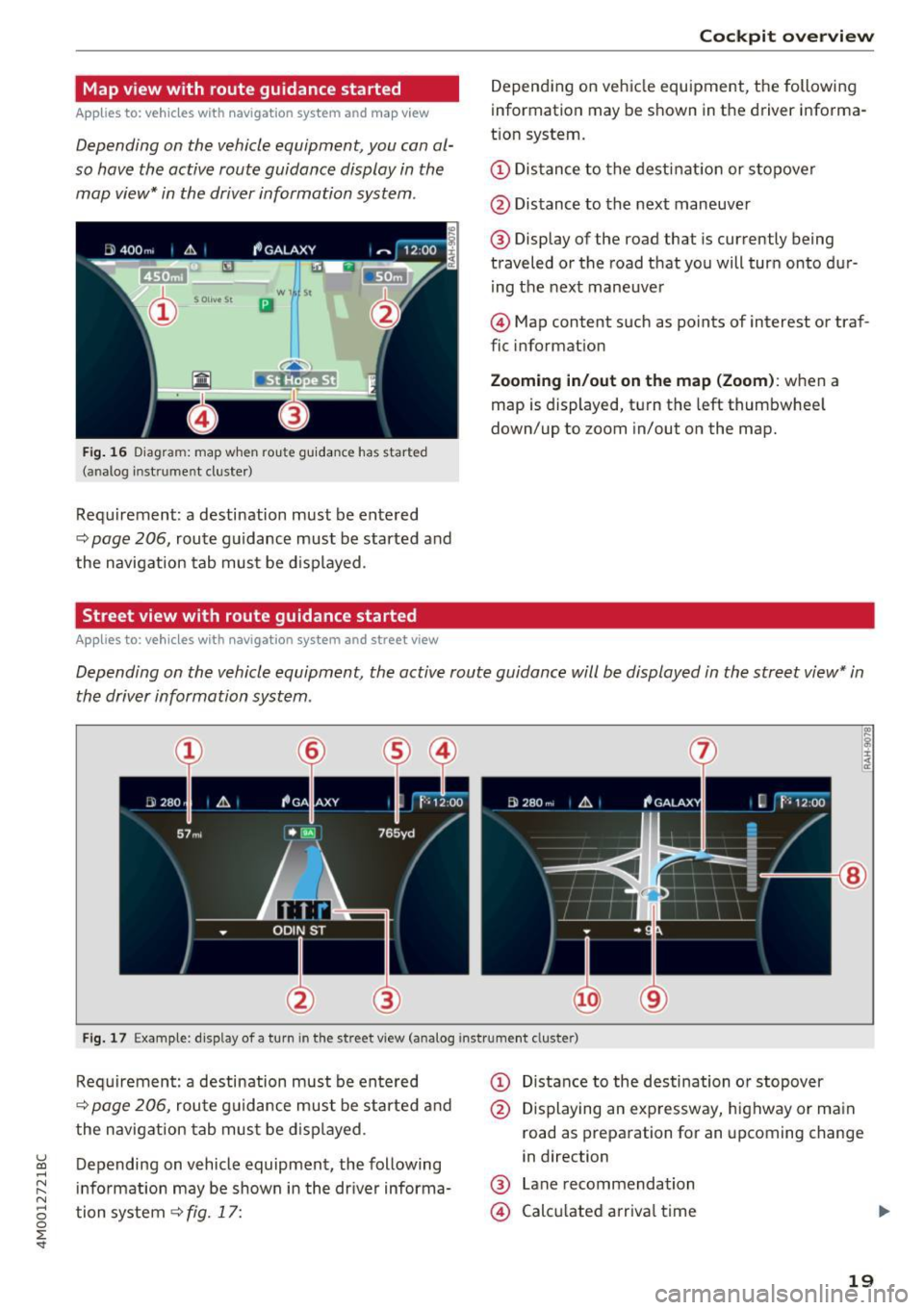
u (0 ...... N r--. N ...... 0
0
:E
Applies to: vehicles with navigation system and map view
Depending on the vehicle equipment, you can al
so have the active route guidance display in the
map view* in the driver information system .
W 1 St
Ill
Fig. 16 Diagra m: map when rou te guidanc e has started
(ana log inst ru me nt cluster )
Requirement : a destination must be entered
q page 206, route guidance must be started and
the navigation tab must be displayed.
Street view with route guidance started
Applies to: vehicles with navigation system and street view
Cockpit overview
Depending on vehicle equ ipment, the following
information may be shown in the driver informa
t ion system .
(D Distance to the destination or stopover
@ Distance to the next maneuver
® Display of the road that is currently being
traveled or the road that you will turn onto dur
ing the next maneuver
@ Map content such as points of interest or traf
fic information
Zooming in/out on the map (Zoom): when a
map is displayed, turn the left thumbwheel
down/up to zoom in/out on the map.
Depending on the vehicle equipment, the active route guidance will be displayed in the street view* in
the driver information system .
I~ lg !:r;
:~
@
Fig. 17 Example: display of a turn in the street vi ew (analog instr ument clus te r)
Requirement: a destination must be entered
q page 206, route guidance must be started and
the navigation tab must be displayed.
Depending on vehicle equipment, the following
information may be shown in the driver informa
tion system
9 fig. 17:
(D Distance to the destination or stopover
@ Displaying an expressway, highway or main
road as preparation for an upcoming change
in direction
® Lane recommendation
@ Calculated arrival time
19
Page 23 of 402

u (0 ...... N r--. N ...... 0
0
:E
-Sunglasses w ith polarization fi lters and un
favorable lighting conditions can have a negative effect on the display.
- An optimum display depends on the seat
position and the height adjustment of the
head-up display.
- A specia l windshield is needed for the head
up display function.
- For information on cleaning, see ¢
table In
terior cleaning on page
356.
On-Board Diagnostic
System (OBD)
Malfunction indicator lamp (MIL)
The malfunction indicator lamp (MIL) ¢'4 in the
instrument cluster is part of the On-Board Diag
nostic System (OBD II).
The indicator light turns on when the ignition is
switched on and turns off once the engine is
started and is running in idle at a stable speed.
This indicates that the MIL is functioning correct
ly .
If the light does not turn off after starting the
engine
or turns on while driving, this may indi
cate there is a malfunction in the engine. If the indicator turns on, the catalytic converter may be
damaged .
Drive
with reduced engine performance (avoid
high speeds for extended periods of time and/or
fast acceleration) and have the malfunction cor
rected. See an authorized Audi dealer or author
ized Audi Service Fac ility .
The electronic speed limiter may be faulty if the
indicator light turns on . For additional informa
tion, see¢
page 102, Electronic speed limiter .
The MIL indicator light may also turn on if the
fuel filler cap is not closed correctly
c> page 316.
Cockpit overview
On-Board Diagnostics
Fig. 19 Locatio n of Data Li nk Connector (DLC)
On-Board Diagnostics monitors the components
of your emission control system. Each monitored
component in your engine system has been as
s igned a code. In case of a malfunction , the com
ponent will be identified and the fault stored as a
code in the control module memory.
The MIL light may also illuminate if there is a
leak in the on-board fuel vapor recovery system.
If the light illuminates after a refueling, stop the
vehicle and make sure the fuel filler cap is prop
erly closed (only vehicles with gasoline engine)
<=>page 316 .
In order to make an accurate diagnosis, the stor
ed data can only be displayed using special diag
nostic equipment (generic scan tool for OBD).
In order to connect the special diagnostic equip
ment, push the plug into the Data Lin k Connector
(DLC). The DLC is located to the right of the hood
release
¢ fig . 19 .
Your authorized Aud i dealer or qualified work
shop can interpret the code and perform the nec
essary repair.
_& WARNING ~ ~ ·
Do not use the diagnostic connector for per-
sonal use. Incorrect usage can cause malfunc
tions, which can increase the risk of a colli
sion!
21
Page 26 of 402

Cockpit over view
Electromechan ica l power stee ring,
all-wheel steer ing*
<=:> page 152
Air suspension*
c::>page28
Air suspension*
c::>page28
Sport differentia l*
c::> page32
Backrest*
c::> page 61
Eme rgency call function*
c::> page204
Ad B lue*
c::> page 318
Ad Blue *
c::> page 318
Other indicator lights
)\
24
- -------------Tu rn signa ls
<=:> page 32
Trailer turn signals*
c::>page33
USA models :
Cruise control system*
<=:>page 102
Canada mod els:
Cruise control system*
<=:> page 102
Adapt ive cruise control*
<=:> page 109
Adapt ive cruise control*
<=:> page 109
Adapt ive cruise control*
<=:>page 109
Adaptive cruise control*
<=:>page 109
Adaptive cr uise control *
c::> page 110, c::> page 113
Adaptive cruise control *
c::> page 113
Traffi c jam assist*
c::> page 114
Active lane assist*
c::> page 124
Predictive eff iciency assist*
<=:> page 105
USA models:
Predictive efficiency assist *
<=:>page 105
Canad a model s:
Predictive eff ic iency assis t*
<=:> page 105
Predictive eff iciency assist*
¢ page 105
Pred ictive eff iciency assist*
c::> page 105
Predictive eff iciency assist*
<=:> page 105
Hill descent assist
c::>page 150
Start/Stop system*
c::>page 84
Start/Stop system*
~page 84
Remote control key
c::> page 84
Ad Blue*
c::> page 318
Transmission
c::> page 95
Air suspension*
c::> page 13 7
Adaptive cruise contro l*
c::> page 110,
Traffic jam assist*
¢ page 116
Traffic jam assist*
c::> page 116
Audi pre sense*
<=:> page 122
USA mode ls:
Elec tromechanical parking brake
c::> page 26
Page 27 of 402

u co ...... N r-... N ...... 0
0
:E: '
D
AUTO
Canada models:
E lect romechanical pa rking bra ke
¢page 26
H ill descent assist
c::;,page 150
Child safety lock
c::;,page43
U SA models :
Speed warning system*
c::;,page 102
C anada model s:
Speed warning system *
¢page 102
Active lane ass ist*
¢page 124
Audi side assist*
c::;, page 131
Camera-based traffic sign recogni
tion*
c::;, page 105
Night vision assist*
c::;, page 134
H igh beam assistant*
c::;, page 49
High beams
c::;, page 49,
High beam assistant*
c::;, page 49
BRAKE /(©) Brake system
If th is ind icator lig ht turns on, there is a malfunc
tion in the brake system.
1111 (USA models ) /. (Canada models )
B ra ke s: stop vehicle a nd check bra ke fluid le vel
Stop the vehicle and check the brake fluid leve l.
See an authorized Audi dealer or authorized Audi
Service Facility for assistance if necessary .
1111 (USA mod els ) /. (Canada mod els)
Brak es: malfuncti on! Stop vehicle safel y
If the indicator light turns on and th is message
appears, there is a malfunction in the brake
boos ter.
Coc kpit o ve rv iew
If the ABS ind icator light 9 (USA models) I
liJ (Canada models), the ESC indicator light Bl
and the brake system indicator light 1111 (USA
models)
I . (Canada models) all turn on and
t hi s message appears, then the ABS, ESC and
braking d istribution are malfunctioning
c::;, &. .
Do not continue dr iving. See an author ized Audi
dealer or authorized Audi Service Fac ility for as
s istance
c::;, &. .
1111 (USA model s) /. (Canada model s) Park
ing brake : malfunction! Safe ly stop vehicle. See
owne r's manual
- If the indicator light and the message appear
when the vehicle i s stationar y or after switch
ing the ignition on ,
check if you can release the
parking brake. If you cannot release the park
ing brake, see an authorized Audi dealer or au
thorized Audi Service Facil ity. If you can release
the parking brake and the message st ill ap
pea rs, see an author ized Audi dealer or author
i zed Aud i Service Faci lity immediately to have
t he ma lfu nction corrected.
- If the ind icator light and message appear
wh ile
driv ing ,
the hill start ass ist or emergency brak
ing function may be ma lf u nctioning. It may not
be possible to set the par king b rake o r re lease
it once it has been set. Do not park you r vehicle
on hills . See an authorized Audi dea le r or au
thorized A udi Service Facility for assistance.
Brake boo ster : res tricted . Yo u can continu e d riv
ing . Pl eas e conta ct Service
T here is a ma lf u nction in the brake booster. The
brake booste r is ava ilable, but its effectiveness is
red uced. Br aking behavior may be d ifferent from
how it normally f un ct ions and the brake pedal
may vibrate .
D rive to an authori zed A udi dealer or autho rized
A udi Se rvice Fac ility immed iate ly to have the
malfunction corrected.
A WARNING
- Read and fo llow the warnings in
c::;, page 322, Working in the engine com
partment
before opening the hood and
checking the brake fluid level.
25
Page 28 of 402

Cockpit over view
- If the brake system indicator light does not
turn off or it turns on while driv ing, the
brake fluid level in the reservoir is too low,
and this increases the risk of an acc ident .
Stop the vehicle and do not continue dr iv
ing . See an author ized Audi dealer or au
tho rized Aud i Serv ice Facility fo r ass istance.
- If the bra ke system indicator light turns on
together with the ABS and ESC ind icator
l igh ts, the ABS/ ESC regula ting func tion may
be malfunctioning. Fun ctions that stabili ze
the vehicle are no longer ava ilable . This
could cause the vehicle to swerve, which in
c reases the risk that the ve hicle w ill slide.
Do not continue driving. See an author ized
Audi dealer or author ized Audi Service Facili
ty for assistance.
PARK/( ®)/ !® Electromechanical parking
brake
If t h e - (USA models) I. (Canada models)
i nd ic ator lig ht t urns on , the par king brake was
se t.
I f t he - (USA models)/ . (Canada mode ls) in
d ica tor light is blin king , the bra king fo rce has not
bu ilt up e nou gh o r it has decre ased. Select the P
selec to r l eve r posit ion to secure the veh icle .
Make sure the indicator light is off befo re yo u
start driving.
Ill Parking brake: malfunction! Plea se contact
Service
There is a malfunc tion in the park ing brake . Dr ive
to a n author ized Audi dealer or author ized A udi
Serv ice Fa cil ity immedi ately to h ave t he m alfunc
t ion cor rec ted .
II (USA models )/ (Ci1) (Canada model s) Parking
brake: caution! Vehicle parked too steep
There is not enoug h braking force to hold the ve
h icle in place. The brakes have over heated. The
ve hicle co uld ro ll away eve n on a small i ncline.
Ill (USA models )/ ¢Cil)J (Canada models ) Parking
brake : applied
26
If this message appears, press the brake pedal
first and then release the parking brake if neces sa ry.
Ill (USA model s)/ ¢Ci1) (Canada models) Parking
brake: emergency braking
The eme rgency brak ing func tion was tr iggered .
Please re lease parking brake
Release the parking brake if this message ap
pears.
Please press brake pedal to relea se parking
brake
To release t he pa rking brake , press the brake
pedal and press the ~ button at t he same time,
o r start driving with hill start assis t
q page 88,
Starting to drive.
(D Tips
For addi tiona l informat ion on the parking
brake, see~
page 8 7.
-L Cooling system
• Turn off engine and check coolant level. See
owner 's manual
The coo lant level is too low.
Do not con tinue dr iv ing and switch the e ng ine
off. Che ck the coolant leve l
q page 328 .
- If the coo lant level is too low, add coolant
q page 328 . Only continue driving once the in
dicato r ligh t turns off.
• Coolant temperature: too high . Let engine
run with vehicle stationary
Let the engine run at idle fo r a few min utes to
cool off, until the indicator lig ht turns off .
- If the indicator light does not tu rn off, do no t
continue driving the vehicle. See an authorized
Audi dea le r or a uthori zed Audi Service Facility
for assistance.
A WARNING
- Never open the hood if you can see or hear
steam or coolant escaping from the engine