2017 AUDI Q7 stop start
[x] Cancel search: stop startPage 212 of 402
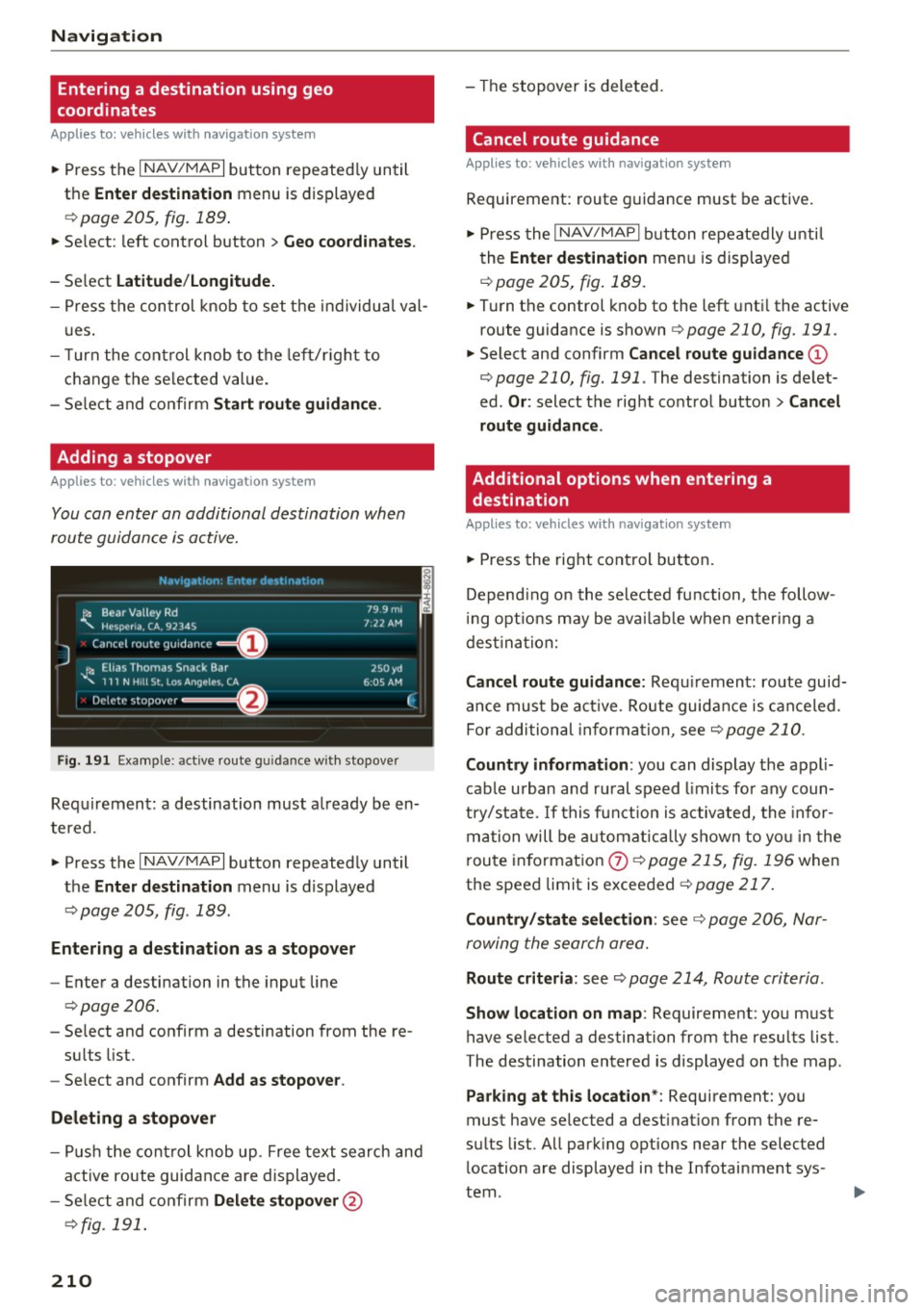
Navig ation
Entering a destination using geo
coordinates
Applies to: veh icles with navigation system
~ Press the I NAV/MAPI button repeated ly until
the
Ent er de stin ation menu is displayed
¢page 205, fig.189 .
~ Select: left control button > G eo coordi nates.
- Se lect L a titude /Lo ng itude.
- Press the control knob to set the individua l val -
u es .
- T urn the cont rol knob to the left/r ight to
change the se lected value.
- Se lect and confirm
Start rout e guidance .
Adding a stopover
Applies to : vehicles with navigation system
You can enter an additional destination when
route guidance is active.
N.-tviy,ltion . Fnh.•r d1_• in,,tion
l~ Bear Valley Rd
'"'-. HC'sp -cna , CA, 92345
J Cance l route guidance ==O
JI, Elias Thomas Snack Bar
' 111 N H1ll St , Lo o; Ange l~ !.. CA
Delete stopover ====~lfJ
79.9mi
7 ,12 AM
250 yd
6 005 AM
Fig . 191 Exa mple: active route g uidance w ith stopover
C ·
Requ irement: a destination must a lready be en
tered.
~ Press the I NAV/MAPI button repeatedly until
the
Ent er de stination menu is displayed
¢ page 205, fig . 189.
Entering a de stin ation as a stopo ver
- Enter a destination in the input line
¢ page 206.
- Select and confirm a destination from the re-
su lts list .
- Se lect and confirm
Add as stopo ver .
De leting a stopover
I
F
- Push the cont rol knob up . Free text search and
active route guidan ce are displayed.
- Se lect and confirm
De lete s topov er@
¢ fig. 191.
210
-The stopover is deleted.
Cancel route guidance
Applies to: vehicles with navigat ion system
Requirement: route guidance must be active.
~ Press the I NAV/MAPI b utton repeatedly unti l
the
Enter de stination menu is displayed
r=;, page 205, fig . 189 .
~ Turn the control knob to the left unti l the active
route guidance is shown
r:::> page 210, fig. 191.
~ Select and confirm Can cel route guidance @
r=;,page 210, fig. 191 . The destination is de let
ed .
Or : select the right control butto n > Cancel
route guidance .
Additional options when entering a
destination
Applies to: vehicles with navigation system
~ Press the right con trol but ton.
Depend ing on the selected fu nction, the follow
i ng opt ions may be avai lab le when entering a
dest ina tion:
Cancel route guidance: Requ irement: route guid
an ce must be ac tive. Route guida nce is canceled.
Fo r addi tional information, see
r=;, page 210.
Countr y information : you can display t he appli
cable urban and ru ral speed limits for any coun
t ry/sta te . If this f unction is activated, the infor
ma tion will be automat ically shown to yo u in the
route in format ion
0 ¢ page 215, fig. 196 when
the speed limit is exceeded
r=;, page 217 .
Country/state sele ction : see¢ page 206, Nar
rowing the search area.
Route criteria: see r=;, page 214, Route criteria .
Show location on map : Requirement: you must
have selected a destination from the results list.
The destination entered is displayed on the map .
Parking at this locat ion *: Requirement: you
must have selected a dest inat ion from the re
su lts list. All park ing options near the selected
location are displayed in the Infotainment sys
tem.
Page 214 of 402
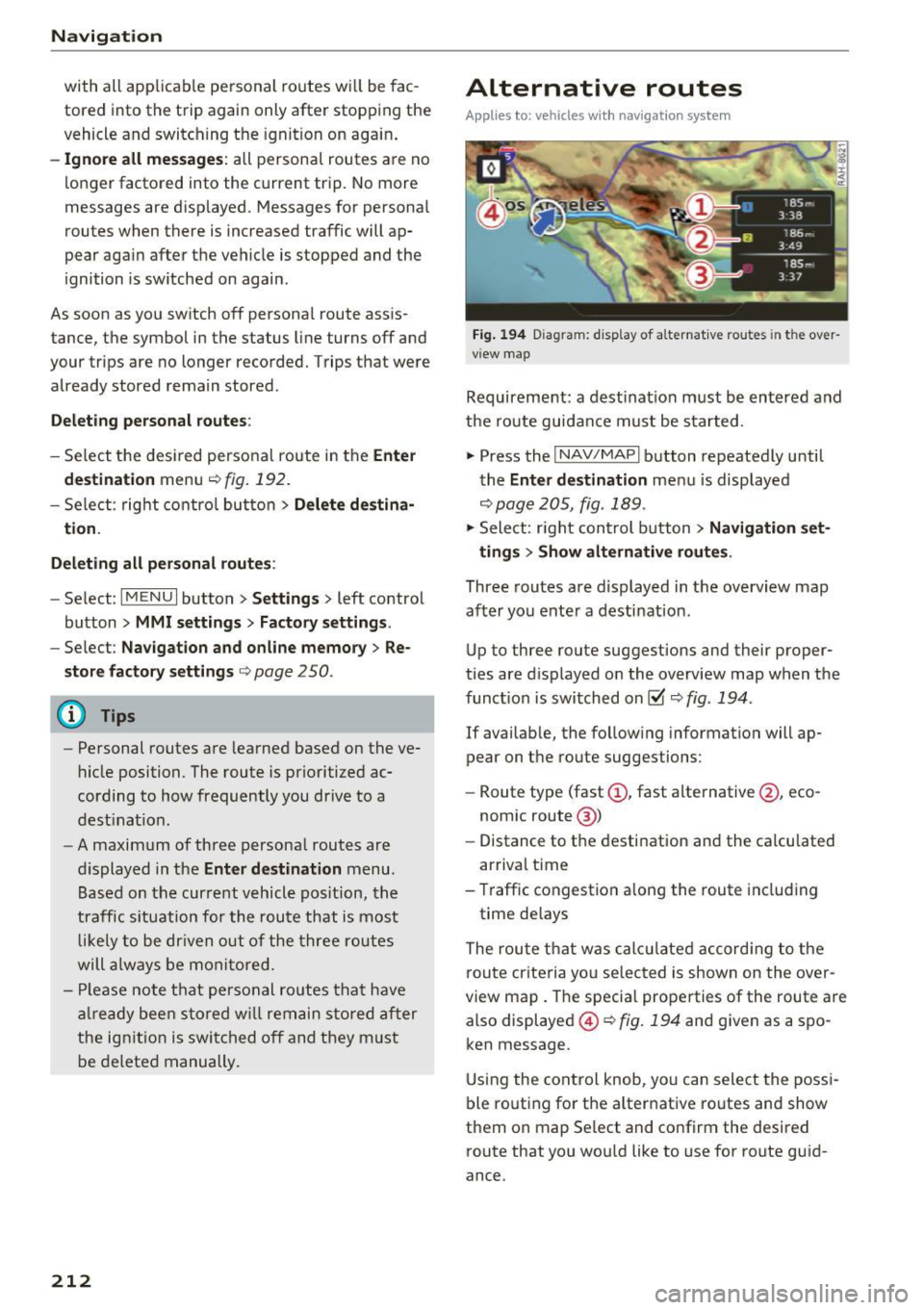
Navigation
with all applicable personal routes will be fac
tored into the trip aga in only after stopping the
vehicle and switching the ignition on again .
-Ignore all messages: all personal routes are no
longer factored into the current trip. No more
messages a re disp layed. Messages for personal
route s when there is increased traffic will ap
pear again after the vehicle is stopped and the
ignition is sw itched on again .
As soon as you switch off personal route assis
tance, the symbol in the status line turns
off and
your trips are no longer recorded. Trips that were
already stored remain stored .
Deleting personal routes:
-Select the desired personal route in the Enter
destination
menu q fig. 192.
-Select : right control button > Delete destina
tion.
Deleting all personal routes :
-Select : I MENU I button >Settings > left control
button >
MMI settings > Factory settings .
-Select : Navigation and on line memory > Re·
store factory settings
q page 250.
(D Tips
-Personal routes are learned based on the ve
hicle position. The route is prioritized ac
cording to how frequently you drive to a
destination .
- A maximum of three personal routes are
displayed in the
Enter destination menu.
Based on the current vehicle position, the
traffic situation for the route that is most
likely to be driven out of the three routes
will always be monitored.
- Please note that personal routes that have
already been stored will remain stored after
the ignition is switched off and they must
be deleted manually.
212
Alternative routes
Applies to: vehicles with navigation system
Fig. 194 D iag ram : disp lay of a lternat ive ro ute s in the over
view map
Requirement: a destination must be entered and
the route guidance must be started .
.,. Press the
I NAV/MAPI button repeatedly until
the
Enter destination menu is displayed
qpage 205, fig . 189 .
.,. Sele ct: right control b utton> Navigation set·
ting s
> Show alternative routes.
Three routes are displayed in the overview map
after you enter a destination .
Up to th ree route suggestions and their proper
ties are displayed on the overview map when the
funct io n is switched on~
q fig. 194 .
If availab le, the follow ing information will ap
pear on the route suggestions :
- Route type (fast
(D , fast alternative @, eco
nomic route@)
- Distance to the desti nation and the calcu lated
arr ival time
- Traffic congestion along the route including
time delays
The route that was calc ulated according to the
route criteria you selected is shown on the over
view map. The specia l properties of the route are
also displayed @
Q fig. 194 and given as a spo
ken message .
Using the control knob, you can select the possi
ble routing for the alternative routes and show
them on map Se lect and confirm the desired
route that you would like to use for route guid
ance.
Page 221 of 402

Online map update
Appl ies to: ve hicles with a nav igatio n system an d Au di con
nect (I nfotainment)
Using the online mop updote, you con update
the mop material in your navigation system di
rectly from your vehicle.
Fig. 200 Example: display of a new o nline map update
Fig. 201 Example : select ion of a count ry package
Requirement:
The requirements for Audi connect Infotainment services must be met
Qpoge 189.
You must have a myAudi account and have as
signed your vehicle to it.
Using your vehicle position, the MMI identifies
regions which you are frequently in. Based on
this, the MMI suggests update packages for
these regions, if they are available.
• Select and confirm(!)
Start download
Q fig. 200 if the message for a new map update
appears in the Infotainment system display.
Or :
• Select I MENU I button> Settings> left control
button >
System maintenance > System up
date > Online update .
A selection with the available update packages
u appears in the Infotainment system d isplay (0
;::j Qfig.201 . r--. N ~ 0
0
:E
Selecting the online map update
- Select an update package from the list (~) @
qfig. 201.
-Confirm your select ion with the IBACKI button
and go back to the selection.
- The number and amount of data for the select
ed update package are now displayed in the In
fotainment system .
Starting the download
-Select and confirm Start download .
-Confirm the security prompt by selecting Start
download
aga in .
The update packages begin to download and the
status of the download progress is shown in the
Infotainment system display.
Installat ion of online map updates
The downloaded map material installs after you
stop your vehicle . The new update packages in
stall only after you switch
off the ignition. After
restarting the
MMI, the Infotainment system dis
play indicates if the updates installed successful
ly.
- Confirm the successful update with
OK .
The new map material can now be used for navi
gation.
(D Tips
- Always read the chapter q page 189.
-The amount of available online map up-
dates in the vehicle is limited. To update
more regions, use the map update via SD
card at
www.audiusa.com/myaudi.
- Always read the chapter ¢page 196, Audi
connect (Infotainment) general informa
tion.
219
Page 233 of 402
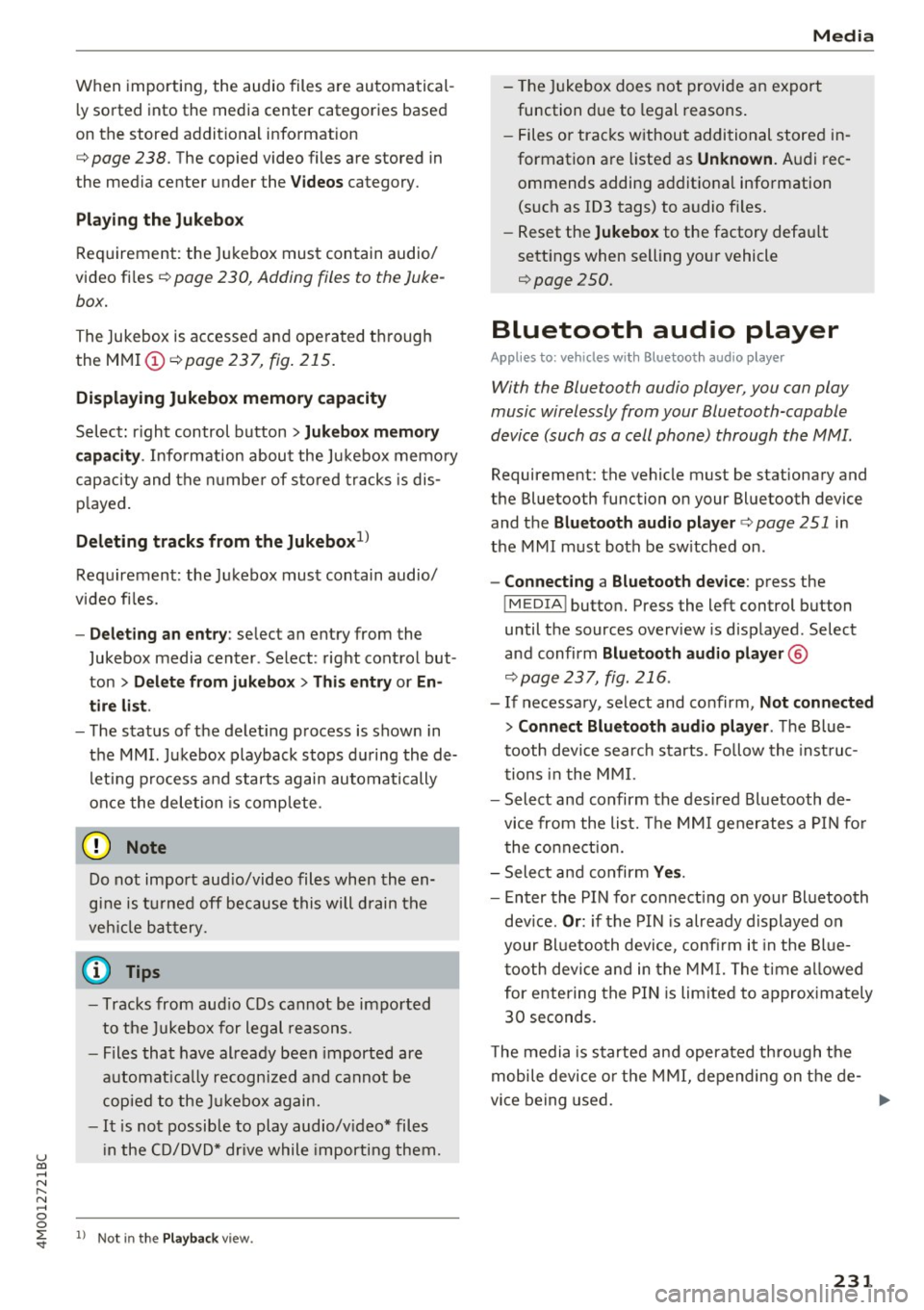
u co ...... N r--... N ...... 0
0
:E: '
ly sorted into the media center categories based
on the stored additional information
c:>
page 238. The copied video files are stored in
the media center under the
Videos category.
Playing the Jukebox
Requirement: the Jukebox must contain audio/
video files c:>
page 230, Adding files to the Juke
box.
The Jukebox is accessed and operated through
the MMI (Dc:>page237,
fig. 215.
Displaying Jukebox memory capacity
Select: right control button > Jukebox memory
capacity.
Information about the Jukebox memory
capacity and the number of stored tracks is dis
played.
Deleting tracks from the Jukebox1 )
Requirement: the Jukebox must contain audio/
video files.
- Deleting an entry : select an entry from the
Jukebox media center. Select: right control but
ton
> Delete from jukebox> This entry or En
tire list .
- The status of the deleting process is shown in
the MMI. Jukebox playback stops during the de
leting process and starts again automatically
once the deletion is complete.
(D Note
Do not import audio/video files when the en
gine is turned off because this will drain the
vehicle battery.
(D Tips
- Tracks from audio CDs cannot be imported
to the Jukebox for legal reasons .
- Files that have already been imported are
automatically recognized and cannot be
copied to the Jukebox again.
-It is not possible to play audio/video* files
in the CD/DVD* drive while importing them.
l) Not in the Playback view.
Media
- The Jukebox does not provide an export
function due to legal reasons.
- Files or tracks without additional stored in
formation are listed as
Unknown. Audi rec
ommends adding additional information
(such as ID3 tags) to audio files.
- Reset the
Jukebox to the factory default
settings when selling your vehicle
<=:>page 250.
Bluetooth audio player
Applies to: vehicles with Bluetooth audio player
With the Bluetooth audio player, you con ploy
music wirelessly from your Bluetooth-capoble
device (such as a cell phone) through the MMI.
Requirement: the vehicle must be stationary and
the Bluetooth function on your Bluetooth device
and the
Bluetooth audio player c:> page 251 in
the MMI must both be switched on.
-Connecting a Bluetooth device: press the
!MEDIAi button. Press the left control button
until the sources overview is displayed. Select
and confirm Bluetooth audio player ®
<=:>page 237, fig. 216 .
-If necessary, select and confirm, Not connected
> Connect Bluetooth audio player . The Blue
tooth device search starts. Follow the instruc
tions in the MMI.
- Select and confirm the desired Bluetooth de
vice from the list. The MMI generates a PIN for
the connection.
- Select and confirm
Yes.
- Enter the PIN for connecting on your Bluetooth
device.
Or: if the PIN is already displayed on
your Bluetooth device, confirm it in the Blue
tooth device and in the MMI. The time allowed
for entering the PIN is limited to approximately
30 seconds.
The media is started and operated through the
mobile device or the MMI, depending on the de-
vice being used. ..,.
231
Page 318 of 402

Checking and Filling
any circ umstances. Immediately contact the
nearest author ized Audi dealer or author
i zed Audi Service Facility for assistance .
These fuels contain substances that can se
verely damage the fue l system and the en
gine if the engine is started .
Refueling
Fuel filler neck
The fuel fille r neck is located on the right rear
s ide pan el behind the fu el filler flap .
I f the power locking system should fail, you can
still open the flap manua lly -for detai led instruc
tions see
c::> page 318.
You can find the fuel tank capac ity of you r vehicle
in
c::> page 3 79 .
The label on the inside of the fuel filler flap tells
you the correct fue l for your vehicle . For more in
formation about fue l specifications , see
c::> page 314 .
Your veh icle fuel tank has an onboard refuelling
vapor recovery system . This feature he lps to pre
ve nt fuel vapors from escap ing from the tank and
pollut ing the e nvironment while yo u re fuel your
veh icle. In order to fi ll the tank properly while
protecting the environment, please fo llow this
r e fu eling procedure carefu lly.
& WARNING
Under normal operating conditions, never car
ry additiona l fuel containers in yo ur car. Gas
canisters and other conta iners used to trans
port fuel can be dangerous . S uch containers,
full or empty , may lea k and could cause a fire
in a collision. If yo u m ust t ransport fue l to
use for yo ur lawn mower, snow blower, etc.,
be very careful and a lways obse rve loca l and
state laws regard ing the use, t ransportation
and sto rage of such fue l conta iners. Make cer
tain the container meets industry standards
(ANSI/ASTM F852 -86).
(D Note
Never drive yo ur vehicle unt il the fuel tan k is
comp letely empty . The irregular supply of
316
fu el can cause misfiring. Gasoline could ente r
the exhaust system and damage the catalytic
converter.
Fueling procedure
F ig . 259 Righ t rea r side of th e ve hicl e: op enin g the fue l
fi ller door
Fig. 26 0 Fuel fille r doo r wit h attached fuel c ap
The fuel filler doo r is unlocked or locked by the
cent ral lock ing system .
Opening the fuel cap
.. Press the left side of the fuel f iller doo r to open
i t
c::> fig. 259 -arrow-.
.. Unscrew the tank cap counterclockwise .
.,.. Place the cap from above on the open fuel filler
door
c::> fig . 260 .
Closing the fuel cap
.. Turn the fuel cap to the right until it stops.
.. Close the fuel filler door until i t latches.
Onc e the pump noz zle sw itches
off, the fuel tank
is "full ". Do not fill the tank more . Otherwise the
expans ion space in the tank w ill be filled.
The correct fuel type fo r your ve hicle can be
fo und o n a label located on the inside of the f uel
IJJ,
Page 321 of 402

u (0 ...... N r--. N ...... 0
0
:E
Ad Blue left to drive the distance indicated in the
i nstr ument cluster . Fill the Ad Blue .
• Refill with at least x qt (l) AdBlue. No en·
gine start in
x mi (km ). See owner 's manual
This message appears when there is only eno ugh
Ad Blue lef t to d rive the distance indicated in the
i nstr ument cluster. Fill the Ad B lue. O therwise
the engine will not start again if you stop it once
the distance indicated has been driven .
• Refill with at least x qt (l) AdBlue . Engine
start n ot possibl e. See owner 's manual
This message appea rs when the Ad Blue tank is
empty. Fill the AdB lue. Otherwise you will not be
ab le to s tart the engine aga in once yo u stop it.
The AdBlue must be refilled when the amount in
the tank has reached the minimum level
¢ page 319, Preparation.
Incorrect filling /system ma lfunction
A message appears if the Ad Blue tank was filled
with a fluid other than AdBlue and the system
has detected that the tank was f illed incor rectly,
or if there is a system malfunction .
II Ad Blue: malfunct ion ! No engine start in
x mi (km ). Se e owner's manual
This message appears when it is only possible to
drive the d istance ind icated in the instrument
cluster . Drive to the nearest author ized Audi
dealer o r authorized Aud i Serv ice Facility to have
the malfunction corrected . Otherwise the engine
w ill not start again if you stop it once the d is
tance indicated has been dr iven .
• Ad Blu e: malfunction! No engine start poss i
ble . See owner' s manual
This message appears if the system has detected
that the tank was filled incorrectly or that there
is a malfunction. Drive immediately to the near
est autho rized Aud i dea ler or authorized Aud i
Service Facility to have the malfunction correct
ed. Othe rwise you will not be able to start the en
g ine again once you stop i t.
Checking and Filling
Preparation
Applies to: vehicles with selective cata lytic reduction
Fig. 263 Right rear s ide o f the ve hicle: removing t he Ad Bl
u e cap
The Ad Blue tank ope ning is located near the d ie
se l tank opening. Add at least the amount of
AdB lue shown in the instrument cluster display.
This is the minimum amount required to ensure
the system detects the refilling and to start the
engine. You can add a maximum of 6.3 gallons
(24 L).
Requirement: the request to add Ad Bl ue must
appear in the instrument cluster display.
.. Switch t he ignit ion off .
.. Open the tank filler door¢
page 316 .
.. Turn the ta nk filler neck cap to the left to re
move
¢fig . 263 .
.. Ref ill Ad Blue us ing a pump nozzle ¢ page 320,
a canister ¢ page 320 or a bott le ¢ page 320 .
A WARNING ,~ -Ad B lue can irritate the s kin, eyes and respira
tory sys tem.
If th ere is contact with t he flu id,
flus h immed iate ly w ith plenty of wa ter. Con
su lt a phys icia n if necessary .
(D Note
- Only use Ad Blue that conforms to the
standard ISO 22241-1. Do not m ix any addi
tives with the Ad Blue and do not dilu te it
w ith wate r.
- Do not add AdBl ue to the diesel tank or add
diese l fuel to t he A d Bl ue tank. Do not s tart
t he engine un de r any c ircumst ances if th e
wrong fuel is filled in the tan k. There is a
319
Page 323 of 402

u co .... N r-... N .... 0
0
:E: '
the bottle clockwise unti l it stops turning.
• Press lightly against the bottom of the bottle
to empty it. Continue pressing the bottom of
the bottle until it is empty or until f luid stops
flowing into the tank .
• Remove the bottle and seal the filler neck
~ page 321, Completing AdBlue refill .
(D Note
Only use refill bottles that are approved for
your veh icle. Us ing other systems can cause
Ad Blue to leak.
- You can obta in refill bottles from an author
i zed Audi dealer or author ized Audi Service
Fac ility.
- A perm itted refill bottle contains approxi
mately 0.5 gallon ( 1.9 liters) of Ad B lue.
Completing AdBlue refill
Applies to: vehicles with selective catalytic reduction
Closing th e filler neck
• Turn the Ad Blue cap to the right on the filler
tube u ntil the cap clicks into p lace
c;> .&. in
Preparation on page 319,
c;> (D in Preparation
on page 319 ..
• Then press on the left side of the tank door un -
ti l it latches.
After filling
The vehicle must be driven so that the system
recognizes t hat the Ad Bl ue was refilled. This can
take severa l min utes .
• If there was no Ad Blue left in the tank and a
range of O mi (0 km) was shown in the display ,
switch the ign ition on for about 30 seconds be
f ore star ting the engine .
(D Tips
Ad Blue in the tank can free ze at very low tem
pe ra tures. If this happens, the system will
no t detect t hat the Ad Bl ue was refilled and i t
wi ll continue to inform you of the low Ad Blue
Ch eck ing and Filling
level. The message t urns off as soon as the
tank thaws out again .
Emissions control
systems
Catalytic con verter
Applies to: vehicles with gasoline engines
T he vehicle may only be driven with un leaded
gasoline, otherwise the catalytic converter will be
destroyed.
Never drive until the tank is compl ete ly empty .
The irregu lar supply of fuel that resu lts from that
can cause eng ine misfires. Uncombusted fuel will
enter the exhaust system, which can cause over
heating and damage to the catalytic converter .
Diesel particulate filt er
Applies to: vehicles with diesel engines
The diese l particu late filter filters near ly all of
the soot particles out of the exhaust. The filter
cleans itself automatically under norma l driving
condit ions. If the filter cannot clean itself (for ex
ample, because you are only driving short distan
ces), the filter becomes clogged with soot and
the
1\1 i ndicato r light for the diese l part iculate
filte r tu rns on
c;> page 30.
_& WARNING
The tempera ture of the exhaus t sys tem is
high, bot h when driv ing and a fter stoppi ng
the engine.
- Never tou ch the e xhaust tail pipes once they
have become hot. This cou ld res ult in burns .
- Do not par k your veh icle over flamm ab le
materia ls such as grass or leaves because
the high temperature of the emissions con trol system (catalytic converter or diesel particu late filter) cou ld start a fire.
- Do not app ly underbody protectant in the
exhaust system area, beca use this increases
the risk of f ire.
321
Page 328 of 402

Check ing and F illing
CJ) Note
Driving with an insufficient oil level is likely to
cause severe damage to the engine .
@ Tips
-The oil pre ssure warn ing display. i s not
an ind icato r of the oil l evel. Do not rel y on
it. In stead , che ck th e oil le vel in your e n
gi ne a t regul ar int ervals, prefe rably e ach
t ime you re fuel , and al ways befo re go ing
on a long trip .
-If you have the impression your engine con
sumes excessive amounts of oil, we recom
mend that you consult an authorized Aud i
dealer to have the cause of your concern properly d iagnosed . Keep in mind that the
accurate measurement of oil consumpt ion
r equi res great ca re and may take some
time. An authorized Audi dealer has instruc
tions about how to measure oil consump
tion accurately.
Checking the engine oil level and adding
engine oil
The engine oil level can be checked in the Info
t ainmen t sys tem
F ig . 268 Engin e co mpartme nt: e ngine o il fille r ope ning
c ove r
Checking th e engine oil l evel
-Park t he vehicle on a leve l surface .
- Sh ut the engine off when it is warm.
0 N
-N
>< (X) IX)
- Switc h only the ignition back on. Wa it approxi-
mately two minutes so that the engine oil can
flow back into the oil pan.
326
- Select in the Infotainment system: the !MENUI
button > V ehicle > l eft control button > Se rvice
& ch ec ks > Oil level.
- Check the oil level in the Infotainment system
disp lay . Add engine oi l if the bar in the oil level
indicator is just before "min".
Adding engine oil
Fo llow the safety precautions ~ .&. in Working in
the engine compartment on page 322.
- Stop the engine and open the hood
~ page 323.
-Unscrew the cap 9=;,1 on the engine oi l filling
open ing ~
fig. 268, ~ page 324.
-Carefully add 0.5 quart (0.5 liter) of the correct
oil ~
page 324 .
-Close the eng ine oil filler opening cap.
- Close the hood, restart the ignit ion after two
m inutes and read the current o il level in the In
fotainment system.
&_ WARNING
- When adding oil, do not let oil dr ip onto hot
engine components. This inc reases the risk
of afire.
- You must secure the cap on the oil fi ller
open ing correctly so that oil does not leak
ou t onto the ho t engine and exhaust system
when the engine is running, beca use this is
a fire hazard .
- Always clean skin thoroughly if it comes into
contact with engine oil.
(D Note
-The engine o il level must not be under the
" min" marking, because this incre ases the
risk of engine damage.
- If the message
II Plea se redu ce oil lev el
appears, there is too much oil in the eng ine
and there is a risk of damaging the cata lytic
converter and engine. Do not start the en
gine . Contact an authorized A udi dealer or
authorized Audi Service Fac ility to have ex
cess engine o il extracted if necessary .
- Do not mix any addit iona l lubricants into
the engine oil. Damage caused by such add i
t ives is not covered by the warranty.
...