2017 AUDI Q7 snow chains
[x] Cancel search: snow chainsPage 140 of 402

Parking systems
Parking systems
General information
A ppl ies to: ve hicles w ith a rea r parking sys te m /pa rking sys
tem p lus/rearv iew camera/peripheral ca meras
Depending on your vehicle's equipment , various
parking aids will help you when parking and ma
neuvering.
The
rear parking system is an audible parking aid
that warns you of obstacles
behind the vehicle
¢ page 139.
The
parking system plus assists you when park
ing by audibly and visually indicating objects de
tected
in front of and behind the veh icle
¢ page 139.
The
rearview camera shows the area behind the
vehicle in the Infotainment system display . The
lines in the rearview camera image help you to
park or maneuver
¢ page 140. The parking sys
tem plus functions are also available
¢ page 139.
The
peripheral cameras give various views to
help you when parking or maneuvering
¢ page 143. The parking system plus functions
are also available
¢page 139.
A WARNING i-==
- Always look for traffic and check the area
around your vehicle by looking at it directly
as well. The parking system cannot replace
the driver's attention. The driver is always
responsible when entering or leaving a park
ing space and during similar maneuvers.
-
- Please note that some surfaces , such as
clothing, are not detected by the system .
- Sensors and cameras have blind spots in
which people and objects cannot be detect
ed . Be especially cautious of small children
and animals .
- Always keep your eyes on the vehicle's sur
roundings, using the rearview mirror as
well.
- The sensors can be displaced by impacts or
damage to the radiator grille, bumper,
wheel housing and the underbody. The park ing system may be impa ired as a result.
138
Have an authorized Audi dealer or author
ized Audi Service Facility check their func
tion.
(D Note
- Some objects are not detected or displayed
by the system under certain circumstances:
- objects such as barrier chains, trailer draw
bars, vertical poles or fences
- objects above the sensors such as wall ex
tensions
- objects with certain surfaces or structures
such as chain link fences or powder snow
- If you continue driving closer to a low ob
ject, it may disappear from the sensor
range. Note that you will no longer be
warned about this obstacle.
- Keep enough distance from the curb to re
duce the risk of damage to the rims.
{i) Tips
- The system may provide a warning even
though there are no obstacles in the cover
age area in some situations, such as:
- certain road surfaces or when there is tall
grass
- external ultrasonic sources such as from
cleaning vehicles
- in heavy rain, snow, or thick vehicle ex
haust
- We recommend that you practice parking in
a traffic-free location or parking lot to be
come familiar with the system . When doing
this, there should be good light and weath
er conditions.
- You can change the volume of the signals
and the display ¢
page 146.
- Please refer to the instructions for towing a
trailer located in
¢page 147.
- What appears in the infotainment display is
somewhat time-delayed.
- Th e sensors must be kept clean and free of
snow and ice for the parking aid to operate .
Page 151 of 402
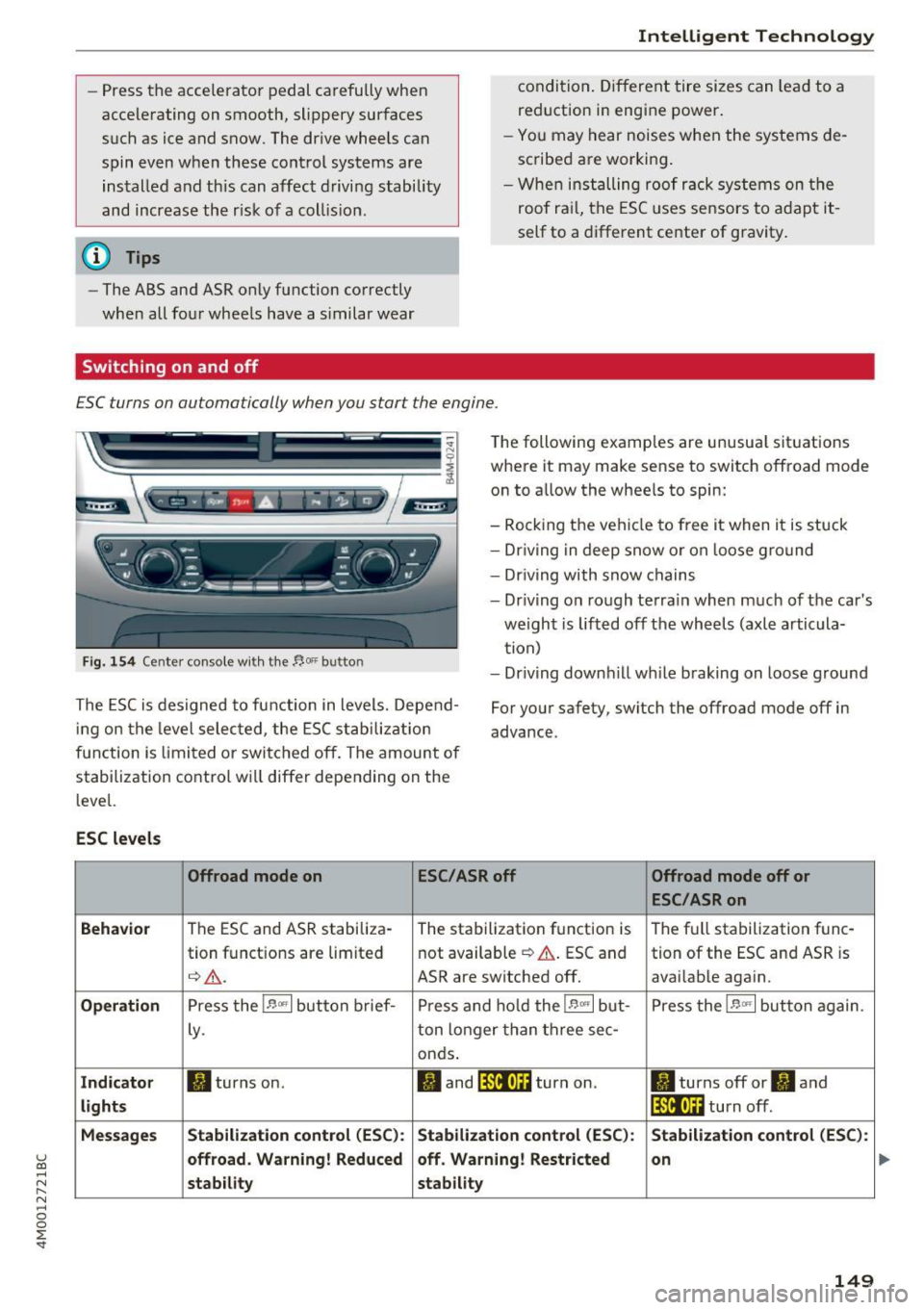
u (0 ...... N r--. N ...... 0
0
:E
accel erating on smooth, slippery sur fac es
s u ch as ice and snow. The dr ive wheels can
spin even when these con trol systems are
ins talled a nd th is can affec t drivi ng stabili ty
and incr eas e the r is k of a coll is io n.
(D Tips
- The ABS and ASR only function co rrectly
whe n all fo ur whee ls have a s imilar wear
Switching on and off
Intelligent Technology
c o ndi tio n. Diff erent tir e si zes can lead t o a
re duction in en gine power.
- Yo u may hear noises when t he sy stems de
sc ribe d are worki ng.
- Wh en in sta lling r oof r ack sy stems on the
roof ra il, t he ESC uses se nsors to a dapt it
s el f to a different center of gravity .
ESC turns on automatically when you start the engine .
~~- ---- --=-
~--------
The following e xamp les are unusua l situations
whe re it may make sense to switch off road mode
on to a llow the whee ls to spin:
----~,-,.---__ , ~ · ~ ""' :'llt.) ... 'P [l)A
Fig. 154 Cente r co nso le w it h th e t,.OF, butto n
- Rock ing t he vehi cle to free i t when it is stuck
- Dr iv ing in deep snow o r on loose g ro und
- Dr iving with snow chains
- Dr iv ing o n ro ugh te rra in when much o f th e car 's
we ight is lift ed off t he wheels ( axl e articula
tion)
- Dr iv ing down hill while b raking on loose g round
The ESC is des igned to fu nction in levels. Depe nd
ing on the leve l selec ted , the ESC sta bilizati on
f u nction i s limite d or swi tc h ed off . The amount of
s tabili zation control w ill differ depe nding on the
l eve l. For yo
ur safety, switch the offroad mode off in
advance.
ESC levels
Offroad mode on ESC/ASRoff Offroad mode off or
ESC/ASRon
Behavior
The ESC and A SR stabiliza-
The stabilization f unction is T
he f ull sta bilization f unc-
tion f unct io ns are limited not available
~ A . ESC a nd tion of the ESC and ASR is
q _,& _ ASR are switched off. avai lab le aga in.
Operation Press the !B '-"• I bu tton b rief- Press and ho ld t he !B '-"' I b ut- Press the IE m l but to n a gain.
Ly . ton longer than t hree sec-
on ds.
Ind icator II turns on . II and l:f.'tl•)H turn on . II turns off or II and
lights !:(.'iit•)H turn off .
Message s Stabilization control
(ESC ): Stabilization control (ESC): Stabilization control (ESC ):
offroad . Warning! Reduced off
. Warning! Restricted
on
stability stability
149
Page 155 of 402

u co ...... N r-... N ...... 0
0
:E: '
If there are snow cha in laws, snow chains must
a lso be used on vehicles with a ll wheel drive
¢ page 349, Snow chains .
Replacing tires
For vehicles w ith all wheel dr ive, only whee ls w ith
the same ro lling circumference shou ld be used .
Avoid using tires w ith different tread depths
¢ page 340, New tires or wheels .
.&_ WARNING
-Also, in vehicles with all wheel drive, adapt
yo ur dr iv ing style to the current road and
traff ic conditions. Do not let the increased
safety provided tempt you into tak ing risks,
because th is increases the r isk of an acci
dent .
- The braking ability of your veh icle is limited
to the tract ion of the wheels . In this way, it
is not diffe rent from a two wheel dr ive vehi
cl e. Do not be tempted to accelerate to a
high speed when the road is slippe ry, be
ca use this increases the risk of an accident.
- Note that on wet streets, the front wheels
can "hyd roplane" if d riving at speeds that
are too high . Unlike front whee l drive
vehicles, the engine does not rev higher su d
denly when the vehicle begins hyd roplaning .
For this reason, adapt your speed to the
road conditions to reduce the risk of an acc i
dent .
Energy management
The starting ability is optimized
The energy management system manages the
electrical energy distribution and optimizes the
availability of electrical energy for starting the
engine.
W hen a ve hicle w ith a convent ional energy sys
tem is not driven for a long tim e, the vehicle bat
t ery is dra ined by equipment (fo r example, the
i mmobilizer). In certain circumstances, there
could may not be enoug h energy to start the en
gine .
Intellig ent Technology
Your vehicle is equipped with an intell igent ener
gy management system for dist ributing electrici
ty . Th is sign ificantly improves the start ing ability
and increases the vehicle battery life.
T he ene rgy management system Is made up of
battery diagnosi s, idling cu rrent management ,
and dynamic energy management .
Battery diagnosis
T he battery diagnos is determines the vehicle ba t
te ry charge level. The sensors determine the bat
te ry vo ltage, the batte ry cu rrent, and the battery
temperat ure. The cur rent charge level and the
performa nee of the vehicle battery a re deter
mined based on this.
Idling current management
T he idling cur rent management decreases the
energy used while parked . With the engine
switched off, it ma nages the energy distribution
to the d ifferent e lectr ica l components . Data from
the battery d iagnosis is taken into account for
th is.
Depending on the vehicle battery charge level,
electrical equ ipment is switched off one item af
ter the other to prevent the vehicle battery from
dra ining and to ma intain the starting ab ility .
Dynamic energy manag ement
While driving, dynamic energy management dis
t ributes the appropr iate amo unt of energy to the
electrical eq uipment. It contro ls the battery
charge level so that the amount of energy is not
greater than the amount being generated in or
der to maintain an optimal vehicle battery charge
level.
(0 Tips
- Energy management cannot overcome the
laws of physics . Note that the charge level
and length of the veh icle bat tery life are
limited.
- Whe n the sta rting ability is endangered, the
i•) in dicator light t urns on r=v page 27.
153
Page 351 of 402

u co ...... N r-... N ...... 0
0
:E: '
the tire t o burst.
- Always adapt yo ur drivi ng to the road and
traff ic conditions. Drive carefully and red uce
your speed on icy or slippery roads. Even
winter tires can lose traction on black ice.
@ For the sake of the environment
Reinstall summer ti res at the appropriate
time, because they provide better handling
when roads are free of snow and ice. Summer
tires cause less road noise, t ire wear and fuel
consumption.
(D Tips
You can also use all season tires instead of
w inter tires . Please note that in some coun
tries where w inter t ires are required, only
w inter t ires with the
die. symbol may be per
m itted.
Snow chains
Snow chains no t only imp rove the driving in wi n·
t er roa d cond itions, but a lso the brak ing.
" Only insta ll snow chains o n the
front wheels .
" Check and cor rect the sea ting of the snow
chains after dr iv ing a few feet, if necess ary. Fo l
low the ins truc tions from the ma nufa cturer .
" Note the maximum pe rmit ted speed w hen driv
ing with snow chains . Do not exce ed 30 mph
(SO km/h).
Use of snow chains is only pe rm itted with certain
rim/ti re combinations due to tec hnical reasons .
Chec k with an authorized A udi d ealer or author
ized A udi Service F acili ty to see if yo u may use
snow chains.
Use
fine-mesh snow chain s. They must not add
mo re t han 0.53 in (13 .5 mm) in height , including
the chain lock .
You mus t remove the snow c hains on roads with
out snow . Otherw ise, you could impair dr iving
abi lity and damage the tir es .
Wh eel s
A WARNING
Using incorrect snow chains or install ing snow
cha ins incorrectly can resu lt in loss of veh icle
control, which increases the risk of a n acci
dent.
(D Note
- Snow chains can damage the rims/wheel
cove rs* if the chains come into direct con
t act with them . Remove the wheel covers*
first . Use coa ted snow cha ins .
- Do not install and use snow c hains if the re is
a malfu nction in the a ir suspension*, be
cause the ve hicle height w ill be very low . If
yo u dr ive w ith snow chains anyway, the
w hee l ho usings and other ve hicle compo
nents can be seve rely damaged.
(0 Tips
When us ing snow chains, it m ay be usefu l to
swi tch the offroad mode o n
q page 149.
Low-profile tires
Applies to: vehicles with low-profile tires
Your vehicle is equipped with low -profi le tires* at
the factory . Compared to other tire/rim combina
tions, low-prof ile tires offer a w ider tread surface
and a larger rim diameter with shorter tire side
walls. This results in an agile dr iv ing style. How
ever, it may reduce the level of comfort and in
c rease road noise when driving on roads in poo r
cond it ion.
Low-profile t ires can become damaged more
quickly than standard tires when dr iving over
la rge bumps, potholes , manhole covers, speed
bumps and curbs. Therefo re, it is particularly im
po rtant to mainta in the co rrect ti re pressure
q poge 343.
To reduce the risk of damage to the tires and
r ims, drive very caref ully on poor roads.
Check your wheels regu larly every 2,000 mi
(3,000 km) for damage . For example, chec k for
bulges/cracks on the tires or deformations/
c racks on the rims . .,..
349
Page 354 of 402

Wheels
store the pressure again in the Infotainment
system
¢ page 352.
mm (T ir e Pr essure Monito ring System) Tire
pressure : malfunction ! See owner' s manual.
If
mm appears after switch ing the ignit ion on o r
while driving and the
[I] indicator light in the in
strument cluster blinks fo r approximately one
minute and then stays on, there is system mal
function. Try to store the correct tire pressures
¢ page 352 . In some cases, you must drive for
several minutes after storing the pressures until
the ind icator light turns off . If the i ndicator light
does t urn off o r tu rns on aga in afte r a short peri
od of time , d rive to an au tho riz ed A ud i dealer o r
author ized Audi Service Facility immed iate ly to
have the ma lfunction co rrected .
A WARNING
-If the t ire pressu re indicator appears in the
display, reduce your speed immediate ly and
avoid any hard steer ing or braking maneu
vers. Stop as soon as possib le and check the
t ires and their pressu re.
- The driver is responsib le for maintaining the
correct tire pressure. You must check the
t ire pressure regu larly.
- Under certain conditions (such as a sporty
dr iv ing style, winter cond itions o r unpaved
roads), the tire p ressure mon itoring system
indicator may be delayed.
@ Tips
- The t ire pressure monitoring system can al
so stop work ing when there is an ESC mal
funct ion.
- Using snow chains may result in a system
malfunction.
- The t ire pressure monitoring system in your
Audi was calibrated with "A udi Orig inal
Tires"
¢ page 340. Using these ti res is rec
ommended .
352
' Storing tire pressures
If the tire pressure changes or a tire is replaced,
it must be confirmed in the Infotainment sys
tem .
"Make sure before stor ing that the t ire pressures
of all four tires meet the specified values and
are adapted to the load
¢ page 343 .
"Switch the ignit io n on.
" Sele ct in the Infotainment system:
IMENU J but
ton
> V ehicle > Servi ce & checks > Tire pres
s u re monitor
> Store tire pre ssure > Ye s, store
now .
'
(D Tips
Do not store the tire pressures if snow chains
are installed .
Run-flat tires
Introduction
Applies to: vehicles with run-flat tires
A run-flat tire helps to maintain vehicle mobility
when there is a loss of pressure.
Run-flat tires have reinforced sidewalls that pro
tect the tire if there is a loss of pressure.
If the ti re pressure monitoring system indicates a
l oss of pressure in one or severa l ti res, you can
continue driving on run-flat tires fo r at least 20
miles (30 km). Drive to an authorized A udi dealer
or authorized Audi Serv ice Facility immediately to
have the problem corrected.
Continuing to d rive on run-flat tire s is no
longe r po ssible if
- there is visible damage to the tires, such as
cracks in the sidewalls .
- strong vibrat ions are felt wh ile driving, or the
tire beg ins to smoke due to a strong build-up of
heat .
- the t ire was heavily damaged, for example in an
accident There is a r isk that parts of the tire
tread will detach and damage important veh i
cle components .
- the Electron ic Stabilization Contro l (ESC) is not
working or is cont inuously running .
Page 397 of 402

u co ...... N r-... N ...... 0
0
:E: '
refer to Free text search
Seat adjustment
H ead restraints
Seat belts 165,239
259
refer to Safety belts . . . . . . . . . . . . . . . . . . 265
Seat heating/v entilation . . . . . . . . . . . . . 73, 76
Seating capacity . . . . . . . . . . . . . . . . . . . . . . 265
Sea ting position
Driver . . . . . . . . . . . . . . . . . . . . . . . . . . . . . 25 7
Front passenger . . . . . . . . . . . . . . . . . . . . . 258
How to adjust the front seats . . . . . . . . . . 258
I ncorrect seat position . . . . . . . . . . . . . . . 260
Occupants . . . . . . . . . . . . . . . . . . . . . . . . . . 257
Rear passengers . . . . . . . . . . . . . . . . . . . . . 258
Seats Adjusting . . . . . . . . . . . . . . . . . . . . . . . . . . . 59
Adjusting the rear seats . . . . . . . . . . . . . . . 60
Cleaning . . . . . . . . . . . . . . . . . . . . . . . . . . . 357
Correct seating position . . . . . . . . . . . . . . 257
Number of seats . . . . . . . . . . . . . . . . . . . . 265
Seat alignment. . . . . . . . . . . . . . . . . . . . . . . 65
Secondary phone . . . . . . . . . . . . . . . . . 178 , 250
Selecting a sour ce (media) . . . . . . . . . . . . . . 237
Selection menu ................ 13, 159, 163
Selective catalytic reduction
refer to AdBlue ... .. ..... ... .. .. .. .. . 318
Selective wheel torque control . . . . . . . . . . 148
Selector lever
Selecto r lever positions . . . . . . . . . . . . . . . . 91
Self-learning navigation
refer to Persona l route ass istance . . . . . . 211
Service and disposal Safety belt pretensioner . . . . . . . . . . . . . . 272
Service interval display. . . . . . . . . . . . . . . . . 332
Service position
refer to Replacing w iper blades . . . . . . . . . 56
SET REAR (button) . . . . . . . . . . . . . . . . . . . . . 77
Settings Directory . . . . . . . . . . . . . . . . . . . . . . . . . . . 187
Map. .. .... .. ................ ... .. . 216
Media . .. .. .. ...... ......... .. .. .. . 240
Navigation . .. .. .... ......... .. .. .. . 213
Radio . . . . . . . . . . . . . . . . . . . . . . . . . . . . . 226
System (MMI) . . . . . . . . . . . . . . . . . . . . . . . 249
Telephone . . . . . . . . . . . . . . . . . . . . . . . . . . 186
Voice recognition system . . . . . . . . . . . . . 249
Index
Setting the language . . . . . . . . . . . . . . . . . . 249
Shade Rear w indow/rear doors . . . . . . . . . . . . . . . 54
Shift paddles . . . . . . . . . . . . . . . . . . . . . . . . . . 94
Ship carrier . . . . . . . . . . . . . . . . . . . . . . . . . . 377
Shortcut keys . . . . . . . . . . . . . . . . . . . . 156, 163
Shuffle . . . . . . . . . . . . . . . . . . . . . . . . . . . . . 240
S id e a irbags . . . . . . . . . . . . . . . . . . . . . . . . . 289
How they work . . . . . . . . . . . . . . . . . . . . . . 291
Side assist Cleaning the sensors . . . . . . . . . . . . . . . . . 355
Rear cross-traff ic assist . . . . . . . . . . . . . . . 130
also refer to Audi side ass ist . . . . . . . . . . . 126
Side cur tain airbags . . . . . . . . . . . . . . . . . . . 292
Description . . . . . . . . . . . . . . . . . . . . . . . . . 292
How they work . . . . . . . . . . . . . . . . . . . . . . 293
Safety instructions . . . . . . . . . . . . . . . . . . . 294
SiriusXM alert notifications . . . . . . . . . . . . . 225
Snow chains . . . . . . . . . . . . . . . . . . . . . . . . . 349
Socket . . . . . . . . . . . . . . . . . . . . . . . . . . . . . . . 66
Software update
refer to Map update . . . . . . . . . . . . . . . . . . 193
refer to System update (MMI) . . . . . . . . . . 252
Software (MMI) License agreement. . . . . . . . . . . . . . . . . . . 254
Updat e . . . . . . . . . . . . . . . . . . . . . . . . . . . . 252
Version . . . . . . . . . . . . . . . . . . . . . . . . . . . . 252
Sources of information about child restraints
and their use . . . . . . . . . . . . . . . . . . . . . . . . . 313
Speech dialog system Multifunction steering wheel . . . . . . . . . . . 14
Vo lume . . . . . . . . . . . . . . . . . . . . . . . . . . . . . 14
Speed-dependen t volume control . . . . . . . . 253
Speed limit info
refer to Traffic sign recognition
Speed limits
refer to Traffic sign recognit ion .... .. . . 104
Speedometer . ... . .. .... ...... ... .. .. . 104
10
Speed warn ing system . . . . . . . . . . . . . . . . . 102
Speller . . . . . . . . . . . . . . . . . . . . . . . . . . . . . . 164
Sport diffe rential . . . . . . . . . . . . . . . . . . . . . 134
Indi cato r light . . . . . . . . . . . . . . . . . . . . . . . 32
Sport view . . . . . . . . . . . . . . . . . . . . . . . . . . . . 14
Stabilization program
refer to E SC . . . . . . . . . . . . . . . . . . . . 148, 149
395
Page 400 of 402
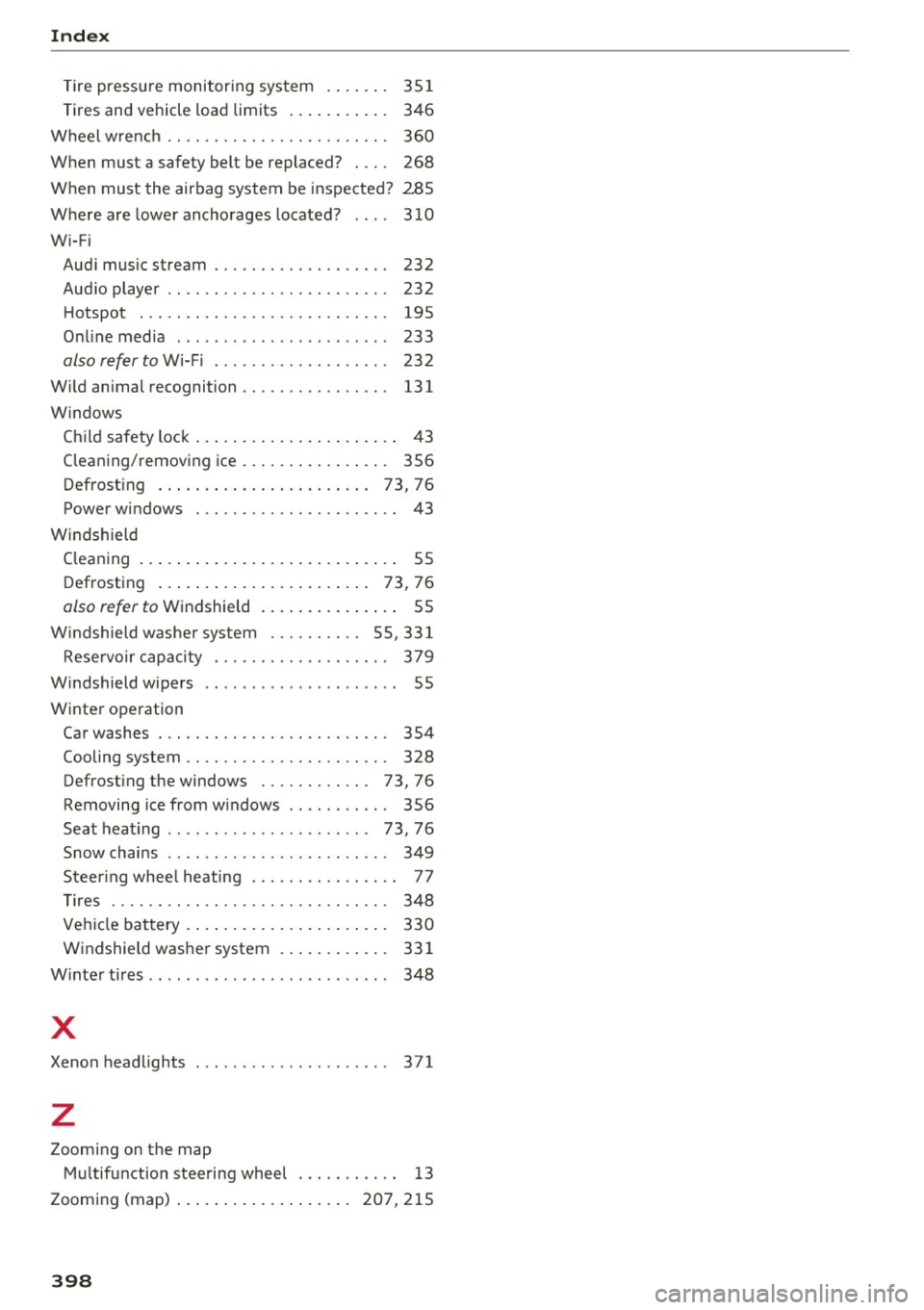
Index
Tire pressure monitoring system . . . . . . . 351
Tires and vehicle load limits . . . . . . . . . . . 346
Wheel wrench . . . . . . . . . . . . . . . . . . . . . . . . 360
When must a safety belt be replaced? . . . . 268
When must the airbag system be inspected? 285
Where are lower anchorages located?
310
Wi-F i
Audi music stream . . . . . . . . . . . . . . . . . . .
232
Audio player . . . . . . . . . . . . . . . . . . . . . . . . 232
Hotspot . . . . . . . . . . . . . . . . . . . . . . . . . . . 195
Online media . . . . . . . . . . . . . . . . . . . . . . . 233
also refer to Wi-Fi . . . . . . . . . . . . . . . . . . . 232
Wild animal recognition......... .. .. ... 131
W indows
Child safety lock . . . . . . . . . . . . . . . . . . . . . .
43
Cleaning/removing ice . . . . . . . . . . . . . . . . 356
Defrosting . . . . . . . . . . . . . . . . . . . . . . . 73, 76
Power windows . . . . . . . . . . . . . . . . . . . . . . 43
W indshield
Cleaning . . . . . . . . . . . . . . . . . . . . . . . . . . . . 55
Defrosting . . . . . . . . . . . . . . . . . . . . . . .
73, 76
also refer to Windshield . . . . . . . . . . . . . . . 55
W indshield washer system . . . . . . . . . . 55, 331
Reservoir capacity . . . . . . . . . . . . . . . . . . . 379
Windshield wipers . . . . . . . . . . . . . . . . . . . . . 55
Winter operation Car washes . . . . . . . . . . . . . . . . . . . . . . . . .
354
Cooling system . . . . . . . . . . . . . . . . . . . . . . 328
Defrosting the windows . . . . . . . . . . . . 73, 76
Removing ice from windows . . . . . . . . . . . 356
Seat heating . . . . . . . . . . . . . . . . . . . . . . 73, 76
Snow chains . . . . . . . . . . . . . . . . . . . . . . . . 349
Steering wheel heating . . . . . . . . . . . . . . . . 77
Tires . . . . . . . . . . . . . . . . . . . . . . . . . . . . . . 348
Vehicle battery . . . . . . . . . . . . . . . . . . . . . .
330
Windshield washer system . . . . . . . . . . . . 331
Winter tires . . . . . . . . . . . . . . . . . . . . . . . . . . 348
X
Xenon headlights . . . . . . . . . . . . . . . . . . . . . 371
z
Zooming on the map
Multifunction steering wheel . . . . . . . . . . .
13
Zooming (map) ... ................ 207,215
398