2017 AUDI Q7 ABS
[x] Cancel search: ABSPage 15 of 402

u (0
The driver informa tion system contains mult iple
tabs ©
c:;, fig. 6 that display various information
@.
The fo llow ing tab s are ava ilable, depend ing o n
ve hicl e equ ipment:
First tab Veh icle (on-board computer)
<=>page 15
Se co nd Messages
tabal
Thir d tabb)
Night vis ion ass ist*
c:;, page 131
F o urth tab Radio <=>page 16
Media c:;, page 16
Fifth tab Telephone
* c:;, page 1 76
S ixth tab Navigation" c:;, page 205
Map*
•> Thi s tab is only visible when there is at least one indicato r
light or m essage displayed.
bl T hi s tab is only v isible if Night vision ass ist * h as been acti
vated.
@ l<11> I Button
-Switching tabs: press the !<1 t> I bu tton re pea ted
l y until t he des ired tab is shown (for example,
Radio).
Control buttons
Fi g. 8 Se lect ion menu and opt ions menu view
Left control button
;::j -Opening/closing the selection menu : press the r--.
~ respe ctive le ft control button on the s teer ing 0
~ wheel c:;, fig . 8. You can sele ct and co nfi rm a
@IV IEWI button
Swi tc h ing views or red ucing the disp lay
¢ page 14 .
@ ~Button
Ret urn to fu nctions a t higher levels
@ Ill and @ control buttons
Open/close the se lecti on men u or options menu
<=> page 13.
0 Left thumbwheel
-Selecting a function in a menu/list : tur n the
left thumbwheel to the des ired function (fo r
examp le, select ing a frequency).
- Confirming a selection : press the left thumb
wheel
(J) c:;, fig. 7.
- Zooming in/out on the map : when a map is
disp layed, turn the left thumbw heel up/down
to zoom in/out on the map .
fu nction in t he se lec tion m enu us ing t he left
t hum bwhee l (for examp le, select ing a freque n-
cy band). ..,.
13
Page 25 of 402
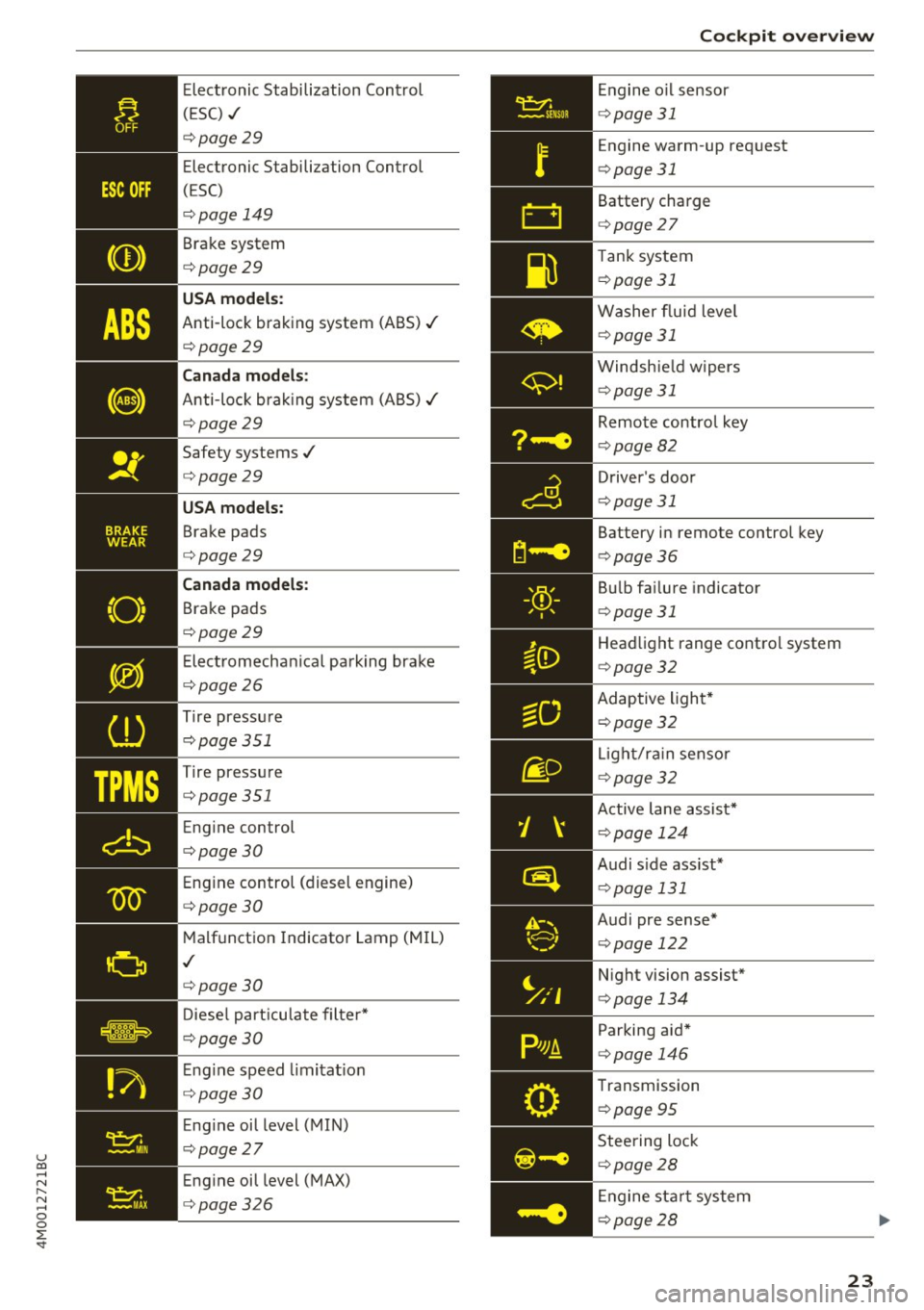
u co ...... N r-... N ...... 0
0
:E: '
(ESC) ./
¢page29
Electronic Stabilization Control
(ESC)
¢page 149
Brake system
¢page29
USA models:
Anti-lock braking system (ABS)./
¢page29
Canada models:
Anti-lock braking system (ABS)./
¢page29
Safety systems ./
¢page29
USA models:
Brake pads
¢page29
Canada models:
Brake pads
¢page29
Electromechanical parking brake
¢page26
Tire pressure
¢page 351
-'
Tire pressure
_ ¢page351
Engine control
¢page30
Engine control (diesel engine)
¢page30
Malfunction Indicator Lamp (MIL)
./
¢page30
Diesel particulate filter*
¢page30
Engine speed limitation
¢page 30
Engine oil level (MIN)
¢page27
Engine oil level (MAX)
¢page326 Cockpit overview
Engine
oil sensor
¢page 31
Engine warm -up request
¢ page 31
Battery charge
c>page 27
Tank system
i=>page 31
Washer fluid level
¢page 31
Windshield wipers
¢page 31
Remote control key
¢page 82
Driver's door
¢page 31
Battery in remote control key
¢page 36
Bulb failure indicator
¢page 31
Headlight range control system
¢page 32
Adaptive light*
c>page 32
Light/rain sensor
c>page 32
Active lane assist*
c>page 124
Audi s ide assist*
c> page 131
Audi pre sense*
¢page 122
Night vision assist*
c>page 134
Parking aid*
c>page 146
Transmission
c>page 95
Steering lock
c>page28
Engine start system
c>page28
23
Page 27 of 402

u co ...... N r-... N ...... 0
0
:E: '
D
AUTO
Canada models:
E lect romechanical pa rking bra ke
¢page 26
H ill descent assist
c::;,page 150
Child safety lock
c::;,page43
U SA models :
Speed warning system*
c::;,page 102
C anada model s:
Speed warning system *
¢page 102
Active lane ass ist*
¢page 124
Audi side assist*
c::;, page 131
Camera-based traffic sign recogni
tion*
c::;, page 105
Night vision assist*
c::;, page 134
H igh beam assistant*
c::;, page 49
High beams
c::;, page 49,
High beam assistant*
c::;, page 49
BRAKE /(©) Brake system
If th is ind icator lig ht turns on, there is a malfunc
tion in the brake system.
1111 (USA models ) /. (Canada models )
B ra ke s: stop vehicle a nd check bra ke fluid le vel
Stop the vehicle and check the brake fluid leve l.
See an authorized Audi dealer or authorized Audi
Service Facility for assistance if necessary .
1111 (USA mod els ) /. (Canada mod els)
Brak es: malfuncti on! Stop vehicle safel y
If the indicator light turns on and th is message
appears, there is a malfunction in the brake
boos ter.
Coc kpit o ve rv iew
If the ABS ind icator light 9 (USA models) I
liJ (Canada models), the ESC indicator light Bl
and the brake system indicator light 1111 (USA
models)
I . (Canada models) all turn on and
t hi s message appears, then the ABS, ESC and
braking d istribution are malfunctioning
c::;, &. .
Do not continue dr iving. See an author ized Audi
dealer or authorized Audi Service Fac ility for as
s istance
c::;, &. .
1111 (USA model s) /. (Canada model s) Park
ing brake : malfunction! Safe ly stop vehicle. See
owne r's manual
- If the indicator light and the message appear
when the vehicle i s stationar y or after switch
ing the ignition on ,
check if you can release the
parking brake. If you cannot release the park
ing brake, see an authorized Audi dealer or au
thorized Audi Service Facil ity. If you can release
the parking brake and the message st ill ap
pea rs, see an author ized Audi dealer or author
i zed Aud i Service Faci lity immediately to have
t he ma lfu nction corrected.
- If the ind icator light and message appear
wh ile
driv ing ,
the hill start ass ist or emergency brak
ing function may be ma lf u nctioning. It may not
be possible to set the par king b rake o r re lease
it once it has been set. Do not park you r vehicle
on hills . See an authorized Audi dea le r or au
thorized A udi Service Facility for assistance.
Brake boo ster : res tricted . Yo u can continu e d riv
ing . Pl eas e conta ct Service
T here is a ma lf u nction in the brake booster. The
brake booste r is ava ilable, but its effectiveness is
red uced. Br aking behavior may be d ifferent from
how it normally f un ct ions and the brake pedal
may vibrate .
D rive to an authori zed A udi dealer or autho rized
A udi Se rvice Fac ility immed iate ly to have the
malfunction corrected.
A WARNING
- Read and fo llow the warnings in
c::;, page 322, Working in the engine com
partment
before opening the hood and
checking the brake fluid level.
25
Page 28 of 402

Cockpit over view
- If the brake system indicator light does not
turn off or it turns on while driv ing, the
brake fluid level in the reservoir is too low,
and this increases the risk of an acc ident .
Stop the vehicle and do not continue dr iv
ing . See an author ized Audi dealer or au
tho rized Aud i Serv ice Facility fo r ass istance.
- If the bra ke system indicator light turns on
together with the ABS and ESC ind icator
l igh ts, the ABS/ ESC regula ting func tion may
be malfunctioning. Fun ctions that stabili ze
the vehicle are no longer ava ilable . This
could cause the vehicle to swerve, which in
c reases the risk that the ve hicle w ill slide.
Do not continue driving. See an author ized
Audi dealer or author ized Audi Service Facili
ty for assistance.
PARK/( ®)/ !® Electromechanical parking
brake
If t h e - (USA models) I. (Canada models)
i nd ic ator lig ht t urns on , the par king brake was
se t.
I f t he - (USA models)/ . (Canada mode ls) in
d ica tor light is blin king , the bra king fo rce has not
bu ilt up e nou gh o r it has decre ased. Select the P
selec to r l eve r posit ion to secure the veh icle .
Make sure the indicator light is off befo re yo u
start driving.
Ill Parking brake: malfunction! Plea se contact
Service
There is a malfunc tion in the park ing brake . Dr ive
to a n author ized Audi dealer or author ized A udi
Serv ice Fa cil ity immedi ately to h ave t he m alfunc
t ion cor rec ted .
II (USA models )/ (Ci1) (Canada model s) Parking
brake: caution! Vehicle parked too steep
There is not enoug h braking force to hold the ve
h icle in place. The brakes have over heated. The
ve hicle co uld ro ll away eve n on a small i ncline.
Ill (USA models )/ ¢Cil)J (Canada models ) Parking
brake : applied
26
If this message appears, press the brake pedal
first and then release the parking brake if neces sa ry.
Ill (USA model s)/ ¢Ci1) (Canada models) Parking
brake: emergency braking
The eme rgency brak ing func tion was tr iggered .
Please re lease parking brake
Release the parking brake if this message ap
pears.
Please press brake pedal to relea se parking
brake
To release t he pa rking brake , press the brake
pedal and press the ~ button at t he same time,
o r start driving with hill start assis t
q page 88,
Starting to drive.
(D Tips
For addi tiona l informat ion on the parking
brake, see~
page 8 7.
-L Cooling system
• Turn off engine and check coolant level. See
owner 's manual
The coo lant level is too low.
Do not con tinue dr iv ing and switch the e ng ine
off. Che ck the coolant leve l
q page 328 .
- If the coo lant level is too low, add coolant
q page 328 . Only continue driving once the in
dicato r ligh t turns off.
• Coolant temperature: too high . Let engine
run with vehicle stationary
Let the engine run at idle fo r a few min utes to
cool off, until the indicator lig ht turns off .
- If the indicator light does not tu rn off, do no t
continue driving the vehicle. See an authorized
Audi dea le r or a uthori zed Audi Service Facility
for assistance.
A WARNING
- Never open the hood if you can see or hear
steam or coolant escaping from the engine
Page 31 of 402

u co ...... N r-... N ...... 0
0
:E: '
Service
There is a system malfunction that can result in
rest ricted driving stability or reduced ground
clearance.
Drive to an authorized Audi dea le r or authorized
Aud i Service Facility imm ediately to have the
malfunct ion corrected.
II Air suspension: vehicle too low. Limited
ground clearance
T he ground clearance is very low due to a system
malfunction. Wait until the air suspens ion sys
tem has restored normal ground clearance . Ot h
e rwise, conditions such as an uneven road s urface
can lead to vehicle damage .
B Suspension: malfunction! You may continue
driving
There is a suspension control malfunction .
Drive to an authorized Audi dea ler or authorized
Audi Service Faci lity immediately to have the
malfunct ion corrected.
J=J,t !J Electronic Stabilization Control (ESC)
If the D] indicator light blinks while driving, the
ESC or ASR (Anti -Slip Regulation) is actively regu
l ating .
If thE:
G1 indicator light turns on, the system has
switched the ESC off. In this case, you can switch
the ignition off and then on to switch the ESC on
aga in . The ind icator l ight turns off when the sys
tem is functioning fully.
If the
fil indicator light turns on, ESC was
sw itched off using the
!B ,« I button <=> page 148.
Stabilization control (ESC/ ABS): malfunction!
See owner's manual
If thE: DJ indicator light and the fJ]J (USA mod
els)/ 11] (Canada models) ABS indicator light turn
on and the message appears, there is a malfunc
tion in the ABS or the electronic differential lock.
This a lso causes the ESC to malfunct ion. The
brakes still funct ion w ith their normal power, but
ABS is not active . Cockpit overview
Drive to an authorized Audi dealer or authorized
Audi Service Facility immediate ly to have the
malfunction corrected.
(D Tips
For additional information on ESC and ABS,
see
¢ page 148.
!f Safety systems
The E,i indicator light monitors the safety sys
tems.
If the m indicator light turns on or blinks, there
is a ma lfunction in a safety system .
Drive to an authorized Audi dealer or authorized
Audi Service Facility immed iate ly to have the
malfunction corrected.
,& WARNING ~ -
Have the safety systems inspected immedi
ately. Otherwise, there is a r isk that the sys
tems may not activate during a collision,
which increases the risk of serious injury or
death.
((D) Brake system
liJ Brakes overheating. Please shift to D
There was a heavy load on the brakes. P lace the
selector lever in the D/S pos ition in order to use
the engine braking effect and reduce the load on
the brakes.
wt:t./(0) Brake pads
II (USA models).!EiJ (Canada models) Brake
pads: wear limit reached. You can continue driv
ing. Please contact Service
The brake pads are worn.
Drive to an authorized Audi dealer or authorized
Audi Service Facility as soon as possible to have
the malfunction corrected.
29
Page 71 of 402

u (0 ...... N r--. N ...... 0
0
:E
• To rele ase the back rest, pull the release strap
at the front or rear side of the seat ¢
fig. 75 or
r::!>fig. 76.
• Fold the backrest forward .
Folding the center backrest upright *
• Fold the backrest upwa rd un til it locks i nto
pla ce ¢
A .
The center backrest may be folded down sepa
r ately* . This allows you to transport long obje cts
(such as skis) inside the vehicle.
_& WARNING
- T he backrest must be latched secure ly to
ensure that the safety belt is protecting the
center seating posit ion .
-
-The backrest must be securely latched so
objects cannot slide forward out of the lug
gage compartment dur ing sudden braking .
- To red uce the risk of injury in vehicles with
third row seats*, the center backrest must
be in the upright pos ition and locked into
place if there are passengers rid ing in the
third row*.
(D Note
Make sure the oute r safety belts are not
pinched or damaged when folding the seat
up.
- Read and follow the warnings¢.&.
in Entry/
exit assistance (second row seats) on
page 61
and ¢(Din Folding the backrest
down/up (third row seats) on page
62 .
-Move the rear head restraints down before
fo ld ing the rear backrests forward
¢ page 63. This is especia lly true if the Rear
Seat Entertainment (RSE)* is insta lled, be
cause it could be damaged .
Seats and storage
Luggage compartment net
Applies to: vehicles with luggage compartment net
The cargo net prevents small objects from slid
ing .
Fig. 77 Lu ggag e compar tment: ca rgo net stretched o ut
"" Attach the hooks for the l uggage comp artment
net in the tie-downs ¢
fig. 77.
Cargo floor
Fig. 7 8 Luggage co mpartme nt: inst all ing the ca rgo floor
Removing and installing the cargo floor
a, M
0
~ .. ID
"" To remove the cargo floor, pull the entire cargo
floor toward the back of the vehicle .
• To ins tall the cargo floor, insert the tabs at
both s ides into the openings and s lide the car
go floor a ll the way in toward the backrest
¢ fig. 78.
69
Page 85 of 402

u co ...... N r-... N ...... 0
0
:E: '
See the information in r:!:> page 84, Start/Stop
system.
A WARNING , ~
To reduce the risk of poisoning, never allow
the engine to run in confined spaces.
-
@ Note
Avoid high engine speed, full throttle, and
heavy engine load if the engine has not
reached operating temperature yet. You could
damage the engine.
@ For the sake of the environment
Do not let the engine run while parked to
warm up. Begin driving immediately. This re
duces unnecessary emissions.
(D Tips
-Some noise after starting the engine is nor
mal and is no cause for concern.
- If you leave the vehicle with the ignition
switched on, the ignition will switch off af
ter a certain amount of time. Make sure that
electrical equipment such as the exterior
lights are switched off.
Starting the engine
.,. Bring the vehicle to a full stop.
.,. Press the
I STAR T ENGINE STOPI button
r::!:> page 82, fig . 86 .
Emergency off function*
If it is absolutely necessary, the engine can also
be turned off while driving at speeds starting at
4 mph (7 km/h) . To switch the engine off, press
the
! START ENGINE STOPI button twice in a row
briefly or press and hold for longer than two sec
onds.
A WARNING
- Never turn off the engine before the vehicle
has come to a complete stop. The full func
tion of the brake booster and the power
steering is not guaranteed. You must use
Driving
more force to turn or brake. Because you
cannot steer and brake as you usually
would, this could lead to accidents and seri ous injuries .
- Always take the key with you whenever you
leave your vehicle. Otherwise, the engine
could be started or electrical equipment
such as the power windows could be operat
ed. This can lead to serious injury.
- For safety reasons, always park the vehicle with the selector lever in the P position .
Otherwise, there is the risk that the vehicle
could roll unintentionally .
(D Note
If the engine has been under heavy load for
an extended period of time, heat builds up in
the engine compartment after the engine is
switched off and there is a risk of damaging
the engine. For this reason, let the engine run
for at idle for approximately two minutes be
fore shutting it off.
(D Tips
For up to 10 minutes after stopping the en
gine, the radiator fan may turn on again auto
matically or it may continue to run (even if
the ignition is switched off) for the following reasons :
- The coolant temperature is increasing due
to trapped heat .
- If the engine is warm and the engine com
partment also heats up from strong sun
light.
- Applies to: vehicles with diesel particulate
filter: The emissions control system is heat
ed through the regeneration process, even if
the engine has not reached its operating
temperature yet .
Messages
Engine running. Warning! Turn off ignition be
fore leaving vehicle
This message appears and a warning tone sounds if you open the driver's door when the engine is
running . .,._
83
Page 90 of 402

Driving
"'Turn the engine off¢.&, .
"'Turn the steering wheel when parking on in
clines so that the wheels will roll into the curb
if the vehicle starts moving .
A WARNING
-Do not press the accelerator pedal inadver
tently if a gear is selected when the vehicle is stationary and the engine is running . Oth
erwise, the vehicle will start to move imme
diately and this could result in an accident.
- Emergency braking should only be used in
an emergency, when the normal brake pedal
has failed or the brake pedal is obstructed .
During emergency braking, your vehicle will
brake similar to heavy braking. ESC and the
associated components (ABS, ASR, EDL)
cannot overcome the laws of physics.
Around curves and when road or weather conditions are bad, a full brake application
can cause the vehicle to skid or the rear end
to swerve, which increases the risk of an ac
cident.
- If the power supply fails, you cannot set the
parking brake if it is released. In this case ,
park the vehicle on level ground and secure
it by placing the selector lever in the P posi
tion. See an authorized Audi dealer or au
thorized Audi Service Facility for assistance.
- Always take the vehicle key with you when
leaving your vehicle, even if for a short peri
od of time. This applies particularly when
children remain in the vehicle. Otherwise,
children could start the engine, release the
parking brake or operate electrical equip
ment such as power windows, which in
creases the risk of an accident .
- No one, especially children, should remain
in the vehicle when it is locked . Locked
doors make it more difficult for emergency
workers to get into the vehicle, which puts lives at risk .
{D) Tips
When stopping at a traffic signal or stopping
in city traffic, you can set the parking brake
manually. The vehicle does not have to be
held with the brake pedal. The parking brake
88
eliminates the tendency to creep when a se
lector lever position is engaged. As soon as
you press the accelerator pedal, the parking
brake releases automatically and your vehicle
starts to move¢
page 88.
(D Tips
-Occasional noises when the parking brake is
set and released are normal and are not a
cause for concern.
- The parking brake goes through a self-test cycle at regular intervals when the vehicle is
stopped . Any noises associated with this are
normal.
- If there is a power failure, the parking brake
will not set if it is released, and it will not release if it is set ¢& . See an authorized
Audi dealer or authorized Audi Service Fa
cility for assistance.
Starting to drive
Various convenience and safety functions may be
available when the vehicle begins driving, de
pending on vehicle equipment.
Starting on hills with the parking brake set
Requirement: the driver's door must be closed .
"'To start driving comfortably when on a hill, set
the parking brake and begin driving as usual.
The braking force of the parking brake does not release automatically until the wheels build up
enough driving force .
Starting on hills with hill hold assist
Hill hold assist makes it easier to start on hills.
Requirement: the driver's door must be closed
and the engine must be running.
"'To activate hill hold assist , press and hold the
brake pedal for several seconds. The vehicle
must be in an uphill direction of travel.
After releasing the brake pedal , the braking pow
er is maintained for a brief moment¢
A to pre
vent the vehicle from rolling back when starting.
During this time, you can easily begin to move
your vehicle.
111>