2017 AUDI Q7 automatic transmission
[x] Cancel search: automatic transmissionPage 4 of 402

Table of contents
About this Owner's Manual ... .. .
Cockpit ... .. ............... .... .. .
Cockpit overview ................ .
Controls at a glance ... .......... .. .. .
Instrument cluster .. .......... .. .. .. .
Multifunction steering wheel ... .. .. .. .
Driver information system ............ .
H ead-up display .... .. ..... ... .. .... .
On -Board Diagnostic System (OBD) .. .. .
Indicato r lights . ................ ... .
Starting and driving ......... ... .
6
8
8
8
10
12
15
20
21
22
34
Opening and closing . . . . . . . . . . . . . 34
Central lock ing . . . . . . . . . . . . . . . . . . . . . . 34
L uggage compartment lid . . . . . . . . . . . . . 40
Ch ild safety lock . . . . . . . . . . . . . . . . . . . . . 43
Power windows . . . . . . . . . . . . . . . . . . . . . 43
Panorama glass roof . . . . . . . . . . . . . . . . . 45
Garage door opener (Homelink) . . . . . . . . 46
Lights and Vision . . . . . . . . . . . . . . . . . 48
Exterior lighting . . . . . . . . . . . . . . . . . . . . . 48
Interior lighting . . . . . . . . . . . . . . . . . . . . . 51
V1s1on . . . . . . . . . . . . . . . . . . . . . . . . . . . . . 52
Windshield wipers . . . . . . . . . . . . . . . . . . . 55
Dig ital compass . . . . . . . . . . . . . . . . . . . . . 57
Seats and storage . . . . . . . . . . . . . . . . 59
General information . . . . . . . . . . . . . . . . . 59
Front seats . . . . . . . . . . . . . . . . . . . . . . . . . 59
Rear seats . . . . . . . . . . . . . . . . . . . . . . . . . . 60
H ead restraints . . . . . . . . . . . . . . . . . . . . . 63
M emory function . . . . . . . . . . . . . . . . . . . . 64
Ashtray . . . . . . . . . . . . . . . . . . . . . . . . . . . . 65
Sockets . . . . . . . . . . . . . . . . . . . . . . . . . . . . 66
Sto rage . . . . . . . . . . . . . . . . . . . . . . . . . . . . 66
Luggage compartment . . . . . . . . . . . . . . . 67
Roof rack . . . . . . . . . . . . . . . . . . . . . . . . . . 70
Warm and cold .. .......... .. .. .. . 71
Climate control system . . . . . . . . . . . . . . . 71
3 zone deluxe automatic climate control . 72
4-zone deluxe automatic climate control . 7 5
Steer ing wheel heating . . . . . . . . . . . . . . . 77
2
Driving ..... .. .. .. .. ... .......... . .
General information . ... ........... . .
Steering .......... .. .. . .......... . .
Start ing and stopping the eng ine ..... . .
Start/Stop system .. .. ............. . .
E le ctromechanical parking brake ...... .
Start ing to drive .. .. .. ........ ..... . .
Offroad driving ... ... ...... ....... .. .
T ilt angle display . .. .. ... .......... . .
Automat ic transmission
Trailer towing ... .. ............. . .
Driving with a trail er .. .. ........... . .
T railer towing information
79
79
81
82
84
87
88
89
90
91
98
98
100
Driver assistance . . . . . . . . . . . . . . . . . 102
Assistance systems . . . . . . . . . . . . . . 102
Electronic speed limiter . . . . . . . . . . . . . . . 102
Speed warning system . . . . . . . . . . . . . . . . 102
Cruise control system . . . . . . . . . . . . . . . . 102
Camera-based traffic sign recognit ion . . . 104
Pred ictive efficiency assist. . . . . . . . . . . . . 105
Audi adaptive cruise contro l . . . . . . . . . . . 107
Pred ictive control (eff ic ie ncy assist) . . . . . 113
Traffic jam assist . . . . . . . . . . . . . . . . . . . . 114
Distance indicat or and distance warnin g 116
Messages . . . . . . . . . . . . . . . . . . . . . . . . . . 116
Audi pre sense . . . . . . . . . . . . . . . . . . . . . . 117
Audi pre sense basic . . . . . . . . . . . . . . . . . . 118
Audi pre sense front . . . . . . . . . . . . . . . . . 118
Audi pre sense rea r . . . . . . . . . . . . . . . . . . 120
Audi pre sense city . . . . . . . . . . . . . . . . . . . 121
Settings in the Infotainment system . . . . 122
Messages . . . . . . . . . . . . . . . . . . . . . . . . . . 122
Audi active lane assist . . . . . . . . . . . . . . . . 123
Audi s ide assist . . . . . . . . . . . . . . . . . . . . . 126
Night vision assist . . . . . . . . . . . . . . . . . . . 131
Audi drive select . . . . . . . . . . . . . . . . . . . . . 134
Parking systems 138
General information . . . . . . . . . . . . . . . . . 138
Rear parking system . . . . . . . . . . . . . . . . . 139
Parking aid plus . . . . . . . . . . . . . . . . . . . . . 139
Rearview camera . . . . . . . . . . . . . . . . . . . . 140
Periphera l cameras . . . . . . . . . . . . . . . . . . 143
Adjusting the parking aid . . . . . . . . . . . . . 146
Page 34 of 402

Cockpit over view
There is a malfunction in the headlights or the
light switch. Drive to an authorized Audi dealer or
author ized Audi Service Facility immed iate ly to
have the ma lfunction corrected.
.,&. WARNING
- light bu lbs are under pressure and can ex
plode when bulbs are replaced, which in
creases the risk of injury .
- With HID headlights (xenon headlights), the
high -voltage component must be handled
correctly . Othe rw ise, there is a risk of fata l
mJury.
~!D
Dynamic headlight range control
II Headlight range control : malfun ction! See
owner 's manual
There is a malfunction in the headl ight range
control system, which may ca use g la re fo r othe r
d rivers.
Drive to an autho rized Aud i dea ler or authorized
Aud i Serv ice Facility immediately to have t he
malfunct io n corrected.
§0 Audi adaptive light
Applies to: veh icles with Audi adapt ive light
m;J Audi adaptive light: malfunction! See own
er' s manual
Adapt ive light is not wor king . The headlights st ill
fu nction.
Drive to an a uthorized Aud i dea ler or aut horized
Aud i Serv ice Facility immediately to have t he
malfunct io n corrected.
@.D Light/rain sensor
ral Automatic headlights : malfunction! See
owner 's manual
£I Automatic wipers: malfunction! See owner's
manual
The light/rain sensor is malfunct ion ing .
The low beams remain switched on at all times
for safety reasons when the lig ht switch is in the
32
AUTO position. However, yo u can cont in u e to
turn the lights on and off using the light switch .
Yo u can sti ll contro l all functions that are inde
pendent of the rain senso r th rough the wind
shield wiper leve r .
Drive to an authorized A udi deal er or authorized
Audi Se rvice Fac ility immed iate ly to have the
malfunction corrected .
I-I Sport differential
Applies to: vehicles with sport different ia l
Ill Sport d ifferential: malfunct ion! Please con
tact Service
T here is a ma lfunction.
Drive to an au thorized A udi dealer or au thorized
Audi Service Facility immediate ly to have the
malfunction corrected.
Ill Sport differential: temperatur e too high.
Please adapt driving style
The transmission temperatu re has inc reased sig
nificantly d ue to t he sporty dr iv ing manner. Drive
i n a less spo rty manne r unt il the temperat ure re
turns to t he norma l ran ge and t he i ndicator lig ht
switches of .
.,&. WARNING
Contact an author ized Audi dealer or author
ized A udi Service Fac ility if the spo rt differen
tial is fa ulty or malfunctioning. The repair
must be performed by trained perso nnel us
ing the correct oil in order to ensure safety .
¢¢Turn signals
If the . or B in dicator lig ht blinks , a tur n sig
nal is t urned on .
If both indica to r li ghts are bl ink
i ng, t he emergency flashers are on .
If an ind icator light blinks tw ice as fast as us ual,
a turn signal bu lb has fai led. Care fully drive to an
a uth orized Aud i dea le r o r auth orized Aud i Serv ice
Fa cil ity immed iate ly to have the malfunction cor
r ec ted .
Page 93 of 402

u (0 ...... N r--. N ...... 0
0
:E
disp layed. The accuracy depends on the driv ing
situation and is normally around 1
°. T he side
ways angle of your vehicle should not exceed the
yellow range in the gauge. If it reaches the red range, there is a risk that the vehicle might tip
c::, A .
Dis playing the til t angle di splay
.. Select in the Infotainment system: IMENUI but-
ton
>V ehicle > Lift / Offro ad or Allro ad *.
Showing the additional display
To change the contents shown in the rig ht area of
the screen, select in the Infota inment system:
right control button
> Additiona l d isplay.
Angle :
this displays the c urren t steering wheel
angle and the maxim um angle that was reached
during a drive . These values are reset when the
ignition is switched off .
Posit ion : disp lays the height, direction and geo
coordinates of the current vehicle pos ition.
Off : only the air suspension display remains o n.
& WARNING
- Do no t exceed the yellow range in the
gauge . Your vehicle can tip, which i ncreases
the risk of an acc ident.
- Under some circumsta nces, the vehicle can
tip over or til t sideways even if the sideways
angle is low . The angle display does not re
place the driver's attention. To reduce the
risk of an accident, make sure the vehicle
does not t ip , especia lly when you are driving
at h igh speeds.
Automatic transmission
Introduction
The automat ic transmission is controlle d elec
tronica lly . Power is transfe rred using a torque
converte r.
When a
m oderate driving styl e is used , the
transmission selects the most economical driving mode. The t ransmission upshifts at a lower RPM
D rivi ng
and downs hifts at a higher RPM to improve fue l
efficiency.
T he tra nsmission switches to a sporty mode after
a kick-down or when the driver uses a
s porty
dri ving style
characterized by quick acce lerator
peda l movements, heavy acceleration, frequent
changes in speed and t raveling at the maximum
speed .
If desired, the driver can also se lect the gears
manually ( tiptronic mode ) c::, page 94.
Selecting a selector lever position
Fig . 92 Cen te r conso le: se lecto r lever
0 ,.._ N 0
~ a, m
T he curren t se lector lever posi tion is show n next
to the se lector lever
c::, fig. 92. The curren t se lec
tor lever position is a lso shown in t he instrument
cluster disp lay.
.. You may need to release the selector lever lock
depending on wh ich selecto r lever pos it ion is
selected and which one you wou ld like to se
lect .
.. To do th is, press the locking button(!) on the
selector lever
<=> fig . 92.
.. To engage the nearest selector lever position,
move the selector lever forward/back until you
fee l the first pressure po int. The selec to r lever
w ill return to its orig inal position .
.. To skip over one selec tor lever posit io n, move
the selector lever past the pressure point into
the desired position. The selector lever will re
turn to its origina l position .
F or ex ample , you can s kip over the N position if
yo u wou ld like to go d irectly from D into R . ..,.
91
Page 94 of 402
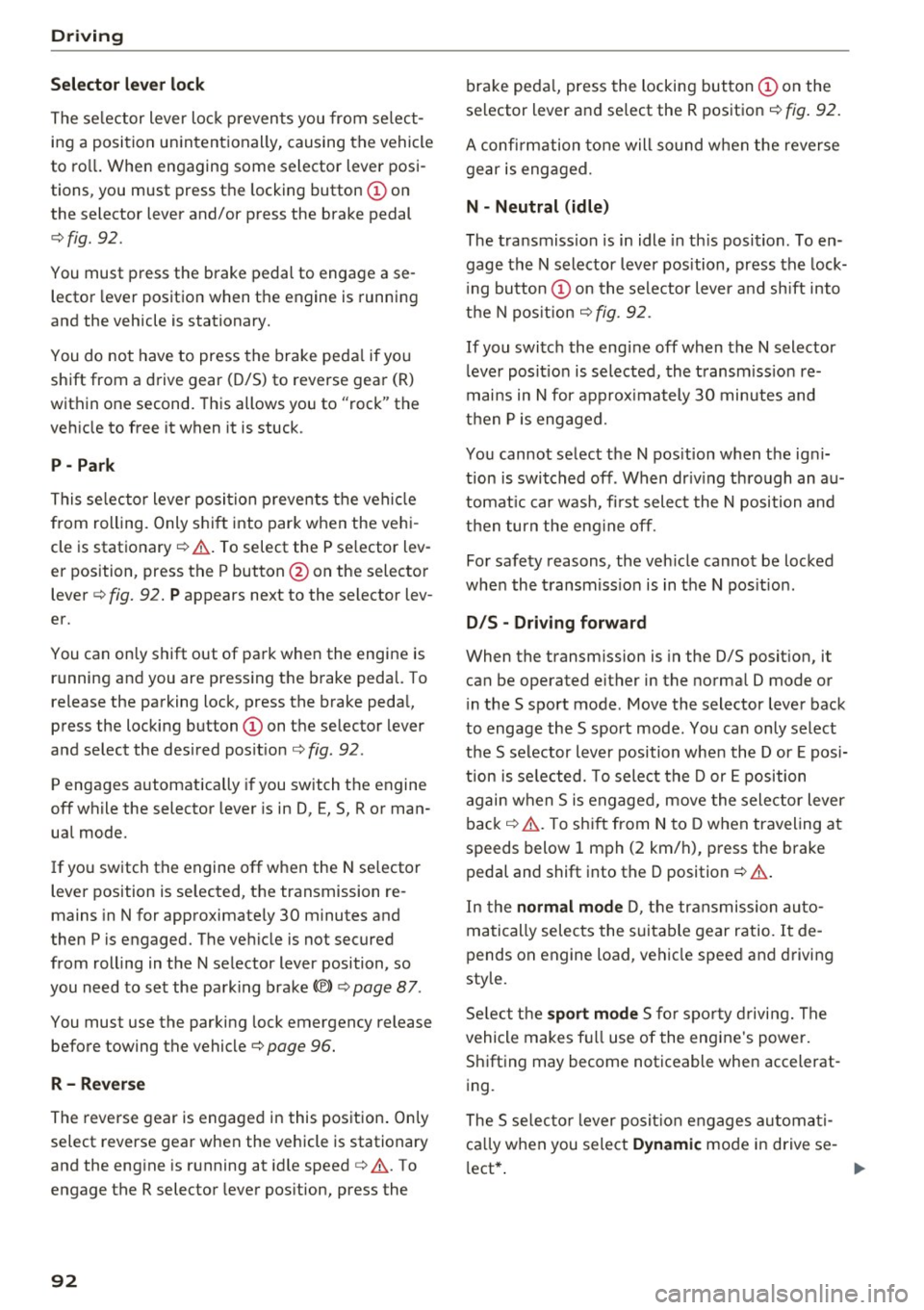
Driving
Sel ector l ev e r lo ck
The se lector lever lock prevents you from se lect
ing a position unintentionally, causing the vehicle
to ro ll. When engaging some selector lever posi
tions, you must press th e locking button
CD on
the selecto r lever and/or press the brake pedal
¢fig. 92.
You must press the brake pedal to engage a se
lector lever position when the engine is running
and the vehicle is stationary.
You do not have to press the brake peda l if you
shift from a drive gear (D/S) to reverse gear
(R)
w ithin one second. This allows you to "rock" the
veh icle to free it when it is stuck .
P - Park
This se lector lever posi tion p revents the vehi cle
from rolling . Only shift into park when the vehi
cle is stationary ¢.&. . To select the P se lector lev
er position, press th e P button @on the selector
lever ¢
fig. 92. P appears next to the selector lev
er.
You can on ly shift out of park when the engine is
r u nning and you are pr ess ing the brake p edal. To
release the parking lock, press the brake peda l,
press the locking button
CD on the selector lever
and select the desired pos it ion ¢
fig. 92 .
P engag es automatically if you switch the engine
off while the selector lever is in D, E, S, R or man
ual mode.
If you switch the engine off when the N se lector
lever position is select ed, the transmission re
mains in N for approximately
30 minutes and
then Pis engaged. The vehicle is not secured
from rolling in the N selector lever position, so
you need to set the parking brake<®>¢
page 87.
You must use the parking lock emergency release
before towing the vehicle¢
page 96.
R- Reve rse
The reverse gear is engaged in this pos ition . On ly
select reverse gear when the vehicle is stationary
and the engine is running at idle speed¢.&. . To
engage the R selector lever pos ition, press the
92
brake peda l, press the locking button CD on the
se lector lever and select the R position ¢
fig. 92.
A confirm ation tone will sound when the reverse
gear is engaged.
N -Neutral (idle )
The transmission is in idle in th is position. To en
gage the
N selector lever position, press the lock
i ng button
CD on the selector lever and sh ift into
the
N pos ition ¢ fig. 92 .
If you switch the eng ine off when the N selector
l ever posit io n is selected, the transm iss ion re
mai ns in
N for approx imately 30 minutes and
then Pis engaged.
You cannot se lect the
N pos ition when the igni
tion is switched off . When dr iv ing through an au
tomat ic car wash, fi rst select the
N position and
then turn the eng ine off.
For safety reasons , the veh icle cannot be locked
when the t ransmiss ion is in the
N pos it ion .
D/S - Driving forward
When the transm ission is in the D/S posit ion, it
can be operated either in the normal D mode or
i n the S sport mode . Move the selector lever back
to engage the S sport mode. You ca n only select
the S selector lever position when the Dor E pos i
tion is se lected. To select the Dor E position
again w hen S is engaged, move the selector lever
ba ck ¢ .&. . To sh ift from N to D when traveling at
speeds below 1 mph (2 km/h), press the brake pedal and shift into the D position¢.&. .
In the
n o rmal mode D, the transmission auto
matically selects the suitable gear ratio. It de
pends on engine load, vehicle speed and driving
style.
Se lec t the
sport mode S for spo rty d riving. The
vehicle makes f ull use of the engine 's power.
Shifting may become noticeable when accelerat
ing .
The S se lec to r lever posit io n engages automat i
ca lly when you select
Dynamic mode in d rive se -
l ect* . .,.
Page 95 of 402

A WARNING ,~
Read and follow all WARNINGS.
- The vehicle can roll even if the ignition is switched off.
- Power is st ill transmitted to the wheels
when the engine is running at idle. To pre
vent the veh icle from "creeping", you must
keep your foot on the brake in all selector
lever positions (except P and N) when the
engine is running.
- Before opening the hood, select the P selec tor lever position and set the parking brake.
T his reduces the risk of an accident. Always
read and follow the applicable warnings
¢ page 322, Working in the engine com
partment.
@ Tips
If you accidentally se lect N while d riving, take
your foot off the acce le rator pedal and wa it
for the engine to slow down to idle before se
lect ing Dor S.
Driving tips
Starting the engine
.. Th e P or N position must be selected.
Starting from a stop
.. Press and hold the brake pedal.
.. Start the engine
c:> page 82.
.. Press the lock ing button @on the selector lev
er and select the D, E, Sor R position
¢page 91.
.. Wait a moment until the transmission shifts.
You wi ll notice a slight movement when the
gear engages .
.. Release the brake pedal and press the accelera-
tor pedal ¢
&-
Various convenience functions are avai lab le for
starting on hills
c:> page 88.
Stopping temporarily
~ .. Press the brake pedal to stop the vehicle, for
~ example at a traffic light. Do not press the ac-
~ celerator peda l when doing this. 0
0
:E: '
.. To prevent the vehicle from ro ll ing when you
start driving, set the parking brake when stop
ping on steep hills¢
A-
.. The parking brake will release automatically
and the vehicle will start moving once you press
the accelerator pedal.
Stopping/parking
If the selector lever is not in the P position when
you open the driver's door, the vehicle could roll.
.. Press and hold the brake pedal
c:> A-
.. Set the parking brake.
.. To select the P se lector lever position, press the
P button
@ on the selector lever c:> page 91 ,
fig. 92.
Under certain conditions, such as driving in the
mountains or when towing a trailer, it may be
helpful to switch to manua l mode temporarily
and shift
manually to adapt to the driving condi
tions
c:> page 94.
On hills, activate the parking brake first and then
shift into the P position
c:> page 87. This prevents
too much stress from being p laced on the lock ing
mechanism .
A WARNING
--The vehicle can roll even when the eng ine is
sw itched off.
- Unintended vehicle movement can lead to
serious injuries .
- To reduce the r isk of an accident, do not
press the accelerator pedal when changing
the selector lever position while the vehicle
is stationa ry and the engine is running .
- To reduce the r isk of an accident, never se
lect the R or P positions while dr iv ing.
- Do not inadvertently press the accelerator pedal when the vehicle is stationary . Other
wise the r is k of an accident increases be
cause the vehicle will start to move immedi
ately, even if the parking brake is set.
(D Tips
Fo r safety reasons, the park ing brake only re
leases automatically when the drive r's door is
closed.
93
Page 96 of 402

Driving
Hill descent control
The hill descent control system assists the driver
when driving down hills .
Hill descent control activates when the transmis
sion is in the Dor S position and you press the
brake pedal. The transmiss ion automatically se
lects a gear that is suitable for the hill . H ill de·
scent contro l tries to mainta in the speed ach
ieved at the time of braking, within phys ica l and
technical limita tions.
If may sti ll be nece ssary to
adjust the speed with the brake pedal.
Hi ll descen t co ntro l switches off o nce the hill lev
els out o r yo u press the ac celerator peda l.
W hen operating the c ruise contro l system*
~page 102, hill descent cont rol is also act ivated
when the speed is set.
,&. WARNING
H ill des cen t c ontrol cannot over come physi ca l
lim itation s, so it may no t be able to maint ain
a constant speed under all condit ions . Always
be ready to apply the brakes .
Shifting manually (tiptronic mode)
The tiptronic mode allows the driver to shif t the
gears manually .
Fig . 93 Cente r console: shifting manually w it h the se lector
lever
94
F ig . 94 Stee ring whee l: shifting manually
Shifting with the selector lever
You can shift into t iptronic mode while stat ionary
and wh ile dr iving .
.. To shift into tiptronic mode, push the selecto r
lever from the D/S position to the right . As
soon as the transm iss ion switches
over, the M
t ra nsmission setting w ill appea r in the instru
ment cl uste r display .
.,. To shift up a ge ar, tap the sele ctor lever fo r
ward
0 ~ fig. 93.
.,. To shift down a gear, tap the se lec tor lever back
0 .
.,. To switch tiptronic mode off, pus h the selector
lever back into the 0/S pos ition.
Shifting with the shift paddles
You can operate the shi ft paddles in the D/S or M
selector lever positions .
.,. To shift up a ge ar, tap the shift paddle
0
~fig. 94 .
.,. To shift down a gear, tap the 0 shift paddle .
.,. To engage the lowes t gear, hold t he
0 shift
padd le .
.,. If you do not press a shift button within a sho rt
time while in the D/S pos it ion, the transmission
w ill return to automat ic mode. To keep shifting
using the shift paddles, move the selector leve r
to the r ight out of the D/S position .
.,. When you want to shift o ut of tiptron ic mode,
press a nd ho ld the
0 shift padd le for a longer
pe riod of time or move the sele ctor lever back
and release it.
The tra nsmission automat ica lly shi fts up or down
before cr itical engi ne speed is reac hed . .,.
Page 97 of 402

u co ...... N r-... N ...... 0
0
:E: '
when the engine speed is wit hin the permitted
range .
(D Tips
-If you s hift to the next lowest gear, the
transm ission w ill only shift if the en gine w ill
not be over-rewed.
- With kick-down , th e tran smission shifts to a
l ower gear, dep end ing on vehicle s peed and
engine speed .
- tiptronic does not wo rk if the t ransmiss ion
i s r unning in eme rge ncy mo de.
Kick-down
Kick -down enables maximum acceler ation .
When you press the a ccele rator ped al down be
yon d the resis tance poin t, the au tom atic trans
miss ion downshifts into a lower gear and t he en
g ine utilizes its fu ll power, depend ing on veh icle
speed and engine RPM . It shifts up into t he next
h igher gea r once the maximum spec ified engine
RP M is reached .
A WARNING
Please note that the wheels could s pin o n
slic k or slippery roads when kick-down is ac
ti ve .
Transmission malfunction
-
• Transmission : malfunction! Please stop ve
hicle and shift to P
Do not cont inue driv ing. Select the P se lector lev
e r p osition and contact an autho rized Aud i dea le r
or author ized A udi Se rvice Fac ility for assistance .
rm Selector lever: malfunction! You may contin
ue driving. Please contact Service
There is a system malfunct ion in the t ransmis
sion. D rive to a n author ized Audi dealer or au
thor ized Audi Se rvice Fac ility immed iate ly to have
the ma lf u nction co rrected.
rm P button: malfunction! Auto P when engine
off. Please contact Service D
riving
T he re is a ma lf u n ct ion in the P but ton on these
l ector lever . The transmission automatically en
gages in P when yo u sw itch off the engine . Dr ive
to an autho rized Aud i dea le r or authori zed Aud i
Se rvice Facility immed iate ly to have the ma lfunc
t ion corrected .
rm Transmission: malfunction! Gear change on
ly possible using both paddle levers. Please con
tact Service
T he re is a system malfunction in the transmis
s io n. You can continue dr iv ing with restr icted
funct ion. The se lector lever is not work ing . Gea rs
can on ly be selected by tapping both shift pad
dles at t he same time whe n the vehicle is stat ion
ary ~
page 94, fig . 94. Pay atte ntion to these
l ected transmission position in t he i nstr um ent
cl uster d isp lay. The pa rking lo ck eng ages auto
m ati cally when yo u turn off the eng ine. Drive to
an a uth orize d Au di dealer o r auth orized Aud i
Se rvice Facility immed iate ly to have the ma lfunc
t ion corrected .
rm Transmission: Please pre ss brake pedal and
select gear again
Pr ess t he b rak e peda l and select the desired se
l ector lever position again. Yo u ca n then co nt inu e
dr iv ing.
rm Transmission: too hot . Please adapt driving
style
The transmission temperature has i ncreased sig
nificantly due to t he sporty dr iv ing ma nner . Drive
i n a less s port y m anne r unt il the tempera tu re re
tu rns to t he norma l ra nge and t he i ndi cator lig ht
swi tches of.
rm Transmission: malfunction! You can contin
ue driving. See owner's manual
There is a system malfunction in the transmis
s io n. You may contin ue d riving. Dr ive to an a u
t h orized Au di dea ler or a uthorized Audi Service
Fac ility soon to have the mal func tion corrected .
rm Transmission: malfunction! You can contin
ue driving in
D until engine off
T he re is a system malfu nction in the transmis -
s ion. The transmission is switc hing to eme rgency
mode. If you turn the engine off, you w ill not be ..,.
95
Page 205 of 402
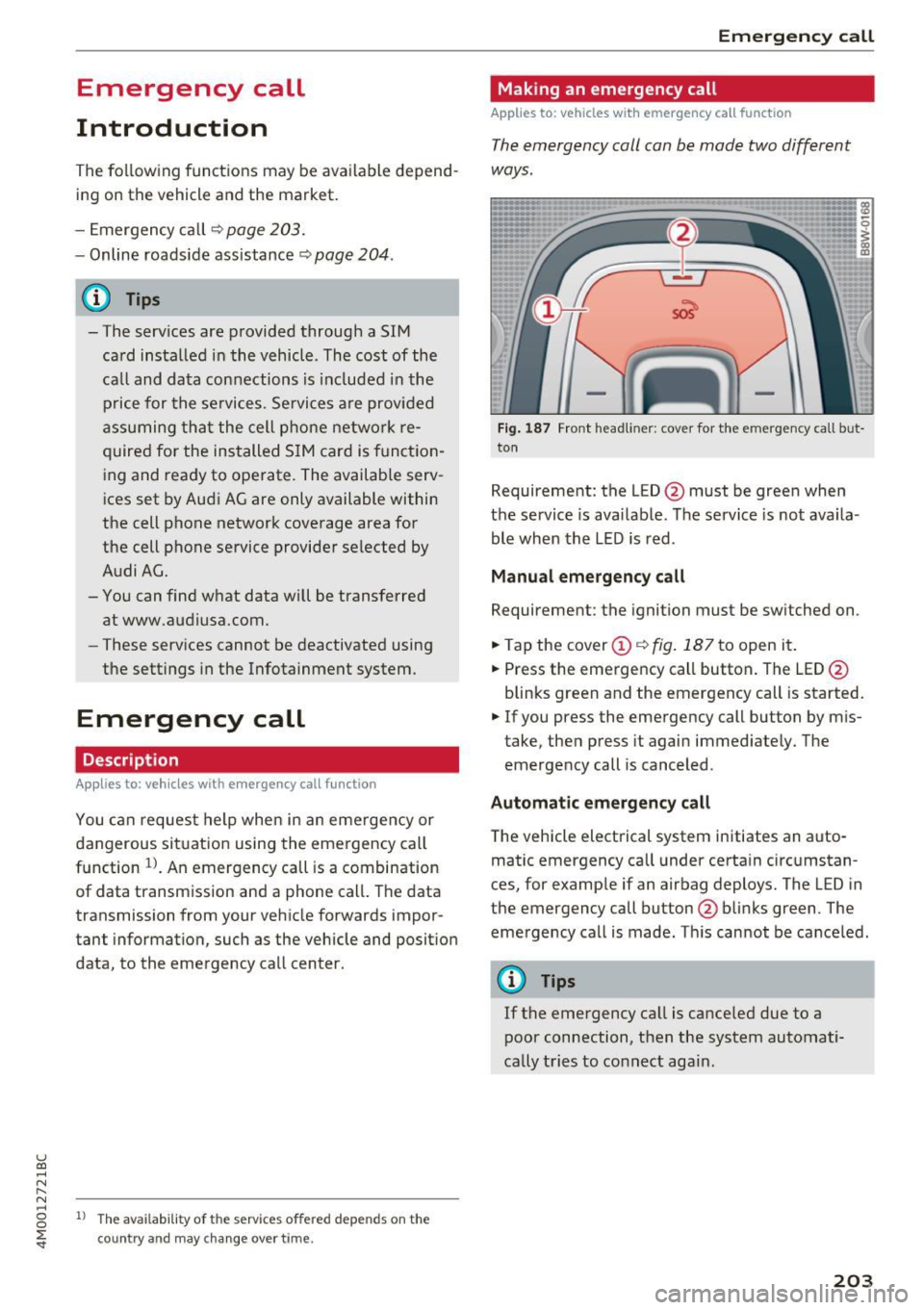
u (0 ...... N r--. N ...... 0
0
:E
Introduction
The following functions may be available depend
ing on the vehicle and the market.
- Emergency call
¢ page 203.
- Online roads ide ass istance ¢ page 204 .
@ Tips
- The serv ices are provided through a SIM
card installed in the vehicle . The cost of the
call and data connections is included in the
price for the services . Services a re provided
assuming that the cell phone network re
quired for the installed S IM card is function
ing and ready to operate. The available serv
i ces set by Audi AG are only available within
the cell phone network coverage area for
the cell phone service provider selected by
Audi AG.
- You can find what data will be transferred
at www.aud iusa.com.
- These services cannot be deactivated using
the settings in the Infotainment system.
Emergency call
Description
Appl ies to: vehicles with emergency call function
You can request help when in an eme rgency or
dangerous situation using the emergency call
function
l) _ An emergency call is a combination
of data transmission and a phone call. The data
transmission from your vehicle forwards impor
tant information, such as the vehicle and position
data, to the emergency call center.
1l The av ailabilit y of the serv ices o ffere d d ep end s on t he
c o untry a nd may chang e over t ime.
Emergen cy call
Making an emergency call
App lies to: vehicles with emergency call function
The emergency coll con be mode two different
ways .
Fig. 187 Front head liner: cover for the e mergency call b ut
ton
Requirement: the L ED @ must be green when
the service is available . The service is not availa
ble when the LED is red .
Manual emergency call
Requirement: the ignition must be switched on .
.. Tap the cover
(D ¢ fig . 187 to open it .
.. Press the emergency call button. The LED@
blinks green and the emergency call is started.
.. If you press the emergency call button by m is
take, then press it again immed iately. The
emergency call is canceled .
Automatic emergency call
The vehicle electrical system initiates an auto
matic emergency call under certa in circumstan
ces, for example if an airbag deploys. The LED in
the emergency call button@blinks green . The
emergency call is made . This cannot be cance led.
(D Tips
If the emergency call is canceled due to a
poor connection, then the system automati
cally tries to connect again.
203