2017 AUDI Q7 seat adjustment
[x] Cancel search: seat adjustmentPage 23 of 402

u (0 ...... N r--. N ...... 0
0
:E
-Sunglasses w ith polarization fi lters and un
favorable lighting conditions can have a negative effect on the display.
- An optimum display depends on the seat
position and the height adjustment of the
head-up display.
- A specia l windshield is needed for the head
up display function.
- For information on cleaning, see ¢
table In
terior cleaning on page
356.
On-Board Diagnostic
System (OBD)
Malfunction indicator lamp (MIL)
The malfunction indicator lamp (MIL) ¢'4 in the
instrument cluster is part of the On-Board Diag
nostic System (OBD II).
The indicator light turns on when the ignition is
switched on and turns off once the engine is
started and is running in idle at a stable speed.
This indicates that the MIL is functioning correct
ly .
If the light does not turn off after starting the
engine
or turns on while driving, this may indi
cate there is a malfunction in the engine. If the indicator turns on, the catalytic converter may be
damaged .
Drive
with reduced engine performance (avoid
high speeds for extended periods of time and/or
fast acceleration) and have the malfunction cor
rected. See an authorized Audi dealer or author
ized Audi Service Fac ility .
The electronic speed limiter may be faulty if the
indicator light turns on . For additional informa
tion, see¢
page 102, Electronic speed limiter .
The MIL indicator light may also turn on if the
fuel filler cap is not closed correctly
c> page 316.
Cockpit overview
On-Board Diagnostics
Fig. 19 Locatio n of Data Li nk Connector (DLC)
On-Board Diagnostics monitors the components
of your emission control system. Each monitored
component in your engine system has been as
s igned a code. In case of a malfunction , the com
ponent will be identified and the fault stored as a
code in the control module memory.
The MIL light may also illuminate if there is a
leak in the on-board fuel vapor recovery system.
If the light illuminates after a refueling, stop the
vehicle and make sure the fuel filler cap is prop
erly closed (only vehicles with gasoline engine)
<=>page 316 .
In order to make an accurate diagnosis, the stor
ed data can only be displayed using special diag
nostic equipment (generic scan tool for OBD).
In order to connect the special diagnostic equip
ment, push the plug into the Data Lin k Connector
(DLC). The DLC is located to the right of the hood
release
¢ fig . 19 .
Your authorized Aud i dealer or qualified work
shop can interpret the code and perform the nec
essary repair.
_& WARNING ~ ~ ·
Do not use the diagnostic connector for per-
sonal use. Incorrect usage can cause malfunc
tions, which can increase the risk of a colli
sion!
21
Page 61 of 402

u (0 ...... N r--. N ...... 0
0
:E
General information
A WARNING
See¢ page 256, Driving safety for important
information, tips, suggestions and warnings
that you should read and follow for your own
safety and the safety of your passengers.
Front seats
Power seat adjustment
Fig. 55 Fro nt seat: adjus ting the seat (ver sion B)
@ -Moving the seat forward/back: press the but
ton forward/back.
@ -Moving the seat up/down : press the button
up/down. To adjust the front seat cushion, press
the front button up/down. To adjust the rear seat cushion, press the rear button up/down .
@ -Adjusting the backrest angle : press the but
ton forward/back.
© -Switching the massage fun ction* on/off
c::> fig. 55. Select the type of massage with the
multifunction button*
c::> page 59 .
CD-lumbar support or multifunction but ton*
c:> page 59 . To adjust the lumbar support , press
the button in the applicable location .
A WARNING
- The power front seats can also be adjusted
when the ignition is switched off. To reduce
the risk of injury, children should never be
left unattended in the vehicle for this rea
son.
Seats and storage
- To reduce the risk of an accident, only adjust
the driver's seat when the vehicle is station
ary.
- E xercise caution when adjusting the seat
height. Unsupervised or careless seat ad
justment can pinch fingers or hands, which
increases the risk of injury .
- The front seat backrests must not be re
clined too far back when driving, because
this impairs the effectiveness of the safety
belts and airbag system, which increases
the risk of injury.
Multifunction button
Applies to : vehicles wi th mult if un ction b utto n
You can adjust the massage function, lumbar
support, side bolsters and upper thigh support
using the multifunction button .
Fig. 56 Infotainment syste m : seat sett ings
Operating
"'If you turn the multifunction button CD
c::> page 59, fig. 55 to the left or to the right,
the possible seat settings @ are shown in the
Infotainment system
c::> fig . 56 .
.,. To select a seat setting, turn the multifunction
button
CD in the corresponding direction until
the desired seat setting is outlined in red.
.,. The arrows @ represent the possible adjust
ments. For example, to lower the lumbar sup
port, press the multifunction button
CD down.
T he corresponding arrow © lights up.
The following seat settings @ are possible:
Massage function* -select the Wave, Pulse,
Stretch, Lumbar or Shoulder massage type or
Off. You can adjust the intensity of each massage ..,.
59
Page 65 of 402

u (0 ...... N r--. N ...... 0
0
:E
Front head restraints
Applies to: vehicles with adjustable head restra ints
Fig. 6 4 Front seat: adjusting the head restraint
Adjust the head restraints so the upper edge is as
even as possible with the top of your head. If that
i s not possible, try to adjust as close to this pos i·
tion as possible.
Adjusting the head rest raints
.,. To move the head restraint upward/forward,
hold it at the sides with both hands and slide it
upward/forward until you feel it click into
place.
.,. To move the head restrai nt downward/back·
ward, p ress t he side button and sli de the head
res trai nt downward/bac kward. Re lease the bu t
ton and slide the head restra in t farther until it
clicks into place.
A WARNING
Always read and follow the applicab le warn
ings ¢
page 2 59, Proper adjustment of head
restraints.
Rear head restraints
I
F ig. 65 Seco nd row seats: adjusting the head restra int
-
"' "' N
Seats and storag e
Fig. 66 Rear seat: remov ing the head rest raint
If passengers will be sitting in the rear seats,
move the head restraints in the second row all
the way up or fold up t he head restra ints on the
occupied third row seats¢_&.
Moving the head restraint s
.,. To move the head restraint upward, hold it at
the sides with both hands and slide it upward
until it clicks into place ¢
fig. 65.
.,. To move the head restrain t down, p ress the
button -arrow· ¢
fig. 65 and slide the head re·
straint downward.
Folding the head restraints for the third row
seats * down and up
.,. Fold the head restraint down by pulling on the
t ab ¢
page 62, fig. 62.
.,. Unfold t he head res tra int by t ilting it upwa rd
until you fee l it click into pla ce.
Removing the head restraints
.,. Move the head restraint upward as far as it can
go.
.,. Press the re lease point¢
fig. 66 using the me
chan ica l key
<=>page 35, Key set and p ress the
but ton -arrow-
¢fig. 65. Pull the head restr aint
out of the bac kres t at the same time¢_& .
Installing the head restraints
.,. Slide t he posts on the head restra in t down into
t he guides un til the posts clic k in to p lace .
.,. Press the bu tton -arrow-
r=> fig. 65 a nd slide the
he ad res traint all the way dow n. You s ho ul d no t
be able to remove the head restrai nt from the
backrest without pressing the button . .,.
63
Page 67 of 402
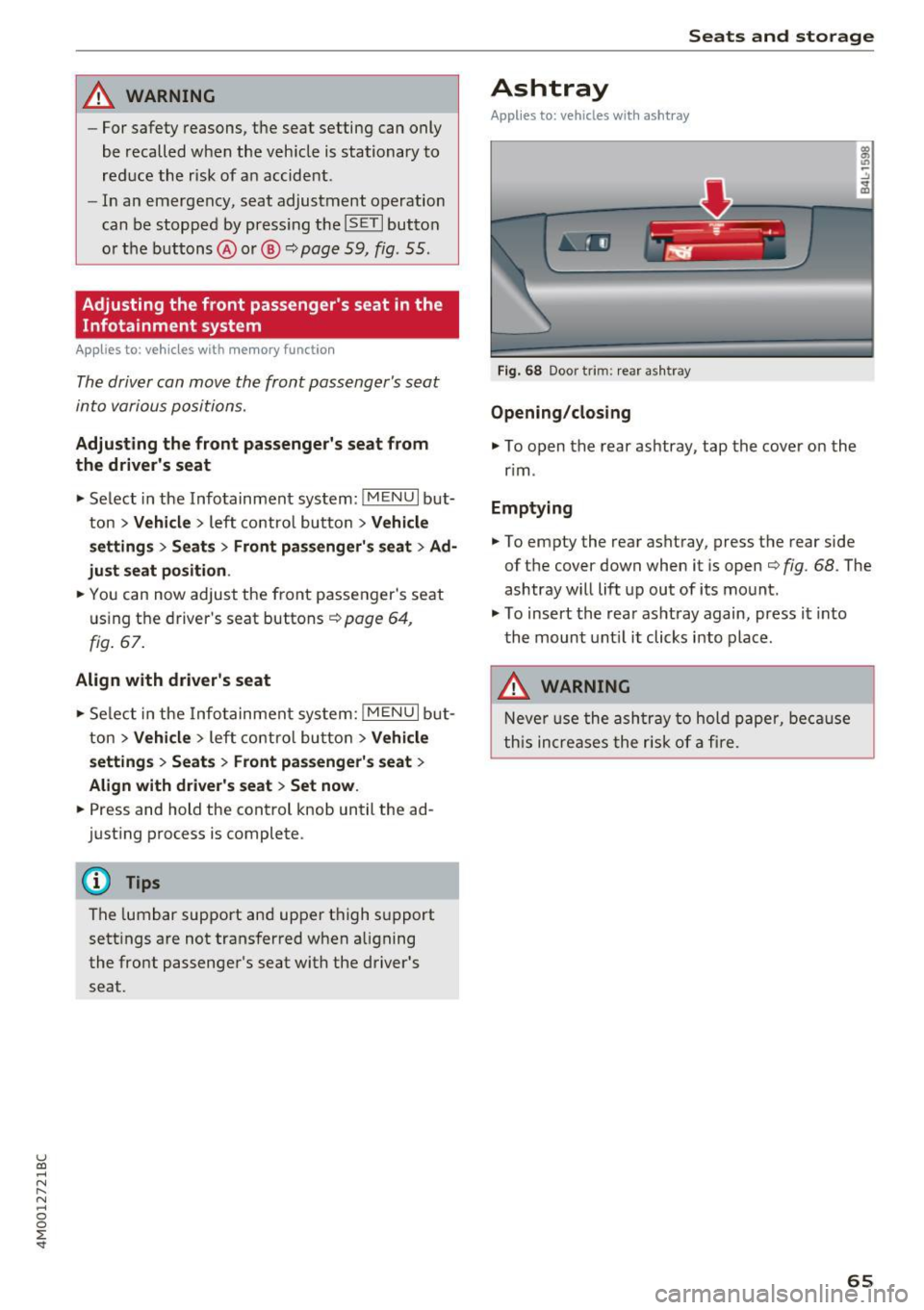
u (0 .-I N r--. N .-I 0
0
:E
-For safety reasons, th e seat setting can only
be recalled when the veh icle is stationary to
red uce the risk of a n accident.
- I n an emergency, seat adjustment operation
can be stopped by press ing the
ISETI button
o r the buttons @or@
¢ pag e 59, fig. 55.
Adjusting the front passenger's seat in the
Infotainment system
Applies to: vehicles with memory function
The driver can move the front passeng er's seat
into various positions.
Adjusting the front passenger's seat from
the driver's seat
~ Se lect in the Info tainment sys tem: !MENU I but
ton
> Vehicle > left contro l butto n > Vehicle
s ettings > Seats
> Front pa ssenger' s seat > Ad
ju st seat position .
~ You can now adjust the front passenger's seat
u sing the d river 's seat buttons
¢ page 64,
fig .
67 .
Align with driver's seat
~ Select in the Info tainment sys tem: !MENUI bu t
ton
> Vehicle > left co ntro l bu tto n > Vehicle
settings
> Seats > Front pas senger' s seat >
Align with driver 's seat > Set now .
~ Press and hold the control knob until the ad
j ust ing process is complete.
@ Tips
The lumbar support an d upper t high s upport
sett ings are not transferred when a ligning
th e front passenger's seat with the driver's
seat.
Seats and storag e
Ashtray
Applies to: vehicles with ashtray
619
---
Fig. 68 Door trim: rear as htray
Opening /closing
~ To open the rear ashtray, tap the cover on the
r im .
Emptying
~ To empty the rear ashtray, press the rear side
of th e cover down when it is open
¢ fig. 68. The
ashtray will lift up out of its mo unt.
~ To insert the rear as htray again, press i t into
the mount unt il it clicks into place.
A WARNING
Neve r us e the a sh tra y to hold paper, be cause
t his increases the r isk of a fire.
65
Page 83 of 402

u (0 ...... N r--. N ...... 0
0
:E
-Have your vehicle maintained properly and
in accordance with the service recommenda
tions in your Warranty
& Maintenance book
let. lack of proper maintenance as well as
improper use of the vehicle will impair the
function of the emission control system and
could lead to damage .
- Do not alter or
remove any component of
the Emission Control System unless ap proved by the manufacturer.
- Do not alter or
remove any device, such as
heat shields, switches, ignition wires,
valves, which are designed to protect your
vehicle's Emission Control System and other important vehicle components.
{t) Tips
The consumption estimates as published by
ENVIRONMENTAL PROTECTION AGENCY
(EPA) and Transport Canada may not corre
spond to your actual consumption on the
road, which will vary depending upon veh icle
load and speed, road and weather conditions,
trip length, etc.
Steering
Manual steering wheel position adjustment
Applies to: vehicles with manual steering wheel adjustment
The steering wheel position is adjustable up and
down and forward and back .
Fig. 84 Steerin g col umn : le ve r to adjus t the stee rin g w heel
pos it ion
.,. Pull the lever in the direction of the arrow
¢,& .
Driving
.,. Bring the steering wheel into the desired posi
tion.
.,. Push the lever against the steering column un
til it i s secu re.
A WARNING
= Incorrect use of the steering wheel adjust-
ment and an incorrect seating position can
cause serious injuries .
- Only adjust the steering column when the
vehicle is stationary so that you do not lose
control of the vehicle.
-
-Adjust the driver's seat or steering wheel so that there is at least a 10 in (25 cm) dis
tance between your chest and the steering
wheel. If you do not maintain this distance
I
the airbag system will not be able to provide
its full protection.
- If your physical characteristics prevent you
from sitting at least 10 in (25 cm) or more
away from the steering wheel, see if an au
thorized Audi dealer or authorized Audi Service Facility can provide adapters that
will help.
- If your face is level with the steering wheel,
the airbag does not provide as much protec
tion during a collision. Always make sure
that the steering wheel is level with your
chest.
- Always hold the steering wheel with your
hands in the 9 o'clock and 3 o'clock posi
tions to reduce the risk of injury if the airbag
deploys .
- Never hold the steering wheel in the 12
o'clock position or with both hands on the
rim or the center of the steering wheel.
Holding the steering wheel incorrectly sig
nificantly increases the risk of injury to the
hands, arms and head if the driver airbag
deploys.
81
Page 84 of 402

Driving
Power steering wheel position adjustment
Applies to: ve hicles w ith power steering whee l adj ustment
The steering wheel position can be adjusted elec
trically up and down and forward and back.
F ig. 85 Steering co lumn: switch to adjust the steering
wheel position
.. To adjust the height, press the switch up/down.
The steer ing column w ill cont inue moving as
long as yo u are pressing the switch .
.. To move the steering whee l forward or back,
press the swi tc h forward/bac k. T he steer ing
column will con tinue moving as long as you a re
pressing the switch.
The stee ring wheel can also be adjusted when the
ign it ion is swit ched off .
In vehicles with memory function*, the steering
col umn se tt ings a re stored together wi th the
seat pos it ion.
Easy seat entry
App lies to: ve hicles with power steering whee l adjustment
Easy seat entry makes it easier to enter and exit
the vehicle by adjusting the steering column au
toma tically.
" Se lect in the Infota inment sys tem: I MENU I but
ton
> Vehi cle> left contro l button > Vehicle
settings > Seats > Driver 's seat > Ea sy e ntry
fun ction .
When easy seat entry is switched o n, the stee ring
col umn goes bac k up into the par k posi tion when
the ign ition is switched off. Afte r ente ring the ve
h icle, t he steering co lumn re turns to the stored
position once the ignition is switched on.
82
Starting and stopping
the engine
Starting the engine
The ! START ENGINE STOPI button switches the
ignition on and starts the engine.
F ig . 86 Cockp it: S TART ENGINE STOP but to n
St arting the engine
.. Press the brake pedal.
.. Press the
I START ENGINE STOP ! button
¢ fig. 86. The eng ine will start.
.. There may be a slight delay when starting the
eng ine in diesel vehicles in co lde r tempera
tures. The refore, you must ho ld the brake pedal
down unti l t h e engine sta rts. The
El ind icator
light tu rns on while the eng ine is preheating.
Switching the ignition on /off
If you would like to switch the ignition on w ith
out starting the engine, follow these steps:
.. Press the
I START ENGINE STOP ! button w ith
out pressing the brake peda l. Vehicles without
the Start/Stop system*: the needle in the tach
ometer moves into t he
READ Y position.
" To switch the ignit io n off, press the bu tton
aga in. The needle in t he tachomete r moves into
t he
OFF position.
The prewarming runs a utomat ically in diesel
vehicles when the igni tion is sw itched on.
Eq uipment that uses a lot of electricity is sw itch
ed off tempo rarily when you start the engine .
If the engine does not start immediately, the
start ing procedure stops automat ically after a
short time. Repeat the starting procedure .
Page 121 of 402

u co ...... N r-... N ...... 0
0
:E: '
gerous situation as critical if a vehicle driving
ahead brakes sudden ly, if your own vehicle is ap
proaching a significantly s lower vehicle at high
speed or when there is an oncoming vehicle dur
ing a turning maneuver .
If detection is not possible, then pre sense front
does not react.
Warnings
App lies to: veh icles with Audi adaptive cruise contro l
Fig. 115 In strument clus te r: approac h warning
General information
The system recognizes various dangerous situa
tions. The
early warning occurs if:
- a vehicle driving ahead brakes suddenly,
- your own vehicle approaches a s ignificantly
s lower vehicle o r stationary vehicle in the direc
tion of travel.
When this warning occurs, it may only be poss i
ble to avoid a collision by swerv ing or b raking
strong ly. Th e message
Audi pre sense .
¢ fig. 115 and a warning tone will warn you
about the danger.
If you do not react enough or not at all to a dan
ge rous situation that was detected by the sys
tem, pre sense front provides assistance by ap
p ly ing the brakes.
If a collis ion is imminent, the system w ill first
provide an
acute warning by braking sharp ly. You
will also warned by an ind icator in the instrument
cluster display¢
fig. 115. If you do not react to
the acute warning, pre sense front can brake with
l) This is not availa ble in so m e co untries.
Assistance systems
increasing force within the limits of the
system
1l . This reduces the vehicle speed in the
event of a collision. At low vehicle speeds, pre
sense front can in itiate a complete deceleration
shortly before a collision with a veh icle driving
ahead
l ). If pre sense front determines that you
are not braking strongly enough when a collis ion
is imminent, it can increase the braking force .
The following functions trigger in conjunc tion
with pre sense basic/rear at corresponding vehi
cle speeds :
- Reversible tensioning of the front safety belts. - Closing the windows and sunroof*.
- Inflating the side bolsters* in the seat backrest
and seat surface.
Audi dr ive select*: the reversible belt tensioner,
the closing of the windows and s unroof* as we ll
as the inflating of the side bolsters* on the seat
backrest and seat surface are not active depend
ing on the mode selected.
Evasive steering support
Evasiv e steering support helps you to steer the
vehicle around an obstacle in a critical situation.
If you avoid an obstacle after the acute warning,
then the evasive steering support assists you by applying slight steering adjustment to correct
your steering wheel angle as long as you are ac
t ively steer ing. Evasive steer ing support is availa
ble at speeds between approximately 20 mph
(30 km/h) and 90 mph (150 km/h) .
Turn assist
When starting to drive and up to speeds of maxi
mum 6 mph (10 km/h), the turn assist uses a
braking intervention to prevent your ve hicle from
colliding w ith an oncoming vehicle when turning
left or r ight (ava ilable in certa in countries). The
braking intervention causes your vehicle to stay
i n its lane . ..,.
119
Page 261 of 402
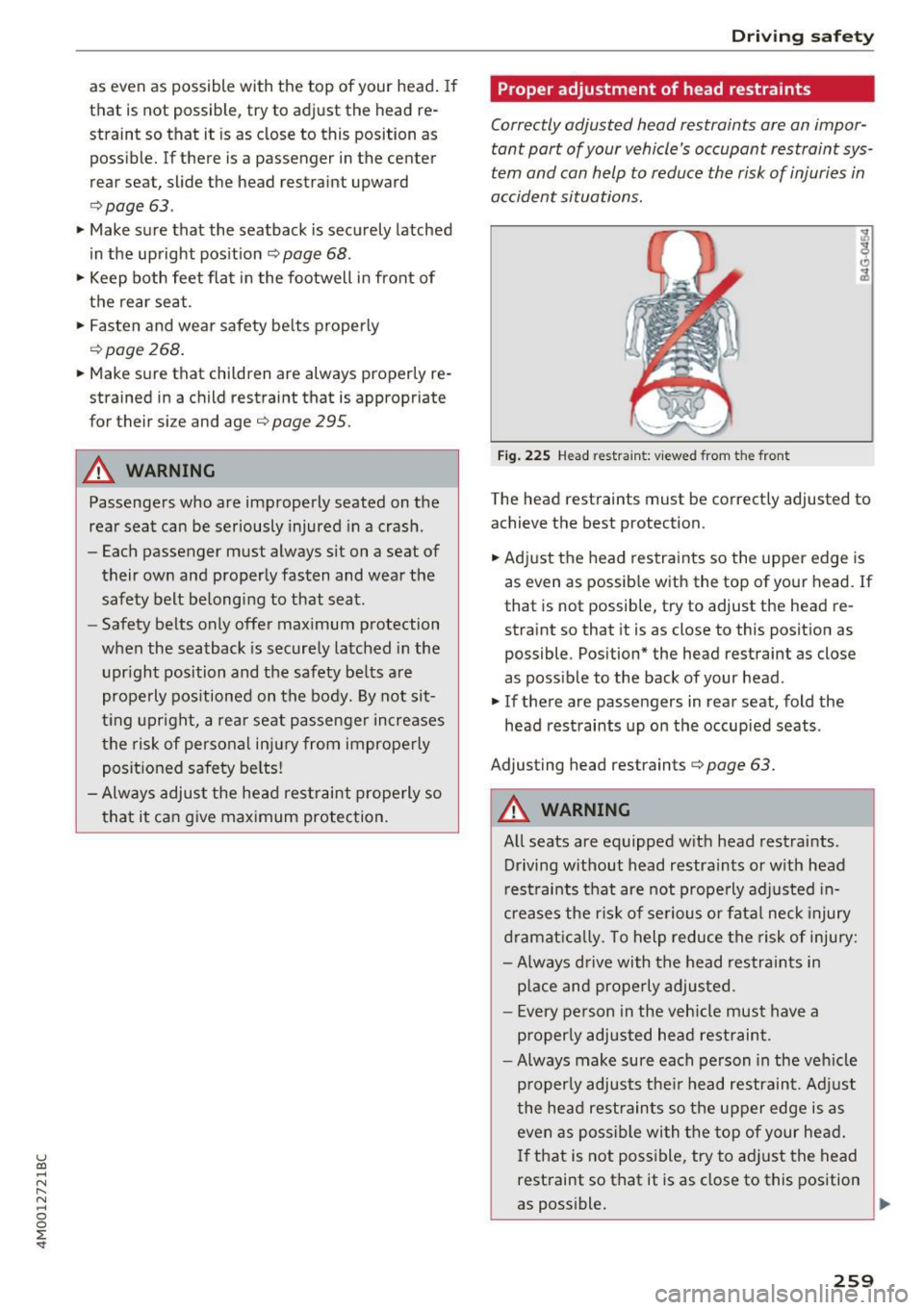
u (0 ...... N r--. N ...... 0
0
:E
that is not possible, try to adjust the head re
straint so that it is as close to this position as
possible. If there is a passenger in the center
rear seat, slide the head restraint upward
i=> page 63.
• Make sure that the seatback is secu rely latched
in the upright pos ition
c:> page 68 .
• Keep both feet flat i n the footwell in front of
the rear seat .
• Fasten and wear safety be lts properly
c:> page 268 .
• Make sure that children are always properly re
strained in a child restraint that is appropriate
for their si ze and age
c:> page 295 .
A WARNING
Passengers who are improperly seated on the
rear seat can be seriously injured in a crash.
- Each passenger must always sit on a seat of
their own and properly fasten and wear the
safety belt belonging to that seat .
- Safety belts only offer max imum p rotection
when the seatback is securely latched in the
upr ight position and the safety be lts a re
prope rly pos itioned on the body. By not sit
t ing upright, a rea r seat passenger increases
the risk of personal in jury from improperly
posit ioned safety belts !
- Alw ays adjust the head rest raint prope rly so
that it can g ive maximum protection.
Dr iving safety
Proper adjustment of head restraints
Correctly adjusted head restraints ore an impor
tant part of your vehicle's occupant restraint sys
tem and can help to reduce the risk of injuries in
accident situations.
F ig . 22S Head restra int: v iewed from t he front
The head rest raints must be correctly adjusted to
achieve the best protection.
• Adj ust the head restraints so the upper edge is
as even as possib le with the top of your head. If
that is not possible, try to adjust the head re straint so that it is as close to this posit ion as
possible . Position* the head restraint as close
as possible to the back of your head .
• If there are passengers in rear seat, fold the
head restraints up on the occupied seats .
Ad justing head restraints
c:> page 63.
A WARNING
-A ll seats are equipped w ith head restraints .
Driving w ithout head restraints or w ith head
r est raints that are not prope rly adj usted in
creases the r is k of se rious or fata l neck injury
dr amat ic al ly. To help reduce the risk of injury:
- Always d rive with the head restra ints in
p lace and properly adjusted .
- Every person in the veh icle must have a
p roperly adjusted head restraint .
- Always make sure each person in the veh icle
p rope rly adjusts the ir head restraint. Ad just
the hea d restraints so the upper edge is as
even as possible wi th the top of your hea d.
If that is not poss ible, try to ad just the head
rest raint so that it is as close to this position
as poss ible.
~
259