2017 AUDI A7 infotainment
[x] Cancel search: infotainmentPage 34 of 284

Opening and clo sin g
Lock) c::> page27. You can unlock the vehicle
again using the
crl button in the central lock
ing switch.
Setting the central locking system
In the Infotainment system, you can set which
doors the central locking system will unlock .
.,. Se lect : the ICARI function button > (C ar) * Sy s
tems
control button > V ehi cle sett ing s > (C en
t ral lock ing )* .
Door unlo cking -
you can decide if All doors or
only the
Dri ver door should unlock. The l uggage
compartment lid also unlocks when
All is select
ed . If you select
Dri ver in a vehicle with a conven
ience key*, only the door whose handle you pull
will unlock.
If you select D river , all the doo rs and luggage
compartment lid will un lock if you press the
@l
button on the remote control key twice .
Disable tailg ate handle -If you selec t On , the
luggage compartment lid hand le is locked. I n
this case the luggage compartment lid can be opened with the~ button on the remote control
key or with the
l a l button* in the driver 's door. In
veh icles with a convenience key*, you can st ill
open the luggage compartment lid using the handle if an author ized remote control key is
nea r th e p rox imity se nsor* .
Fold mirrors when locking * -if you select On ,
the exterior rea rview mirro rs fold in automatical
ly when you press the
l@J butto n on the remote
control key or to uch t he senso r* in the handle.
Lock when dr iving1> -if you select On , the vehicle
locks automatically when dr iv ing . All of the doors
and the luggage compartment lid lock.
Tone when lockin g l) -if you select On, a tone
will sound when you lock the ve hicle.
l) Thi s fun ctio n is not a vailab le in all coun tries.
32
Emergency unlocking and locking the doors
Each door must be locked separately if the pow
er locking system fails .
Fig. 22 D river's doo r: door loc k cy linder
F ig . 23 Door : eme rge ncy loc king
t!, .., m
a,
l5 0 t!, .., m
If the central locking system malfunctions, you
must un lock/lock the doors separately using the
mechan ica l key.
Unlocking /locking the d river 's door with the
mechanical key
.,. Remove the integrated mechanical key
c::> page 29 or use the separate mechanica l key .
.,. To unlock the driver's door, turn the key to the
open position
@ c::> fig . 22 .
.,. To lock the driver's doo r, move t he selector lev
er to the P pos ition (automatic transm ission)
and turn the key
on e time to the close posit ion
@ c::>,& .
Locking the front pa ssenger's door /rear
doo rs with the mechanical key
The eme rgency lock is loca ted on the rear side of
the front passenger's door and the rear doo rs .
It
is only vis ible whe n the doo r is ope n. .,.
Page 36 of 284

Opening and closin g
Setting th e lugg age c ompartm ent lid open
p os itio n
~ Bring the luggage compartment lid into the de
sired open position
c::> (D . The position must be
at a certain height or higher to store.
~ Press and hold the~ button for at least four
seconds to store the new open position . A visu
al and aud io signal w ill follow.
~ To set a higher open position, wait at least five
seconds and then carefully press the luggage
compartment lid upward.
~ Press and hold the~ button again for at least
four seconds to store the new open position .
The opening/closing p rocess w ill stop immedi
ately if:
- You pull/release the
la! button in the driver 's
doo r, or
- You press/release the~ button on the remote
contro l key (vehicles wit h convenience key*) , or
- You press the
!a l or [®] button (vehicles with
convenience key*) in the luggage compartment
li d, or
- You push the handle in the luggage compart
ment lid , or
- You press against the luggage compartment l id
against the d irect ion it is mov ing, or
- When something blocks the luggage compart
ment l id or makes it diff icult for the lid to
move .
If you press the handle or one of the~ or[®] but
tons (vehicles with convenience key*) now , the
luggage compartment lid will either open or
close, depending on what ang le it is at .
.&_ WARNING
-Read and follow all WARNINGS c::> &. in De
scription on page 2
7.
- After closing the luggage compartment lid,
always pull up on it to make sure that it is
properly closed . Otherwise it co uld open
suddenly when the vehicle is moving.
- T o help prevent poisonous exhaust gas from
being drawn into the veh icle, always keep
the luggage compartment lid closed while
driv ing. Never transport objects larger than
those which fit completely into the luggage
34
area, because then the luggage compart
ment lid cannot be fully closed.
- Never leave your vehicle unattended espe
cially with the luggage compartment lid left
open. A child could craw l into the car
through the luggage compartment and pull
the lid shut, becoming trapped and unable
to get out. To reduce the risk of personal in
jury, never let children play in or around
your veh icle. Always keep t he luggage com
pa rtment lid as well as the veh icle doors
closed when not in use.
- Never close the luggage compartment lid
inattentive ly or without checking first. Al
though the closing force of the luggage compartment lid is limited, you can still se
rious ly injure yourself or others .
- Always ensu re that no one is within range of
the luggage compartment lid when it is moving, in particular close to the hinges and
the upper and lower edges -fingers or
hands can be pinched.
- Never try to interfere with the luggage com
partment lid or help it when it is be ing
opened or closed automat ically .
(D Note
The l uggage compartment lid can bump into
objects s uch as the garage ceiling when open
ing and become damaged .
(D Tips
-The settings in the Infotainment system de
termine if the luggage compartment lid can
be opened using the handle
c::> page 32 .
-There are audio signa ls when closing the
luggage compartment lid with the remote
control key (vehicles with conven ience key*)
or with the
l a! button in the driver's door .
- When the vehicle is locked, the luggage
compartment lid can be unlocked separately
by press ing the
!a l button o n the remote
control key . The luggage compa rtment lid
locks automat ica lly when it is closed again.
- You can close the l uggage compartment lid
using the remote contro l key (vehicles with
Page 39 of 284

co
co
.... N
" N .... 0
00
<.,;) 'SI"
-When locking the vehicle from outside, the
vehicle must be unoccupied since the win
dows can no longer be opened in an emer
gency .
(D Tips
-The windows will automatica lly lower ap
prox imately 0 .4 inches (10 mm) when you
open the doors.
- When the window in the dr iver's or front
passenger 's doo r is comp letely open, it w ill
raise approximate ly 1 inch (25 mm) when
t h e door is opened. The w indow w ill lower
again when you close the door .
- You can still open and close t he windows for
appro ximately 10 mi nutes after tur ning the
i gni tion off . The power w indows do not
swi tch off until t he d river's doo r o r front
passenger 's doo r has been opened.
Convenience opening
All of the windows and th e sunroof* can be
opened at once.
The settings in the Infotainment system spec ify
which windows will open .
Convenience opening feature
• Press and hold the~ button on the remote
contro l key unt il all of the windows reach the
desired position and the su nroof* is ti lted open .
Setting convenien ce open ing in the
Infotainment system
• Se lect : the ICARI function button > (Car )* Sys
tems control button > Vehicle settings > Cen
tra l locking
> Long-pre ss to open windows .
To enable convenience opening of the w indows
and the roof*, the
Front windows , Rear windows
and Roof functions must be sw itched On .
.&_ WARNING
For security reason s, the windows a nd th e
sunroof* ca n only be opened w ith t he re m ote
co ntrol key a t a maxim um dis tanc e of app rox
imate ly 6 f eet (2 m) from the vehicle .
Opening and closing
Correct ing power window malfunctions
You can reactivate the one-touch up/down func
tion if it malfunctions .
• Pull the power window switch up until the win
dow is completely raised .
"' Release the switch and p ull it up aga in fo r at
least one second .
Sunroof
Description
Applies to: vehicles with sliding/tilt ing sunroof
Fig. 30 Sectio n of head lin er: sunroof butto n
@ Tilting/sliding
"'To tilt the su nroof co mplete ly, press the switch
briefly to the second level.
• To o pen t he su nroof com plete ly, pull the sw itc h
briefly to the sec ond level
c:> _& .
• To select an intermedi ate position, p ress/p ull
the switch to the f irst level until the desired po
sition is reached .
@ Opening/sliding (version 1)
• To move the roo f into t he reduced w ind no ise
posi tion, p ress t he but ton back briefly to t he
second level. The roof will open all the way if
you press the b utton back to the second level
aga in.
"' To close the sunroof completely, press the
sw itch forward b riefly to the second level
c:> &.
"' To select an intermediate posi tion, p ress/p ull
t h e switch fo rwa rd/back to the first level unt il
t he de sired pos ition is re ache d.
@ Opening/sliding (version 2)
"' To open the su nroof complete ly , press the
sw itch back to just before the second level.
37
Page 43 of 284

co
co
.... N
" N .... 0
00
\.J '
lights are on and open the door, a warning
tone sounds.
- In cool or damp weather, the inside of the
headlights, turn signals and tail lights can
fog over due to the temperature difference
between the inside and outside. They will
clear shortly after switching them on. This
does not affect the serv ice life of the light
ing .
Turn signal and high beam lever
The turn signal lever operates the turn signals,
the high beams and the headlight flasher.
Fig. 34 Turn s ignal and h igh bea m lever
Turn signals¢¢
N
0
,-.. 0 ± .,. a,
The turn s ignals activate when you move the lev
er into a turn signal position when the ignition is
switched on.
@ -right turn signal
@ -left turn signal
The turn s ignal blinks three times if you tap the
lever (conven ience turn s ignal).
High beams and headlight flasher ~D
Move the lever to the corresponding position :
@ -high beams on (vehicles w ith H igh beam as
sistant*
~ page 41)
©-high beams off or headlight flasher
The
Bl indicator light in the instrument cluster
turns on.
Lights and Vision
A WARNING
High beams can cause glare for other drivers,
which increases the risk of an accident . For
this reason, only use the high beams or the
headlight flasher when they will not create
glare for other drivers .
High beam assistant
Applies to : vehicles wi th high beam assis tan t
A camera on the rearview mirror mount can de
tect light sources from other road use rs . The high
beams switch on or off automatically depending
on the position of vehicles driving ahead and on
coming vehicles, the veh icle speed and other en
vironmental and traffic cond it ions.
Activating high beam assistant
Requirement: the light switch must be set to the
A UTO posit ion and the high beam ass istant must
be switched on in the Infotainment system
~page 42 .
.. To activate the high beam assistant, tap the
lever forwa rd @ . The
El indicator light ap
pears in the instrument cluster display and the
high beam headlights are switched on/off auto matically . The
Bl indicator light also turns on if
the high beams are switched on.
Switching the high beams on/off manually
If the high beams did not switch on/off automat
ica lly as expected, you may switch them on or off
manua lly instead:
"' To switch the high beams on manually, tap the
lever forward @. The
Bl indicator light turns
on.
.. To switch the high beams off manually, pull the
lever back@. The high beam assistant is deac
tivated.
Operating the headlight flasher
.. To operate the headlight flasher when the high
beam assistant is activated and hig h beams are
switched off, pull the lever back@. The high
beam ass istant remains active. ..,
41
Page 44 of 284

Lights and Vision
Messages in the instrument clu ster display
Headlight a ssis t: System fault !
Drive to an authorized Aud i dealer or a uthorized
Aud i Serv ice Facility immediately to have t he
malfunct io n corrected. You can still switc h the
h igh beams on or off manually.
Headlight as sist: Unavailable No camera view
The camera view is blocked, for example by a
sticker or debris.
The senso r is located between the interior rear
view mirror and the windshield. Do not place any stickers in th is area on the windshield.
A WARNING
H igh beam assistant is only i ntended to assist
the driver . The dr iver is still responsible for
cont ro ll in g the head ligh ts a nd switc hing
t hem manually depend ing on light and v isibil
i t y condition s. It may be necessary to operate
th em m anually i n situ ations such as:
- In adve rse weathe r cond it ions s uch as fog,
he avy ra in, b low ing snow or sp raying wa te r.
- On roads w here oncoming traffi c may be
pa rtiall y obscu red, s uch as ex pressways.
- Whe n there are road users t hat do not have
s ufficient ligh ting, s uc h as bicycle rs o r
vehicles wi th dirty ta il lamps.
- In tight cu rv es and o n steep hills.
- In poorly lit areas .
- With strong reflectors , such as signs.
- If the area of the windshield near the senso r
is fogged over, dirty, icy or covered with a
sticker.
Adjusting the exterior l ighting
The funct ions are adjusted in the Infotainment
system.
~ Se lect : I CAR I functio n button> (Car) * Systems
contro l button > Vehicle settings > Exterior
light ing .
Automatic headlights
You can adj ust the fo ll ow ing settings in the Au
tomatic headlight s
menu:
42
Activation sensitivity -you can adjust if the
headlights switch on
Early , Medium or Late ac
cording to the sensit ivity of the light sensor.
Auto-dimming high beams * -yo u can switch t he
high beam assistant *
On and Off .
Daytime running lights*
USA models :
the daytime running lights can be
swi tched on/off. Select
On or Off .
Canada models:
this function cannot be sw itched
off . They act ivate automatically each time the ig
nit ion is switched on .
Coming home, Leaving home
The coming home function illuminates the area
outside the vehicle when you turn the ig nit ion off
and open the d river's door . To turn the function
o n, select
Lights when leaving car > On .
The leaving home illum inates the area outside
the vehicle when you unlock the vehicle . To turn
the function on, se lect
Lights when unlocking
car > On .
The coming home and leav ing home functions
on ly operate when it is dark and the light switch
i s in the
AUTO pos ition .
Emergency flashers
-------
Fig. 35 Cente r conso le : emergency f las her bu tton
The emergency flashe rs makes other d rivers
aware of your veh icle in dangerous situations.
~ Press the~ button to switch the emergency
flashers on or off .
You can indicate a lane change or a tur n w hen the
emergency flashers are switched o n by using the "'
Page 45 of 284

co
co
.... N
" N .... 0 co <.,;) 'SI'
turn signal lever. The emergency flashers stop
temporarily .
The emergency flashers also wo rk when the igni
tion is turned off .
Interior Lighting
Front and rear interior lighting
Fig. 36 Fro nt hea dliner: inter io r light ing co ntro ls
F ig. 37 Rea r headliner: Read ing light
Press the corresponding button c:::> fig . 36:
El -Interior lighting on/off
I!!-Doo r contact switch on/off . The inter ior light
i ng is cont rolled automatically.
~ -Read ing lights on/off
~ * -Switching the rear read ing lights on/off
from the cockpit.
Ambient lighting
App lies to: vehicl es with interior lighting
You can adjust the brightness of the interior
lighti ng .
.. In the Infotainment system, se lect:
ICARI func
tion button
> (Ca r)* Systems control button >
Lights and V ision
Vehicle settings > Interior lighting > Bright
ne ss .
.. To increase or reduce the brightness, turn t he
knob and press it.
T he inter ior lighting tu rns on when yo u sw itch
the headlights on while the ignition is on .
(D Tips
The setti ng is au toma tically s to red and as
s igned to the remote cont ro l key t hat is being
u sed .
Instrument illumination
The brightness of the illumination fo r the instru
ments, display and head-up display* con be ad
justed.
Fig . 38 Instrument ill um ination
"' Press the knob to release it .
"' Tur n the knob toward"-" or"+" to red uce or in
crease the br igh tness.
.,. Press the knob again to return it to i ts or igin al
posi tion.
(D Tips
The ins trumen t illum ina tion for the need les
and dials turns on when the ignition is turned
on and the lights a re turned off. The illumi na
tion for the gauges red uces automatically and
eventually turns off as brightness outside in
creases. This funct ion rem inds the dr iver to
turn the low beams on at the appropriate
time .
43
Page 50 of 284
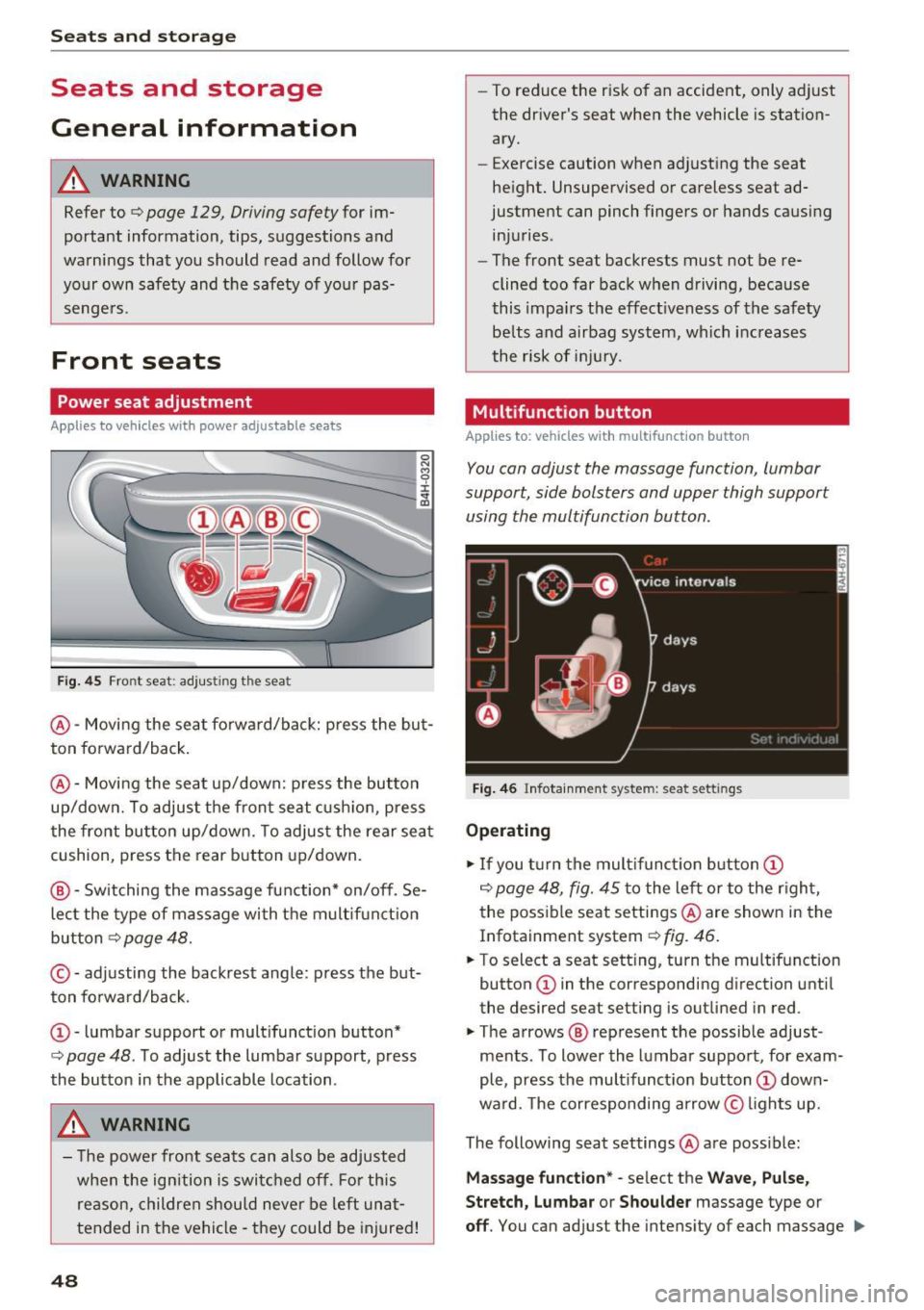
Sea ts and stor age
Seats and storage
General information
A WARNING
Refer to c::> page 129 , Driving safety for im
portant information, tips, suggestions and
warnings that you should read and follow for
your own safety and the safety of you r pas
sengers.
Front seats
Power seat adjustment
App lies to veh icles with power adjustable seats
F ig. 4 5 Fro nt seat: adj ustin g the sea t
@ -Movi ng the seat fo rwa rd/back: p ress the but
ton forwa rd/back .
@ -Moving the seat up/down: press the button
up/dow n. To adjust the front seat cush ion, press
the front button up/dow n. T o adjus t the rear sea t
cushion, press the rear button up/down.
@ - Switching the massage function * on/off . Se
lec t the type of massage with the multif unct ion
button
c::> page 48.
© - adjusting the backrest angle : press the but
ton fo rwa rd/back.
CD -lumbar support or mult ifunct ion button*
c::> page 48 . To adjust the lumbar support, press
the bu tton in the applicable location .
A WARNING
- The power fro nt seats can also be adjusted
when the ign ition is swi tc h ed off. For this
reason, children should never be left una t
tended in the vehicle -they could be injured!
48
- To reduce the r isk of an accident, only adjust
the driver 's seat when the vehicle is station
ary.
- Exercise caution when adjusting the seat
height. Unsupervised or careless seat ad
justment can pinch fingers or hands causing
injuries .
- The front seat backrests must not be re
clined too far back when driving, because
this impa irs the effect iveness of the safety
be lts and airbag system, which increases
the risk of i nju ry.
Multifunction button
App lies to: vehicles wit h mult ifunct ion b utto n
You can adjust the massage function , lumbar
support, side bolsters and upper thigh support
using the multifunction button.
Fig . 46 Infotainm ent s ystem: se at settin gs
Operating
.,. If you t urn the mult ifunct ion b utton CD
c::> page 48, fig. 45 to the lef t or to the r igh t,
the poss ible seat settings @are shown in the
Infotainment system
c::> f ig . 46.
.,. To s ele ct a seat sett ing , turn the multifunction
button
CD in the corresponding direction unti l
the des ired seat setting is outlined in red .
.,. The arrows @ represent the possible adjust
ments . To lower the lumbar support , for exam
ple, press the mult ifunct ion button
CD down
ward. The corresponding arrow © lights up.
The following seat settings @are poss ible:
Ma ssa ge fun ctio n* -select the W ave, Pulse ,
Stretch, Lumbar or Shoulder
massage type or
off. You can adjust the intensity of each massage IIJ,,
Page 53 of 284

co
co
.... N
" N .... 0
00
<.,;) 'SI"
Remote Memory button control key
Driver D river Front
passen-ger
Seat X X X
Steering wheel* X X
Both
exterior X X
mirrors*
Remote control key
Applies to: vehicles with memory function
The driver's seat profile can be assigned to the
remote control key when the vehicle is locked.
• Select: the ICARI function button > (Car)* Sys
tems
control button > Vehicle settings > Driv
er's seat
> Remote control key > On .
(D Tips
If you do not wish to have the seat profile for
another driver assigned to the remote control
key, switch the memory function off in the In
fotainment system or using the
IOFFI button
r:::;,page 51.
Memory buttons
Applies to: vehicles with memory function
Fig. 51 Driver 's door: memory function buttons
The memory buttons are located in the driver's/
front passenger's* door.
Switching the memory function on/off
• Press the IOFFI button to switch the memory
function on/off. The LED in the button turns on
Seats and storage
when the memory function is off . Seat profiles
are neither stored nor recalled.
Storing a seat profile
• Press the ISET I button. When the word SET
lights up, the memory is ready to store set
tings .
• Now press a memory button briefly. A tone
confirms that the settings were stored.
Accessing a seat profile
• If the driver's door is open and the ignition is
sw itched off, press the memo ry button.
.. If the driver's door is closed or the ignition is
switched on, press and hold the memory but
ton until the seat adjustment is complete .
A WARNING
-For safety reasons, the seat setting can only
be recalled when the vehicle is stationary,
otherwise the re is a risk of an accident.
- If necessary, you can stop the recall process
by press ing the
IOFFI button or any memory
button.
Adjusting the front passenger's seat in the
Infotainment system
Applies to: vehicles with memory function
The driver can move the front passenger's seat
into various positions.
Adjusting the front passenger's seat from
the driver's seat
• Select: the I CAR I funct ion button > (Car) * Sys
tems
contro l button > Vehicle settings > Seats
> Front passenger's seat > Adjust seat posi
tion .
• You can now adjust the front passenger's seat
using the driver's seat buttons
r:::;, page 48,
fig. 45.
Align with driver's seat
• To transfer the settings from the driver's seat
to the front passenger's seat, select: the
I CAR I
function button > (Car)* Systems control but
ton
> Vehicle settings> Seats > Front passeng-
er 's seat > Align with driver 's seat. ..,.
51