2017 AUDI A7 park assist
[x] Cancel search: park assistPage 4 of 284

Table of content s
About this Owne r's Manual. . . . . .
5
Cockpi t . . . . . . . . . . . . . . . . . . . . . . . . . . . 6
Cockpit overview . . . . . . . . . . . . . . . . . 6
Controls at a glance . . . . . . . . . . . . . . . . . . 6
Instruments and indicator lights 9
Instruments . . . . . . . . . . . . . . . . . . . . . . . . 9
Indicator lights . . . . . . . . . . . . . . . . . . . . . 10
Driver information system . . . . . . 21
Overview . . . . . . . . . . . . . . . . . . . . . . . . . . . 21
Operation . . . . . . . . . . . . . . . . . . . . . . . . . . 22
On-board computer . . . . . . . . . . . . . . . . . . 22
Eff iciency program . . . . . . . . . . . . . . . . . . . 23
Odometer . . . . . . . . . . . . . . . . . . . . . . . . . . 24
T ime/date display . . . . . . . . . . . . . . . . . . . 24
H ead-up display . . . . . . . . . . . . . . . . . . . . . 24
O n Board Diagnostic System (OB D) . . . . . 25
Start ing and driving . . . . . . . . . . . . . 27
Opening and closing . . . . . . . . . . . . . 27
Cent ral locking . . . . . . . . . . . . . . . . . . . . . . 27
L uggage compartment lid . . . . . . . . . . . . . 33
Ch ild safety lock . . . . . . . . . . . . . . . . . . . . . 36
Power wi ndows . . . . . . . . . . . . . . . . . . . . . 36
Sunroof. ... .... .. .. ...... ... .. .. ... 37
Garage door opener (Homelink) . . . . . . . . 38
Light s and Vi sion . . . . . . . . . . . . . . . . . 40
Exterior lighting . . . . . . . . . . . . . . . . . . . . . 40
Interior lighting . . . . . . . . . . . . . . . . . . . . . 43
V1s1on . . . . . . . . . . . . . . . . . . . . . . . . . . . . . 44
W indshield wipers . . . . . . . . . . . . . . . . . . . 46
Seat s and stor age . . . . . . . . . . . . . . . . 48
General information . . . . . . . . . . . . . . . . . 48
Front seats . . . . . . . . . . . . . . . . . . . . . . . . . 48
H ead restra ints . . . . . . . . . . . . . . . . . . . . . 49
M emory function . . . . . . . . . . . . . . . . . . . . 50
Ashtray . . . . . . . . . . . . . . . . . . . . . . . . . . . . 52
Cigaret te lighte r . . . . . . . . . . . . . . . . . . . . 52
12 Volt sockets . . . . . . . . . . . . . . . . . . . . . 53
Storage . . . . . . . . . . . . . . . . . . . . . . . . . . . . 53
Luggage compartment . . . . . . . . . . . . . . . 55
2
Warm and cold .. .. ... . .. .... ... . .
Climate contro l system . ... .. .... ... . .
Steering wheel heat ing .. . ... .... ... . .
Driving ... .. .. .. .. .. ... . .. .... ... . .
Genera l information .. ... .. ..... ... . .
Steering ......................... . .
Start ing and stopping the engine ...... .
Start-Stop system .. .. ... ....... ... . .
E lectromechanical parking brake ..... . .
Start ing from a stop ................ .
Automat ic transmission
Trailer towing ................... .
Driving with a tra ile r .. ..... ....... .. .
T ra ile r towing information .......... . .
Driver assistance .. ........ ..... . .
Assist ............................ .
59
59
64
65
65
67
69
71
74
75
76
82
82 84
85
85
S peed warning system . . . . . . . . . . . . . . . . 8S
Cruise cont rol sys tem . . . . . . . . . . . . . . . . 8S
Boost, shifting and engine oil
temperat ure indicators . . . . . . . . . . . . . . . 87
Lap timer . . . . . . . . . . . . . . . . . . . . . . . . . . 87
Audi adaptive c ruise contro l . . . . . . . . . . . 88
Audi active lane assist . . . . . . . . . . . . . . . . 96
Audi side ass ist . . . . . . . . . . . . . . . . . . . . . 99
N ight vision assist w ith pedest rian and
wild animal detection . . . . . . . . . . . . . . . . 102
Audi drive select (d rive setti ngs) . . . . . . . . 105
Parking system s . . . . . . . . . . . . . . . . . 108
Genera l information . . . . . . . . . . . . . . . . . 108
Parking sys tem plus . . . . . . . . . . . . . . . . . . 109
Rearv iew camera . . . . . . . . . . . . . . . . . . . . 110
Periphera l came ras . . . . . . . . . . . . . . . . . . 113
Adjusting the display and the warning
tones......... .. .. .. ............. .. 118
Error messages . . . . . . . . . . . . . . . . . . . . . 118
Trailer hitch . . . . . . . . . . . . . . . . . . . . . . . . 118
Intelligent Technology . . . . . . . . . . 12 0
E lectronic Stab ilizat ion Contro l (ESC) . . . . 120
Braking . . . . . . . . . . . . . . . . . . . . . . . . . . . . 122
E lectromechanical steering, dynamic
stee ring . . . . . . . . . . . . . . . . . . . . . . . . . . . 124
A ll wheel d rive (quatt ro) . . . . . . . . . . . . . . 124
Rear spoiler . . . . . . . . . . . . . . . . . . . . . . . . 12S
Page 9 of 284

co
co
.... N
" N .... 0
00
\.J '
@
®
©
®
®
(j)
Side assist display
Cent ral locking switch ....... .. .
Memory function buttons .... .. .
Side assist button ... ..... ... . .
A ir ven ts wit h thumbwheel
Lever for:
- T urn s ignals and h igh beams
- H igh beam assistant .. .. ... . .
- Active lane assist ......... .. .
@ M ultifunction steer ing wheel with:
- Horn
- Drive r's airbag . ..... ... .. .. .
- Drive r informa tion sys tem con-
t rols . ... ... .. ..... ... .. .. .
- Audio/v ideo, telephone, nav iga
t ion an d voice recognition con
trols
- dr ive selec t .............. .. .
- Stee ring wheel heat ing .... .. .
- Sh ift paddles ............. . .
® Instrument cluster .... ... .. .. .
@ Head-up display ........... .. .
@ W indshield was her system leve r
@ Buttons for :
- In fotainment system display
- Trip odometer ........... .. .
@ start ing the eng ine when there is a
malfunction
@ Knee airbag . ... .. .... ... .. .. .
@ Steer ing wheel adjustment, de
pending on equipment
- Mechanica l ... .. .... ... .. .. .
- Power . .. ............... .. .
@ Lever for:
- Cruise control system
- Adaptive cruise control .. .... .
@ Butto n for switch ing the Head-up
d isp lay on/o ff, adjust ing the
height . .... .. .. ..... ... .. .. .
@ Instrument i llum ination ....... .
@) H ood release . ............. .. .
@ Data link connector for On Board
Diagnostic System (OBD II) .. .. .
@ Lig ht switch ............... .. .
99
3 1
so
99
4 1
41
96
152
2 1
105
64
79
9
24
4 6
24
7 1
164
67
68
85
88
24
43
199
25
40
Coc kpit o ve rv iew
@ Buttons fo r:
- All-weather lights
- Night vision assistant ........ .
- Rea r fog light(s) . ... . ..... .. .
@ Power exte rior m irror adjustment
@ Swi tch for luggage compartmen t
lid ... .. .. .. . ... .... . ..... .. .
@ Buttons for :
- P owe r wi ndows
- Parental control
@ Infotai nment system display
@ Emergency flashers ........... .
@ G love compartment .......... .
@) Front passenger's airbag .... .. .
@ Drives (Infota inment system)
@ B uttons/ indicator light for:
- Start/Stop system .......... .
- Parking aid . ... .... . ..... .. .
- P ASSENG ER AIR BAG O FF .... .
- Re ar spo ile r ... ............ .
- Elect ronic Stabilization Control
( E SC) . .. .. .. .. ............ .
@ Climate contro l system, depending
on vehicle eq uipment:
- Deluxe automatic climate control
- 4-zone deluxe automatic climate
control ... .. .. .... .. ... .. . .
@ Storage compartment or ashtr ay
with cigarette lighter .. ..... .. .
(§ I START E N GINE STOP I button
@ In fota inment uni t
Cup holder, 12 Volt outlet
E lectromechanical parki ng brake
@ Se lector lever (automatic transm is-
sion) ... .. .. . ... .... . ..... .. .
(D Tips
40
102
40
44
33
36
36
42 54
152
71
108
160
12S
121
60
61
52 ,52
69
53,53
74
76
- Some t he e quipment listed here is o nly in
sta lled in certai n models or is available as
an option .
- The instr umen t cluster d isp lay is ei ther m ul
t ico lored or monoch rome, depending on ve
hicle equipment . Because the images in
both a re nearly ident ica l, the mult icolored
display is shown in this Owner's Manual. ..,
7
Page 13 of 284
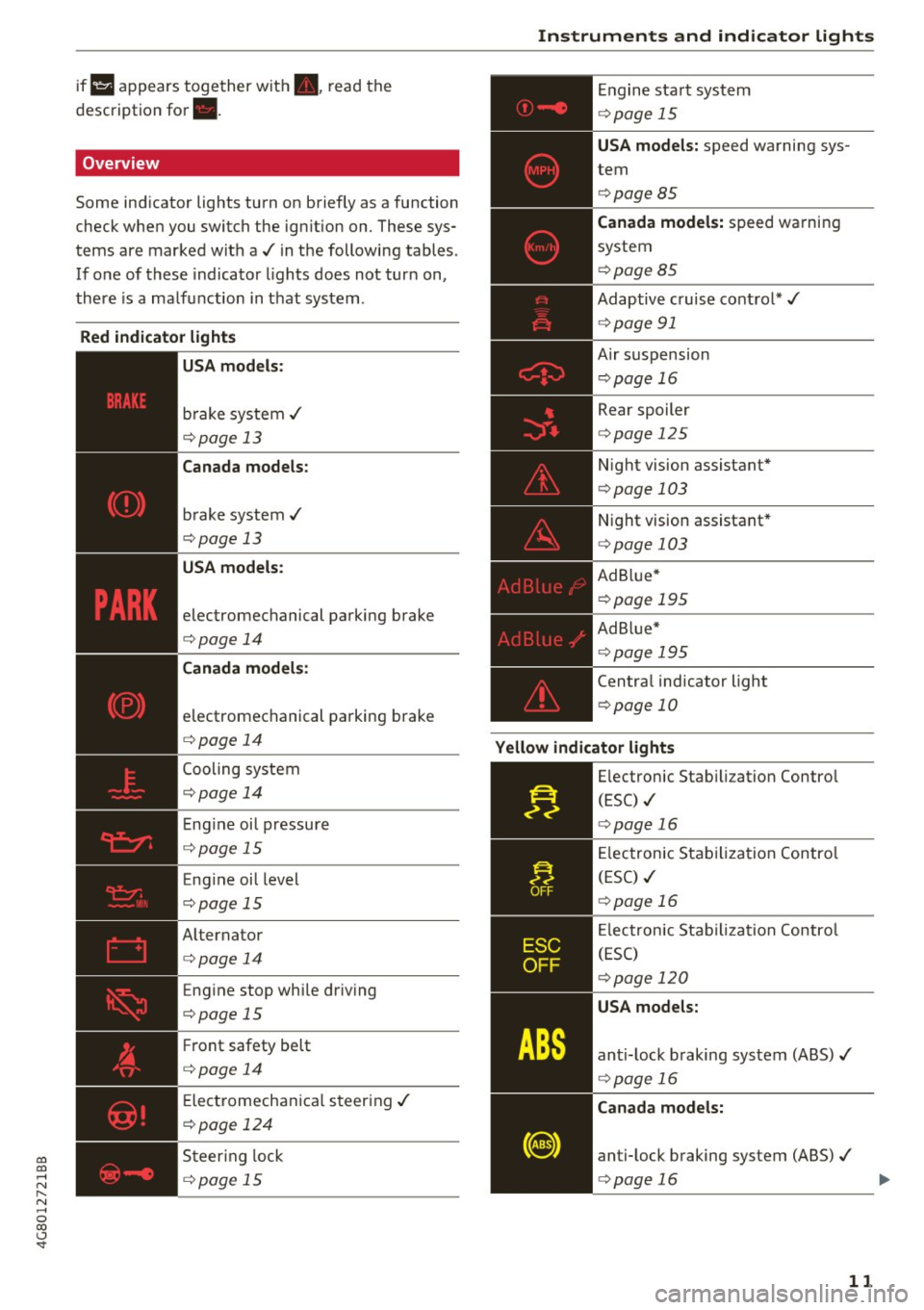
co
co
.... N
" N .... 0
00
\.J '
description for •.
Overview
Some ind icator lights turn on briefly as a function
check whe n you switch the ig nition on . These sys
tems are marked with a../ in the following tables .
If o ne of these indicator lights does not turn on,
there is a ma lfu nction in t hat sys tem .
Red indicator lights
--------------
US A models:
brake syste m ../
¢page 13
Canada models:
brake system ../
¢pag e 13
USA models:
electromechanical parking brake
¢page 14
Canada models:
electromechanical parking brake
¢ page 14
Cooling system
¢page 14
Eng ine oi l pressure
¢ page 15
Eng ine oil level
¢ page 15
Alternator
¢page 14
Eng ine stop while dr iv ing
¢page 15
Fr ont safety belt
¢page 14
Ele ct romechani ca l st eer ing ../
¢page 124
Steer ing lock
¢ page 15
Instruments and ind icator lights
En gine sta rt syste m
¢page 15
USA models: speed warning sys
tem
¢ page 85
Canada model s: spee d wa rni ng
system
¢ page 85
Adap tive c ruise contro l* ../
¢ page 91
A ir suspension
¢ page 16
Rear spoiler
¢page 125
Night vision assistant *
¢page 103
Night vision assistant *
¢page 103
Ad B lue*
¢ page 195
Ad B lue*
¢page 19 5
Centra l indicator light
¢ page 10
Yellow indicator lights
--------------
Electronic Stab ilization Contro l
(ESC) ../
¢pag e 16
Elec tron ic Sta bilization Contro l
(ESC) ../
¢page 16
El ectron ic Stab ilizatio n Contro l
( ES C)
¢page 12 0
USA models:
an ti- lock b raking system (ABS)../
¢page 16
Canad a models:
anti- lock b raking system (ABS)../
¢page 16
11
Page 14 of 284

Instruments and indicator lights
AIR
BAG
"O~ I I ~ ,,
TPMS
12
USA models: safety systems
¢page 17
Canada models: safety systems
¢page 17
Brake pads
¢page 17
Electromechanical parking brake
¢page 14
Tire pressure monitoring system,/
¢page 229, ¢page231
Tire pressure monitoring system
¢ page 229, ¢ page 231
Engine control (gasoline engine),/
¢page 17
Engine control (diesel engine),/
c::>page 17
Malfunction Indicator Lamp (MIL)
,I
¢page 17
Diesel particulate filter*
¢page 17
Engine speed limitation
¢page 18
Engine oil level
¢page 15
Engine oil sensor
¢page 18
Engine warm-up request
¢page 18
Battery charge
¢page 14
Tank system
¢page 18
Washer fluid level
¢page 18
Windshield wipers
¢page 18
Remote control key
¢page 69
Remote control key
¢page 71
Battery in remote control key
¢page29
Bulb failure indicator
¢page 19
Rear fog lights
<=>page 19
Headlight range control system
¢page 19
Adaptive light*
¢page41
Light/ra in sensor
¢ page 19
Active lane assist*
¢page 97
Suspension control*
<=> page 19
Transmission
¢page 81
Transmission
<=>page 81
Steering lock
¢page 15
Engine start system
<=>page 15
Brake booster
<=>page 16,
Central indicator light
¢page 10
Electromechanical power steering,
dynamic steering*
¢ page 124
Rear spoiler
<=>page 125
Air suspension*
¢page 16
Sport differential*
¢page 19
Ad Blue*
<=>page 195
Ad Blue*
¢page 195
Page 15 of 284

Other indicator lights
--------------
Tu rn signa ls
c:>page 19
USA models:
cruise control system
c:> pageBS
Canada models :
cruise con trol system
c:>page BS
Adaptive cruise control*
c:> page 91
Adaptive cruise control*
c:>page 91
Adaptive cr uise control *
c:>page 91
Active lane assist*
c:> page97
Start/S top system *
c:>page 71
Start/S top system*
c:>page 71
High beam assistant*
c:> page 41
High beams
c:> page41
BRAKE /(0) Brake system
If th is ind icator lig ht tu rns on, there is a ma lfunc
tion in the brake system.
1111 ( USA models ) / . (Canada models ) Stop
vehicle and check brake fluid level.
St op the veh icle and che ck the bra ke f lu id leve l.
See an au tho riz e d Au di dea ler o r aut ho riz e d Aud i
Service Fac ility for assistance if necessa ry .
1111 (USA models ) /. (Canada models )
Brake s: malfunction! Please stop vehicle safely
If the ABS indica to r light ~ (U SA mode ls) /
~ ¢ej (Canada models), the ESC indica to r li ght Gl
~ an d the brake system in dicator light 1111 (USA
8 models) /. (Canada mode ls) all tur n on and
00 \.J '
t hi s message appears, then the ABS, ESC an d
bra king distribution a re ma lfunctioning
c:> ,&. .
Do no t continue dr iv ing . See a n author ized Audi
dealer or au thor ized A udi Se rvice Fa cility for as
s istance
c:> &. .
1111 (USA models). (Canada models) Park
ing brake: System fault! See owner' s manual
- If the ind icator lig ht and the message appea r
when the vehicle is stationary or after switch
ing the ignition on ,
check if yo u can re lease the
pa rk ing br ake. If you canno t relea se t he p ark
ing b rake, see your au thor ized A udi de aler or
author ized A udi Se rvice Facility . If you can re
lease the parking brake and the message sti ll
appears, see an authorized Audi dea ler or au
thorized A udi Service Fac ility immediately to
have the ma lfunction co rrected.
- If the ind icator light and message appear
while
driving ,
the hill start ass ist or emergency brak
ing function may be ma lfunctioning. It may not
be possible to set the parki ng brake or release
it o nce it has been set. Do no t park yo ur vehicle
on hills , See an aut ho rized Audi dea le r or au
t hor ized A udi Se rvi ce Fa ci lity for assistan ce.
Applies to: USA models
If the 1111 and EiJ tur n on a t the same time, the
bra ke pads are wo rn o ut
c:>page 17.
_& WARNING
-Read and fo llow the w arning s in
c:> page 199, W orking in the engine com
partment
before o pening the hoo d and
checking the brake fluid level.
- If the b rake syst em i ndi cat or li ght does not
turn off or i t turns on wh ile driving, the
b rake fl uid level in the reservo ir is too low,
an d this increases the risk of an accident.
Stop the vehicle and do not contin ue d riv
ing. See an autho rized Aud i deale r or au
thor ized A udi Se rvice Facility for assistance.
- If the b rake system indicator light turns on
together with the ABS and ESC indicato r
lights, the ABS/ESC regu lating fu nction may
be malf unct ion ing . Funct io ns that stabilize
th e vehicle are no longe r av ailabl e. This
could c ause the vehicle to swerve, whi ch
13
Page 16 of 284

Instruments and indicator lights
increases the risk that the vehicle will slide.
Do not continue driving. See an author ized
Audi dealer or author ized Audi Service Facili
ty for assistance.
PARK/( ®) Electromechanical parking brake
If t he - (USA models) /. (Canada models)
indicator light tu rns on , the park ing brake was
set.
- (USA mod els) /. (Canada models) Cau
tion : V ehi cle parked too st eep
If the indicato r light blinks and the message ap
pears, there is not enough braking power to se
cure the vehicle . The brakes have overhea ted . The
ve hicle could roll away even on a small incline.
- (U SA models) /. (Canada models) Press
b rake p edal to release parking brake
To release the parking brake, press the brake
pedal and press the~ button at the same time
or start driv ing with hill start ass ist
r=> page 75 .
rlJ Parking b rake!
There is a malfunction in the parking brake. Dr ive
to a n author ized Audi dealer or author ized Audi
Serv ice Faci lity immediately to have the malfunc
tion correc ted.
(D Tips
For add it iona l information on the park ing
brake, see
r=> page 74.
...L Cooling system
• Switch off engine and check coolant lev el!
The coolant leve l is too low.
Do not cont inue driving and switch the engine
off. Check the coolant level
r=> page 206 .
-If the coolant level is too low, add coolant
r=> page 206. Only cont inue driving once the in
dicator light turns off .
• Cool ant temperature too high! Plea se let en
gine run with vehicle st ationa ry
14 Let the engine run at idle for a few minutes to
cool off, until the indicator lig
ht turns off .
- If the ind icator light does not tu rn off , do no t
cont inue driv ing the veh icle. See an authorized
Audi dea ler or a uthorized Audi Service Facility
for ass istance.
A WARNING
- Never open the hood if you can see or hear
steam or coolant escaping from the engine
compartment. This increases the risk of burns . Wait until you no longer see o r hear
steam or coolant escaping .
- The engine compartment in any vehicle can
be a dange rous area . Stop the engine and
allow it to cool befo re working in the engine
compa rtment. Always follow the informa
tion fo und in
r=> page 199, Working in the
engine compartment .
(D Note
Do not continue driving if the . indicato r
li ght t urns on -this inc reases the risk of en
gine damage.
,(,. Front safety belt
The . indicator lig ht stays on until the dr iver's
and front passenger's safety belts are fastened.
Above a certain speed, there will a lso be a warn
i ng tone.
(j) Tips
For additional information on safety belts,
see ¢
page 140 .
0 Alternator/vehicle battery
• Electrical s ystem: m alfunction! Battery is
not being charged
There is a ma lfunction in the a lternator or the ve
hicle e lectrical system.
Drive to an au thorized A udi dealer or au thori zed
Audi Se rvice Fa cility immediate ly. Beca use the ve
hicle battery is discharging, turn off a ll unneces
sary ele ctrical eq uipment such as the radio . Se e
your authori zed Audi dea ler or authori zed Audi
Ill>
Page 30 of 284

Opening and clo sin g
@ Tips
- Do not leave valuables unattended in the ve
hicle . A locked vehicle is not a safe!
- The LED in the driver 's door rail blinks when
you lock the vehicle . If the LED lights up for
approximately 30 seconds after locking,
there is a ma lfunction in the central locking
system. Have the problem corrected by an
authorized Audi dealer or authorized Audi Service Fac ility.
Key set
Fig. 15 You r veh icle key set
@ Remote control ke y with integr ated
mechanica l key
You can unlock/lock your veh icle w ith the remote
control key . A mechan ical key is integrated in the
remote control key~
page 29.
@ Separate mechanical ke y
This key is not intended for constant use. It
should only be used in an emergency . Do not car
ry it on your key ring and do not store it in the ve
h icle.
Replacing a ke y
If a key is lost, see an authorized Audi dealer or
authorized Audi Service Facility. Have
this key de
activated . It is important to bring all keys with
you . If a key is lost, you should report it to your
insurance company.
Number of key s
You can check the number of keys ass igned to
your veh icle in the Infotainment system. Select:
the !CAR !function button>
(C ar )* S yst e m s con
trol button
> Service & che cks > Programmed
28
k ey s. T his way, you can make sure that you have
all the keys when purchasing a used vehicle.
El ectronic immobiliz er
The immobilizer p revents unauthorized use of
the ve hicle.
Under certain circumstances, the vehicle may not
be able to start if there is a key from a d ifferent
vehicle manufacturer on the key chain.
Da ta in th e master key
When dr iving, service and maintenance-relevant
data is cont inuous ly stored in your remote con
trol key. Your A udi se rvice advisor can read out
th is data and tell you about the work yo ur vehicle
needs . This applies also to veh icles with a con
venience key *.
Personal convenience sett ings
If two people use one vehicle, it is recommended
that each person always uses "their own" master k ey. When the ign ition is turned off o r whe n the
vehicle is locked, personal conve nience set tings
for the following systems are stored and as
s igned to the remote maste r key .
- Climate cont rol system
- Central lock ing
- Windows
- Interior lighting*
- Memory function*
- Park ing aid*
- Ad aptive cru ise con trol *
- Ac tive lane assist*
- Side ass ist*
- Drive select
- Night vision assistant*
- Steering wheel heating *
The stored settings a re a utomat ica lly recalled
whe n you unlock t he vehi cle, open the doors or
turn on the ignition.
A WARNING
A lways take the vehicle key with you when
leaving the vehicle, even for a short period of
time. This applies particularly when child ren
rema in in the vehicle . Otherwise the children
-
Page 77 of 284

co
co
.... N
" N .... 0
00
\.J '
brake similar to heavy braking. ESC and the
associated components (ABS, ASR, EDL)
cannot overcome the laws of physics . In cor
ners and when road or weather conditions
are bad, a full brake application can cause
the vehicle to skid or the rear end to swerve,
which increases the risk of an accident.
- If the power supply fails, you cannot set the
parking brake if it is released. In this case,
park the vehicle on level ground and secure
it by placing the selector lever in the P posi
tion. See an authorized Audi dealer or au
thorized Audi Service Facility for assistance.
- Always take the vehicle key with you when leaving your vehicle, even for a short period
of time. This applies particularly when chil
dren remain in the vehicle. Otherwise chil
dren could start the engine, release the
parking brake or operate electrical equip
ment such as power windows, which in
creases the risk of an accident.
- No one should remain in the vehicle when it
is locked -especially children. Locked doors
make it more difficult for emergency work
ers to get into the vehicle, which puts lives
at risk.
(D) Tips
When stopping at a traffic signal or stopping
in city traffic, you can set the parking brake
manually. The vehicle does not have to be
held with the brake pedal. The parking brake
eliminates the tendency to creep when a se
lector lever position is engaged. As soon as
you press the accelerator pedal, the parking
brake releases automatically and your vehicle
starts to move
c::> page 75.
(D Tips
- Occasional noises when the parking brake is
set and released are normal and are not a
cause for concern.
- The parking brake goes through a self-test
cycle at regular intervals when the vehicle is
stopped. Any noises associated with this are normal.
Driving
- If there is a power failure, the parking brake
will not set if it is released, and it will not
release if it is set
c::> &. . See an authorized
Audi dealer or authorized Audi Service Fa
cility for assistance.
Starting from a stop
Various convenience and safety functions may be
available when the vehicle begins driving, de
pending on vehicle equipment .
Starting on hills with the parking brake set
Requirement: the driver's door must be closed
and the driver's safety belt must be fastened.
.,. To start driving comfortably when on a hill, set
the parking brake and begin driving as usual.
The braking force of the parking brake does not
release automatically until the wheels build up
enough driving force.
Starting on hills with hill hold assist
Hill hold assist makes it easier to start on hills.
Requirement: the driver's door must be closed
and the engine must be running.
.. To activate hill hold assist, press and hold the
brake pedal for several seconds. The vehicle
must be in an uphill direction of travel.
After releasing the brake pedal, the braking pow er is maintained for a brief moment
c::> ..&. to pre
vent the vehicle from rolling back when starting .
During this time, you can easily begin to move
your vehicle.
_& WARNING
A ppl ies to: ve hicles with hill hold assist
- If you do not begin driving immediately or
the engine stalls after releasing the brake
pedal, your vehicle may begin to roll back
ward. Press the brake pedal or set the park
ing brake immediately .
- The intelligent technology of hill hold assist
cannot overcome the limitations imposed by
natural physical laws. The increased comfort
offered by hill hold assist should not cause
you to take safety risks.
Ill-
75