2017 AUDI A7 fuel
[x] Cancel search: fuelPage 26 of 284

Driver i nf orm ati on sy stem
Econom y tip s
I n certain s ituations, economy tips appear auto
matica lly for a sho rt time in the efficiency pro
gram
c:> fig. 10. If you fo llow these economy tips,
you can reduce your v ehicle's fuel consumption.
To t urn an economy tip off immed iate ly after it
appears, press any button on the multifunction
steering wheel.
(D Tips
- If you e rase the data in the efficiency pro
gram, the values in the on-board computer
will a lso be reset.
- Once you have turned an economy tip off , it
will only appear again after you turn the ig
nition on again.
- The economy t ips are not displayed in every
instance, but rather in intervals over a peri
od of t ime .
Odometer
Fig. 11 Ins trument clus ter: od omet er an d re set but ton
The display of distance dr iven is shown in m iles
" mi" or ki lomete rs "km". The uni ts of measure
ment (kilometers/miles) can be changed in the
I nfotainment system.
Trip odometer and odometer The trip odometer shows the distance driven
since it was last reset. It can be used to measure
short distances .
The trip odometer can be reset to zero by press i n g the ~ reset button .
The odometer shows the total distance that the
vehicle has been driven .
24
Malfunction indicator
If there is a malfunction in the instrument clus
ter ,
DEF will appear in the trip odometer display.
Have the malfunction corrected as soon as possi
ble .
Time/date display
The date, time of day and time and date format
can be set in the Infotainment system. Refer to
the Infotainment system operating manual for
instruct ions.
When you open the driver's door, the date and
time appear in the instrument cluster display for 30 seconds.
Head-up display
Applies to: vehicles with Head-up Dis p lay
Fig. 12 Examp le: indicators in t he Head -up d isplay
F ig. 13 I n str umen t pa nel: kn ob for t he head -up disp lay
The Head- up display p rojects certain warn ings or
selected information from the assist systems* or navigation* on the windshield. The display ap
pears w ith in the driver's field of vision.
Switching on /off
.,. To switch the Head-up display on or off, press
the knob~
c:> fig. 13. IJio-
Page 27 of 284

co
co
.... N
" N .... 0
00
<.,;) 'SI"
Adjusting the height
The height of the display can be adjusted to the
individua l driver .
.. Make s ure yo u are seated cor rect ly
<=> page 130.
.. Turn the knob~ to adjust the displ ay .
Settings in the Infotainment system
.. Se lect: the ICA RI function button > (Car )* Sys
tems
control b utton > Driver assistance >
Head-up display > Head-up di splay contents or
Display brightne ss .
Display content
In the Infotainment system, yo u can specify
which informa tion should be displayed: For ex
ample, th is can incl ude navigation informat ion*,
Adap tive cr uise con trol* or nig ht vision ass ist *.
T he display of certa in i nformation and some of
the red indicator lig hts cannot be h idden in the
I nfotainmen t system .
Display brightness
You can ad just the display brightness in the Info
tainmen t system. The display brig htness decreas
es automatically as the amount of light decreas
es . The backgro und bright ness is adjusted with
the ins trumen t illumina tion <=:>
pag e 43.
(D Note
To prevent scratches on t he g lass cove ring the
head-up d is p lay, do not place any o bjects in
t h e projection o pening.
(D Tips
-Su nglasses w it h polar izat ion fi lt e rs a nd u n
favo rab le lighting conditions can have a
negative effect o n th e di splay .
- An optim um display depe nds on the s eat
pos ition and th e height adjus tme nt of th e
h ead -up display .
- A sp ecia l wi ndshield is needed for th e head
u p d isplay f unction.
- Fo r info rmat ion o n cleaning, refer to
c::> ta
ble on page 237.
Driver in forma tion system
On Board Diagnostic
System (OBD)
Malfunction Indicator Lamp (MIL)
The Ma lfunction I ndicator Lamp (M IL) ¢• in the
inst rument cluste r is pa rt of the On-Board D iag
nostic (OBD
II) system .
T he w arnin g/i ndic ator lig ht ill uminates w hen the
ignition is sw itche d on an d goes out after the en
gine starts and the idle has stab ilized. This indi
cates that the MIL is wor king p roperly.
If the light does not go out a fter the eng ine is
started, or illum inates w hile you are drivin g, a
malfu nction may ex ist in t he engine system . If
t h e lig ht ill uminates, the catalytic converter
cou ld be damaged.
Cont inue d riving
with reduced power (avoiding
s u stai ned high speeds and/o r rap id accelera
t ions) and have the condition corrected. Contact
yo ur aut hori zed Aud i deale r.
If the light illum inates, the elect ronic speed lim
ite r may also be ma lf u nct io ni ng. For more infor
mation
c::> page 26, E lectronic speed limiter.
An improperly closed fuel filler cap may also
cause the MIL light to illuminate
<=> page 193 .
On-Board Diagnostics
Fig. 14 Location of Data Link Co nnector (D LC)
On- Boar d Dia gno sti cs m onitors the components
of your emissio n con trol system . Each monitore d
com ponent in your engine system has been as
s igned a code . In case of a malfunction, the com
ponent will be ident ified and the fault sto red as a
code in the contro l modu le memory.
II>
25
Page 28 of 284

Driver information s ystem
The MI L light may a lso ill uminate if there is a
leak in the on-board f uel vapor recovery system.
If the light ill uminates after a ref uell ing, stop
the vehicle and make sure the fuel filler cap is
proper ly closed
c;, page 193.
In order to make an accurate diagnosis, the stor
ed data can on ly be disp layed using specia l diag
nostic eq uipment (generic scan too l for 0BD).
I n order to connect the specia l diagnostic equip
ment, push the plug into the Data Link Connector
(DLC). The DLC is located to the rig ht of the hood
release ¢
fig. 14.
Your author ized Audi dealer or a qualified service
station can interpret the code and perform the necessary repa ir.
A WARNING
Do not use the diagnostic connector for pe r
sonal use. Incorrect usage can cause malfunc
tions, which can increase the risk of a colli
sion!
Electronic speed limiter
-
Your veh icle may be facto ry equipped wi th t ires
that a re rated for a maximum speed of 130 mph
(2 10 km/h). This is less t han the maxim um speed
of yo ur vehicle. To redu ce t he risk of s udden tire
fa ilur e and loss o f control if the veh icle is operat
ed at excessive speeds, yo ur vehicle a lso has an
electron ic speed limiter . The electronic spee d
lim ite r prevents your vehicle from going faster
than the t ire speed rating. For more information
c;, page 218.
I f th e en gine contro l unit receives faulty vehicle
road speed s ignals, the Ma lfunction Indicator
Lamp (MIL)
II will illuminate. If this occurs,
contact the nearest authorized Aud i dealer for
assis tance .
S models
Your veh icle's top speed is e lectron ica lly limited
to 155 mph (250 km/h).
If th e engine contro l unit receives faul ty vehi cle
roadspeed signa ls, the Malfunct io n Indicator
Lamp ( MIL)
¢4 will illuminate. If this occurs,
26
contact the nea rest author ized Audi dealer for
assista nee .
A WARNING
Always observe the posted speed limits and
adjust your speed to suit preva iling road, traf
f ic and weather conditions. Never drive your
vehicle faster than the maximum speed rating
of the ti res insta lled.
-
Page 57 of 284
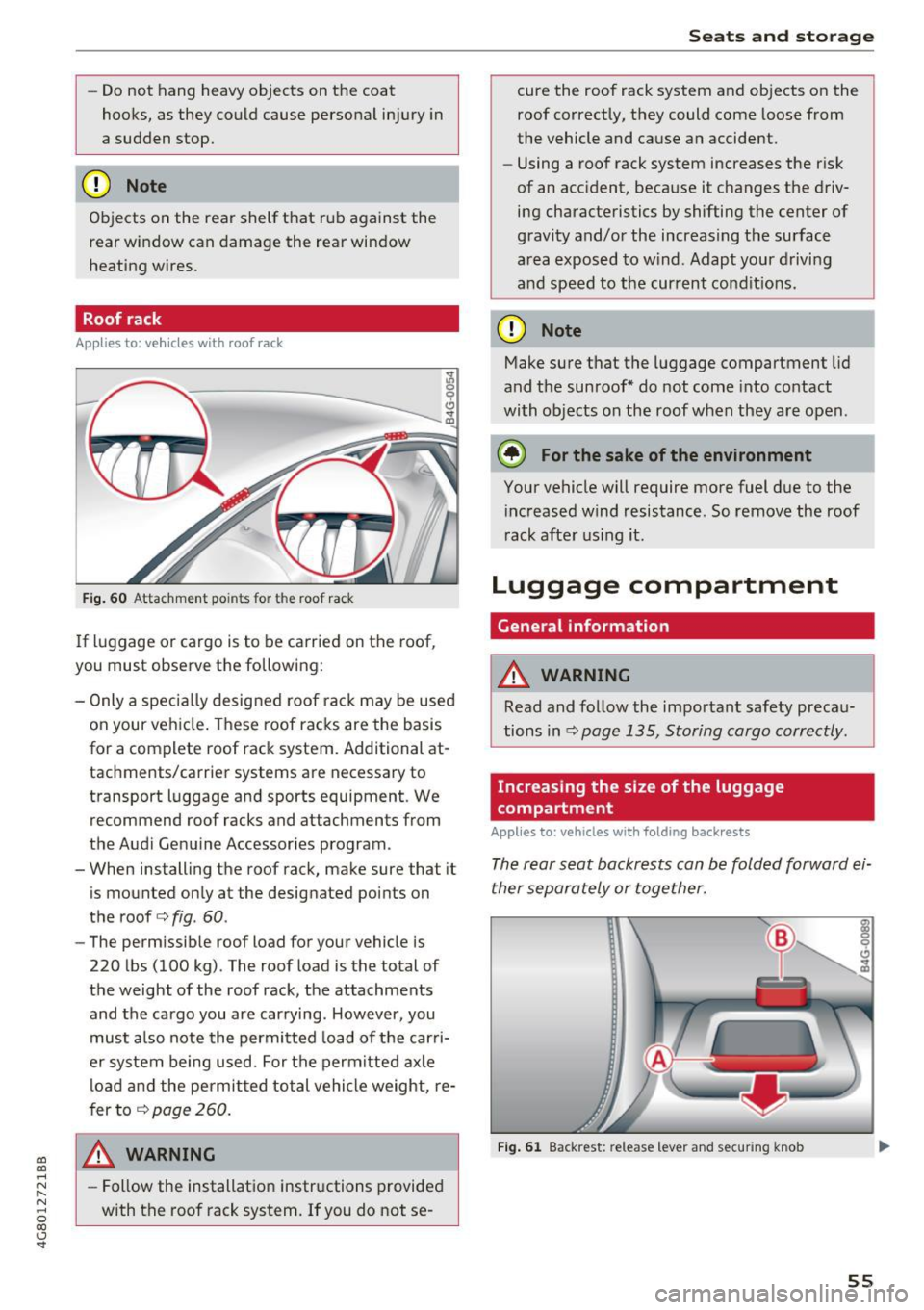
co
co
.... N
" N .... 0
00
<.,;) 'SI'
-Do not hang heavy objects on the coat
hooks, as they could cause personal injury in
a sudden stop.
(D Note
Objects on the rear shelf that rub against the
rear w indow can damage the rear window
heating wires.
Roof rack
App lies to: ve hicles with roof rac k
Fig. 60 Attac hm ent po int s for t he roof rack
If luggage or cargo is to be carried on the roof,
you must observe the following: :,;
0
0
Cl
"' a,
-
Only a special ly desig ned roof ra ck may be used
on your ve hicle . These roof rac ks are the basis
for a complete roof rack system. Additional at
tachm ents/carrier systems are necessary to
transport luggage and sports equipment . We
recommend roof racks and attachments from
the Audi Ge nuine Accessor ies program .
- When installing the roof rack, make sure that it
i s mounted only at the designated points on
the roof
c> fig . 60 .
- The permissib le roof load for your vehicle is
220 l bs (100 kg) . The roof load is the total of
the weight of the roof rack, the attachments and the cargo you are carrying . However, you
must a lso note the permit ted load of the car ri
er system being used. For the perm itted axle
l oad and the permit ted total vehicle weight , re
f er to
c> page 260.
A WARNING
- Follow the installation instructions provided
with the roof rack system. If you do not se-
Seats and storag e
cure the roof rack system and objects o n the
roof correct ly, t hey could come loose from
the vehicle and cause an accident.
- Using a roof rack system increases the r isk
of an accident , because it changes the driv
ing characte ristics by shifting the center of
gravity and/o r the increas ing t he surface
area exposed to w ind . Adapt your drivi ng
an d speed to the cur rent con ditions .
(D Note
Make sure t hat the luggage compartment lid
and t he sunroof* do not come into contact
with ob jects on the roof when they are open .
@ For the sake of the environment
Your vehicle will require more fuel due to the
increased w ind resis tance . So remove the roof
r ack afte r using it.
Luggage compartment
General information
A WARNING
-Read and follow the important safety preca u-
tions in ¢
pag e 135, Storing cargo correctly .
Increasing the size of the luggage
compartment
Applies to: vehicles with folding backrests
The re ar seat backrests can b e folded forward ei
ther separately or toge ther.
Fi g. 61 Backr est: re lease leve r and se cur ing knob
55
Page 61 of 284

co
co
.... N
" N .... 0
00
\.J '
Description
The climate control system warms, cools and re
moves humidity from the air in the vehicle interi
or. It is the most effective when the w indows and
sunroof* are closed. If there is a build-up of heat
inside the vehicle, ventilation can help to speed
up the cooling process.
I n all heating mode functions, except for defrost,
the blower on ly switches to a higher speed once
the engine coolant has reached a sufficient tem
perature .
Pollutant filter
The pollutant filter removes pollutants such as
dust and pollen from the air.
Key recognition
Appl ies to: ve hicles with de luxe a utoma tic clima te co ntro l
The blower setting and air distribution are stored
automatically and assigned to the remote control
key that you are using.
Appl ies to: ve hicles with 4 -zo ne del uxe automat ic cl imate
co ntrol
The climate control settings are automatically
stored and assigned to the remote control key
that is in use.
A WARNING
Poor visibility can lead to accidents.
- For safer driving, keep all windows free of
ice, snow and fog .
- Become familiar as quickly as possible with
the correct use and function of the climate
contro l system, especially with the defrost
ing and defogging function.
- When the temperature is below freezing,
only use the windshield washer system after
Warm and cold
the windshield has been warmed by the cli
mate control system. The washer fluid could
freeze on the windshield and impair visibili ty .
(D Note
-If you suspect that the climate control sys
tem is damaged, switch the system off to
prevent further damage and have it checked
by an authorized Audi dealer or authorized
Aud i Service Facility.
- Repairs to the Audi climate control system
require special technical knowledge and
special tools . See an authorized Aud i dealer
or authorized Audi Service Facility.
@ For the sake of the environment
-To save fuel, turn off cooling mode by press
ing the
IAJCI button . This will also reduce
em iss ions.
- In vehicles w ith a diesel engine, you can
switch the auto supplementary heater off in
the Infotai nment system.
(D Tips
- To prevent interference with the heat ing
and cooling output and to prevent the win
dows from fogging over, the air intake in
front of the windshie ld must be free of ice,
snow or leaves.
- Condensation from the cooling system can
dr ip and form a puddle of water under the
vehicle. This is normal and does not mean
there is a leak.
- The energy management system may tem
porarily switch off certain functions, such as
the seat heating* or rear window defogger .
These systems are avai lable aga in as soon
as the energy supply has been restored.
59
Page 68 of 284

Driving
system can be severely damaged by dr iving
th ro ugh water.
- Always switch the Star t/Stop sys tem * off
when driving through wate r
r:';> page 71.
{D) Tips
-Dete rm ine the depth befo re driv ing th ro ugh
wa ter.
- Do not s to p the veh icle, dr ive in reverse or
swi tc h t he eng ine off when dr iv ing t hrough
wa ter.
- K eep in mind t hat on coming veh icles m ay
crea te waves t hat raise the wate r level an d
make it too deep for your ve hicle to drive
th ro ugh safely.
- Avo id driving through s alt wa ter, because
th is can ca use corros io n.
Economical and environmentally-friendly
driving
The amount of fue l cons umption, the env iron
men tal impact and the wear to the engine,
b rakes and t ires dep ends mostly on your dr iv ing
style. W ith an anticipatory and economic driv ing
s tyle, f ue l consumption can be reduced by ap
p roximate ly 10-15% . The following tips will help
you conserve the environment and your money at
the same time .
Anticipatory dr iving
A veh icle uses the mos t fu el when a cce le ra ting.
W hen you dr ive wi th ant icipat ion, you do not
need to brake as often and so you ac celerate less .
When possib le, let your ve hicle coast wit h a
gear
engaged ,
for example, when you notice that the
next traffic light is red. This produces an engine
braking effect, which helps to protect the brakes
and tires and reduces the emissions a nd fuel con
sumpt io n to ze ro (f uel shut-off dur ing decelera
tion) .
Shift efficiently
An effective way to save fuel is to upshift earlier.
Staying in a gear too long uses fue l unnecessari
ly .
Press down on the acce le rator peda l slowly and
avoid "k ick -down" .
66
Avoid full acceleration
You should rarely travel at the maxim um vehicle
speed. Hig h speeds cause a disproportionate ly
high increase in fue l cons umption, emissions and
traffic noise. Slowe r driving saves fue l.
Reduce idling time
The Start-S top system * helps to re du ce the idling
time automat ic all y. In ve hicles withou t the Star t
Stop system *, i t is efficient to sw itch the engine
off when stopped at railroad crossings and long
red lights. Stopping the engine for 30-40 sec
onds a lready saves more fue l than the amo unt of
extra fue l needed to restart the engine.
It takes a very long time in id le to warm the en
gine up to operating temperature. Wear and
emissions are especially high in the warm- up
phase . Therefore, you shou ld begin driving im
med iate ly after starting the engi ne. Avoid high
RPMs wh ile doing this.
Have maintenance performed regul arly
By having maintenance pe rformed reg ula rly on
your vehicle, you can help to reduce fuel con
sumption before you even start to drive. The
mainte nance condition of your vehicle not on ly
affects traffic safety and long- term value but al
so im pacts
fuel consumption . A poorly main
ta ined engine can lead to fuel consump tio n t hat
i s 1 0% hig he r th an no rm al.
Avoid short trips
The eng ine and exhaust clean ing system must
r each their op tima l
operating temperature to ef
fect ively reduce consump tion a nd emissions.
A cold engine uses a d isproportionately high
amount of fuel. T he eng ine reaches operat ing
temperat ure and cons umption no rma lizes only
af ter approximate ly
2.5 miles (4 km).
Check the tire pressu re
To save fue l, make sure the t ires are always in
flated to t he correct press ure
r=':>page 221. The
fuel consumpt ion can increase by 5% if the pres
s ur e is only 0 .5 bar too low . Due to t he i ncreased
r oll ing resis tance, low tire p ressures w ill also
...
Page 69 of 284

co
co
.... N
" N .... 0
00
<.,;) 'SI"
lead to greater tire wear and will affect driving
behav ior.
Do not drive on
winter tires year-round , as this
will consume up to 10% more fuel.
Eliminate unnecessary weight
Since every kilogram of extra weight increases
fuel consumption, a quick inspection of the lug
gage compartment may be worth it to avoid un
necessary weight.
When not being used, a roof rack should be re moved to decrease the wind resistance of the ve
hicle. You will save approximately 12% of your
fuel when at speeds from 62-75 mph (100-120 km/h).
Save energy
The engine drives the generator, which generates
electricity; the fuel consumption also increases
with the demand for electricity. Therefore, switch
electrical equipment off when you no longer
need it. Examples of equipment that uses a lot of
energy are air blowers at a high setting, the rear
window defogger and seat heating*.
CD Note
Do not leave engine idling unattended after
starting. If warning lights should come on to
indicate improper operation, they would go
unheeded. Extended idling also produces
heat, which could result in overheating or
other damage to the vehicle or other proper
ty .
CD Note
-Have your vehicle maintained properly and
in accordance with the service recommenda
tions in your Warranty
& Maintenance book
let. Lack of proper maintenance as well as
improper use of the vehicle will impair the
function of the emission control system and
could lead to damage .
- Do not alter or remove any component of
the Emission Control System unless ap
proved by the manufacturer.
- Do not alter or remove any device, such as
heat shields, switches, ignition wires,
Driving
valves , which are designed to protect your
vehicle's Emission Control System and other
important vehicle components.
(D Tips
The consumption estimates as published by
ENVIRONMENTAL PROTECTION AGENCY
(EPA) and Transport Canada may not corre
spond to your actual consumption on the
road, which will vary depending upon vehicle
load and speed, road and weather conditions,
trip length, etc .
Steering
Manual steering wheel position adjustment
Applies to: vehicles with manual steering wheel adjustment
The steering wheel position is adjustable up and
down and forward and back.
Fig. 74 L eve r o n t he stee ring col umn
"'Pull the lever in the direction of the arrow
Q &_ .
"' Bring the steering wheel into the desired posi
tion.
"' Push the lever against the steering column un
til it is secure.
_& WARNING
~ -
Improper use of steering wheel adjustment
and improper seating position can cause seri
ous personal injury.
-Adjust the steering wheel column only when the vehicle is not moving to prevent loss of
vehicle control.
- Adjust the driver's seat or steering wheel so
that there is a minimum of 10 in (25 cm) between your chest and the steering wheel
II>
67
Page 78 of 284

Driving
-Hill hold assist cannot hold the veh icle in
place on all h ills (for example, if the ground
is slippery or icy).
- To reduce the risk of an accident, always
make sure the vehicle is situated safely
wh ile stat ionary.
Automatic transmission
Introduction
The automat ic tra nsmission is cont rolled e lec
tronically . The transmission sh ifts up or down au
tomatically depending on which drive program is
selected.
Whe n a
mod erate dri ving style is used, the
transmission selects the most economical driving
mode. The transmiss ion upshifts at a lower RPM
and downshifts at a higher RPM to improve fuel
efficiency.
The transm ission switches to a spo rty mode after
a kick-down or when the driver uses a
spo rt y
driving style
characterized by quick accelerator
pedal movements, heavy acceleration, frequent
changes in speed and traveling at the maximum
speed.
If desired, the driver can also select the gears
manually ( tipt ronic mod e) 9 page 79.
A ppl ies to: ve hicles w ith 5 tro nic t ra n smi ssio n
The S tronic is a dual-clutch t ransmiss ion . Power
is transferred using two clutches that work inde
pendently from one another. They replace the
torque converter used in conventional automatic transmissions and allow the vehicle to accelerate
without a noticeable inter ruption in tract ion .
App lies to: ve hicles w ith a tipt ro nic tra ns mi ssio n
Power is transferred using a torque converter.
76
Selector lever positions
Fi g. 81 Inst rument cl uster: se lector leve r pos it ions
The selector lever position that is engaged is
shown in the instrument cluster d isplay .
P -Park
This selector lever position prevents the vehicle
from ro lling. You can only shift into Park when
the veh icle is
stationary 9 ,1. .
To sh ift in and out of the P selecto r lever posi
tion, press the interlock button in the selector
l ever
while pressing the brake pedal. This only
works when the ignition is turned on.
R- Reverse
Only s hif t into reverse gear w hen the veh icle is
stationary and the engine is running at idle
speed ~
,1..
To se lect the R sele ctor leve r position, press the
interlock button
while pressing the brake pedal
at the same time. The back -up lights switch on in
the R position if the ignition is switched on .
N -Neutral
The tra nsmission is in idle in th is posi tion ~ ,1. .
DIS -Normal position for driving forward
In the D/S se lector lever position, the transmis
s io n can be operated e ither in the normal D mode
o r in the S sport mode . To select th e S sport
mode, pull the selector leve r back br iefly . P ull ing
the leve r back ag ai n will sele ct the normal D
mode. The ins trument cluster display shows the
selected driving mode .