2017 AUDI A7 audio
[x] Cancel search: audioPage 9 of 284

co
co
.... N
" N .... 0
00
\.J '
@
®
©
®
®
(j)
Side assist display
Cent ral locking switch ....... .. .
Memory function buttons .... .. .
Side assist button ... ..... ... . .
A ir ven ts wit h thumbwheel
Lever for:
- T urn s ignals and h igh beams
- H igh beam assistant .. .. ... . .
- Active lane assist ......... .. .
@ M ultifunction steer ing wheel with:
- Horn
- Drive r's airbag . ..... ... .. .. .
- Drive r informa tion sys tem con-
t rols . ... ... .. ..... ... .. .. .
- Audio/v ideo, telephone, nav iga
t ion an d voice recognition con
trols
- dr ive selec t .............. .. .
- Stee ring wheel heat ing .... .. .
- Sh ift paddles ............. . .
® Instrument cluster .... ... .. .. .
@ Head-up display ........... .. .
@ W indshield was her system leve r
@ Buttons for :
- In fotainment system display
- Trip odometer ........... .. .
@ start ing the eng ine when there is a
malfunction
@ Knee airbag . ... .. .... ... .. .. .
@ Steer ing wheel adjustment, de
pending on equipment
- Mechanica l ... .. .... ... .. .. .
- Power . .. ............... .. .
@ Lever for:
- Cruise control system
- Adaptive cruise control .. .... .
@ Butto n for switch ing the Head-up
d isp lay on/o ff, adjust ing the
height . .... .. .. ..... ... .. .. .
@ Instrument i llum ination ....... .
@) H ood release . ............. .. .
@ Data link connector for On Board
Diagnostic System (OBD II) .. .. .
@ Lig ht switch ............... .. .
99
3 1
so
99
4 1
41
96
152
2 1
105
64
79
9
24
4 6
24
7 1
164
67
68
85
88
24
43
199
25
40
Coc kpit o ve rv iew
@ Buttons fo r:
- All-weather lights
- Night vision assistant ........ .
- Rea r fog light(s) . ... . ..... .. .
@ Power exte rior m irror adjustment
@ Swi tch for luggage compartmen t
lid ... .. .. .. . ... .... . ..... .. .
@ Buttons for :
- P owe r wi ndows
- Parental control
@ Infotai nment system display
@ Emergency flashers ........... .
@ G love compartment .......... .
@) Front passenger's airbag .... .. .
@ Drives (Infota inment system)
@ B uttons/ indicator light for:
- Start/Stop system .......... .
- Parking aid . ... .... . ..... .. .
- P ASSENG ER AIR BAG O FF .... .
- Re ar spo ile r ... ............ .
- Elect ronic Stabilization Control
( E SC) . .. .. .. .. ............ .
@ Climate contro l system, depending
on vehicle eq uipment:
- Deluxe automatic climate control
- 4-zone deluxe automatic climate
control ... .. .. .... .. ... .. . .
@ Storage compartment or ashtr ay
with cigarette lighter .. ..... .. .
(§ I START E N GINE STOP I button
@ In fota inment uni t
Cup holder, 12 Volt outlet
E lectromechanical parki ng brake
@ Se lector lever (automatic transm is-
sion) ... .. .. . ... .... . ..... .. .
(D Tips
40
102
40
44
33
36
36
42 54
152
71
108
160
12S
121
60
61
52 ,52
69
53,53
74
76
- Some t he e quipment listed here is o nly in
sta lled in certai n models or is available as
an option .
- The instr umen t cluster d isp lay is ei ther m ul
t ico lored or monoch rome, depending on ve
hicle equipment . Because the images in
both a re nearly ident ica l, the mult icolored
display is shown in this Owner's Manual. ..,
7
Page 23 of 284

co
co
.... N
" N .... 0
00
<.,;) 'SI"
Driver information
system
Overview
Fig . 4 Dr iver informa tion system in t he inst rum ent clus ter
Fig . S Ins trum ent cl uster: examp le in formation line
The information in the driver information system
is shown in @ tabs @
c::> fig. 4. The following
content is possible depending on vehicle equip
ment:
Driver in forma tion system
® ®
First tab Vehicle functions:
On-boa rd computer
c::> page22
Efficiency program*
c::>page23
Digital speedometer
Cruise control system*
c::> page 85
Adaptive cruise control* and braking
guard*
c::> page 88
Active lane ass ist*
c::> page 96
Boost, shifting and engine oil tern-
perature indicators*
c::> page 8 7
Lap timer*
c::> page 8 7
Reduced display
Second Indicator lights and messages
tab Warning when a door, the hood o r
the rear lid is not closed
Service interval display
c::> page 209
Speed warning system *
c::> page 85
Third tab Night vision ass istant*
c::> page 102
Fourth Audio/Video
tab
Fi fth tab Telephone*
Sixth tab Navigation*
The second and third tabs are only visible if at least one indicator light or message is shown or if
that system is switched on .
The status line © is located in the bottom part of
the display
c::> fig . 4. It displays the exterior tem
perature, time, selector lever position, tripod
ometer and odometer .
For some vehicle functions, you can access the
trip information from the temporary memory
c::> page 23 in line (D c::> fig . 5.
21
Page 35 of 284
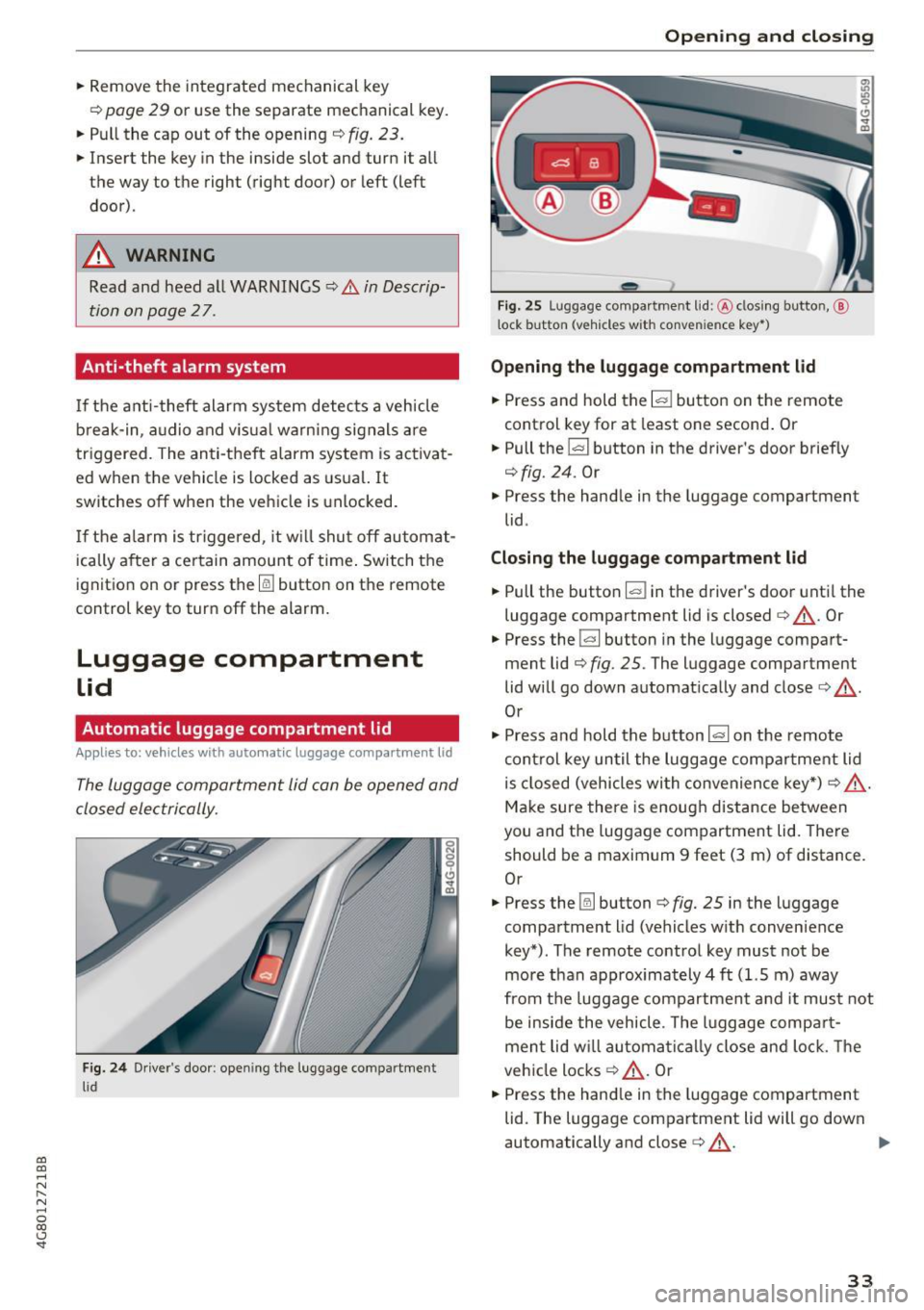
co
co
.... N
" N .... 0
00
<.,;) 'SI'
.. Remove the integrated mechanical key
¢
page 29 or use the separate mechan ical key .
.. Pull the cap out of the opening
¢ fig. 23 .
.. Insert the key in the inside slot and turn it all
the way to the right (right door) or left (left
door).
A WARNING
Read and heed all WARNINGS¢ A in Descrip
tion on page
27.
Anti-theft alarm system
If the anti-theft alarm system detects a vehicle
b reak-in, audio and visual warning signals are
triggered. The anti-theft alarm system is activat
ed when the vehicle is locked as usual. It
switches
off when the vehicle is unlocked.
If the alarm is triggered, it w ill shut off automat
ically after a ce rtain amount of time. Switch the
ignition on or press the~ button on the remote
control key to turn
off the alarm.
Luggage compartment
Lid
Automatic luggage compartment lid
Applies to: vehicles with automat ic luggage compartment lid
The luggage compartment lid can be opened and
closed electrically.
Fig. 24 Drive r's door : opening the luggage compartment
lid
Open ing and closing
Fig. 25 Luggage compa rt me nt lid: @clos ing butto n,@
l ock button (vehicles w ith conve nie nce key• )
Opening the luggage compartment lid
.. Press and hold the lal button on the remote
control key for at least one second. Or
.. Pull the~ button in the driver's door briefly
¢fig. 24 . Or
" Press the handle in the luggage compartment
lid .
Closing the luggage compartment lid
.. Pull the button lal in the driver's door until the
luggage compartment lid is closed¢,&. . Or
.. Press the
la l button in the luggage compart
ment lid¢
fig. 25 . The luggage compartment
lid will go down automatically and close¢,&. .
Or
" Press and hold the button
la l on the remote
control key until the luggage compartment lid
is closed (vehicles with convenience key*) ¢ ,&. .
Make sure there is enough distance between
you and the luggage compartment lid. There
should be a maximum 9 feet (3 m) of distance.
Or
" Press the~ button ¢
fig. 25 in the luggage
compartment lid (vehicles with convenience
key*) . The remote control key must not be
more than approx imately 4 ft (1.5 m) away
from the luggage compartment and it must not
be inside the vehicle . The luggage compart
ment lid w ill automatically close and lock. The
vehicle locks¢,&. . Or
.. Press the hand le in the luggage compartment
lid. The luggage compartment lid will go down
automatically and close¢,&. .
Ill>
33
Page 36 of 284

Opening and closin g
Setting th e lugg age c ompartm ent lid open
p os itio n
~ Bring the luggage compartment lid into the de
sired open position
c::> (D . The position must be
at a certain height or higher to store.
~ Press and hold the~ button for at least four
seconds to store the new open position . A visu
al and aud io signal w ill follow.
~ To set a higher open position, wait at least five
seconds and then carefully press the luggage
compartment lid upward.
~ Press and hold the~ button again for at least
four seconds to store the new open position .
The opening/closing p rocess w ill stop immedi
ately if:
- You pull/release the
la! button in the driver 's
doo r, or
- You press/release the~ button on the remote
contro l key (vehicles wit h convenience key*) , or
- You press the
!a l or [®] button (vehicles with
convenience key*) in the luggage compartment
li d, or
- You push the handle in the luggage compart
ment lid , or
- You press against the luggage compartment l id
against the d irect ion it is mov ing, or
- When something blocks the luggage compart
ment l id or makes it diff icult for the lid to
move .
If you press the handle or one of the~ or[®] but
tons (vehicles with convenience key*) now , the
luggage compartment lid will either open or
close, depending on what ang le it is at .
.&_ WARNING
-Read and follow all WARNINGS c::> &. in De
scription on page 2
7.
- After closing the luggage compartment lid,
always pull up on it to make sure that it is
properly closed . Otherwise it co uld open
suddenly when the vehicle is moving.
- T o help prevent poisonous exhaust gas from
being drawn into the veh icle, always keep
the luggage compartment lid closed while
driv ing. Never transport objects larger than
those which fit completely into the luggage
34
area, because then the luggage compart
ment lid cannot be fully closed.
- Never leave your vehicle unattended espe
cially with the luggage compartment lid left
open. A child could craw l into the car
through the luggage compartment and pull
the lid shut, becoming trapped and unable
to get out. To reduce the risk of personal in
jury, never let children play in or around
your veh icle. Always keep t he luggage com
pa rtment lid as well as the veh icle doors
closed when not in use.
- Never close the luggage compartment lid
inattentive ly or without checking first. Al
though the closing force of the luggage compartment lid is limited, you can still se
rious ly injure yourself or others .
- Always ensu re that no one is within range of
the luggage compartment lid when it is moving, in particular close to the hinges and
the upper and lower edges -fingers or
hands can be pinched.
- Never try to interfere with the luggage com
partment lid or help it when it is be ing
opened or closed automat ically .
(D Note
The l uggage compartment lid can bump into
objects s uch as the garage ceiling when open
ing and become damaged .
(D Tips
-The settings in the Infotainment system de
termine if the luggage compartment lid can
be opened using the handle
c::> page 32 .
-There are audio signa ls when closing the
luggage compartment lid with the remote
control key (vehicles with conven ience key*)
or with the
l a! button in the driver's door .
- When the vehicle is locked, the luggage
compartment lid can be unlocked separately
by press ing the
!a l button o n the remote
control key . The luggage compa rtment lid
locks automat ica lly when it is closed again.
- You can close the l uggage compartment lid
using the remote contro l key (vehicles with
Page 96 of 284

Ass is t
@ Tips
Your settings are automatica lly stored and as
signed to the remote control key be ing used .
Request for driver intervention
App lies to: ve hicles w ith Audi adaptive cruise co ntro l
Fig . 99 Instrum ent clus te r: r eq ues t fo r drive r interve ntio n
In certain situations, the system w ill request you
to take action :
- if t he braking from the adapt ive cr uise control
system is no t enough to maintai n enough dis
tance to the object ahead.
The dange r is ind icated by the . indicator light
~ fig. 99. An audio s ignal will also sound.
- Press the brake pedal to slow your vehicle down .
Audi braking guard
Applies to: ve hicles w ith Audi adaptive cruise co ntro l
Fig . 100 In str um ent clus te r: appro ach warning
The braking guard uses radar sensors and a video
camera .
It also functions within the limits of the
l) This is no t a vail able in som e coun trie s.
94
system when adaptive cru ise control is switched
off.
What can the braking guard do ?
When detected in time, the system can assess
dange rous si tu at ions where an object ahead
brakes sudden ly or if yo ur own vehicle is trave ling
at a h igh speed and approach ing an ob ject that is
moving more slow ly. The braking guard does not
react if it cannot detect the situation.
The system advises you of var ious dange rous sit
uations :
- The
di stan ce warning occu rs if you dr ive too
close ly to the object ahead fo r a long per iod of
time .
If the object ahead brakes strongly, you
would not be ab le to avoid a co llis ion. The .
indicator light appears as an indication for this .
- T he
appr oach w arning occurs when an object
ahead is trave ling more slowly or brakes
strongly. When this warning occurs, it may only
be possible to avoid a collis ion by swerving or
brak ing strongly . The danger is indicated by the
• indicator light
¢fig. 100 . An audio signal
w ill also so und .
If you do not react early enough or at all to a dan
gerous situation, the braking guard supports you
with a braking intervention .
- If a co llision is imminent, the system wi ll first
provide an
acute warning by braking sharply .
- If you do not react to th e acute warning, the
b raking guard can inc rease the braking force
w ith in the lim its of the system
1> . This reduces
the vehicle speed in the event of a coll is ion.
- T he system can in itiate complete dece leration
shortly before a collision
l) . Full deceleration at
high speeds occurs only in veh icles with adap
tive cruise control and side assist (pre se nse
plus) .
- If the braking guard determ ines that you are
not braking s trongly enough when the re is a n
impending coll is ion, it can increas e the b raking
force.
- The p re sense funct io ns also engage w hen
there is an impending collision ~
page 138.
Page 111 of 284

co
co
.... N
" N .... 0
00
<.,;) 'SI"
Parking system plus
Description
Applies to: vehicles with parking system plus
Parking system plus provides audio and visual
signals when parking .
Fig. 117 D isp lay field
Sensors are located in the front and rear bump
e rs. If these detect an obstacle , audible and visu
al signa ls warn you.
Make sure the sensors are not covered by stick
ers, depos its or any other obstructions as it may
impair the sensor function. Fo r information on
cleaning, refer to¢
page 235.
The display field begins approximate ly at:
® 4 ft (1.20 m)
® 3 ft (0 .90 m)
© 5 .2 ft (1.60 m)
® 3 f t (0.90 m)
The closer you get to the obstacle, the sho rter
the interval between the audible signals. A con
tinuous tone so unds when the obstacle is less
than approximately 1 foot (0.30 meters) away .
Do not cont inue driving forwa rd o r in reverse
¢ &. in General information on page 108, c:>Q) in
General information on page 108!
If the d istance to an obs tacle remains constant,
the vol ume of the distance wa rning gradually
d rops afte r about four seconds (th is does not ap
p ly in the continuous tone range) .
Parking systems
Switching on/off
Applies to: vehicles w ith park ing system plus
F ig. 118 Center co nsole : p arkin g aid b utto n
Switching on
.. Shift into reverse, or
.. Press the
P wA button in the center conso le
c:> fig . 118 . A short confirmation tone sounds
and the LED in the b utton turns on.
Switching off
.. Drive faster than 6 mph (10 km/h), or
.. Press the
PwA button, or
.. Switch the ignit ion off.
Vi sual d ispla y
The segments in front of and behind the vehicle
help you to determine the distance between you
and an obstacle .
T he red lines mark the expected direction of trav
el according to the steering angle. A white seg
ment indicates an identified obstacle that is out
side of the vehicle 's path. Red segments show
identified obs tacles that are in your vehicle's
path . As your vehicle comes closer to the obsta
cle, the segments move close r to the veh icle . The
collision area has been reached when the next to
last segment is displayed. Obstacles in the colli
s io n area, including those ou ts ide of the vehicle's
pa th , a re shown in red. Do not cont in ue driving
f orward or in reverse
¢ &. in General information
on page 108 , c:> (D in General information on
page 108!
109
Page 120 of 284

Parking systems
displayed and it does not switch to the Front
mode when a forward gear is selected.
Adjusting the display
and the warning tones
Applies to: ve hicles w ith parking system plus/rearview cam
era/per ipheral came ra
The display and warning tones can be adjusted in
the Infotainment.
.,. Se lect: the ICARI function button > (Car)* Sys
tems
control button > Driver assistance > Park
ing aid.
Display
On* -
An optical disp lay is shown for the parking
system plus, a rearview camera image is shown
for the rearview camera*.
Off -When the parking system is switched off,
only audible signa ls are given.
Signal tones
Front volume -
volume for the front area
Rear volume -volume for the rear area
Front frequency-frequency for the front area
Rear frequency -frequency for the rear area
Music volume during nav . prompts -The volume
of the audio/video source is lowered when the
parking system is turned on.
The newly selected level is demonstrated briefly by the sound generator .
(D Tips
- The warning tones can also be adjusted di
rectly by the v isual display or the picture
from the camera. Simply press the
Settings
control button.
- Changed settings are activated when the
parking system is switched on aga in.
- The settings for volume and frequency are
automatically saved and assigned to the re
mote control key being used .
118
Error messages
Applies to: vehicles with parking system plus/rea rv iew cam
era/peripheral camera
There is an error in the system if the LED in the
P'11A button is blinking and you hear a continuous
alarm for a few seconds after switching on the
parking system or when the parking system is al
ready activated. If the error is not corrected be
fore you switch
off the ignition, the LED in the PwA
button will blink the next time you switch on the
parking system by shifting into reverse.
Parking system plus*
If a sensor is faulty, the.!¾ symbol will appear in
front of/behind the vehicle in the Infotainment
display. If a rear sensor is faulty, only obstacles
that are in areas @ and @ are displayed
c> page 109 , fig. 117. If a front sensor is faulty,
only obstacles that are in areas © and @are d is
played . There is also a system malfunction if all
segments around the vehicle are red or if no seg
ments are displayed.
Peripheral cameras*
There is a system malfunction if the~· symbol
appears and the corresponding display area is
shown in blue. The camera is not working in this
area.
Drive to an authorized Audi dealer or authorized
Audi Service Facility immediately to have the malfunction corrected .
Trailer hitch
Applies to: vehicles with parking system plus/rearv iew cam
era/peripheral cameras and t ra ile r hitch
For vehicles using the trailer socket, the parking
system rear sensors are not activated when you
shift into reverse gear or when you press the
PwA
button. Th is results in the following restrictions.
Parking system plus*
There is no distance warning for the rear. The
front sensors remain activated. The visual display
switches to trailer mode. ..,.
Page 165 of 284

co
co
.... N r-N .... 0
00
\.J -
install a forward-facing child restraint on
the front passenger seat, always move the
seat into its rearmost position in the seat 's
fore and aft adjustment range, as far away
from the airbag as possible . The backrest
must be adjusted to an upright position.
- Make sure that the
PASSENGER AIR BAG
OFF
light comes on and stays on all the time
whenever the ignition is switched on.
_& WARNING
- If the PASSENGER AIR BAG OFF light does
not go out when an adult is sitting on the
front passenger seat after taking the steps
described above, make sure the adult is
properly seated and restrained at one of the
rear seating positions .
- Have the airbag system inspected by your
Audi dealer before transporting anyone on
the front passenger seat .
(D Tips
If the capacitive passenger detection system
determines that the front passenger seat is
empty, the frontal airbag on the passenger
side will be turned off, and the
PASSENGER
AIR BAG OFF
light will stay on.
Repair , care and disposal of the airbags
Parts of the airbag system are installed at many
different places on your Audi. Installing , remov
ing , servicing or repairing a part in an area of the
vehicle can damage a part of an airbag system
and prevent that system from working properly
in a collision.
There are some important things you have to
know to make sure that the effectiveness of the
system will not be impaired and that discarded
components do not cause injury or pollute the
environment.
_& WARNING
Improper care, servicing and repair proce
dures can increase the risk of personal injury
and death by preventing an airbag from de-
-
Airbag system
ploying when needed or deploying an airbag
unexpectedly :
- Never cover, obstruct, or change the steer
ing wheel horn pad or airbag cover or the in
strument panel or modify them in any way.
- Never attach any objects such as cup holders
or telephone mountings to the surfaces cov
ering the airbag units.
- For cleaning the horn pad or instrument
panel, use only a soft, dry cloth or one mois
tened with plain water. Solvents or cleaners
could damage the airbag cover or change
the stiffness or strength of the material so
that the airbag cannot deploy and protect properly.
- Never repair, adjust, or change any parts of
the airbag system.
-All work on the steering wheel, instrument
panel, front seats or electrical system (in
cluding the installation of audio equipment,
cellular telephones and CB radios , etc.)
must be performed by a qualified technician
who has the training and special equipment
necessary.
- For any work on the airbag system, we
strongly recommend that you see your au
thorized Audi dealer or qualified workshop.
- Never modify the front bumper or parts of
the vehicle body.
- Always make sure that the side airbag can
inflate without interference:
- Never install seat covers or replacement
upholstery over the front seatbacks that
have not been specifically approved by
Audi .
- Never use additional seat cushions that
cover the areas where the side airbags in
flate.
- Damage to the original seat covers or to
the seam in the area of the side airbag
module must always be repaired immedi
ately by an authorized Audi dealer.
- The airbag system can deploy only once. Af
ter an airbag has been deployed, it must be
replaced with new replacement parts de
signed and approved especially for your
Audi model version. Replacement of com plete airbag systems or airbag components
163