2017 AUDI A7 wheel
[x] Cancel search: wheelPage 4 of 284

Table of content s
About this Owne r's Manual. . . . . .
5
Cockpi t . . . . . . . . . . . . . . . . . . . . . . . . . . . 6
Cockpit overview . . . . . . . . . . . . . . . . . 6
Controls at a glance . . . . . . . . . . . . . . . . . . 6
Instruments and indicator lights 9
Instruments . . . . . . . . . . . . . . . . . . . . . . . . 9
Indicator lights . . . . . . . . . . . . . . . . . . . . . 10
Driver information system . . . . . . 21
Overview . . . . . . . . . . . . . . . . . . . . . . . . . . . 21
Operation . . . . . . . . . . . . . . . . . . . . . . . . . . 22
On-board computer . . . . . . . . . . . . . . . . . . 22
Eff iciency program . . . . . . . . . . . . . . . . . . . 23
Odometer . . . . . . . . . . . . . . . . . . . . . . . . . . 24
T ime/date display . . . . . . . . . . . . . . . . . . . 24
H ead-up display . . . . . . . . . . . . . . . . . . . . . 24
O n Board Diagnostic System (OB D) . . . . . 25
Start ing and driving . . . . . . . . . . . . . 27
Opening and closing . . . . . . . . . . . . . 27
Cent ral locking . . . . . . . . . . . . . . . . . . . . . . 27
L uggage compartment lid . . . . . . . . . . . . . 33
Ch ild safety lock . . . . . . . . . . . . . . . . . . . . . 36
Power wi ndows . . . . . . . . . . . . . . . . . . . . . 36
Sunroof. ... .... .. .. ...... ... .. .. ... 37
Garage door opener (Homelink) . . . . . . . . 38
Light s and Vi sion . . . . . . . . . . . . . . . . . 40
Exterior lighting . . . . . . . . . . . . . . . . . . . . . 40
Interior lighting . . . . . . . . . . . . . . . . . . . . . 43
V1s1on . . . . . . . . . . . . . . . . . . . . . . . . . . . . . 44
W indshield wipers . . . . . . . . . . . . . . . . . . . 46
Seat s and stor age . . . . . . . . . . . . . . . . 48
General information . . . . . . . . . . . . . . . . . 48
Front seats . . . . . . . . . . . . . . . . . . . . . . . . . 48
H ead restra ints . . . . . . . . . . . . . . . . . . . . . 49
M emory function . . . . . . . . . . . . . . . . . . . . 50
Ashtray . . . . . . . . . . . . . . . . . . . . . . . . . . . . 52
Cigaret te lighte r . . . . . . . . . . . . . . . . . . . . 52
12 Volt sockets . . . . . . . . . . . . . . . . . . . . . 53
Storage . . . . . . . . . . . . . . . . . . . . . . . . . . . . 53
Luggage compartment . . . . . . . . . . . . . . . 55
2
Warm and cold .. .. ... . .. .... ... . .
Climate contro l system . ... .. .... ... . .
Steering wheel heat ing .. . ... .... ... . .
Driving ... .. .. .. .. .. ... . .. .... ... . .
Genera l information .. ... .. ..... ... . .
Steering ......................... . .
Start ing and stopping the engine ...... .
Start-Stop system .. .. ... ....... ... . .
E lectromechanical parking brake ..... . .
Start ing from a stop ................ .
Automat ic transmission
Trailer towing ................... .
Driving with a tra ile r .. ..... ....... .. .
T ra ile r towing information .......... . .
Driver assistance .. ........ ..... . .
Assist ............................ .
59
59
64
65
65
67
69
71
74
75
76
82
82 84
85
85
S peed warning system . . . . . . . . . . . . . . . . 8S
Cruise cont rol sys tem . . . . . . . . . . . . . . . . 8S
Boost, shifting and engine oil
temperat ure indicators . . . . . . . . . . . . . . . 87
Lap timer . . . . . . . . . . . . . . . . . . . . . . . . . . 87
Audi adaptive c ruise contro l . . . . . . . . . . . 88
Audi active lane assist . . . . . . . . . . . . . . . . 96
Audi side ass ist . . . . . . . . . . . . . . . . . . . . . 99
N ight vision assist w ith pedest rian and
wild animal detection . . . . . . . . . . . . . . . . 102
Audi drive select (d rive setti ngs) . . . . . . . . 105
Parking system s . . . . . . . . . . . . . . . . . 108
Genera l information . . . . . . . . . . . . . . . . . 108
Parking sys tem plus . . . . . . . . . . . . . . . . . . 109
Rearv iew camera . . . . . . . . . . . . . . . . . . . . 110
Periphera l came ras . . . . . . . . . . . . . . . . . . 113
Adjusting the display and the warning
tones......... .. .. .. ............. .. 118
Error messages . . . . . . . . . . . . . . . . . . . . . 118
Trailer hitch . . . . . . . . . . . . . . . . . . . . . . . . 118
Intelligent Technology . . . . . . . . . . 12 0
E lectronic Stab ilizat ion Contro l (ESC) . . . . 120
Braking . . . . . . . . . . . . . . . . . . . . . . . . . . . . 122
E lectromechanical steering, dynamic
stee ring . . . . . . . . . . . . . . . . . . . . . . . . . . . 124
A ll wheel d rive (quatt ro) . . . . . . . . . . . . . . 124
Rear spoiler . . . . . . . . . . . . . . . . . . . . . . . . 12S
Page 5 of 284
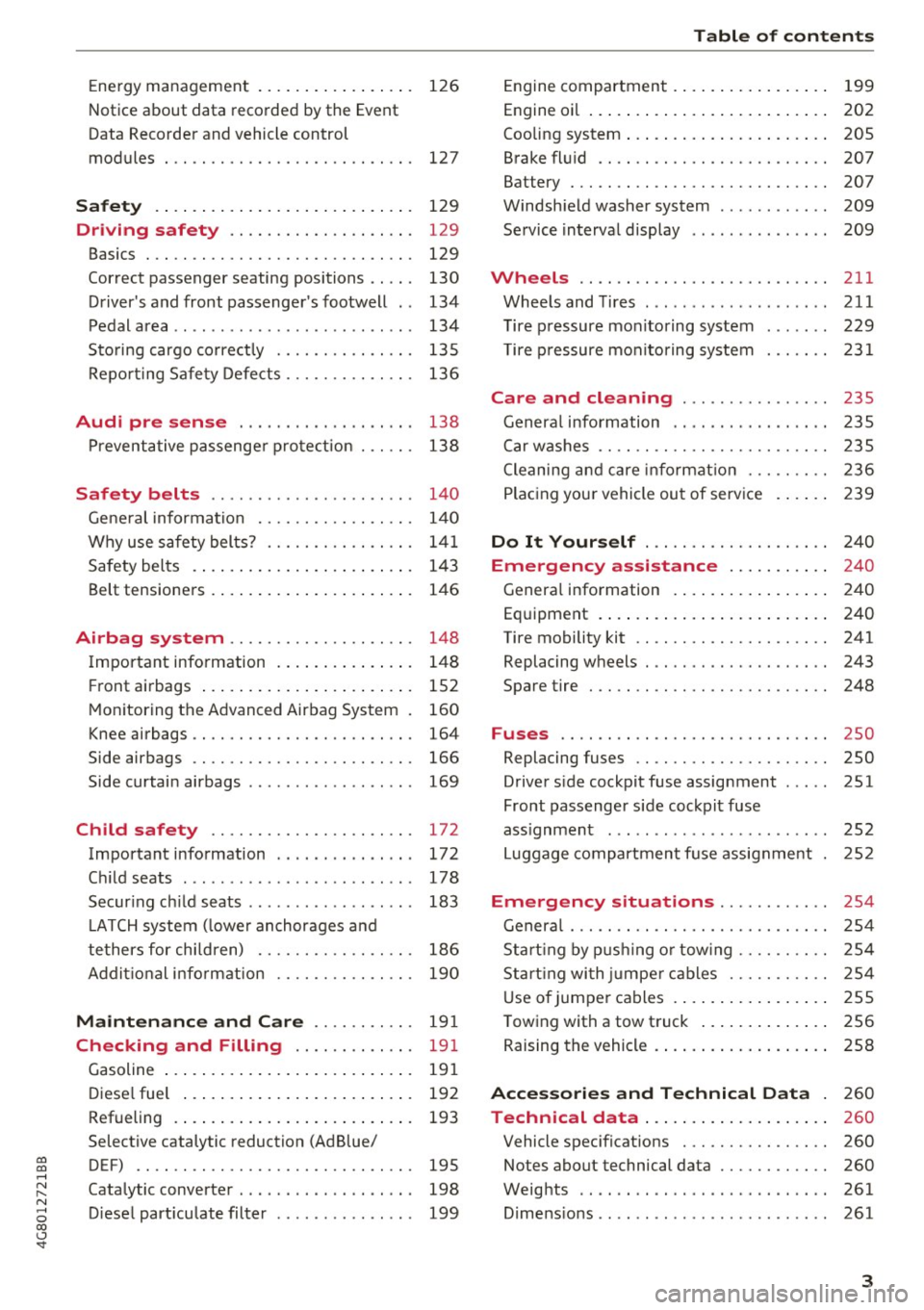
co
co
.... N
" N .... 0
00
\.J -
Notice about data recorded by the Event
Data Recorde r and vehicle control
modules
127
Safety . . . . . . . . . . . . . . . . . . . . . . . . . . . . 129
Driving safety . . . . . . . . . . . . . . . . . . . . 129
Basics . . . . . . . . . . . . . . . . . . . . . . . . . . . . . 129
Cor rect passenger seating positions . . . . . 130
Driver's and front passenger 's footwell . . 134
Pedal area . . . . . . . . . . . . . . . . . . . . . . . . . . 134
Sto ring cargo co rrect ly .............. .
Repo rting Safe ty Defe cts ............. . 135
136
Audi pre sense . . . . . . . . . . . . . . . . . . . 13 8
Pr eventative passenge r prote ction 138
Safety belts . . . . . . . . . . . . . . . . . . . . . . 14 0
Gene ral information . . . . . . . . . . . . . . . . . 14 0
Why use safety belts? . . . . . . . . . . . . . . . . 14 1
Safety bel ts . . . . . . . . . . . . . . . . . . . . . . . . 143
Belt tens ione rs . . . . . . . . . . . . . . . . . . . . . . 146
Airbag system . . . . . . . . . . . . . . . . . . . . 148
Important information . . . . . . . . . . . . . . . 148
F ront airbags . . . . . . . . . . . . . . . . . . . . . . . 152
Mon itoring the Advanced Airbag System . 160
Knee airbags . . . . . . . . . . . . . . . . . . . . . . . . 164
Side airbags . . . . . . . . . . . . . . . . . . . . . . . . 166
Side curtain airbags . . . . . . . . . . . . . . . . . . 169
Ch ild safety . . . . . . . . . . . . . . . . . . . . . . 172
Important information . . . . . . . . . . . . . . . 172
C hi ld seats . . . . . . . . . . . . . . . . . . . . . . . . . 178
Secur ing c hild seats . . . . . . . . . . . . . . . . . . 183
LATCH system ( lowe r anchorages a nd
tethers for chi ldren) . . . . . . . . . . . . . . . . .
186
Addit io n al i nfo rm ation . . . . . . . . . . . . . . . 190
Maintenance and Care . . . . . . . . . . . 19 1
Checking and Filling . . . . . . . . . . . . . 19 1
Gasoline . . . . . . . . . . . . . . . . . . . . . . . . . . . 191
Diese l fue l . . . . . . . . . . . . . . . . . . . . . . . . . 192
Refueling . . . . . . . . . . . . . . . . . . . . . . . . . . 193
Selective catalytic reduction (Ad Blue/
DEF) . . . . . . . . . . . . . . . . . . . . . . . . . . . . . .
195
Catalytic converter . . . . . . . . . . . . . . . . . . . 198
D iese l part iculate filter . . . . . . . . . . . . . . . 199
Table of contents
Engine compartment . . . . . . . . . . . . . . . . . 199
Engine oi l . . . . . . . . . . . . . . . . . . . . . . . . . . 202
Cooling system . . . . . . . . . . . . . . . . . . . . . . 205
Brake fl uid . . . . . . . . . . . . . . . . . . . . . . . . . 207
Battery . . . . . . . . . . . . . . . . . . . . . . . . . . . . 207
Windsh ield washer system . . . . . . . . . . . . 209
Service interval display 209
Wheels .... .. .. .... .. .......... ... 211
Wheels and Tires ... .... ...... ... .. .. 211
T ire pressure monitoring system
T ire p ressure monitoring system 2 29
231
Care and cleaning . . . . . . . . . . . . . . . . 235
General info rmation . . . . . . . . . . . . . . . . . 235
Car washes . . . . . . . . . . . . . . . . . . . . . . . . . 2 35
Cleaning and care info rmat ion . . . . . . . . . 2 36
Plac ing you r vehicle out of serv ice . . . . . . 2 39
Do It Yourself . . . . . . . . . . . . . . . . . . . . 240
Emergency assistance . . . . . . . . . . . 24 0
Genera l information . . . . . . . . . . . . . . . . . 24 0
Equipment . . . . . . . . . . . . . . . . . . . . . . . . . 240
Tire mobility kit . . . . . . . . . . . . . . . . . . . . . 241
Replacing wheels . . . . . . . . . . . . . . . . . . . . 243
Spare tire 248
Fuses ............................. 250
Replacing fuses . . . . . . . . . . . . . . . . . . . . . 250
D river side cockpit fuse assignment
Front passenger side cockpit fuse 251
ass ignment . . . . . . . . . . . . . . . . . . . . . . . . 252
Luggage compartment f use assignme nt . 252
Emergency situations . . . . . . . . . . . . 254
General . . . . . . . . . . . . . . . . . . . . . . . . . . . . 2 54
Start ing by p ushi ng o r tow ing . . . . . . . . . . 2 54
Sta rt ing wi th ju mpe r cabl es . . . . . . . . . . . 2 54
U se of j umpe r cables . . . . . . . . . . . . . . . . . 255
T owing with a tow truck . . . . . . . . . . . . . . 256
Raising the vehicle . . . . . . . . . . . . . . . . . . . 258
Accessories and Technical Data . 260
Technical data . . . . . . . . . . . . . . . . . . . . 260
Vehicle spec ificat ions . . . . . . . . . . . . . . . . 260
Notes about technical data . . . . . . . . . . . . 260
Weig hts . . . . . . . . . . . . . . . . . . . . . . . . . . . 261
D . . 1mens
1ons .. .. .. .. .... ...... ... .. . . 261
3
Page 9 of 284

co
co
.... N
" N .... 0
00
\.J '
@
®
©
®
®
(j)
Side assist display
Cent ral locking switch ....... .. .
Memory function buttons .... .. .
Side assist button ... ..... ... . .
A ir ven ts wit h thumbwheel
Lever for:
- T urn s ignals and h igh beams
- H igh beam assistant .. .. ... . .
- Active lane assist ......... .. .
@ M ultifunction steer ing wheel with:
- Horn
- Drive r's airbag . ..... ... .. .. .
- Drive r informa tion sys tem con-
t rols . ... ... .. ..... ... .. .. .
- Audio/v ideo, telephone, nav iga
t ion an d voice recognition con
trols
- dr ive selec t .............. .. .
- Stee ring wheel heat ing .... .. .
- Sh ift paddles ............. . .
® Instrument cluster .... ... .. .. .
@ Head-up display ........... .. .
@ W indshield was her system leve r
@ Buttons for :
- In fotainment system display
- Trip odometer ........... .. .
@ start ing the eng ine when there is a
malfunction
@ Knee airbag . ... .. .... ... .. .. .
@ Steer ing wheel adjustment, de
pending on equipment
- Mechanica l ... .. .... ... .. .. .
- Power . .. ............... .. .
@ Lever for:
- Cruise control system
- Adaptive cruise control .. .... .
@ Butto n for switch ing the Head-up
d isp lay on/o ff, adjust ing the
height . .... .. .. ..... ... .. .. .
@ Instrument i llum ination ....... .
@) H ood release . ............. .. .
@ Data link connector for On Board
Diagnostic System (OBD II) .. .. .
@ Lig ht switch ............... .. .
99
3 1
so
99
4 1
41
96
152
2 1
105
64
79
9
24
4 6
24
7 1
164
67
68
85
88
24
43
199
25
40
Coc kpit o ve rv iew
@ Buttons fo r:
- All-weather lights
- Night vision assistant ........ .
- Rea r fog light(s) . ... . ..... .. .
@ Power exte rior m irror adjustment
@ Swi tch for luggage compartmen t
lid ... .. .. .. . ... .... . ..... .. .
@ Buttons for :
- P owe r wi ndows
- Parental control
@ Infotai nment system display
@ Emergency flashers ........... .
@ G love compartment .......... .
@) Front passenger's airbag .... .. .
@ Drives (Infota inment system)
@ B uttons/ indicator light for:
- Start/Stop system .......... .
- Parking aid . ... .... . ..... .. .
- P ASSENG ER AIR BAG O FF .... .
- Re ar spo ile r ... ............ .
- Elect ronic Stabilization Control
( E SC) . .. .. .. .. ............ .
@ Climate contro l system, depending
on vehicle eq uipment:
- Deluxe automatic climate control
- 4-zone deluxe automatic climate
control ... .. .. .... .. ... .. . .
@ Storage compartment or ashtr ay
with cigarette lighter .. ..... .. .
(§ I START E N GINE STOP I button
@ In fota inment uni t
Cup holder, 12 Volt outlet
E lectromechanical parki ng brake
@ Se lector lever (automatic transm is-
sion) ... .. .. . ... .... . ..... .. .
(D Tips
40
102
40
44
33
36
36
42 54
152
71
108
160
12S
121
60
61
52 ,52
69
53,53
74
76
- Some t he e quipment listed here is o nly in
sta lled in certai n models or is available as
an option .
- The instr umen t cluster d isp lay is ei ther m ul
t ico lored or monoch rome, depending on ve
hicle equipment . Because the images in
both a re nearly ident ica l, the mult icolored
display is shown in this Owner's Manual. ..,
7
Page 12 of 284

Instruments and indicator lights
-The front spoiler also he lps to distr ib ute
cooling air while driving . If the spoiler is
damaged, the cooling effect w ill be im
paired and the risk of the engine overheat
i ng will increase. See an author ized Audi
dealer or authorized Audi Service Fac ility for
ass istance.
(D Tips
Applies to: ve hicles w ith d iese l engines
Due to the high eff ic iency of these engines,
the engine may not always reac h opera ting
t em perature i n cold outside tempe ra tur es.
This is normal and not a cause for con cern .
Tachometer
The tachometer displays the engine speed in rev
olutions per minute (RPM).
You shou ld shift to the next lowest gea r whe n
the speed is below 1,S00 R PM. T he begin ning of
the re d zone in the tachome ter ind icates the
maximum permissible engine speed fo r all gea rs
once the engine has been bro ken in and when it is
warmed up to operating temperature . Before
reaching the red zone, you should shift into the
next h igher gea r, c hoose the Dor S selecto r lever
position, or remove your foot from the accelera
tor pedal.
CD Note
The needle in the tachometer @ c> page 9,
fig. 3
may only be in the red area of the gauge
for a short time or the re is a r isk of engine
damage.
@ For the sake of the environment
Upshifting early helps you to save fuel and re
duce operating no ise.
(D Tips
Applies to: Sa nd RS mo de ls
The engine speed is limi ted when the eng ine
is cold -the full engine o utp ut is not availa
ble. When the engi ne is at oper ating temper
at ure, the re d a rea in the ta chome ter move s
t o a higher RPM r ang e.
10
· Fuel level
The display @ only wor ks w hen the ig nition is
swi tched on.
If th e fue l level drops below 2.6 g al
(1 0
L), a red L ED w ill tu rn on and t he HJ indica
tor light wi ll turn o n
i=>page 18. The LED b links
red when the fue l level is very low .
The poss ible range base d on the cu rrent fue l lev
e l is shown in tab@¢
page 21, fig . 4.
For th e tank capacity i n your veh icle, refe r to the
Techn ica l Da ta
c> page 2 62.
CD Note
Neve r drive until t he tank is complete ly em p
ty. The irregu la r su pply of fuel that res ults
from tha t can cause engine misfires. Un co m
b uste d fue l w ill th en en ter the exhaust sys
tem . This c an cause overheating and damage
to the ca talyt ic converter .
Indicator Lights
· Description
The ind icator lights in the instrument cluster
bl ink or tur n on. They ind icate fu nctions or mal
funct io ns.
Messages may appear w ith some indicator lights.
A war ning s ignal will sound at the same time.
The ind icator lights and messages i n the instru
ment clus ter d isp lay can be cove red by ot he r dis
plays. To show them ag ai n, se lec t t he tab for in
dicator lights and messages using the mu ltifu nc
tion steering whee l
c> page 21. If there are sev
eral ma lfunctions, you can display them one at a
time us ing the thumbwheel.
Some indicator lights in the d isplay can disp lay in
severa l co lors .
Central indicator light
App lies to: vehicles wit h mo nochrome d isplay
If a message appears together with a central in
dicator light . or
U. the centra l ind icator light
will indicate the priority of the warning. If a
white indicator light also appea rs, the centra l in
dica tor light w ill have its ow n colo r. Fo r example, ..,.
Page 24 of 284
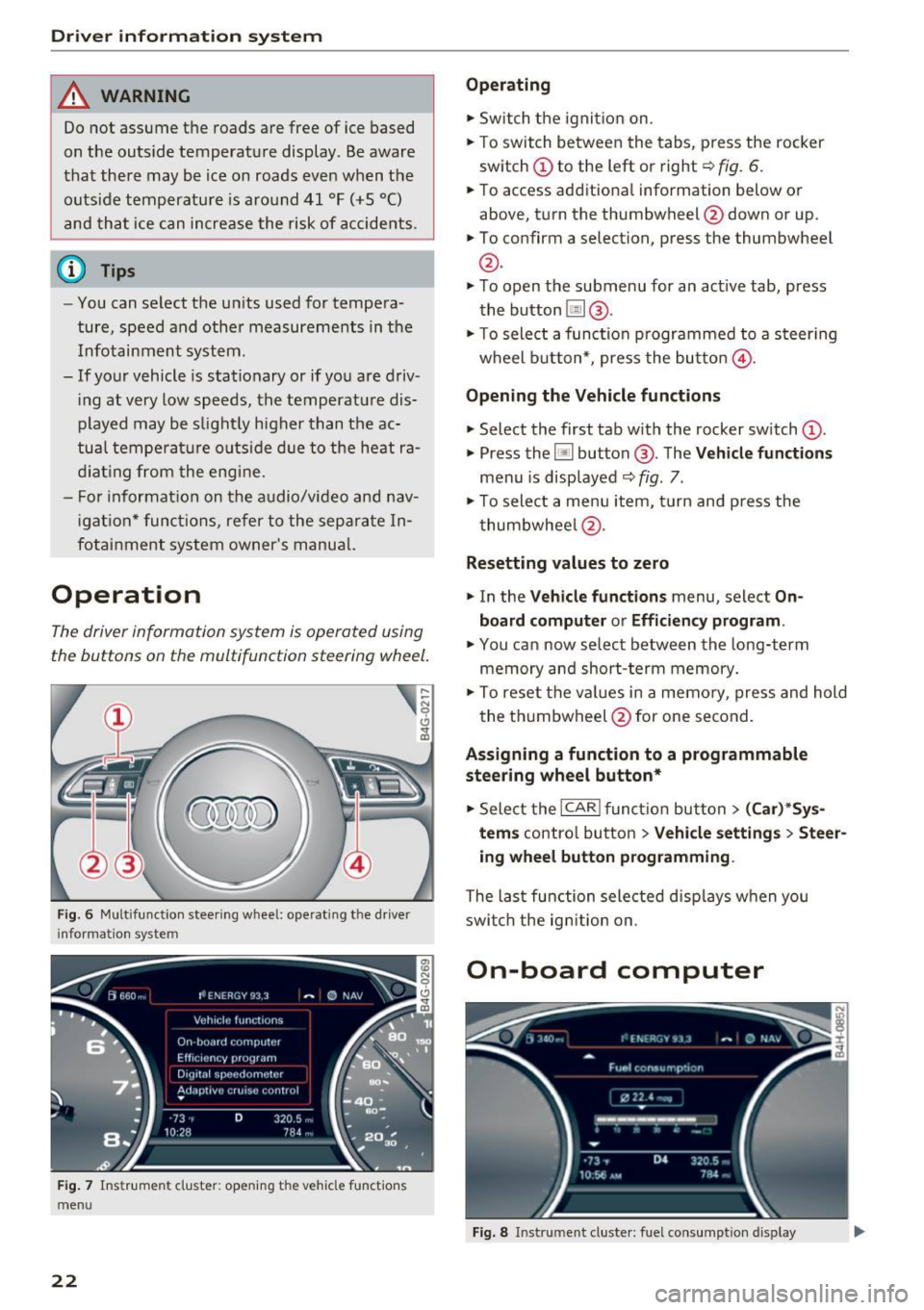
Driver i nf orm ati on sy stem
_&. WARNING
Do not assume the roads are free of ice based
on the outs ide temperature display. Be aware
that there may be ice on roads even when the
outside temperature is around 41 °F (+5 °C)
and that ice can increase the risk of accide nts .
{D) Tips
-You can select the units used for tempera
ture, speed and othe r measurements in the
Infotainment system .
- If your vehicle is stationary or if you are driv
i ng at very low speeds, the temperature dis
played may be s light ly higher than the ac
tual tempe ra ture o utside d ue to the heat ra
d ia ti ng from the engine.
- Fo r informat ion on the a udio/video and nav
i gat ion * func tions, refer to the separa te In
fotainment system owner's manua l.
Operation
The driver information system is operated using
the buttons on the multifunction steering wheel.
Fig. 6 Mult ifunct io n steering whee l: operating the driver
info rma tion system
Fig . 7 Instr umen t cluster: opening the vehicle functions
menu
22
Operating
.,. Switch the ignit ion on .
.,. To switch between the tabs, press the rocker
switch © to the left or right¢
fig. 6.
.,. To access additiona l information below or
above, tu rn the thumbwheel @down or up.
.,. To confirm a selection, press the thumbwheel
@.
.,. To open the submenu for an act ive tab, press
the button lil@.
.,. To sele ct a func tion p rogrammed to a steer ing
wheel b utton*, press the butto n@ .
Opening the Vehicle funct ions
.,. Select the first tab with the rocker sw itch ©
.,. Press the
[i] button @. The V ehi cle function s
menu is disp layed ¢ fig. 7.
.,. To sele ct a menu item, turn and press the
t humbwhee l@ .
Resetting values to zero
.,. In the Vehicle fun ct ion s menu, select On
boa rd compu ter
or Efficien cy program .
.,. You can now se lect between the long-term
memory and short- term memory .
.,. To reset the va lues in a memo ry, press and hold
the th umbwheel @for one second.
Assigning a function to a programmable
steering wheel button*
.,. Select the I CAR ! funct ion button > ( Car )*Sy s
tem s
control button > Vehicle setting s > Steer
ing wheel button prog ramming.
The las t function selected d isp lays when you
swi tch the ign ition on .
On-board computer
Fig. 8 Instrument cluste r: fuel consumption display
Page 26 of 284

Driver i nf orm ati on sy stem
Econom y tip s
I n certain s ituations, economy tips appear auto
matica lly for a sho rt time in the efficiency pro
gram
c:> fig. 10. If you fo llow these economy tips,
you can reduce your v ehicle's fuel consumption.
To t urn an economy tip off immed iate ly after it
appears, press any button on the multifunction
steering wheel.
(D Tips
- If you e rase the data in the efficiency pro
gram, the values in the on-board computer
will a lso be reset.
- Once you have turned an economy tip off , it
will only appear again after you turn the ig
nition on again.
- The economy t ips are not displayed in every
instance, but rather in intervals over a peri
od of t ime .
Odometer
Fig. 11 Ins trument clus ter: od omet er an d re set but ton
The display of distance dr iven is shown in m iles
" mi" or ki lomete rs "km". The uni ts of measure
ment (kilometers/miles) can be changed in the
I nfotainment system.
Trip odometer and odometer The trip odometer shows the distance driven
since it was last reset. It can be used to measure
short distances .
The trip odometer can be reset to zero by press i n g the ~ reset button .
The odometer shows the total distance that the
vehicle has been driven .
24
Malfunction indicator
If there is a malfunction in the instrument clus
ter ,
DEF will appear in the trip odometer display.
Have the malfunction corrected as soon as possi
ble .
Time/date display
The date, time of day and time and date format
can be set in the Infotainment system. Refer to
the Infotainment system operating manual for
instruct ions.
When you open the driver's door, the date and
time appear in the instrument cluster display for 30 seconds.
Head-up display
Applies to: vehicles with Head-up Dis p lay
Fig. 12 Examp le: indicators in t he Head -up d isplay
F ig. 13 I n str umen t pa nel: kn ob for t he head -up disp lay
The Head- up display p rojects certain warn ings or
selected information from the assist systems* or navigation* on the windshield. The display ap
pears w ith in the driver's field of vision.
Switching on /off
.,. To switch the Head-up display on or off, press
the knob~
c:> fig. 13. IJio-
Page 30 of 284

Opening and clo sin g
@ Tips
- Do not leave valuables unattended in the ve
hicle . A locked vehicle is not a safe!
- The LED in the driver 's door rail blinks when
you lock the vehicle . If the LED lights up for
approximately 30 seconds after locking,
there is a ma lfunction in the central locking
system. Have the problem corrected by an
authorized Audi dealer or authorized Audi Service Fac ility.
Key set
Fig. 15 You r veh icle key set
@ Remote control ke y with integr ated
mechanica l key
You can unlock/lock your veh icle w ith the remote
control key . A mechan ical key is integrated in the
remote control key~
page 29.
@ Separate mechanical ke y
This key is not intended for constant use. It
should only be used in an emergency . Do not car
ry it on your key ring and do not store it in the ve
h icle.
Replacing a ke y
If a key is lost, see an authorized Audi dealer or
authorized Audi Service Facility. Have
this key de
activated . It is important to bring all keys with
you . If a key is lost, you should report it to your
insurance company.
Number of key s
You can check the number of keys ass igned to
your veh icle in the Infotainment system. Select:
the !CAR !function button>
(C ar )* S yst e m s con
trol button
> Service & che cks > Programmed
28
k ey s. T his way, you can make sure that you have
all the keys when purchasing a used vehicle.
El ectronic immobiliz er
The immobilizer p revents unauthorized use of
the ve hicle.
Under certain circumstances, the vehicle may not
be able to start if there is a key from a d ifferent
vehicle manufacturer on the key chain.
Da ta in th e master key
When dr iving, service and maintenance-relevant
data is cont inuous ly stored in your remote con
trol key. Your A udi se rvice advisor can read out
th is data and tell you about the work yo ur vehicle
needs . This applies also to veh icles with a con
venience key *.
Personal convenience sett ings
If two people use one vehicle, it is recommended
that each person always uses "their own" master k ey. When the ign ition is turned off o r whe n the
vehicle is locked, personal conve nience set tings
for the following systems are stored and as
s igned to the remote maste r key .
- Climate cont rol system
- Central lock ing
- Windows
- Interior lighting*
- Memory function*
- Park ing aid*
- Ad aptive cru ise con trol *
- Ac tive lane assist*
- Side ass ist*
- Drive select
- Night vision assistant*
- Steering wheel heating *
The stored settings a re a utomat ica lly recalled
whe n you unlock t he vehi cle, open the doors or
turn on the ignition.
A WARNING
A lways take the vehicle key with you when
leaving the vehicle, even for a short period of
time. This applies particularly when child ren
rema in in the vehicle . Otherwise the children
-
Page 53 of 284

co
co
.... N
" N .... 0
00
<.,;) 'SI"
Remote Memory button control key
Driver D river Front
passen-ger
Seat X X X
Steering wheel* X X
Both
exterior X X
mirrors*
Remote control key
Applies to: vehicles with memory function
The driver's seat profile can be assigned to the
remote control key when the vehicle is locked.
• Select: the ICARI function button > (Car)* Sys
tems
control button > Vehicle settings > Driv
er's seat
> Remote control key > On .
(D Tips
If you do not wish to have the seat profile for
another driver assigned to the remote control
key, switch the memory function off in the In
fotainment system or using the
IOFFI button
r:::;,page 51.
Memory buttons
Applies to: vehicles with memory function
Fig. 51 Driver 's door: memory function buttons
The memory buttons are located in the driver's/
front passenger's* door.
Switching the memory function on/off
• Press the IOFFI button to switch the memory
function on/off. The LED in the button turns on
Seats and storage
when the memory function is off . Seat profiles
are neither stored nor recalled.
Storing a seat profile
• Press the ISET I button. When the word SET
lights up, the memory is ready to store set
tings .
• Now press a memory button briefly. A tone
confirms that the settings were stored.
Accessing a seat profile
• If the driver's door is open and the ignition is
sw itched off, press the memo ry button.
.. If the driver's door is closed or the ignition is
switched on, press and hold the memory but
ton until the seat adjustment is complete .
A WARNING
-For safety reasons, the seat setting can only
be recalled when the vehicle is stationary,
otherwise the re is a risk of an accident.
- If necessary, you can stop the recall process
by press ing the
IOFFI button or any memory
button.
Adjusting the front passenger's seat in the
Infotainment system
Applies to: vehicles with memory function
The driver can move the front passenger's seat
into various positions.
Adjusting the front passenger's seat from
the driver's seat
• Select: the I CAR I funct ion button > (Car) * Sys
tems
contro l button > Vehicle settings > Seats
> Front passenger's seat > Adjust seat posi
tion .
• You can now adjust the front passenger's seat
using the driver's seat buttons
r:::;, page 48,
fig. 45.
Align with driver's seat
• To transfer the settings from the driver's seat
to the front passenger's seat, select: the
I CAR I
function button > (Car)* Systems control but
ton
> Vehicle settings> Seats > Front passeng-
er 's seat > Align with driver 's seat. ..,.
51