2017 AUDI A7 door lock
[x] Cancel search: door lockPage 4 of 284

Table of content s
About this Owne r's Manual. . . . . .
5
Cockpi t . . . . . . . . . . . . . . . . . . . . . . . . . . . 6
Cockpit overview . . . . . . . . . . . . . . . . . 6
Controls at a glance . . . . . . . . . . . . . . . . . . 6
Instruments and indicator lights 9
Instruments . . . . . . . . . . . . . . . . . . . . . . . . 9
Indicator lights . . . . . . . . . . . . . . . . . . . . . 10
Driver information system . . . . . . 21
Overview . . . . . . . . . . . . . . . . . . . . . . . . . . . 21
Operation . . . . . . . . . . . . . . . . . . . . . . . . . . 22
On-board computer . . . . . . . . . . . . . . . . . . 22
Eff iciency program . . . . . . . . . . . . . . . . . . . 23
Odometer . . . . . . . . . . . . . . . . . . . . . . . . . . 24
T ime/date display . . . . . . . . . . . . . . . . . . . 24
H ead-up display . . . . . . . . . . . . . . . . . . . . . 24
O n Board Diagnostic System (OB D) . . . . . 25
Start ing and driving . . . . . . . . . . . . . 27
Opening and closing . . . . . . . . . . . . . 27
Cent ral locking . . . . . . . . . . . . . . . . . . . . . . 27
L uggage compartment lid . . . . . . . . . . . . . 33
Ch ild safety lock . . . . . . . . . . . . . . . . . . . . . 36
Power wi ndows . . . . . . . . . . . . . . . . . . . . . 36
Sunroof. ... .... .. .. ...... ... .. .. ... 37
Garage door opener (Homelink) . . . . . . . . 38
Light s and Vi sion . . . . . . . . . . . . . . . . . 40
Exterior lighting . . . . . . . . . . . . . . . . . . . . . 40
Interior lighting . . . . . . . . . . . . . . . . . . . . . 43
V1s1on . . . . . . . . . . . . . . . . . . . . . . . . . . . . . 44
W indshield wipers . . . . . . . . . . . . . . . . . . . 46
Seat s and stor age . . . . . . . . . . . . . . . . 48
General information . . . . . . . . . . . . . . . . . 48
Front seats . . . . . . . . . . . . . . . . . . . . . . . . . 48
H ead restra ints . . . . . . . . . . . . . . . . . . . . . 49
M emory function . . . . . . . . . . . . . . . . . . . . 50
Ashtray . . . . . . . . . . . . . . . . . . . . . . . . . . . . 52
Cigaret te lighte r . . . . . . . . . . . . . . . . . . . . 52
12 Volt sockets . . . . . . . . . . . . . . . . . . . . . 53
Storage . . . . . . . . . . . . . . . . . . . . . . . . . . . . 53
Luggage compartment . . . . . . . . . . . . . . . 55
2
Warm and cold .. .. ... . .. .... ... . .
Climate contro l system . ... .. .... ... . .
Steering wheel heat ing .. . ... .... ... . .
Driving ... .. .. .. .. .. ... . .. .... ... . .
Genera l information .. ... .. ..... ... . .
Steering ......................... . .
Start ing and stopping the engine ...... .
Start-Stop system .. .. ... ....... ... . .
E lectromechanical parking brake ..... . .
Start ing from a stop ................ .
Automat ic transmission
Trailer towing ................... .
Driving with a tra ile r .. ..... ....... .. .
T ra ile r towing information .......... . .
Driver assistance .. ........ ..... . .
Assist ............................ .
59
59
64
65
65
67
69
71
74
75
76
82
82 84
85
85
S peed warning system . . . . . . . . . . . . . . . . 8S
Cruise cont rol sys tem . . . . . . . . . . . . . . . . 8S
Boost, shifting and engine oil
temperat ure indicators . . . . . . . . . . . . . . . 87
Lap timer . . . . . . . . . . . . . . . . . . . . . . . . . . 87
Audi adaptive c ruise contro l . . . . . . . . . . . 88
Audi active lane assist . . . . . . . . . . . . . . . . 96
Audi side ass ist . . . . . . . . . . . . . . . . . . . . . 99
N ight vision assist w ith pedest rian and
wild animal detection . . . . . . . . . . . . . . . . 102
Audi drive select (d rive setti ngs) . . . . . . . . 105
Parking system s . . . . . . . . . . . . . . . . . 108
Genera l information . . . . . . . . . . . . . . . . . 108
Parking sys tem plus . . . . . . . . . . . . . . . . . . 109
Rearv iew camera . . . . . . . . . . . . . . . . . . . . 110
Periphera l came ras . . . . . . . . . . . . . . . . . . 113
Adjusting the display and the warning
tones......... .. .. .. ............. .. 118
Error messages . . . . . . . . . . . . . . . . . . . . . 118
Trailer hitch . . . . . . . . . . . . . . . . . . . . . . . . 118
Intelligent Technology . . . . . . . . . . 12 0
E lectronic Stab ilizat ion Contro l (ESC) . . . . 120
Braking . . . . . . . . . . . . . . . . . . . . . . . . . . . . 122
E lectromechanical steering, dynamic
stee ring . . . . . . . . . . . . . . . . . . . . . . . . . . . 124
A ll wheel d rive (quatt ro) . . . . . . . . . . . . . . 124
Rear spoiler . . . . . . . . . . . . . . . . . . . . . . . . 12S
Page 9 of 284

co
co
.... N
" N .... 0
00
\.J '
@
®
©
®
®
(j)
Side assist display
Cent ral locking switch ....... .. .
Memory function buttons .... .. .
Side assist button ... ..... ... . .
A ir ven ts wit h thumbwheel
Lever for:
- T urn s ignals and h igh beams
- H igh beam assistant .. .. ... . .
- Active lane assist ......... .. .
@ M ultifunction steer ing wheel with:
- Horn
- Drive r's airbag . ..... ... .. .. .
- Drive r informa tion sys tem con-
t rols . ... ... .. ..... ... .. .. .
- Audio/v ideo, telephone, nav iga
t ion an d voice recognition con
trols
- dr ive selec t .............. .. .
- Stee ring wheel heat ing .... .. .
- Sh ift paddles ............. . .
® Instrument cluster .... ... .. .. .
@ Head-up display ........... .. .
@ W indshield was her system leve r
@ Buttons for :
- In fotainment system display
- Trip odometer ........... .. .
@ start ing the eng ine when there is a
malfunction
@ Knee airbag . ... .. .... ... .. .. .
@ Steer ing wheel adjustment, de
pending on equipment
- Mechanica l ... .. .... ... .. .. .
- Power . .. ............... .. .
@ Lever for:
- Cruise control system
- Adaptive cruise control .. .... .
@ Butto n for switch ing the Head-up
d isp lay on/o ff, adjust ing the
height . .... .. .. ..... ... .. .. .
@ Instrument i llum ination ....... .
@) H ood release . ............. .. .
@ Data link connector for On Board
Diagnostic System (OBD II) .. .. .
@ Lig ht switch ............... .. .
99
3 1
so
99
4 1
41
96
152
2 1
105
64
79
9
24
4 6
24
7 1
164
67
68
85
88
24
43
199
25
40
Coc kpit o ve rv iew
@ Buttons fo r:
- All-weather lights
- Night vision assistant ........ .
- Rea r fog light(s) . ... . ..... .. .
@ Power exte rior m irror adjustment
@ Swi tch for luggage compartmen t
lid ... .. .. .. . ... .... . ..... .. .
@ Buttons for :
- P owe r wi ndows
- Parental control
@ Infotai nment system display
@ Emergency flashers ........... .
@ G love compartment .......... .
@) Front passenger's airbag .... .. .
@ Drives (Infota inment system)
@ B uttons/ indicator light for:
- Start/Stop system .......... .
- Parking aid . ... .... . ..... .. .
- P ASSENG ER AIR BAG O FF .... .
- Re ar spo ile r ... ............ .
- Elect ronic Stabilization Control
( E SC) . .. .. .. .. ............ .
@ Climate contro l system, depending
on vehicle eq uipment:
- Deluxe automatic climate control
- 4-zone deluxe automatic climate
control ... .. .. .... .. ... .. . .
@ Storage compartment or ashtr ay
with cigarette lighter .. ..... .. .
(§ I START E N GINE STOP I button
@ In fota inment uni t
Cup holder, 12 Volt outlet
E lectromechanical parki ng brake
@ Se lector lever (automatic transm is-
sion) ... .. .. . ... .... . ..... .. .
(D Tips
40
102
40
44
33
36
36
42 54
152
71
108
160
12S
121
60
61
52 ,52
69
53,53
74
76
- Some t he e quipment listed here is o nly in
sta lled in certai n models or is available as
an option .
- The instr umen t cluster d isp lay is ei ther m ul
t ico lored or monoch rome, depending on ve
hicle equipment . Because the images in
both a re nearly ident ica l, the mult icolored
display is shown in this Owner's Manual. ..,
7
Page 29 of 284

co
co
.... N
" N .... 0
00
\.J '
Central locking
Description
You can lock and unlock the veh icle centrally . You
have the following options:
- Remote control key¢
page 30,
-Sensors in the door handles* ¢ page 30,
-Lock cylinder on the driver 's door c::> page 32,
or
- Interior central locking switch
c::> page 31.
Turn signals
The turn s ignals flash twice when you unlock the
veh icle and flash once when you lock the veh icle.
If the blinking continues, one of the doors or the
luggage compartment lid/hood is not closed or
the ignition is still switched on.
Auto Lock
The Auto Lock function locks all doors and the
l uggage compartment lid once the speed has ex
ceeded approximately 9 mph (15 km/h).
The vehicle can be unlocked if the opening func
tion in the central locking system sw itch is used
or one of the door handles is pulled.
The Auto Lock funct ion can be switched on and
off in the Infotainment system
c::>page 32.
In the event of a crash with airbag deployment,
the doors will also automatically unlock to allow
access to the veh icle.
Selective door unlocking
The doors and luggage compartment lid will lock
when they close. You can set in the Infotainment
system whether
only the driver's door or the en
tire vehicle should be unlocked when unlocking
c::> page 32.
Unintentionally locking yourself out
The following conditions prevent you from lock
ing your remote control key in the vehicle :
- If the driver's door is open, the vehicle cannot
be locked by pressing the
Iii button on the re-
Opening and closing
mote contro l key or touching the locking sen
sor* on a door.
- When locking using the
Iii button in the central
locking switch, the vehicle will not lock if a door
is open
c::> page 31.
- On vehicles with a convenience key*, the lug
gage compartment lid unlocks again after clos
ing if the most recent ly used key is in the lug
gage compartment. The emergency flashers
blink four times.
Do not lock your vehicle with the remote control
key or convenience key* until all doors and the
luggage compartment lid are closed. This helps
to prevent you from locking yourself out acciden
tally .
Closing aid on the doors*
The vehicle doors are equipped with closing aids.
When closing a door, you only have to let it fall
lightly into the latch. It then closes automatically
c::> &..
A WARNING
-
-When you lock your vehicle from outs ide,
nobody -espec ially children -should rema in
inside the vehicle . Remember, when you
lock the vehicle from the outside the win
dows cannot be opened from the inside.
- When you leave the vehicle, always take the
ignit ion key with yo u. This will prevent pas
sengers (children, for examp le) from acci
dentally being locked in the vehicle should
they accidentally press the power locking
switch in the doors.
- Do not leave children inside the vehicle un
supervised. In an emergency it would be im
possible to open the doors from the outside
without the key.
- Applies to vehicles with power side door
closer*:
- When closing a door, make sure nothing
can interfere with the door. Th is could
cause serious person al inj ury.
- You can stop the door from closing at any
time by pulling on the inside or outside
door handle .
27
Page 30 of 284

Opening and clo sin g
@ Tips
- Do not leave valuables unattended in the ve
hicle . A locked vehicle is not a safe!
- The LED in the driver 's door rail blinks when
you lock the vehicle . If the LED lights up for
approximately 30 seconds after locking,
there is a ma lfunction in the central locking
system. Have the problem corrected by an
authorized Audi dealer or authorized Audi Service Fac ility.
Key set
Fig. 15 You r veh icle key set
@ Remote control ke y with integr ated
mechanica l key
You can unlock/lock your veh icle w ith the remote
control key . A mechan ical key is integrated in the
remote control key~
page 29.
@ Separate mechanical ke y
This key is not intended for constant use. It
should only be used in an emergency . Do not car
ry it on your key ring and do not store it in the ve
h icle.
Replacing a ke y
If a key is lost, see an authorized Audi dealer or
authorized Audi Service Facility. Have
this key de
activated . It is important to bring all keys with
you . If a key is lost, you should report it to your
insurance company.
Number of key s
You can check the number of keys ass igned to
your veh icle in the Infotainment system. Select:
the !CAR !function button>
(C ar )* S yst e m s con
trol button
> Service & che cks > Programmed
28
k ey s. T his way, you can make sure that you have
all the keys when purchasing a used vehicle.
El ectronic immobiliz er
The immobilizer p revents unauthorized use of
the ve hicle.
Under certain circumstances, the vehicle may not
be able to start if there is a key from a d ifferent
vehicle manufacturer on the key chain.
Da ta in th e master key
When dr iving, service and maintenance-relevant
data is cont inuous ly stored in your remote con
trol key. Your A udi se rvice advisor can read out
th is data and tell you about the work yo ur vehicle
needs . This applies also to veh icles with a con
venience key *.
Personal convenience sett ings
If two people use one vehicle, it is recommended
that each person always uses "their own" master k ey. When the ign ition is turned off o r whe n the
vehicle is locked, personal conve nience set tings
for the following systems are stored and as
s igned to the remote maste r key .
- Climate cont rol system
- Central lock ing
- Windows
- Interior lighting*
- Memory function*
- Park ing aid*
- Ad aptive cru ise con trol *
- Ac tive lane assist*
- Side ass ist*
- Drive select
- Night vision assistant*
- Steering wheel heating *
The stored settings a re a utomat ica lly recalled
whe n you unlock t he vehi cle, open the doors or
turn on the ignition.
A WARNING
A lways take the vehicle key with you when
leaving the vehicle, even for a short period of
time. This applies particularly when child ren
rema in in the vehicle . Otherwise the children
-
Page 31 of 284

co
co
.... N
" N .... 0
00
<..:l 'SI'
could start the engine or operate electrical
equipment such as power windows.
(D Tips
- The operation of the remote control key can
be temporarily disrupted by interference
from transmitters near the vehicle working
i n the same frequency range (such as a cell
phone or radio equipment).
- Using the mechanical key, you can:
- Lock/unlock the glove compartment.
- Manually lock/unlock the vehicle
¢ page 32 .
-Mechanically lock the doors¢ page 32.
-For an explanation on conformity with the
FCC regulations in the United States and the
Industry Canada regulations, see
¢ page 267.
Removing the integrated mechanical key
Fig. 16 Remote contro l maste r key : remov ing t he mech ani
cal key
• Press the release button@¢ fig. 16.
• Pull the mechanica l key @ out of the remote
contro l key.
Open ing and closing
LED and batteries in the remote control key
Fig. 17 Remote control key: removing the battery holder
LED in the remote control key
The LED @ informs you about the function of the
remote control key.
• If you press a button briefly, the LED b links
once .
• If you press and hold a button longer (conven
ience opening), the LED blinks several times.
"' If the LED does not blink, the remote control
key battery is dead . The
1:1 indicator light and
the message
Please change key battery ap
pear . Replace the battery in the remote control
key.
Replacing the remote control key battery
"'Remove the mechanical key ¢page 29 .
"' Press the release button @ on the battery
holder and pull the battery ho lder out of the re
mote control key in the di rect io n of the arrow
at the same time.
• Insert the new battery with the"+" symbol fac
ing down.
• Slide the battery holder carefully into the re
mote control key.
"' Insert the mechanical key.
@) For the sake of the environment
Discharged batter ies must be disposed of us
ing methods that w ill not harm the environ
ment . Do not dispose of them in household
trash.
29
Page 32 of 284

Opening and clo sin g
@ Tips
The replacement battery must meet the same
specifications as the orig inal battery in the re
mote control key.
Unlocking/locking by remote control
F ig . 18 Rem ote contro l key : bu tton prog ra mmin g
• To unlock the vehicle, press the~ button
¢fig. 18.
• To lock the vehicle, press the lil button one
tim e¢ ,& .
• To unlock the luggage compartment lid, press
the
1£1 button br iefly .
• To trigger the alarm, press the
I PANIC I button.
T he vehicle horn and emergency flashers are
activated.
• To turn the alarm off , press the red
I PANIC I
button again .
If the vehicle is unlocked and none of the doors,
the rear lid or hood are opened within 60 se c
onds, the veh icle locks again automatically. This
feature prevents the vehicle from being acciden
tally left unlocked over a long p eriod of t ime.
The settings in the Infotainment system deter mine if the entire veh icle or only the driver 's door
is unlocked when unlocking the vehicle
¢ page 32.
A WARNING
Read and heed all WARNINGS¢.& in Descrip
tion on page 2
7 .
@ Tips
- Only use the remote control key when you
are within view of the vehicle.
30
- The vehicle can only be locked when the se
lector lever is in the P position.
- Do not use the remote control when you are
inside the vehicle. Otherwise, you could un
intentionally lock the vehicle. If you then
tried to start the engine or open a door, the alarm would be tr iggered. If this happens,
press the@ unlock button.
- Only use the pan ic function in an emergen
cy.
Locking and unlocking with the
convenience key
Applies to: vehicles with convenience key
T he doors and luggage compartment lid can be
unlocked/locked without using the remote con
trol key.
F ig . 19 Door han d le : locking t he vehicle
Unlocking the vehicl e
• Grip the door hand le . T he door un locks auto-
matically.
• Pull on the door handle to open the doo r.
Locking the vehicle
• Place the selec to r l eve r in the P position (auto
matic t ransmiss ions), or else the veh icle wi ll
not be ab le to lock .
• To lock the vehi cle, close the door and touch
the sensor in the door handle
once ¢ fig . 19,
¢ ,& . Do not hold the door handle while doing
this.
You can unlock/lock the ve hicle at every door .
T he remote control key cannot be more than ap
proximately 4 ft (1.5 m) away from the door han
dle. It makes no difference whether the master ..,.
Page 33 of 284
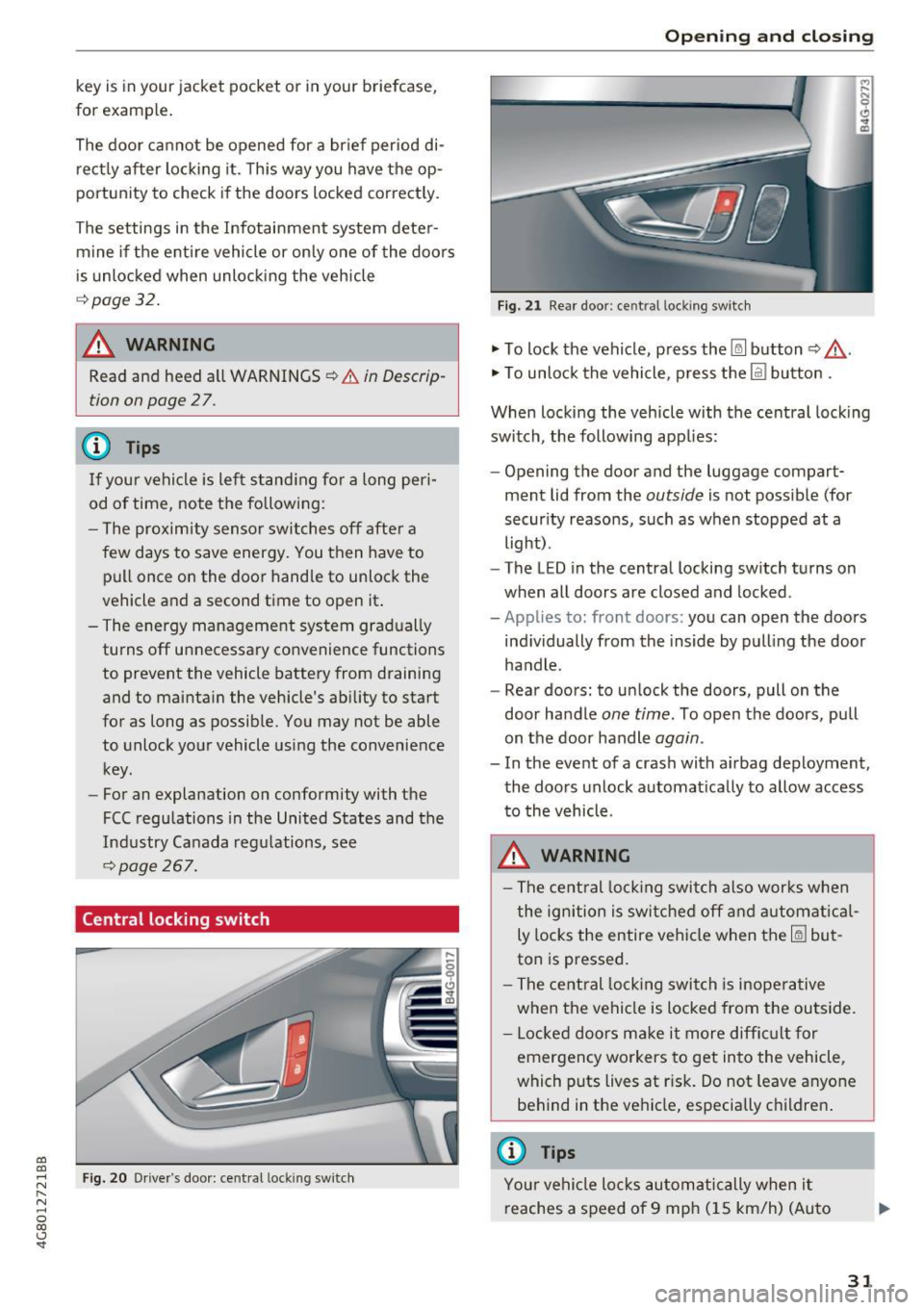
co
co
.... N
" N .... 0
00
<.,;) 'SI"
key is in your jacket pocket or in your briefcase,
for example .
The door ca nnot be opened for a br ief period di
rect ly after loc king it. This way you have the op
portunity to check if the doors locked correctly.
The settings in the Infotainment system deter mine if the entire vehicle or only one of the doors
is unlocked when unlocking the vehicle
¢page 32.
WARNING .1!!!!!!!!!. !!..-
Read and heed a ll WARNINGS ~.& in Descrip
tion on page
2 7.
@ Tips
If your vehicle is left stand ing for a long peri
od of time, note the following:
- The proximity senso r switches off after a
few days to save energy. You then have to
pull once on the door handle to unlock the
vehicle and a second time to open it .
- The energy management system gradually
turns off unnecessary convenience functions
to prevent the vehicle battery from draining
and to maintain the vehicle 's abi lity to start
for as long as possible. You may not be able to unlock your vehicle using the convenience
key.
- For an explanation on conformity with the
FCC regulations in the United States and the
Industry Canada regulations, see
¢page 267.
Central locking switch
Fig. 20 Drive r's door: central loc king switch
Open ing and closing
Fig. 21 Rear doo r: ce ntra l locking sw it c h
"' To lock the vehicle, press the~ button ~,&. .
"' To unlock the vehicle, p ress the @l button .
When locking the vehicle with the central locking
switch, the following app lies:
- Opening the door and the luggage compart
ment lid from the
outside is not possible (for
security reasons, such as when stopped at a
light) .
- The L ED in the central locking switch turns on
when all doors are closed and locked.
-Applies to: front doors: you can open the doors
ind ividually from the inside by pulling the door
handle .
- Rear doors: to unlock the doors, pull on the
door ha ndle
one time . To open the doors, pull
on the door handle
again .
- In the event of a crash with a irbag deployment,
the doors unlock automat ically to allow access
to the vehicle.
A WARNING
-The central locking switch also works when
the ignition is switched off and automatical
ly locks the entire vehicle when the~ but
ton is pressed.
- The central locking switch is inoperative
when the vehicle is locked from the outside.
- Locked doors make it more difficult for
emergency workers to get into the vehicle,
which puts lives at r isk. Do not leave anyone
behind in the vehicle, especially c hildren .
@ Tips
Your vehicle locks automatically when it
reaches a speed of 9 mph (15 km/h) (Auto
31
Page 34 of 284

Opening and clo sin g
Lock) c::> page27. You can unlock the vehicle
again using the
crl button in the central lock
ing switch.
Setting the central locking system
In the Infotainment system, you can set which
doors the central locking system will unlock .
.,. Se lect : the ICARI function button > (C ar) * Sy s
tems
control button > V ehi cle sett ing s > (C en
t ral lock ing )* .
Door unlo cking -
you can decide if All doors or
only the
Dri ver door should unlock. The l uggage
compartment lid also unlocks when
All is select
ed . If you select
Dri ver in a vehicle with a conven
ience key*, only the door whose handle you pull
will unlock.
If you select D river , all the doo rs and luggage
compartment lid will un lock if you press the
@l
button on the remote control key twice .
Disable tailg ate handle -If you selec t On , the
luggage compartment lid hand le is locked. I n
this case the luggage compartment lid can be opened with the~ button on the remote control
key or with the
l a l button* in the driver 's door. In
veh icles with a convenience key*, you can st ill
open the luggage compartment lid using the handle if an author ized remote control key is
nea r th e p rox imity se nsor* .
Fold mirrors when locking * -if you select On ,
the exterior rea rview mirro rs fold in automatical
ly when you press the
l@J butto n on the remote
control key or to uch t he senso r* in the handle.
Lock when dr iving1> -if you select On , the vehicle
locks automatically when dr iv ing . All of the doors
and the luggage compartment lid lock.
Tone when lockin g l) -if you select On, a tone
will sound when you lock the ve hicle.
l) Thi s fun ctio n is not a vailab le in all coun tries.
32
Emergency unlocking and locking the doors
Each door must be locked separately if the pow
er locking system fails .
Fig. 22 D river's doo r: door loc k cy linder
F ig . 23 Door : eme rge ncy loc king
t!, .., m
a,
l5 0 t!, .., m
If the central locking system malfunctions, you
must un lock/lock the doors separately using the
mechan ica l key.
Unlocking /locking the d river 's door with the
mechanical key
.,. Remove the integrated mechanical key
c::> page 29 or use the separate mechanica l key .
.,. To unlock the driver's door, turn the key to the
open position
@ c::> fig . 22 .
.,. To lock the driver's doo r, move t he selector lev
er to the P pos ition (automatic transm ission)
and turn the key
on e time to the close posit ion
@ c::>,& .
Locking the front pa ssenger's door /rear
doo rs with the mechanical key
The eme rgency lock is loca ted on the rear side of
the front passenger's door and the rear doo rs .
It
is only vis ible whe n the doo r is ope n. .,.