2017 AUDI A7 service interval
[x] Cancel search: service intervalPage 5 of 284
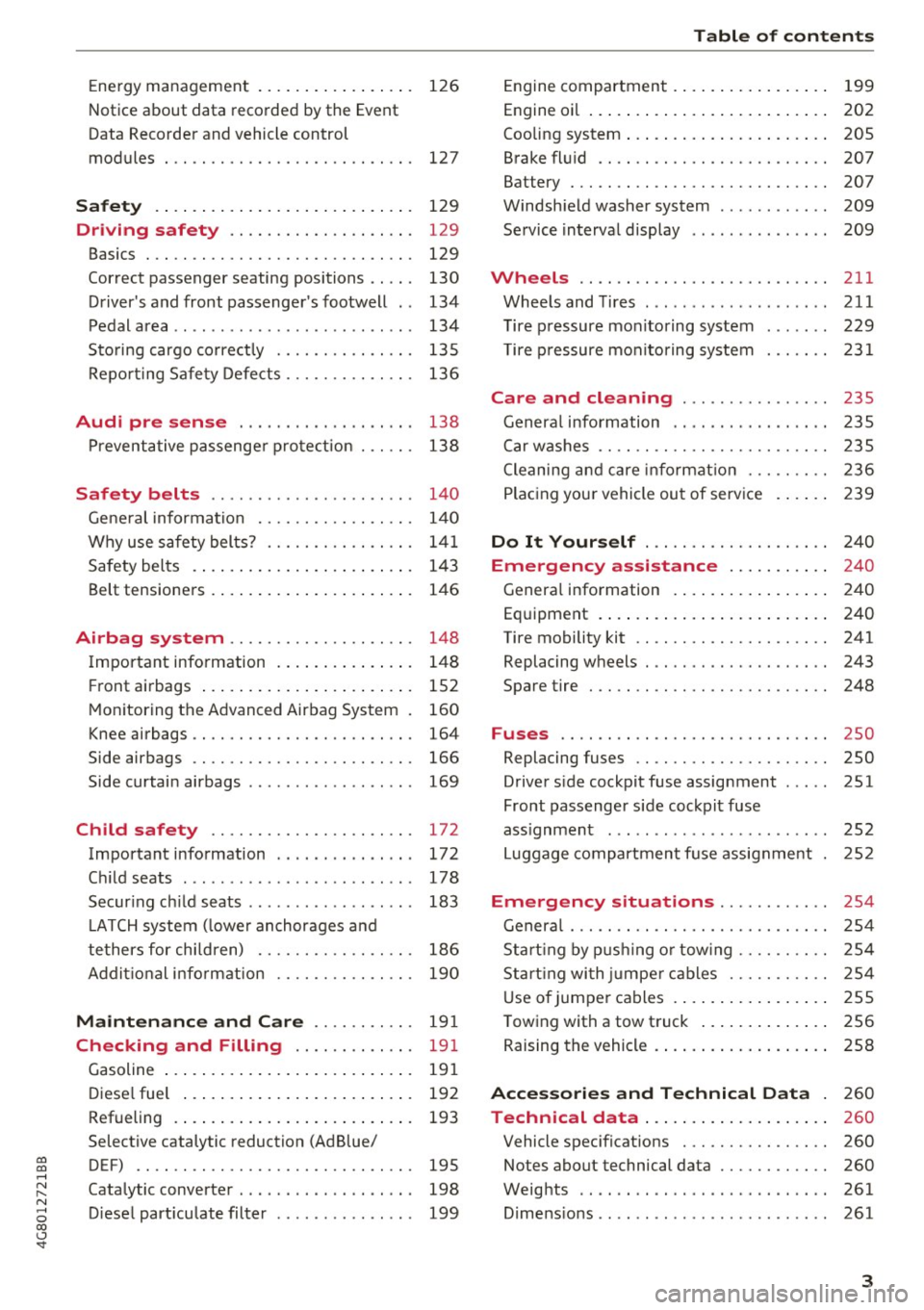
co
co
.... N
" N .... 0
00
\.J -
Notice about data recorded by the Event
Data Recorde r and vehicle control
modules
127
Safety . . . . . . . . . . . . . . . . . . . . . . . . . . . . 129
Driving safety . . . . . . . . . . . . . . . . . . . . 129
Basics . . . . . . . . . . . . . . . . . . . . . . . . . . . . . 129
Cor rect passenger seating positions . . . . . 130
Driver's and front passenger 's footwell . . 134
Pedal area . . . . . . . . . . . . . . . . . . . . . . . . . . 134
Sto ring cargo co rrect ly .............. .
Repo rting Safe ty Defe cts ............. . 135
136
Audi pre sense . . . . . . . . . . . . . . . . . . . 13 8
Pr eventative passenge r prote ction 138
Safety belts . . . . . . . . . . . . . . . . . . . . . . 14 0
Gene ral information . . . . . . . . . . . . . . . . . 14 0
Why use safety belts? . . . . . . . . . . . . . . . . 14 1
Safety bel ts . . . . . . . . . . . . . . . . . . . . . . . . 143
Belt tens ione rs . . . . . . . . . . . . . . . . . . . . . . 146
Airbag system . . . . . . . . . . . . . . . . . . . . 148
Important information . . . . . . . . . . . . . . . 148
F ront airbags . . . . . . . . . . . . . . . . . . . . . . . 152
Mon itoring the Advanced Airbag System . 160
Knee airbags . . . . . . . . . . . . . . . . . . . . . . . . 164
Side airbags . . . . . . . . . . . . . . . . . . . . . . . . 166
Side curtain airbags . . . . . . . . . . . . . . . . . . 169
Ch ild safety . . . . . . . . . . . . . . . . . . . . . . 172
Important information . . . . . . . . . . . . . . . 172
C hi ld seats . . . . . . . . . . . . . . . . . . . . . . . . . 178
Secur ing c hild seats . . . . . . . . . . . . . . . . . . 183
LATCH system ( lowe r anchorages a nd
tethers for chi ldren) . . . . . . . . . . . . . . . . .
186
Addit io n al i nfo rm ation . . . . . . . . . . . . . . . 190
Maintenance and Care . . . . . . . . . . . 19 1
Checking and Filling . . . . . . . . . . . . . 19 1
Gasoline . . . . . . . . . . . . . . . . . . . . . . . . . . . 191
Diese l fue l . . . . . . . . . . . . . . . . . . . . . . . . . 192
Refueling . . . . . . . . . . . . . . . . . . . . . . . . . . 193
Selective catalytic reduction (Ad Blue/
DEF) . . . . . . . . . . . . . . . . . . . . . . . . . . . . . .
195
Catalytic converter . . . . . . . . . . . . . . . . . . . 198
D iese l part iculate filter . . . . . . . . . . . . . . . 199
Table of contents
Engine compartment . . . . . . . . . . . . . . . . . 199
Engine oi l . . . . . . . . . . . . . . . . . . . . . . . . . . 202
Cooling system . . . . . . . . . . . . . . . . . . . . . . 205
Brake fl uid . . . . . . . . . . . . . . . . . . . . . . . . . 207
Battery . . . . . . . . . . . . . . . . . . . . . . . . . . . . 207
Windsh ield washer system . . . . . . . . . . . . 209
Service interval display 209
Wheels .... .. .. .... .. .......... ... 211
Wheels and Tires ... .... ...... ... .. .. 211
T ire pressure monitoring system
T ire p ressure monitoring system 2 29
231
Care and cleaning . . . . . . . . . . . . . . . . 235
General info rmation . . . . . . . . . . . . . . . . . 235
Car washes . . . . . . . . . . . . . . . . . . . . . . . . . 2 35
Cleaning and care info rmat ion . . . . . . . . . 2 36
Plac ing you r vehicle out of serv ice . . . . . . 2 39
Do It Yourself . . . . . . . . . . . . . . . . . . . . 240
Emergency assistance . . . . . . . . . . . 24 0
Genera l information . . . . . . . . . . . . . . . . . 24 0
Equipment . . . . . . . . . . . . . . . . . . . . . . . . . 240
Tire mobility kit . . . . . . . . . . . . . . . . . . . . . 241
Replacing wheels . . . . . . . . . . . . . . . . . . . . 243
Spare tire 248
Fuses ............................. 250
Replacing fuses . . . . . . . . . . . . . . . . . . . . . 250
D river side cockpit fuse assignment
Front passenger side cockpit fuse 251
ass ignment . . . . . . . . . . . . . . . . . . . . . . . . 252
Luggage compartment f use assignme nt . 252
Emergency situations . . . . . . . . . . . . 254
General . . . . . . . . . . . . . . . . . . . . . . . . . . . . 2 54
Start ing by p ushi ng o r tow ing . . . . . . . . . . 2 54
Sta rt ing wi th ju mpe r cabl es . . . . . . . . . . . 2 54
U se of j umpe r cables . . . . . . . . . . . . . . . . . 255
T owing with a tow truck . . . . . . . . . . . . . . 256
Raising the vehicle . . . . . . . . . . . . . . . . . . . 258
Accessories and Technical Data . 260
Technical data . . . . . . . . . . . . . . . . . . . . 260
Vehicle spec ificat ions . . . . . . . . . . . . . . . . 260
Notes about technical data . . . . . . . . . . . . 260
Weig hts . . . . . . . . . . . . . . . . . . . . . . . . . . . 261
D . . 1mens
1ons .. .. .. .. .... ...... ... .. . . 261
3
Page 23 of 284

co
co
.... N
" N .... 0
00
<.,;) 'SI"
Driver information
system
Overview
Fig . 4 Dr iver informa tion system in t he inst rum ent clus ter
Fig . S Ins trum ent cl uster: examp le in formation line
The information in the driver information system
is shown in @ tabs @
c::> fig. 4. The following
content is possible depending on vehicle equip
ment:
Driver in forma tion system
® ®
First tab Vehicle functions:
On-boa rd computer
c::> page22
Efficiency program*
c::>page23
Digital speedometer
Cruise control system*
c::> page 85
Adaptive cruise control* and braking
guard*
c::> page 88
Active lane ass ist*
c::> page 96
Boost, shifting and engine oil tern-
perature indicators*
c::> page 8 7
Lap timer*
c::> page 8 7
Reduced display
Second Indicator lights and messages
tab Warning when a door, the hood o r
the rear lid is not closed
Service interval display
c::> page 209
Speed warning system *
c::> page 85
Third tab Night vision ass istant*
c::> page 102
Fourth Audio/Video
tab
Fi fth tab Telephone*
Sixth tab Navigation*
The second and third tabs are only visible if at least one indicator light or message is shown or if
that system is switched on .
The status line © is located in the bottom part of
the display
c::> fig . 4. It displays the exterior tem
perature, time, selector lever position, tripod
ometer and odometer .
For some vehicle functions, you can access the
trip information from the temporary memory
c::> page 23 in line (D c::> fig . 5.
21
Page 77 of 284

co
co
.... N
" N .... 0
00
\.J '
brake similar to heavy braking. ESC and the
associated components (ABS, ASR, EDL)
cannot overcome the laws of physics . In cor
ners and when road or weather conditions
are bad, a full brake application can cause
the vehicle to skid or the rear end to swerve,
which increases the risk of an accident.
- If the power supply fails, you cannot set the
parking brake if it is released. In this case,
park the vehicle on level ground and secure
it by placing the selector lever in the P posi
tion. See an authorized Audi dealer or au
thorized Audi Service Facility for assistance.
- Always take the vehicle key with you when leaving your vehicle, even for a short period
of time. This applies particularly when chil
dren remain in the vehicle. Otherwise chil
dren could start the engine, release the
parking brake or operate electrical equip
ment such as power windows, which in
creases the risk of an accident.
- No one should remain in the vehicle when it
is locked -especially children. Locked doors
make it more difficult for emergency work
ers to get into the vehicle, which puts lives
at risk.
(D) Tips
When stopping at a traffic signal or stopping
in city traffic, you can set the parking brake
manually. The vehicle does not have to be
held with the brake pedal. The parking brake
eliminates the tendency to creep when a se
lector lever position is engaged. As soon as
you press the accelerator pedal, the parking
brake releases automatically and your vehicle
starts to move
c::> page 75.
(D Tips
- Occasional noises when the parking brake is
set and released are normal and are not a
cause for concern.
- The parking brake goes through a self-test
cycle at regular intervals when the vehicle is
stopped. Any noises associated with this are normal.
Driving
- If there is a power failure, the parking brake
will not set if it is released, and it will not
release if it is set
c::> &. . See an authorized
Audi dealer or authorized Audi Service Fa
cility for assistance.
Starting from a stop
Various convenience and safety functions may be
available when the vehicle begins driving, de
pending on vehicle equipment .
Starting on hills with the parking brake set
Requirement: the driver's door must be closed
and the driver's safety belt must be fastened.
.,. To start driving comfortably when on a hill, set
the parking brake and begin driving as usual.
The braking force of the parking brake does not
release automatically until the wheels build up
enough driving force.
Starting on hills with hill hold assist
Hill hold assist makes it easier to start on hills.
Requirement: the driver's door must be closed
and the engine must be running.
.. To activate hill hold assist, press and hold the
brake pedal for several seconds. The vehicle
must be in an uphill direction of travel.
After releasing the brake pedal, the braking pow er is maintained for a brief moment
c::> ..&. to pre
vent the vehicle from rolling back when starting .
During this time, you can easily begin to move
your vehicle.
_& WARNING
A ppl ies to: ve hicles with hill hold assist
- If you do not begin driving immediately or
the engine stalls after releasing the brake
pedal, your vehicle may begin to roll back
ward. Press the brake pedal or set the park
ing brake immediately .
- The intelligent technology of hill hold assist
cannot overcome the limitations imposed by
natural physical laws. The increased comfort
offered by hill hold assist should not cause
you to take safety risks.
Ill-
75
Page 125 of 284

co
co
.... N
" N .... 0
00
\.J '
the brakes in wet weather.
The braki ng effect can also be red uced if you are
driving on salted roads and you do not apply the b rakes for long periods of time . The layer of salt
on the brake rotors and pads must be worn off
f irst when the brakes are app lied.
Due to its surface, the ceramic bra ke rotor* ab
sorbs moisture in certa in situations. There fore,
there will temporarily be less braking force than
when the brakes are dry . You can compensate for
this by pressing the brake pedal harder.
Cor rosion
L eaving the vehicle parked fo r long periods of
time, low mi leage and avoiding heavy braking
can contribute to corrosion on the brake rotors
and to dirty brake pads.
I f you usually avo id heavy braking or if there is
corrosion present , occasional heavy braking at
high speeds is recommended to clean the brake
rotors and pads
q ,& .
Brak e system malfunct ion
if you notice that the brake pedal travel has sud
denly increased, then a brake c ircui t in the dual
circuit brake system may have malfunctioned. Drive to an authorized Audi dea ler or a uthorized
Aud i Service Facility immediately to have the
problem corrected. On the way there, drive with
reduced speed and keep in mind that you w ill
need a longer distance to stop and you w ill need
to p ress the b rake pedal harde r.
L ow brake fluid level
When the brake fl uid level is low, malfunct ions in
the brake system may occur . The brake f lu id level
is electronically monitored.
Br ak e boost er
The brake booster amplifies the pressure you ap
p ly to the brake peda l. It only works when the en
g ine is running.
A WARNING
- Only apply the brakes for the purpose of
cleaning the brake system whe n road and
-
Intellig ent Technology
traffic conditions permit. You must not en
danger other road users. This increases the
risk of an accident.
- Never let the vehicle roll while the engine is
stopped because this increases the risk of an
accident.
- New brake pads do not ach ieve the ir full
braking effect during the first 250 m i
(400 km). They m ust be "broken in" first.
The break-in per iod ca n be cons iderably lon
ge r fo r vehicles with ceram ic brake rotors* .
H owever, you can compensate fo r the
slightly reduced braking force by pressi ng
fi rm ly on the brake pedal. Avo id heavy b rak
ing du ring the break -in pe riod.
- Ce rtain weathe r and ope rating condi tions
such as driving through water, dr iv ing in
heavy rain o r driv ing after was hing your ve
hicle can impa ir the effect iveness of the
brakes. In the winter, ice may build up on
the brake pads, rotors and drums . Check
these components by braking carefully. Ap
p lyi ng the brakes carefully several times
d ries the b rakes and removes ice build-up .
- The efficiency of the brakes can also be im
pa ired by dr iv ing for long stretches on roads
covered with sa lt without using the bra kes .
You can remove salt deposits from the
b rake rotors and pads by carefully applying
t he brakes several times .
- I f the fron t spoiler is damaged o r yo u install
another spoi ler, make su re the front wheel
b rakes are ven tilated properly . Othe rw ise,
the brake system co uld overheat, which re
duces their effectiveness .
- Fa ilure of a brake circuit impairs brak ing
pe rformance, which increases b raking dis
tance. Avo id driving the vehicle and have it
towed it to the nearest a uthorized Audi
deale r or authorized Aud i Serv ice Facility.
- I f the brake booster is not working, yo u w ill
have to p ress much harder on the brake
pedal to compensate fo r the lack of the
booster.
Q) Note
- Never let the brakes "rub" by pressing the
peda l lightly when braking is not actually
123
Page 204 of 284
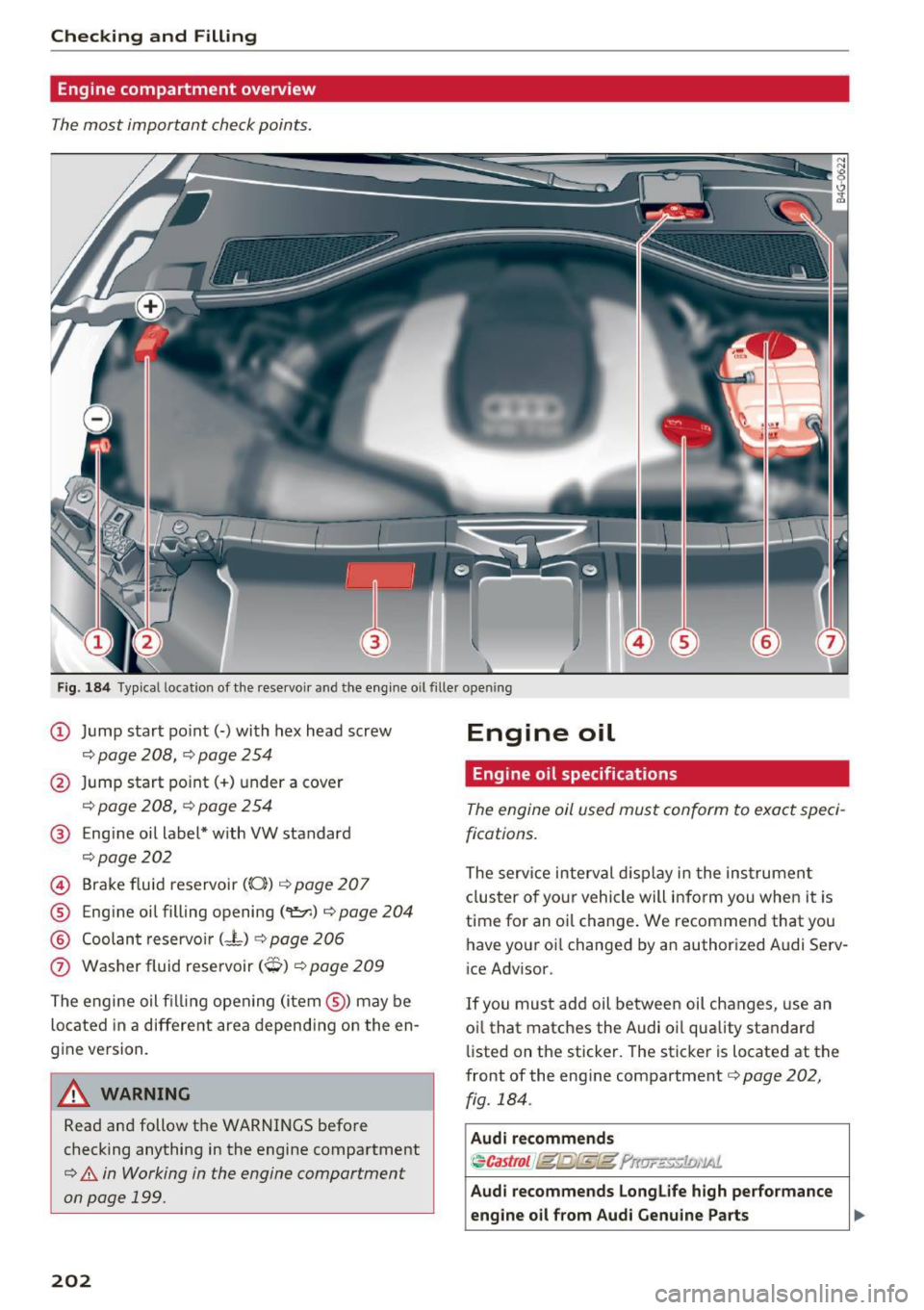
Checking and Filling
Engine compartment overview
The most important check points.
Fig. 184 Typical location of the rese rvoir and the engine o il fil le r open ing
(D Jump start po int(-) with hex head screw
<::;> page 208, <::;> page 254
@ Ju mp start point(+) under a cover
<::;> page 208, ¢ page 254
® Engine oil label* with VW standard
<::;> page 202
@ Brake fluid reservoir ((0)) <::;> page 207
® Engine oil filling opening (~)¢page 204
@ Coolant reservoir (- L) ¢ page 206
(j) Washer fluid reservoir (0) ¢ page 209
The engine oil f illing opening (item@) may be
located in a differe nt area depending on the en
gine version .
A WARNING
Read and follow the WARNINGS before
checking anything in the engine compartment
¢ .&. in Working in the engine compartment
on page 199.
202
Engine oil
Engine oil specifications
The engine oil used must conform to exact speci
fications.
The service interval display in the instrumen t
cluster of your vehicle will inform you when it is
time for an oi l change. We recommend that you
have your oi l changed by an authorized Audi Serv
ice Advisor.
If you must add oil between oil changes, use an
oi l that matches the Audi oil quality standard
listed on the sticker. The sticker is located at the
front of the eng ine compartment ¢
page 202,
fig. 184 .
Audi recommends
~Castrol /fg/j;Sf.g;fg f'r
engine oil from Aud i Genuine Parts .,_
Page 207 of 284

co
co
.... N
" N .... 0
00
\.J -
switched on .
- The engine oi l consumption may be up to
0.5 quart/600 miles (0.5 liter/1,000 km),
depending on driving style and operating
conditions. In RS models, the oil consump
tion may be up to 1 qt/600 mi (0.8 L/ 1,000 km). Consumption may be higher
during the first 3,000 miles (5,000 km). Be
cause of this, the engine oil level must be
checked regular ly.
It would be best to check
each time you ref uel your veh icle and befo re
l ong d rives.
Changing the engine oil
We recommend that hove your oil changed by on
authorized Audi dealer or a qualified service sta
tion .
Before you check a nyth ing in the eng ine compart
ment,
alway s re ad and heed all WARNING S 9 &.
in Working in the engine comportment on
page 199.
The engine oil must be changed according to the
intervals specified in you r Warranty
& Mainte
n ance booklet. This is very impo rtant because the
l ub ricating properties of oil diminish gradually
during normal vehicle use.
Unde r some ci rcumstances the e ngine o il should
be cha nged more frequently . Change oil mo re of
ten if yo u drive mostly short distances, operate
the vehicle in dusty areas or under predominant ly
stop-and-go traffic conditions, or have your vehi
cle where temperatures remain below freezing
for extended periods.
Detergent additives in the oil will make fresh oil
l ook dark after the engine has been running for a
short time. Th is is normal and is not a reason to
change the oil more often than recommended.
Because of the problem of proper disposa l, along
with the special tools and necessary expertise re
q ui red, we strongly recommend that you have
your oil changed by an authorized
A ud i dealer or
a qualified service station.
If you choose to chang e your o il your self, please
note the following important information:
Ch eck ing and Filling
A WARNING
To reduce the risk of persona l injury if you
must change the eng ine oil in you r vehicle
yourself:
- Wear eye protect ion.
-
- To reduce the r isk of burns from hot engine
oil, let the engine cool down to the touch.
- When remov ing the oil drain plug w ith your
f ingers, stay as far away as possible. Always
keep your forearm parallel to the ground to
help prevent hot oil from running down your
arm.
- Drain the oil into a container designed for
this purpose, one la rge enough to hold at
least the tota l amount of oi l in you r engine .
- Engine oil is poisonous. Keep it we ll out of
the reach of children.
- Continuous contact with used engine o il is
harmf ul to your skin. Always protect your
skin by washing oil off thoroughly with soap
and wate r.
Q) Note
Never mix oil additives with your engine oil.
These additives can damage your engine and
adverse ly affect you r Audi limited New Vehi
cle Warranty.
@ For the sake of the environment
- Before chang ing your oi l, first make sure
you know where you can properly d ispose of
the used oil.
- Always dispose of used e ngine o il properly .
Do not dump it on ga rden soil, wooded
areas, into open streams o r down sewage
dra ins.
- Recycle used e ngine o il by ta king it to a used
eng ine oil collection fac ility in yo ur area, or
c ont act a se rvice station.
Cooling system
Coolant
The eng ine cooling system is fi lled w ith a mixture
of purified water and coolant additive at the fac-
tory. This coolant m ust not be not changed . .,._
205
Page 211 of 284

co
co
,...,
N
" N ,...,
0
00
\.J '
start pins according to the instructions. (pin un
der the red cover = "positive", pin with hexago
nal head = "negative").
~ Insert the power cable for the charging device
into the socket and switch the device on .
~ At the end of the charging process, switch the
charger off and pull the power cab le out of the
socket.
~ Remove the c harge r te rmi nal clamps.
~ Close the red cover on the positive term inal.
~ Close the hood ¢ page 201.
A WARNING
- A highly explosive mixtu re of gases can form
when charging batter ies. On ly charge the
vehicle battery in well-vent ilated areas.
- A drained battery can freeze at tempera
tures around 32 °F (0 °C). A frozen or
thawed vehicle battery must not be charged
and must not be used anymore . The battery
housing can crack and battery acid can leak
out if ice fo rms, wh ich increases the r is k of
an exp losion and chemical burns , Contact an
au thori zed Aud i dealer o r autho riz ed Aud i
Service Facility fo r more information.
- Do not con nect o r disconne ct the c harg ing
c able while charg ing be cause th is increases
the risk of an exp losion.
(j) Tips
- Only cha rge the vehicle bat tery through t he
con nections in the engine compartmen t.
- Read all of the manufacture r's instructions
fo r the charger befo re c harg ing the ve hicl e
batte ry.
Ch eck ing and Filling
Windshield washer
system
Fi g. 1 89 E ngine compar tmen t: washer f luid reservo ir cap
M N
-N ~
"' m
The windshield washer rese rvoir O contains the
cleaning so lution for the windshield and the
headlight washer system*
q page 202, fig. 184.
The reservoir capacity can be found in
¢page 262.
To reduce the risk of lime scale depos its on the
spray nozzles, use clean water with low amo unts
of calcium. Always add w indow cleaner to the wa
ter. When the outside temperatures are cold, an
anti-freezing agent shou ld be added to th e water
so that it does not freeze .
(!) Note
-The concentration of ant i-freez ing agent
must be adjusted to the vehicle operat ing
conditions in the respective climate . A con
centration that is too high can lead to vehi
cle damage.
- Never add radiator anti-freeze or other addi
tives to the washer fluid.
- Do not use a glass cleaner that contains
paint so lvents, because th is could damage
the paint.
Service interval display
The service in terval display detects when your ve
hicle is due for service.
T he serv ice inte rval d isplay wo rks in two stages:
-Inspect ion or oil change rem inder: after a cer-
tain distance driven, a message appears in the ..,.
209
Page 212 of 284

Check ing and F illing
instrument cluster display each time the ign i
tion is switched on or off . The remaining dis
tance or time is displayed br iefly.
- Inspection or oil change due: if yo ur vehicle
has reached an inspection o r oi l change interval
or both intervals at the same time, the mes
sage
Inspection due! or Oil change due! or Oil
change and inspection due!
appears briefly af
ter switch ing the ignit ion on/off .
Checking service intervals
You can check the rema ining distance o r time un
til the next oil change o r next inspection in the
Car menu. To do this, select : the
IC ARI function
button
> (Car) * Systems control button > Service
& checks > Service interv als .
Resetting the indicator
Your author ized Audi dealer or authoriz ed A udi
Serv ice Facility will reset the serv ice interval d is
p lay after performing serv ice.
If you have changed the oil yourself, you must re
set the oil change interva l.
fo reset the indica to r, se lec t: the
ICAR I fu nction
but ton
> (Car) * Systems con trol b utton > Service
& checks > Service intervals. Tu rn the control
knob downward to
Reset oil change interval and
press the cont rol knob.
(D Note
- Only reset the oil change indicato r if the oil
was changed .
- Fo llow ing the service i nte rva ls is critical to
maintai ning the service life an d va lue of
your ve hicle, especia lly the engine. Even if
the m ileage on the vehicle is low, do not ex
ceed the time for the next service.
- Ca lculating the t ime to the next oi l change
i s interrupted when the ve hicle battery is
d iscon nected¢
page 239 .
210