2017 AUDI A7 reset
[x] Cancel search: resetPage 24 of 284
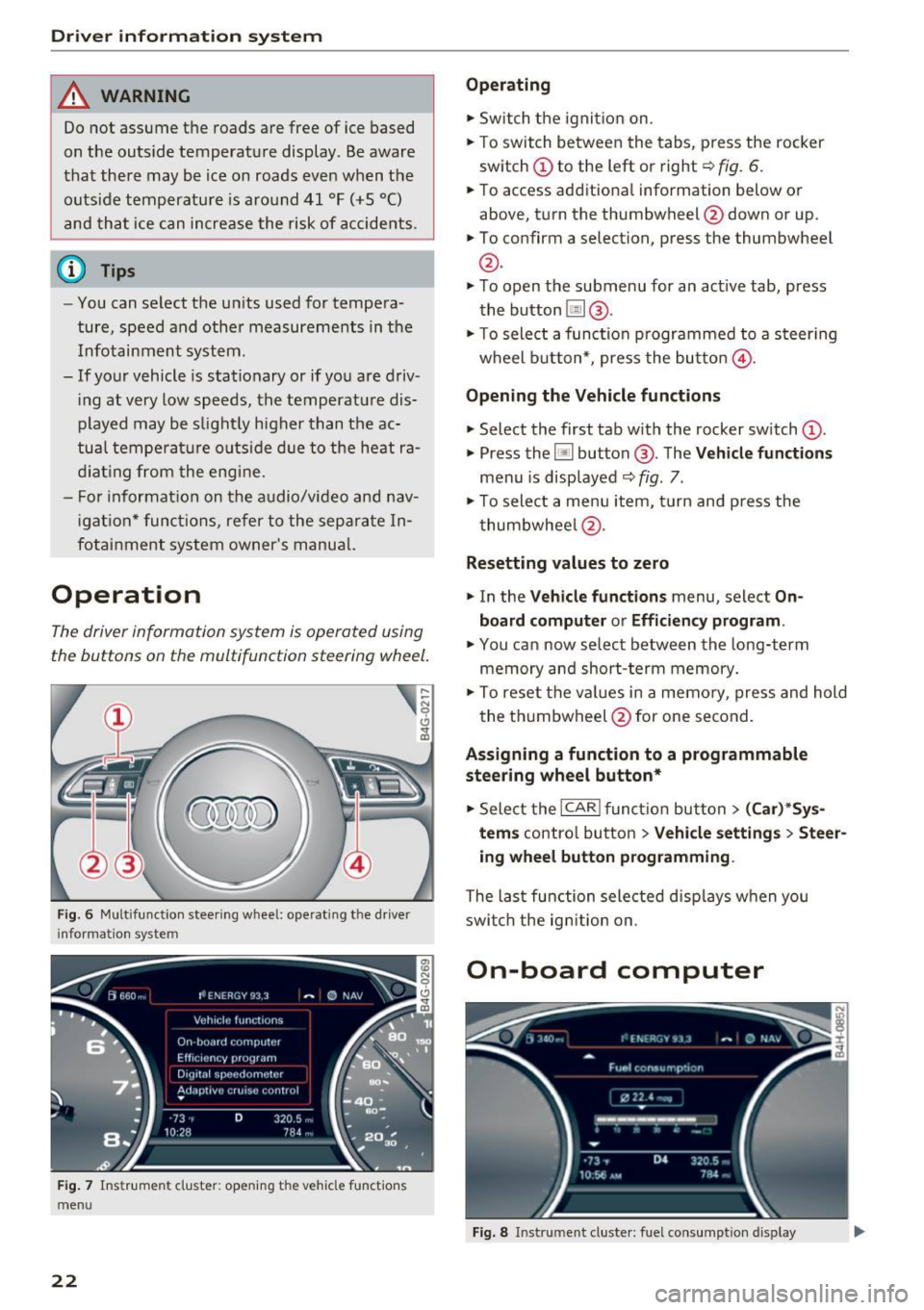
Driver i nf orm ati on sy stem
_&. WARNING
Do not assume the roads are free of ice based
on the outs ide temperature display. Be aware
that there may be ice on roads even when the
outside temperature is around 41 °F (+5 °C)
and that ice can increase the risk of accide nts .
{D) Tips
-You can select the units used for tempera
ture, speed and othe r measurements in the
Infotainment system .
- If your vehicle is stationary or if you are driv
i ng at very low speeds, the temperature dis
played may be s light ly higher than the ac
tual tempe ra ture o utside d ue to the heat ra
d ia ti ng from the engine.
- Fo r informat ion on the a udio/video and nav
i gat ion * func tions, refer to the separa te In
fotainment system owner's manua l.
Operation
The driver information system is operated using
the buttons on the multifunction steering wheel.
Fig. 6 Mult ifunct io n steering whee l: operating the driver
info rma tion system
Fig . 7 Instr umen t cluster: opening the vehicle functions
menu
22
Operating
.,. Switch the ignit ion on .
.,. To switch between the tabs, press the rocker
switch © to the left or right¢
fig. 6.
.,. To access additiona l information below or
above, tu rn the thumbwheel @down or up.
.,. To confirm a selection, press the thumbwheel
@.
.,. To open the submenu for an act ive tab, press
the button lil@.
.,. To sele ct a func tion p rogrammed to a steer ing
wheel b utton*, press the butto n@ .
Opening the Vehicle funct ions
.,. Select the first tab with the rocker sw itch ©
.,. Press the
[i] button @. The V ehi cle function s
menu is disp layed ¢ fig. 7.
.,. To sele ct a menu item, turn and press the
t humbwhee l@ .
Resetting values to zero
.,. In the Vehicle fun ct ion s menu, select On
boa rd compu ter
or Efficien cy program .
.,. You can now se lect between the long-term
memory and short- term memory .
.,. To reset the va lues in a memo ry, press and hold
the th umbwheel @for one second.
Assigning a function to a programmable
steering wheel button*
.,. Select the I CAR ! funct ion button > ( Car )*Sy s
tem s
control button > Vehicle setting s > Steer
ing wheel button prog ramming.
The las t function selected d isp lays when you
swi tch the ign ition on .
On-board computer
Fig. 8 Instrument cluste r: fuel consumption display
Page 26 of 284

Driver i nf orm ati on sy stem
Econom y tip s
I n certain s ituations, economy tips appear auto
matica lly for a sho rt time in the efficiency pro
gram
c:> fig. 10. If you fo llow these economy tips,
you can reduce your v ehicle's fuel consumption.
To t urn an economy tip off immed iate ly after it
appears, press any button on the multifunction
steering wheel.
(D Tips
- If you e rase the data in the efficiency pro
gram, the values in the on-board computer
will a lso be reset.
- Once you have turned an economy tip off , it
will only appear again after you turn the ig
nition on again.
- The economy t ips are not displayed in every
instance, but rather in intervals over a peri
od of t ime .
Odometer
Fig. 11 Ins trument clus ter: od omet er an d re set but ton
The display of distance dr iven is shown in m iles
" mi" or ki lomete rs "km". The uni ts of measure
ment (kilometers/miles) can be changed in the
I nfotainment system.
Trip odometer and odometer The trip odometer shows the distance driven
since it was last reset. It can be used to measure
short distances .
The trip odometer can be reset to zero by press i n g the ~ reset button .
The odometer shows the total distance that the
vehicle has been driven .
24
Malfunction indicator
If there is a malfunction in the instrument clus
ter ,
DEF will appear in the trip odometer display.
Have the malfunction corrected as soon as possi
ble .
Time/date display
The date, time of day and time and date format
can be set in the Infotainment system. Refer to
the Infotainment system operating manual for
instruct ions.
When you open the driver's door, the date and
time appear in the instrument cluster display for 30 seconds.
Head-up display
Applies to: vehicles with Head-up Dis p lay
Fig. 12 Examp le: indicators in t he Head -up d isplay
F ig. 13 I n str umen t pa nel: kn ob for t he head -up disp lay
The Head- up display p rojects certain warn ings or
selected information from the assist systems* or navigation* on the windshield. The display ap
pears w ith in the driver's field of vision.
Switching on /off
.,. To switch the Head-up display on or off, press
the knob~
c:> fig. 13. IJio-
Page 90 of 284

Assist
Timing laps
.. To start timing, press the thumbwheel.
.. To stop t iming for this round, press the thumb
whee l again. This starts timing the next lap at
the same time. The last recorded t ime will
move up one line. The lap number is displayed
in front of the time measurement.
Di splaying intermediate time and pausing
timing
.. To display a split time, press the thumbwheel.
The timing continues to run in the background .
.. To interrupt the timing, for example to insert a
pause, press the thumbwheel.
.. To resume timing , press the thumbwheel
again.
If timing is paused, you can continue it later even
if you switch the ign ition off .
Evaluating , resuming or resetting timing
App lies to: ve hicles with lap timer
You can evaluate the fastest, slowes t and aver
age lap times .
Fig. 89 Display: eva lu ating a recorded time
.. To eval uate a recorded time (view the statis
tics), press the thumbwheel. The number of
laps driven, the fastest lap"+", the slowest lap
"-", and the average lap time "0" appear in the
display.
• To continue timing for additional laps, press
the thumbwheel.
.. To reset the timing to zero, press the thumb
whee l aga in. The lap timer switches off.
88
@ Tips
- Saved lap times cannot be individually de
leted from the total results.
- The saved lap timer va lues wi ll remain after
switching the ignition off.
Audi adaptive cruise
control
Description
Applies to: vehicles with Audi adapt ive cruise control
Fig. 90 Detectio n ra nge
The adaptive cru ise control system is a combina
tion of speed and dis tance regulation .
It assists
the driver by both regulating the speed and
maintaining a distance to the vehicle driving
ahead, within the limits of the system.
If the sys
tem detects and object ahead, adaptive cruise
control can brake and accelerate your vehicle .
This makes driving more comfortable both on
long stretches of highway and in stop-and-go
traffic .
What can adaptive cruise control do?
The adaptive cruise control system uses video, ra
dar and ultrasound. Objects driving ahead can be
recognized up to 650 feet (200 m) away.
On open roads with no traffic, it functions like a
cruise control system. The stored speed is main
tained . When approaching an object ahead, the
adaptive cruise control system automatically
brakes to match that object's speed and then
maintains the stored distance . As soon as the
system does not detect an object ahead, adaptive
cruise contro l accelerates up to the stored speed.
Ill>
Page 212 of 284

Check ing and F illing
instrument cluster display each time the ign i
tion is switched on or off . The remaining dis
tance or time is displayed br iefly.
- Inspection or oil change due: if yo ur vehicle
has reached an inspection o r oi l change interval
or both intervals at the same time, the mes
sage
Inspection due! or Oil change due! or Oil
change and inspection due!
appears briefly af
ter switch ing the ignit ion on/off .
Checking service intervals
You can check the rema ining distance o r time un
til the next oil change o r next inspection in the
Car menu. To do this, select : the
IC ARI function
button
> (Car) * Systems control button > Service
& checks > Service interv als .
Resetting the indicator
Your author ized Audi dealer or authoriz ed A udi
Serv ice Facility will reset the serv ice interval d is
p lay after performing serv ice.
If you have changed the oil yourself, you must re
set the oil change interva l.
fo reset the indica to r, se lec t: the
ICAR I fu nction
but ton
> (Car) * Systems con trol b utton > Service
& checks > Service intervals. Tu rn the control
knob downward to
Reset oil change interval and
press the cont rol knob.
(D Note
- Only reset the oil change indicato r if the oil
was changed .
- Fo llow ing the service i nte rva ls is critical to
maintai ning the service life an d va lue of
your ve hicle, especia lly the engine. Even if
the m ileage on the vehicle is low, do not ex
ceed the time for the next service.
- Ca lculating the t ime to the next oi l change
i s interrupted when the ve hicle battery is
d iscon nected¢
page 239 .
210
Page 278 of 284

Index
Power windows Child safety lock . . . . . . . . . . . . . . . . . . . . . . 36
Convenience opening . . . . . . . . . . . . . . . . . . 37
Malfunction . . . . . . . . . . . . . . . . . . . . . . . . . 37
Pregnant women
Special considerations when wearing a safe-
ty belt . . . . . . . . . . . . . . . . . . . . . . . . . . . . . 145
Pre sense . . . . . . . . . . . . . . . . . . . . . . . . . . . . 138
Pretensioners Pre sense . . . . . . . . . . . . . . . . . . . . . . . . . . 138
Preventative passenger protection . . . . . . . 138
Prewarming . . . . . . . . . . . . . . . . . . . . . . . . . . 69
Proper occupant seating positions . . . . . . . 130
Proper safety belt position . . . . . . . . . . . . . . 144
Proper seating position Front passenger. ................ ... . 131
Occupants . . . . . . . . . . . . . . . . . . . . . . . . . . 130
Rear passengers . . . . . . . . . . . . . . . . . . . . . 132
Protecting . . . . . . . . . . . . . . . . . . . . . . . . . . . 23 7
Q
quattro (all wheel drive) . . . . . . . . . . . . . . . . 124
Selective wheel torque control . . . . . . . . . 120
Question What happens to unbelted occupants? 141
R
Rail carrier. . . . . . . . . . . . . . . . . . . . . . . . . . . 259
Rain/light sensor Headlights . . . . . . . . . . . . . . . . . . . . . . . . . . 40
Indicator light . . . . . . . . . . . . . . . . . . . . . . . 19
I ntermittent (w indshield wipers) . . . . . . . . 46
Raising the vehicle . . . . . . . . . . . . . . . . . . . . 258
Range (fuel level) . . . . . . . . . . . . . . . . . . . . . . 22
Reading lights . . . . . . . . . . . . . . . . . . . . . . . . . 43
Rear fog lights . . . . . . . . . . . . . . . . . . . . . . . . 40
Rear light
Indicator light . . . . . . . . . . . . . . . . . . . . . . . 19
Rear shelf . . . . . . . . . . . . . . . . . . . . . . . . . . . . 57
Rear spoi ler . . . . . . . . . . . . . . . . . . . . . . . . . . 125
Rearview camera
refer to Parking systems .......... 109, 110
Rearview mirror dimming . . . . . . . . . . . . . . . 44
Rear window defogger (4 -zone deluxe auto
matic climate control) . . . . . . . . . . . . . . . . . . 63
276
Rear window defogger (deluxe automatic cli
mate contro l) . . . . . . . . . . . . . . . . . . . . . . . . . 61
Recirculation mode (4 -zone deluxe automatic
climate control) . . . . . . . . . . . . . . . . . . . . . . . 62
Recirculation mode (deluxe automatic climate
control) . . . . . . . . . . . . . . . . . . . . . . . . . . . . . . 60
Recuperation . . . . . . . . . . . . . . . . . . . . . . . . . 22
Refueling . . . . . . . . . . . . . . . . . . . . . . . . . . . . 193
Fuel filler door emergency release 195
Remote control
refer to Remote control key . . . . . . . . . . . . 28
Remote control key . . . . . . . . . . . . . . . . . . . . 28
LED . . . . . . . . . . . . . . . . . . . . . . . . . . . . . . . . 29
Personalizing . . . . . . . . . . . . . . . . . . . . . . . . 28
Replacing the battery . . . . . . . . . . . . . . . . . 29
Unlocking/locking . . . . . . . . . . . . . . . . . . . . 30
Remote control operation Garage door opener (Homelink) . . . . . . . . . 38
Removing the side trim panel in the luggage
compartment . . . . . . . . . . . . . . . . . . . . . . . . 195
Repair manuals . . . . . . . . . . . . . . . . . . . . . . . 264
Repairs Airbag system . . . . . . . . . . . . . . . . . . . . . . 163
Replacement key . . . . . . . . . . . . . . . . . . . . . . 28
Replacing windshield wiper blades . . . . . . . . 47
Reporting Safety Defects . . . . . . . . . . . 136, 137
Reset button (tr ip odometer) . . . . . . . . . . . . 24
Resetting the trip odometer . . . . . . . . . . . . . 24
Residual heat (4-zone deluxe automatic cli -
mate contro l) . . . . . . . . . . . . . . . . . . . . . . . . . 63
Retractor . . . . . . . . . . . . . . . . . . . . . . . . . . . . 143
Reverse gear (automatic transmission) . . . . . 76
Rims ......... ... .. .. ............... 226
Road carrier . . . . . . . . . . . . . . . . . . . . . . . . . 259
Roof load . . . . . . . . . . . . . . . . . . . . . . . . . . . . . 55
Roof rack . . . . . . . . . . . . . . . . . . . . . . . . . . . . . 55
s
Safe driving habits . . . . . . . . . . . . . . . . . . . . 129
Safety . . . . . . . . . . . . . . . . . . . . . . . . . . . . . . 129
Airbag system . . . . . . . . . . . . . . . . . . . . . . 148
Belts . . . . . . . . . . . . . . . . . . . . . . . . . . . . . . 140
Cargo . . . . . . . . . . . . . . . . . . . . . . . . . . . . . 135
Correct seat ing position . . . . . . . . . . . . . . 130
Pedal area . . . . . . . . . . . . . . . . . . . . . . . . . . 134