2017 AUDI A7 alarm
[x] Cancel search: alarmPage 32 of 284

Opening and clo sin g
@ Tips
The replacement battery must meet the same
specifications as the orig inal battery in the re
mote control key.
Unlocking/locking by remote control
F ig . 18 Rem ote contro l key : bu tton prog ra mmin g
• To unlock the vehicle, press the~ button
¢fig. 18.
• To lock the vehicle, press the lil button one
tim e¢ ,& .
• To unlock the luggage compartment lid, press
the
1£1 button br iefly .
• To trigger the alarm, press the
I PANIC I button.
T he vehicle horn and emergency flashers are
activated.
• To turn the alarm off , press the red
I PANIC I
button again .
If the vehicle is unlocked and none of the doors,
the rear lid or hood are opened within 60 se c
onds, the veh icle locks again automatically. This
feature prevents the vehicle from being acciden
tally left unlocked over a long p eriod of t ime.
The settings in the Infotainment system deter mine if the entire veh icle or only the driver 's door
is unlocked when unlocking the vehicle
¢ page 32.
A WARNING
Read and heed all WARNINGS¢.& in Descrip
tion on page 2
7 .
@ Tips
- Only use the remote control key when you
are within view of the vehicle.
30
- The vehicle can only be locked when the se
lector lever is in the P position.
- Do not use the remote control when you are
inside the vehicle. Otherwise, you could un
intentionally lock the vehicle. If you then
tried to start the engine or open a door, the alarm would be tr iggered. If this happens,
press the@ unlock button.
- Only use the pan ic function in an emergen
cy.
Locking and unlocking with the
convenience key
Applies to: vehicles with convenience key
T he doors and luggage compartment lid can be
unlocked/locked without using the remote con
trol key.
F ig . 19 Door han d le : locking t he vehicle
Unlocking the vehicl e
• Grip the door hand le . T he door un locks auto-
matically.
• Pull on the door handle to open the doo r.
Locking the vehicle
• Place the selec to r l eve r in the P position (auto
matic t ransmiss ions), or else the veh icle wi ll
not be ab le to lock .
• To lock the vehi cle, close the door and touch
the sensor in the door handle
once ¢ fig . 19,
¢ ,& . Do not hold the door handle while doing
this.
You can unlock/lock the ve hicle at every door .
T he remote control key cannot be more than ap
proximately 4 ft (1.5 m) away from the door han
dle. It makes no difference whether the master ..,.
Page 35 of 284
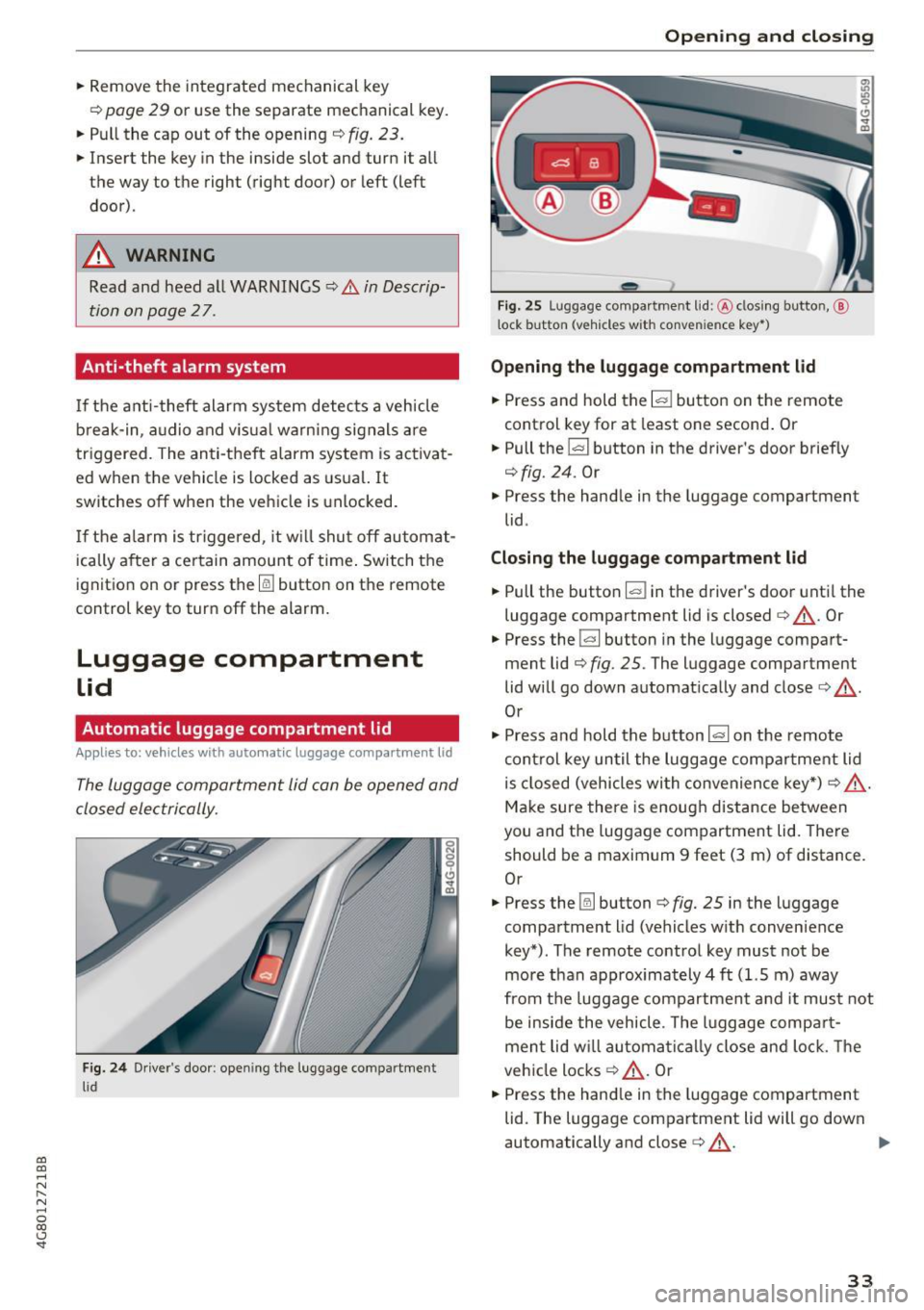
co
co
.... N
" N .... 0
00
<.,;) 'SI'
.. Remove the integrated mechanical key
¢
page 29 or use the separate mechan ical key .
.. Pull the cap out of the opening
¢ fig. 23 .
.. Insert the key in the inside slot and turn it all
the way to the right (right door) or left (left
door).
A WARNING
Read and heed all WARNINGS¢ A in Descrip
tion on page
27.
Anti-theft alarm system
If the anti-theft alarm system detects a vehicle
b reak-in, audio and visual warning signals are
triggered. The anti-theft alarm system is activat
ed when the vehicle is locked as usual. It
switches
off when the vehicle is unlocked.
If the alarm is triggered, it w ill shut off automat
ically after a ce rtain amount of time. Switch the
ignition on or press the~ button on the remote
control key to turn
off the alarm.
Luggage compartment
Lid
Automatic luggage compartment lid
Applies to: vehicles with automat ic luggage compartment lid
The luggage compartment lid can be opened and
closed electrically.
Fig. 24 Drive r's door : opening the luggage compartment
lid
Open ing and closing
Fig. 25 Luggage compa rt me nt lid: @clos ing butto n,@
l ock button (vehicles w ith conve nie nce key• )
Opening the luggage compartment lid
.. Press and hold the lal button on the remote
control key for at least one second. Or
.. Pull the~ button in the driver's door briefly
¢fig. 24 . Or
" Press the handle in the luggage compartment
lid .
Closing the luggage compartment lid
.. Pull the button lal in the driver's door until the
luggage compartment lid is closed¢,&. . Or
.. Press the
la l button in the luggage compart
ment lid¢
fig. 25 . The luggage compartment
lid will go down automatically and close¢,&. .
Or
" Press and hold the button
la l on the remote
control key until the luggage compartment lid
is closed (vehicles with convenience key*) ¢ ,&. .
Make sure there is enough distance between
you and the luggage compartment lid. There
should be a maximum 9 feet (3 m) of distance.
Or
" Press the~ button ¢
fig. 25 in the luggage
compartment lid (vehicles with convenience
key*) . The remote control key must not be
more than approx imately 4 ft (1.5 m) away
from the luggage compartment and it must not
be inside the vehicle . The luggage compart
ment lid w ill automatically close and lock. The
vehicle locks¢,&. . Or
.. Press the hand le in the luggage compartment
lid. The luggage compartment lid will go down
automatically and close¢,&. .
Ill>
33
Page 120 of 284

Parking systems
displayed and it does not switch to the Front
mode when a forward gear is selected.
Adjusting the display
and the warning tones
Applies to: ve hicles w ith parking system plus/rearview cam
era/per ipheral came ra
The display and warning tones can be adjusted in
the Infotainment.
.,. Se lect: the ICARI function button > (Car)* Sys
tems
control button > Driver assistance > Park
ing aid.
Display
On* -
An optical disp lay is shown for the parking
system plus, a rearview camera image is shown
for the rearview camera*.
Off -When the parking system is switched off,
only audible signa ls are given.
Signal tones
Front volume -
volume for the front area
Rear volume -volume for the rear area
Front frequency-frequency for the front area
Rear frequency -frequency for the rear area
Music volume during nav . prompts -The volume
of the audio/video source is lowered when the
parking system is turned on.
The newly selected level is demonstrated briefly by the sound generator .
(D Tips
- The warning tones can also be adjusted di
rectly by the v isual display or the picture
from the camera. Simply press the
Settings
control button.
- Changed settings are activated when the
parking system is switched on aga in.
- The settings for volume and frequency are
automatically saved and assigned to the re
mote control key being used .
118
Error messages
Applies to: vehicles with parking system plus/rea rv iew cam
era/peripheral camera
There is an error in the system if the LED in the
P'11A button is blinking and you hear a continuous
alarm for a few seconds after switching on the
parking system or when the parking system is al
ready activated. If the error is not corrected be
fore you switch
off the ignition, the LED in the PwA
button will blink the next time you switch on the
parking system by shifting into reverse.
Parking system plus*
If a sensor is faulty, the.!¾ symbol will appear in
front of/behind the vehicle in the Infotainment
display. If a rear sensor is faulty, only obstacles
that are in areas @ and @ are displayed
c> page 109 , fig. 117. If a front sensor is faulty,
only obstacles that are in areas © and @are d is
played . There is also a system malfunction if all
segments around the vehicle are red or if no seg
ments are displayed.
Peripheral cameras*
There is a system malfunction if the~· symbol
appears and the corresponding display area is
shown in blue. The camera is not working in this
area.
Drive to an authorized Audi dealer or authorized
Audi Service Facility immediately to have the malfunction corrected .
Trailer hitch
Applies to: vehicles with parking system plus/rearv iew cam
era/peripheral cameras and t ra ile r hitch
For vehicles using the trailer socket, the parking
system rear sensors are not activated when you
shift into reverse gear or when you press the
PwA
button. Th is results in the following restrictions.
Parking system plus*
There is no distance warning for the rear. The
front sensors remain activated. The visual display
switches to trailer mode. ..,.
Page 253 of 284

co
co
.... N
" N .... 0
00
<.,;) 'SI"
Driver side cockpit fuse
assignment
Fig. 2 11 Driver side cockp it: fuse panel wit h plastic bracket
Fuse panel @ (black)
No . Equipment
Electromecha nica l powe r steering, trailer
1 hitch, ionizer, switch st
rip, seat heating
(rear), electromechan ica l park ing brake
Ho rn, climate con trol system, Gateway,
2 automati
c dimm ing in ter ior rearv iew m ir-
ro r, On -Board Un it
4 Park ing aid, headlight ra nge adjustment
5
Dynamic steering, E lectron ic Stabilization
Control (ESC)
6 Headlights
7 Adapt ive cruise control
8 Front passenger's seat senso rs, a irbag
9 Gateway
10 Engine sound, night vision ass
ist, garage
door opene r (H ome link), parki ng aid
11 Video camera image processing
1 2 Headlights
13 Steering column sw
itch module
Fuses
Fuse panel @ (black)
14 Termina l 15 (luggage compartment)
15 S tarte r
Fuse panel @ (brown)
No . Equipment
1 Infotainment system
2 Infotainment system
3 Front passenger's seat
5
A
irbag, Elect ronic S tabilization Con trol
( E SC)
6 Ant
i-theft alarm system
7 Electromec hanical pa rking brake
8 Inter io r li ghts
9
Windshie ld video came ra heating, light/
rain sensor
10 Lumbar support (dr iver's seat)
11 Driver
's seat
12 Electronic st abilization con trol
13 Horn
1 4 Head lights
15 Front seat heating
16 Dynam ic steering
Fuse panel © (red)
No . Equipment
1 Clutch peda l
2 Fuel p ump
3 Brake
light sensor
4 AdB lue (diese l engine)/engine aco ustics
5 Rear door
6 Fr
ont door
7 Electronic stab ilization control
8 Windshie ld w iper motor
9 Head light washer system
10 Interio
r lighting, climate control system
1 1 Head lights
12 Sunroof
251