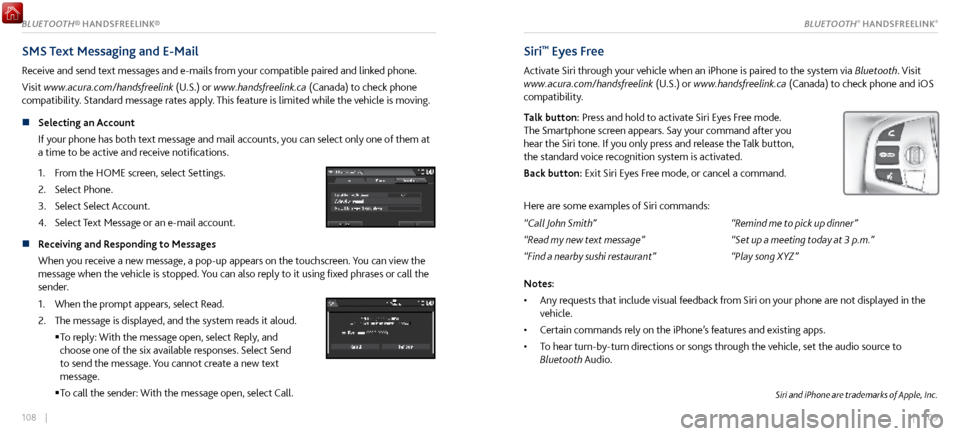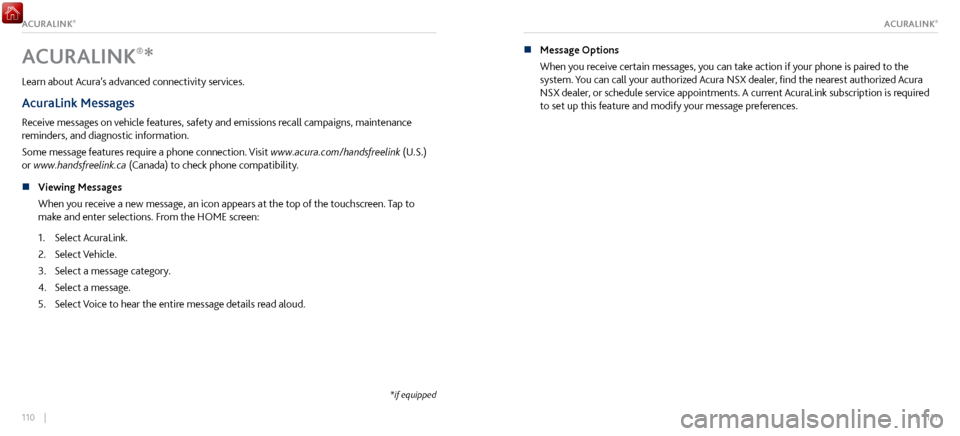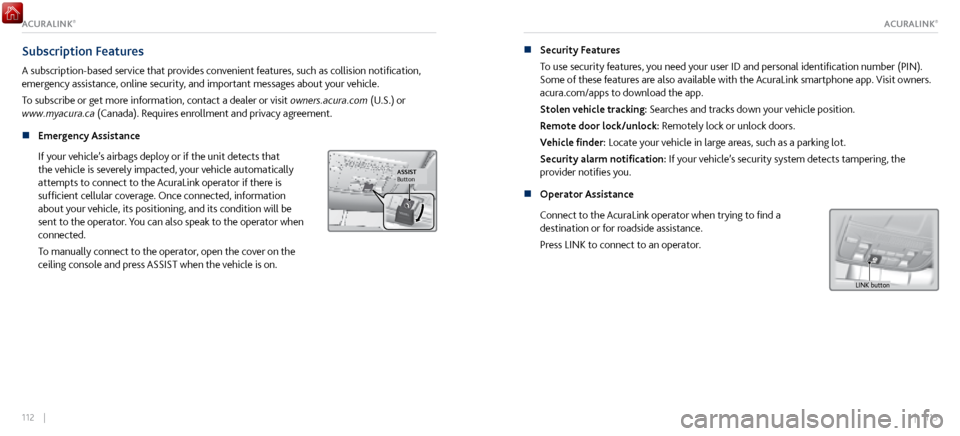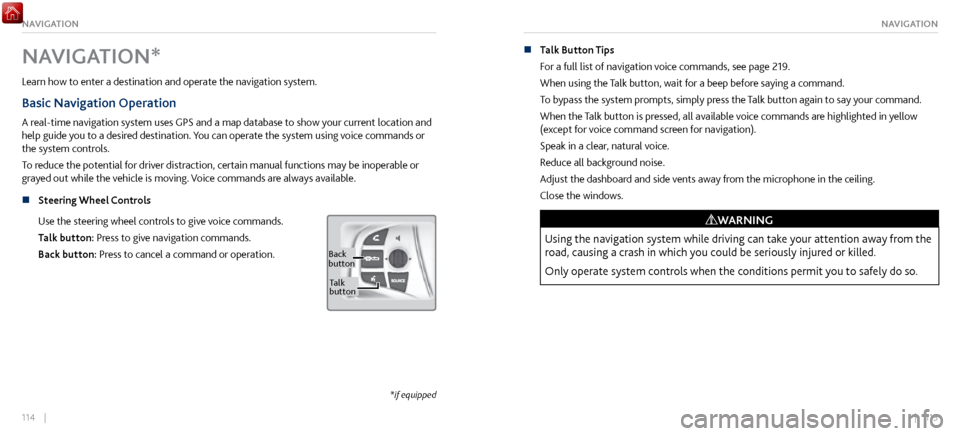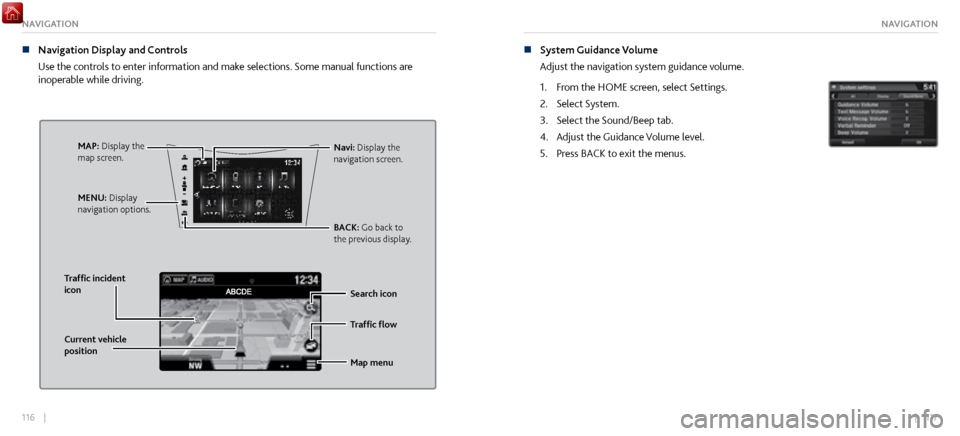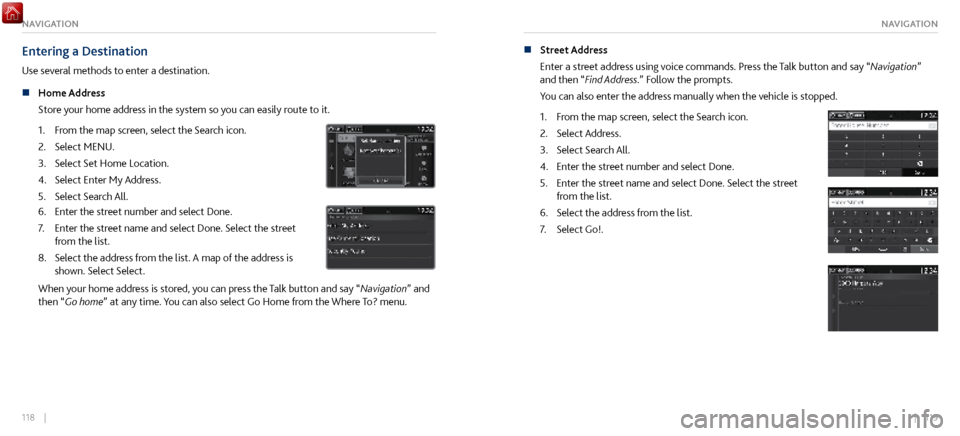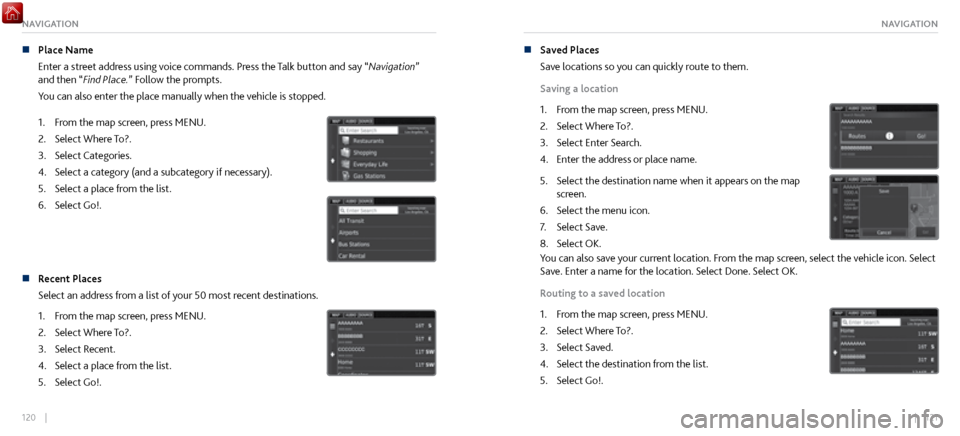Page 57 of 116
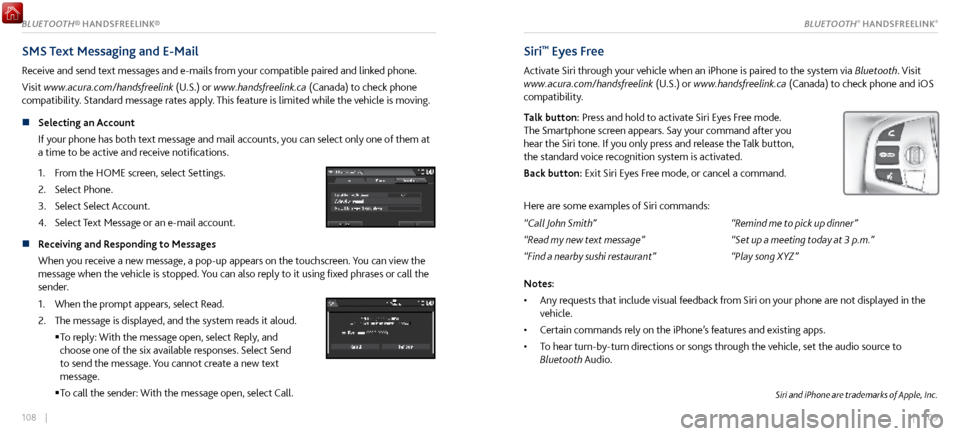
108 || 109
SMS Text Messaging and E-Mail
Receive and send text messages and e-mails from your compatible paired and linked phone.
Visit www.acura.com/handsfreelink (U.S.) or www.handsfreelink.ca (Canada) to check phone
compatibility. Standard message rates apply. This feature is limited while the vehicle is moving.
n
Selecting an Account
If y
our phone has both text message and mail accounts, you can select only one of them at
a time to be active and receive notifications.
1.
From the HOME scr
een, select Settings.
2.
Select Phone.
3.
Select Select Account.
4.
Select Text Message or an e-mail account
.
n Receiving and Responding to Messages
When you receive a new message, a pop-up appears on the touchscreen. You can view the
message when the vehicle is stopped. You can also reply to it using fixed phrases or call the
sender.
1.
When the prompt appears, select Read.
2.
The message is displayed, and the system r
eads it aloud.
To reply:
With the message open, select Reply, and
choose one of the six available responses. Select Send
to send the message. You cannot create a new text
message.
To call the sender: With
the message open, select Call.
Siri™ Eyes Free
Activate Siri through your vehicle when an iPhone is paired to the system via Bluetooth. Visit
www.acura.com/handsfreelink (U.S.) or www.handsfreelink.ca (Canada) to check phone and iOS
compatibility.
Talk button: Press and hold to activate Siri Eyes Free mode.
The Smartphone screen appears. Say your command after you
hear the Siri tone. If you only press and release the Talk button,
the standard voice recognition system is activated.
Back button: Exit Siri Eyes Free mode, or cancel a command.
Here are some examples of Siri commands:
“Call John Smith”
“Read my new text message”
“Find a nearby sushi restaurant” “Remind me to pick up dinner”
“Set up a meeting today at 3 p.m.”
“Play song XYZ”
Notes:
•
Any requests that include
visual feedback from Siri on your phone are not displayed in the
vehicle.
•
Certain commands rely
on the iPhone’s features and existing apps.
•
To hear turn-by-turn dir
ections or songs through the vehicle, set the audio source to
Bluetooth Audio.
Siri and iPhone are trademarks of Apple, Inc.
BLUETOOTH® HANDSFREELINK®BLUETOOTH® HANDSFREELINK®
Page 58 of 116
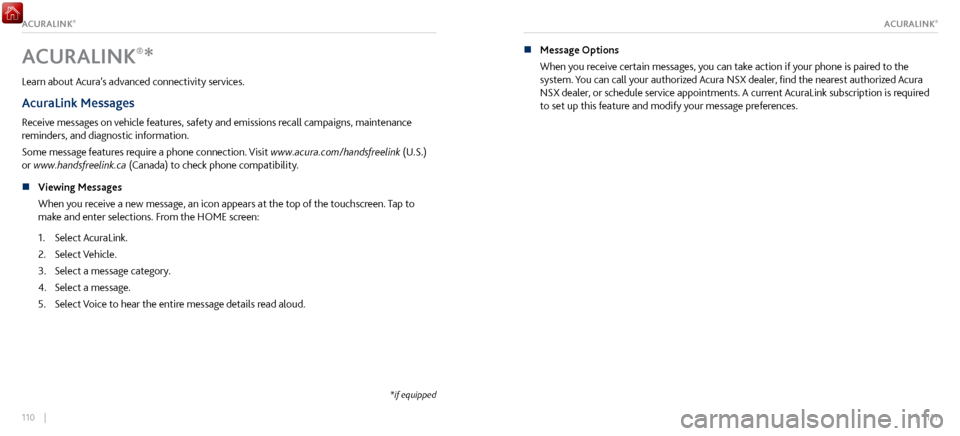
110 || 111
*if equipped
ACURALINK®*
Learn about Acura’s advanced connectivity services.
AcuraLink Messages
Receive messages on vehicle features, safety and emissions recall campaigns, maintenance
reminders, and diagnostic information.
Some message features require a phone connection. Visit www.acura.com/handsfreelink (U.S.)
or www.handsfreelink.ca (Canada) to check phone compatibility.
n
Viewing Messages
When you receiv
e a new message, an icon appears at the top of the touchscreen. Tap to
make and enter selections. From the HOME screen:
1.
Select AcuraLink.
2.
Select Vehicle.
3.
Select a message category.
4.
Select a message.
5.
Select Voice to hear
the entire message details read aloud. n
Message Options
When you receiv
e certain messages, you can take action if your phone is paired to the
system. You can call your authorized Acura NSX dealer, find the nearest authorized Acura
NSX dealer, or schedule service appointments. A current AcuraLink subscription is required
to set up this feature and modify your message preferences.
ACURALINK®ACURALINK®
Page 59 of 116
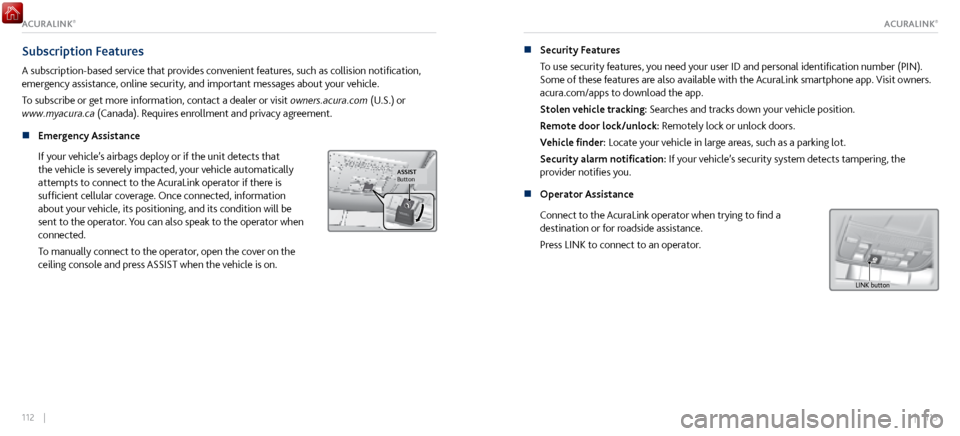
112 || 113
Subscription Features
A subscription-based service that provides convenient features, such as collision notification,
emergency assistance, online security, and important messages about your vehicle.
To subscribe or get more information, contact a dealer or visit owners.acura.com (U.S.) or
www.myacura.ca (Canada). Requires enrollment and privacy agreement.
n
Emergency Assistance
If your v
ehicle’s airbags deploy or if the unit detects that
the vehicle is severely impacted, your vehicle automatically
attempts to connect to the AcuraLink operator if there is
sufficient cellular coverage. Once connected, information
about your vehicle, its positioning, and its condition will be
sent to the operator. You can also speak to the operator when
connected.
To manually connect to the operator, open the cover on the
ceiling console and press ASSIST when the vehicle is on.
ButtonASSIST
n Security Features
To use security
features, you need your user ID and personal identification number (PIN).
Some of these features are also available with the AcuraLink smartphone app. Visit owners.
acura.com/apps to download the app.
Stolen vehicle tracking: Searches and tracks down your vehicle position.
Remote door lock/unlock: Remotely lock or unlock doors.
Vehicle finder: Locate your vehicle in large areas, such as a parking lot.
Security alarm notification: If your vehicle’s security system detects tampering, the
provider notifies you.
n
Operator Assistance
Connect to the AcuraLink operator
when trying to find a
destination or for roadside assistance.
Press LINK to connect to an operator.
L INK button
ACURALINK®ACURALINK®
Page 60 of 116
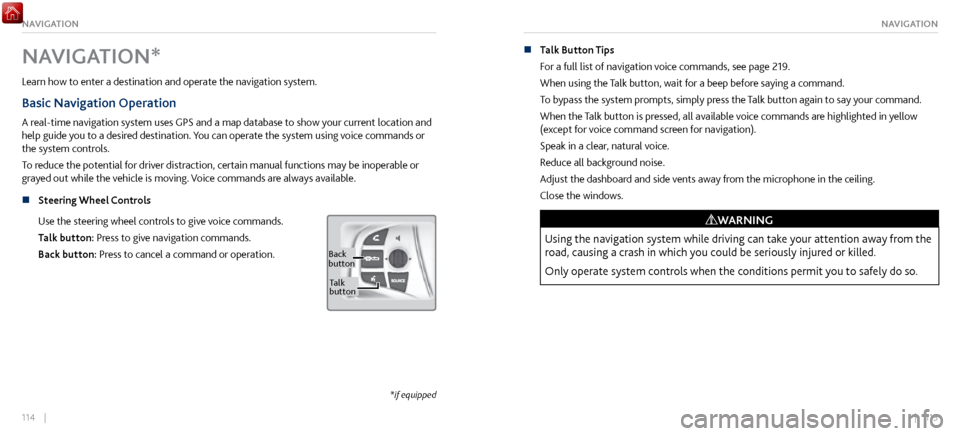
114 || 115
NAVIGATIONNAVIGATION
NAVIGATION*
Learn how to enter a destination and operate the navigation system.
Basic Navigation Operation
A real-time navigation system uses GPS and a map database to show your current location and
help guide you to a desired destination. You can operate the system using voice commands or
the system controls.
To reduce the potential for driver distraction, certain manual functions may be inoperable or
grayed out while the vehicle is moving. Voice commands are always available.
n
Steering Wheel Controls
Use
the steering wheel controls to give voice commands.
Talk button: Press to give navigation commands.
Back button: Press to cancel a command or operation.
Back
button
Ta lk
button
*if equipped
n Talk Button Tips
For a full list
of navigation voice commands, see page 219.
When using the Talk button, wait for a beep before saying a command.
To bypass the system prompts, simply press the Talk button again to say your command.
When the Talk button is pressed, all available voice commands are highlighted in yellow
(except for voice command screen for navigation).
Speak in a clear, natural voice.
Reduce all background noise.
Adjust the dashboard and side vents away from the microphone in the ceiling.
Close the windows.
Using the navigation system while driving can take your attention away from the
road, causing a crash in which you could be seriously injured or killed.
Only operate system controls when the conditions permit you to safely do so.
WARNING
Page 61 of 116
116 || 117
NAVIGATIONNAVIGATION
n Navigation Display and Controls
Use
the controls to enter information and make selections. Some manual functions are
inoperable while driving.
Traffic flow
Current vehicle
position Traffic incident
icon
Search icon
Map menu
Navi: Display the
navigation screen.
BACK: Go back to
the previous display.
MENU: Display
navigation options.MAP: Display the
map screen.
n System Guidance Volume
Adjust the navigation system guidance
volume.
1.
From the HOME scr
een, select Settings.
2.
Select System.
3.
Select the Sound/Beep tab.
4.
Adjust the Guidance V
olume level.
5.
Press BACK to exit
the menus.
Page 62 of 116
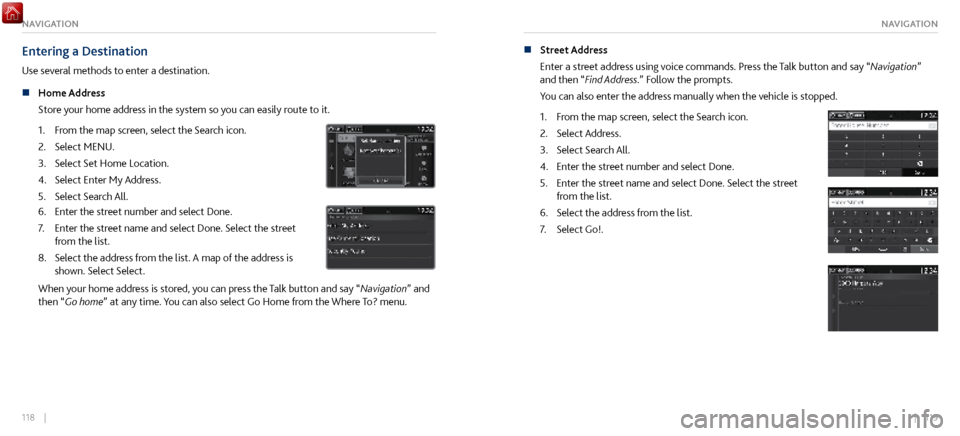
118 || 119
NAVIGATIONNAVIGATION
Entering a Destination
Use several methods to enter a destination.
n
Home Address
Store
your home address in the system so you can easily route to it.
1.
From the map scr
een, select the Search icon.
2.
Select MENU.
3.
Select Set Home Location.
4.
Select Enter My Address.
5.
Select Search All.
6. Enter the street number and select Done.
7.
Enter the street name and select Done. Select
the street
from the list.
8.
Select the address fr
om the list. A map of the address is
shown. Select Select.
When your home address is stored, you can press the Talk button and say “Navigation” and
then “ Go home” at any time. You can also select Go Home from the Where To? menu. n
Street Address
Enter a str
eet address using voice commands. Press the Talk button and say “Navigation”
and then “Find Address.” Follow the prompts.
You can also enter the address manually when the vehicle is stopped.
1.
From the map scr
een, select the Search icon.
2.
Select Address.
3.
Select Search All.
4.
Enter the street number and select Done.
5.
Enter the street name and select Done. Select
the street
from the list.
6.
Select the address fr
om the list.
7.
Select Go!.
Page 63 of 116
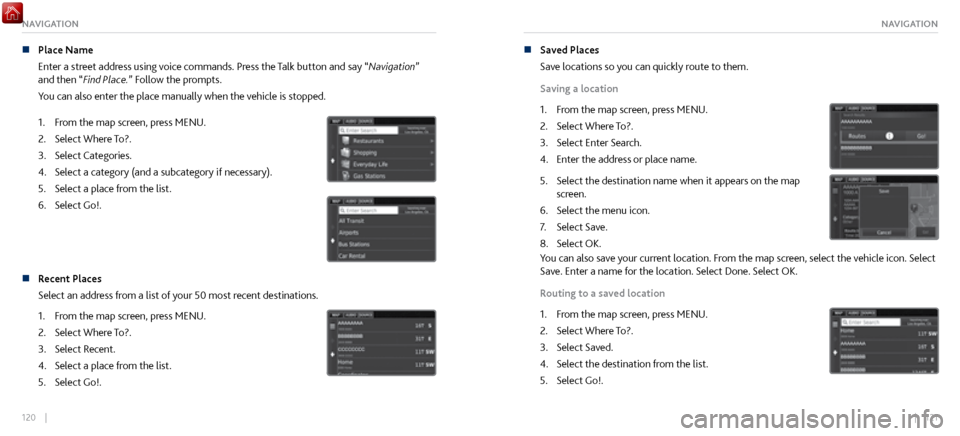
120 || 121
NAVIGATIONNAVIGATION
n Place Name
Enter a street address using v
oice commands. Press the Talk button and say “Navigation”
and then “Find Place.” Follow the prompts.
You can also enter the place manually when the vehicle is stopped.
1.
From the map scr
een, press MENU.
2.
Select Where To?.
3.
Select Categories.
4.
Select a category (and a subcategory if necessary).
5.
Select a place from the list
.
6.
Select Go!.
n Recent Places
Select an address fr om a list of your 50 most recent destinations.
1.
From the map scr
een, press MENU.
2.
Select Where To?.
3.
Select Recent.
4.
Select a place from the list
.
5.
Select Go!.
n Saved Places
Save locations so you can quickly route to them.
Saving a location
1.
From the map scr
een, press MENU.
2.
Select Where To?.
3.
Select Enter Search.
4.
Enter the address or place name.
5. Select the destination name when it appears on the map
screen.
6.
Select the menu icon.
7.
Select Save.
8.
Select OK.
You can also save your current location. From the map screen, select the vehicle icon. Select
Save. Enter a name for the location. Select Done. Select OK.
Routing to a saved location
1.
From the map scr
een, press MENU.
2.
Select Where To?.
3.
Select Saved.
4.
Select the destination from the list
.
5.
Select Go!.
Page 64 of 116
122 || 123
NAVIGATIONNAVIGATION
Routing
After a destination is set, you can alter or cancel your route.
n
Map Legend
During route guidance
Next guidance
point
Speed limitSearch icon
Cancel route
Using the navigation system while driving can take your attention away from the
road, causing a crash in which you could be seriously injured or killed.
Operate system controls only when the conditions permit you to safely do so.
WARNING
Turn By Turn Directions
Shows a more detailed view of the next maneuver on the MID.
Upcoming
maneuver
Distance to
next guidance
point Current
routeStreet name of
next guidance
point
 1
1 2
2 3
3 4
4 5
5 6
6 7
7 8
8 9
9 10
10 11
11 12
12 13
13 14
14 15
15 16
16 17
17 18
18 19
19 20
20 21
21 22
22 23
23 24
24 25
25 26
26 27
27 28
28 29
29 30
30 31
31 32
32 33
33 34
34 35
35 36
36 37
37 38
38 39
39 40
40 41
41 42
42 43
43 44
44 45
45 46
46 47
47 48
48 49
49 50
50 51
51 52
52 53
53 54
54 55
55 56
56 57
57 58
58 59
59 60
60 61
61 62
62 63
63 64
64 65
65 66
66 67
67 68
68 69
69 70
70 71
71 72
72 73
73 74
74 75
75 76
76 77
77 78
78 79
79 80
80 81
81 82
82 83
83 84
84 85
85 86
86 87
87 88
88 89
89 90
90 91
91 92
92 93
93 94
94 95
95 96
96 97
97 98
98 99
99 100
100 101
101 102
102 103
103 104
104 105
105 106
106 107
107 108
108 109
109 110
110 111
111 112
112 113
113 114
114 115
115