2016 NISSAN NOTE remote control
[x] Cancel search: remote controlPage 264 of 3641
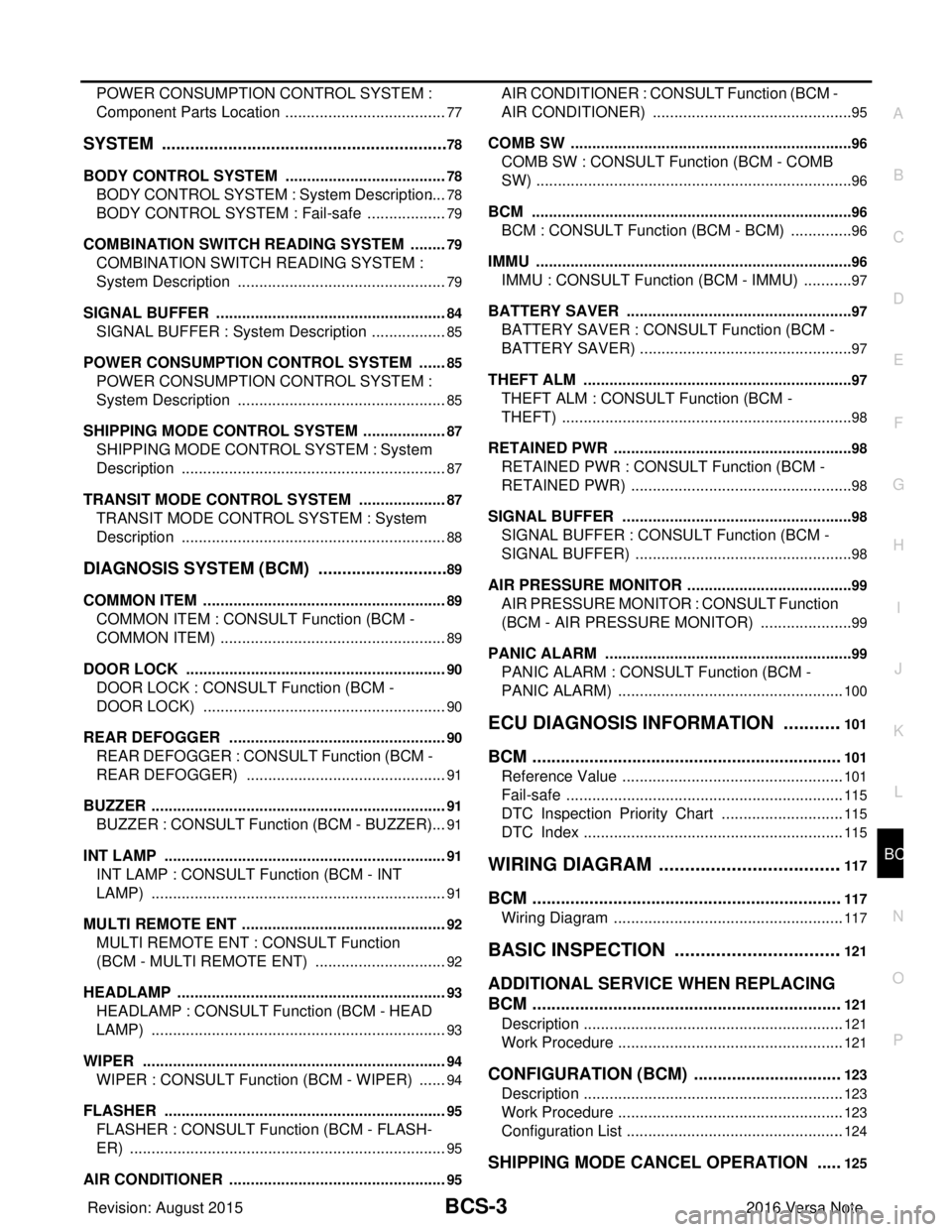
BCS
BCS-3
C
DE
F
G H
I
J
K L
B
A
O P
N
POWER CONSUMPTION CONTROL SYSTEM :
Component Parts Location ..................................
....
77
SYSTEM .............................................................78
BODY CONTROL SYSTEM ......................................78
BODY CONTROL SYSTEM : System Description ....78
BODY CONTROL SYSTEM : Fail-safe ............... ....79
COMBINATION SWITCH READING SYSTEM ..... ....79
COMBINATION SWITCH READING SYSTEM :
System Description .................................................
79
SIGNAL BUFFER .................................................. ....84
SIGNAL BUFFER : System Description ..................85
POWER CONSUMPTION CONTROL SYSTEM ... ....85
POWER CONSUMPTION CONTROL SYSTEM :
System Description .................................................
85
SHIPPING MODE CONTROL SYSTEM ....................87
SHIPPING MODE CONTROL SYSTEM : System
Description .......................................................... ....
87
TRANSIT MODE CONTROL SYSTEM .....................87
TRANSIT MODE CONTROL SYSTEM : System
Description .......................................................... ....
88
DIAGNOSIS SYSTEM (BCM) ............................89
COMMON ITEM ..................................................... ....89
COMMON ITEM : CONSULT Function (BCM -
COMMON ITEM) .....................................................
89
DOOR LOCK ......................................................... ....90
DOOR LOCK : CONSULT Function (BCM -
DOOR LOCK) .........................................................
90
REAR DEFOGGER ............................................... ....90
REAR DEFOGGER : CONSULT Function (BCM -
REAR DEFOGGER) ........................................... ....
91
BUZZER ................................................................. ....91
BUZZER : CONSULT Function (BCM - BUZZER) ....91
INT LAMP .............................................................. ....91
INT LAMP : CONSULT Function (BCM - INT
LAMP) .....................................................................
91
MULTI REMOTE ENT ............................................ ....92
MULTI REMOTE ENT : CONSULT Function
(BCM - MULTI REMOTE ENT) ...............................
92
HEADLAMP ........................................................... ....93
HEADLAMP : CONSULT Function (BCM - HEAD
LAMP) .....................................................................
93
WIPER ................................................................... ....94
WIPER : CONSULT Function (BCM - WIPER) .......94
FLASHER .............................................................. ....95
FLASHER : CONSULT Function (BCM - FLASH-
ER) ..........................................................................
95
AIR CONDITIONER ............................................... ....95
AIR CONDITIONER : CONSULT Function (BCM -
AIR CONDITIONER) ........................................... ....
95
COMB SW .............................................................. ....96
COMB SW : CONSULT Function (BCM - COMB
SW) ..........................................................................
96
BCM ....................................................................... ....96
BCM : CONSULT Function (BCM - BCM) ...............96
IMMU ...................................................................... ....96
IMMU : CONSULT Function (BCM - IMMU) ............97
BATTERY SAVER ................................................. ....97
BATTERY SAVER : CONSULT Function (BCM -
BATTERY SAVER) ..................................................
97
THEFT ALM ........................................................... ....97
THEFT ALM : CONSULT Function (BCM -
THEFT) ....................................................................
98
RETAINED PWR .................................................... ....98
RETAINED PWR : CONSULT Function (BCM -
RETAINED PWR) ....................................................
98
SIGNAL BUFFER .................................................. ....98
SIGNAL BUFFER : CONSULT Function (BCM -
SIGNAL BUFFER) ...................................................
98
AIR PRESSURE MONITOR ................................... ....99
AIR PRESSURE MONITOR : CONSULT Function
(BCM - AIR PRESSURE MONITOR) ......................
99
PANIC ALARM ...................................................... ....99
PANIC ALARM : CONSULT Function (BCM -
PANIC ALARM) .....................................................
100
ECU DIAGNOSIS INFORMATION ............101
BCM .................................................................101
Reference Value .................................................. ..101
Fail-safe .................................................................115
DTC Inspection Priority Chart .............................115
DTC Index .............................................................115
WIRING DIAGRAM ....................................117
BCM .................................................................117
Wiring Diagram .................................................... ..117
BASIC INSPECTION .................................121
ADDITIONAL SERVICE WHEN REPLACING
BCM .................................................................
121
Description ........................................................... ..121
Work Procedure .....................................................121
CONFIGURATION (BCM) ...............................123
Description .............................................................123
Work Procedure .....................................................123
Configuration List ...................................................124
SHIPPING MODE CANCEL OPERATION .....125
Revision: August 2015 2016 Versa Note
cardiagn.com
Page 275 of 3641
![NISSAN NOTE 2016 Service Repair Manual BCS-14
< SYSTEM DESCRIPTION >[WITH INTELLIGENT KEY SYSTEM]
SYSTEM
• BCM switches the status (control mode) by itself wit
h the power saving control function. It performs the sleep
request to each un NISSAN NOTE 2016 Service Repair Manual BCS-14
< SYSTEM DESCRIPTION >[WITH INTELLIGENT KEY SYSTEM]
SYSTEM
• BCM switches the status (control mode) by itself wit
h the power saving control function. It performs the sleep
request to each un](/manual-img/5/57363/w960_57363-274.png)
BCS-14
< SYSTEM DESCRIPTION >[WITH INTELLIGENT KEY SYSTEM]
SYSTEM
• BCM switches the status (control mode) by itself wit
h the power saving control function. It performs the sleep
request to each unit (IPDM E/R and combination mete r) that operates with the ignition switch OFF.
Normal mode (wake-up)- CAN communication is normally performed with other units
- Each control with BCM is operating properly
CAN communication sleep mode (CAN sleep)- CAN transmission is stopped
- Control with BCM only is operating
Low power consumption mode (BCM sleep)- Low power consumption control is active
- CAN transmission is stopped
LOW POWER CONSUMPTION CONTROL WITH BCM
BCM reduces the power consumption with the following operation in the low power consumption mode.
• The reading interval of each switch changes from 10 ms interval to 60 ms interval.
Sleep mode activation
• BCM receives the sleep-ready signal (ready) from IPDM E/R and combination meter via CAN communica-
tion.
• BCM transmits the sleep wake up signal (sleep) to each unit when all of the CAN sleep conditions are ful- filled.
• Each unit stops the transmission of CAN communication with the sleep wakeup signal. BCM is in CAN com- munication sleep mode.
• BCM is in the low power consumption mode and perform s the low power consumption control when all of the
BCM sleep conditions are fulfilled with CAN sleep condition.
Sleep condition
Wake-up operation
• BCM transmits the sleep wake up signal (wake up) to each unit when any of the CAN wake-up conditions are fulfilled. It changes from the low power consumption mode or the CAN communication sleep mode to the
normal mode.
• Each unit starts the transmission of CAN communication with the sleep wake up signal. In addition, the com- bination meter transmits the wake up signal to BCM via CAN communication to report the CAN communica-
tion start.
CAN sleep condition BCM sleep condition
• Receiving the sleep-ready signal (ready) from all units
• Ignition switch: OFF
• Vehicle security system alarm: No operation
• Warning lamp: Not operation
• Intelligent Key system buzzer: No operation
• Brake switch: OFF
• Turn signal indicator lamp: No operation
•Exterior lamp: OFF
• Door lock status: No change
• CONSULT communication status: No communication
• Meter display signal: Non-transmission
• Door switch status: No change
• Rear window defogger: OFF • Interior room lamp battery saver: Time out
• RAP system: OFF
• Push-button ignition switch (push switch) illumination: OFF
• NATS: No operation
• Remote keyless entry receiver communication status: No com-
munication
• Tire pressure monitoring system:Stop
BCM wake-up condition CAN wake-up condition
• Front door lock assembly LH (key cylinder switch): Lock or unlock
• Door lock switch: OFF →ON
• Door unlock switch: OFF→ON
• Remote keyless entry receiver: Receiving valid keyfob • Receiving the sleep-ready signal (Not-ready) from any units
• Push-button ignition switch (push switch): OFF
→ON
• Hazard switch: OFF →ON
• PASSING switch: OFF →ON, ON →OFF
• TAIL LAMP switch: OFF →ON
• Front door switch LH: OFF →ON, ON→OFF
• Front door switch RH: OFF → ON, ON → OFF
• Front outside handle LH request switch: OFF →ON
• Front outside handle RH request switch: OFF→ON
• Stop lamp switch 2 signal: ON
• Remote keyless entry receiver: Receiving valid keyfob
Revision: August 2015 2016 Versa Note
cardiagn.com
Page 276 of 3641
![NISSAN NOTE 2016 Service Repair Manual BCS
SYSTEMBCS-15
< SYSTEM DESCRIPTION > [WITH INTELLIGENT KEY SYSTEM]
C
D
E
F
G H
I
J
K L
B A
O P
N
SHIPPING MODE CONTROL SYSTEM
SHIPPING MODE CONTROL SYSTEM : System DescriptionINFOID:000000001243231 NISSAN NOTE 2016 Service Repair Manual BCS
SYSTEMBCS-15
< SYSTEM DESCRIPTION > [WITH INTELLIGENT KEY SYSTEM]
C
D
E
F
G H
I
J
K L
B A
O P
N
SHIPPING MODE CONTROL SYSTEM
SHIPPING MODE CONTROL SYSTEM : System DescriptionINFOID:000000001243231](/manual-img/5/57363/w960_57363-275.png)
BCS
SYSTEMBCS-15
< SYSTEM DESCRIPTION > [WITH INTELLIGENT KEY SYSTEM]
C
D
E
F
G H
I
J
K L
B A
O P
N
SHIPPING MODE CONTROL SYSTEM
SHIPPING MODE CONTROL SYSTEM : System DescriptionINFOID:0000000012432311
SYSTEM DIAGRAM
DESCRIPTION
• The BCM switches the status (shipping mode or norma
l mode) by itself according to the extended storage
switch condition, and transmits the shipping mode status signal to the combination meter and each unit via
CAN communication.
• When the shipping mode function is activated, the control units will not detect DTCs.
• BCM control functions are limited in shipping mode. Refer to BCS-73, "
Description".
• When the BCM is in shipping mode, a message may be shown in the combination meter or display.
• For shipping mode cancel operation refer to BCS-61, "
Work Procedure".
TRANSIT MODE CONTROL SYSTEM
TRANSIT MODE CONTROL SYSTEM : System DescriptionINFOID:0000000012432312
DESCRIPTION
Transit mode is a BCM function that disables several el ectrical functions such as door lock/unlock by remote,
back door open by remote, panic alarm, anti-theft alarm, etc. Vehicles are shipped with the BCM in transit
mode to help prevent the battery from becoming discharged during dealer storage.
DETERMINING TRANSIT MODE STATUS
Use the table below to determine the transit mode status.
CANCELING TRANSIT MODE
NOTE:
Transit mode can only be canceled. Once transit mode has been canceled, it cannot be activated again.
AWMIA1687GB
Sta tus Sy mp tom
Transit Mode When ignition switch is turned from OFF to ON, turn signal indicators will illuminate for 1 minute.
Normal Mode (not in transit mode) When ignition switch is turned from OFF to ON,
turn signal indicators stay OFF (do not illumi-
nate).
Revision: August 2015 2016 Versa Note
cardiagn.com
Page 347 of 3641
![NISSAN NOTE 2016 Service Repair Manual BCS-86
< SYSTEM DESCRIPTION >[WITHOUT INTELLIGENT KEY SYSTEM]
SYSTEM
OUTLINE
• BCM incorporates a power saving control function t
hat reduces the power consumption according to the
vehicle status.
NISSAN NOTE 2016 Service Repair Manual BCS-86
< SYSTEM DESCRIPTION >[WITHOUT INTELLIGENT KEY SYSTEM]
SYSTEM
OUTLINE
• BCM incorporates a power saving control function t
hat reduces the power consumption according to the
vehicle status.](/manual-img/5/57363/w960_57363-346.png)
BCS-86
< SYSTEM DESCRIPTION >[WITHOUT INTELLIGENT KEY SYSTEM]
SYSTEM
OUTLINE
• BCM incorporates a power saving control function t
hat reduces the power consumption according to the
vehicle status.
• BCM switches the status (control mode) by itself wit h the power saving control function. It performs the sleep
request to each unit (IPDM E/R and combination mete r) that operates with the ignition switch OFF.
Normal mode (wake-up)- CAN communication is normally performed with other units
- Each control with BCM is operating properly
CAN communication sleep mode (CAN sleep)- CAN transmission is stopped
- Control with BCM only is operating
Low power consumption mode (BCM sleep)- Low power consumption control is active
- CAN transmission is stopped
LOW POWER CONSUMPTION CONTROL WITH BCM
BCM reduces the power consumption with the following operation in the low power consumption mode.
• The reading interval of each switch changes from 10 ms interval to 60 ms interval.
SLEEP MODE ACTIVATION
• BCM receives the sleep-ready signal (ready) from IPDM E/R and combination meter via CAN communica-
tion.
• BCM transmits the sleep wake up signal (sleep) to each unit when all of the CAN sleep conditions are ful- filled.
• Each unit stops the transmission of CAN communication with the sleep wake-up signal. BCM is in CAN com- munication sleep mode.
• BCM is in the low power consumption mode and perform s the low power consumption control when all of the
BCM sleep conditions are fulfilled with CAN sleep condition.
Sleep condition
WAKE-UP OPERATION
• BCM transmits the sleep wake up signal (wake up) to each unit when any of the wake-up conditions are ful- filled. It changes from the low power consumption mode to the normal mode.
• Each unit starts the transmission of CAN communica tion with the sleep wake up signal. Each unit transmits
the wake up signal to BCM via CAN communication to report the CAN communication start.
CAN sleep condition BCM sleep condition
• Receiving the sleep-ready signal (ready) from all units
• Ignition switch: OFF
• Vehicle security system alarm: No operation
• Warning lamp: Not operation
• Stop lamp switch: OFF
• Turn signal indicator lamp: No operation
• Exterior lamp: OFF
• Door lock status: No change
• CONSULT communication status: No communication
• Door switch status: No change
• Rear window defogger: OFF
• Driver door lock status: No change
• Key switch status: No change • Interior room lamp battery saver: Time out
• RAP system: OFF
• Nissan Vehicle Immobilizer System (NVIS) - NATS: No opera-
tion
• Remote keyless entry receiver communication status: No com- munication
Revision: August 2015 2016 Versa Note
cardiagn.com
Page 348 of 3641
![NISSAN NOTE 2016 Service Repair Manual BCS
SYSTEMBCS-87
< SYSTEM DESCRIPTION > [WITHOUT INTELLIGENT KEY SYSTEM]
C
D
E
F
G H
I
J
K L
B A
O P
N
SHIPPING MODE CONTROL SYSTEM
SHIPPING MODE CONTROL SYSTEM : System DescriptionINFOID:000000001243 NISSAN NOTE 2016 Service Repair Manual BCS
SYSTEMBCS-87
< SYSTEM DESCRIPTION > [WITHOUT INTELLIGENT KEY SYSTEM]
C
D
E
F
G H
I
J
K L
B A
O P
N
SHIPPING MODE CONTROL SYSTEM
SHIPPING MODE CONTROL SYSTEM : System DescriptionINFOID:000000001243](/manual-img/5/57363/w960_57363-347.png)
BCS
SYSTEMBCS-87
< SYSTEM DESCRIPTION > [WITHOUT INTELLIGENT KEY SYSTEM]
C
D
E
F
G H
I
J
K L
B A
O P
N
SHIPPING MODE CONTROL SYSTEM
SHIPPING MODE CONTROL SYSTEM : System DescriptionINFOID:0000000012432368
SYSTEM DIAGRAM
DESCRIPTION
• The BCM switches the status (shipping mode or norma
l mode) by itself according to the extended storage
switch condition, and transmits the shipping mode status signal to the combination meter and each unit via
CAN communication.
• When the shipping mode function is activated, the control units will not detect DTCs.
• BCM control functions are limited in shipping mode. Refer to BCS-136, "
Description".
• When the BCM is in shipping mode, a message may be shown in the combination meter or display.
• For shipping mode cancel operation refer to BCS-125, "
Work Procedure".
TRANSIT MODE CONTROL SYSTEM
Wake-up condition
• Receiving the sleep-ready signal (Not-ready) from any unit
• Hazard switch: OFF →ON
• HI BEAM switch: OFF →ON, ON→OFF
• PASSING switch: OFF→ ON, ON→OFF
• HEADLAMP 1 switch: OFF →ON, ON→OFF
• HEADLAMP 2 switch: OFF →ON, ON→OFF
• TAIL LAMP switch: OFF →ON
• TURN LH: OFF →ON, ON→OFF
• TURN RH: OFF →ON, ON→OFF
• Front door switch LH: OFF→ON, ON →OFF
• Front door switch RH: OFF → ON, ON → OFF
• Rear door switch LH: OFF→ON, ON→OFF
• Rear door switch RH: OFF → ON, ON → OFF
• Stop lamp switch: ON
• Door lock and unlock switch: NEUTRAL → LOCK, NEUTRAL → UNLOCK
• Front door lock assembly LH (key cylinder switch): NEUTRAL → LOCK, NEUTRAL → UNLOCK
• Remote keyless entry receiver: Receiving valid keyfob
AWMIA1687GB
Revision: August 2015 2016 Versa Note
cardiagn.com
Page 349 of 3641
![NISSAN NOTE 2016 Service Repair Manual BCS-88
< SYSTEM DESCRIPTION >[WITHOUT INTELLIGENT KEY SYSTEM]
SYSTEM
TRANSIT MODE CONTROL SYST EM : System Description
INFOID:0000000012432369
DESCRIPTION
Transit mode is a BCM function that disables NISSAN NOTE 2016 Service Repair Manual BCS-88
< SYSTEM DESCRIPTION >[WITHOUT INTELLIGENT KEY SYSTEM]
SYSTEM
TRANSIT MODE CONTROL SYST EM : System Description
INFOID:0000000012432369
DESCRIPTION
Transit mode is a BCM function that disables](/manual-img/5/57363/w960_57363-348.png)
BCS-88
< SYSTEM DESCRIPTION >[WITHOUT INTELLIGENT KEY SYSTEM]
SYSTEM
TRANSIT MODE CONTROL SYST EM : System Description
INFOID:0000000012432369
DESCRIPTION
Transit mode is a BCM function that disables several elec trical functions such as door lock/unlock by remote,
back door open by remote, panic alarm, anti-theft alarm, etc. Vehicles are shipped with the BCM in transit
mode to help prevent the battery from becoming discharged during dealer storage.
DETERMINING TRANSIT MODE STATUS
Use the table below to determine the transit mode status.
CANCELING TRANSIT MODE
NOTE:
Transit mode can only be canceled. Once transit mode has been canceled, it cannot be activated again.
To cancel transit mode, refer to BCS-126, "
Work Procedure".
Status Symptom
Transit Mode When ignition switch is turned from OFF to ON, turn signal indicators will illuminate for 1 minute.
Normal Mode (not in transit mode) When ignition switch is turned from OFF to ON, turn signal indicators stay OFF (do not illumi-
nate).
Revision: August 2015
2016 Versa Note
cardiagn.com
Page 360 of 3641
![NISSAN NOTE 2016 Service Repair Manual BCS
DIAGNOSIS SYSTEM (BCM)BCS-99
< SYSTEM DESCRIPTION > [WITHOUT INTELLIGENT KEY SYSTEM]
C
D
E
F
G H
I
J
K L
B A
O P
N
AIR PRESSURE MONITOR
AIR PRESSURE MONITOR : CONSULT Function (BCM - AIR PRESSURE NISSAN NOTE 2016 Service Repair Manual BCS
DIAGNOSIS SYSTEM (BCM)BCS-99
< SYSTEM DESCRIPTION > [WITHOUT INTELLIGENT KEY SYSTEM]
C
D
E
F
G H
I
J
K L
B A
O P
N
AIR PRESSURE MONITOR
AIR PRESSURE MONITOR : CONSULT Function (BCM - AIR PRESSURE](/manual-img/5/57363/w960_57363-359.png)
BCS
DIAGNOSIS SYSTEM (BCM)BCS-99
< SYSTEM DESCRIPTION > [WITHOUT INTELLIGENT KEY SYSTEM]
C
D
E
F
G H
I
J
K L
B A
O P
N
AIR PRESSURE MONITOR
AIR PRESSURE MONITOR : CONSULT Function (BCM - AIR PRESSURE MONI-
TOR)
INFOID:0000000012432387
NOTE:
The Signal Tech II Tool [– (J-50190)] can be used to perform the following functions. Refer to the Signal Tech
II User Guide for additional information.
• Activate and display TPMS transmitter IDs
• Display tire pressure repor
ted by the TPMS transmitter
• Read TPMS DTCs
• Register TPMS transmitter IDs
• Test remote keyless entry keyfob relative signal strength
SELF DIAGNOSTIC RESULT
NOTE:
Before performing self diagnostic result, be sure to register the ID, or else the actual malfunction may be differ-
ent from that displayed on CONSULT.
Refer to BCS-115, "
DTCIndex".
DATA MONITOR
ACTIVE TEST
WORK SUPPORT
PANIC ALARM
Monitor Item [Unit] Description
BRAKE SW [On/Off] Indicates condition of stop lamp
switch signal received from ABS actuator and electric unit
(control unit) on CAN communication line.
Monitor Item [Unit] Description
AIR PRESS FL [kPa, kg/cm
2 or Psi] Indicates air pressure of front LH tire.
AIR PRESS FR [kPa, kg/cm
2 or Psi] Indicates air pressure of front RH tire.
AIR PRESS RR [kPa, kg/cm
2 or Psi] Indicates air pressure of rear RH tire.
AIR PRESS RL [kPa, kg/cm
2 or Psi] Indicates air pressure of rear LH tire.
ID REGST FL1 [Done/Yet] Indicates ID registration status of front LH transmitter.
ID REGST FR1 [Done/Yet] Indicates ID registration status of front RH transmitter.
ID REGST RR1 [Done/Yet] Indicates ID registration status of rear RH transmitter.
ID REGST RL1 [Done/Yet] Indicates ID registration status of rear LH transmitter.
WARNING LAMP [Off/On] Indicates condition of low tire pressure warning lamp in combination meter.
BUZZER [Off/On] Indicates condition of buzzer in combination meter.
Test Item Description
HORN This test is able to check horn operation [On].
WARNING LAMP This test is able to check tire pressure warning lamp operation [On/Off].
ID REGIST WARNING This test is able to check ID registration warning chime operation [On/Off].
FLASHER This test is able to check turn signal lamp operation [Off/LH/RH].
Support Item Description
ID READ The registered ID number is displayed.
ID REGIST Refer to WT-22, "
Description".
Revision: August 2015 2016 Versa Note
cardiagn.com
Page 382 of 3641
![NISSAN NOTE 2016 Service Repair Manual BCS
ADDITIONAL SERVICE WHEN REPLACING BCMBCS-121
< BASIC INSPECTION > [WITHOUT INTELLIGENT KEY SYSTEM]
C
D
E
F
G H
I
J
K L
B A
O P
N
BASIC INSPECTION
ADDITIONAL SERVICE WHEN REPLACING BCM
DescriptionI NISSAN NOTE 2016 Service Repair Manual BCS
ADDITIONAL SERVICE WHEN REPLACING BCMBCS-121
< BASIC INSPECTION > [WITHOUT INTELLIGENT KEY SYSTEM]
C
D
E
F
G H
I
J
K L
B A
O P
N
BASIC INSPECTION
ADDITIONAL SERVICE WHEN REPLACING BCM
DescriptionI](/manual-img/5/57363/w960_57363-381.png)
BCS
ADDITIONAL SERVICE WHEN REPLACING BCMBCS-121
< BASIC INSPECTION > [WITHOUT INTELLIGENT KEY SYSTEM]
C
D
E
F
G H
I
J
K L
B A
O P
N
BASIC INSPECTION
ADDITIONAL SERVICE WHEN REPLACING BCM
DescriptionINFOID:0000000012432394
BEFORE REPLACEMENT
When replacing BCM, save or print current vehicle s
pecification with CONSULT configuration before replace-
ment.
NOTE:
If “READ CONFIGURATION” can not be used, use the “WRITE CONFIGURATION - Manual selection” after
replacing BCM.
AFTER REPLACEMENT
CAUTION:
When replacing BCM, always perform “WRITE CONFIGURATION” with CONSULT. Or not doing so,
BCM control function do es not operate normally.
• Complete the procedure of “WRITE CONFIGURATION” in order.
• Configuration is different for each vehicle model. Confirm conf iguration of each vehicle model.
• If you set incorrect “WRITE CONF IGURATION”, incidents might occur.
NOTE:
When replacing BCM, perform the system initialization (NATS) (if equipped).
Work ProcedureINFOID:0000000012432395
1.SAVING VEHICLE SPECIFICATION
CONSULT Configuration
Perform “READ CONFIGURATION” to save or prin t current vehicle specification. Refer to BCS-123, "
Descrip-
tion".
NOTE:
If “READ CONFIGURATION” can not be used, use the “WRITE CONFIGURATION - Manual selection” after
replacing BCM.
>> GO TO 2.
2.REPLACE BCM
Replace BCM. Refer to BCS-137, "
Removal and Installation".
>> GO TO 3.
3.WRITING VEHICLE SPECIFICATION
CONSULT Configuration
Perform “WRITE CONFIGURATION - Config file” or “W RITE CONFIGURATION - Manual selection” to write
vehicle specification. Refer to BCS-123, "
Work Procedure".
>> GO TO 4 (with remote keyless entry system).
>> GO TO 6 (without remote keyless entry system).
4.REGISTER IGNITION KEYS
For initialization and registration of ignition keys, refer to CONSULT Immobilizer mode and follow the on-
screen instructions.
>> GO TO 5.
5.REGISTER KEYFOB ID
For registration of keyfob ID, refer to DLK-257, "
ID Code Entry Procedure".
>> Work End.
Revision: August 2015 2016 Versa Note
cardiagn.com