Page 135 of 3641
![NISSAN NOTE 2016 Service Repair Manual AV-130
< SYSTEM DESCRIPTION >[NAVIGATION]
COMPONENT PARTS
*: Around View Monitor is a parking aid/convenience feature. Around View Monitor cannot completely eliminate
blind spots. Around View Monitor NISSAN NOTE 2016 Service Repair Manual AV-130
< SYSTEM DESCRIPTION >[NAVIGATION]
COMPONENT PARTS
*: Around View Monitor is a parking aid/convenience feature. Around View Monitor cannot completely eliminate
blind spots. Around View Monitor](/manual-img/5/57363/w960_57363-134.png)
AV-130
< SYSTEM DESCRIPTION >[NAVIGATION]
COMPONENT PARTS
*: Around View Monitor is a parking aid/convenience feature. Around View Monitor cannot completely eliminate
blind spots. Around View Monitor may not detect ever y object and does not warn of moving objects. Always
check surroundings before moving vehicle. Around View Monitor is not a substitute for proper backing proce-
dures. Always turn to check what is behind you before backing up.
AV Control UnitINFOID:0000000012433000
Description
• A 5.8-inch QVGA display, an AM/FM electronic tuner radio, CD
drive, audio amplifier, Bluetooth
® module, camera controller and
navigation unit are integrated into the AV control unit.
• The 5.8-inch display is a high resolution monitor that includes touch panel functions.
• Music files stored in iPod
®*/USB memory can be played using the
separate USB interface.
*: iPod® is a registered trademark of Apple, Inc. All rights reserved.
SpeakersINFOID:0000000012433001
FRONT DOOR SPEAKER
• 16.5 cm (6.5 in) speakers are installed in the bottom of the front doors.
• Sound signals are input from the AV control unit to output high, mid and low range sounds.
REAR DOOR SPEAKER
• 16.5 cm (6.5 in) speakers are installed in the bottom of the rear doors.
• Sound signals are input from the AV control unit to output high, midand low range sounds.
15. Around View®* Monitor control unit (if
equipped) Refer to AV- 1 3 1 , "Around View Monitor Control Unit".
16. Rear view camera Refer to AV- 1 3 2 , "
Rear View Camera".
No.
Component Function
ALNIA1524ZZ
JPNIA1454ZZ
JPNIA1454ZZ
Revision: August 2015 2016 Versa Note
cardiagn.com
Page 144 of 3641
![NISSAN NOTE 2016 Service Repair Manual AV
SYSTEMAV-139
< SYSTEM DESCRIPTION > [NAVIGATION]
C
D
E
F
G H
I
J
K L
M B A
O P
• In birds-eye view, the blind spot area is displayed in black to show the border of the camera images. In addi- tio NISSAN NOTE 2016 Service Repair Manual AV
SYSTEMAV-139
< SYSTEM DESCRIPTION > [NAVIGATION]
C
D
E
F
G H
I
J
K L
M B A
O P
• In birds-eye view, the blind spot area is displayed in black to show the border of the camera images. In addi- tio](/manual-img/5/57363/w960_57363-143.png)
AV
SYSTEMAV-139
< SYSTEM DESCRIPTION > [NAVIGATION]
C
D
E
F
G H
I
J
K L
M B A
O P
• In birds-eye view, the blind spot area is displayed in black to show the border of the camera images. In addi- tion, red fixed lines are displayed in the 4 corners of the vehicle icon. After pressing the CAMERA switch for
the first time or placing the selector lever in R (rever se) for the first time, the blind spot area is highlighted in
yellow for 3 seconds and the red fixed lines blink five times.
• With the selector lever in any position other than R (reverse), the around view monitor screen display is can- celled 3 minutes after pressing the CAMERA switch. The screen returns to the AV control unit display.
• With the selector lever in R (reverse) position, the around view monitor screen display remains on con- stantly. To return to the AV control unit display, place the selector lever is in any position other than R
(reverse).
• If camera image calibration is incomplete, the applicable camera position is indicated as an error on the birds-eye view display.
NOTE:
Calibration is necessary when replacing each camera or when replacing around view monitor control unit.
Around view monitor screen transition
Front View
• The front view image improves the visibility of obstacles in front of the vehicle and assists driving by display-
ing images from birds-eye view and front-side view.
• The front view image displays the vehicle width guiding line and vehicle distance guiding line, in addition to the predictive course line according to the steering angle.
• If the steering angle is within approximately 90 degrees, t he predictive course lines on the left/right side are
displayed. If the steering angle exceeds approximat ely 90 degrees, only the predictive course line on the
outside is displayed (opposite side of steering direction).
• The around view monitor control unit receives the steering angle signal from steering angle sensor via CAN
communication, and controls the direction and distance of the predictive course line.
• ON/OFF setting of predictive course line can be performed using CONSULT.
JSNIA4607GB
Revision: August 2015 2016 Versa Note
cardiagn.com
Page 146 of 3641
AV
SYSTEMAV-141
< SYSTEM DESCRIPTION > [NAVIGATION]
C
D
E
F
G H
I
J
K L
M B A
O P
Front-side view area and guiding line
Birds-Eye View• The birds-eye view image improves the visibility of obstacles all around the vehicle and assists backing and
parking.
• The images from the four cameras are converted in to an overhead view, and the surroundings of the vehicle
are displayed.
• The blind spot area is displayed on the image to specify the boundary of the four cameras.
Birds-Eye view display image
JSNIA0771GB
AWNIA3141GB
Revision: August 2015 2016 Versa Note
cardiagn.com
Page 1902 of 3641
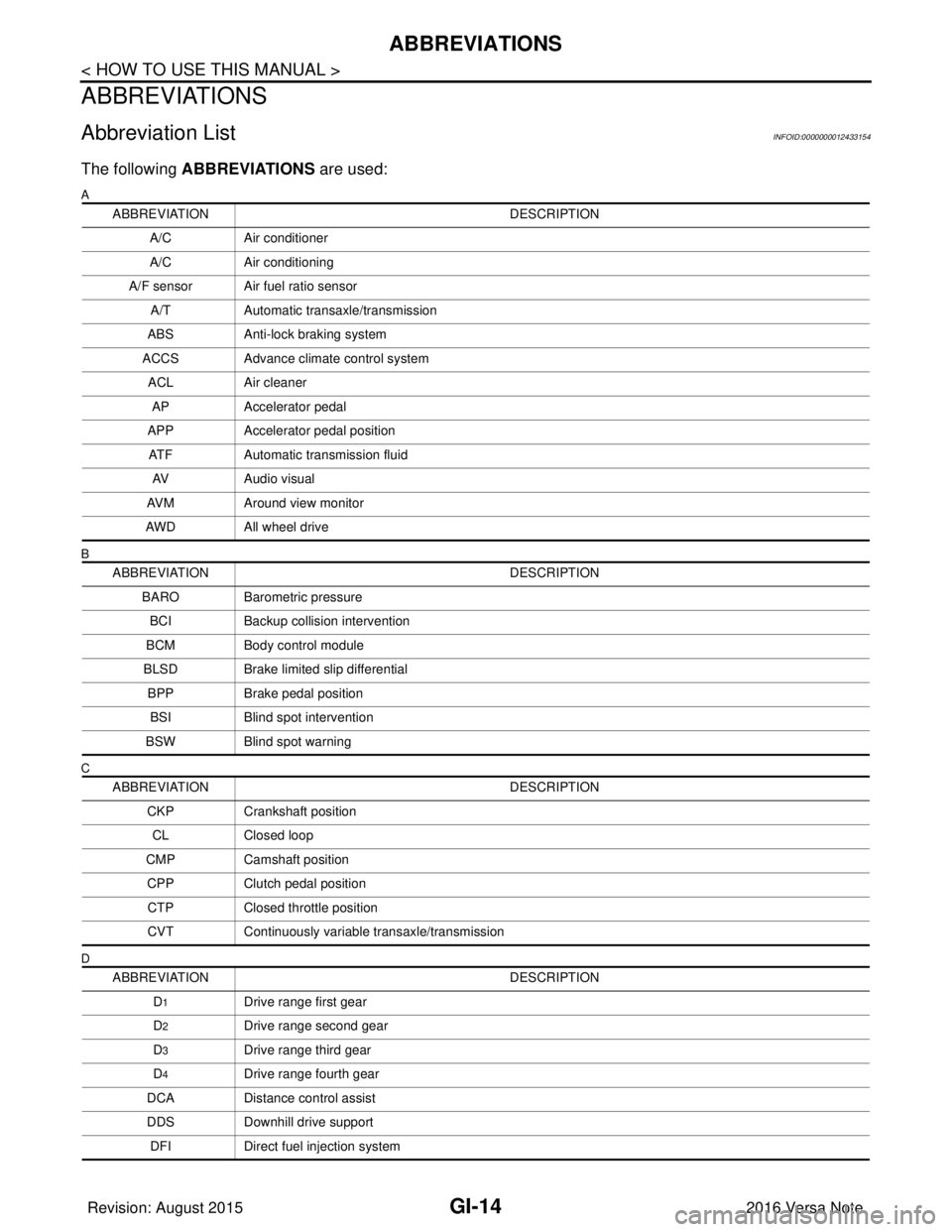
GI-14
< HOW TO USE THIS MANUAL >
ABBREVIATIONS
ABBREVIATIONS
Abbreviation ListINFOID:0000000012433154
The following ABBREVIATIONS are used:
A
B
C
D
ABBREVIATION DESCRIPTION
A/C Air conditioner
A/C Air conditioning
A/F sensor Air fuel ratio sensor A/T Automatic transaxle/transmission
ABS Anti-lock braking system
ACCS Advance climate control system ACL Air cleaner
AP Accelerator pedal
APP Accelerator pedal position
ATF Automatic transmission fluid
AV Audio visual
AVM Around view monitor
AWD All wheel drive
ABBREVIATION DESCRIPTION
BARO Barometric pressure BCI Backup collision intervention
BCM Body control module
BLSD Brake limited slip differential
BPP Brake pedal position
BSI Blind spot intervention
BSW Blind spot warning
ABBREVIATION DESCRIPTION
CKP Crankshaft position
CL Closed loop
CMP Camshaft position
CPP Clutch pedal position
CTP Closed throttle position
CVT Continuously variable transaxle/transmission
ABBREVIATION DESCRIPTION
D
1Drive range first gear
D
2Drive range second gear
D
3Drive range third gear
D
4Drive range fourth gear
DCA Distance control assist
DDS Downhill drive support
DFI Direct fuel injection system
Revision: August 2015 2016 Versa Note
cardiagn.com