2016 NISSAN NOTE ECU
[x] Cancel search: ECUPage 214 of 3641
![NISSAN NOTE 2016 Service Repair Manual AV
U12AD AV CONTROL UNITAV-209
< DTC/CIRCUIT DIAGNOSIS > [NAVIGATION]
C
D
E
F
G H
I
J
K L
M B A
O P
U12AD AV CONTROL UNIT
DTC LogicINFOID:0000000012433073
DTC DETECTION LOGIC
CONSULT Display DTC Detec NISSAN NOTE 2016 Service Repair Manual AV
U12AD AV CONTROL UNITAV-209
< DTC/CIRCUIT DIAGNOSIS > [NAVIGATION]
C
D
E
F
G H
I
J
K L
M B A
O P
U12AD AV CONTROL UNIT
DTC LogicINFOID:0000000012433073
DTC DETECTION LOGIC
CONSULT Display DTC Detec](/manual-img/5/57363/w960_57363-213.png)
AV
U12AD AV CONTROL UNITAV-209
< DTC/CIRCUIT DIAGNOSIS > [NAVIGATION]
C
D
E
F
G H
I
J
K L
M B A
O P
U12AD AV CONTROL UNIT
DTC LogicINFOID:0000000012433073
DTC DETECTION LOGIC
CONSULT Display DTC Detection Condition Possible Cause
ECU Temperature too High
[U12AD] AV control unit temperature has exceeded maxi-
mum temperature. Replace AV control unit if malfunction occurs
constantly.
Refer to
AV- 2 4 1 , "
Removal and Installation".
Revision: August 2015 2016 Versa Note
cardiagn.com
Page 238 of 3641
![NISSAN NOTE 2016 Service Repair Manual AV
NORMAL OPERATING CONDITIONAV-233
< SYMPTOM DIAGNOSIS > [NAVIGATION]
C
D
E
F
G H
I
J
K L
M B A
O PRELATED TO NAVIGATION
Basic Operation
Vehicle Mark
The other party’s voice cannot be heard by hand NISSAN NOTE 2016 Service Repair Manual AV
NORMAL OPERATING CONDITIONAV-233
< SYMPTOM DIAGNOSIS > [NAVIGATION]
C
D
E
F
G H
I
J
K L
M B A
O PRELATED TO NAVIGATION
Basic Operation
Vehicle Mark
The other party’s voice cannot be heard by hand](/manual-img/5/57363/w960_57363-237.png)
AV
NORMAL OPERATING CONDITIONAV-233
< SYMPTOM DIAGNOSIS > [NAVIGATION]
C
D
E
F
G H
I
J
K L
M B A
O PRELATED TO NAVIGATION
Basic Operation
Vehicle Mark
The other party’s voice cannot be heard by hands-free phone. When the radio wave condition is not ideal or ambient sound is too
loud, it may be difficult to hear the other person’s voice during a
call.
Poor sound quality. Do not place the cellular phone in an area surrounded by metal or
far away from the in-vehicle phone module to prevent tone quality
degradation and wireless connection disruption.
Symptom
Cause and Counter measure
SymptomCause Remedy
No image is shown. Display brightness adjustment is set fully to DARK
side. Adjust the display brightness.
No guide sound is heard.
Audio guide volume is too low or
too high. Volume control is set to OFF, MIN or MAX. Adjust the audio guide volume.
Audio guidance is not available while the vehicle is
driving on a dark pink route.
System is not malfunctioning.
Screen is too dark.
Motion of the image is too slow. Temperature inside the vehicle is low.
Wait until the temperature inside the vehicle
reaches the proper temperature.
Small black or bright spots appear
on the screen. Symptom peculiar to a liquid crystal display (dis-
play unit). System is not malfunction.
Symptom
Cause Remedy
Map screen and BIRDVIEW™
Name of the place vary with the
screen. Some thinning of the character data is done to pre-
vent the display becoming to complex. In some
cases and in some locations, the display contents
may differ.
The same place name, street name, etc. may not
be displayed every time on account of the data
processing. System is not malfunctioning.
Vehicle mark is not positioned cor-
rectly. Vehicle is transferred by ferry or by towing after its
ignition switch is turned to OFF. Drive the vehicle for a while in the GPS sat-
ellite signal receiving condition.
Screen will not switch to nighttime
mode after the lighting switch is
turned ON. The daytime screen is selected by the “SWITCH
SCREENS” when the last time the screen dim-
ming setting is done.
Switching between daytime/nighttime screen may
be inhibited by the automatic illumination adjust-
ment function. Perform screen dimming and select the
nighttime screen by “SWITCH SCREENS”.
Map screen will not scroll in accor-
dance with the vehicle travel. Current location is not displayed.
Press “MAP” button to display the current lo-
cation.
Vehicle mark will not be shown. Current location is not displayed. Press “MAP” button to display the current lo-
cation.
Accuracy indicator (GPS satellite
mark) on the map screen stays
gray. GPS satellite signal is intercepted because the ve-
hicle is in or behind a building.
Move the vehicle out to an open space.
GPS satellite signal cannot be received because
an obstacle is placed on top of the instrument pan-
el. Do not place anything on top of the meter dis-
play (instrument panel).
GPS satellites are not visible from current location. Wait until GPS satellites are visible by mov- ing the vehicle.
Revision: August 2015 2016 Versa Note
cardiagn.com
Page 263 of 3641
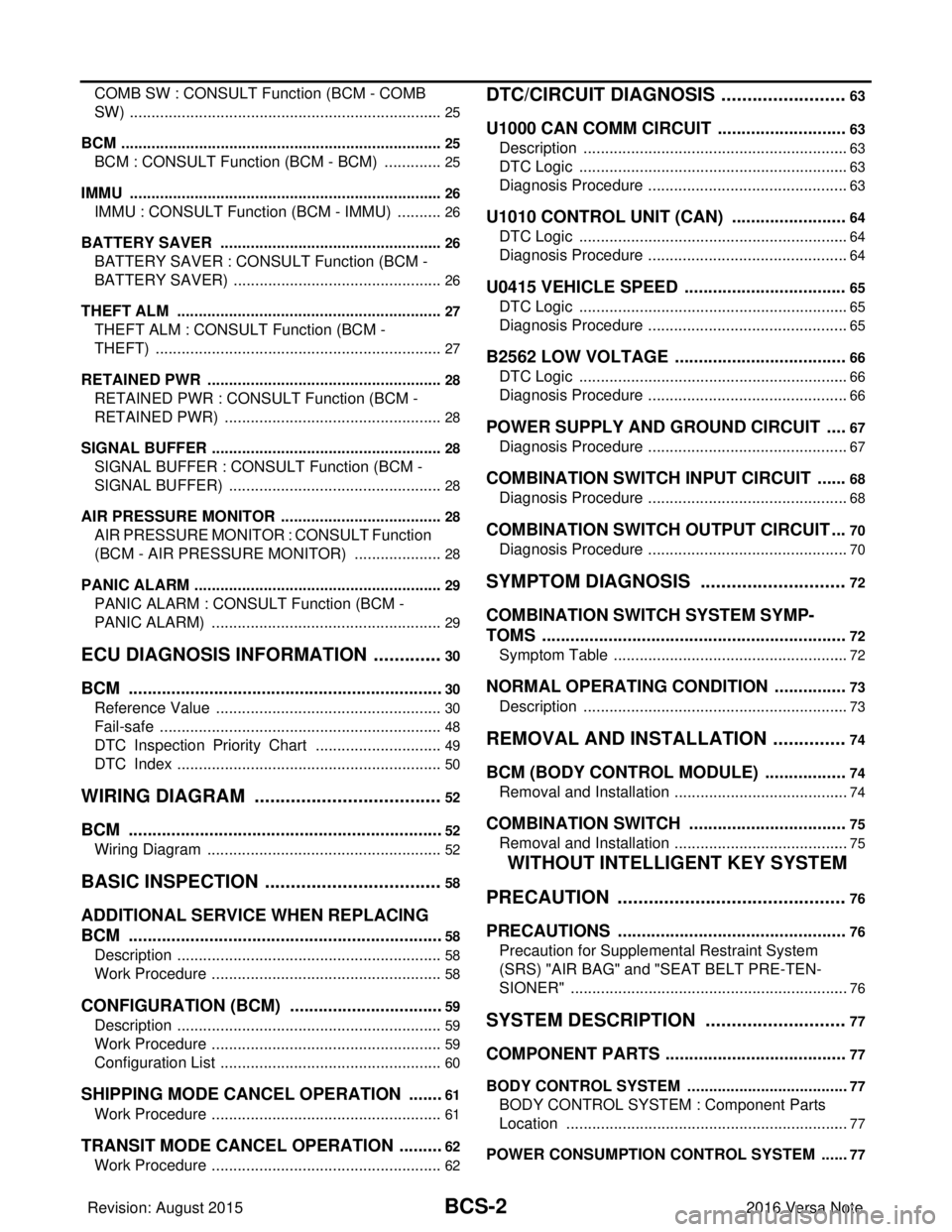
BCS-2
COMB SW : CONSULT Function (BCM - COMB
SW) .........................................................................
25
BCM ........................................................................ ...25
BCM : CONSULT Function (BCM - BCM) ..............25
IMMU ...................................................................... ...26
IMMU : CONSULT Function (BCM - IMMU) ...........26
BATTERY SAVER ................................................. ...26
BATTERY SAVER : CONSULT Function (BCM -
BATTERY SAVER) .................................................
26
THEFT ALM ........................................................... ...27
THEFT ALM : CONSULT Function (BCM -
THEFT) ...................................................................
27
RETAINED PWR .................................................... ...28
RETAINED PWR : CONSULT Function (BCM -
RETAINED PWR) ...................................................
28
SIGNAL BUFFER ................................................... ...28
SIGNAL BUFFER : CONSULT Function (BCM -
SIGNAL BUFFER) ..................................................
28
AIR PRESSURE MONITOR ................................... ...28
AIR PRESSURE MONITOR : CONSULT Function
(BCM - AIR PRESSURE MONITOR) .....................
28
PANIC ALARM ....................................................... ...29
PANIC ALARM : CONSULT Function (BCM -
PANIC ALARM) ......................................................
29
ECU DIAGNOSIS INFORMATION ..............30
BCM ................................................................ ...30
Reference Value .................................................. ...30
Fail-safe ..................................................................48
DTC Inspection Priority Chart ..............................49
DTC Index ........................................................... ...50
WIRING DIAGRAM .....................................52
BCM ................................................................ ...52
Wiring Diagram .................................................... ...52
BASIC INSPECTION ...................................58
ADDITIONAL SERVICE WHEN REPLACING
BCM ................................................................ ...
58
Description ........................................................... ...58
Work Procedure ......................................................58
CONFIGURATION (BCM) .................................59
Description ........................................................... ...59
Work Procedure ......................................................59
Configuration List ....................................................60
SHIPPING MODE CANCEL OPERATION ........61
Work Procedure ................................................... ...61
TRANSIT MODE CANCEL OPERATION ..........62
Work Procedure ................................................... ...62
DTC/CIRCUIT DIAGNOSIS ........................63
U1000 CAN COMM CIRCUIT ......................... ...63
Description ........................................................... ...63
DTC Logic ...............................................................63
Diagnosis Procedure ...............................................63
U1010 CONTROL UNIT (CAN) .........................64
DTC Logic ............................................................ ...64
Diagnosis Procedure ...............................................64
U0415 VEHICLE SPEED ...................................65
DTC Logic ...............................................................65
Diagnosis Procedure ...............................................65
B2562 LOW VOLTAGE .....................................66
DTC Logic ............................................................ ...66
Diagnosis Procedure ...............................................66
POWER SUPPLY AND GROUND CIRCUIT .....67
Diagnosis Procedure ............................................ ...67
COMBINATION SWITCH INPUT CIRCUIT .......68
Diagnosis Procedure ...............................................68
COMBINATION SWITCH OUTPUT CIRCUIT ...70
Diagnosis Procedure ...............................................70
SYMPTOM DIAGNOSIS ............................72
COMBINATION SWITCH SYSTEM SYMP-
TOMS .............................................................. ...
72
Symptom Table .................................................... ...72
NORMAL OPERATING CONDITION ................73
Description ........................................................... ...73
REMOVAL AND INSTALLATION ..............74
BCM (BODY CONTROL MODULE) ............... ...74
Removal and Installation .........................................74
COMBINATION SWITCH ............................... ...75
Removal and Installation .........................................75
WITHOUT INTELLIGENT KEY SYSTEM
PRECAUTION ........ ....................................
76
PRECAUTIONS .............................................. ...76
Precaution for Supplemental Restraint System
(SRS) "AIR BAG" and "SEAT BELT PRE-TEN-
SIONER" .............................................................. ...
76
SYSTEM DESCRIPTION ...........................77
COMPONENT PARTS .................................... ...77
BODY CONTROL SYSTEM ......................................77
BODY CONTROL SYSTEM : Component Parts
Location ............................................................... ...
77
POWER CONSUMPTION CONTROL SYSTEM .... ...77
Revision: August 2015 2016 Versa Note
cardiagn.com
Page 264 of 3641
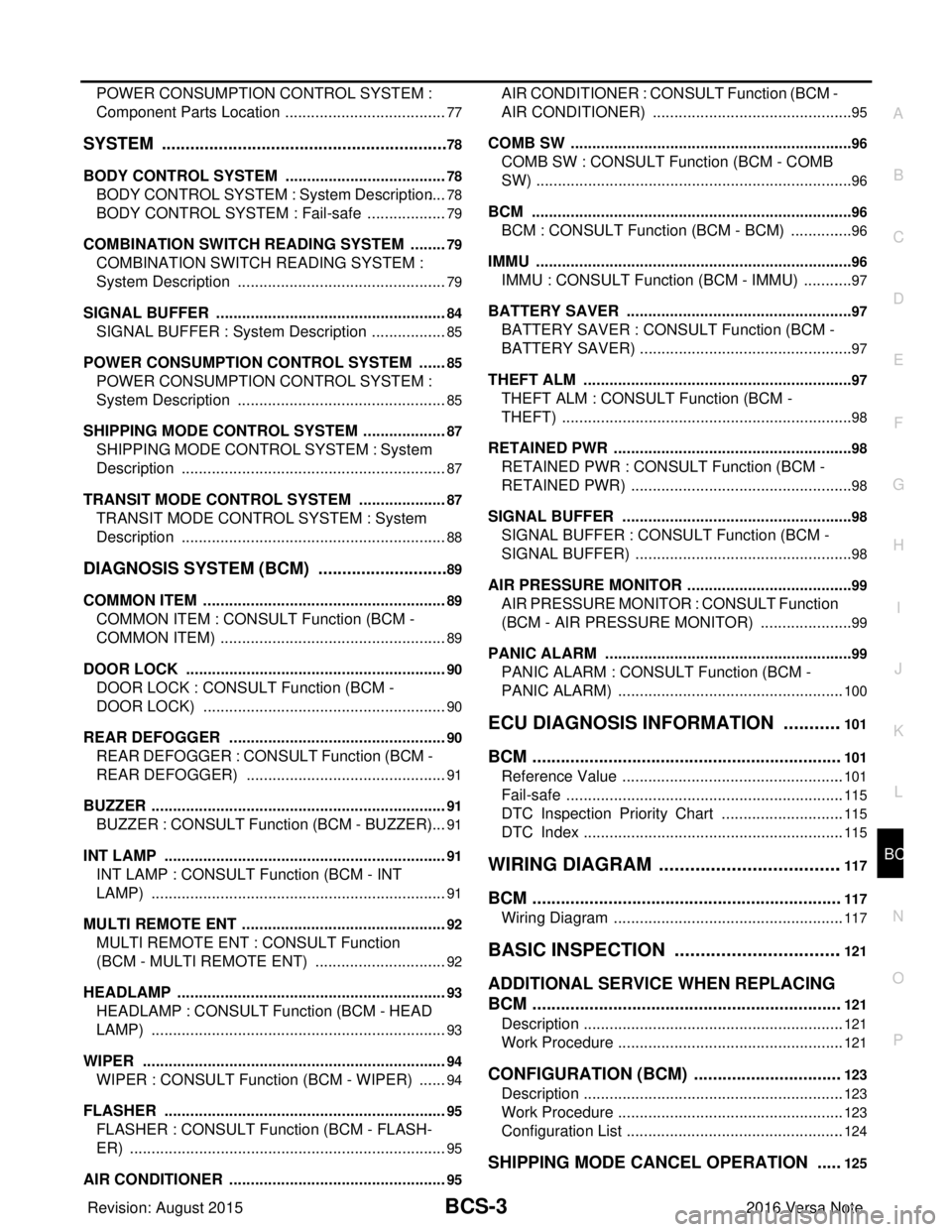
BCS
BCS-3
C
DE
F
G H
I
J
K L
B
A
O P
N
POWER CONSUMPTION CONTROL SYSTEM :
Component Parts Location ..................................
....
77
SYSTEM .............................................................78
BODY CONTROL SYSTEM ......................................78
BODY CONTROL SYSTEM : System Description ....78
BODY CONTROL SYSTEM : Fail-safe ............... ....79
COMBINATION SWITCH READING SYSTEM ..... ....79
COMBINATION SWITCH READING SYSTEM :
System Description .................................................
79
SIGNAL BUFFER .................................................. ....84
SIGNAL BUFFER : System Description ..................85
POWER CONSUMPTION CONTROL SYSTEM ... ....85
POWER CONSUMPTION CONTROL SYSTEM :
System Description .................................................
85
SHIPPING MODE CONTROL SYSTEM ....................87
SHIPPING MODE CONTROL SYSTEM : System
Description .......................................................... ....
87
TRANSIT MODE CONTROL SYSTEM .....................87
TRANSIT MODE CONTROL SYSTEM : System
Description .......................................................... ....
88
DIAGNOSIS SYSTEM (BCM) ............................89
COMMON ITEM ..................................................... ....89
COMMON ITEM : CONSULT Function (BCM -
COMMON ITEM) .....................................................
89
DOOR LOCK ......................................................... ....90
DOOR LOCK : CONSULT Function (BCM -
DOOR LOCK) .........................................................
90
REAR DEFOGGER ............................................... ....90
REAR DEFOGGER : CONSULT Function (BCM -
REAR DEFOGGER) ........................................... ....
91
BUZZER ................................................................. ....91
BUZZER : CONSULT Function (BCM - BUZZER) ....91
INT LAMP .............................................................. ....91
INT LAMP : CONSULT Function (BCM - INT
LAMP) .....................................................................
91
MULTI REMOTE ENT ............................................ ....92
MULTI REMOTE ENT : CONSULT Function
(BCM - MULTI REMOTE ENT) ...............................
92
HEADLAMP ........................................................... ....93
HEADLAMP : CONSULT Function (BCM - HEAD
LAMP) .....................................................................
93
WIPER ................................................................... ....94
WIPER : CONSULT Function (BCM - WIPER) .......94
FLASHER .............................................................. ....95
FLASHER : CONSULT Function (BCM - FLASH-
ER) ..........................................................................
95
AIR CONDITIONER ............................................... ....95
AIR CONDITIONER : CONSULT Function (BCM -
AIR CONDITIONER) ........................................... ....
95
COMB SW .............................................................. ....96
COMB SW : CONSULT Function (BCM - COMB
SW) ..........................................................................
96
BCM ....................................................................... ....96
BCM : CONSULT Function (BCM - BCM) ...............96
IMMU ...................................................................... ....96
IMMU : CONSULT Function (BCM - IMMU) ............97
BATTERY SAVER ................................................. ....97
BATTERY SAVER : CONSULT Function (BCM -
BATTERY SAVER) ..................................................
97
THEFT ALM ........................................................... ....97
THEFT ALM : CONSULT Function (BCM -
THEFT) ....................................................................
98
RETAINED PWR .................................................... ....98
RETAINED PWR : CONSULT Function (BCM -
RETAINED PWR) ....................................................
98
SIGNAL BUFFER .................................................. ....98
SIGNAL BUFFER : CONSULT Function (BCM -
SIGNAL BUFFER) ...................................................
98
AIR PRESSURE MONITOR ................................... ....99
AIR PRESSURE MONITOR : CONSULT Function
(BCM - AIR PRESSURE MONITOR) ......................
99
PANIC ALARM ...................................................... ....99
PANIC ALARM : CONSULT Function (BCM -
PANIC ALARM) .....................................................
100
ECU DIAGNOSIS INFORMATION ............101
BCM .................................................................101
Reference Value .................................................. ..101
Fail-safe .................................................................115
DTC Inspection Priority Chart .............................115
DTC Index .............................................................115
WIRING DIAGRAM ....................................117
BCM .................................................................117
Wiring Diagram .................................................... ..117
BASIC INSPECTION .................................121
ADDITIONAL SERVICE WHEN REPLACING
BCM .................................................................
121
Description ........................................................... ..121
Work Procedure .....................................................121
CONFIGURATION (BCM) ...............................123
Description .............................................................123
Work Procedure .....................................................123
Configuration List ...................................................124
SHIPPING MODE CANCEL OPERATION .....125
Revision: August 2015 2016 Versa Note
cardiagn.com
Page 275 of 3641
![NISSAN NOTE 2016 Service Repair Manual BCS-14
< SYSTEM DESCRIPTION >[WITH INTELLIGENT KEY SYSTEM]
SYSTEM
• BCM switches the status (control mode) by itself wit
h the power saving control function. It performs the sleep
request to each un NISSAN NOTE 2016 Service Repair Manual BCS-14
< SYSTEM DESCRIPTION >[WITH INTELLIGENT KEY SYSTEM]
SYSTEM
• BCM switches the status (control mode) by itself wit
h the power saving control function. It performs the sleep
request to each un](/manual-img/5/57363/w960_57363-274.png)
BCS-14
< SYSTEM DESCRIPTION >[WITH INTELLIGENT KEY SYSTEM]
SYSTEM
• BCM switches the status (control mode) by itself wit
h the power saving control function. It performs the sleep
request to each unit (IPDM E/R and combination mete r) that operates with the ignition switch OFF.
Normal mode (wake-up)- CAN communication is normally performed with other units
- Each control with BCM is operating properly
CAN communication sleep mode (CAN sleep)- CAN transmission is stopped
- Control with BCM only is operating
Low power consumption mode (BCM sleep)- Low power consumption control is active
- CAN transmission is stopped
LOW POWER CONSUMPTION CONTROL WITH BCM
BCM reduces the power consumption with the following operation in the low power consumption mode.
• The reading interval of each switch changes from 10 ms interval to 60 ms interval.
Sleep mode activation
• BCM receives the sleep-ready signal (ready) from IPDM E/R and combination meter via CAN communica-
tion.
• BCM transmits the sleep wake up signal (sleep) to each unit when all of the CAN sleep conditions are ful- filled.
• Each unit stops the transmission of CAN communication with the sleep wakeup signal. BCM is in CAN com- munication sleep mode.
• BCM is in the low power consumption mode and perform s the low power consumption control when all of the
BCM sleep conditions are fulfilled with CAN sleep condition.
Sleep condition
Wake-up operation
• BCM transmits the sleep wake up signal (wake up) to each unit when any of the CAN wake-up conditions are fulfilled. It changes from the low power consumption mode or the CAN communication sleep mode to the
normal mode.
• Each unit starts the transmission of CAN communication with the sleep wake up signal. In addition, the com- bination meter transmits the wake up signal to BCM via CAN communication to report the CAN communica-
tion start.
CAN sleep condition BCM sleep condition
• Receiving the sleep-ready signal (ready) from all units
• Ignition switch: OFF
• Vehicle security system alarm: No operation
• Warning lamp: Not operation
• Intelligent Key system buzzer: No operation
• Brake switch: OFF
• Turn signal indicator lamp: No operation
•Exterior lamp: OFF
• Door lock status: No change
• CONSULT communication status: No communication
• Meter display signal: Non-transmission
• Door switch status: No change
• Rear window defogger: OFF • Interior room lamp battery saver: Time out
• RAP system: OFF
• Push-button ignition switch (push switch) illumination: OFF
• NATS: No operation
• Remote keyless entry receiver communication status: No com-
munication
• Tire pressure monitoring system:Stop
BCM wake-up condition CAN wake-up condition
• Front door lock assembly LH (key cylinder switch): Lock or unlock
• Door lock switch: OFF →ON
• Door unlock switch: OFF→ON
• Remote keyless entry receiver: Receiving valid keyfob • Receiving the sleep-ready signal (Not-ready) from any units
• Push-button ignition switch (push switch): OFF
→ON
• Hazard switch: OFF →ON
• PASSING switch: OFF →ON, ON →OFF
• TAIL LAMP switch: OFF →ON
• Front door switch LH: OFF →ON, ON→OFF
• Front door switch RH: OFF → ON, ON → OFF
• Front outside handle LH request switch: OFF →ON
• Front outside handle RH request switch: OFF→ON
• Stop lamp switch 2 signal: ON
• Remote keyless entry receiver: Receiving valid keyfob
Revision: August 2015 2016 Versa Note
cardiagn.com
Page 278 of 3641
![NISSAN NOTE 2016 Service Repair Manual BCS
DIAGNOSIS SYSTEM (BCM)BCS-17
< SYSTEM DESCRIPTION > [WITH INTELLIGENT KEY SYSTEM]
C
D
E
F
G H
I
J
K L
B A
O P
N
DIAGNOSIS SYSTEM (BCM)
COMMON ITEM
COMMON ITEM : CONSULT Function (BCM - COMMON ITEM NISSAN NOTE 2016 Service Repair Manual BCS
DIAGNOSIS SYSTEM (BCM)BCS-17
< SYSTEM DESCRIPTION > [WITH INTELLIGENT KEY SYSTEM]
C
D
E
F
G H
I
J
K L
B A
O P
N
DIAGNOSIS SYSTEM (BCM)
COMMON ITEM
COMMON ITEM : CONSULT Function (BCM - COMMON ITEM](/manual-img/5/57363/w960_57363-277.png)
BCS
DIAGNOSIS SYSTEM (BCM)BCS-17
< SYSTEM DESCRIPTION > [WITH INTELLIGENT KEY SYSTEM]
C
D
E
F
G H
I
J
K L
B A
O P
N
DIAGNOSIS SYSTEM (BCM)
COMMON ITEM
COMMON ITEM : CONSULT Function (BCM - COMMON ITEM)INFOID:0000000012432313
APPLICATION ITEM
CONSULT performs the following functions via CAN communication with BCM.
SYSTEM APPLICATION
BCM can perform the following functions.
Direct Diagnostic Mode
Description
ECU Identification The BCM part number is displayed.
Self Diagnostic Result The BCM self diagnostic results are displayed.
Data Monitor The BCM input/output data is displayed in real time.
Active Test The BCM activates outputs to test components.
Work support The settings for BCM functions can be changed.
Configuration • The vehicle specification can be read and saved.
• The vehicle specification can be written when replacing BCM.
CAN DIAG SUPPORT MNTR The result of transmit/receive diagnosis of CAN communication is displayed.
System Sub System Direct Diagnostic Mode
ECU Identification
Self Diagnostic Result
Data Monitor
Active Test
Work support
Configuration
CAN DIAG SUPPORT MNTR
Door lock
DOOR LOCK ×××
Rear window defogger REAR DEFOGGER ××
Warning chime BUZZER ××
Interior room lamp timer INT LAMP ×××
Exterior lamp HEAD LAMP ×××
Wiper and washer WIPER ×××
Turn signal and hazard warning lamps FLASHER ×××
Air conditioner AIR CONDITIONER ×
Intelligent Key system INTELLIGENT KEY ××××
Combination switch COMB SW ×
BCM BCM× × ×××
Immobilizer IMMU ××××
Interior room lamp battery saver BATTERY SAVER ×××
Vehicle security system THEFT ALM ××
RAP system RETAINED PWR ×
Signal buffer system SIGNAL BUFFER ×
TPMS AIR PRESSURE MONITOR ××××
Panic alarm system PANIC ALARM ×
Revision: August 2015 2016 Versa Note
cardiagn.com
Page 286 of 3641
![NISSAN NOTE 2016 Service Repair Manual BCS
DIAGNOSIS SYSTEM (BCM)BCS-25
< SYSTEM DESCRIPTION > [WITH INTELLIGENT KEY SYSTEM]
C
D
E
F
G H
I
J
K L
B A
O P
N
*: Initial Setting
COMB SW
COMB SW : CONSULT Function (BCM - COMB SW)INFOID:00000000 NISSAN NOTE 2016 Service Repair Manual BCS
DIAGNOSIS SYSTEM (BCM)BCS-25
< SYSTEM DESCRIPTION > [WITH INTELLIGENT KEY SYSTEM]
C
D
E
F
G H
I
J
K L
B A
O P
N
*: Initial Setting
COMB SW
COMB SW : CONSULT Function (BCM - COMB SW)INFOID:00000000](/manual-img/5/57363/w960_57363-285.png)
BCS
DIAGNOSIS SYSTEM (BCM)BCS-25
< SYSTEM DESCRIPTION > [WITH INTELLIGENT KEY SYSTEM]
C
D
E
F
G H
I
J
K L
B A
O P
N
*: Initial Setting
COMB SW
COMB SW : CONSULT Function (BCM - COMB SW)INFOID:0000000012432323
DATA MONITOR
BCM
BCM : CONSULT Function (BCM - BCM)INFOID:0000000012432324
ECU IDENTIFICATION
The BCM part number is displayed.
SELF DIAGNOSTIC RESULT
Refer to
BCS-50, "DTCIndex".
WORK SUPPORT
CONFIGURATION
Refer to BCS-59, "Description".
AUTO LOCK SET MODE7 5 min
Auto door lock time setting.
MODE6 4 min
MODE5 3 min
MODE4 2 min
MODE3* 1 min
MODE2 30 sec
MODE1 Off
Support Item
Setting Description
Monitor Item [Unit] Description
FR WIPER HI [On/Off]
Indicates condition of wiper operation of combination switch.
FR WIPER LOW [On/Off]
FR WASHER SW [On/Off]
FR WIPER INT [On/Off]
INT VOLUME [1 - 7]
Indicates condition of intermittent wiper operation of combination switch.
RR WIPER ON [On/Off] Indicates condition of rear wiper operation of combination switch.
RR WIPER INT [On/Off]
RR WASHER SW [On/Off]
TURN SIGNAL R [On/Off] Indicates condition of right turn signal op eration of combination switch.
TURN SIGNAL L [On/Off] Indicates condition of left turn signal op eration of combination switch.
TAIL LAMP SW [On/Off] Indicates condition of tail lamp switch operation of combination switch.
HI BEAM SW [On/Off] Indicates condition of Hi beam switch operation of combination switch.
HEAD LAMP SW 1 [On/Off] Indicates condition of head lamp switch 1 operation of combination switch.
HEAD LAMP SW 2 [On/Off] Indicates condition of head lamp switch 2 operation of combination switch.
PASSING SW [On/Off] Indicates condition of passing switch operation of combination switch.
FR FOG SW [On/Off] Indicates condition of front fog lamp switch operation of combination switch.
Support ItemSetting Description
RESET SETTING VALUE Reset Returns BCM to initial value in factory shipment.
Cancel Cancels the reset function.
Revision: August 2015
2016 Versa Note
cardiagn.com
Page 287 of 3641
![NISSAN NOTE 2016 Service Repair Manual BCS-26
< SYSTEM DESCRIPTION >[WITH INTELLIGENT KEY SYSTEM]
DIAGNOSIS SYSTEM (BCM)
CAN DIAG SUPPORT MNTR
Refer to
LAN-13, "CAN Diagnostic Support Monitor".
IMMU
IMMU : CONSULT Function (BCM - IMMU)INF NISSAN NOTE 2016 Service Repair Manual BCS-26
< SYSTEM DESCRIPTION >[WITH INTELLIGENT KEY SYSTEM]
DIAGNOSIS SYSTEM (BCM)
CAN DIAG SUPPORT MNTR
Refer to
LAN-13, "CAN Diagnostic Support Monitor".
IMMU
IMMU : CONSULT Function (BCM - IMMU)INF](/manual-img/5/57363/w960_57363-286.png)
BCS-26
< SYSTEM DESCRIPTION >[WITH INTELLIGENT KEY SYSTEM]
DIAGNOSIS SYSTEM (BCM)
CAN DIAG SUPPORT MNTR
Refer to
LAN-13, "CAN Diagnostic Support Monitor".
IMMU
IMMU : CONSULT Function (BCM - IMMU)INFOID:0000000012432325
SELF DIAGNOSTIC RESULT
Refer to BCS-50, "DTCIndex".
DATA MONITOR
ACTIVE TEST
WORK SUPPORT
BATTERY SAVER
BATTERY SAVER : CONSULT Func tion (BCM - BATTERY SAVER)INFOID:0000000012432326
DATA MONITOR
Monitor Item [Unit] Description
CONFRM ID ALL [Yet/DONE]
Switches to DONE when an Intelligent Key is registered.
CONFIRM ID4 [Yet/DONE]
CONFIRM ID3 [Yet/DONE]
CONFIRM ID2 [Yet/DONE]
CONFIRM ID1 [Yet/DONE]
TP 4 [Yet/DONE]
DONE indicates the number of Intelligent Key ID which has been registered.
TP 3 [Yet/DONE]
TP 2 [Yet/DONE]
TP 1 [Yet/DONE]
PUSH SW [On/Off]
Indicates condition of push-button ignition switch.
Test Item Description
THEFT IND This test is able to check security indicator operation [On/Off].
Support ItemSetting Description
CONFIRM DONGLE ID —Dongle ID code can be read.
Monitor Item [Unit] Description
REQ SW -DR [On/Off] Indicates condition of door request switch LH.
REQ SW -AS [On/Off] Indicates condition of door request switch RH.
PUSH SW [On/Off] Indicates condition push-button ignition switch.
UNLK SEN -DR [On/Off] Indicates condition of door unlock sensor.
DOOR SW-DR [On/Off] Indicates condition of front door switch LH.
DOOR SW-AS [On/Off] Indicates condition of front door switch RH.
DOOR SW-RR [On/Off] Indicates condition of rear door switch RH.
DOOR SW-RL [On/Off] Indicates condition of rear door switch LH.
DOOR SW-BK [On/Off] Indicates condition of back door switch.
CDL LOCK SW [On/Off] Indicates condition of lock signal from door lock and unlock switch.
CDL UNLOCK SW [On/Off] Indicates condition of unlock signal from door lock and unlock switch.
KEY CYL LK-SW [On/Off] Indicates condition of lock signal from door key cylinder switch.
Revision: August 2015 2016 Versa Note
cardiagn.com