2016 NISSAN NOTE battery
[x] Cancel search: batteryPage 158 of 3641
![NISSAN NOTE 2016 Service Repair Manual AV
AROUND VIEW MONITOR CONTROL UNITAV-153
< ECU DIAGNOSIS INFORMATION > [NAVIGATION]
C
D
E
F
G H
I
J
K L
M B A
O P
4
(BR) Ground Ignition signal
Input ON—Battery voltage
8
(Y) Ground Reverse signal
NISSAN NOTE 2016 Service Repair Manual AV
AROUND VIEW MONITOR CONTROL UNITAV-153
< ECU DIAGNOSIS INFORMATION > [NAVIGATION]
C
D
E
F
G H
I
J
K L
M B A
O P
4
(BR) Ground Ignition signal
Input ON—Battery voltage
8
(Y) Ground Reverse signal](/manual-img/5/57363/w960_57363-157.png)
AV
AROUND VIEW MONITOR CONTROL UNITAV-153
< ECU DIAGNOSIS INFORMATION > [NAVIGATION]
C
D
E
F
G H
I
J
K L
M B A
O P
4
(BR) Ground Ignition signal
Input ON—Battery voltage
8
(Y) Ground Reverse signal
Input ONSelector lever in R (re-
verse) position
Battery voltage
Selector lever in other than
R (reverse) position 0 V
10
(P) —CAN low
Input/
Output ——
—
12
(L) —CAN high Input/
Output ——
—
23
(Shield) —Camera image signal
shield
—— —
—
24
(W) Ground Camera image signal Output ON
When camera image dis-
play
25
(L) Ground Rear view camera ground — ON
—0 V
26
(G) Ground Rear view camera power
supply Output ONCAMERA selected
or
Shift selector in R (reverse)
position. 6.0 V
28
(Y) 27
(B) Rear view camera image
signal
Input ONCAMERA selected
or
Shift selector in R (reverse)
position.
29
(V) Ground Side camera LH ground — ON
—0 V
30
(R) Ground
Side camera LH power
supply Output ONCAMERA selected
or
Shift selector in R (reverse)
position. 6.0 V
32
(LG) 31
(Shield) Side camera LH image sig-
nal
Input ONCAMERA selected
or
Shift selector in R (reverse)
position.
33
(B) Ground Side camera RH ground — ON
—0 V
Te r m i n a l
(Wire color) Description
Condition
Reference value
(Approx.)
+ – Signal nameInput/
Output Ignition
switch Operation
SKIB2251J
JSNIA0834GB
JSNIA0834GB
Revision: August 2015
2016 Versa Note
cardiagn.com
Page 194 of 3641
![NISSAN NOTE 2016 Service Repair Manual AV
U111A REAR CAMERA IMAGE SIGNAL CIRCUITAV-189
< DTC/CIRCUIT DIAGNOSIS > [NAVIGATION]
C
D
E
F
G H
I
J
K L
M B A
O P
3. Check continuity between around view monitor cont rol unit connector B54 and rea NISSAN NOTE 2016 Service Repair Manual AV
U111A REAR CAMERA IMAGE SIGNAL CIRCUITAV-189
< DTC/CIRCUIT DIAGNOSIS > [NAVIGATION]
C
D
E
F
G H
I
J
K L
M B A
O P
3. Check continuity between around view monitor cont rol unit connector B54 and rea](/manual-img/5/57363/w960_57363-193.png)
AV
U111A REAR CAMERA IMAGE SIGNAL CIRCUITAV-189
< DTC/CIRCUIT DIAGNOSIS > [NAVIGATION]
C
D
E
F
G H
I
J
K L
M B A
O P
3. Check continuity between around view monitor cont rol unit connector B54 and rear view camera connec-
tor D501.
4. Check continuity between around view monitor control unit connector B54 and ground.
Is the inspection result normal?
YES >> GO TO 4.
NO >> Repair or replace harness or connectors.
4.CHECK REAR VIEW CA MERA IMAGE SIGNAL
1. Connect around view monitor control unit and rear view camera connectors.
2. Turn ignition switch ON.
3. Check signal between the terminals of around view monitor control unit connector B54.
Is the inspection result normal?
YES >> Replace around view monitor control unit. Refer to AV-249, "Removal and Installation".
NO >> Replace rear view camera. Refer to AV-251, "
Removal and Installation".
WITHOUT AROUND VIEW MONITOR
1.CHECK REVERSE INPUT SIGNAL
1. Turn ignition switch ON.
2. Shift the selector lever to R (reverse).
3. Check voltage between AV control unit connector M71 and ground.
Is inspection result normal?
YES >> GO TO 2.
NO >> Repair or replace harness or connectors.
2.CHECK CAMERA POWER SU PPLY CIRCUIT CONTINUITY
1. Turn ignition switch OFF.
Around view monitor control unit Rear view camera
Continuity
Connector TerminalsConnector Terminals
B54 28
D501 4
Ye s
27 5
Around view monitor control unit
GroundContinuity
Connector Terminal
B54 28 No
Around view monitor control unit connector B54
ConditionReference value
(+) (− )
Terminal Terminal
28 27CAMERA switch is ON or se-
lector lever in R (reverse).
JSNIA0834GB
AV control unit
Ground
Condition Vo l ta g e
(Approx.)
(+)
(−)
Connector Terminal
M71 28—Selector lever in R (re-
verse) Battery Voltage
Revision: August 2015
2016 Versa Note
cardiagn.com
Page 211 of 3641
![NISSAN NOTE 2016 Service Repair Manual AV-206
< DTC/CIRCUIT DIAGNOSIS >[NAVIGATION]
U1264 ANTENNA AMP.
U1264 ANTENNA AMP.
DTC LogicINFOID:0000000012433068
DTC DETECTION LOGIC
Diagnosis ProcedureINFOID:0000000012433069
Regarding Wiring Diag NISSAN NOTE 2016 Service Repair Manual AV-206
< DTC/CIRCUIT DIAGNOSIS >[NAVIGATION]
U1264 ANTENNA AMP.
U1264 ANTENNA AMP.
DTC LogicINFOID:0000000012433068
DTC DETECTION LOGIC
Diagnosis ProcedureINFOID:0000000012433069
Regarding Wiring Diag](/manual-img/5/57363/w960_57363-210.png)
AV-206
< DTC/CIRCUIT DIAGNOSIS >[NAVIGATION]
U1264 ANTENNA AMP.
U1264 ANTENNA AMP.
DTC LogicINFOID:0000000012433068
DTC DETECTION LOGIC
Diagnosis ProcedureINFOID:0000000012433069
Regarding Wiring Diagram information, refer to
AV-155, "Wiring Diagram".
1.ANTENNA AMP. INSPECTION
Visually inspect the antenna base ( antenna amp.) and antenna feeder. Refer to AV-256, "
Feeder Layout".
Is inspection result normal?
YES >> GO TO 2.
NO >> Repair or replace malfunctioning components.
2.CHECK CONTINUITY BETWEEN AV CONTROL UNIT AND ANTENNA BASE
1. Turn ignition switch OFF.
2. Disconnect AV control unit connector M73 and antenna base connector M351.
3. Check continuity between AV control unit connector M73 and antenna base connector M351.
4. Check continuity between AV control unit connector M73 and ground.
Is the inspection result normal?
YES >> GO TO 2.
NO >> Repair or replace harness or connectors.
3.CHECK AV CONTROL UNIT VOLTAGE
1. Connect AV control unit connector M73.
2. Turn ignition switch ON.
3. Check voltage between AV control unit connector M73 and ground.
Is the inspection result normal?
YES >> Replace antenna base. Refer to AV-255, "Removal and Installation".
NO >> Replace AV control unit. Refer to AV-241, "
Removal and Installation".
CONSULT DisplayDTC Detection Condition Possible Cause
ANTENNA AMP TERMINAL
[U1264] Open or short to ground is detected in Antenna
amp. connection. • Antenna amp. disconnection.
• Open or short to ground in antenna amp. ON
signal circuit.
AV control unit Antenna base
Continuity
Connector TerminalConnector Terminal
M 735 0M35 11 Y es
AV control unit
Ground Continuity
Connector Terminal
M73 50—No
AV control unit
GroundVo l ta g e
(Approx.)
Connector Terminal
M73 50—Battery voltage
Revision: August 2015 2016 Versa Note
cardiagn.com
Page 221 of 3641
![NISSAN NOTE 2016 Service Repair Manual AV-216
< DTC/CIRCUIT DIAGNOSIS >[NAVIGATION]
POWER SUPPLY AND GROUND CIRCUIT
POWER SUPPLY AND GROUND CIRCUIT
AV CONTROL UNIT
AV CONTROL UNIT : Diagnosis ProcedureINFOID:0000000012433084
Regarding Wiri NISSAN NOTE 2016 Service Repair Manual AV-216
< DTC/CIRCUIT DIAGNOSIS >[NAVIGATION]
POWER SUPPLY AND GROUND CIRCUIT
POWER SUPPLY AND GROUND CIRCUIT
AV CONTROL UNIT
AV CONTROL UNIT : Diagnosis ProcedureINFOID:0000000012433084
Regarding Wiri](/manual-img/5/57363/w960_57363-220.png)
AV-216
< DTC/CIRCUIT DIAGNOSIS >[NAVIGATION]
POWER SUPPLY AND GROUND CIRCUIT
POWER SUPPLY AND GROUND CIRCUIT
AV CONTROL UNIT
AV CONTROL UNIT : Diagnosis ProcedureINFOID:0000000012433084
Regarding Wiring Diagram information, refer to
AV-155, "Wiring Diagram".
1.CHECK FUSE
Check that the following fuses are not blown.
Are the fuses blown?
YES >> Replace the blown fuse after repairing the affected circuit.
NO >> GO TO 2.
2.CHECK POWER SUPPLY CIRCUIT
1. Turn ignition switch OFF.
2. Disconnect AV control unit connectors M70 and M71.
3. Check voltage between AV control unit connectors M70 and M71 and ground.
Is the inspection result normal?
YES >> GO TO 3.
NO >> Repair or replace harness or connectors.
3.CHECK GROUND CIRCUIT
1. Turn ignition switch OFF.
2. Check continuity between AV control unit connector M70 and ground.
Is the inspection result normal?
YES >> Inspection End.
NO >> Repair or replace harness or connectors.
AROUND VIEW MONITOR CONTROL UNIT
AROUND VIEW MONITOR CONTRO L UNIT : Diagnosis ProcedureINFOID:0000000012433085
Regarding Wiring Diagram information, refer to AV-155, "Wiring Diagram".
1.CHECK FUSE
Terminal No.Signal name Fuse No.
7 ACC power supply 18 (10A)
19 Battery power supply 29 (20A)
37 Ignition power supply 5 (10A)
AV control unit
GroundCondition Voltag e
(Approx.)
Connector Terminal
M70 19
—Ignition switch: OFF
Battery voltage
7
Ignition switch: ON
M71 37
AV c o n t r o l u n i t
GroundContinuity
Connector Terminal
M70 20—Yes
Revision: August 2015 2016 Versa Note
cardiagn.com
Page 222 of 3641
![NISSAN NOTE 2016 Service Repair Manual AV
POWER SUPPLY AND GROUND CIRCUITAV-217
< DTC/CIRCUIT DIAGNOSIS > [NAVIGATION]
C
D
E
F
G H
I
J
K L
M B A
O P
Check that the following fuses are not blown.
Are the fuses blown?
YES >> Replace the blow NISSAN NOTE 2016 Service Repair Manual AV
POWER SUPPLY AND GROUND CIRCUITAV-217
< DTC/CIRCUIT DIAGNOSIS > [NAVIGATION]
C
D
E
F
G H
I
J
K L
M B A
O P
Check that the following fuses are not blown.
Are the fuses blown?
YES >> Replace the blow](/manual-img/5/57363/w960_57363-221.png)
AV
POWER SUPPLY AND GROUND CIRCUITAV-217
< DTC/CIRCUIT DIAGNOSIS > [NAVIGATION]
C
D
E
F
G H
I
J
K L
M B A
O P
Check that the following fuses are not blown.
Are the fuses blown?
YES >> Replace the blown fuse after repairing the affected circuit.
NO >> GO TO 2.
2.CHECK POWER SUPPLY CIRCUIT
1. Turn ignition switch OFF.
2. Disconnect around view monitor control unit connector B54.
3. Check voltage between around view monitor control unit connector B54 and ground.
Is the inspection result normal?
YES >> GO TO 3.
NO >> Repair or replace harness or connectors.
3.CHECK GROUND CIRCUIT
1. Turn ignition switch OFF.
2. Check continuity between around view monitor control unit connector B54 and ground.
Is the inspection result normal?
YES >> Inspection End.
NO >> Repair or replace harness or connectors.
Terminal No. Signal name Fuse No.
4 Ignition signal 5 (10A)
2 Battery power supply 29 (20A)
Around view monitor control unit
Ground Condition Vo l ta g e
(Approx.)
Connector Terminal
B54 4
—Ignition switch: ON
Battery voltage
2 Ignition switch: OFF
Around view monitor control unit
GroundContinuity
Connector Terminal
B54 1—Yes
Revision: August 2015 2016 Versa Note
cardiagn.com
Page 237 of 3641
![NISSAN NOTE 2016 Service Repair Manual AV-232
< SYMPTOM DIAGNOSIS >[NAVIGATION]
NORMAL OPERATING CONDITION
NORMAL OPERATING CONDITION
DescriptionINFOID:0000000012433093
RELATED TO NOISE
The majority of the audio concerns are the result of NISSAN NOTE 2016 Service Repair Manual AV-232
< SYMPTOM DIAGNOSIS >[NAVIGATION]
NORMAL OPERATING CONDITION
NORMAL OPERATING CONDITION
DescriptionINFOID:0000000012433093
RELATED TO NOISE
The majority of the audio concerns are the result of](/manual-img/5/57363/w960_57363-236.png)
AV-232
< SYMPTOM DIAGNOSIS >[NAVIGATION]
NORMAL OPERATING CONDITION
NORMAL OPERATING CONDITION
DescriptionINFOID:0000000012433093
RELATED TO NOISE
The majority of the audio concerns are the result of outside causes (bad CD, electromagnetic interference,
etc.).
The following noise results from variations in field strength, such as fading noise and multi-path noise, or
external noise from trains and other sources. It is not a malfunction.
• Fading noise: This noise occurs because of variations in the field strength in a narrow range due to moun-
tains or buildings blocking the signal.
• Multi-path noise: This noise results from the waves s ent directly from the broadcast station arriving at the
antenna at a different time from the waves which reflect off mountains or buildings.
The vehicle itself can be a source of noise if noise prevention parts or electrical equipment is malfunctioning.
Check if noise is caused and/or changed by engine speed, ignition switch turned to each position, and opera-
tion of each piece of electrical equipment, and determine the cause.
NOTE:
The source of the noise can be found easily by listening to the noise while removing the fuses of electrical
components, one by one.
Type of Noise and Possible Cause
RELATED TO HANDS-FREE PHONE
Occurrence condition Possible cause
Occurs only when engine is ON. A continuous growling noise occurs. The speed of
the noise varies with changes in the engine speed.
• Ignition components
The occurrence of the noise is linked with the operation of the fuel pump. • Fuel pump condenser
Noise only occurs when various
electrical components are oper-
ating. A cracking or snapping sound occurs with the op-
eration of various switches.
• Relay malfunction, AV control unit malfunc-
tion
The noise occurs when various motors are operat-
ing. • Motor case ground
• Motor
The noise occurs constantly, not just under certain conditions. • Rear defogger coil malfunction
• Open circuit in printed heater
• Poor ground of antenna feeder line
A cracking or snapping sound occurs while the vehicle is being driven, especially when
it is vibrating excessively. • Ground wire of body parts
• Ground due to improper part installation
• Wiring connections or a short circuit
Symptom
Cause and Counter measure
Does not recognize cellular phone connection (No connection is
displayed on the display at the guide). Some Bluetooth
® enabled cellular phones may not be recognized
by the in-vehicle phone module.
Refer to “RELATED TO HANDS-FREE PHONE (Check Compati-
bility)” in AV- 2 2 8 , "
Symptom Table".
Cannot use hands-free phone. Customer will not be able to use a hands-free phone under the fol-
lowing conditions:
• The vehicle is outside of the telephone service area.
• The vehicle is in an area where it is difficult to receive radio
waves; such as in a tunnel, in an underground parking garage,
near a tall building or in a mountainous area.
• The cellular phone is locked to prevent it from being dialed.
NOTE:
While a cellular phone is connected through the Bluetooth
® wire-
less connection, the battery power of the cellular phone may dis-
charge quicker than usual. The Bluetooth
® Hands-Free Phone
System cannot charge cellular phones.
Revision: August 2015 2016 Versa Note
cardiagn.com
Page 246 of 3641
![NISSAN NOTE 2016 Service Repair Manual AV
AV CONTROL UNITAV-241
< REMOVAL AND INSTALLATION > [NAVIGATION]
C
D
E
F
G H
I
J
K L
M B A
O P
REMOVAL AND INSTALLATION
AV CONTROL UNIT
Removal and InstallationINFOID:0000000012433094
REMOVAL
CAUTIO NISSAN NOTE 2016 Service Repair Manual AV
AV CONTROL UNITAV-241
< REMOVAL AND INSTALLATION > [NAVIGATION]
C
D
E
F
G H
I
J
K L
M B A
O P
REMOVAL AND INSTALLATION
AV CONTROL UNIT
Removal and InstallationINFOID:0000000012433094
REMOVAL
CAUTIO](/manual-img/5/57363/w960_57363-245.png)
AV
AV CONTROL UNITAV-241
< REMOVAL AND INSTALLATION > [NAVIGATION]
C
D
E
F
G H
I
J
K L
M B A
O P
REMOVAL AND INSTALLATION
AV CONTROL UNIT
Removal and InstallationINFOID:0000000012433094
REMOVAL
CAUTION:
• Remove battery terminal and AV control unit afte r a lapse of 30 seconds or more after turning the
ignition switch OFF.
• Before replacing AV control unit, perform "RE AD CONFIGURATION" to save current vehicle specifi-
cation. Refer to AV-175, "
CONFIGURATION (AV CONTROL UNIT) : Description".
NOTE:
After the ignition switch is turned OFF, the AV cont rol unit continues operating for approximately 30 seconds.
Therefore, data corruption may occur if battery voltage is cut off within 30 seconds.
1. Remove the battery negative terminal. Refer to PG-70, "
Removal and Installation (Battery)".
2. Remove cluster lid C. Refer to IP-22, "
Removal and Installation".
3. Remove the AV control unit screws (A) and partially remove the AV control unit (1).
4. Disconnect the harness connectors from the AV control unit and remove.
5. Remove the AV control unit bracket screws (A) and the AV con- trol unit bracket (1) from each side of the AV control unit (if nec-
essary).
INSTALLATION
Installation is in the reverse order of removal.
CAUTION:
• When replacing AV control unit, perform "WRITE CONFIGURATION". Refer to AV-175, "
CONFIGURA-
TION (AV CONTROL UNIT) : Work Procedure".
AWNIA3071ZZ
AWNIA3072ZZ
AWNIA3073ZZ
Revision: August 2015 2016 Versa Note
cardiagn.com
Page 263 of 3641
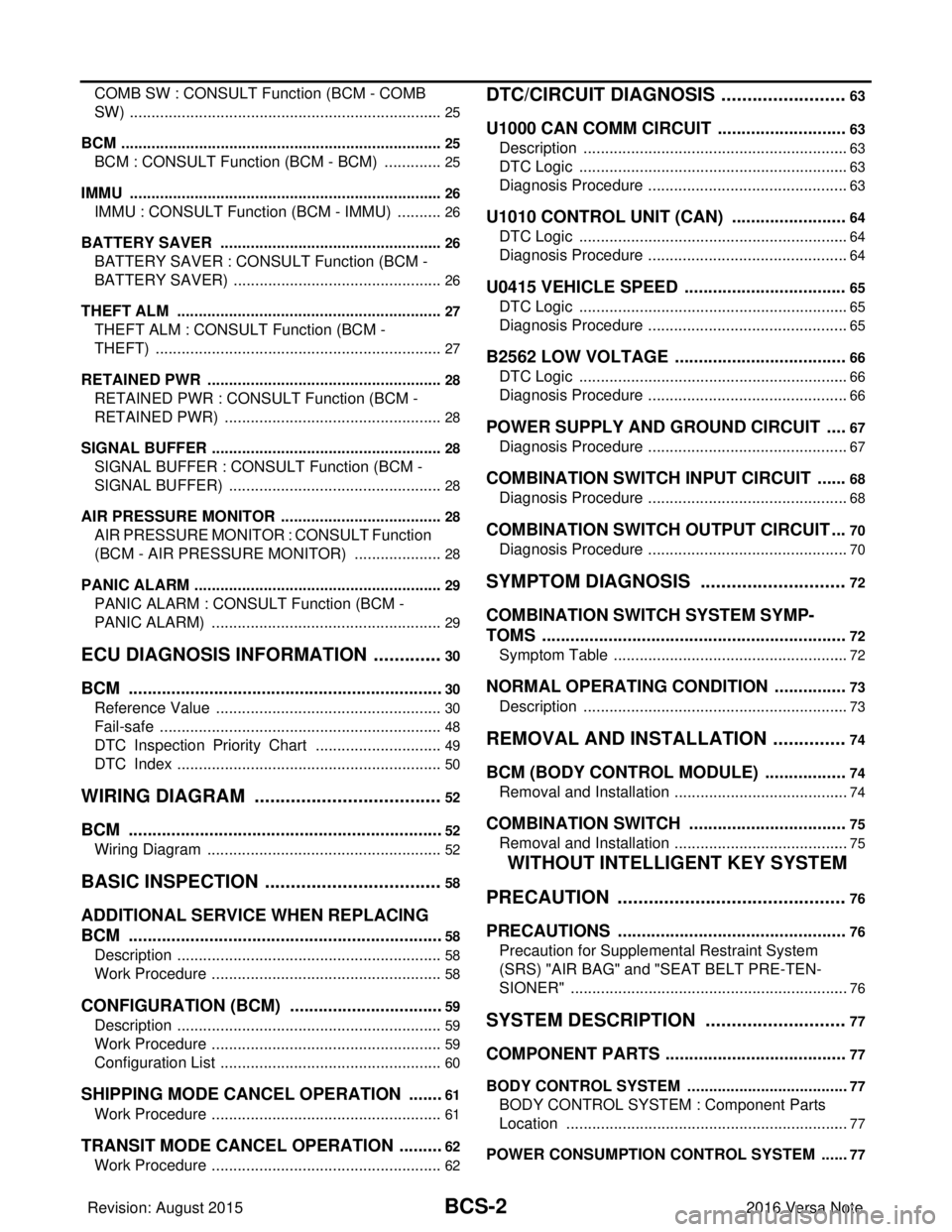
BCS-2
COMB SW : CONSULT Function (BCM - COMB
SW) .........................................................................
25
BCM ........................................................................ ...25
BCM : CONSULT Function (BCM - BCM) ..............25
IMMU ...................................................................... ...26
IMMU : CONSULT Function (BCM - IMMU) ...........26
BATTERY SAVER ................................................. ...26
BATTERY SAVER : CONSULT Function (BCM -
BATTERY SAVER) .................................................
26
THEFT ALM ........................................................... ...27
THEFT ALM : CONSULT Function (BCM -
THEFT) ...................................................................
27
RETAINED PWR .................................................... ...28
RETAINED PWR : CONSULT Function (BCM -
RETAINED PWR) ...................................................
28
SIGNAL BUFFER ................................................... ...28
SIGNAL BUFFER : CONSULT Function (BCM -
SIGNAL BUFFER) ..................................................
28
AIR PRESSURE MONITOR ................................... ...28
AIR PRESSURE MONITOR : CONSULT Function
(BCM - AIR PRESSURE MONITOR) .....................
28
PANIC ALARM ....................................................... ...29
PANIC ALARM : CONSULT Function (BCM -
PANIC ALARM) ......................................................
29
ECU DIAGNOSIS INFORMATION ..............30
BCM ................................................................ ...30
Reference Value .................................................. ...30
Fail-safe ..................................................................48
DTC Inspection Priority Chart ..............................49
DTC Index ........................................................... ...50
WIRING DIAGRAM .....................................52
BCM ................................................................ ...52
Wiring Diagram .................................................... ...52
BASIC INSPECTION ...................................58
ADDITIONAL SERVICE WHEN REPLACING
BCM ................................................................ ...
58
Description ........................................................... ...58
Work Procedure ......................................................58
CONFIGURATION (BCM) .................................59
Description ........................................................... ...59
Work Procedure ......................................................59
Configuration List ....................................................60
SHIPPING MODE CANCEL OPERATION ........61
Work Procedure ................................................... ...61
TRANSIT MODE CANCEL OPERATION ..........62
Work Procedure ................................................... ...62
DTC/CIRCUIT DIAGNOSIS ........................63
U1000 CAN COMM CIRCUIT ......................... ...63
Description ........................................................... ...63
DTC Logic ...............................................................63
Diagnosis Procedure ...............................................63
U1010 CONTROL UNIT (CAN) .........................64
DTC Logic ............................................................ ...64
Diagnosis Procedure ...............................................64
U0415 VEHICLE SPEED ...................................65
DTC Logic ...............................................................65
Diagnosis Procedure ...............................................65
B2562 LOW VOLTAGE .....................................66
DTC Logic ............................................................ ...66
Diagnosis Procedure ...............................................66
POWER SUPPLY AND GROUND CIRCUIT .....67
Diagnosis Procedure ............................................ ...67
COMBINATION SWITCH INPUT CIRCUIT .......68
Diagnosis Procedure ...............................................68
COMBINATION SWITCH OUTPUT CIRCUIT ...70
Diagnosis Procedure ...............................................70
SYMPTOM DIAGNOSIS ............................72
COMBINATION SWITCH SYSTEM SYMP-
TOMS .............................................................. ...
72
Symptom Table .................................................... ...72
NORMAL OPERATING CONDITION ................73
Description ........................................................... ...73
REMOVAL AND INSTALLATION ..............74
BCM (BODY CONTROL MODULE) ............... ...74
Removal and Installation .........................................74
COMBINATION SWITCH ............................... ...75
Removal and Installation .........................................75
WITHOUT INTELLIGENT KEY SYSTEM
PRECAUTION ........ ....................................
76
PRECAUTIONS .............................................. ...76
Precaution for Supplemental Restraint System
(SRS) "AIR BAG" and "SEAT BELT PRE-TEN-
SIONER" .............................................................. ...
76
SYSTEM DESCRIPTION ...........................77
COMPONENT PARTS .................................... ...77
BODY CONTROL SYSTEM ......................................77
BODY CONTROL SYSTEM : Component Parts
Location ............................................................... ...
77
POWER CONSUMPTION CONTROL SYSTEM .... ...77
Revision: August 2015 2016 Versa Note
cardiagn.com