2016 MERCEDES-BENZ G-CLASS SUV AUX
[x] Cancel search: AUXPage 150 of 261
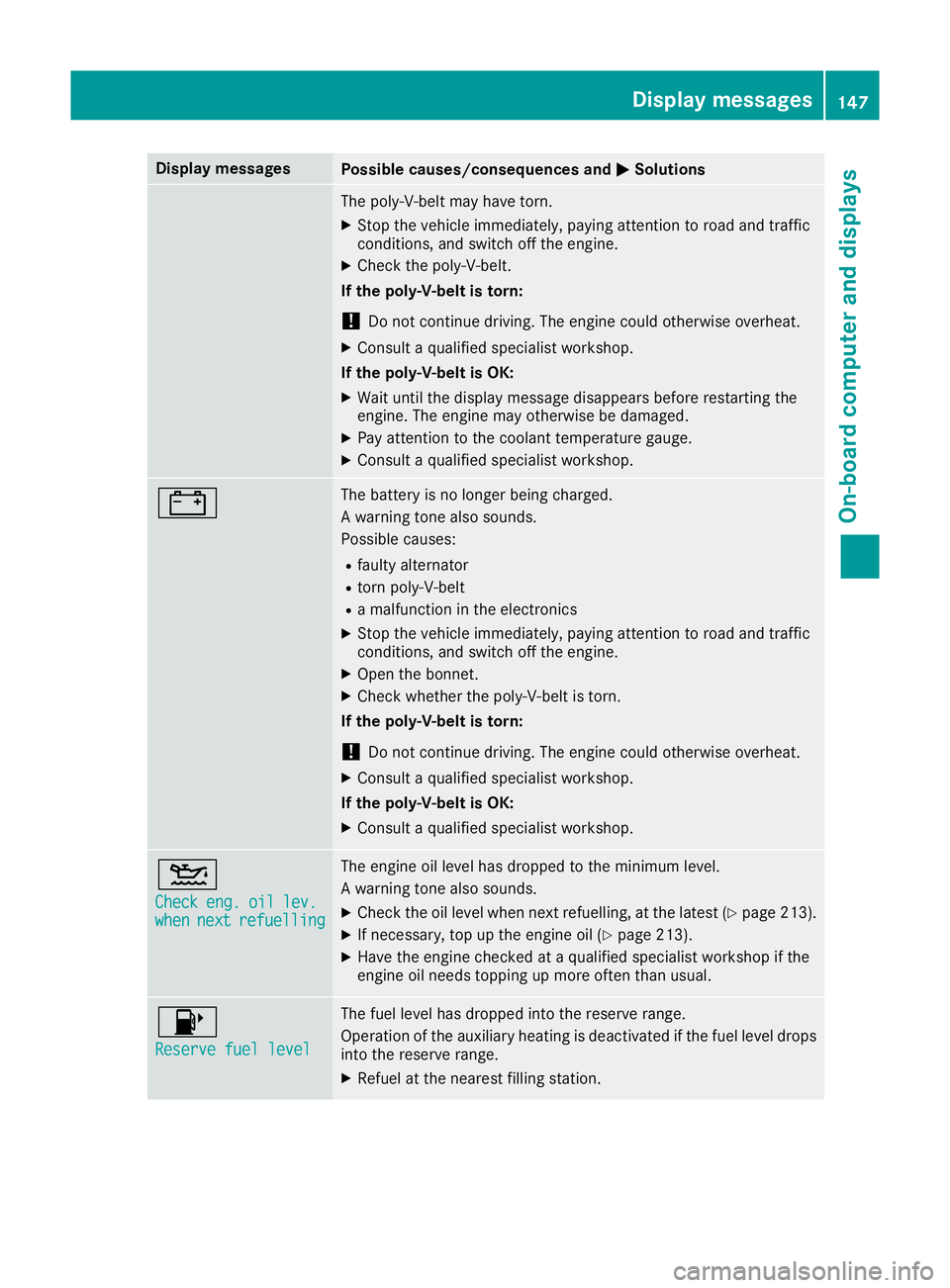
Display messages
Possible causes/consequence
sand M
MSolutions The poly-V-belt may have torn.
X Stop the vehicle immediately, paying attention to road and traffic
conditions, and switch off the engine.
X Check the poly-V-belt.
If the poly-V-belt is torn:
! Do not continue driving. The engine could otherwise overheat.
X Consult aqualified specialist workshop.
If the poly-V-belt is OK:
X Wait until the display message disappears before restarting the
engine. The engine may otherwise be damaged.
X Pay attention to the coolant temperature gauge.
X Consult aqualified specialist workshop. # The battery is no longer being charged.
Aw
arning tonea lso sounds.
Possible causes:
R faulty alternator
R torn poly-V-belt
R am alfunction in the electronics
X Stop the vehicle immediately, paying attention to road and traffic
conditions, and switch off the engine.
X Open the bonnet.
X Check whether the poly-V-belt is torn.
If the poly-V-belt is torn:
! Do not continue driving. The engine could otherwise overheat.
X Consult aqualified specialist workshop.
If the poly-V-belt is OK: X Consult aqualified specialist workshop. 4
Check Check
eng.
eng.oil
oillev.
lev.
when
when next
nextrefuelling
refuelling The engine oil level has dropped to the minimum level.
Aw
arning tonea lso sounds.
X Check the oil level when next refuelling, at the latest (Y page 213).
X If necessary, top up the engine oil (Y page 213).
X Have the engine checked at aqualified specialist workshop if the
engine oil needs topping up more often than usual. 8
Reserve fuel level Reserve fuel level The fuel level has dropped into the reserve range.
Operation of the auxiliary heating is deactivated if the fuel level drops
into the reserve range.
X Refuel at the nearest filling station. Display me
ssages
147On-board compute rand displays Z
Page 151 of 261
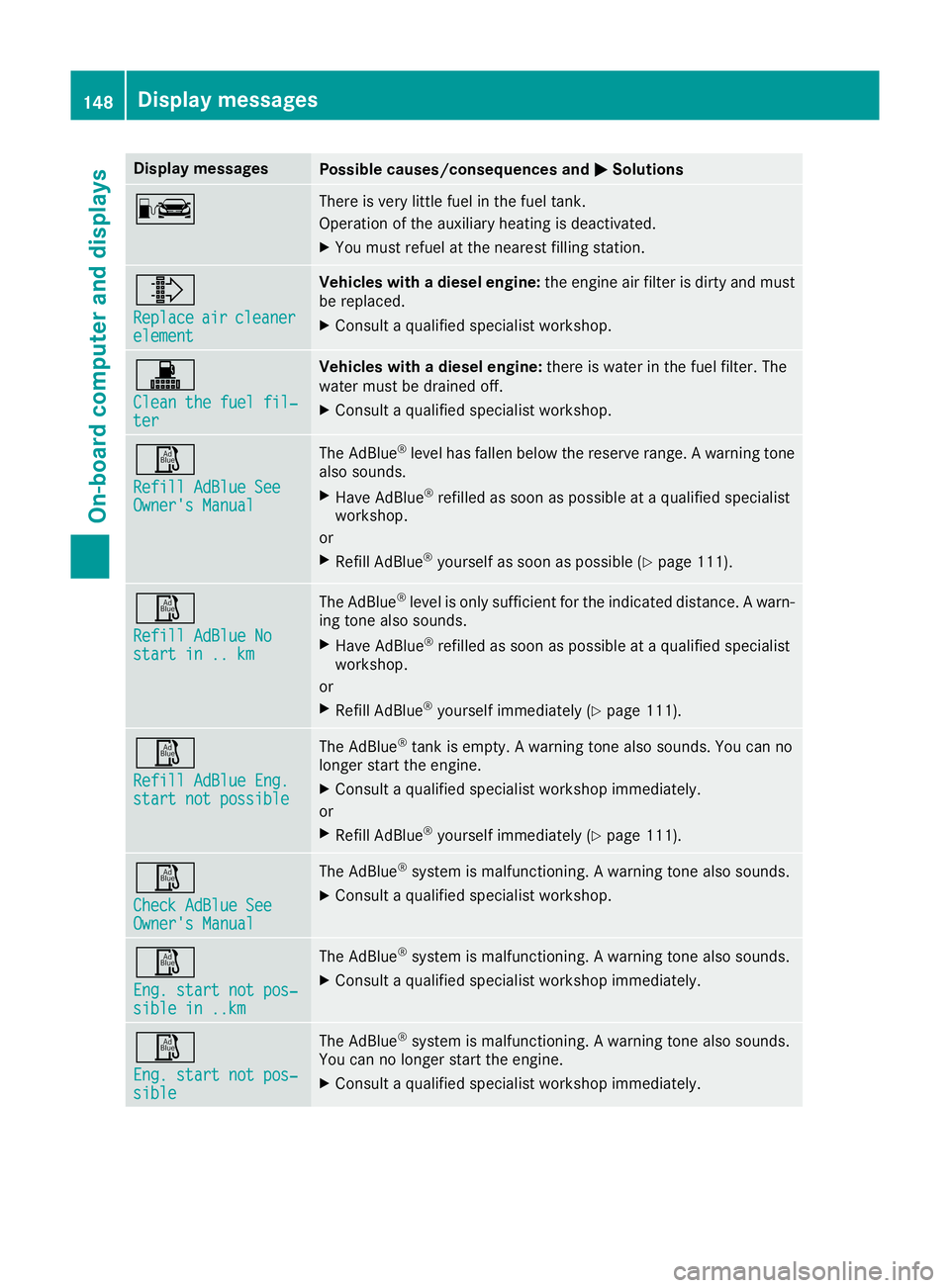
Display messages
Possible causes/consequence
sand M
MSolutions C There is very little fuel in the fuel tank.
Operation of the auxiliary heating is deactivated.
X You must refuel at the nearest filling station. ¸
Replace Replace
air
aircleaner
cleaner
element
element Veh
icleswithad ieselengine: the engine ai rfilter is dirty and must
be replaced.
X Consult aquali fied specialist workshop. !
Clean the fue
lfil‐
Clean the fuel fil‐
ter ter Veh
icleswithad ieselengine: there is water in the fue lfilter. The
water mus tbed raine doff.
X Consult aquali fied specialist workshop. Ø
Refill AdBlue See Refill AdBlue See
Owner'
sManual
Owner's Manual The AdBlue
®
level has fallen below the reserve range. Awarning tone
also sounds.
X Have AdBlue ®
refilled as soon as possible at aqualified specialist
workshop.
or X Refill AdBlue ®
yourself as soon as possible (Y page 111).Ø
Refill AdBlue No Refill AdBlue No
start in .. km start in .. km The AdBlue
®
level is only sufficient for the indicated distance. Awarn-
ing tonea lso sounds.
X Have AdBlue ®
refilled as soon as possible at aqualified specialist
workshop.
or
X Refill AdBlue ®
yourself immediately (Y page 111).Ø
Refill AdBlue Eng. Refill AdBlue Eng.
start not possible start not possible The AdBlue
®
tank is empty. Awarning tonea lso sounds. You can no
longer start the engine.
X Consult aqualified specialist workshop immediately.
or X Refill AdBlue ®
yourself immediately (Y page 111).Ø
Check AdBlue See Check AdBlue See
Owner's Manual Owner's Manual The AdBlue
®
system is malfunctioning. Awarning tonea lso sounds.
X Consult aqualified specialist workshop. Ø
Eng. start not pos‐ Eng. start not pos‐
sible in ..km sible in ..km The AdBlue
®
system is malfunctioning. Awarning tonea lso sounds.
X Consult aqualified specialist workshop immediately. Ø
Eng. start not pos‐ Eng. start not pos‐
sible sible The AdBlue
®
system is malfunctioning. Awarning tonea lso sounds.
You can no longer start the engine.
X Consult aqualified specialist workshop immediately. 148
Display messagesOn-board computer and displays
Page 156 of 261
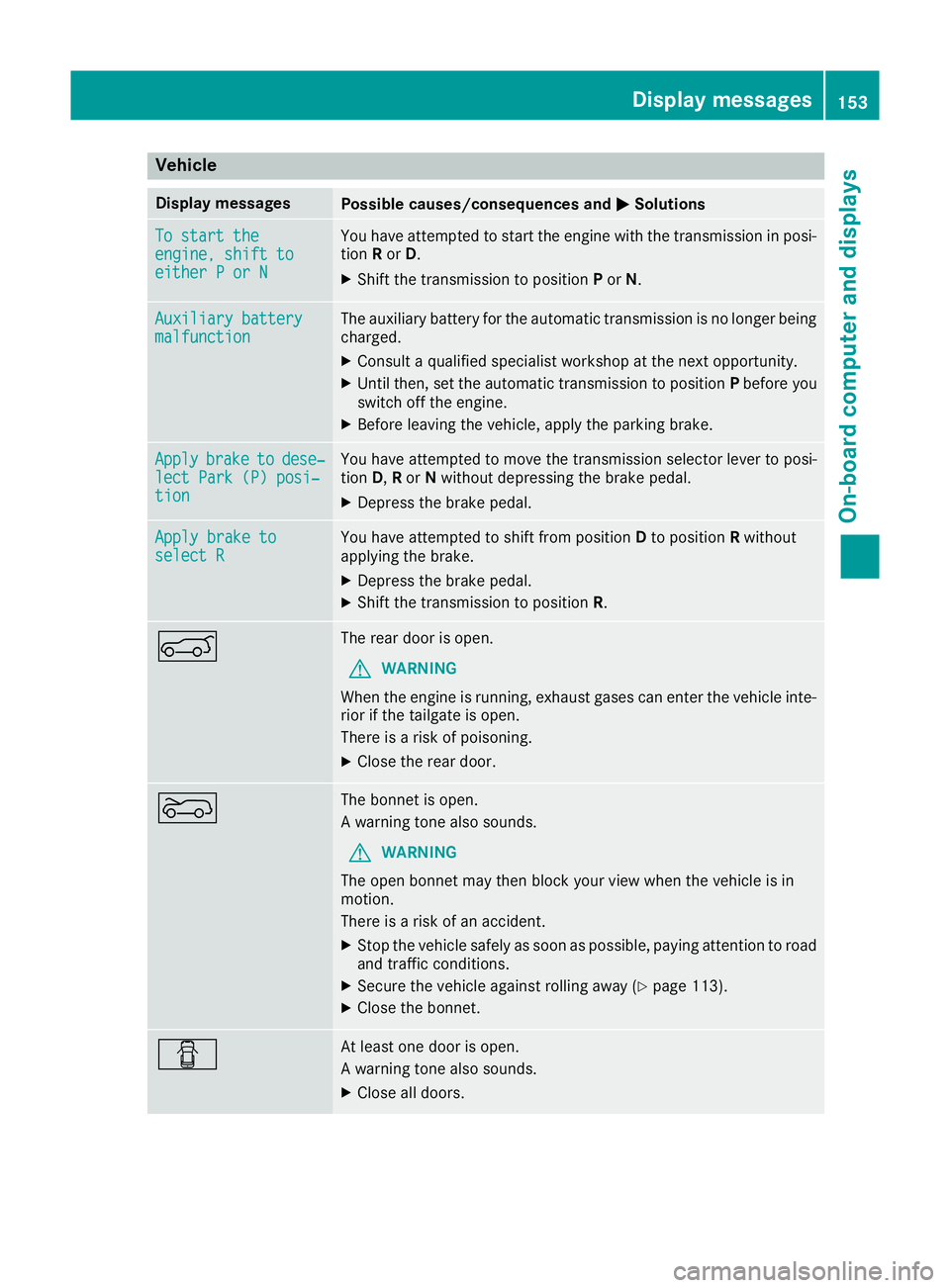
Vehicle
Display messages
Possible causes/consequence
sand M
MSolutions To start the
To start the
engine, shift to engine, shift to
either
PorN
either PorN You have attempted to star
tthe engin ewith the transmission in posi-
tion Ror D.
X Shif tthe transmission to position Por N. Auxiliar
ybattery
Auxiliary battery
malfunction malfunction The auxiliary battery for the automatic transmission is no longer being
charged.
X Consult aqualified specialist workshop at the next opportunity.
X Until then,s et the automatic transmission to position Pbefore you
switch off the engine.
X Before leaving the vehicle, apply the parking brake. Apply
Apply
brake
braketo
todese‐
dese‐
lect Park (P) posi‐
lect Park (P) posi‐
tion tion You have attempted to move the transmission selector lever to posi-
tion
D,Ror Nwithout depressing the brake pedal.
X Depress the brake pedal. Apply brake to Apply brake to
select R select R You have attempted to shift from position
Dto position Rwithout
applyingt he brake.
X Depress the brak epedal.
X Shif tthe transmission to position R.A The rear door is open.
G WARNING
When the engine is running, exhaust gases can enter the vehicle inte- rior if the tailgat eisopen.
There is arisk of poisoning.
X Close the rear door. ? The bonnet is open.
Aw
arning tonea lso sounds.
G WARNING
The open bonnet may then block your view when the vehicle is in
motion.
There is arisk of an accident.
X Stop the vehicle safely as soon as possible, paying attention to road
and traffic conditions.
X Secure the vehicle against rolling away (Y page 113).
X Close the bonnet. C At least one door is open.
Aw
arning tone also sounds.
X Close al ldoo rs. Display messages
153On-board computer an ddisplays Z
Page 157 of 261
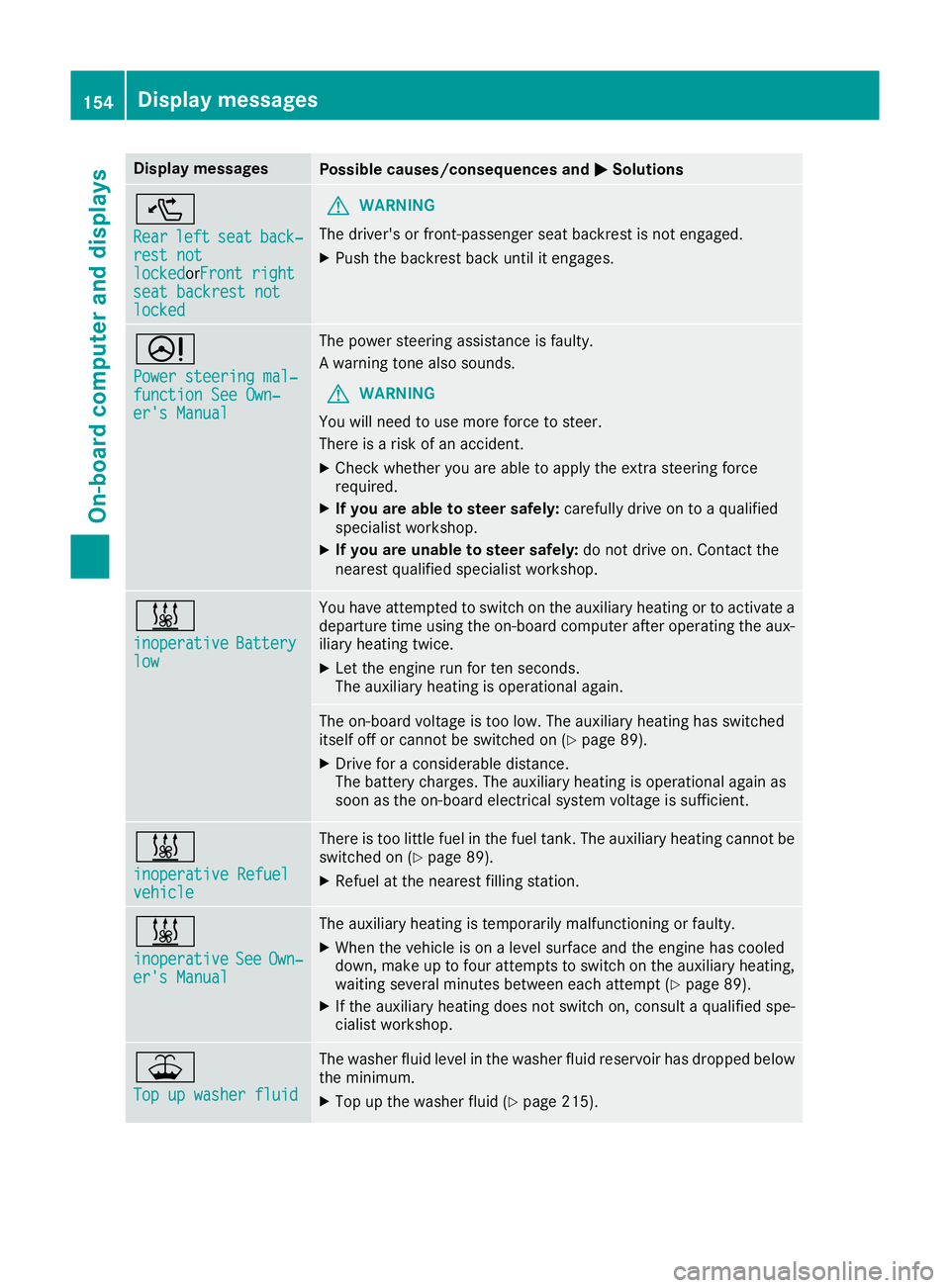
Display messages
Possible causes/consequence
sand M
MSolutions ^
Rear Rear
left
leftseat
seatback‐
back‐
rest not
rest not
locked lockedorFront right Front right
seat backrest not
seat backrest not
locked locked G
WARNING
The driver's or front-passenger seat backrest is not engaged.
X Push the backrest back until it engages. D
Power steering mal‐ Power steering mal‐
function See Own‐ function See Own‐
er's Manual er's Manual The power steering assistance is faulty.
Aw
arning tonea lso sounds.
G WARNING
You will need to use more force to steer.
There is arisk of an accident.
X Check whether you are able to apply the extras teeringforce
required.
X If you are able to steer safely: carefully drive on toaqualified
specialist workshop.
X If you are unable to steer safely: do not drive on. Contact the
nearest qualified specialist workshop. &
inoperative inoperative
Battery
Battery
low
low You have attempted to switch on the auxiliary heating or to activate a
departure time using the on-board computer after operating the aux-
iliary heating twice.
X Let the engine run for ten seconds.
The auxiliary heating is operational again. The on-board voltage is too low. The auxiliary heating has switched
itself off or cannot be switched on (Y page 89).
X Drive for aconsiderable distance.
The battery charges. The auxiliary heating is operational again as
soon as the on-board electrical system voltage is sufficient. &
inoperative Refuel inoperative Refuel
vehicle vehicle There is too little fuel in the fuel tank.T
he auxiliary heating cannot be
switched on (Y page 89).
X Refuel at the nearest filling station. &
inoperative inoperative
See
SeeOwn‐
Own‐
er's Manual
er's Manual The auxiliary heating is temporarily malfunctioning or faulty.
X When the vehicle is on alevel surface and the engine has cooled
down, make up to four attempt stoswitch on the auxiliary heating,
waiting several minutes between each attempt (Y page 89).
X If the auxiliary heating does not switch on, consult aqualified spe-
cialist workshop. ¥
Top up washer fluid Top up washer fluid The washer fluid level in the washer fluid reservoir has dropped below
the minimum.
X Top up the washer fluid (Y page 215).154
Display messagesOn-board computer and displays
Page 165 of 261

Engine
Warning/
indicator
lamp
N N
Signal type
Possible causes/consequences and M
MSolutions ;
N
The yellow engine diagnostics warning lamp lights up whil ethe engine is run-
ning.
There may be afault with the following, for example:
R engine management
R fuel injection system
R exhaust system
R fuel system
The emission limit values may be exceeded and the engine may be runnin gin
emergenc ymode.
X Consult aqualified specialist workshop immediately.
Vehicles with adiesel engine: the fuel tank has been run dry (Y page 110).
X Start the engine three to four times after refuelling.
If the yellow engine diagnostics warning lamp goes out, emergenc ymode is
cancelled. The vehicle does not have to be checked. 8
N
The yellow reserve fuel warning lamp lights up while the engine is running.
The fuel level has dropped into the reserve range.
Operation of the auxiliary heating is deactivated if the fuel level drops into the
reserve range.
X Refuel at the nearest filling station. %
N
On diesel engine vehicles, the preglow indicator lamp does not light up when the
key is in position 2(Y page 96).
The preglow system is malfunctioning.
X Consult aqualified specialist workshop immediately. ?
N
The red coolant warning lamp lights up while the engine is running and the
coolant temperature display is at the start of the scale.
The temperature sensor for the coolant temperature gauge is malfunctioning.
The coolant temperature is no longer being monitored. The engine could be dam-
aged if the coolant temperature is too high.
X Stop the vehicle immediately,p aying attention to road and traffic conditions,
and switch off the engine. Do not continue driving.
X Secure the vehicle against rolling away (Y page 113).
X Consult aqualified specialist workshop. 162
Warning and indicator lamps on the instrument clusterOn-board computer and displays
Page 170 of 261

At
ag lance Oper
ating system Multimedia system with navigation
Function Page
:
Microphone
;
Light sensor 172
=
NAVI
Selects navigation 182
?
MAP
Calls up map view
Repeat
slast navigation mes-
sage 187
A
Back button
Goes back to th
eprevious
view B
USB port 177
C
AU
Xp ort 178
D
V
Control knob Turn:
Changes th
eadjustment
value Highlight
sthe menu item Press:
Selects
ahighlighte dmenu
item E
Touchscreen 170 Function Page
F
V
On/off knob Press and hold:
Switches the multimedi
asys-
tem on/off 170
Turn:
Adjusts the volume 170
Press briefly:
Switches the mute function
on/off
170
Interrupts
atraffic report G
RE
SET Restart
sthe multimedia sys-
tem 173
H
Slot fo
rmicroSD card 177
I
PHONE
Selects the telephone func-
tion
178
J
MEDIA
Selects audi
osource 177
iPod
®
/iPhone ® 178
USB device 177
SD card 177
Bluetooth
®
audi osource 178
AUX function 178At
ag lance
167Multimedia system Z
Page 172 of 261

Multimedia system without navigation
Function Page
:
Microphone
;
Light sensor 172
=
Plays back next track
?
Plays back previous track
A
Back button
Goesb
ack to th eprevious
view B
USB port 177
C
AU
Xp ort 178
D
V
Control knob Turn:
Changes th
eadjustment
value Highlight
sthe menu item Press:
Selects
ahighlighte dmenu
item E
Touchscreen 170 Function Page
F
V
On/off knob Press and hold:
Switches the multimedi
asys-
tem on/off 170
Turn:
Adjusts the volume 170
Press briefly:
Switches the mute function
on/off
170
Interrupts
atraffic report G
RE
SET Restart
sthe multimedia sys-
tem 173
H
Slot fo
rmicroSD card 177
I
PHONE
Selects the telephone func-
tion
178
J
MEDIA
Selects audi
osource 177
iPod
®
/iPhone ® 178
USB device 177
SD card 177
Bluetooth
®
audi osource 178
AUX function 178At
ag lance
169Multimedia system Z
Page 181 of 261
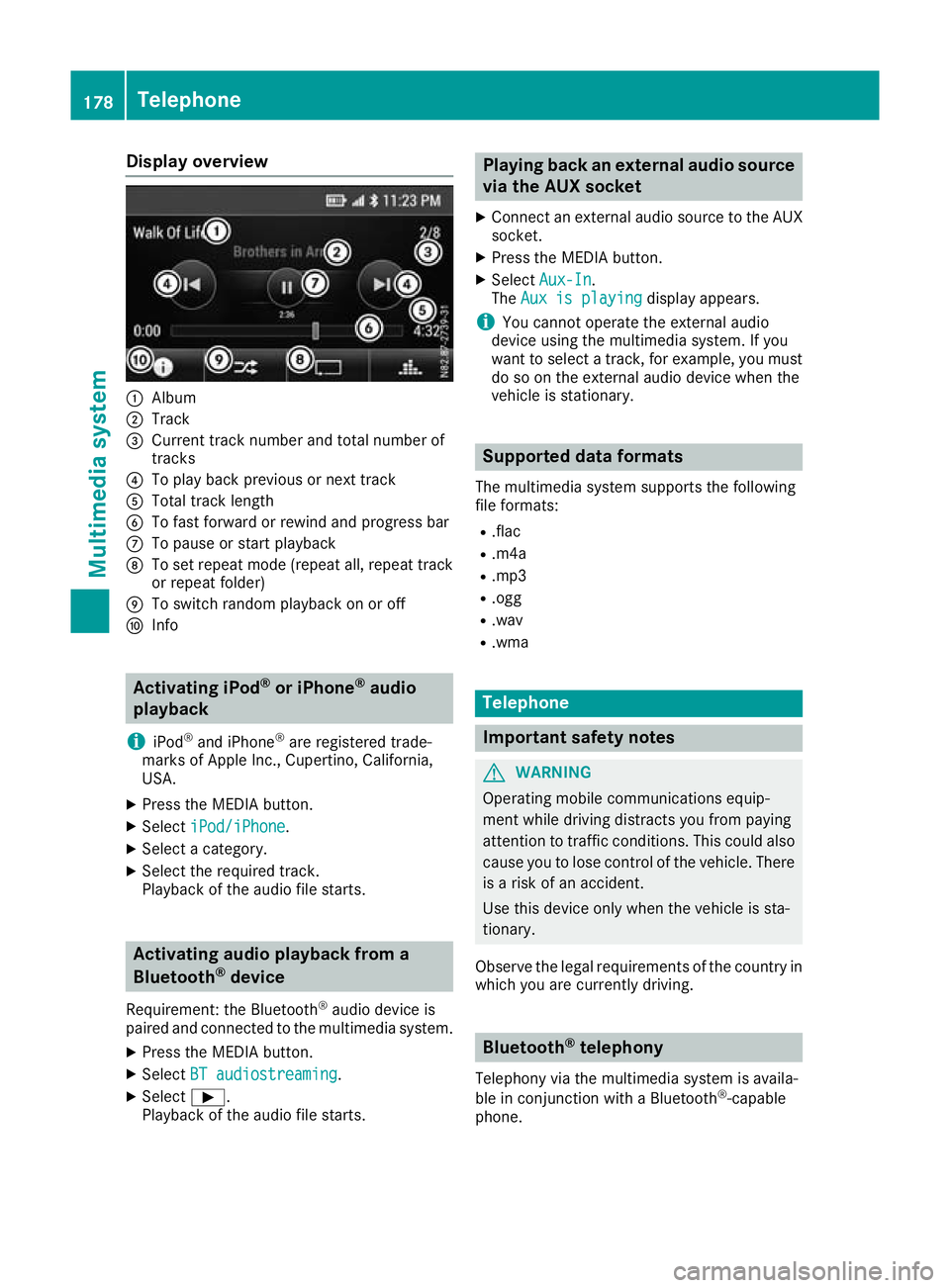
Display overview
:
Album
; Track
= Curren ttrac knumbe rand tota lnumbe rof
tracks
? To play back previous or next track
A Tota ltrac klen gth
B To fas tforwar dorrewind and progress bar
C To paus eorstart playback
D To set repea tmode(repeat all, repea ttrack
or repea tfolder)
E To switch rando mplaybac konoro ff
F Info Activatin
giPod ®
or iPhone ®
audio
playback
i iPod ®
and iPhone ®
are registere dtrade-
marks of Apple Inc. ,Cupertino ,California,
USA.
X Press th eMEDIA button.
X Select iPod/iPhone
iPod/iPhone.
X Selec tacategory.
X Selec tthe require dtrack.
Playbac koftheaudio file starts. Activating audio playback from a
Bluetooth ®
device
Requirement :the Bluetooth ®
audio device is
paired and connecte dtothemultimedia system.
X Press th eMEDIA button.
X Select BT audiostreaming
BT audiostreaming.
X Select Ì.
Playbac koftheaudio file starts. Playin
gback an external audio source
via the AUX socket
X Connect an external audio source to the AUX
socket.
X Press the MEDIAb utton.
X Select Aux-In
Aux-In.
The Aux is playing
Aux is playing display appears.
i You cannot operate the external audio
device using the multimedia system. If you
want to select atrack ,for example, you must
do so on the external audio device when the
vehicle is stationary. Supported dataf
ormats
The multimedia system supports the following
file formats:
R .flac
R .m4a
R .mp3
R .ogg
R .wav
R .wma Telephone
Important safety notes
G
WARNING
Operating mobile communications equip-
ment while driving distracts you from paying
attention to traffic conditions .This coul dalso
caus eyou to lose control of the vehicle. There
is ar isk of an accident.
Use this device only when the vehicl eissta-
tionary.
Observe the lega lrequirements of the country in
which you are currently driving. Bluetooth
®
telephony
Telephony via the multimedia system is availa-
ble in conjunction with aBluetooth ®
-capable
phone. 178
TelephoneMultimedi
asystem