2016 MERCEDES-BENZ G-CLASS SUV ad blue
[x] Cancel search: ad bluePage 7 of 261

1, 2,
3...
4ETS (Electronic Traction System) see ETS/4ETS (Electronic Trac-
tion System)
12 Vsocket
see Socket (12 V) A
ABS (Anti-lock Braking System) Display message ............................ 142
Function/notes ................................ 52
Warning lamp .................................1 58
Activating/deactivating air-recir-
culation mode ...................................... 89
ADAPTIVE BRAKE ................................. 56
Adaptive brake lights .......................... 53
AdBlue ®
Additive ......................................... 252
Display message ............................ 148
Filling capacity ............................... 252
Important safety notes .................. 251
Low outside temperatures ............. 252
Purity ............................................. 252
Topping up ..................................... 111
Additives (engine oil) ........................ 253
Adjustin gthe seat ............................... 69
AF (alternative frequency) ................ 177
Airc onditioning
Windscreen heating ......................... 88
Airf ilter(wh ite display message) .... 148
Airv ents
Important safety notes .................... 93
Rea r................................................. 94
Setting ............................................. 93
Setting the centre airv ents ............. 94
Setting the sid eairvents ................. 94
Air-conditionin gsystem
see Climate control
Airbag
Introduction ..................................... 36
PASSENGER AIR BAG OFF indica-
tor lamp .......................................... .32
Airbags
Fron tairbag (driver ,front
passenger )....................................... 37
Important safety gu idelines............. 36 Triggering ......................................... 37
Alarm
ATA (Anti-Theft Alarm system) ......... 56
Switching off (ATA) .......................... 56
Switching the function on/off
(ATA) ................................................ 56
All-whee ldrive
Transfer case ................................. 124
Approach/departurea ngle.............. 121
Aquaplaning ....................................... 117
Ashtray ............................................... 208
Assembly tool
General notes ................................ 210
Radio aerial .................................... 210
Assistance display (on-board com-
puter) .................................................. 137
Assistance menu (on-board com-
puter) .................................................. 137
ASSYST service interva ldisplay
Servic emessages .......................... 216
ATA (Anti-Theft Alarm system)
Activating/deactivatin g................... 56
Function ........................................... 56
Switching off the alarm .................... 56
Audi oAUX jack .................................. 178
AUTO lights
Displa ymessage ............................ 145
see Lights
Automatic engine start (ECO start/
sto pfunction) ...................................... 99
Automatic engine switch-off (ECO
start/sto pfunction) ............................ 98
Automatic headlamp mode ................ 75
Automatic transmission
Displa ymessage ............................ 153
Drive position (EC Ostart/stop
function) ........................................ 103
Drive programs .............................. 104
Driving tip s.................................... 103
Emergency running mod e.............. 108
Engaging drive position .................. 103
Engaging neutral ............................ 102
Engaging reverse gea r................... 102
Engaging the park position ............ 102
Important safety notes .................. 101
Kickdow n....................................... 104
Manua lshifting .............................. 106 4
Index
Page 8 of 261
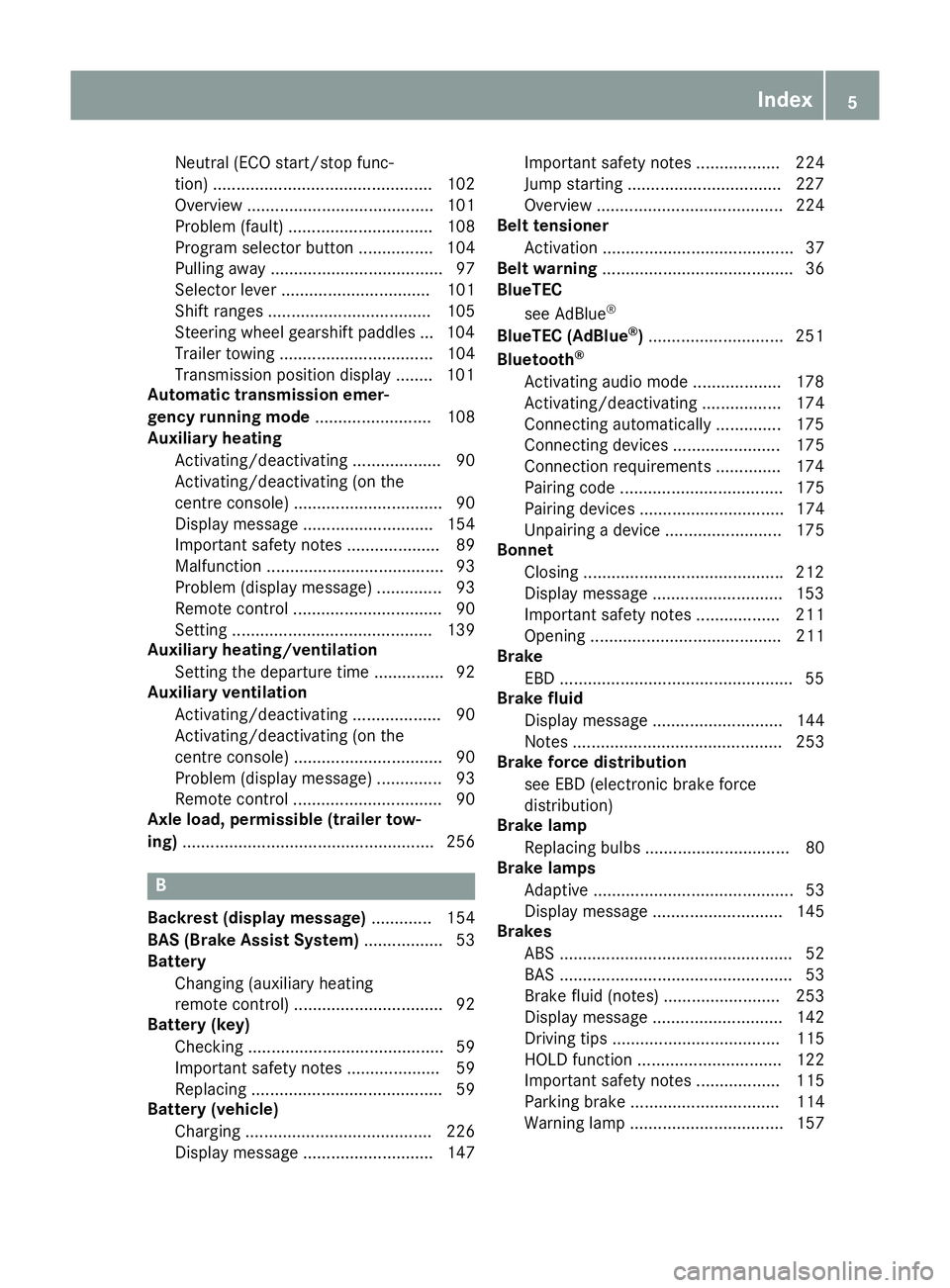
Neutral (ECO start/stop func-
tion) ............................................... 102
Overview ........................................ 101
Problem( fault) ............................... 108
Program selector button ................ 104
Pulling away. .................................... 97
Selector lever ................................ 101
Shift ranges ................................... 105
Steering whee lgearshift paddle s... 104
Trailer towing ................................. 104
Transmission position display ........ 101
Automatic transmission emer-
genc yrunnin gmode ......................... 108
Auxiliary heating
Activating/deactivating ................... 90
Activating/deactivating (o nthe
centre console )................................ 90
Displa ymessage ............................ 154
Important safety notes .................... 89
Malfunction ...................................... 93
Problem (displa ymessage) .............. 93
Remote control ................................ 90
Setting ........................................... 139
Auxiliary heating/ventilation
Setting the departur etime ............... 92
Auxiliary ventilation
Activating/deactivating ................... 90
Activating/deactivating (o nthe
centre console )................................ 90
Problem (displa ymessage) .............. 93
Remote control ................................ 90
Axle load, permissibl e(traile rtow-
ing) ...................................................... 256 B
Backres t(display message) ............. 154
BAS (Brake Assist System) ................. 53
Battery
Changing (auxiliary heating
remote control) ................................ 92
Battery (key)
Checking .......................................... 59
Important safety notes .................... 59
Replacing ......................................... 59
Battery (vehicle)
Charging ........................................ 226
Displa ymessage ............................ 147 Importan
tsafety notes .................. 224
Jump starting .................................2 27
Overview ........................................ 224
Belt tensioner
Activatio n......................................... 37
Belt warning ......................................... 36
BlueTEC
see AdBlue ®
BlueTE C(AdBlue ®
) ............................ .251
Bluetooth ®
Activating audio mode ................... 178
Activating/deactivating ................. 174
Connecting automatically .............. 175
Connecting devices ....................... 175
Connectio nrequirements .............. 174
Pairing code ................................... 175
Pairing devices ............................... 174
Unpairing adevice ......................... 175
Bonnet
Closing .......................................... .212
Display message ............................ 153
Important safety notes .................. 211
Opening ......................................... 211
Brake
EBD ................................................. .55
Brake fluid
Displa ymessage ............................ 144
Note s............................................. 253
Brake forc edistribution
see EBD (electroni cbrake force
distribution)
Brake lamp
Replacing bulb s............................... 80
Brake lamps
Adaptive ........................................... 53
Displa ymessage ............................ 145
Brakes
ABS .................................................. 52
BAS .................................................. 53
Brake fluid (notes) ......................... 253
Displa ymessage ............................ 142
Driving tip s.................................... 115
HOLD function ............................... 122
Important safety notes .................. 115
Parking brake ................................ 114
Warning lamp ................................. 157 Index
5
Page 17 of 261
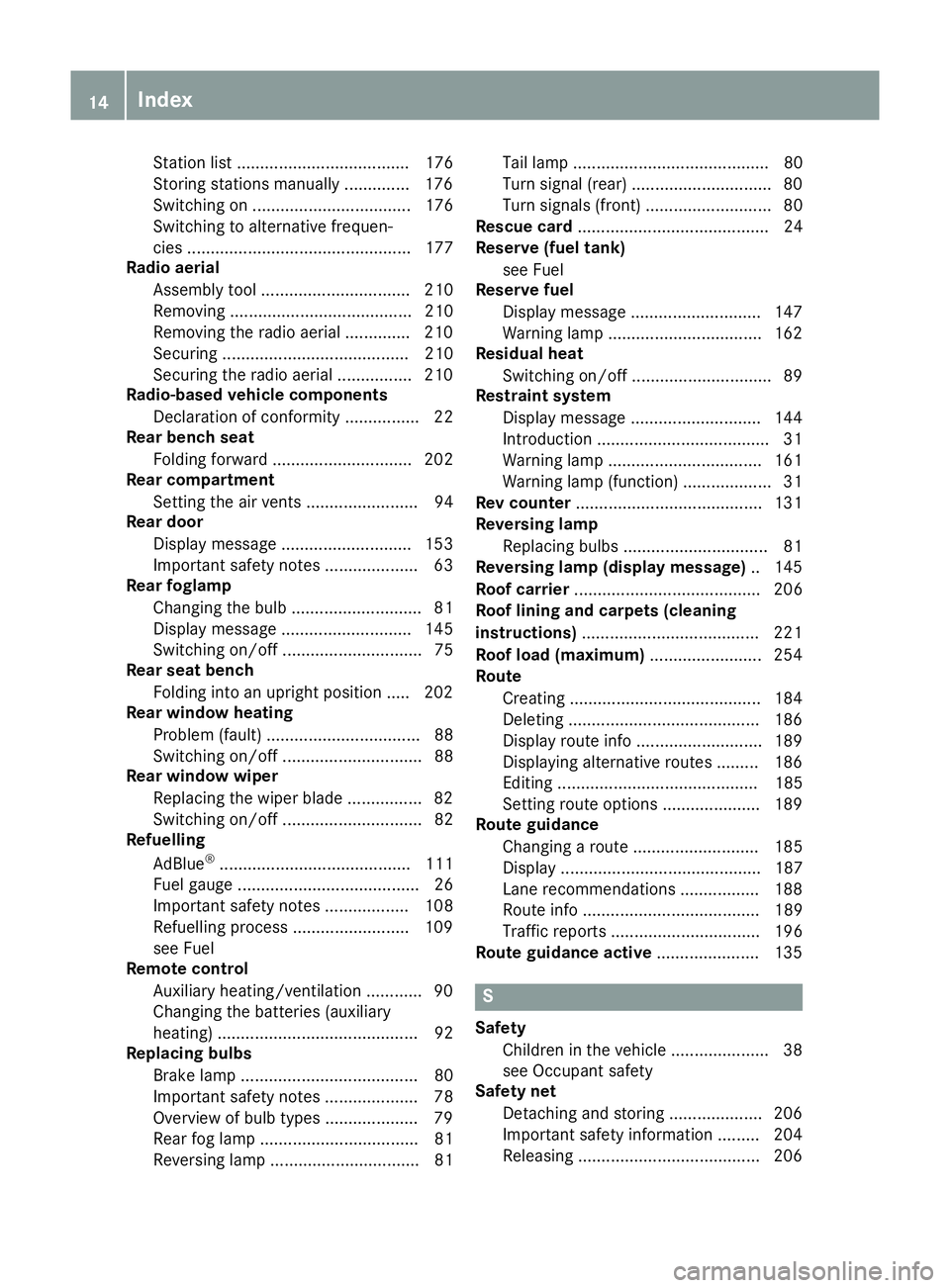
Station list ..................................... 176
Storing stations manually .............. 176
Switching on .................................. 176
Switching to alternative frequen-
cie s................................................ 177
Radio aerial
Assembl ytool ................................ 210
Removing ....................................... 210
Removing the radio aeria l.............. 210
Securing ........................................ 210
Securing the radio aeria l................ 210
Radio-based vehicle components
Declaration of conformity ................ 22
Rear benc hseat
Folding forward .............................. 202
Rear compartment
Setting the ai rvents ........................ 94
Rear door
Displa ymessage ............................ 153
Important safety notes .................... 63
Rear foglamp
Changing the bulb ............................ 81
Displa ymessage ............................ 145
Switching on/of f.............................. 75
Rear seat bench
Folding into an upright position ..... 202
Rear windo wheating
Problem (fault) ................................. 88
Switching on/of f.............................. 88
Rear windo wwiper
Replacing the wipe rblade ................ 82
Switching on/of f.............................. 82
Refuelling
AdBlue ®
......................................... 111
Fue lgauge ....................................... 26
Important safety notes .................. 108
Refuelling process ......................... 109
see Fuel
Remote control
Auxiliary heating/ventilation ............ 90
Changing the batteries (auxiliary
heating) ........................................... 92
Replacing bulbs
Brake lamp ...................................... 80
Important safety notes .................... 78
Overview of bulb types .................... 79
Rear fog lamp .................................. 81
Reversing lamp ................................ 81 Tai
llamp .......................................... 80
Turn signal (rear) .............................. 80
Turn signals (front )........................... 80
Rescue card ......................................... 24
Reserve (fuel tank)
see Fuel
Reserve fuel
Display message ............................1 47
Warning lamp ................................. 162
Residual heat
Switching on/off .............................. 89
Restrain tsystem
Display message ............................ 144
Introduction ..................................... 31
Warning lamp ................................. 161
Warning lamp (function) ................... 31
Rev counter ........................................ 131
Reversing lamp
Replacing bulbs ............................... 81
Reversing lamp (display message) .. 145
Roof carrier ........................................ 206
Roof lining and carpets (cleaning
instructions) ...................................... 221
Roof load (maximum) ........................ 254
Route
Creating ......................................... 184
Deleting ......................................... 186
Display route info ........................... 189
Displaying alternative route s......... 186
Editing ........................................... 185
Setting route options ..................... 189
Route guidance
Changing aroute ........................... 185
Displa y........................................... 187
Lane recommendations ................. 188
Route info ...................................... 189
Traffi creports ................................ 196
Route guidanc eactive ...................... 135 S
Safety Children in the vehicl e..................... 38
see Occupant safety
Safety net
Detachinga nd storing .................... 206
Important safety information ......... 204
Releasing ....................................... 206 14
Index
Page 18 of 261

with luggage compartment
enlargement .................................. 205
without luggage compartment
enlargement .................................. 204
SD function
Important safet ynotes .................. 177
Inserting amemory car d............... .177
Selecting ........................................ 177
SD memory card
Ejecting .......................................... 177
Inserting ........................................ 177
Seat
Correct driver's seat position .......... .67
Seat backrest
Folding back ..................................2 01
Seat belt
Centre rear-compartment sea t....... .34
Correct usage .................................. 33
Sea tbelts
Cleaning ........................................ .221
Fastening ......................................... 34
Important safety guidelines ............. 32
Introduction ..................................... 32
Releasing ......................................... 35
Warning lamp ................................. 155
Warning lamp (function) ................... 36
Seat heating
Malfunction indicator lamp .............. 71
Seats
Adjusting the hea drestraint ............ 69
Cleaning the cover ......................... 220
Important safety notes .................... 67
Overview .......................................... 67
Switching sea theating on/off ......... 70
Securing aload .................................. 202
Selector lever
Cleaning ......................................... 220
Service menu (on-board com-
puter) ................................................. .137
Service products
AdBlue ®
special additive s.............. 251
Brake fluid ..................................... 253
Coolant (engine) ............................ 253
Engine oi l....................................... 252
Fue l................................................ 250
Important safety notes .................. 250
Note s............................................. 250
Washe rfluid ................................... 254 Setting
Time............................................... 138
Setting the air distribution ................. 86
Setting the date ................................. 172
Setting the day design ......................172
Settin gthe night design ................... 172
Settin gthe time ................................. 172
Settin gthe waveband ....................... 176
Settings
Date ............................................... 138
Factory (on-board computer) ......... 141
Language ....................................... 138
On-board computer ....................... 137
Shift ranges ....................................... 105
Short journey s(diesel particle fil-
ter) ...................................................... 115
Side lamps
Switching on/off .............................. 75
Side windows
Important safety notes .................... 64
Opening/closing .............................. 64
Overview .......................................... 64
Sliding sunroof
Important safety information ........... 65
Opening/closing .............................. 65
Operating manually .......................... 65
Problem (malfunction) ..................... 66
Sno wchains ...................................... 237
Socket (12 V)
Front-passenger footwell .............. .209
General notes ................................ 209
Luggage compartment ................... 209
Rea rcompartment ......................... 209
Soun dsettings
Equaliser ........................................ 171
Loudness ....................................... 171
Spare fuses ........................................ 233
Spare wheel
Spare wheel bracket at the rear .... 223
Specialist workshop ............................ 23
Speedometer
Digita l............................................ 134
In the Instrument cluster ................. 26
Selecting adispla yunit .................. 137
Starting the engine
Important safety notes .................... 96 Index
15
Page 19 of 261

Stations
Saving ............................................ 176
Saving manually ............................. 176
Setting ...........................................1 76
Steering (display message) .............. 154
Steering wheel
Adjusting (electrically). .................... 72
Buttons (on-board computer) ......... 132
Cleaning ......................................... 220
Gearshift paddle s........................... 104
Important safety notes .................... 71
Steering whee lgearshift paddles .... 104
Stowag eareas ................................... 199
Stowag ecom partment
Door stowag ecompartment .......... 200
Ma pp ockets .................................. 200
Stowag ecom partments
Armrest (underneath) .................... 200
Cu ph olde r..................................... 206
Glove compartment ....................... 199
Important safety information ......... 199
Stowag enet....................................... 200
Stowag espace
Stowag enet ................................... 200
Summe rtyres
In winter ........................................ 237
Sun visor ............................................ 207
Surround lighting (on-board com-
puter) .................................................. 138
System language
Setting ........................................... 173
System settings
Bluetooth ®
settings ....................... 174
Date ............................................... 171
Displa y........................................... 172
Displaying information ................... 173
Languag e....................................... 173
Sel fdiagn osis................................ 173
Time ............................................... 171
Systems settings
Audio source volume s.................... 173
Butto ntones .................................. 172
Standby time ................................. 172 T
Tail lamp Replacing bulb s............................... 80 Tail lamps
Display message ............................ 145
Technical data
Capacities ...................................... 250
Drawbar load (maximum) ............... 256
Information .................................... 248
Trailer load s................................... 256
Vehicl edata. .................................. 254
Telephone
Accepting acall. ............................ 136
Accepting acall( multimedia sys-
tem) ............................................... 179
Call disconnectio n......................... 179
Call lists ......................................... 181
Emergency cal l112 ....................... 179
Important safety notes .................. 178
Menu (on-board computer) ............ 136
Numbe rfrom the phone boo k........ 136
Phone boo k.................................... 180
Redialling ....................................... 136
Rejecting acall( multimedia sys-
tem) ............................................... 179
Rejecting/ending acall. ................ 136
Using the telephone ....................... 179
see Mobil ephone
Temperature
Coolant .......................................... 131
Outsid etemperature ...................... 131
Setting (climate control ).................. 86
Tilt/slidin gsunroof
see Sliding sunroof
Ton esettings
Balance and fader .......................... 171
Top Tether ............................................ 41
Total distanc erecorder .................... 133
Tow-starting
Emergency engine starting ............ 232
Important safety notes .................. 229
Towing
Important safety notes .................. 229
In the event of malfunctions .......... 231
Towin gatrailer
Axle load ,permissibl e.................... 256
Pulling away with atraile r................ 97
Trailer tow hitch ............................. 256
Towin gaway
With both axles on the ground ....... 230 16
Index
Page 79 of 261
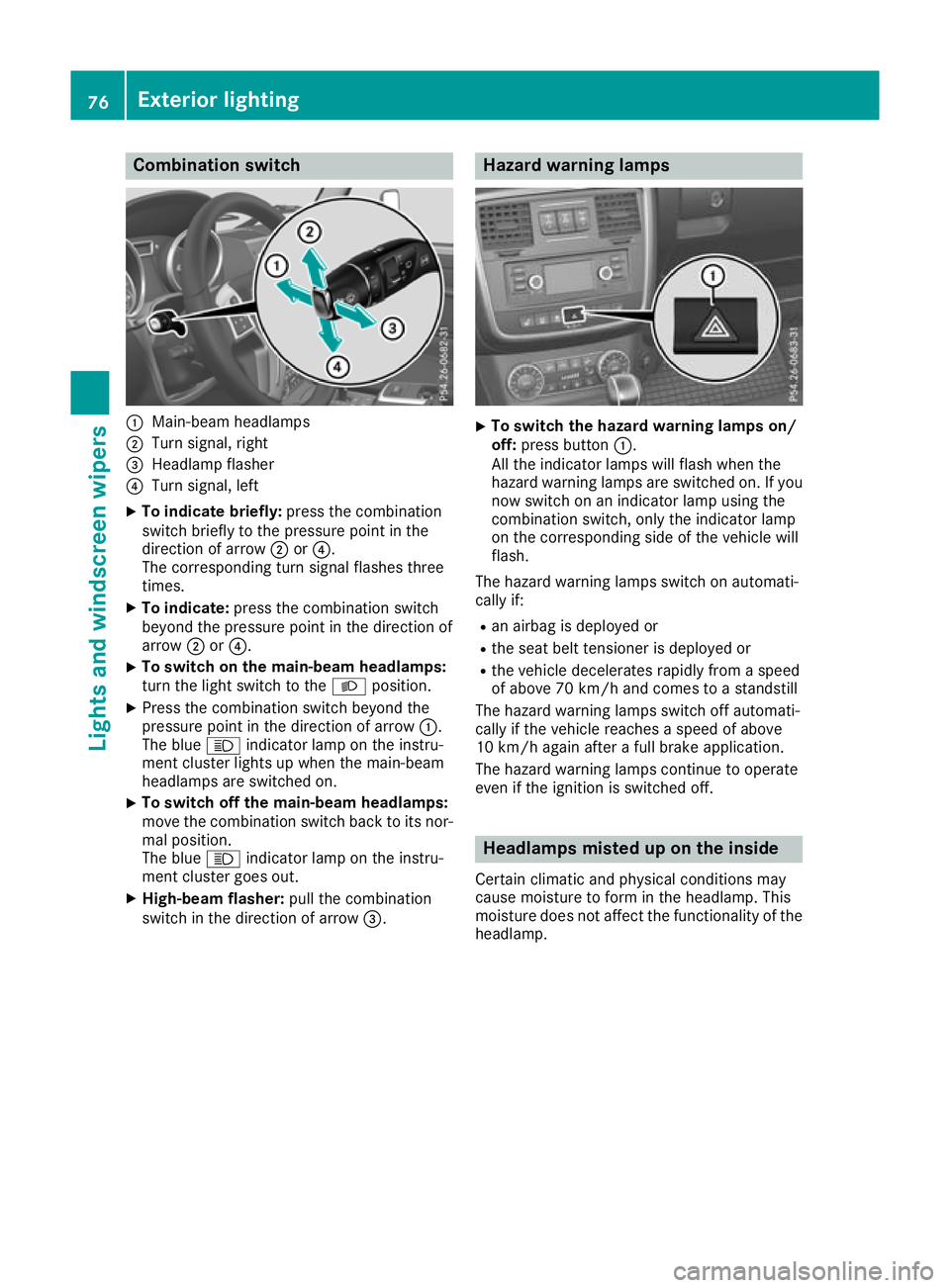
Combination switch
:
Main-beam headlamps
; Turnsignal, right
= Headlamp flasher
? Turn signal, left
X To indicate briefly: press the combination
switch briefly to the pressure point in the
direction of arrow ;or?.
The corresponding turn signal flashes three
times.
X To indicate: press the combination switch
beyond the pressure point in the direction of
arrow ;or?.
X To switch on the main-beam headlamps:
turn the light switch to the
Lposition.
X Press the combination switch beyond the
pressure point in the direction of arrow :.
The blue Kindicator lamp on the instru-
ment cluster lights up when the main-beam
headlamps are switched on.
X To switch off the main-beam headlamps:
move the combination switch back to its nor-
mal position.
The blue Kindicator lamp on the instru-
ment cluster goes out.
X High-beam flasher: pull the combination
switch in the direction of arrow =. Hazard warning lamps
X
To switch the hazard warning lamps on/
off: press button :.
All the indicator lamps will flash when the
hazard warnin glam ps are switched on. If you
now switch on an indicator lamp using the
combinatio nswitch ,onlyt he indicator lamp
on the corresponding side of the vehicl ewill
flash.
The hazard warning lamps switch on automati-
cally if: R an airba gisdeploye dor
R the sea tbeltt ensioner is deployed or
R the vehicl edecelerates rapidly from aspeed
of above 70 km/h and come stoastandstill
The hazard warning lamps switch off automati-
cally if the vehicl ereache saspeed of above
10 km/h agai nafteraf ullb rake application.
The hazard warning lamps continue to operate
eve nift he ignition is switched off. Headlamps miste
duponthe inside
Certain climatic and physical conditions may
caus emoisture to form in the headlamp. This
moisture does not affect the functionality of the headlamp. 76
Exterior lightingLigh
tsand windscreen wipers
Page 93 of 261
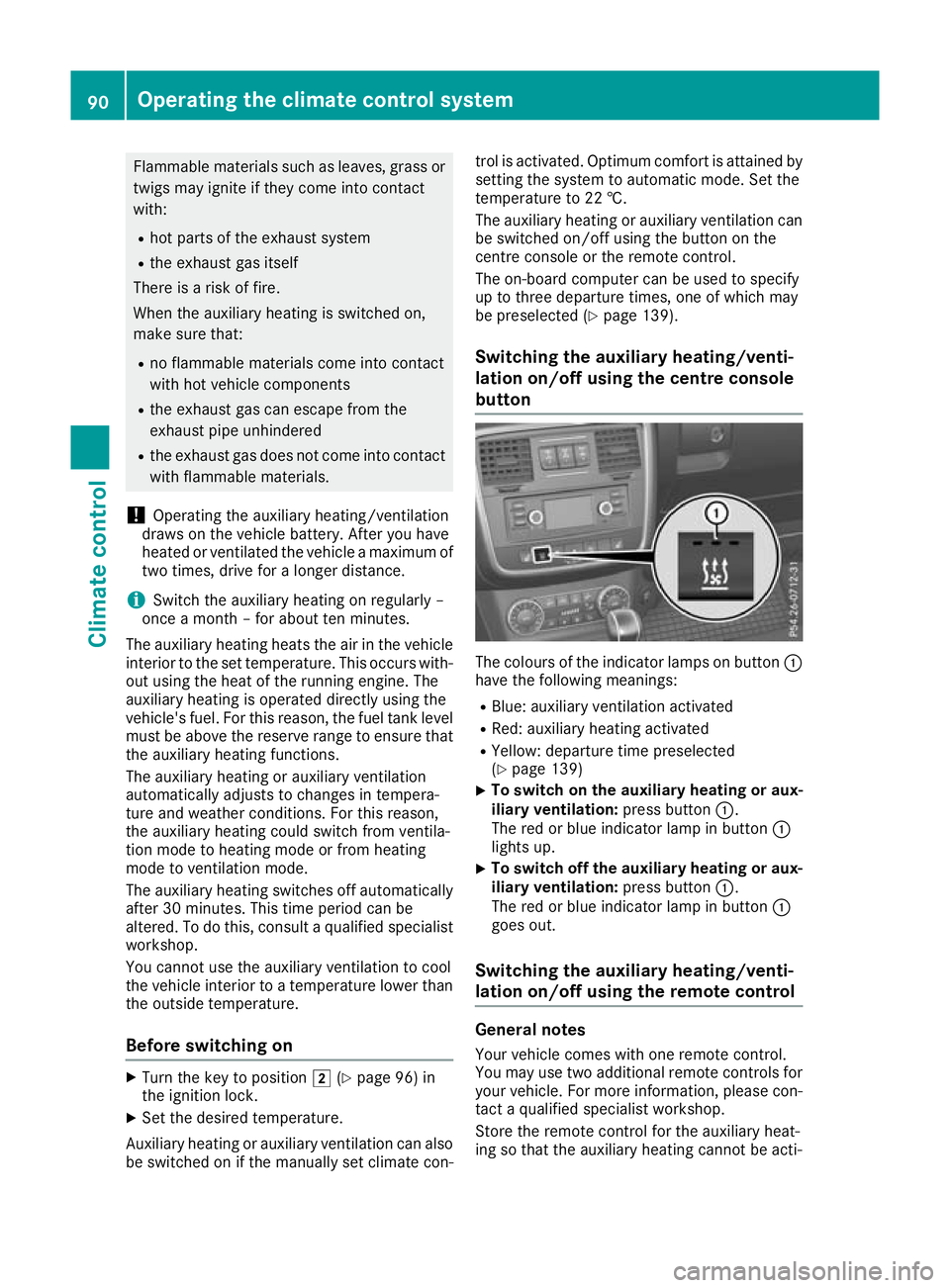
Flammable materials such as leaves, grass or
twig smay ignite if they come into contact
with:
R hot parts of the exhaust system
R the exhaust ga sitself
There is arisk of fire.
Whe nthe auxiliary heating is switched on,
make sur ethat:
R no flammable materials come into contact
with hot vehicle components
R the exhaust ga scan escape from the
exhaust pip eunhindered
R the exhaust ga sdoesn ot come into contact
with flammable materials.
! Operating the auxiliary heating/ventilation
draws on the vehicle battery. After yo uhave
heated or ventilated the vehicle amaximum of
two times ,drive for alonger distance.
i Switch the auxiliary heating on regularly –
once amonth –for abou tten minutes.
The auxiliary heating heats the ai rinthe vehicle
interior to the set temperature. Thi soccur swith-
ou tu sing the hea tofthe running engine. The
auxiliary heating is operate ddirectly using the
vehicle' sfuel. For this reason, the fue ltank level
mus tbea bove the reserve rang etoensure that
the auxiliary heating functions.
The auxiliary heating or auxiliary ventilation
automaticall yadjusts to changes in tempera-
ture and weathe rconditions. For this reason,
the auxiliary heating could switch from ventila-
tion mode to heating mode or from heating
mode to ventilation mode.
The auxiliary heating switches off automatically afte r30m inutes. Thi stime period can be
altered .Todot his, consult aquali fied specialist
workshop.
You cannot use the auxiliary ventilation to cool
the vehicle interior to atemperature lower than
the outsid etemperature.
Before switchin gonX
Turn the key to position 2(Ypage 96) in
the ignition lock.
X Set the desired temperature.
Auxiliary heating or auxiliary ventilation can also
be switched on if the manually set climate con- trol is activated. Optimum comfort is attained by
settin gthe syste mtoautomatic mode. Set the
temperatur eto22†.
The auxiliary heating or auxiliary ventilatio ncan
be switched on/off using the button on the
centr econsol eorthe remote control.
The on-board compute rcan be used to specify
up to thre edepartur etimes ,one of which may
be preselected (Y page 139).
Switchin gthe auxiliary heating/venti-
lation on/off using the centre console
button Th
ec olours of the indicator lamps on button :
have the following meanings:
R Blue: auxiliary ventilation activated
R Red: auxiliary heating activated
R Yellow: departure time preselected
(Y page 139)
X To switch on the auxiliar
yheating or aux-
iliary ventilation: press button:.
The red or blue indicator lamp in button :
lights up.
X To switch off the auxiliar
yheating or aux-
iliary ventilation: press button:.
The red or blue indicator lamp in button :
goes out.
Switching the auxiliar yheating/venti-
lation on/off using the remotec ontrol General notes
Your vehicle comes with one remot econtrol.
You may use two additional remote controls for
yourv ehicle.For more information, please con-
tact aqualified specialist workshop.
Store the remote control for the auxiliary heat-
ing so that the auxiliary heating cannot be acti- 90
Operating the climate control systemClimate control
Page 112 of 261
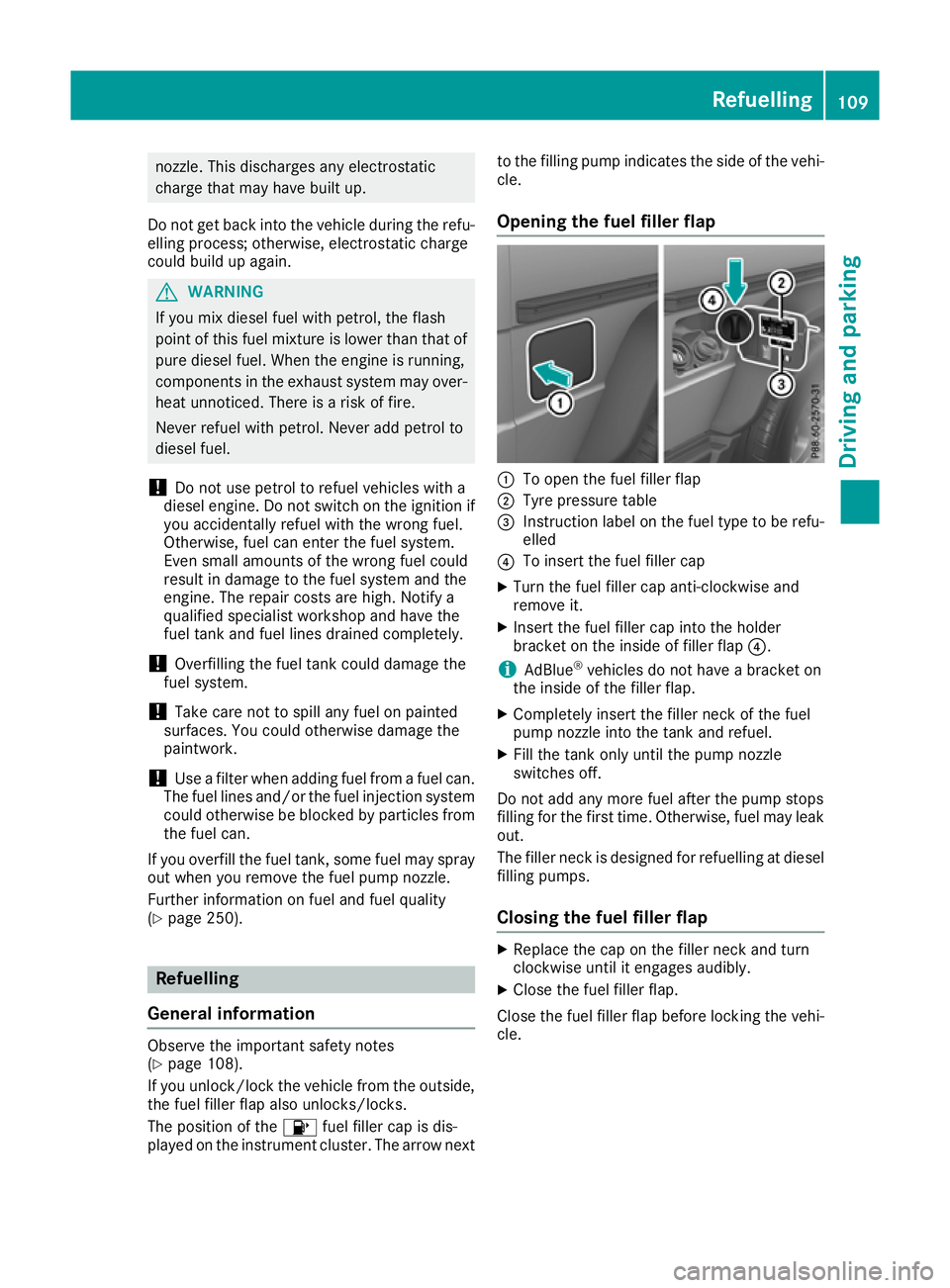
nozzle. Thi
sdischarge sany electrostatic
charge tha tmayhave buil tup.
Do not get back into the vehicl eduring the refu-
elling process ;otherwise, electrostatic charge
could buil dupagain. G
WARNING
If yo umix diesel fuel with petrol, the flash
point of this fuel mixture is lower than that of pure diesel fuel .When the engine is running,
components in the exhaust system may over-
heatu nnoticed. There is arisk of fire.
Never refue lwith petrol. Never add petrol to
diesel fuel.
! Do not use petrol to refue
lvehicles with a
diesel engine. Do not switch on the ignitio nif
you accidentally refue lwith the wrong fuel.
Otherwise, fuel can enter the fuel system.
Even smal lamounts of the wrong fuel could
result in damage to the fuel system and the
engine. The repair costs are high .Notify a
qualified specialist worksho pand have the
fuel tank and fuel lines drained completely.
! Overfilling the fuel tank coul
ddamage the
fuel system.
! Take care not to spil
lany fuel on painted
surfaces. You coul dotherwise damage the
paintwork.
! Use
afilter when adding fuel from afuel can.
The fuel lines and/or the fuel injection system coul dotherwise be blocked by particles from
the fuel can.
If you overfil lthe fuel tank, some fuel may spray
out when you remove the fuel pump nozzle.
Further information on fuel and fuel quality
(Y page2 50). Refuelling
General information Observe the important safety notes
(Y
page 108).
If you unlock/lock the vehicle from the outside, the fuel filler flap also unlocks/locks.
The positio nofthe8 fuel filler cap is dis-
played on the instrument cluster. The arrow next to the filling pump indicates the side of the vehi-
cle.
Opening the fuel filler flap :
To open the fuel filler flap
; Tyre pressure table
= Instruction label on the fuel type to be refu-
elled
? To insert the fuel filler cap
X Turn the fuel filler cap anti-clockwise and
remove it.
X Insert the fuel filler cap into the holder
bracket on the inside of filler flap ?.
i AdBlue ®
vehicles do not have abracket on
the inside of the filler flap.
X Completely insert the filler neck of the fuel
pump nozzle into the tank and refuel.
X Fill the tank only until the pump nozzle
switches off.
Do not add any more fuel after the pump stops
filling for the first time. Otherwise, fuel may leak out.
The filler neck is designed for refuelling at diesel
filling pumps.
Closing the fuel filler flap X
Replace the cap on the filler neck and turn
clockwise until it engages audibly.
X Clos ethe fuel filler flap.
Close th efuel filler flap before lockin gthe vehi-
cle. Refuelling
109Driving and parking Z