2016 MERCEDES-BENZ G-CLASS SUV climate settings
[x] Cancel search: climate settingsPage 5 of 261

Index
....................................................... 4Introduction
......................................... 20
Environmental protection ...................... 20
Genuine Mercedes-Ben zparts............... 20
Owner's Manual .....................................21
Operating safety .................................... 21
QR code for rescue cards ......................24
Data stored in the vehicl e...................... 24
Copyrigh tinformation ............................ 24 At
ag lance ........................................... 25
Cockpit .................................................. 25
Instrumen tcluste r................................. 26
Multifunction steering wheel ................. 27
Centre console ...................................... 28
Overhead control panel .........................30 Safety
................................................... 31
Occupant safety .................................... 31
Children in the vehicle ........................... 38
Pets in the vehicle ................................. 52
Driving safety systems ........................... 52
Protection against theft .........................56 Opening and closing
...........................57
Key ........................................................ 57
Doors ..................................................... 61
Rear door ............................................... 63
Side windows ......................................... 64
Sliding sunroof ....................................... 65 Seats, steering wheel and mirrors
....67
Correct driver's seat position ................67
Seats ..................................................... 67
Steering wheel ....................................... 71
Mirror s................................................... 73 Lights an
dwindscreen wipers ...........74
Exterior lighting .................................... .74
Interior lighting ...................................... 77
Replacing bulbs .....................................78
Windscreen wipers ................................ 81 Climat
econtrol .................................... 84
Overview of th eclimate control sys-
te m. ...................................................... .84
Operatin gthe climate control system .... 85
Air vents ................................................ 93 Driving and parking
............................95
Running-in note s................................... .95
Drivin g................................................... 95
Automati ctransmission ....................... 101
Refuelling ............................................. 108
Parking ................................................ 113
Driving tip s.......................................... 115
Driving system s................................... 122
Off-roa ddriving system s...................... 124
Towing atrailer .................................... 127 On-board computer an
ddisplays ....131
Important safety notes ........................ 131
Displays and operation ........................ 131
Menus and submenus .........................1 33
Display messages ................................ 141
Warning and indicator lamps on the
instrument cluster ............................... 155 Multimedia system
...........................165
Introduction ........................................ .165
At ag lance .......................................... 167
System settings ................................... 171
Radio ................................................... 176
Medi a................................................. .177
Telephone ............................................ 178
Navigation .......................................... .181 Stowing and featu
res....................... 198
Loading guidelines ...............................1 98
Stowag earea s..................................... 199
Features .............................................. 206 Maintenance and care
......................211
Engine compartment ........................... 211
Service ................................................ 215
Care ..................................................... 216 2
Contents
Page 19 of 261

Stations
Saving ............................................ 176
Saving manually ............................. 176
Setting ...........................................1 76
Steering (display message) .............. 154
Steering wheel
Adjusting (electrically). .................... 72
Buttons (on-board computer) ......... 132
Cleaning ......................................... 220
Gearshift paddle s........................... 104
Important safety notes .................... 71
Steering whee lgearshift paddles .... 104
Stowag eareas ................................... 199
Stowag ecom partment
Door stowag ecompartment .......... 200
Ma pp ockets .................................. 200
Stowag ecom partments
Armrest (underneath) .................... 200
Cu ph olde r..................................... 206
Glove compartment ....................... 199
Important safety information ......... 199
Stowag enet....................................... 200
Stowag espace
Stowag enet ................................... 200
Summe rtyres
In winter ........................................ 237
Sun visor ............................................ 207
Surround lighting (on-board com-
puter) .................................................. 138
System language
Setting ........................................... 173
System settings
Bluetooth ®
settings ....................... 174
Date ............................................... 171
Displa y........................................... 172
Displaying information ................... 173
Languag e....................................... 173
Sel fdiagn osis................................ 173
Time ............................................... 171
Systems settings
Audio source volume s.................... 173
Butto ntones .................................. 172
Standby time ................................. 172 T
Tail lamp Replacing bulb s............................... 80 Tail lamps
Display message ............................ 145
Technical data
Capacities ...................................... 250
Drawbar load (maximum) ............... 256
Information .................................... 248
Trailer load s................................... 256
Vehicl edata. .................................. 254
Telephone
Accepting acall. ............................ 136
Accepting acall( multimedia sys-
tem) ............................................... 179
Call disconnectio n......................... 179
Call lists ......................................... 181
Emergency cal l112 ....................... 179
Important safety notes .................. 178
Menu (on-board computer) ............ 136
Numbe rfrom the phone boo k........ 136
Phone boo k.................................... 180
Redialling ....................................... 136
Rejecting acall( multimedia sys-
tem) ............................................... 179
Rejecting/ending acall. ................ 136
Using the telephone ....................... 179
see Mobil ephone
Temperature
Coolant .......................................... 131
Outsid etemperature ...................... 131
Setting (climate control ).................. 86
Tilt/slidin gsunroof
see Sliding sunroof
Ton esettings
Balance and fader .......................... 171
Top Tether ............................................ 41
Total distanc erecorder .................... 133
Tow-starting
Emergency engine starting ............ 232
Important safety notes .................. 229
Towing
Important safety notes .................. 229
In the event of malfunctions .......... 231
Towin gatrailer
Axle load ,permissibl e.................... 256
Pulling away with atraile r................ 97
Trailer tow hitch ............................. 256
Towin gaway
With both axles on the ground ....... 230 16
Index
Page 87 of 261
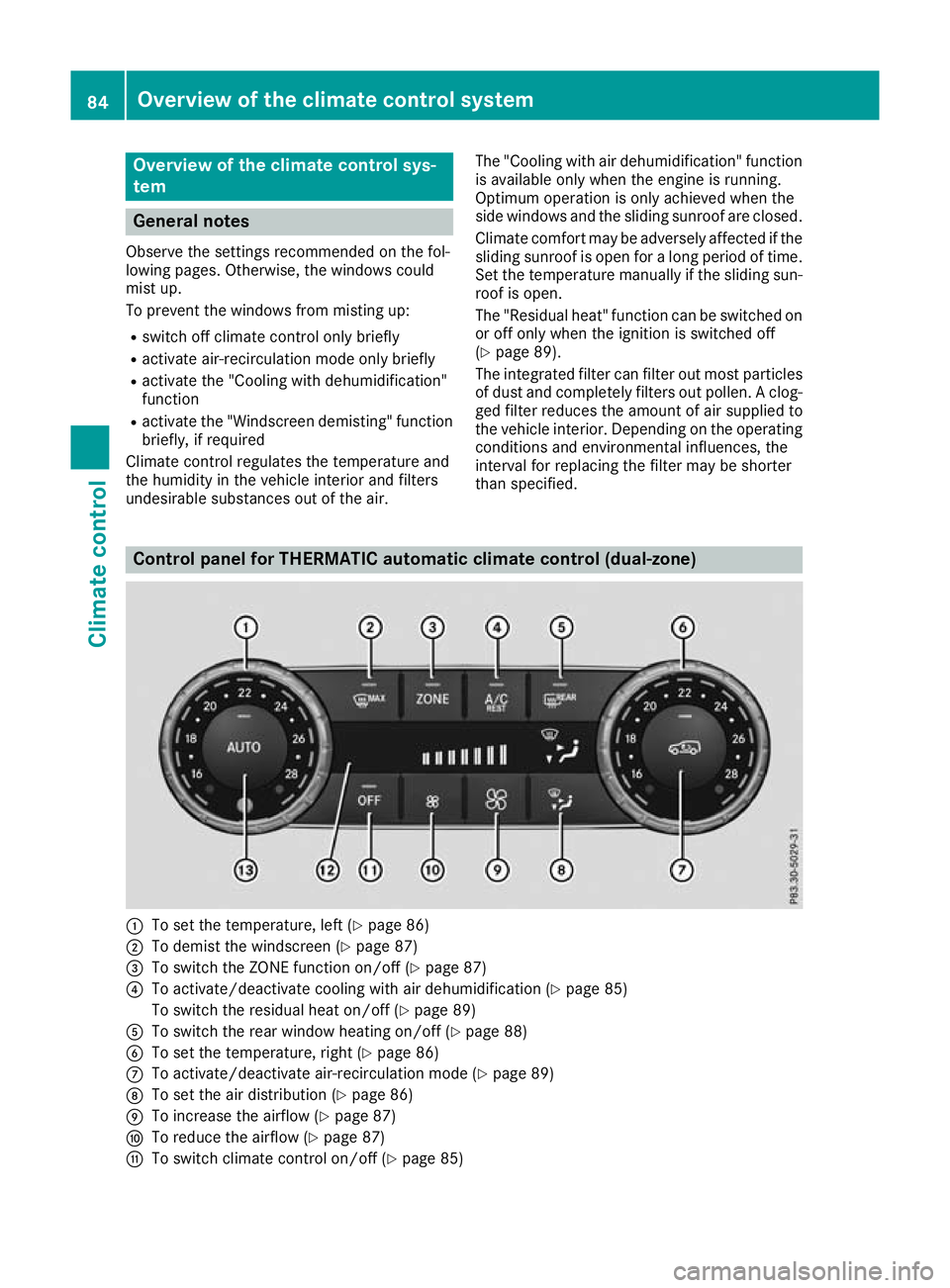
Overview of the climat
econtrol sys-
tem General notes
Observe the settings recommended on the fol-
lowing pages. Otherwise, the windows could
mist up.
To prevent the windows from misting up:
R switch off climate control only briefly
R activate air-recirculation mode only briefly
R activate the "Cooling with dehumidification"
function
R activate the "Windscreen demisting" function
briefly, if required
Climate control regu lates the temperature and
the humidity in the vehicle interior and filters
undesirables ubstances out of the air. The "Cooling with air dehumidification" function
is available only when the engin eisrunning.
Optimum operation is only achieved when the
side windows and the sliding sunroof are closed.
Climate comfor tmay be adversely affected if the
sliding sunroof is open for along period of time.
Set the temperature manually if the sliding sun-
roof is open.
The "Residual heat" function can be switched on or off only when the ignition is switched off
(Y page 89).
The integrated filter can filter out most particles of dust and completely filters out pollen. Aclog-
ged filter reduces the amount of air supplied to
the vehicle interior. Dependin gonthe operating
conditions and environmental influences, the
interval for replacing the filter may be shorter
than specified. Control panel for THERMATIC automatic climate control (dual-zone)
:
To set the temperature, left (Y page 86)
; To demist the windscreen (Y page 87)
= To switch the ZONE function on/of f(Y page 87)
? To activate/deactivate cooling with air dehumidification (Y page 85)
To switch the residual heat on/of f(Ypage 89)
A To switch the rear window heating on/of f(Y page 88)
B To set the temperature, right (Y page 86)
C To activate/deactivate air-recirculation mode (Y page 89)
D To set the air distribution (Y page 86)
E To increase the airflow (Y page 87)
F To reduce the airflow (Y page 87)
G To switch climate control on/of f(Y page 85) 84
Overview of the climate control systemClimate
control
Page 88 of 261
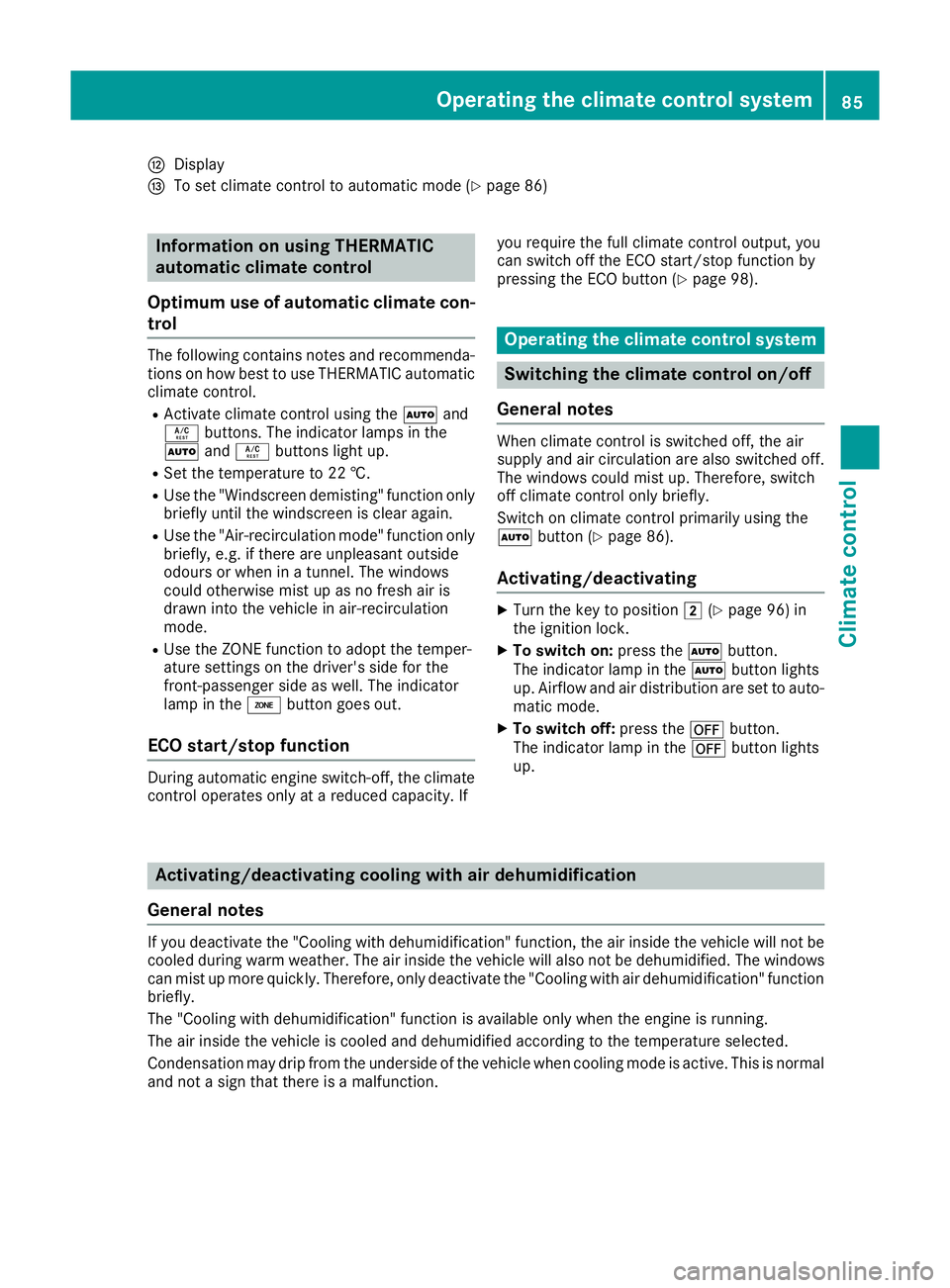
H
Display
I To set climate contro ltoautomatic mod e(Ypage 86) Information on using THERMATIC
automatic climate control
Optimum us eofautomatic climat econ-
trol The followin
gcontains notes and recommenda-
tions on how best to use THERMATIC automatic
climate control.
R Activate climate control using the Ãand
Á buttons. The indicator lamps in the
à andÁ button slight up.
R Set the temperature to 22 †.
R Use the "Windscreen demisting" function only
briefly until the windscreen is clear again.
R Use the "Air-recirculation mode" function only
briefly, e.g. if there are unpleasant outside
odours or when in atunnel. The windows
could otherwise mist up as no fresh air is
drawn into the vehicle in air-recirculation
mode.
R Use the ZONE function to adopt the temper-
ature settings on the driver's side for the
front-passenger side as well. The indicator
lamp in the ábutton goes out.
ECO start/stop function During automatic engine switch-off, th
eclimate
contro lope rates onl yatareducedcapacity. If yo
ur equire th efull climat econtro loutput ,you
can switch off th eECO start/sto pfunction by
pressing th eECO butto n(Ypage 98). Oper
ating the climat econtrol system Switching the climate control on/off
General notes When climate control is switched off, the air
supply and air circulation are also switched off.
The windows could mist up. Therefore, switch
off climate control only briefly.
Switc honc limate control primarily using the
à button (Y page 86).
Activating/deactivating X
Turn the key to position 2(Ypage 96) in
the ignition lock.
X To switch on: press theÃbutton.
The indicator lamp in the Ãbutton lights
up. Airflow and air distribution are set to auto-
matic mode.
X To switch off: press the^button.
The indicator lamp in the ^button lights
up. Activating/deactivating cooling with air dehumidification
General notes If you deactivate the "Cooling with dehumidification
"function, the air inside the vehicle willn ot be
cooled during warm weather. The air inside the vehicle willa lso not be dehumidified. The windows
can mist up more quickly. Therefore, only deactivate the "Cooling with air dehumidification" function briefly.
The "Cooling with dehumidification" function is available only when the engine is running.
The air inside the vehicle is cooled and dehumidified according to the temperature selected.
Condensation may drip from the underside of the vehicle when cooling mode is active. This is normal
and not asign that there is amalfunction. Operating the climate control system
85Climate control
Page 89 of 261
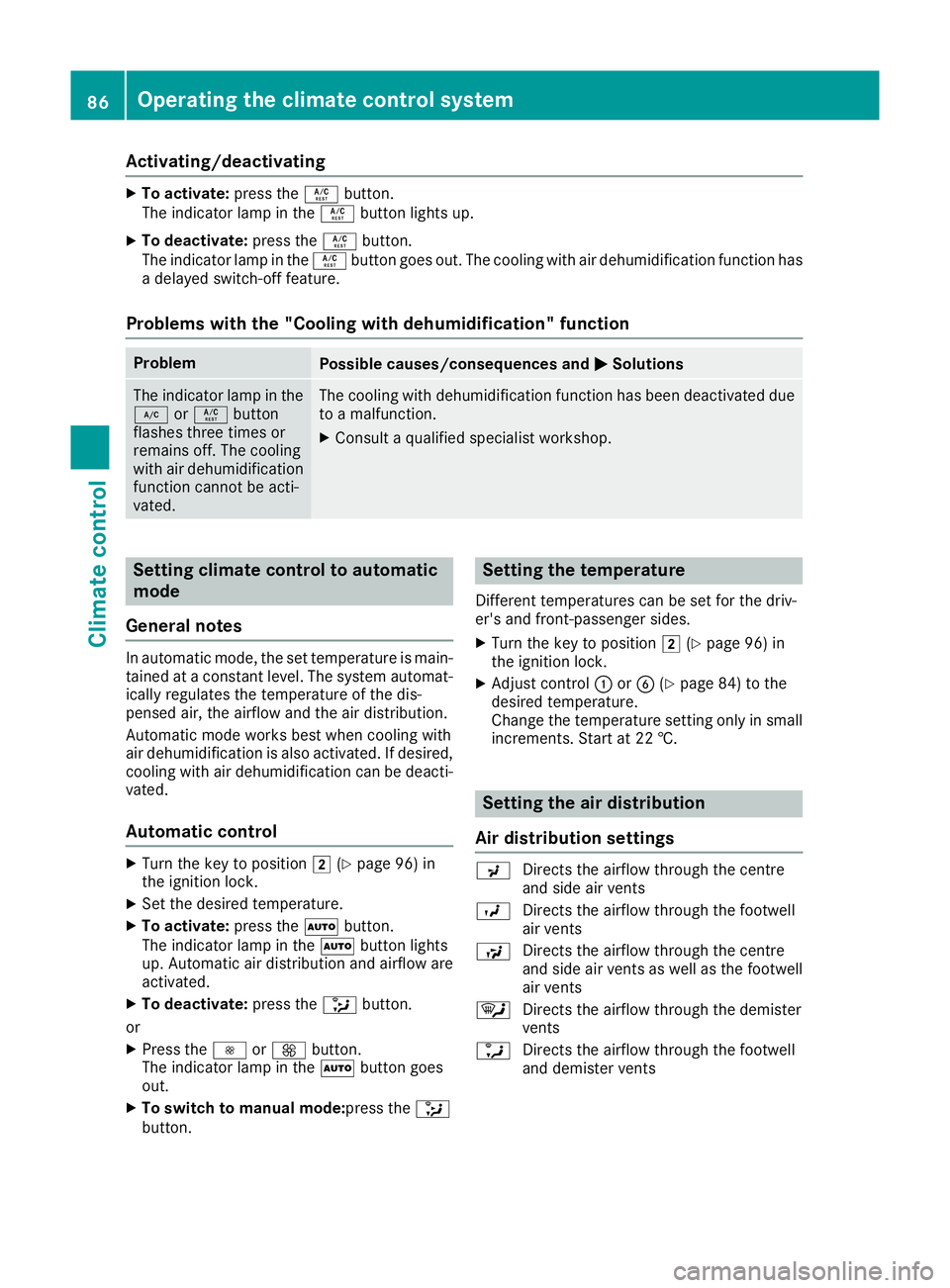
Activating/deactivating
X
To activate: press theÁbutton.
Th eindicator lamp in the Ábutton lights up.
X To deactivate: press theÁbutton.
The indicator lamp in the Ábutton goe sout.T he cooling with ai rdehumidifica tion functionhas
ad elayed switch-off feature.
Problems with the "Cooling with dehumidification" function Problem
Possible causes/consequence
sand M
MSolutions The indicator lamp in the
¿ orÁ button
flashes three times or
remains off. The cooling
with air dehumidification
function cannot be acti-
vated. The cooling with dehumidification function has been deactivated due
to am alfunction.
X Consult aqualified specialist workshop. Setting climate control to automatic
mode
General notes In automatic mode, the set temperature is main-
tained at aconstant level.T he system automat-
icallyr egulates the temperature of the dis-
pensed air, the airflow and the air distribution.
Automatic mode works best when cooling with
air dehumidification is also activated. If desired,
cooling with air dehumidification can be deacti- vated.
Automatic control X
Turn the key to position 2(Ypage 96) in
the ignition lock.
X Set the desire dtemperature.
X To activate: press theÃbutton.
The indicator lamp in the Ãbutton lights
up. Automatic air distribution and airflow are
activated.
X To deactivate: press the_button.
or X Press the IorK button.
The indicator lamp in the Ãbutton goes
out.
X To switch to manual mode:press the _
button. Setting the temperature
Differen ttemperatures can be set for the driv-
er's and front-passenger sides.
X Turn the key to position 2(Ypage 96) in
the ignition lock.
X Adjust control :orB (Ypage 84) to the
desired temperature.
Change the temperature settingo nly in small
increments. Start at 22 †. Setting the air distribution
Air distribution settings P
Directs the airflow throug hthe centre
and side ai rvents
O Directs the airflow throug hthe footwell
ai rv ents
S Directs the airflow throug hthe centre
and side ai rvents as well as the footwell
ai rv ents
¯ Directs the airflow throug hthe demister
vents
a Directs the airflow throug hthe footwell
and demister vents 86
Operatin
gthe climat econtrol systemClimat econt rol
Page 90 of 261
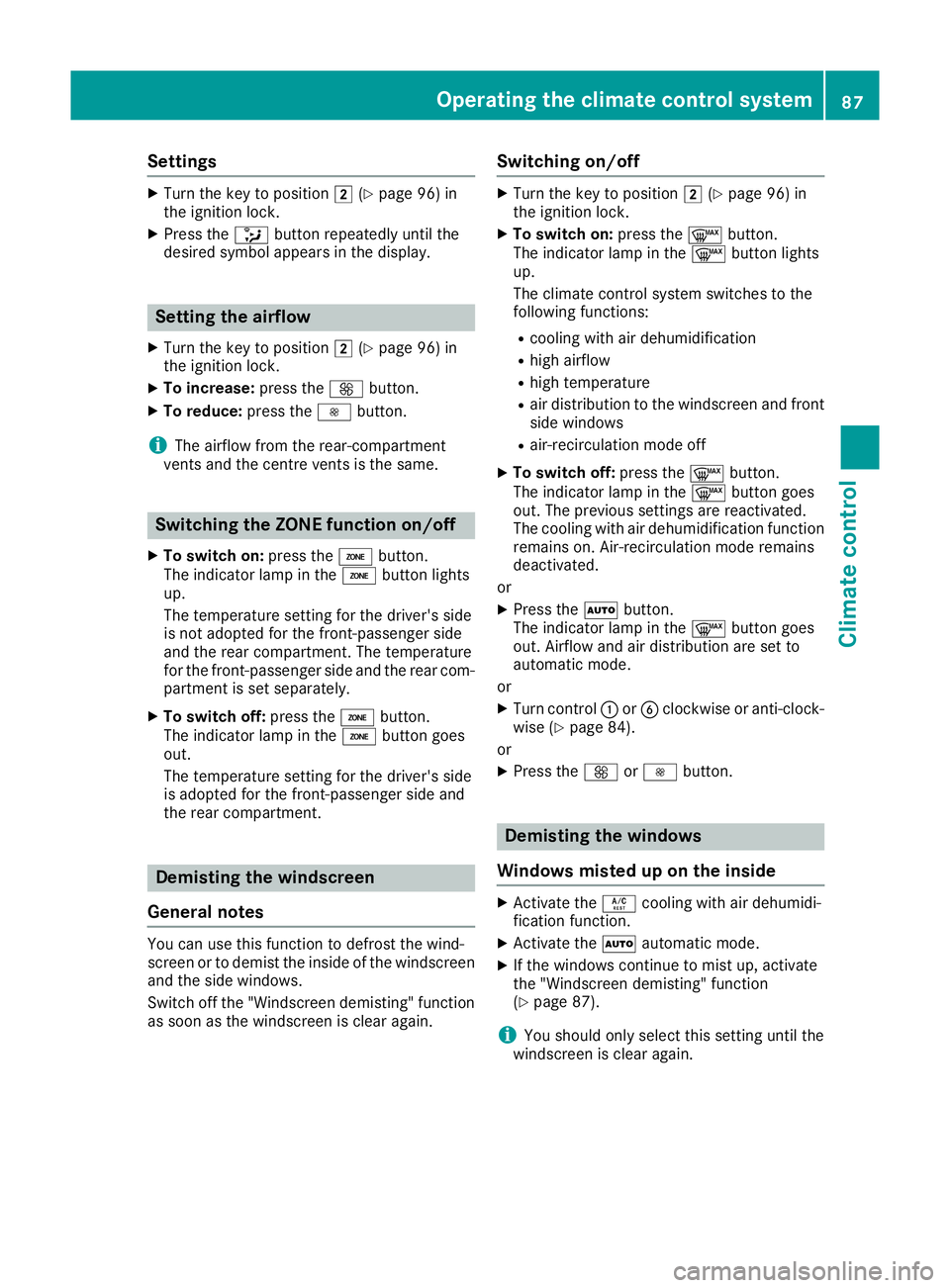
Settings
X
Turn the key to position 2(Ypage 96) in
the ignition lock.
X Press the _button repeatedly until the
desired symbol appears in the display. Setting the airflow
X Turn the key to position 2(Ypage 96) in
the ignition lock.
X To increase: press theKbutton.
X To reduce: press theIbutton.
i The airflow from the rear-compartment
ventsa nd the centre ventsist he same.Switching the ZONE function on/off
X To switch on: press theábutton.
The indicator lamp in the ábutton lights
up.
The temperature settingf or the driver's side
is not adopted for the front-passenger side
and the rear compartment. The temperature
for the front-passenger side and the rear com-
partment is set separately.
X To switch off: press theábutton.
The indicator lamp in the ábutton goes
out.
The temperature settingf or the driver's side
is adopted for the front-passenger side and
the rear compartment. Demisti
ng thewindscreen
General notes You can use this function to defrost the wind-
screen or to demis
tthe inside of the windscreen
and the side windows.
Switch off the "Windscreen demisting" function as soon as the windscreen is clear again. Switching on/off X
Turn the key to position 2(Ypage 96) in
the ignitio nlock.
X To switch on: press the¬button.
The indicator lamp in the ¬button lights
up.
The climate control system switches to the
following functions:
R cooling with air dehumidification
R high airflow
R high temperature
R air distribution to the windscreen and front
side windows
R air-recirculation mode off
X To switch off: press the¬button.
The indicator lamp in the ¬button goes
out. The previous settings are reactivated.
The cooling with air dehumidification function remains on. Air-recirculation mode remains
deactivated.
or
X Press the Ãbutton.
The indicator lamp in the ¬button goes
out. Airflow and air distribution are set to
automatic mode.
or
X Turn control :orB clockwise or anti-clock-
wise (Y page 84).
or
X Press the KorI button. Demisting the windo
ws
Windows misted up on th einside X
Activate the Ácoolin gwitha irdehumidi-
ficatio nfunction.
X Activate the Ãautomatic mode.
X If the windows continue to mis tup,activate
the "Windscreen demisting "fun ction
(Y page 87).
i Yo
us houl donlys elect thi ssetting unti lthe
windscree nisc lear again. Operatin
gthe climat econtrol system
87Climatecont rol
Page 143 of 261
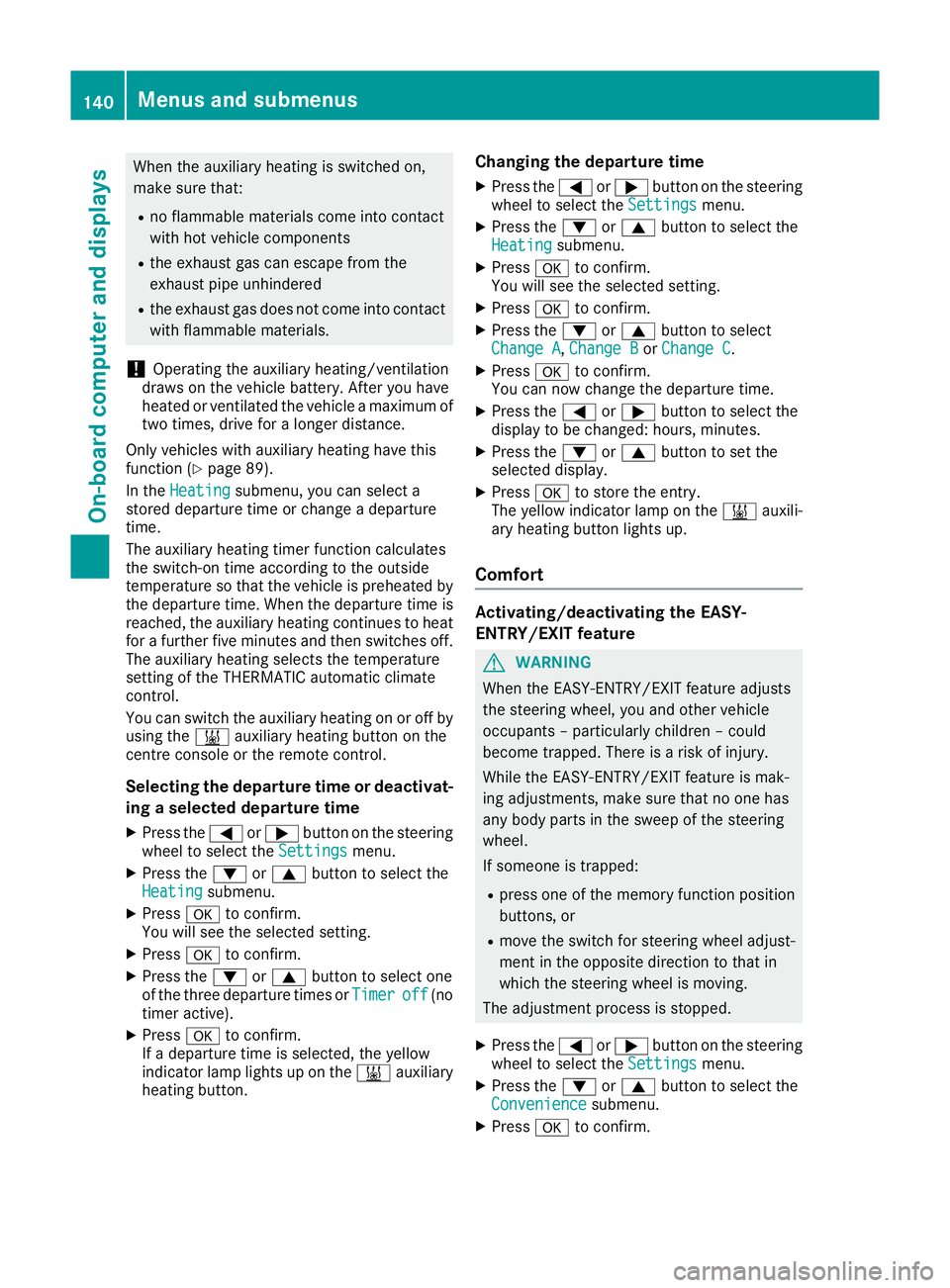
When the auxiliary heating is switched on,
make sure that:
R no flammable materials come into contact
with hot vehicle components
R the exhaust gas can escape from the
exhaust pipe unhindered
R the exhaust gas does not come into contact
with flammable materials.
! Operatin
gthe auxiliary heating/ventilation
draws on the vehicle battery. After you have
heated or ventilated the vehicle amaximum of
two times, drive for alonger distance.
Only vehicles with auxiliary heating have this
function (Y page 89).
In the Heating Heating submenu, you can select a
stored departure time or change adeparture
time.
The auxiliary heating timer function calculates
the switch-on time accordin gtothe outside
temperature so that the vehicle is preheated by the departure time. When the departure time isreached, the auxiliary heating continues to heat for afurther five minutes and then switches off.
The auxiliary heating selects the temperature
setting of the THERMATIC automatic climate
control.
You can switch the auxiliary heating on or off by
using the &auxiliary heating button on the
centre console or the remot econtrol.
Selecting the departure time or deactivat- ing aselected departure time
X Press the =or; button on the steering
wheel to select the Settings Settingsmenu.
X Press the :or9 button to select the
Heating
Heating submenu.
X Press ato confirm.
You will see the selected setting.
X Press ato confirm.
X Press the :or9 button to select one
of the three departur etimes or Timer
Timeroff
off(no
timer active).
X Press ato confirm.
If ad eparture time is selected, the yellow
indicator lamp lights up on the &auxiliary
heating button. Changing the departure time
X
Press the =or; buttonont hesteering
wheel to selec tthe Settings Settings menu.
X Pres sthe : or9 button to selec tthe
Heating
Heating submenu.
X Press ato confirm.
Yo uw ill see the selected setting.
X Press ato confirm.
X Press the :or9 button to select
Change A Change A, Change B
Change BorChange C
Change C.
X Press ato confirm.
You can now change the departure time.
X Press the =or; button to select the
displaytobec hanged: hours, minutes.
X Press the :or9 button to set the
selected display.
X Press ato store the entry.
The yellow indicator lamp on the &auxili-
ary heating button lights up.
Comfort Activating/deactivating the EASY-
ENTRY/EXIT feature
G
WARNING
When the EASY-ENTRY/EXI Tfeature adjusts
the steering wheel, you and other vehicle
occupants –particularl ychildren –could
become trapped. There is arisk of injury.
Whil ethe EASY-ENTRY/EXIT feature is mak-
ing adjustments, make sure that no one has
any body parts in the swee pofthe steering
wheel.
If someone is trapped:
R press one of the memory function position
buttons, or
R move the switch for steering whee ladjust-
ment in the opposite direction to that in
which the steering whee lismoving.
The adjustment process is stopped.
X Press the =or; button on the steering
whee ltoselect the Settings Settings menu.
X Press the :or9 button to select the
Convenience
Convenience submenu.
X Press ato confirm. 140
Menu
sand submenusOn-boar dcomputer and displays