2016 MERCEDES-BENZ G-CLASS SUV language
[x] Cancel search: languagePage 1 of 261

Disclaimer
Das folgen de PDF -Doku ment für die ses Fahrze ugmodell be zieht sich in allen
Sprachver sionen nur auf die Fahrz euge, d ie fü r den deutsche n Markt best immt
sind und die den deutschen Vorschriften entsprechen. Bitte wenden Sie sich an
Ihr en autorisierten Mer cedes-Benz Services tützpunkt, um ein gedruckt es Exem plar
für andere Fahrzeugmodelle und Fahrzeugmodelljahre zu erhalten.
Dieses PDF -Dokume nt stellt die aktuelle Version dar . Mögliche Abweic hungen zu
Ihrem konkreten Fahrzeug könnten nicht berücksichtigt sein, da Mercedes-Benz
seine Fahrzeuge st ändig dem neuest en Stand d er Technik anp asst, so wie
Änderungen in Form und Ausstattung vornimmt. Bitte beachten Sie daher, dass
dieses PDF-Dokument in keinem Fall das gedruckte Exemplar ersetzt, das mit
dem Fahrzeug ausgeliefert wurde.
Internal use only
Disclaimer
All language versions of the following PD\f document for this vehicle model
relate solel\b to vehicles intended for sale on the German market and which
correspond to German regulations.
Please contact \bour authorised Mercedes-Benz Service Centre to obtain
a printed version for other vehicle models and vehicle model \bears. This PD\f
document is the latest version. Possible variations to \bour vehicle ma\b not
be taken into account as Mercedes-Benz constantl\b updates their vehicles to
the state of the art and introduces changes in design and e\Dquipment. Please
therefore note that this PD\f document in no wa\b replaces the printed version
which was delivered with \bour vehicle.
Internal use only
Disclaimer
The following version of the Owner‘s Manual describes all models, series and
special equipment of your vehicle. Country-specific language variations are
possible. Please note that your vehicle might not be equipped with all the
described functions. This also affects safety-relevant systems and functions.
Please contact your authorised Mercedes-Benz dealership if you would like
to receive a printed Owner‘s Manual for other vehicle models and vehicle
model years.
The online Owner‘s Manual is the current and valid version. It is possible that
deviations affecting your specific vehicle could not be taken into account
as Mercedes-Benz constantly adapts its vehicles according to the latest
technology and makes changes to the form and the equipment.
Please also read the printed Owner‘s Manual, supplementary documents and
the digital Owner‘s Manual in the vehicle.
Copyright
All rights reserved. All texts, images and graphics are subject to copyright
and other laws for the protection of intellectual property. They may not be
copied or changed for any commercial use or for the purpose of being passed
on nor used on other webistes.
Page 14 of 261

Interior lighting
.................................. .77
Automatic contro lsystem ................ 77
Delayed switch-off (on-board
computer) ...................................... 139
Luggage compartment lighting ........ 78
Manua lcontro l................................. 77
Overview .......................................... 77
Reading lamp ................................... 78
Rear interio rlighting ........................ 78
iPod ®
and iPhone ®
Audio playback .............................. 178
ISOFIX chil dseats ecur ings ystem .... 40 J
Jack Declaration of conformity ................ 22
Pump leve r.....................................2 44
Storage location ............................ 223
Using ............................................. 244
Jump starting (engine) ......................227 K
Key Changing the battery ....................... 59
Checki ngtheb attery ...................... .59
Display message ............................ 155
Doo rcentral locking/unlocking ....... 57
Emergency key element ................... 58
Important safety note s.................... 57
Los s................................................. 60
Modifying the programming ............. 58
Overview .......................................... 57
Positions (ignition lock) .................... 96
Problem (malfunction) ..................... 60
Starting the engine .......................... 96
Ke yp ositions
Key .................................................. 96 L
Language (on-board computer) ........ 138
Lashin geyelets ................................ .203
Licenc eplate lamp (display mes-
sage) ................................................... 145
Light sensor (display message) ....... 145Lights
Activating/deac tivating th einte-
rior lighting delayed switch-off ...... .139
Automatic headlamp mode .............. 75
Combination switch ......................... 76
Dipped-bea mheadlamps ................. 74
Driving abroad ................................. 74
General notes .................................. 74
Hazard warning lamps ..................... 76
Headlamp flasher ............................ .76
Light switch .....................................74
Main-beam headlamps ..................... 76
Misted up headlamps ....................... 76
Parking lamps ..................................75
Rear foglamp .................................. .75
Sid elam ps ....................................... 75
Switching the daytime driving
lights on/of f(on -board com-
puter) ............................................. 138
Switching the daytime driving
lights on/of f(switch) ....................... 74
Switching the exterio rlighting
delaye dswitch-off on/of f(on-
board computer) ............................ 138
Switching the surround lighting
on/of f(on -board computer) .......... 138
Turn signal s..................................... 76
see Interior lighting
see Replacing bulbs
Loadin gguidelines ............................ 198
Locking
see Central locking
Locking (doors)
Automati c........................................ 62
Emergency locking ........................... 62
From inside (central locking but-
ton) .................................................. 62
Locking centrally
see Central locking
Locking verification signal (on-
board computer) ............................... 139
LO WR ANGE off-road gear ................ 124
Luggag ecom partment cover
Fitting/removing ........................... 204
Important safety notes .................. 203
Notes/function .............................. 203
Opening and closing ...................... 203 Index
11
Page 16 of 261

Off-road fording
................................. 117
Off-road system
Permanen tall-wheel drive .............1 23
On-board computer
Assistance menu ........................... 137
Audi omenu ................................... 135
Convenience submenu .................. 140
Display messages .......................... 141
Factory setting submenu .............. .141
Heating submenu ........................... 139
Important safety notes .................. 131
Instrument cluster submenu .......... 137
Ligh tsubmenu ............................... 138
Menu overview .............................. 133
Message memory .......................... 141
Navigation menu ............................ 134
Operation ....................................... 132
Selecting the language .................. 138
Service menu ................................. 137
Settings menu ............................... 137
Standard displa y............................ 133
Telephone menu ............................ 136
Time ............................................... 138
Time/Date submenu ..................... 138
Tri pm enu ...................................... 133
Vehicl esubmenu ........................... 139
Operatin ginstructions
Vehicl eequipment ........................... 21
Operatin gsafety
Declaration of conformity ................ 22
Important safety note ...................... 21
Operatin gsystem
see On-board computer
Operatin gthe touchscreen
Confirming the selection ................ 170
Introduction ................................... 170
Moving the roa dmap (ma pview) ... 171
Selecting amenu ite m................... 170
Outside temperature display ........... 131
Overhead contro lpanel ...................... 30 P
Paint code .......................................... 249
Paintwork (clea ning instructions) ... 218
Parking ............................................... 113
Engaging park position .................. 102
Important safety notes .................. 113 Parking brake ................................ 114
Switching off the engine ................1
14
Parking brake
Display message ............................ 143
Emergency braking ........................ 114
Operating ....................................... 114
Warning lamp ................................. 157
Parking lamps
Display message ............................ 145
Switching on/off .............................. 75
PASSENGE RAIRBAG OFF
Indicator lamp .................................. 32
Problems (malfunctions) .................. 46
Permanent all-whee ldrive
Off-road system ............................ .123
Petrol ................................................. .251
Pets in the vehicle ............................... 52
Plastic trim (cleaning instruc-
tions) ................................................. .220
Power supply (trailer) ....................... 129
Program selector button .................. 104
Protection against theft
ATA (Anti-Theft Alarm system) ......... 56
Immobiliser ...................................... 56
Protection of the environment
General notes .................................. 20
Pulling away
Automatic transmission ................... 97
General notes .................................. 97
Trailer .............................................. 97 Q
QR code Mercedes-Benz GuideA pp ................. 1
Rescue card .....................................24
Qualified specialist workshop ........... 23 R
Radiator cover ................................... 212
Radio
Calling up stored stations .............. 176
Overview ........................................ 176
Radio Dat aSystem ........................ 177
Searching for astation .................. 176
Selecting astation ......................... 135
Setting astation ............................ 176 Index
13
Page 18 of 261

with luggage compartment
enlargement .................................. 205
without luggage compartment
enlargement .................................. 204
SD function
Important safet ynotes .................. 177
Inserting amemory car d............... .177
Selecting ........................................ 177
SD memory card
Ejecting .......................................... 177
Inserting ........................................ 177
Seat
Correct driver's seat position .......... .67
Seat backrest
Folding back ..................................2 01
Seat belt
Centre rear-compartment sea t....... .34
Correct usage .................................. 33
Sea tbelts
Cleaning ........................................ .221
Fastening ......................................... 34
Important safety guidelines ............. 32
Introduction ..................................... 32
Releasing ......................................... 35
Warning lamp ................................. 155
Warning lamp (function) ................... 36
Seat heating
Malfunction indicator lamp .............. 71
Seats
Adjusting the hea drestraint ............ 69
Cleaning the cover ......................... 220
Important safety notes .................... 67
Overview .......................................... 67
Switching sea theating on/off ......... 70
Securing aload .................................. 202
Selector lever
Cleaning ......................................... 220
Service menu (on-board com-
puter) ................................................. .137
Service products
AdBlue ®
special additive s.............. 251
Brake fluid ..................................... 253
Coolant (engine) ............................ 253
Engine oi l....................................... 252
Fue l................................................ 250
Important safety notes .................. 250
Note s............................................. 250
Washe rfluid ................................... 254 Setting
Time............................................... 138
Setting the air distribution ................. 86
Setting the date ................................. 172
Setting the day design ......................172
Settin gthe night design ................... 172
Settin gthe time ................................. 172
Settin gthe waveband ....................... 176
Settings
Date ............................................... 138
Factory (on-board computer) ......... 141
Language ....................................... 138
On-board computer ....................... 137
Shift ranges ....................................... 105
Short journey s(diesel particle fil-
ter) ...................................................... 115
Side lamps
Switching on/off .............................. 75
Side windows
Important safety notes .................... 64
Opening/closing .............................. 64
Overview .......................................... 64
Sliding sunroof
Important safety information ........... 65
Opening/closing .............................. 65
Operating manually .......................... 65
Problem (malfunction) ..................... 66
Sno wchains ...................................... 237
Socket (12 V)
Front-passenger footwell .............. .209
General notes ................................ 209
Luggage compartment ................... 209
Rea rcompartment ......................... 209
Soun dsettings
Equaliser ........................................ 171
Loudness ....................................... 171
Spare fuses ........................................ 233
Spare wheel
Spare wheel bracket at the rear .... 223
Specialist workshop ............................ 23
Speedometer
Digita l............................................ 134
In the Instrument cluster ................. 26
Selecting adispla yunit .................. 137
Starting the engine
Important safety notes .................... 96 Index
15
Page 19 of 261

Stations
Saving ............................................ 176
Saving manually ............................. 176
Setting ...........................................1 76
Steering (display message) .............. 154
Steering wheel
Adjusting (electrically). .................... 72
Buttons (on-board computer) ......... 132
Cleaning ......................................... 220
Gearshift paddle s........................... 104
Important safety notes .................... 71
Steering whee lgearshift paddles .... 104
Stowag eareas ................................... 199
Stowag ecom partment
Door stowag ecompartment .......... 200
Ma pp ockets .................................. 200
Stowag ecom partments
Armrest (underneath) .................... 200
Cu ph olde r..................................... 206
Glove compartment ....................... 199
Important safety information ......... 199
Stowag enet....................................... 200
Stowag espace
Stowag enet ................................... 200
Summe rtyres
In winter ........................................ 237
Sun visor ............................................ 207
Surround lighting (on-board com-
puter) .................................................. 138
System language
Setting ........................................... 173
System settings
Bluetooth ®
settings ....................... 174
Date ............................................... 171
Displa y........................................... 172
Displaying information ................... 173
Languag e....................................... 173
Sel fdiagn osis................................ 173
Time ............................................... 171
Systems settings
Audio source volume s.................... 173
Butto ntones .................................. 172
Standby time ................................. 172 T
Tail lamp Replacing bulb s............................... 80 Tail lamps
Display message ............................ 145
Technical data
Capacities ...................................... 250
Drawbar load (maximum) ............... 256
Information .................................... 248
Trailer load s................................... 256
Vehicl edata. .................................. 254
Telephone
Accepting acall. ............................ 136
Accepting acall( multimedia sys-
tem) ............................................... 179
Call disconnectio n......................... 179
Call lists ......................................... 181
Emergency cal l112 ....................... 179
Important safety notes .................. 178
Menu (on-board computer) ............ 136
Numbe rfrom the phone boo k........ 136
Phone boo k.................................... 180
Redialling ....................................... 136
Rejecting acall( multimedia sys-
tem) ............................................... 179
Rejecting/ending acall. ................ 136
Using the telephone ....................... 179
see Mobil ephone
Temperature
Coolant .......................................... 131
Outsid etemperature ...................... 131
Setting (climate control ).................. 86
Tilt/slidin gsunroof
see Sliding sunroof
Ton esettings
Balance and fader .......................... 171
Top Tether ............................................ 41
Total distanc erecorder .................... 133
Tow-starting
Emergency engine starting ............ 232
Important safety notes .................. 229
Towing
Important safety notes .................. 229
In the event of malfunctions .......... 231
Towin gatrailer
Axle load ,permissibl e.................... 256
Pulling away with atraile r................ 97
Trailer tow hitch ............................. 256
Towin gaway
With both axles on the ground ....... 230 16
Index
Page 141 of 261
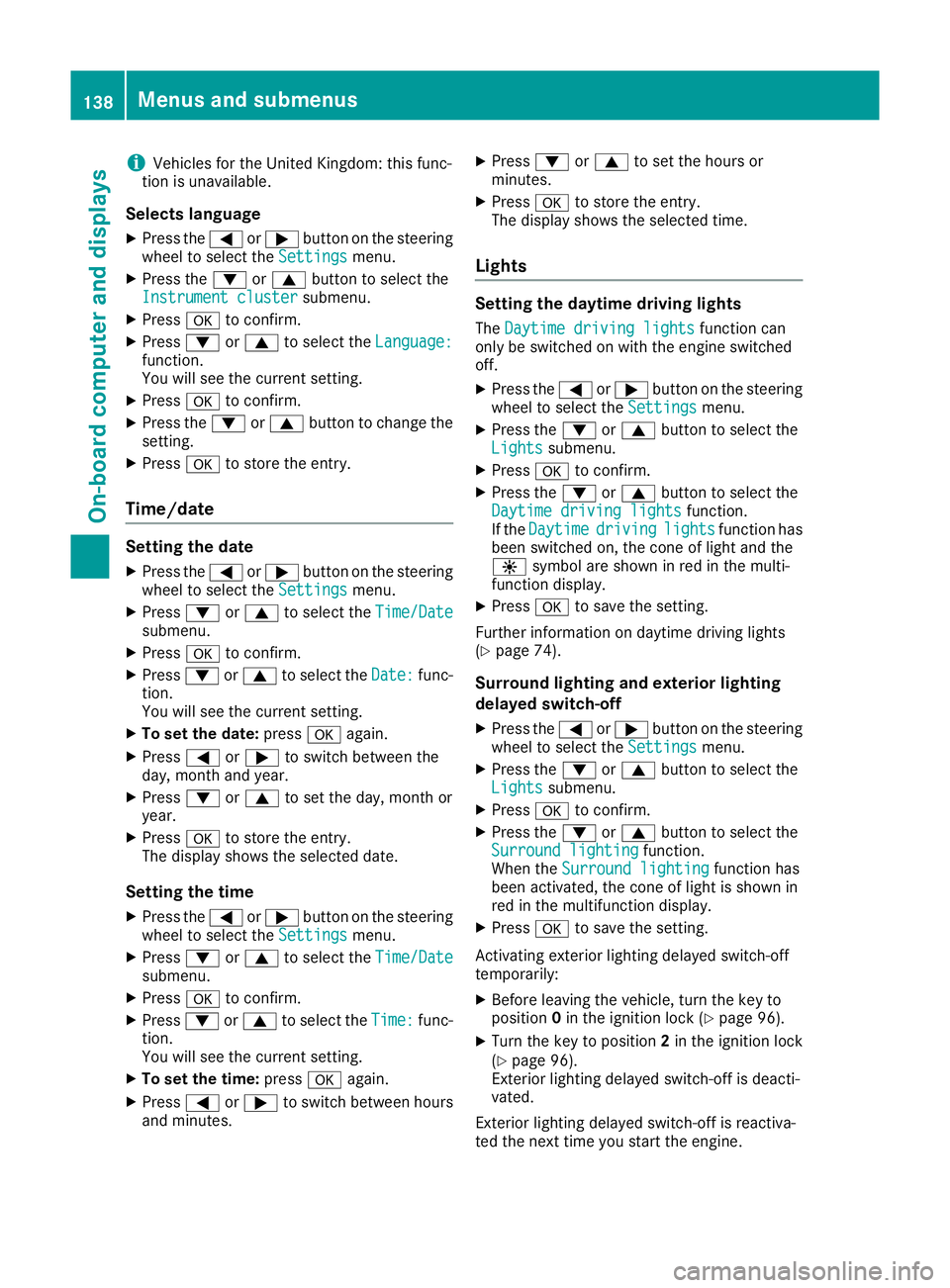
i
Vehicles for the United Kingdom: this func-
tion is unavailable.
Selects language
X Press the =or; button on the steering
wheel to select the Settings
Settingsmenu.
X Press the :or9 button to select the
Instrument cluster
Instrument cluster submenu.
X Press ato confirm.
X Press :or9 to select the Language:
Language:
function.
You will see the current setting.
X Press ato confirm.
X Press the :or9 button to change the
setting.
X Press ato store the entry.
Time/date Setting the date
X Press the =or; button on the steering
wheel to select the Settings Settingsmenu.
X Press :or9 to select the Time/Date Time/Date
submenu.
X Press ato confirm.
X Press :or9 to select the Date: Date:func-
tion.
You will see the current setting.
X To set the date: pressaagain.
X Press =or; to switch between the
day, month and year.
X Press :or9 to set the day, month or
year.
X Press ato store the entry.
The display shows the selected date.
Setting the time X Press the =or; button on the steering
wheel to select the Settings
Settings menu.
X Press :or9 to select the Time/Date Time/Date
submenu.
X Press ato confirm.
X Press :or9 to select the Time:
Time:func-
tion.
You will see the current setting.
X To set the time: pressaagain.
X Press =or; to switch between hours
and minutes. X
Press :or9 to set the hours or
minutes.
X Press ato store the entry.
The display shows the selected time.
Lights Setting the daytime driving lights
The Daytime driving lights Daytime driving lights function can
only be switched on with the engine switched
off.
X Press the =or; button on the steering
wheel to select the Settings Settingsmenu.
X Press the :or9 button to select the
Lights
Lights submenu.
X Press ato confirm.
X Press the :or9 button to select the
Daytime driving lights
Daytime driving lights function.
If the Daytime
Daytime driving
drivinglights
lightsfunction has
been switched on, the cone of light and the
W symbol are shown in red in the multi-
function display.
X Press ato save the setting.
Further information on daytime driving lights
(Y page 74).
Surround lighting and exterior lighting
delayed switch-off X Press the =or; button on the steering
wheel to select the Settings Settingsmenu.
X Press the :or9 button to select the
Lights
Lights submenu.
X Press ato confirm.
X Press the :or9 button to select the
Surround lighting
Surround lighting function.
When the Surround lighting
Surround lighting function has
been activated, the cone of light is shown in
red in the multifunction display.
X Press ato save the setting.
Activating exterior lighting delayed switch-off
temporarily:
X Before leaving the vehicle, turn the key to
position 0in the ignition lock (Y page 96).
X Turn the key to position 2in the ignition lock
(Y page 96).
Exterior lighting delayed switch-off is deacti-
vated.
Exterior lighting delayed switch-off is reactiva-
ted the next time you start the engine. 138
Menus and submenusOn-boardc
omputer and displays
Page 176 of 261
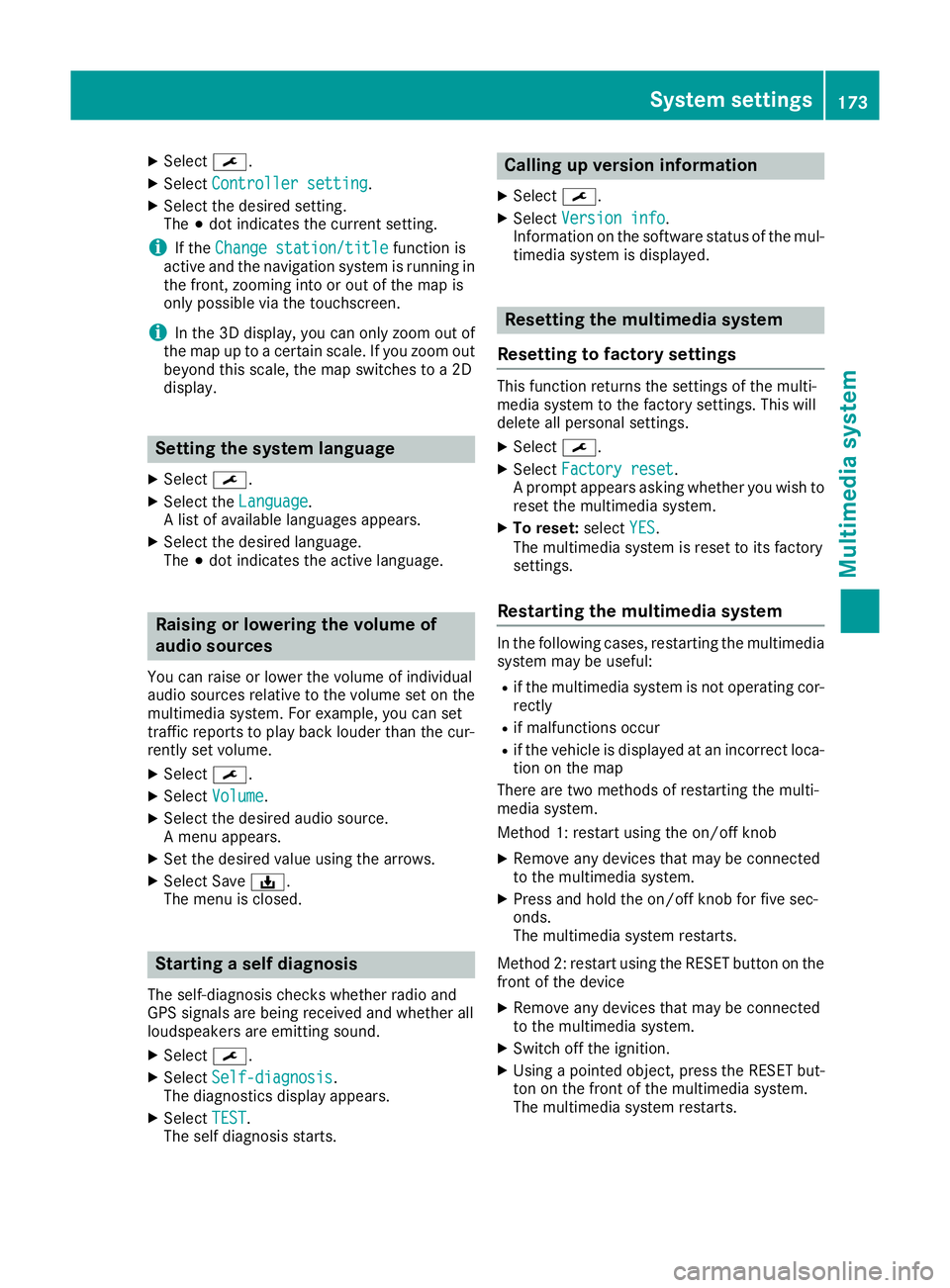
X
Select ¯.
X Select Controller setting
Controller setting.
X Select the desire dsetting.
The #dot indicates the current setting.
i If the
Change station/title
Change station/title function is
active and the navigation system is running in
the front, zooming into or ou tofthe map is
only possible via the touchscreen.
i In the 3D display
,you can only zoom ou tof
the map up to acertain scale .Ifyouzoom out
beyond this scale ,the map switches to a2D
display. Settin
gthe system language
X Select ¯.
X Select the Language
Language.
Al ist of available languages appears.
X Select the desired language.
The #dot indicates the active language. Raisin
gorlowering the volume of
audio sources
Yo uc an raise or lowe rthe volume of individual
audi osources relative to the volume set on the
multimedi asystem. For example, yo ucan set
traffic reports to play back louder than the cur-
rentl yset volume.
X Select ¯.
X Select Volume
Volume.
X Select the desire daudio source.
Am enu appears.
X Set the desire dvalue using the arrows.
X Select Save ý.
The menu is closed. Starting
aself diagnosis
The self-diagnosis checksw hether radio and
GPS signals are being received and whether all
loudspeakers are emittings ound.
X Select ¯.
X Select Self-diagnosis Self-diagnosis.
The diagnostics display appears.
X Select TEST
TEST.
The self diagnosis starts. Calling up version info
rmation
X Select ¯.
X Select Versio ninfo
Versio ninfo.
Information on th esoftwar estatus of th emul-
timedia system is displayed. Resettin
gthe multimedi asystem
Resetting to factory settings Thi
sfunction return sthe settings of the multi-
media system to the factor ysettings. This will
delete all personal settings.
X Select ¯.
X Select Factory reset Factory reset.
Ap rompt appears asking whether you wish to
reset the multimedia system.
X To reset: selectYES
YES.
The multimedia system is reset to its factory
settings.
Restarting the multimedia system In the following cases, restarting the multimedia
system may be useful:
R if the multimedia system is not operating cor-
rectly
R if malfunctions occur
R if the vehicl eisdisplayedatani ncorrect loca-
tion on the map
There are two methods of restarting the multi-
media system.
Method 1: restart using the on/off knob
X Remove any devices that may be connected
to the multimedia system.
X Press and hold the on/off knob for five sec-
onds.
The multimedia system restarts.
Method 2: restart using the RESET button on the
front of the device
X Remove any devices that may be connected
to the multimedia system.
X Switch off the ignition.
X Using apointed object, press the RESET but-
ton on the front of the multimedia system.
The multimedia system restarts. System settings
173Multimedia system Z
Page 193 of 261
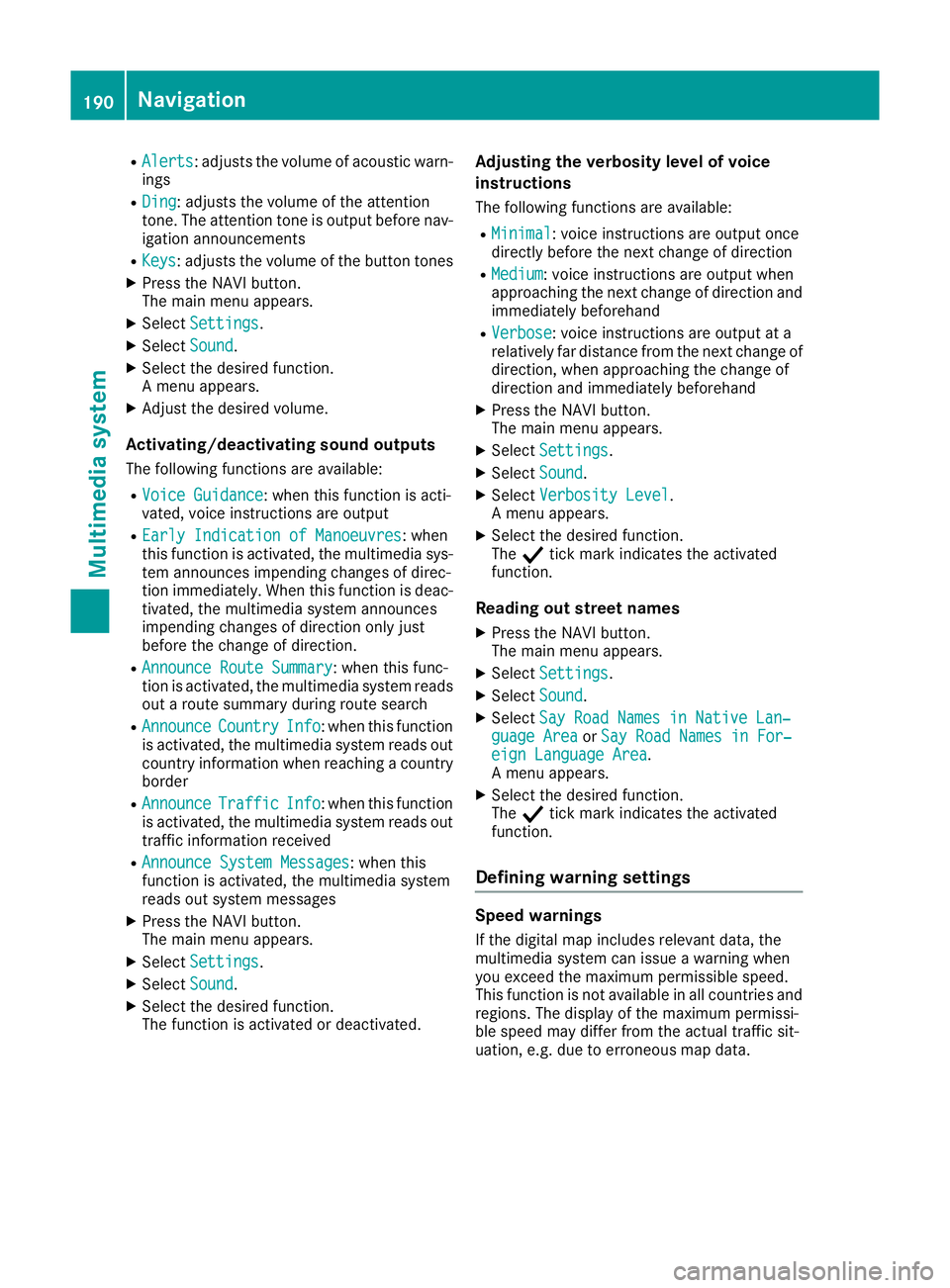
R
Alerts Alerts:a djusts the volume of acoustic warn-
ings
R Ding
Ding:a djusts the volume of the attention
tone. The attention tone is output before nav- igation announcements
R Keys Keys:a djusts the volume of the button tones
X Press the NAVI button.
The main menu appears.
X Select Settings
Settings.
X Select Sound
Sound.
X Select the desired function.
Am enu appears.
X Adjust the desired volume.
Activating/deactivating sound outputs The following functions are available:
R Voice Guidance Voice Guidance:w hen this function is acti-
vated, voice instructionsa re output
R Early Indication of Manoeuvres
Early Indication of Manoeuvres:w hen
this function is activated, the multimedia sys- tem announces impending changes of direc-
tion immediately.W hen this function is deac-
tivated, the multimedia system announces
impending changes of direction only just
before the change of direction.
R Announce Route Summary
Announce Route Summary:w hen this func-
tion is activated, the multimedia system reads out aroute summary during route search
R Announce
Announce Country CountryInfo
Info:when this function
is activated, the multimedia system reads out country information when reaching acountry
border
R Announce
Announce Traffic
TrafficInfo
Info:when this function
is activated, the multimedia system reads out traffic information received
R Announce System Messages
Announce System Messages:w hen this
function is activated, the multimedia system
reads out system messages
X Press the NAVI button.
The main menu appears.
X Select Settings
Settings.
X Select Sound
Sound.
X Select the desired function.
The function is activated or deactivated. Adjusting the verbosity level of voice
ins
truc tions
The followin gfunction sare available:
R Minimal Minimal:v oice instruction sare output once
directly before th enextc hang eofd irection
R Medium
Medium :voice instruction sare output when
approachin gthe next chang eofdirection and
immediately beforehand
R Verbose
Verbose:v oice instruction sare output at a
relatively far distanc efromt henext chang eof
direction ,when approachin gthe chang eof
direction and immediately beforehand
X Press th eNAVIbutton.
The main men uappears.
X Select Settings
Settings.
X Select Sound
Sound.
X Select Verbosity Level
Verbosity Level.
Am enua ppears.
X Selec tthe desired function.
The Ytickm arki ndicates th eactivated
function.
Readin gout stree tnames
X Press th eNAVIbutton.
The main men uappears.
X Select Settings
Settings.
X Select Sound
Sound.
X Select Say Roa dNames in Native Lan‐
Say Roa dNames in Native Lan‐
guage Area
guage Area orSay Roa dNames in For‐
Say Road Names in For‐
eign Language Area
eign Language Area.
Am enu appears.
X Select the desired function.
The Ytick mark indicates the activated
function.
Defining warning settings Speed warnings
If the digital map includes relevant data, the
multimedia system can issue awarning when
you exceed the maximum permissible speed.
This function is not available in all countries and
regions. The display of the maximum permissi-
ble speed may differ from the actual traffic sit-
uation, e.g. due to erroneous map data. 190
NavigationMultimedia system