2016 MERCEDES-BENZ G-CLASS SUV radiator
[x] Cancel search: radiatorPage 13 of 261

Front-passenger seat
Display message ............................ 154
Fuel
Consumptio nstatistic s................. .134
Displayin gthe range ...................... 134
Drivin gtips. .................................. .115
Fuel gauge ...................................... .26
Important safety notes .................. 250
Low outsid etemperature s.............2 51
Premium-grade unleade dpetrol ..... 251
Problem (malfunction) ................... 110
Quality (diesel )............................... 251
Refuelling ....................................... 108
Tank content/reserve fue l............. 251
Fue lfille rflap
Closing ........................................... 109
Emergency release ........................ 110
Opening ......................................... 109
Fue lfilter (white display message) .. 148
Fue llevel
Calling up the rang e(on-board
computer) ...................................... 134
Gaug e.............................................. 26
Fue ltank
Capacity ........................................ 251
Problem (malfunction) ................... 110
Fuel/wate rseparator
Service ........................................... 216
Fus eallocatio nchart ........................ 233
Fus ebox
Dashboard ..................................... 233
Front-passenger footwell ............... 233
Luggage compartment ................... 233
Transmission tunne l....................... 233
Fuses
Allocation chart ............................. 233
Before changing ............................. 232
Dashboard fus ebox ....................... 233
Fus ealloc ation chart ..................... 233
Fus ebox in the front-passenger
footwell .......................................... 233
Fus ebox in the luggage compart-
ment .............................................. 233
Fus ebox in the transmissio ntun-
nel ................................................. 233
Important safety notes .................. 232 G
Genui neMercedes-Benz parts ...........20
Glove compartment ..........................199
GPS reception ................................... .181 H
Hazard warnin glamps ........................ 76
Head restraints
Adjusting ........................................ .69
Adjusting (rear )................................ 70
Fitting/removing (rear ).................... 70
Headlamp
Cleaning system (function) .............. 75
Cleaning system (notes) ................ 254
Headlamp flasher ................................ 76
Headlamps
Misting up ........................................ 76
see Automati cheadlamp mode
Heating
see Climate control
High-pressure cleaners .................... 218
HOL Dfunction
Activating ....................................... 123
Activation conditions ..................... 123
Deactivating ................................... 123
Function/note s............................. 122
Genera lnotes ................................ 122
Horn ...................................................... 25 I
Ignition lock seeK ey positions
Immobiliser .......................................... 56
Indicator and warning lamp
Restrain tsystem ............................ 161
Indicator and warning lamps
Coolan t......................................... .162
Engin ediagnostics ........................ .162
Indicator lamps
Display message ............................ 145
Insectp rotection on the radiator .... 212
Instrument cluster
Overview .......................................... 26
Warning and indicator lamps ........... 26
Instrument cluster lighting .............. 13110
Index
Page 16 of 261

Off-road fording
................................. 117
Off-road system
Permanen tall-wheel drive .............1 23
On-board computer
Assistance menu ........................... 137
Audi omenu ................................... 135
Convenience submenu .................. 140
Display messages .......................... 141
Factory setting submenu .............. .141
Heating submenu ........................... 139
Important safety notes .................. 131
Instrument cluster submenu .......... 137
Ligh tsubmenu ............................... 138
Menu overview .............................. 133
Message memory .......................... 141
Navigation menu ............................ 134
Operation ....................................... 132
Selecting the language .................. 138
Service menu ................................. 137
Settings menu ............................... 137
Standard displa y............................ 133
Telephone menu ............................ 136
Time ............................................... 138
Time/Date submenu ..................... 138
Tri pm enu ...................................... 133
Vehicl esubmenu ........................... 139
Operatin ginstructions
Vehicl eequipment ........................... 21
Operatin gsafety
Declaration of conformity ................ 22
Important safety note ...................... 21
Operatin gsystem
see On-board computer
Operatin gthe touchscreen
Confirming the selection ................ 170
Introduction ................................... 170
Moving the roa dmap (ma pview) ... 171
Selecting amenu ite m................... 170
Outside temperature display ........... 131
Overhead contro lpanel ...................... 30 P
Paint code .......................................... 249
Paintwork (clea ning instructions) ... 218
Parking ............................................... 113
Engaging park position .................. 102
Important safety notes .................. 113 Parking brake ................................ 114
Switching off the engine ................1
14
Parking brake
Display message ............................ 143
Emergency braking ........................ 114
Operating ....................................... 114
Warning lamp ................................. 157
Parking lamps
Display message ............................ 145
Switching on/off .............................. 75
PASSENGE RAIRBAG OFF
Indicator lamp .................................. 32
Problems (malfunctions) .................. 46
Permanent all-whee ldrive
Off-road system ............................ .123
Petrol ................................................. .251
Pets in the vehicle ............................... 52
Plastic trim (cleaning instruc-
tions) ................................................. .220
Power supply (trailer) ....................... 129
Program selector button .................. 104
Protection against theft
ATA (Anti-Theft Alarm system) ......... 56
Immobiliser ...................................... 56
Protection of the environment
General notes .................................. 20
Pulling away
Automatic transmission ................... 97
General notes .................................. 97
Trailer .............................................. 97 Q
QR code Mercedes-Benz GuideA pp ................. 1
Rescue card .....................................24
Qualified specialist workshop ........... 23 R
Radiator cover ................................... 212
Radio
Calling up stored stations .............. 176
Overview ........................................ 176
Radio Dat aSystem ........................ 177
Searching for astation .................. 176
Selecting astation ......................... 135
Setting astation ............................ 176 Index
13
Page 22 of 261
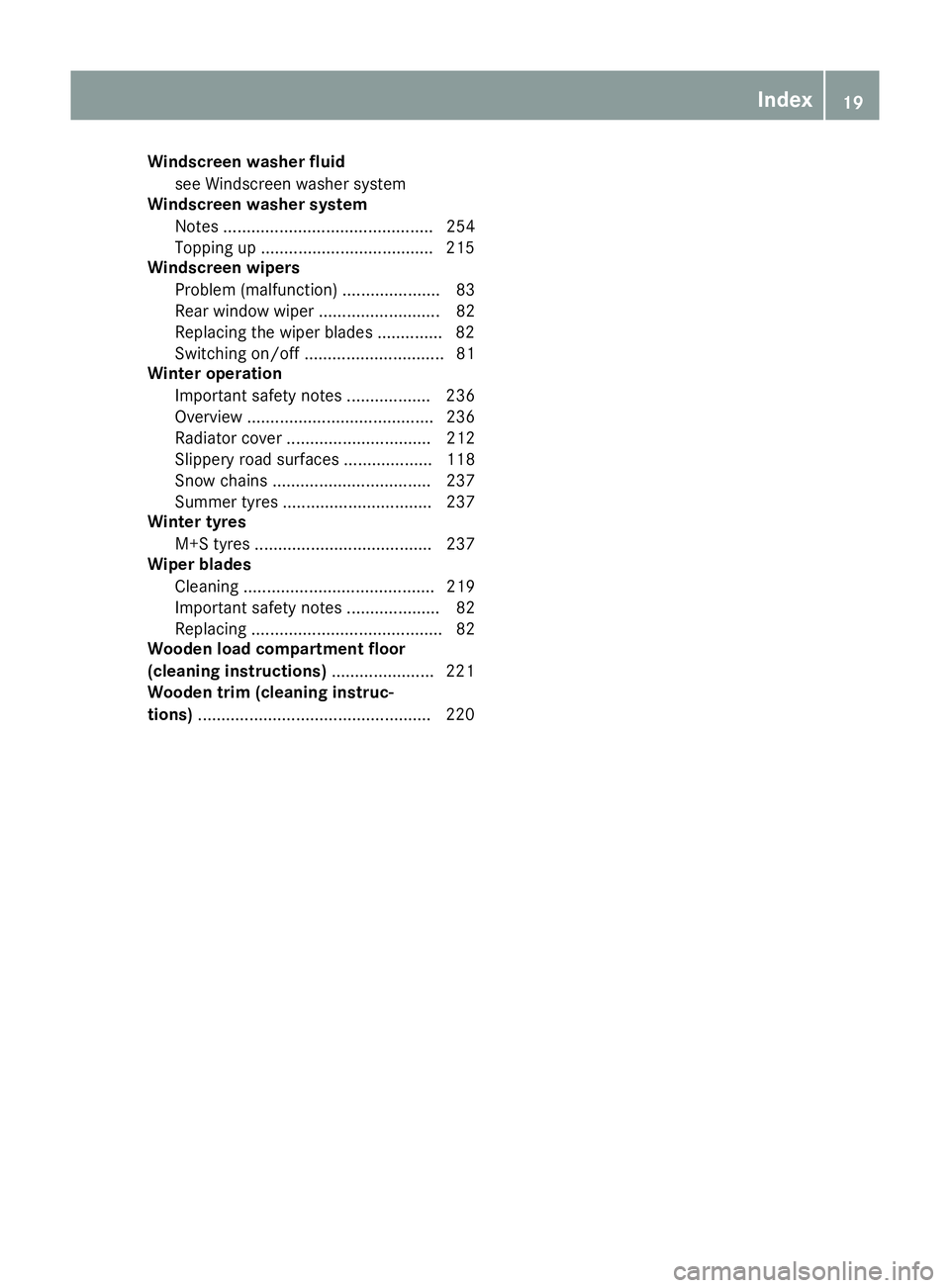
Windscreen washe
rfluid
see Windscreen washer system
Windscreen washe rsystem
Notes ............................................. 254
Topping up .................................... .215
Windscreen wipers
Problem (malfunction) ..................... 83
Rea rwindow wiper .......................... 82
Replacing the wiper blades .............. 82
Switching on/off .............................. 81
Winte roperation
Important safety notes .................. 236
Overview ........................................ 236
Radiator cover ............................... 212
Slippery road surfaces ................... 118
Snow chains .................................. 237
Summer tyres ................................ 237
Winte rtyres
M+S tyres ...................................... 237
Wiper blades
Cleaning ......................................... 219
Important safety notes .................... 82
Replacing ......................................... 82
Wooden load compartment floor
(cleaning instructions) ......................221
Wooden trim (cleaning instruc-
tions) ................................................. .220 Index
19
Page 103 of 261
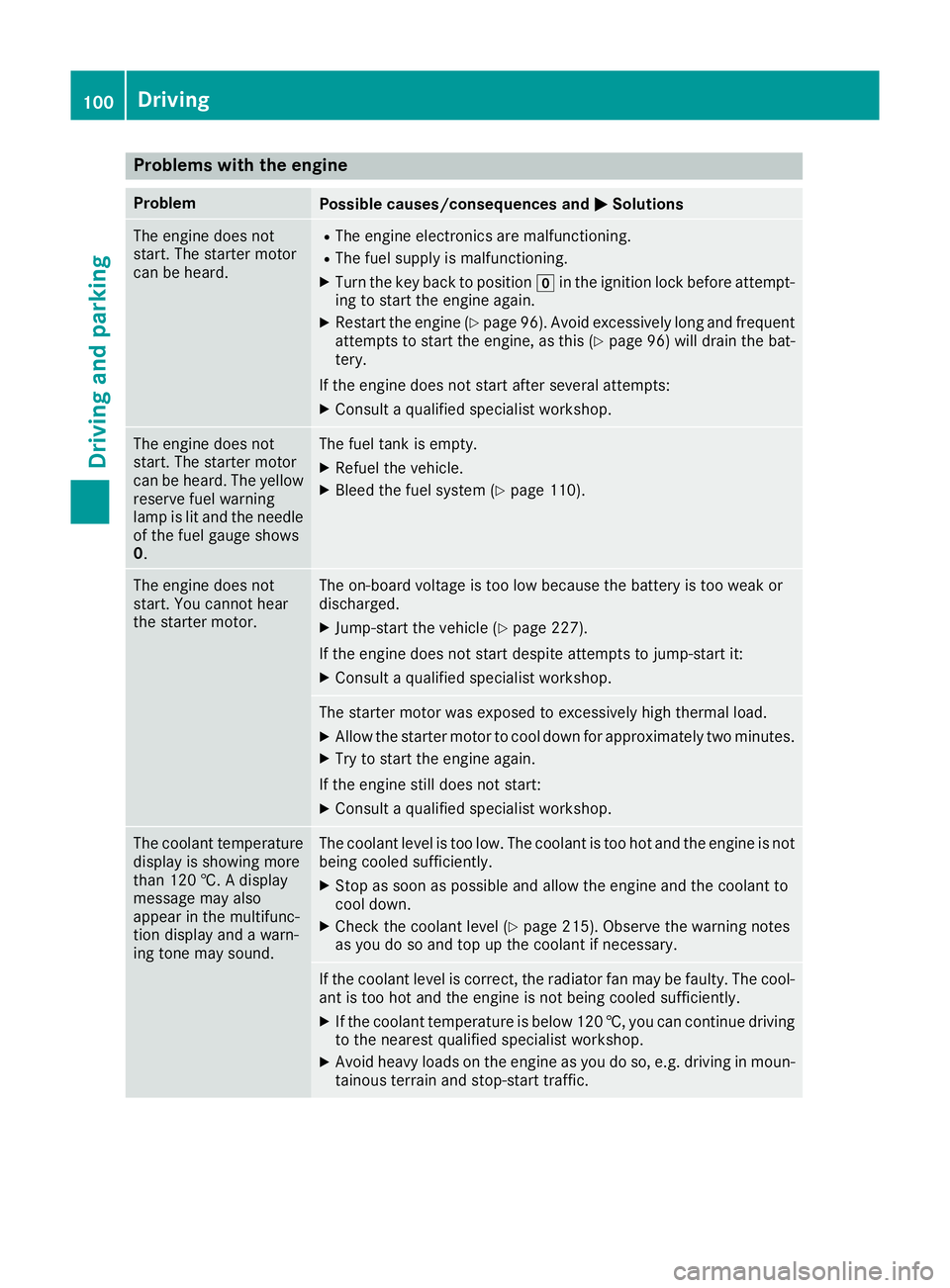
Problems with the engine
Problem
Possible causes/consequences and
M
MSolutions The engine does not
start. The starter motor
can be heard. R
The engine electronics are malfunctioning.
R The fuel supply is malfunctioning.
X Turn the key back to position gin the ignition lock before attempt-
ing to start the engine again.
X Restart the engine (Y page 96). Avoid excessively long and frequent
attemptstos tart the engine, as this (Y page 96) will drain the bat-
tery.
If the engine does not start after several attempts:
X Consult aqualified specialist workshop. The engine does not
start
.The starter motor
can be heard. The yellow reserve fuel warning
lamp is lit and the needle
of the fuel gauge shows
0. The fuel tank is empty.
X Refuel the vehicle.
X Bleed the fuel system (Y page 110).The engine does not
start
.You cannot hear
the starter motor. The on-board voltage is too low because the battery is too weak or
discharged.
X Jump-start the vehicle (Y page 227).
If the engine does not start despite attempt stojump-start it:
X Consult aqualified specialist workshop. The starter motor was exposed to excessively high thermal load.
X Allow the starter motor to cool down for approximately two minutes.
X Try to start the engine again.
If the engine still does not start:
X Consult aqualified specialist workshop. The coolant temperature
display is showing more
than 120 †. Adisplay
message may also
appear in the multifunc-
tion display and awarn-
ing tonem ay sound. The coolant level is too low. The coolant is too hot and the engine is not
being cooled sufficiently.
X Stop as soon as possible and allow the engine and the coolant to
cool down.
X Check the coolant level (Y page 215). Observe the warning notes
as you do so and top up the coolant if necessary. If the coolan
tlevel is correct, the radiator fan may be faulty. The cool-
ant is too hot and the engine is not being cooled sufficiently.
X If the coolant temperature is below1 20 †, you can continue driving
to the nearest qualifieds pecialist workshop.
X Avoid heavy loadsont he engine as you do so, e.g. driving in moun-
tainous terrain and stop-start traffic. 100
DrivingDriving and parking
Page 149 of 261
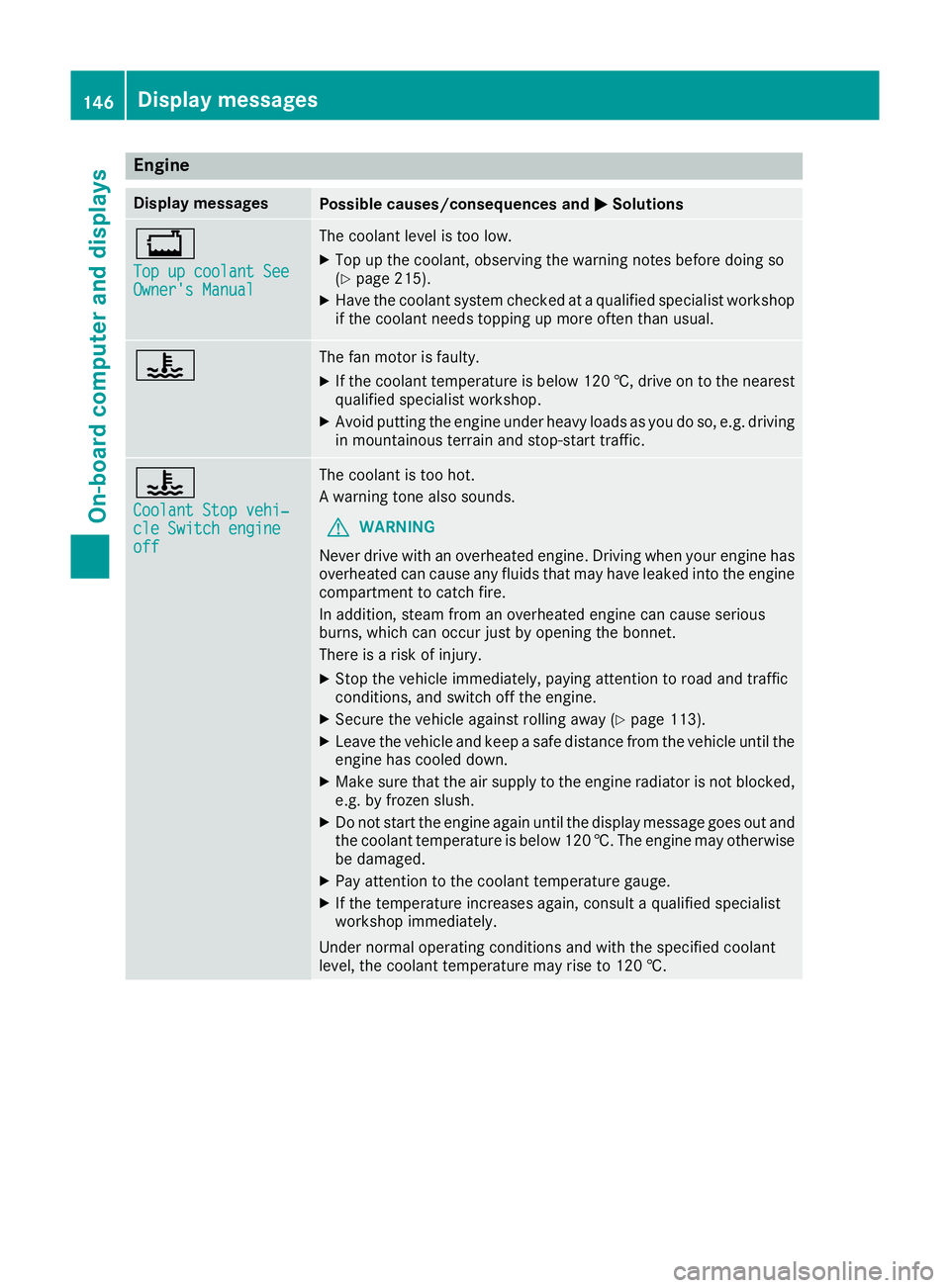
Engine
Display messages
Possible causes/consequences and
M
MSolutions +
Top up coolan
tSee
Top up coolant See
Owner's Manual Owner's Manual The coolant level is too low.
X Top up the coolant, observing the warning notes before doing so
(Y page 215).
X Have the coolant system checked at aqualified specialist workshop
if the coolant needs topping up more often than usual. ? The fan motor is faulty.
X If the coolant temperature is below 120 †, drive on to the nearest
qualified specialist workshop.
X Avoid putting the engine under heavy loads as you do so, e.g. driving
in mountainous terrain and stop-start traffic. ?
Coolant Stop vehi‐ Coolant Stop vehi‐
cle Switch engine cle Switch engine
off off The coolant is too hot.
Aw
arning tonea lso sounds.
G WARNING
Never drive with an overheated engine. Drivin gwhen your engine has
overheated can cause any fluids that may have leaked into the engine compartment to catchf ire.
In addition, steam from an overheated engine can cause serious
burns, which can occur just by opening the bonnet.
There is arisk of injury.
X Stop the vehicle immediately, paying attention to road and traffic
conditions, and switch off the engine.
X Secure the vehicle against rolling away (Y page 113).
X Leave the vehicle and keep asafe distance from the vehicle until the
engine has cooled down.
X Make sure that the air supply to the engine radiator is not blocked,
e.g. by frozen slush.
X Do not start the engine again until the display message goes out and
the coolant temperature is below 120 †. The engine may otherwisebe damaged.
X Pay attention to the coolant temperature gauge.
X If the temperature increases again, consult aqualified specialist
workshop immediately.
Under normal operating conditions and with the specified coolant
level, the coolant temperature may rise to 120 †. 146
Display messagesOn-board computer and displays
Page 166 of 261
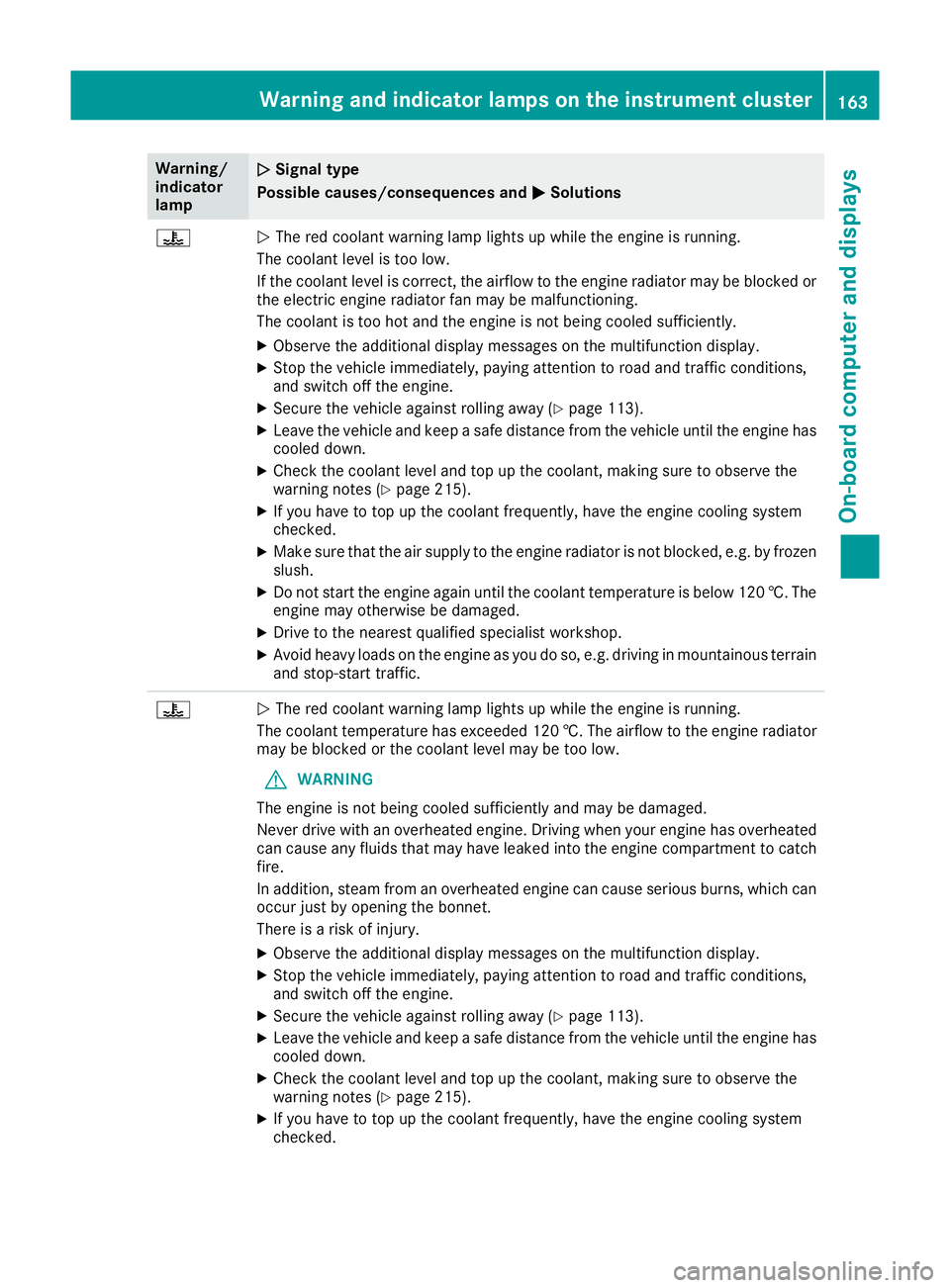
Warning/
indicator
lamp
N N
Signa ltype
Possible causes/consequences and M
MSolutions ?
N
The red coolant warning lamp lights up while the engine is running.
The coolant level is too low.
If the coolant level is correct, the airflow to the engine radiator may be blocked or the electric engine radiator fan may be malfunctioning.
The coolant is too hot and the engine is not being cooled sufficiently.
X Observe the additional display messages on the multifunction display.
X Stop the vehicle immediately, paying attention to road and traffic conditions,
and switch off the engine.
X Secure the vehicle against rolling away (Y page 113).
X Leave the vehicle and keep asafe distance from the vehicle until the engine has
cooled down.
X Check the coolant level and top up the coolant, making sure to observe the
warning notes (Y page 215).
X If you have to top up the coolant frequently, have the engine cooling system
checked.
X Make sure that the air supply to the engine radiator is not blocked, e.g. by frozen
slush.
X Do not start the engine again until the coolant temperature is below 120 †. The
engine may otherwise be damaged.
X Drive to the nearest qualified specialist workshop.
X Avoid heavy loads on the engine as you do so, e.g. driving in mountainous terrain
and stop-start traffic. ?
N
The red coolant warning lamp lights up while the engine is running.
The coolant temperature has exceeded 120 †. The airflow to the engine radiator may be blocked or the coolant level may be too low.
G WARNING
The engine is not being cooled sufficiently and may be damaged.
Never drive with an overheated engine. Drivin gwhen your engine has overheated
can cause any fluids that may have leaked into the engine compartment to catch fire.
In addition, steam from an overheated engine can cause serious burns, which can
occur just by opening the bonnet.
There is arisk of injury.
X Observe the additional display messages on the multifunction display.
X Stop the vehicle immediately, paying attention to road and traffic conditions,
and switch off the engine.
X Secure the vehicle against rolling away (Y page 113).
X Leave the vehicle and keep asafe distance from the vehicle until the engine has
cooled down.
X Check the coolant level and top up the coolant, making sure to observe the
warning notes (Y page 215).
X If you have to top up the coolant frequently, have the engine cooling system
checked. Warning and indicato
rlamps on the instrument cluster
163On-boardcomputer and displays Z
Page 167 of 261
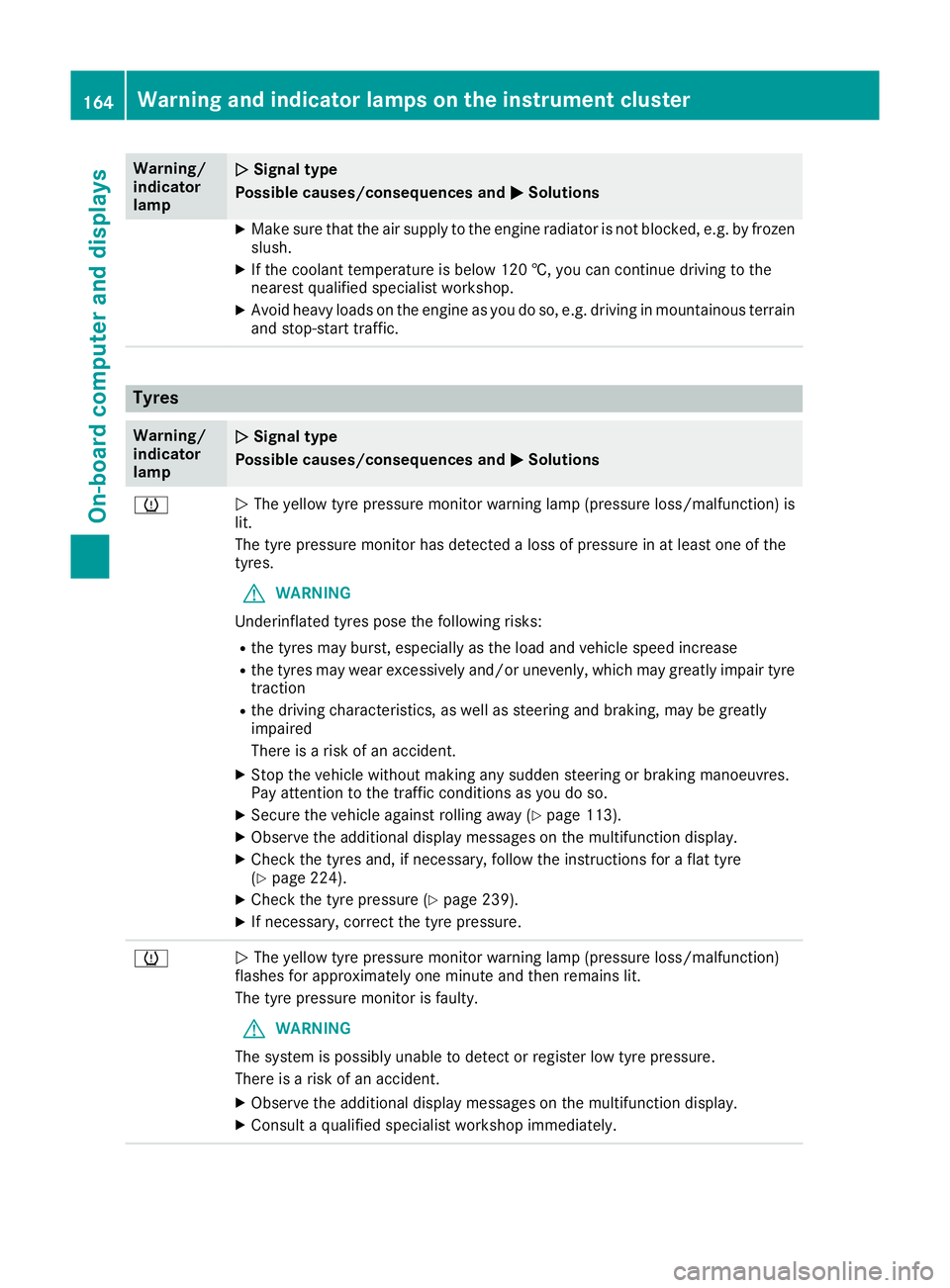
Warning/
indicator
lamp
N N
Signa ltype
Possible causes/consequences and M
MSolutions X
Make sure that the air supply to the engine radiator is not blocked, e.g. by frozen
slush.
X If the coolant temperature is below 120 †, you can continue driving to the
nearest qualified specialist workshop.
X Avoid heavy loads on the engine as you do so, e.g. driving in mountainous terrain
and stop-start traffic. Tyres
Warning/
indicator
lamp
N N
Signal type
Possible causes/consequences and M
MSolutions h
N
The yellow tyre pressure monitor warning lamp (pressure loss/malfunction) is
lit.
The tyre pressure monitor has detected aloss of pressure in at least one of the
tyres.
G WARNING
Underinflated tyres pose the following risks:
R the tyres may burst, especially as the load and vehicle speed increase
R the tyres may wear excessively and/or unevenly, which may greatly impair tyre
traction
R the driving characteristics, as well as steerin gand braking, may be greatly
impaired
There is arisk of an accident.
X Stop the vehicle without making any sudden steerin gorbraking manoeuvres.
Pay attention to the traffic conditions as you do so.
X Secure the vehicle against rolling away (Y page 113).
X Observe the additional display messages on the multifunction display.
X Check the tyres and, if necessary, follow the instructions for aflat tyre
(Y page 224).
X Check the tyre pressure (Y page 239).
X If necessary, correc tthe tyre pressure. h
N
The yellow tyre pressure monitor warning lamp (pressure loss/malfunction)
flashes for approximately one minute and then remains lit.
The tyre pressure monitor is faulty.
G WARNING
The system is possibly unable to detect or register low tyre pressure.
There is arisk of an accident.
X Observe the additional display messages on the multifunction display.
X Consult aqualified specialist workshop immediately. 164
Warning and indicator lamps on the instrument clusterOn-board computer and displays
Page 214 of 261
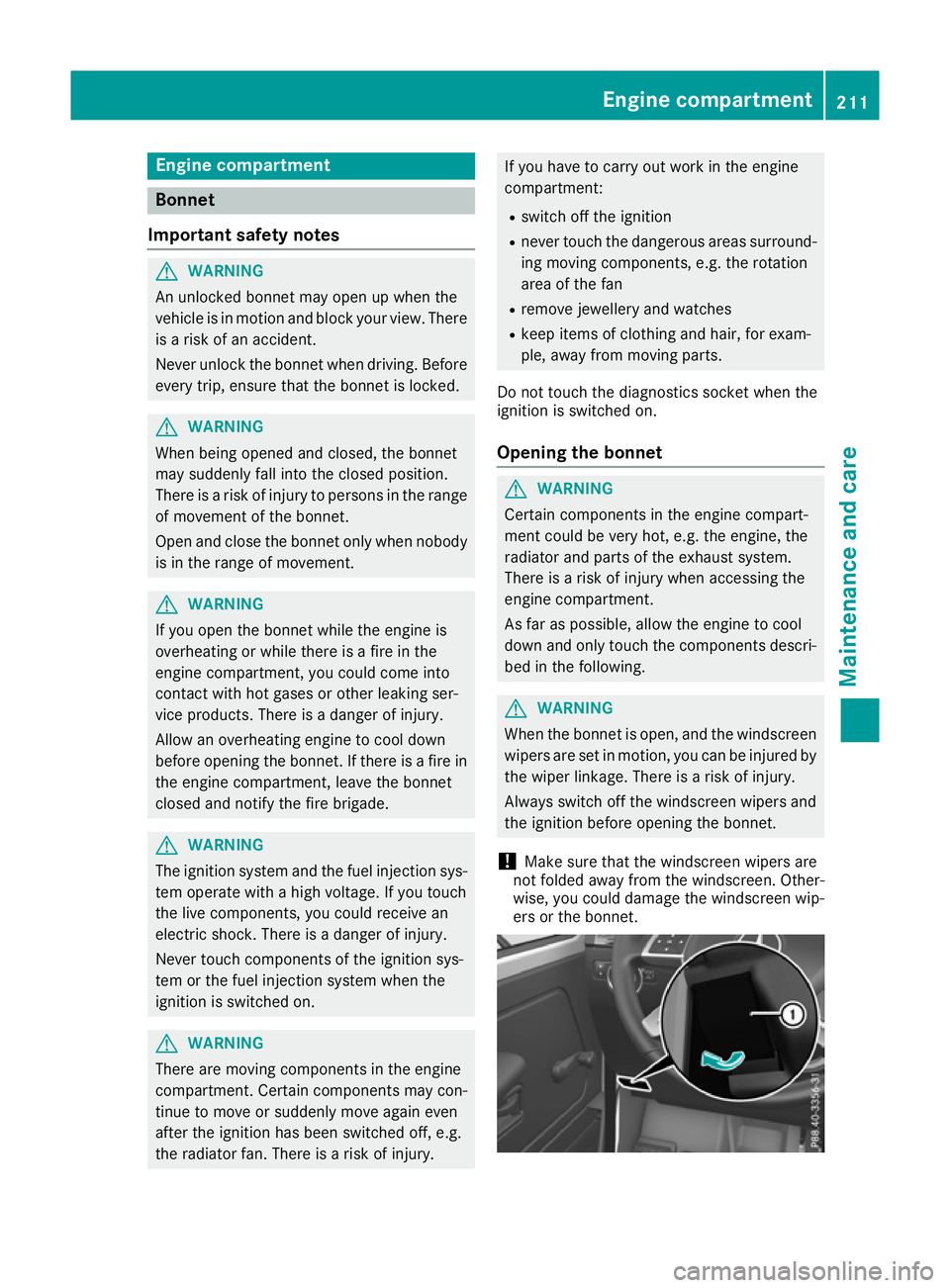
Engine compartment
Bonnet
Importan tsafety notes G
WARNING
An unlocked bonne tmay open up when the
vehicl eisinm otion and block yourv iew.There
is ar isk of an accident.
Never unlock the bonnet when driving. Before
every trip, ensure that the bonnet is locked. G
WARNING
When being opened and closed ,the bonnet
may suddenly fall into the closed position.
There is arisk of injury to persons in the range
of movement of the bonnet.
Open and close the bonnet only when nobody
is in the range of movement. G
WARNING
If you open the bonnet while the engine is
overheating or while there is afire in the
engine compartment, you coul dcome into
contact with hot gase sorother leaking ser-
vice products. There is adange rofinjury.
Allow an overheating engine to cool down
before opening the bonnet. If there is afire in
the engine compartment, leave the bonnet
closed and notify the fire brigade. G
WARNING
The ignitio nsystem and the fuel injection sys-
tem operate with ahigh voltage. If you touch
the live components, you coul dreceive an
electric shock. There is adange rofinjury.
Never touch components of the ignitio nsys-
tem or the fuel injection system when the
ignitio nisswitched on. G
WARNING
There are moving components in the engine
compartment. Certain components may con-
tinue to move or suddenly move again even
after the ignitio nhas been switched off, e.g.
the radiator fan. There is arisk of injury. If you have to carry out work in the engine
compartment:
R switch off the ignition
R never touch the dangerou sarea ssurround-
ing moving components, e.g. the rotation
area of the fan
R remove jewellery and watches
R keep items of clothing and hair, for exam-
ple, awayf rom moving parts.
Do not touch the diagnostics socket when the
ignition is switched on.
Openin gthe bonnet G
WARNING
Certain components in the engine compart-
ment could be very hot, e.g. the engine, the
radiator and parts of the exhaust system.
There is arisk of injury when accessing the
engine compartment.
As far as possible,a llow the engine to cool
downa nd only touch the components descri-
bed in the following. G
WARNING
When the bonnet is open, and the windscreen wipers are set in motion, you can be injured by
the wiper linkage. There is arisk of injury.
Always switch off the windscreen wipers and
the ignitio nbefore opening the bonnet.
! Make sure that the windscreen wipers are
not folde dawayfrom the windscreen. Other-
wise, you coul ddamage the windscreen wip-
ers or the bonnet. Engine compartment
211Maintenanceand care Z