2016 MERCEDES-BENZ G-CLASS SUV manual radio set
[x] Cancel search: manual radio setPage 5 of 261

Index
....................................................... 4Introduction
......................................... 20
Environmental protection ...................... 20
Genuine Mercedes-Ben zparts............... 20
Owner's Manual .....................................21
Operating safety .................................... 21
QR code for rescue cards ......................24
Data stored in the vehicl e...................... 24
Copyrigh tinformation ............................ 24 At
ag lance ........................................... 25
Cockpit .................................................. 25
Instrumen tcluste r................................. 26
Multifunction steering wheel ................. 27
Centre console ...................................... 28
Overhead control panel .........................30 Safety
................................................... 31
Occupant safety .................................... 31
Children in the vehicle ........................... 38
Pets in the vehicle ................................. 52
Driving safety systems ........................... 52
Protection against theft .........................56 Opening and closing
...........................57
Key ........................................................ 57
Doors ..................................................... 61
Rear door ............................................... 63
Side windows ......................................... 64
Sliding sunroof ....................................... 65 Seats, steering wheel and mirrors
....67
Correct driver's seat position ................67
Seats ..................................................... 67
Steering wheel ....................................... 71
Mirror s................................................... 73 Lights an
dwindscreen wipers ...........74
Exterior lighting .................................... .74
Interior lighting ...................................... 77
Replacing bulbs .....................................78
Windscreen wipers ................................ 81 Climat
econtrol .................................... 84
Overview of th eclimate control sys-
te m. ...................................................... .84
Operatin gthe climate control system .... 85
Air vents ................................................ 93 Driving and parking
............................95
Running-in note s................................... .95
Drivin g................................................... 95
Automati ctransmission ....................... 101
Refuelling ............................................. 108
Parking ................................................ 113
Driving tip s.......................................... 115
Driving system s................................... 122
Off-roa ddriving system s...................... 124
Towing atrailer .................................... 127 On-board computer an
ddisplays ....131
Important safety notes ........................ 131
Displays and operation ........................ 131
Menus and submenus .........................1 33
Display messages ................................ 141
Warning and indicator lamps on the
instrument cluster ............................... 155 Multimedia system
...........................165
Introduction ........................................ .165
At ag lance .......................................... 167
System settings ................................... 171
Radio ................................................... 176
Medi a................................................. .177
Telephone ............................................ 178
Navigation .......................................... .181 Stowing and featu
res....................... 198
Loading guidelines ...............................1 98
Stowag earea s..................................... 199
Features .............................................. 206 Maintenance and care
......................211
Engine compartment ........................... 211
Service ................................................ 215
Care ..................................................... 216 2
Contents
Page 17 of 261
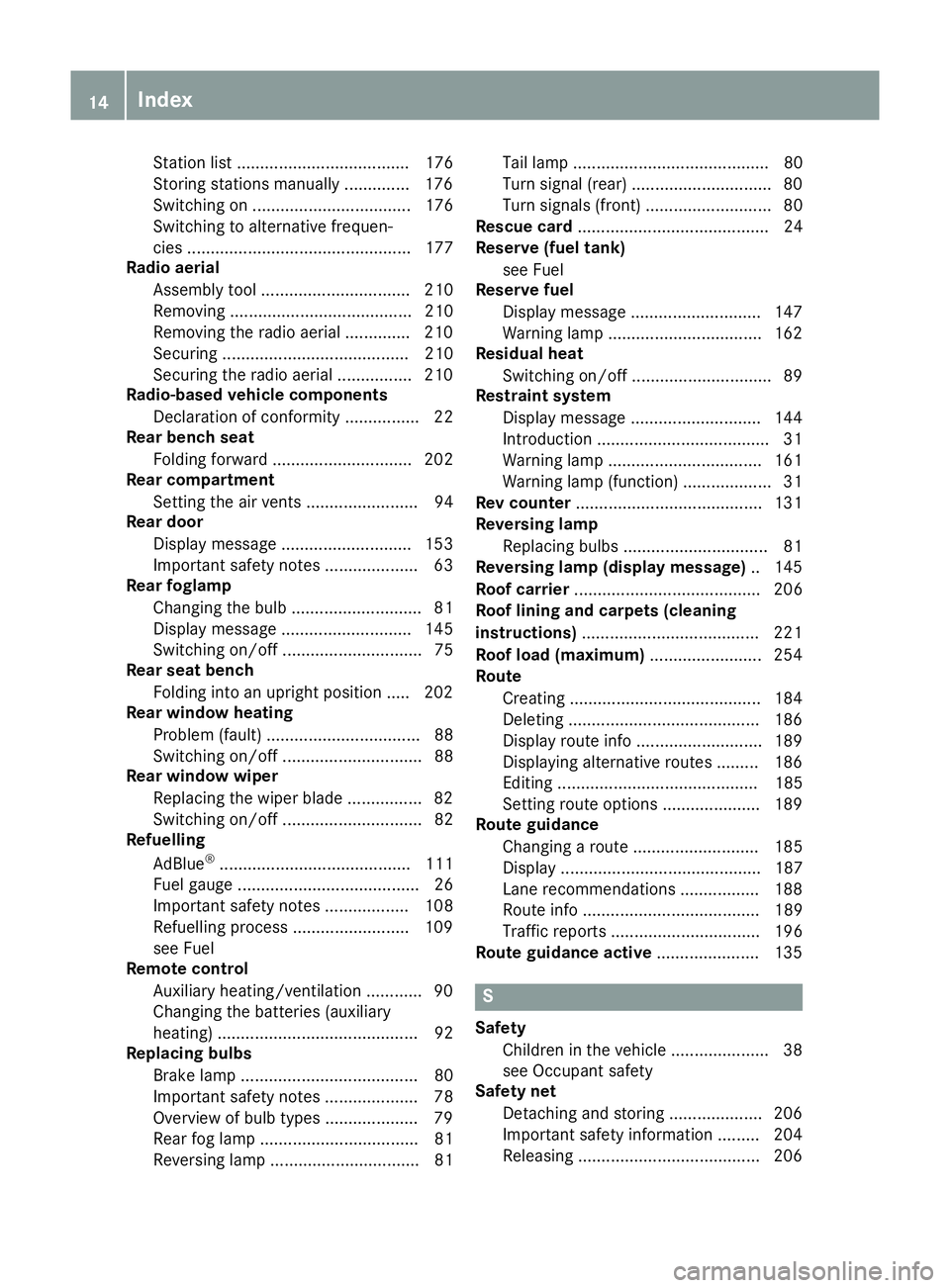
Station list ..................................... 176
Storing stations manually .............. 176
Switching on .................................. 176
Switching to alternative frequen-
cie s................................................ 177
Radio aerial
Assembl ytool ................................ 210
Removing ....................................... 210
Removing the radio aeria l.............. 210
Securing ........................................ 210
Securing the radio aeria l................ 210
Radio-based vehicle components
Declaration of conformity ................ 22
Rear benc hseat
Folding forward .............................. 202
Rear compartment
Setting the ai rvents ........................ 94
Rear door
Displa ymessage ............................ 153
Important safety notes .................... 63
Rear foglamp
Changing the bulb ............................ 81
Displa ymessage ............................ 145
Switching on/of f.............................. 75
Rear seat bench
Folding into an upright position ..... 202
Rear windo wheating
Problem (fault) ................................. 88
Switching on/of f.............................. 88
Rear windo wwiper
Replacing the wipe rblade ................ 82
Switching on/of f.............................. 82
Refuelling
AdBlue ®
......................................... 111
Fue lgauge ....................................... 26
Important safety notes .................. 108
Refuelling process ......................... 109
see Fuel
Remote control
Auxiliary heating/ventilation ............ 90
Changing the batteries (auxiliary
heating) ........................................... 92
Replacing bulbs
Brake lamp ...................................... 80
Important safety notes .................... 78
Overview of bulb types .................... 79
Rear fog lamp .................................. 81
Reversing lamp ................................ 81 Tai
llamp .......................................... 80
Turn signal (rear) .............................. 80
Turn signals (front )........................... 80
Rescue card ......................................... 24
Reserve (fuel tank)
see Fuel
Reserve fuel
Display message ............................1 47
Warning lamp ................................. 162
Residual heat
Switching on/off .............................. 89
Restrain tsystem
Display message ............................ 144
Introduction ..................................... 31
Warning lamp ................................. 161
Warning lamp (function) ................... 31
Rev counter ........................................ 131
Reversing lamp
Replacing bulbs ............................... 81
Reversing lamp (display message) .. 145
Roof carrier ........................................ 206
Roof lining and carpets (cleaning
instructions) ...................................... 221
Roof load (maximum) ........................ 254
Route
Creating ......................................... 184
Deleting ......................................... 186
Display route info ........................... 189
Displaying alternative route s......... 186
Editing ........................................... 185
Setting route options ..................... 189
Route guidance
Changing aroute ........................... 185
Displa y........................................... 187
Lane recommendations ................. 188
Route info ...................................... 189
Traffi creports ................................ 196
Route guidanc eactive ...................... 135 S
Safety Children in the vehicl e..................... 38
see Occupant safety
Safety net
Detachinga nd storing .................... 206
Important safety information ......... 204
Releasing ....................................... 206 14
Index
Page 60 of 261

Key
Important safety notes
G
WARNING
If children ar eleft unsupervised in the vehicle,
they can:
R open doors and endange rother persons or
road users
R climb out and be injured by the traffic
R operate vehicl eequipment and, for exam-
ple,t rap themselves.
Childre ncoulda lsos et the vehicl einmotion,
for exampl eby:
R releasing the parking brake
R shifting the automatic transmission out of
park position P
R starting the engine.
There is arisk of an accident and injury.
When leaving the vehicle, alwayst ake the key
with you and lock the vehicle. Never leave
children unattended in the vehicle. Always
keep the key out of reach of children. G
WARNING
If you attach heavy or larg eobjects to the key,
the key coul dbeunintentionally turned in the
ignitio nlock. This coul dcauset he engine to
be switched off. There is arisk of an accident.
Do not attach any heavy or larg eobjects to the
key. Remove any bulky keyrings before insert-
ing the key into the ignitio nlock.
! Keep the key awayf
rom strong magnetic
fields. Otherwise, the remote control function coul dbea ffected.
Strong magnetic fields can occur in the vicin-
ity of powerful electrica linstallations.
Do not keep the key: R with electronic devices, e.g. amobilephone
or another key
R with metallic objects, e.g. coins or metal foil
R insid emetallic objects, e.g. ametal case
This can impair the key's function. Ac
heck tha tperiodically establishes aradio
connectio nbetween the vehicl eand the key
determine swhethe rav alidkey is in the vehicle.
Thi so ccurs, for example:
R during engine start
R during driving
Unite dKingd om only: G
WARNING
When the double locks are activ ated, the
doors can no longer be opened from the
inside. People in the vehicl ecan no longer get
out, e.g. in hazardous situations. There is a
risk of injury.
Therefore, do not leave any people unsuper-
vised in the vehicle, particularl ychildren, eld-
erly people or people in need of special assis-
tance. Do not activate the double lock when
people are in the vehicle.
If the vehicl ehas been locked from the outside,
the double lock function is activated as stand-
ard. It is then not possible to open the doors
from insid ethe vehicle. You can deactivate the
double lock function by deactivating the interior
motion sensor (see Digita lOwner's Manual).
The doors can then be opened from the inside
after the vehicl ehas been locked from the out-
side .The anti-theft alarm system is triggere dif
the door is opened from the inside. Switch off
the alarm (Y page56). Keyf
unctions :
& Lockst he vehicle
; % Unlocks the vehicle Key
57Opening and closing Z
Page 173 of 261
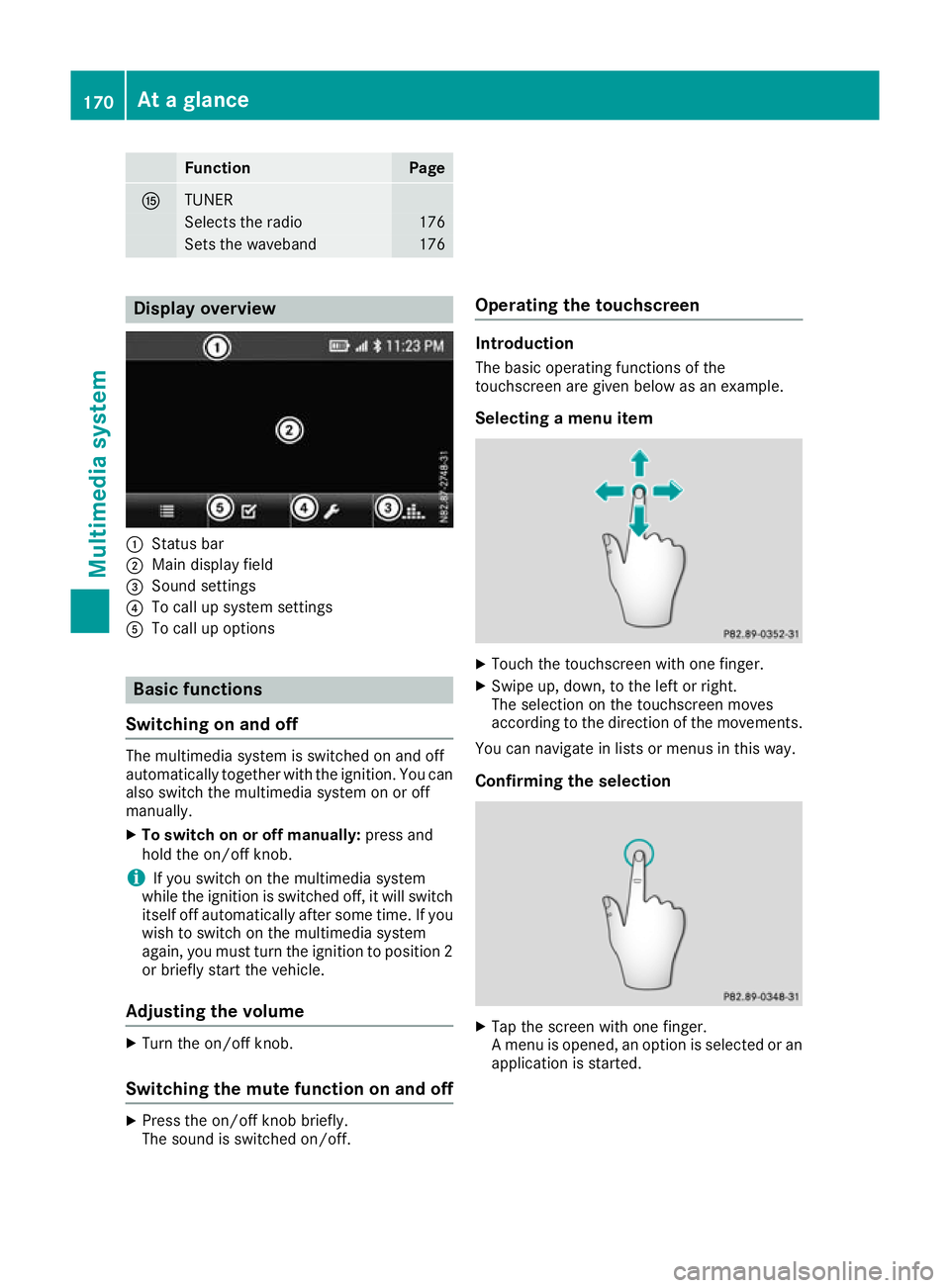
Function Page
K
TUNER
Selects th
eradio 176
Sets the waveband 176
Display overview
:
Statu sbar
; Main display field
= Sound settings
? To cal lupsystem settings
A To cal lupoptions Basi
cfunctions
Switchin gonand off The multimedi
asystem is switched on and off
automatically together with the ignition. You can
also switch the multimedia system on or off
manually.
X To switch on or off manually: press and
hold the on/of fknob.
i If you switch on the multimedia system
while the ignition is switched off, it will switch
itself off automatically after some time. If you
wish to switch on the multimedia system
again, you must turn the ignition to position 2
or briefly start the vehicle.
Adjusting the volume X
Turn the on/of fknob.
Switching the mutef unction on and offX
Press the on/of fknobb riefly.
The sound is switched on/off. Operating the touchscreen Introduction
The basico perating function softhe
touchscree nare given below as an example.
Selecting amenui tem X
Touc hthe touchscreen with one finger.
X Swipe up, down, to the left or right.
The selection on the touchscreen moves
according to the direction of the movements.
You can navigate in lists or menus in this way.
Confirming the selection X
Tap the screen with one finger.
Am enu is opened, an option is selected or an
application is started. 170
At
ag lanceMultimedia system
Page 175 of 261
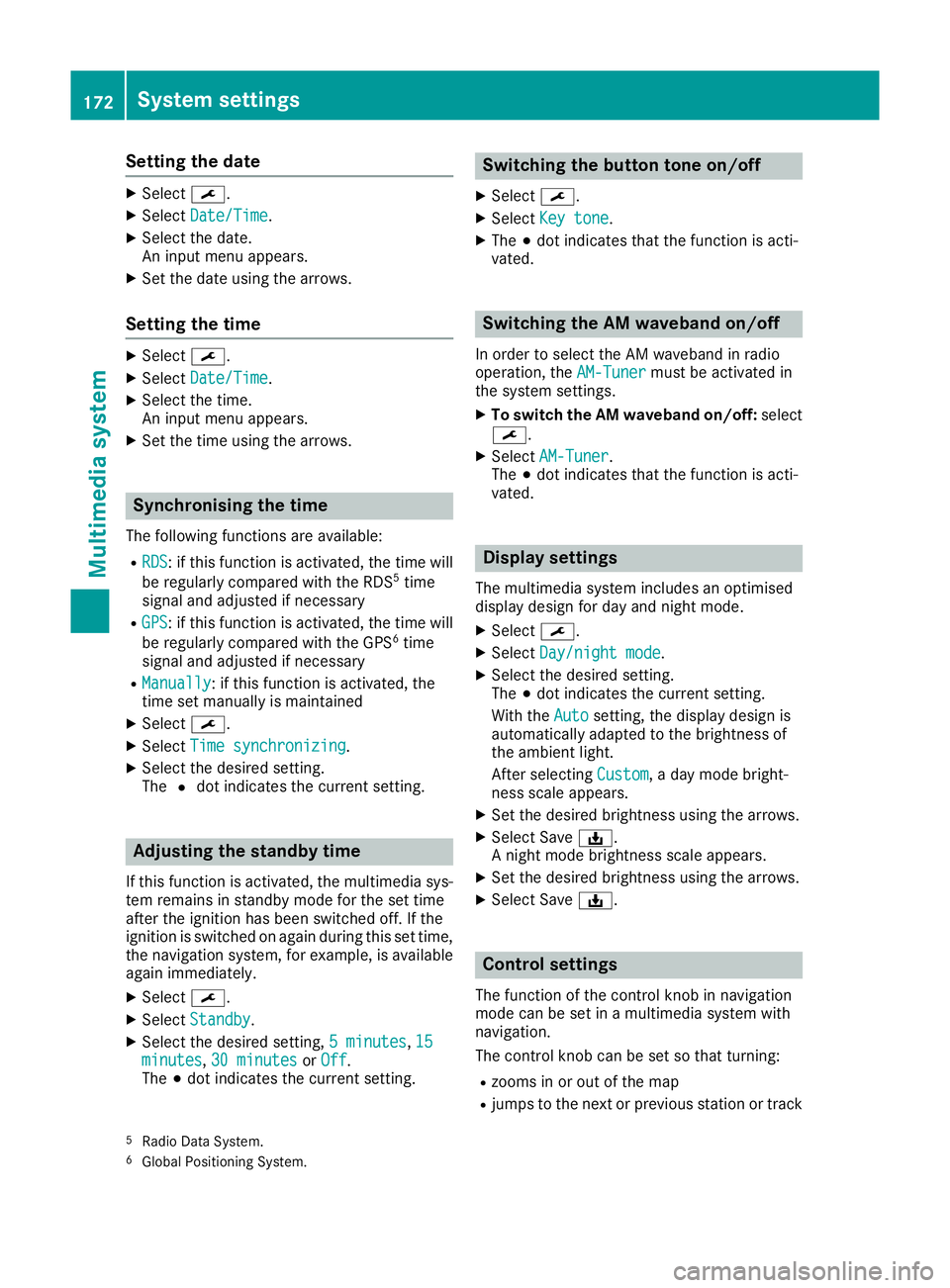
Setting the date
X
Select ¯.
X Select Date/Time
Date/Time.
X Select the date.
An input men uappears.
X Set the date using the arrows.
Setting the time X
Select ¯.
X Select Date/Time
Date/Time.
X Select the time.
An input menu appears.
X Set the time using the arrows. Synchronisin
gthe time
The following functions are available:
R RDS RDS:ift his function is activated, the time will
be regularly compared with the RDS 5
time
signal and adjusted if necessary
R GPS
GPS:ift his function is activated, the time will
be regularly compared with the GPS 6
time
signal and adjusted if necessary
R Manually
Manually:ift his function is activated, the
time set manually is maintained
X Select ¯.
X Select Time synchronizing
Time synchronizing.
X Select the desired setting.
The #dot indicates the current setting. Adjusting the standby time
If this function is activated, the mul timedia sys-
te mr emain sinstandby mod efor th eset time
after th eignition has been switched off .Ifthe
ignition is switched on again during this set time,
th en avigation system, for example, is available
again immediately.
X Select ¯.
X Select Standby
Standby.
X Selec tthe desired setting, 5minutes
5m inutes, 15 15
minutes
minutes, 30 minutes
30 minutes orOff
Off .
The #dot indicates the curren tsetting. Switching the button tone on/off
X Select ¯.
X Select Key tone
Key tone.
X The #dot indicates that the function is acti-
vated. Switching the AM waveband on/off
In order to select the AM waveband in radio
operation, the AM-Tuner AM-Tunermust be activated in
the system settings.
X To switch the AM waveband on/off: select
¯.
X Select AM-Tuner
AM-Tuner.
The #dot indicates that the function is acti-
vated. Display settings
The mul timedia system includes an optimised
display design fo rday and night mode.
X Select ¯.
X Select Day/night mode
Day/night mode.
X Selec tthe desire dsetting.
The #dot indicates th ecurren tsetting.
Wit hthe Auto
Auto setting ,the display design is
automatically adapted to th ebrightness of
th ea mbien tlight.
Afte rselecting Custom
Custom,aday mode bright-
ness scale appears.
X Se tthe desire dbrightness usin gthe arrows.
X Selec tSave ý.
An ight mode brightness scale appears.
X Se tthe desire dbrightness usin gthe arrows.
X Selec tSave ý. Control settings
The function of th econtrol knob in navigation
mod ecan be set in amultimedia system with
navigation.
The control knob can be set so that turning:
R zooms in or out of th emap
R jumps to th enextorp revious statio nortrack
5 Radio Dat aSystem.
6 Global Positionin gSystem. 172
System settingsMultimedia system
Page 244 of 261

R
If the Rectify tyre pressure
Rectify tyre pressure message
appears in the multifunction display, the tyre
pressure in at least one tyre is too low. The
tyre pressure must be corrected when the
opportunity arises.
R If the Check Check tyre(s)
tyre(s) message appears in the
multifunction display, the tyre pressure in at
least one tyre has droppe dsignificantly. The
tyres must be checked.
R If the Warning tyre defect Warning tyre defect message
appears in the multifunction display, the tyre
pressure in at least one tyre has droppe dsud-
denly.T he tyres must be checked.
Observe the instructions and safety notes in the display messages in the "Tyres" section
(Y page 150).
If the positio nofthe wheelsont he vehicle is
changed, the tyre pressures may be displayedin the wrong positions for ashort time. After afew
minutes of driving, this is rectified and the tyre
pressures are displayedint he correct positions.
Restarting the tyre pressure monitor When you restart the tyre pressure monitor, all
existing warning messages are deleted and the
h
warning lamp goes out. The monitor uses
the currently set tyre pressures as the reference valuesf or monitoring. In most cases, the tyre
pressure monitor will automatically detect the
new reference values after you have changed
the tyre pressure. However, you can also set
reference values manually as described here.
The tyre pressure monitor then monitors the
new tyre pressure values.
X Use the table on the inside of the fuel filler flap
to ensure that the tyre pressure is set cor-
rectly in all four tyres for the curren toperating
conditions.
Observe the notes on tyre pressure
(Y page 238).
X Make sure that the key is in position 2in the
ignition lock.
X Press the =or; button on the steering
wheel to select the Serv.
Serv. menu.
X Press the 9or: button to select
Tyre pressure Tyre pressure .
X Press the abutton.
The multifunction display shows the current
tyre pressure for each tyre or the Tyre
Tyre pres‐
pres‐ sures
sures
will
willbe
bedisplayed
displayed after a
after afew
few
minutes of driving
minutes of driving message appears.
X Press the :button.
The Use
Use current
current pressures
pressures as
asnew
new ref‐
ref‐
erence
erence values
valuesmessage appears in the mul-
tifunction display.
If you wish to confirm the restart:
X Press the abutton.
The Tyre
Tyre press.
press. monitor
monitor restarted
restarted mes-
sage appears in the multifunction display.
After you have driven for afew minutes, the
system checks whether the current tyre pres-
sures are within the specified range. The new tyre pressures are then accepted as refer-
ence valuesa nd monitored.
If you wish to cancelt he restart:
X Press the %button.
The tyre pressure valuess tored at the last
restart will continue to be monitored.
Radio type approval for the tyre pres-
sure monitor country Radi
otype approva lnumber Argentina Schrader GG4
Numero de Registro CNC:
H-12338
Brazil see below
Abu
Dhabi,
Dubai,
United
Arab Emi-
rates TRA
REGISTERED NO:
ER0099792/12.
DEALER NO: DA0047074/10
European
Union Hereby, Schrader Electronics
Ltd., declare
sthat this TPM Sisin
compliance with the essential
requirements and other provi-
sions of directive 1999/5/EC.
The declaration of conformity
may be consulted at emcteam@
schrader.co.uk Tyre pressure
241Wheels and tyres Z