2016 MERCEDES-BENZ G-CLASS SUV navigation system
[x] Cancel search: navigation systemPage 5 of 261

Index
....................................................... 4Introduction
......................................... 20
Environmental protection ...................... 20
Genuine Mercedes-Ben zparts............... 20
Owner's Manual .....................................21
Operating safety .................................... 21
QR code for rescue cards ......................24
Data stored in the vehicl e...................... 24
Copyrigh tinformation ............................ 24 At
ag lance ........................................... 25
Cockpit .................................................. 25
Instrumen tcluste r................................. 26
Multifunction steering wheel ................. 27
Centre console ...................................... 28
Overhead control panel .........................30 Safety
................................................... 31
Occupant safety .................................... 31
Children in the vehicle ........................... 38
Pets in the vehicle ................................. 52
Driving safety systems ........................... 52
Protection against theft .........................56 Opening and closing
...........................57
Key ........................................................ 57
Doors ..................................................... 61
Rear door ............................................... 63
Side windows ......................................... 64
Sliding sunroof ....................................... 65 Seats, steering wheel and mirrors
....67
Correct driver's seat position ................67
Seats ..................................................... 67
Steering wheel ....................................... 71
Mirror s................................................... 73 Lights an
dwindscreen wipers ...........74
Exterior lighting .................................... .74
Interior lighting ...................................... 77
Replacing bulbs .....................................78
Windscreen wipers ................................ 81 Climat
econtrol .................................... 84
Overview of th eclimate control sys-
te m. ...................................................... .84
Operatin gthe climate control system .... 85
Air vents ................................................ 93 Driving and parking
............................95
Running-in note s................................... .95
Drivin g................................................... 95
Automati ctransmission ....................... 101
Refuelling ............................................. 108
Parking ................................................ 113
Driving tip s.......................................... 115
Driving system s................................... 122
Off-roa ddriving system s...................... 124
Towing atrailer .................................... 127 On-board computer an
ddisplays ....131
Important safety notes ........................ 131
Displays and operation ........................ 131
Menus and submenus .........................1 33
Display messages ................................ 141
Warning and indicator lamps on the
instrument cluster ............................... 155 Multimedia system
...........................165
Introduction ........................................ .165
At ag lance .......................................... 167
System settings ................................... 171
Radio ................................................... 176
Medi a................................................. .177
Telephone ............................................ 178
Navigation .......................................... .181 Stowing and featu
res....................... 198
Loading guidelines ...............................1 98
Stowag earea s..................................... 199
Features .............................................. 206 Maintenance and care
......................211
Engine compartment ........................... 211
Service ................................................ 215
Care ..................................................... 216 2
Contents
Page 15 of 261
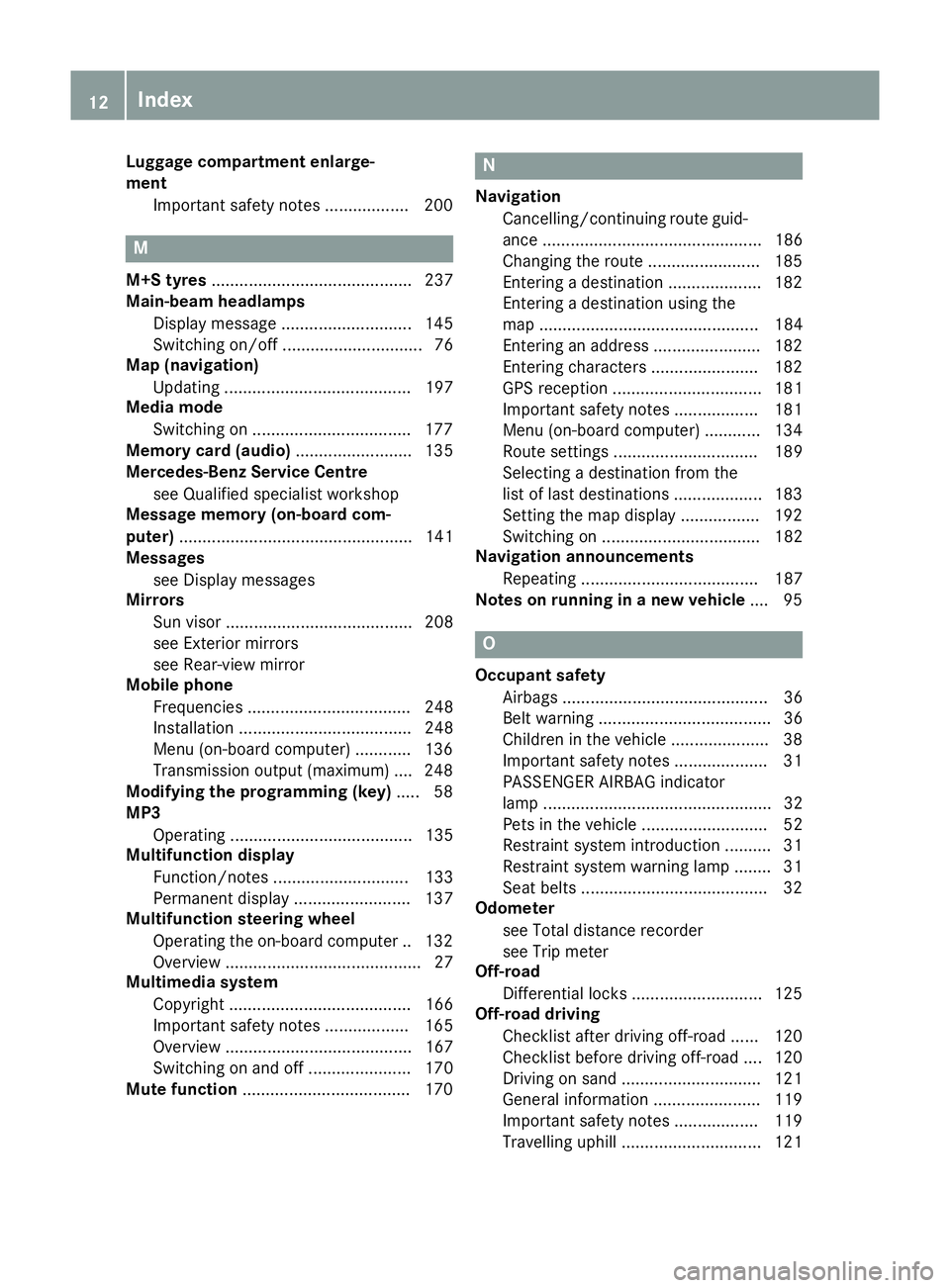
Luggage compartment enlarge-
ment
Important safet ynotes .................. 200 M
M+S tyres ........................................... 237
Main-beam headlamps
Display message ............................ 145
Switching on/off .............................. 76
Map (navigation)
Updating ........................................ 197
Media mode
Switching on ..................................1 77
Memory card (audio) ......................... 135
Mercedes-Ben zServic eCentre
see Qualified specialist workshop
Message memory (on-board com-
puter) .................................................. 141
Messages
see Display messages
Mirrors
Sun visor ........................................ 208
see Exterior mirrors
see Rear-view mirror
Mobile phone
Frequencies ................................... 248
Installation ..................................... 248
Menu (on-board computer) ............ 136
Transmission outpu t(maximum) .... 248
Modifying the programming (key) ..... 58
MP3
Operating ....................................... 135
Multifunction display
Function/notes ............................. 133
Permanent display ......................... 137
Multifunction steering wheel
Operating the on-board computer .. 132
Overvie w.......................................... 27
Multimedia system
Copyright ....................................... 166
Important safety notes .................. 165
Overvie w........................................ 167
Switching on and off ...................... 170
Mute function ................................... .170 N
Navigation Cancelling/continuing route guid-
ance ............................................... 186
Changing the route ........................ 185
Enterin gadestination .................... 182
Entering adestination using the
ma p............................................... 184
Entering an address ....................... 182
Entering characters ....................... 182
GP Sreception ................................ 181
Important safety note s.................. 181
Menu (on-board computer) ............ 134
Route settings ............................... 189
Selecting adestination from the
list of last destinations ................... 183
Setting the map display ................. 192
Switching on .................................. 182
Navigation announcements
Repeating ...................................... 187
Note sonr unnin ginan ewvehicle .... 95 O
Occupant safety Airbag s............................................ 36
Belt warning .....................................36
Children in th evehicle .................... .38
Important safety notes .................... 31
PASSENGER AIRBAG indicator
lamp .................................................32
Pets in the vehicle ........................... 52
Restraint system introduction ..........31
Restrain tsystem warnin glamp ........ 31
Seat belt s....................................... .32
Odometer
see Total distanc erecorder
see Tri pmeter
Off-road
Differential locks ............................ 125
Off-road driving
Checklist after drivin goff-road ...... 120
Checklist before drivin goff-road .... 120
Drivin gons and. ............................ .121
General information ...................... .119
Important safety notes .................. 119
Travelling uphill .............................. 121 12
Index
Page 16 of 261

Off-road fording
................................. 117
Off-road system
Permanen tall-wheel drive .............1 23
On-board computer
Assistance menu ........................... 137
Audi omenu ................................... 135
Convenience submenu .................. 140
Display messages .......................... 141
Factory setting submenu .............. .141
Heating submenu ........................... 139
Important safety notes .................. 131
Instrument cluster submenu .......... 137
Ligh tsubmenu ............................... 138
Menu overview .............................. 133
Message memory .......................... 141
Navigation menu ............................ 134
Operation ....................................... 132
Selecting the language .................. 138
Service menu ................................. 137
Settings menu ............................... 137
Standard displa y............................ 133
Telephone menu ............................ 136
Time ............................................... 138
Time/Date submenu ..................... 138
Tri pm enu ...................................... 133
Vehicl esubmenu ........................... 139
Operatin ginstructions
Vehicl eequipment ........................... 21
Operatin gsafety
Declaration of conformity ................ 22
Important safety note ...................... 21
Operatin gsystem
see On-board computer
Operatin gthe touchscreen
Confirming the selection ................ 170
Introduction ................................... 170
Moving the roa dmap (ma pview) ... 171
Selecting amenu ite m................... 170
Outside temperature display ........... 131
Overhead contro lpanel ...................... 30 P
Paint code .......................................... 249
Paintwork (clea ning instructions) ... 218
Parking ............................................... 113
Engaging park position .................. 102
Important safety notes .................. 113 Parking brake ................................ 114
Switching off the engine ................1
14
Parking brake
Display message ............................ 143
Emergency braking ........................ 114
Operating ....................................... 114
Warning lamp ................................. 157
Parking lamps
Display message ............................ 145
Switching on/off .............................. 75
PASSENGE RAIRBAG OFF
Indicator lamp .................................. 32
Problems (malfunctions) .................. 46
Permanent all-whee ldrive
Off-road system ............................ .123
Petrol ................................................. .251
Pets in the vehicle ............................... 52
Plastic trim (cleaning instruc-
tions) ................................................. .220
Power supply (trailer) ....................... 129
Program selector button .................. 104
Protection against theft
ATA (Anti-Theft Alarm system) ......... 56
Immobiliser ...................................... 56
Protection of the environment
General notes .................................. 20
Pulling away
Automatic transmission ................... 97
General notes .................................. 97
Trailer .............................................. 97 Q
QR code Mercedes-Benz GuideA pp ................. 1
Rescue card .....................................24
Qualified specialist workshop ........... 23 R
Radiator cover ................................... 212
Radio
Calling up stored stations .............. 176
Overview ........................................ 176
Radio Dat aSystem ........................ 177
Searching for astation .................. 176
Selecting astation ......................... 135
Setting astation ............................ 176 Index
13
Page 137 of 261
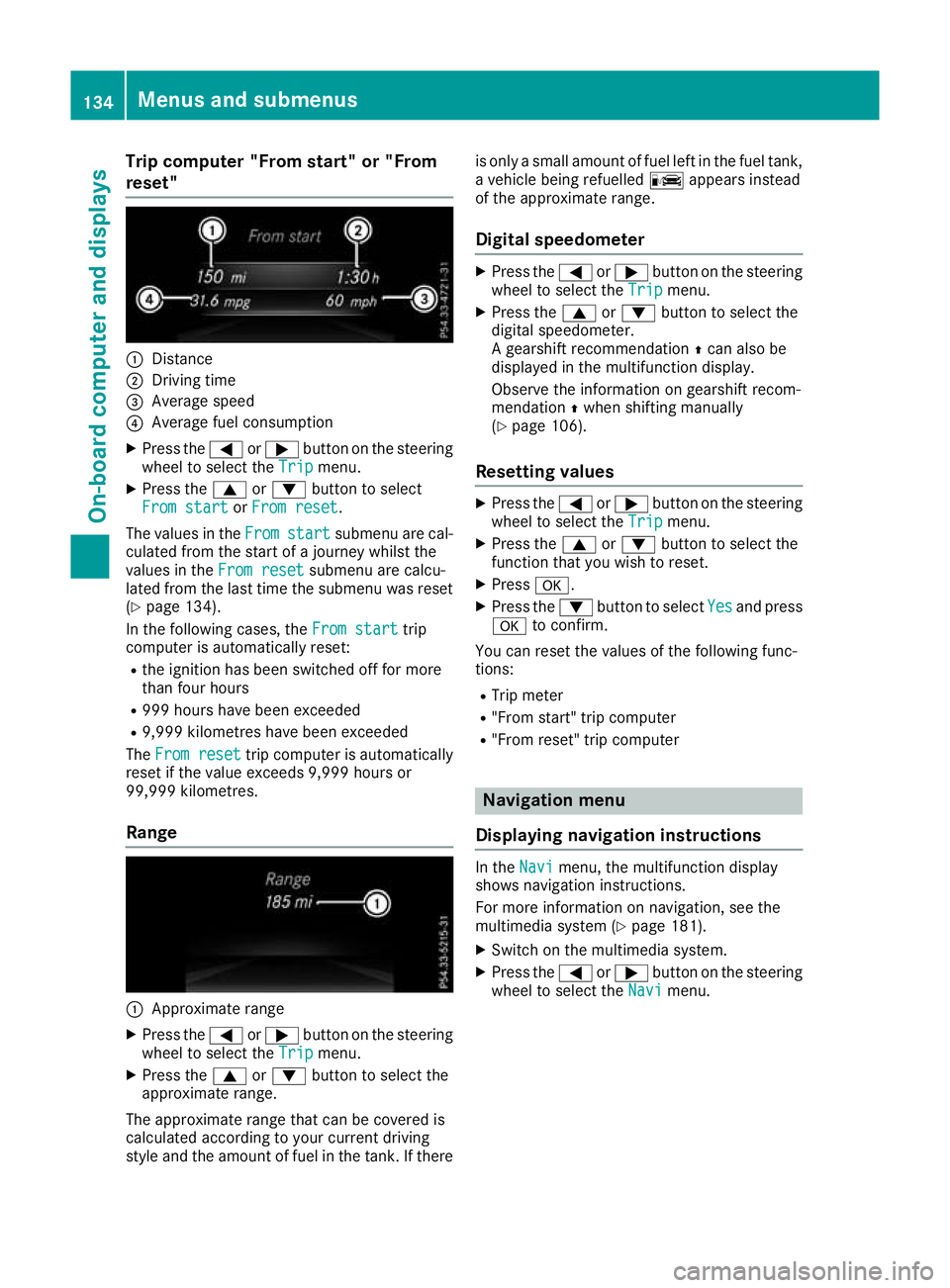
Trip compute
r"From start" or "From
reset" :
Distance
; Driving time
= Averag espeed
? Averag efuelconsumption
X Press the =or; button on the steering
whee ltoselect the Trip
Tripmenu.
X Press the 9or: button to select
Fro mstart
From start orFrom reset
From reset.
The valuesint heFrom
From start
start submenu are cal-
culated from the start of ajourney whilst the
valuesint heFrom reset
From reset submenu are calcu-
lated from the last time the submenu was reset
(Y page 134).
In the following cases, the From start
From start trip
computer is automaticallyr eset:
R the ignition has been switched off for more
than four hours
R 999 hours have been exceeded
R 9,999 kilometres have been exceeded
The From reset From reset trip computer is automatically
reset if the value exceeds 9,999 hours or
99,999 kilometres.
Range :
Approx imaterange
X Press the =or; button on the steering
whee ltoselect the Trip
Tripmenu.
X Press the 9or: button to select the
approximate range.
The approximate range tha tcan be covered is
calculate daccording to your current driving
style and the amount of fuel in the tank. If there is only
asmall amount of fuel left in the fuel tank,
av ehicle being refuelled Cappears instead
of the approximate range.
Digita lspeedometer X
Press the =or; button on the steering
wheel to select the Trip
Tripmenu.
X Press the 9or: button to select the
digital speedometer.
Ag earshift recommendation Zcan also be
displayed in the multifunction display.
Observe the information on gearshift recom-
mendation Zwhen shiftin gmanually
(Y page 106).
Resetting values X
Press the =or; button on the steering
wheel to select the Trip Tripmenu.
X Press the 9or: button to select the
function that you wish to reset.
X Press a.
X Press the :button to select Yes Yesand press
a to confirm.
You can reset the values of the following func-
tions:
R Trip meter
R "From start "trip computer
R "From reset" trip computer Navigat
ionm enu
Displaying navigatio ninstructions In the
Navi Navimenu, the multif unction display
shows navigation instructions.
For more information on navigation, see the
multimedia system (Y page 181).
X Switch on the multimedia system.
X Press the =or; button on the steering
wheel to select the Navi Navimenu. 134
Menu
sand submenusOn-boar dcomputer and displays
Page 138 of 261
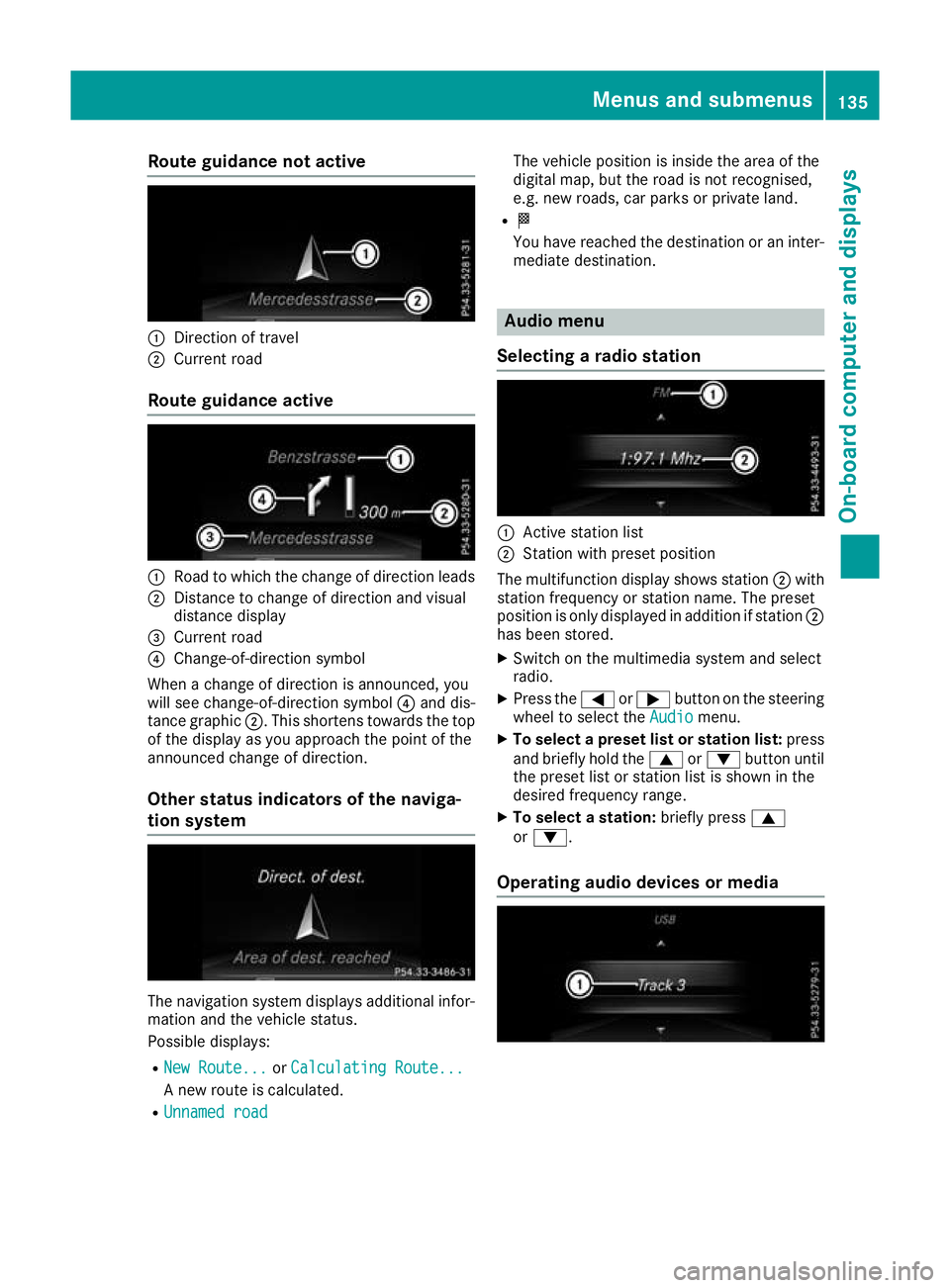
Route guidanc
enotactive :
Direction of travel
; Current road
Route guidanc eactive :
Road to which the change of direction leads
; Distance to change of direction an dvisual
distanc edisplay
= Curren troad
? Change-of-direction symbol
When achang eofd irection is announced, you
will see change-of-direction symbol ?and dis-
tance graphic ;.This shorten stow ards th etop
of th edisplay as you approac hthe poin toft he
announce dchang eofd irection.
Other status indicators of th enaviga-
tion system The navigation system displays additional infor-
mation and the vehicle status.
Possible displays:
R New Route... New Route... orCalculating Route...
Calculating Route...
An ew route is calculated.
R Unnamed road
Unnamed road The vehicle position is inside the area of the
digital map, but the road is not recognised,
e.g. new roads, car parks or private land.
R O
You have reached the destination or an inter-
mediate destination. Audio menu
Selecting aradio station :
Active station list
; Station wit hpreset position
The multifunctio ndisplay shows station ;with
statio nfrequency or statio nname. The preset
positio niso nlyd isplayed in additio nifstation ;
ha sb eens tored.
X Switch on the multimedia system and select
radio.
X Press the =or; button on the steering
whee ltoselect the Audio
Audio menu.
X To select apreset list or station list: press
and briefl yholdt he 9 or: button until
the preset list or statio nlistiss hown in the
desired frequency range.
X To select astation: brieflypress 9
or :.
Operatin gaudi odevices or media Menus and subme
nus
135On-boa rdcomputer and displays Z
Page 161 of 261
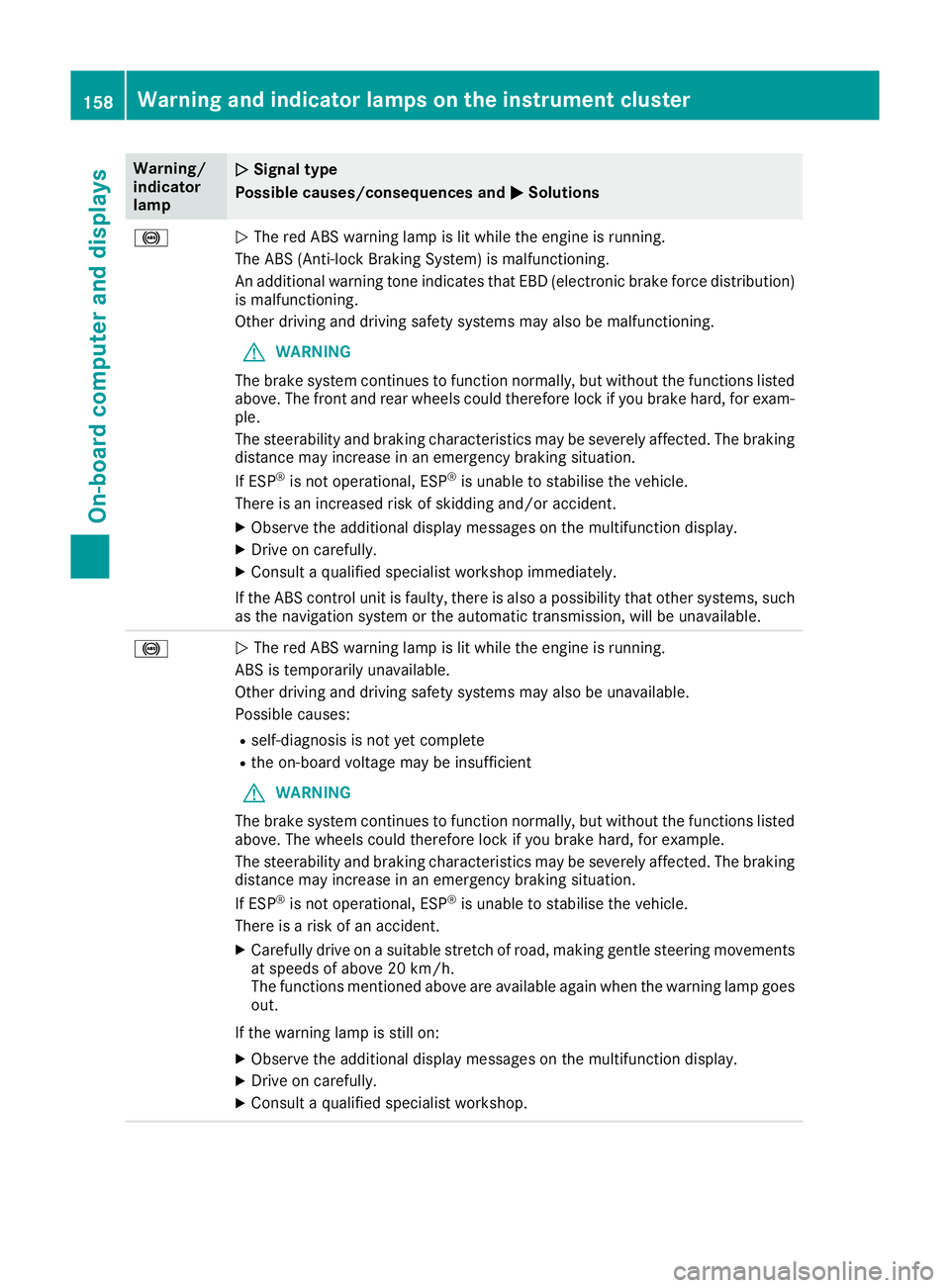
Warning/
indicator
lamp
N N
Signa ltype
Possible causes/consequences and M
MSolutions !
N
The red ABS warning lamp is lit while the engine is running.
The ABS (Anti-lock Braking System) is malfunctioning.
An additional warning tone indicates that EBD (electronic brake force distribution) is malfunctioning.
Other driving and driving safety systems may also be malfunctioning.
G WARNING
The brake system continues to function normally, but without the functions listed above. The front and rear wheels could therefore lock if you brake hard, for exam-
ple.
The steerability and braking characteristics may be severely affected. The braking
distance may increase in an emergency braking situation.
If ESP ®
is not operational, ESP ®
is unable to stabilise the vehicle.
There is an increased risk of skidding and/or accident.
X Observe the additional display messages on the multifunction display.
X Drive on carefully.
X Consult aqualified specialist workshop immediately.
If the ABS control unit is faulty, there is also apossibility that other systems, such
as the navigation system or the automatic transmission, will be unavailable. !
N
The red ABS warning lamp is lit while the engine is running.
ABS is temporarily unavailable.
Other driving and driving safety systems may also be unavailable.
Possible causes:
R self-diagnosis is not yet complete
R the on-board voltage may be insufficient
G WARNING
The brake system continues to function normally, but without the functions listed above. The wheels could therefor elock if you brake hard, for example.
The steerability and braking characteristics may be severely affected. The braking
distance may increase in an emergenc ybraking situation.
If ESP ®
is not operational, ESP ®
is unable to stabilise the vehicle.
There is arisk of an accident.
X Carefully drive on asuitable stretch of road, making gentle steerin gmovements
at speeds of above 20 km/h.
The functions mentioned above are available again when the warning lamp goes out.
If the warning lamp is still on:
X Observe the additional display messages on the multifunction display.
X Drive on carefully.
X Consult aqualified specialist workshop. 158
Warning and indicator lamps on the instrument clusterOn-board computer and displays
Page 168 of 261
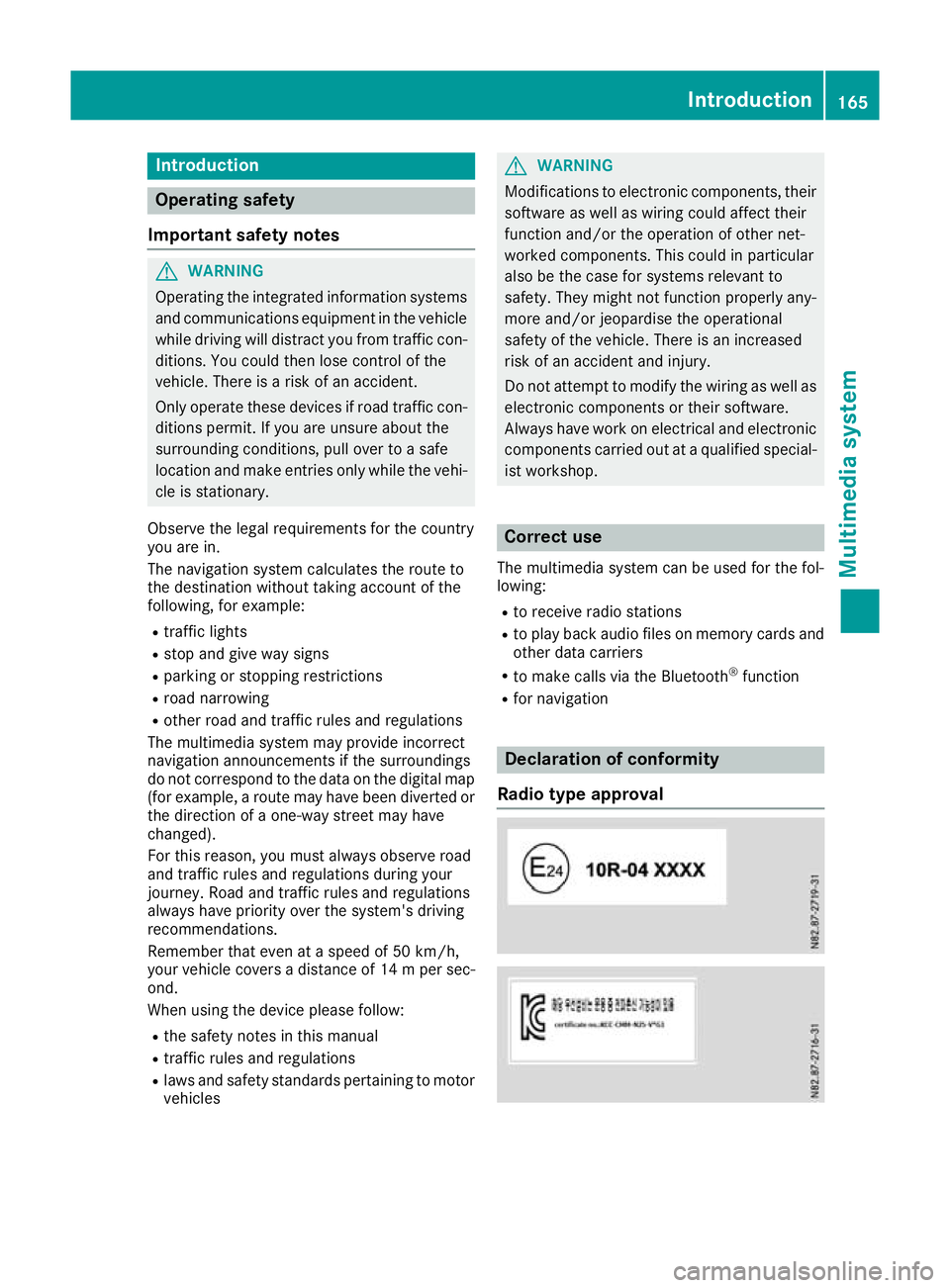
Introduction
Oper
ating safety
Important safet ynotes G
WARNING
Operating the integrated information systems and communications equipment in the vehicle
while driving will distract you from traffic con-
ditions. You could then lose control of the
vehicle. Ther eisarisk of an accident.
Only operate these devices if road traffic con-
ditions permit. If you are unsure about the
surrounding conditions, pullo ver toasafe
location and make entries only while the vehi-
cle is stationary.
Observe the lega lrequirements for the country
you are in.
The navigation system calculates the route to
the destination without taking account of the
following, for example:
R traffic lights
R stop and give way signs
R parking or stopping restrictions
R road narrowing
R other road and traffic rule sand regulations
The multimedi asystem may provid eincorrect
navigation announcements if the surroundings
do not correspond to the data on the digital map (for example, aroute may have been diverted or
the direction of aone-wa ystreet may have
changed).
For this reason, you must alwayso bserve road
and traffic rule sand regulations during your
journey .Roada nd traffic rule sand regulations
alwaysh ave priority over the system' sdriving
recommendations.
Remember that even at aspee dof50k m/h,
yourv ehiclecovers adistance of 14 mper sec-
ond.
When using the device please follow:
R the safety notes in this manual
R traffic rules and regulations
R laws and safety standards pertainin gtomotor
vehicles G
WARNING
Modifications to electronic components, their software as well as wiring could affect their
function and/or the oper ation of other net-
worked components. This coul dinparticular
alsobet he case for systems relevant to
safety .They might not function properly any-
more and/or jeopardise the operational
safety of the vehicle. There is an increased
risk of an accident and injury.
Do not attempt to modify the wiring as wellas
electronic components or their software.
Always have work on electrica land electronic
components carrie dout at aqualified special-
ist workshop. Correct use
Th em ultimedia system can be used for th efol-
lowing:
R to receive radio stations
R to play back audio file sonmemory cards and
other dat acarriers
R to mak ecalls via th eBluetooth ®
function
R for navigation Declaration of conformity
Radio type approval Introduction
165Multimedia system Z
Page 170 of 261

At
ag lance Oper
ating system Multimedia system with navigation
Function Page
:
Microphone
;
Light sensor 172
=
NAVI
Selects navigation 182
?
MAP
Calls up map view
Repeat
slast navigation mes-
sage 187
A
Back button
Goes back to th
eprevious
view B
USB port 177
C
AU
Xp ort 178
D
V
Control knob Turn:
Changes th
eadjustment
value Highlight
sthe menu item Press:
Selects
ahighlighte dmenu
item E
Touchscreen 170 Function Page
F
V
On/off knob Press and hold:
Switches the multimedi
asys-
tem on/off 170
Turn:
Adjusts the volume 170
Press briefly:
Switches the mute function
on/off
170
Interrupts
atraffic report G
RE
SET Restart
sthe multimedia sys-
tem 173
H
Slot fo
rmicroSD card 177
I
PHONE
Selects the telephone func-
tion
178
J
MEDIA
Selects audi
osource 177
iPod
®
/iPhone ® 178
USB device 177
SD card 177
Bluetooth
®
audi osource 178
AUX function 178At
ag lance
167Multimedia system Z