2016 MERCEDES-BENZ G-Class service indicator
[x] Cancel search: service indicatorPage 13 of 302

Mechanical keyFunction/notes ................................ 61
General notes .................................. 61
Removing .........................................6 1
Memory card (audio) ......................... 176
Memory function ................................. 82
Message memory (on-board com-
puter) .................................................. 184
Messages
see Display messages
Mirrors
Sun visor ........................................ 221
see Exterior mirrors
see Rear-view mirror
Mobile phone
Menu (on-board computer) ............ 177
Mounting wheels
Mounting a new wheel ................... 284
Raising the vehicle ......................... 282
Removing a wheel .......................... 283
Securing the vehicle against roll-
ing away ........................................ 282
MP3
Operation ....................................... 176
see separate operating instructions
Multifunction display
Function/notes ............................. 173
Permanent display ......................... 179
Multifunction steering wheel
Back button ................................... 172
Operating the on-board compute r..1 72
Overview .......................................... 29
N
Navigation
Menu (on-board computer) ............ 174
see separate operating instructions
NECK-PRO head restraints
Operation ......................................... 45
Resetting triggered .......................... 45
NECK-PRO luxury head restraints
Important safety notes .................... 45
Operation ......................................... 45
Resetting when triggered ................. 46
Notes on breaking-in a new vehi-
cle ....................................................... 111
O
Occupant safety
Automatic measures after an acci-
dent ................................................. 46
BabySmart™ air bag deactivation
system ............................................. 50
Children in the vehicle ..................... 46
Important safety notes .................... 35
Introduction to the restraint sys-
tem ............................................ 34, 47
PASSENGER AIR BAG indicator
lamps ............................................... 35
Pets in the vehicle ........................... 55
Restraint system warning lamp ........3 5
Off-road
Differential locks ........................... .164
Off-road ABS ....................................5 6
Off-road driving
Checklist ....................................... .138
Driving on sand .............................. 139
Important safety notes .................. 137
Traveling uphill ............................... 140
Off-road fording ................................. 135
Off-road system
Permanent all-wheel drive ............. 157
Oil
see Engine oil
On-board computer
AMG menu ..................................... 182
Assistance menu ........................... 178
Audio menu ................................... 176
Convenience submenu .................. 181
Display messages .......................... 184
DISTRONIC PLUS ........................... 151
Factory settings submenu ............. 181
Important safety notes .................. 170
Instrument cluster submenu .......... 179
Lighting submenu .......................... 179
Menu overview .............................. 173
Message memory .......................... 184
Navigation menu ............................ 174
Operation ....................................... 172
RACETIMER ................................... 182
Service menu ................................. 178
Settings menu ............................... 178
Standard display ............................ 173
Telephone menu ............................ 177
Index11
Page 15 of 302

Switching on/off .............................. 86
Rear lamps
see Lights
Rear seat bench
Folding into an upright position ..... 218
Rear view camera
Function/notes ............................. 161
Rear view camera (cleaning
instructions) ...................................... 244
Rear window defroster
Problem (malfunction) ................... 107
Switching on/off ........................... 107
Rear window wiper
Switching on/off .............................. 97
Rear-view mirror
Dipping (automatic) ......................... 81
Refrigerant (air-conditioning sys-
tem)
Important safety notes .................. 293
Refueling
Fuel gauge ..................................... 171
Important safety notes .................. 127
Refueling process .......................... 128
see Fuel
Remote control
Programming (garage door
opener) .......................................... 231
Replacing bulbs
Important safety notes .................... 92
Overview of bulb types .................... 93
Reporting safety defects .................... 23
Rescue card ......................................... 24
Reserve (fuel tank)
see Fuel
Reserve fuel
Display message ............................ 194
Warning lamp ................................. 210
see Fuel
Residual heat
Switching on/off ........................... 108
Restraint system
Display message ............................ 187
Introduction ..................................... 34
Warning lamp ................................. 209
Warning lamp (function) ................... 35
Reversing lamps (display mes-
sage) ................................................... 191 Roadside Assistance (breakdown)
.... 21
Roof lining and carpets (cleaning
guidelines) ......................................... 247
Route (navigation)
see Route guidance (navigation)
Route guidance (navigation) ............ 174
S
Safety
Children in the vehicle ..................... 46
Safety system
see Driving safety systems
Seat backrest
Folding back .................................. 217
Seat belts
Adjusting the height ......................... 38
center rear-compartment seat ......... 38
Cleaning ......................................... 246
Correct usage .................................. 37
Fastening ......................................... 38
Important safety guidelines ............. 36
Introduction ..................................... 36
Releasing ......................................... 39
Warning lamp ................................. 204
Warning lamp (function) ................... 40
Seat heating
Indicator lamp (malfunction) ............ 77
Seat ventilation
Indicator lamp (malfunction) ............ 77
Seats
Adjusting (electrically) ..................... 74
Adjusting the 4-way lumbar sup-
port .................................................. 76
Adjusting the head restraint ............ 74
Cleaning the cover ......................... 246
Correct driver's seat position ........... 72
Important safety notes .................... 72
Overview .......................................... 72
Storing settings (memory func-
tion) ................................................. 82
Switching seat heating on/off ......... 76
Switching seat ventilation on/off .... 77
Sensors (cleaning instructions) ....... 244
Service interval display
Displaying a service message (on-
board computer) ............................ 240
Index13
Page 18 of 302

Warning message .......................... 270
Tires
Aspect ratio (definition) ................. 280
Average weight of the vehicle
occupants (definition) .................... 279
Bar (definition) ...............................2 79
Changing a wheel .......................... 281
Characteristics .............................. 279
Checking ........................................ 262
Curb weight (definition) ................. 280
Definition of terms ......................... 279
Direction of rotation ...................... 282
Display message ............................ 198
Distribution of the vehicle occu-
pants (definition) ............................ 281
DOT (Department of Transporta-
tion) (definition) ............................. 279
DOT, Tire Identification Number
(TIN) ............................................... 278
GAWR (Gross Axle Weight Rating)
(definition) ..................................... 279
GTW (Gross Trailer Weight) (defi-
nition) ............................................ 279
GVW (Gross Vehicle Weight) (def-
inition) ........................................... 279
GVWR (Gross Vehicle Weight Rat-
ing) (definition) .............................. 280
Important safety notes .................. 262
Increased vehicle weight due to
optional equipment (definition) ...... 279
Kilopascal (kPa) (definition) ........... 280
Labeling (overview) ........................ 275
Load bearing index (definition) ...... 281
Load index ..................................... 277
Load index (definition) ................... 280
Maximum load on a tire (defini-
tion) ............................................... 280
Maximum loaded vehicle weight
(definition) ..................................... 280
Maximum permissible tire pres-
sure (definition) ............................. 280
Maximum tire load ......................... 278
Maximum tire load (definition) ....... 280
Optional equipment we ight (
defi-
nition) ............................................ 281
PSI (pounds per square inch) (def-
inition) ........................................... 280
Replacing ....................................... 281 Service life ..................................... 263
Sidewall (definition) ....................... 280
Speed rating (definition) ................ 279
Storing ........................................... 282
Structure and characteristics
(definition) ..................................... 279
Technical data ............................... 284
Temperature .................................. 275
TIN (Tire Identification Number)
(definition) ..................................... 281
Tire bead (definition) ...................... 280
Tire pressure (definition) ................ 280
Tire pressures (recommended) ...... 279
Tire size (data) ............................... 284
Tire size designation, load-bearing
capacity, speed rating .................... 276
Tire tread ....................................... 263
Tire tread (definition) ..................... 280
Total load limit (definition) ............. 281
Traction ......................................... 275
Traction (definition) ....................... 281
Tread wear ..................................... 274
TWR (permissible trailer drawbar
noseweight) (definition) ................. 281
Uniform Tire Quality Grading
Standards ...................................... 274
Uniform Tire Quality Grading
Standards (definition) .................... 279
Wear indicator (definition) ............. 281
Wheel rim (definition) .................... 279
see Flat tire
Top Tether ............................................ 49
Tow-starting
Emergency engine starting ............ 259
Important safety notes .................. 256
Towing a trailer
Axle load, permissible .................... 298
Driving tips .................................... 166
Lights display message .................. 189
Mounting dimensions .................... 297
Shift range ..................................... 122
Trailer loads ................................... 298
Trailer tow hitch ............................. 297
Towing away
Important safety guidelines ........... 256
In the eve nt o
f malfunctions .......... 258
With both axles on the ground ....... 257
16Index
Page 61 of 302

Observe information regarding indicator and
warning lamps (Ypage 206) as well as display
messages (Ypage 186).
EBD monitors and controls the brake pressure
on the rear wheels to improve driving stability
while braking.
ADAPTIVE BRAKE
ADAPTIVE BRAKE provides increased braking
safety. In addition to the braking function,
ADAPTIVE BRAKE also has the HOLD function
(
Ypage 157) and hill start assist (Ypage 114).
Theft deterrent locking system
Immobilizer
XTo activate: remove the SmartKey from the
ignition lock.
XTo deactivate: switch on the ignition.
The immobilizer prevents your vehicle from
being started without the correct SmartKey.
When leaving the vehicle, always take the
SmartKey with you and lock the vehicle. The
engine can be started by anyone with a valid
SmartKey that is left inside the vehicle.
iThe immobilizer is always deactivated when
you start the engine.
In the event that the engine cannot be started
when the starter battery is fully charged, the
immobilizer may be faulty. Contact an author-
ized Mercedes-Benz Center or call
1-800-FOR-MERCedes (in the USA) or
1-800-387-0100 (in Canada).
ATA (anti-theft alarm system)
XTo arm: lock the vehicle with the SmartKey.
Indicator lamp :flashes. The alarm system
is armed after approximately 15 seconds.
XTo disarm: unlock the vehicle with the Smart-
Key.
iIf you then do not open a side door or the
rear door, the alarm system switches back on
again after approximately 40 seconds.
XTo stop the alarm: insert the SmartKey into
the ignition lock.
The alarm is switched off.
or
XPress the %or& button on the Smart-
Key.
The alarm is switched off.
A visual and audible alarm is triggered if the
alarm system is armed and you open:
Ra door
Ra door using the mechanical key
Rthe rear door
Rthe hood
The alarm is also triggered if:
Rthe position of the vehicle is changed.
Ra window is smashed.
The alarm is not switched off, even if you close
the open door that triggered it, for example.
iIf the alarm stays on for more than
30 seconds, the mbrace emergency call sys-
tem (USA only) or Tele Aid system (Canada
only) initiates a call to the Customer Assis-
tance Center automatically. The mbrace
emergency call system initiates the call if:
Ryou have subscribed to the Tele Aid service.
Rthe Tele Aid service has been activated
properly.
Rthe required mobile phone, power supply
and GPS are available.
Theft deterrent locking system59
Safety
Z
Page 114 of 302

Wear suitable footwear to ensure correct
usage of the pedals.
GWARNING
If you switch off the ignition while driving,
safety-relevant functions are only available
with limitations, or not at all. This could affect, for example, the power steering and the brake
boosting effect. You will require considerably
more effort to steer and brake. There is a risk
of an accident.
Do not switch off the ignition while driving.
GWARNING
If the parking brake has not been fully
released when driving, the parking brake can:
Roverheat and cause a fire
Rlose its hold function.
There is a risk of fire and an accident. Release
the parking brake fully before driving off.
!Warm up the engine quickly. Do not use the
engine's full performance until it has reached
operating temperature.
Only shift the automatic transmission to the
desired drive position when the vehicle is sta-
tionary.
Where possible, avoid spinning the drive
wheels when pulling away on slippery roads.
You could otherwise damage the drive train.
!Avoid high engine speeds when the engine
is cold. The engine's service life could other-
wise be significantly shortened. Do not use
the engine's full performance until it has
reached operating temperature.
!AMG vehicles: at low engine oil tempera-
tures below 68 ‡ (+20 †), the maximum
engine speed is restricted in order to protect the engine. To protect the engine and main-
tain smooth engine operation, avoid driving at
full throttle when the engine is cold.
SmartKey positions
gTo remove the SmartKey
1Power supply for some consumers, such as
the windshield wipers
2Ignition (power supply for all consumers)
and drive position
3To start the engine
As soon as the ignition is switched on, all the
indicator lamps in the instrument cluster light
up. If an indicator lamp does not go out after
starting the engine or lights up while driving, see
(
Ypage 205).
If the SmartKey is in position 0in the ignition
lock for an extended period of time, it can no
longer be turned in the ignition lock. The steer-
ing is then locked. To unlock, remove the Smart-
Key and reinsert it into the ignition lock.
The steering is locked when you remove the
SmartKey from the ignition lock.
XRemove the SmartKey when the engine is
switched off.
The starter battery could otherwise be dis-
charged.
If you cannot turn the SmartKey in the ignition
lock, the starter battery may not be charged
sufficiently.
XCheck the starter battery and charge it if nec-
essary (Ypage 252).
or
XJump-start the vehicle (Ypage 254).
iYou can only remove the SmartKey if:
Rthe SmartKey is in position 0in the ignition
lock.
Rthe automatic transmission selector lever
is in P.
112Driving
Driving and parking
Page 133 of 302
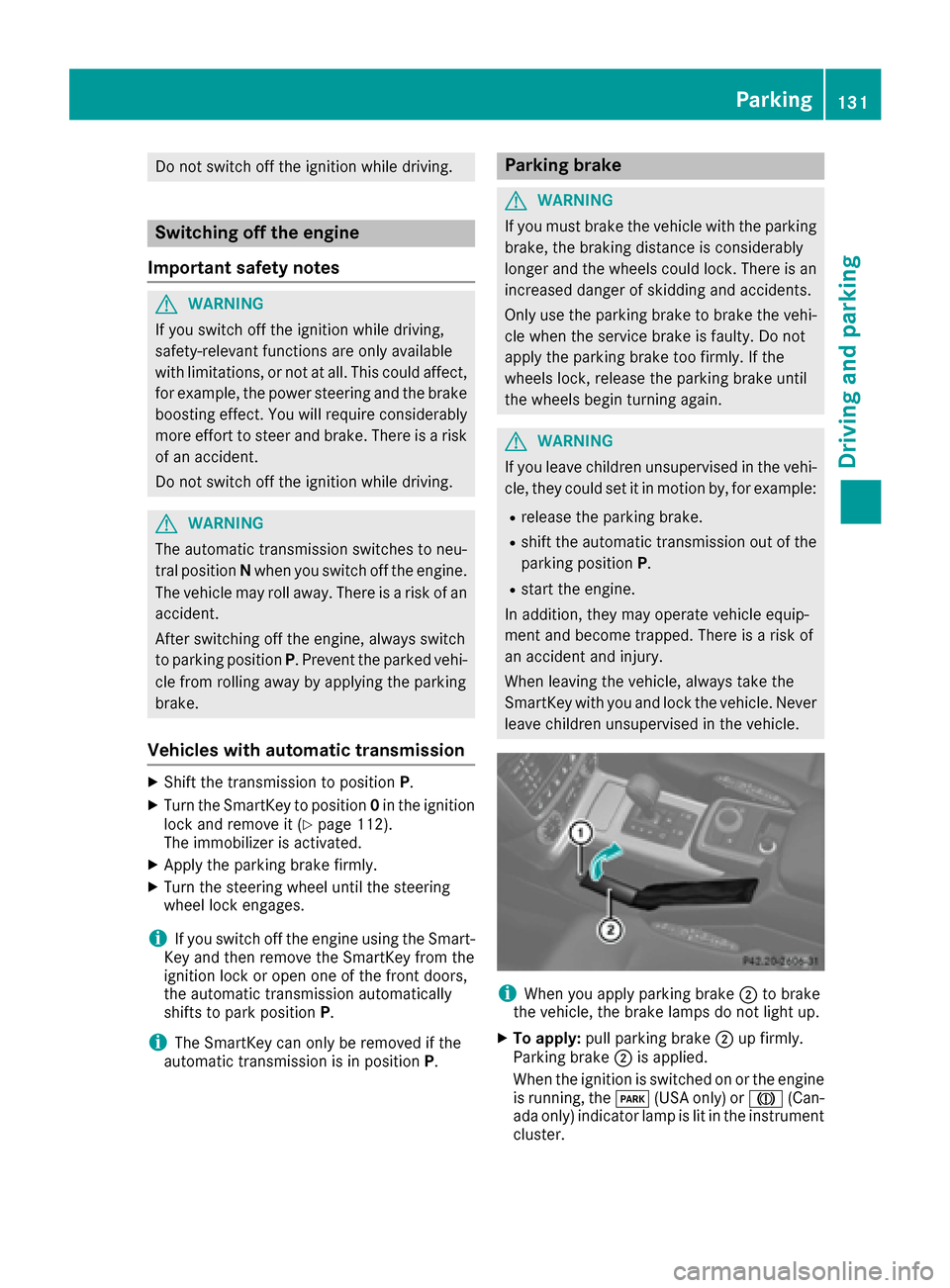
Do not switch off the ignition while driving.
Switching off the engine
Important safety notes
GWARNING
If you switch off the ignition while driving,
safety-relevant functions are only available
with limitations, or not at all. This could affect, for example, the power steering and the brake
boosting effect. You will require considerably
more effort to steer and brake. There is a risk
of an accident.
Do not switch off the ignition while driving.
GWARNING
The automatic transmission switches to neu-
tral position Nwhen you switch off the engine.
The vehicle may roll away. There is a risk of an
accident.
After switching off the engine, always switch
to parking position P. Prevent the parked vehi-
cle from rolling away by applying the parking
brake.
Vehicles with automatic transmission
XShift the transmission to position P.
XTurn the SmartKey to position 0in the ignition
lock and remove it (Ypage 112).
The immobilizer is activated.
XApply the parking brake firmly.
XTurn the steering wheel until the steering
wheel lock engages.
iIf you switch off the engine using the Smart-
Key and then remove the SmartKey from the
ignition lock or open one of the front doors,
the automatic transmission automatically
shifts to park position P.
iThe SmartKey can only be removed if the
automatic transmission is in position P.
Parking brake
GWARNING
If you must brake the vehicle with the parking brake, the braking distance is considerably
longer and the wheels could lock. There is an
increased danger of skidding and accidents.
Only use the parking brake to brake the vehi-
cle when the service brake is faulty. Do not
apply the parking brake too firmly. If the
wheels lock, release the parking brake until
the wheels begin turning again.
GWARNING
If you leave children unsupervised in the vehi-
cle, they could set it in motion by, for example:
Rrelease the parking brake.
Rshift the automatic transmission out of the
parking position P.
Rstart the engine.
In addition, they may operate vehicle equip-
ment and become trapped. There is a risk of
an accident and injury.
When leaving the vehicle, always take the
SmartKey with you and lock the vehicle. Never
leave children unsupervised in the vehicle.
iWhen you apply parking brake ;to brake
the vehicle, the brake lamps do not light up.
XTo apply: pull parking brake ;up firmly.
Parking brake ;is applied.
When the ignition is switched on or the engine
is running, the F(USA only) or J(Can-
ada only) indicator lamp is lit in the instrument
cluster.
Parking131
Driving an d parking
Z
Page 134 of 302

XTo release:depress the brake pedal and keep
it depressed.
The selector lever lock is released.
XPull parking brake ;up firmly.
XPress release button :on parking brake ;
and move parking brake ;down to the stop.
When the ignition is switched on or the engine
is running, the F(USA only) or !(Can-
ada only) indicator lamp goes out in the instru-
ment cluster.
iIf you pull away with parking brake ;
applied, a warning tone sounds.
Parking the vehicle for a long period
If you leave the vehicle parked for longer than
four weeks, the battery may be damaged by
exhaustive discharge.
XConnect a trickle charger.
iYou can obtain information about trickle
chargers from a qualified specialist work-
shop.
If you leave the vehicle parked for longer than six
weeks, the vehicle may suffer damage as a
result of lack of use.
XVisit a qualified specialist workshop and seek
advice.
Driving tips
General driving tips
Important safety notes
GWARNING
Always remember that you must concentrate primarily on driving the vehicle. The driver's
concentration must always be directed pri-
marily at road traffic. For your own safety and
that of others, we recommend that you stop
the vehicle at a safe place and in accordance
with the traffic conditions before making or
accepting a phone call.
Comply with all legal requirements if you use
the telephone while driving. Use the hands-
free system and only use the telephone when
road, weather and traffic conditions permit. In
some jurisdictions, it is forbidden for drivers
to use mobile phones while driving.
Only operate COMAND (Cockpit Managementand Data System) in compliance with all legal
requirements and when the road, weather and
traffic conditions permit. You may otherwise
not be able to observe the traffic conditions,
endangering yourself and others.
Remember that your vehicle covers a distance
of 44 ft (approximately 14 m)a second when
it is traveling at only 30 mph (approximately
50 km/h).
GWARNING
If you switch off the ignition while driving,
safety-relevant functions are only available
with limitations, or not at all. This could affect, for example, the power steering and the brake
boosting effect. You will require considerably
more effort to steer and brake. There is a risk
of an accident.
Do not switch off the ignition while driving.
Drive sensibly – save fuel
Observe the following tips to save fuel:
XThe tires should always be inflated to the rec-
ommended tire pressure.
XRemove unnecessary loads.
XRemove roof carriers when they are not nee-
ded.
XWarm up the engine at low engine speeds.
XAvoid frequent acceleration or braking.
XHave all maintenance work performed at the
service intervals specified in the Maintenance
Booklet or indicated by the service interval
indicator.
Fuel consumption also increases when driving in cold weather, in stop-start traffic and in hilly ter-
rain.
Drinking and driving
GWARNING
Drinking and driving and/or taking drugs and driving are very dangerous combinations.
Even a small amount of alcohol or drugs can
132Driving tips
Driving and parking
Page 139 of 302

GWARNING
If you activate the LOW off-road gear while
driving on a slippery road surface, the wheels
may lose traction:
Rif you remove your foot from the accelera-
tor pedal when driving
Rif off road ABS intervenes when braking
If the wheels lose traction. the vehicle can no
longer be steered. There is an increased dan- ger of skidding and accidents.
Never activate the LOW off-road gear while
driving on a slippery road surface.
Drive particularly carefully on slippery road sur-
faces. Avoid sudden acceleration, steering and
braking maneuvers. Do not use cruise control.
If the vehicle threatens to skid or cannot be
stopped when moving at low speed:
XShift the transmission to position N.
XTry to bring the vehicle under control using
corrective steering.
The outside temperature indicator is not
designed to serve as an ice-warning device and
is therefore unsuitable for that purpose.
Changes in the outside temperature are dis-
played after a short delay.
Indicated temperatures just above the freezing
point do not guarantee that the road surface is
free of ice. The road may still be icy, especially in
wooded areas or on bridges. You should pay
special attention to road conditions when tem-
peratures are around the freezing point.
For more information on driving with snow
chains, see (
Ypage 264).
Off-road driving
Important safety notes
GWARNING
Do not load items on the basic carrier bars. It
may cause instability during some maneuvers
which could result in an accident.
Drive slowly in unknown terrain. This will
make it easier to recognize unexpected obsta-
cles and avoid damage to the vehicle.
To help avoid the vehicle rolling over, never
turn it around on steep inclines. If the vehicle cannot complete the attempted climb, back it
down in reverse gear.
Do not drive along the side of a slope. The
vehicle might otherwise rollover. If in doing so
the vehicle begins to show a tendency to roll,immediately steer into a line of gravity
(straight up or downhill).
Never let the vehicle roll backwards in idle.
You may lose control of the vehicle if you use
only the service brake. For information on
driving downhill, see "Driving downhill".
When driving off-road, sand, mud and water,
possibly mixed with oil, for example, could get
into the brakes. This could result in a reduced
braking effect or in total brake failure and also in
increased wear and tear. The braking charac-
teristics change depending on the material
ingressing the brakes. Clean the brakes after
driving off-road. If you detect a reduced braking
effect or grinding noises, have the brake system checked in a qualified specialist workshop as
soon as possible. Adapt your driving style to the
different braking characteristics.
Driving off-road increases the likelihood of dam-
age to the vehicle, which, in turn, can lead to
failure of the mechanical assembly or systems.
Adapt your driving style to suit the terrain con-
ditions. Drive carefully. Have damage to the
vehicle rectified immediately at a qualified spe-
cialist workshop.
General notes
HEnvironmental note
Protection of the environment is of primary
importance. Treat nature with respect.
Observe all prohibiting signs.
Read this section carefully before driving your
vehicle off-road. Practice by driving over more
gentle off-road terrain first.
Familiarize yourself with the characteristics of
your vehicle and the gear shift operation before driving through difficult terrain.
Driving tips137
Driving and parking
Z