2016 MERCEDES-BENZ G-Class turn signal
[x] Cancel search: turn signalPage 7 of 302

Cargo compartment coverInstalling/removing ...................... .219
Notes/how to use ......................... 219
Opening and closing ......................2 19
Overview ........................................ 219
Cargo compartment enlargement
Important safety notes .................. 216
Cargo tie down rings ......................... 219
CD player/CD changer (on-board
computer) .......................................... 176
Center console
Overview .......................................... 30
Upper section .................................. 30
Central locking
Automatic locking (on-board com-
puter) ............................................. 180
Locking/unlocking (SmartKey) ........6 0
Changing bulbs
Reversing lamps .............................. 96
Side marker lamps .......................... .94
Turn signals (front) ........................... 94
Changing gears ..................................1 21
Checklist
After driving off-road ...................... 139
Before driving off-road ................... 138
Child
Restraint system .............................. 47
Child seat
BabySmart™ air bag deactivation
system ............................................. 50
Forward-facing restraint system ...... 51
LATCH-type (ISOFIX) child seat
anchors ............................................ 48
On the front-passenger seat ............ 51
Problem (malfunction) ..................... 53
Rearward-facing restraint system .... 51
Top Tether ....................................... 49
Child-proof locks
Important safety notes .................... 53
Rear doors ....................................... 54
Children
Special seat belt retractor ............... 47
Chrome parts (cleaning instruc-
tions) .................................................. 244
Cigarette lighter ................................ 222
Climate control
Controlling automatically ............... 105 Convenience opening/
closing
(air-recirculation mode) ................. 108
Cooling with air dehumidification .. 103
Defrosting the windows ................. 106
Defrosting the windshield .............. 105
Dual-zone automatic climate con-
trol ................................................. 100
Important safety notes .................... 99
Indicator lamp ................................ 104
Maximum cooling .......................... 106
Notes on using dual-zone auto-
matic climate control ..................... 101
Overview of systems ........................ 99
Problem with the rear window
defroster ........................................ 107
Problems with "cooling with air
dehumidification" ........................... 104
Refrigerant ..................................... 293
Refrigerant filling capacity ............. 293
Setting the air distribution ............. 105
Setting the air vents ...................... 109
Setting the airflow ......................... 105
Setting the temperature ................ 105
Switching air-recirculation mode
on/off ............................................ 107
Switching on/off ........................... 102
Switching residual heat on/off ...... 108
Switching the rear window
defroster on/off ............................ 107
Switching the ZONE function on/
off .................................................. 105
Windshield defroster ...................... 106
Cockpit
Overview .......................................... 26
see Instrument cluster
COMAND
see separate operating instructions
Combination switch ............................ 88
Consumption statistics (on-board
computer) .......................................... 173
Convenience opening feature
see Side windows
Convenience opening/closing (air-
recirculation mode) ........................... 108
Coolant (engine)
Checking the level ......................... 238
Display message ............................ 192
Filling capacity ............................... 295
Index5
Page 12 of 302

K
Key positionsSmartKey ...................................... .112
L
Lap time (RACETIMER) ......................182
LATCH-type (ISOFIX) child seat
anchors ................................................ 48
License plate lamp (display mes-
sage) ................................................... 190
Light sensor (display message) ....... 191
Lights
Activating/deactivating the inte-
rior lighting delayed switch-off ....... 180
Automatic headlamp mode .............. 85
Hazard warning lamps ..................... 89
High beam flasher ............................ 88
High-beam headlamps ..................... 88
Light switch ..................................... 84
Low-beam headlamps ......................8 4
Parking lamps ..................................8 7
Rear fog lamp .................................. 86
Standin glamp s................................ 87
Switchin gth edaytime running
lamp son/off (on-boar dcom-
puter) ............................................ .179
Switching the daytime running
lamps on/off (switch) ......................8 5
Switching the exterior lighting
delayed switch-off on/off (on-
board computer) ............................ 179
Switching the surround lighting
on/off (on-board computer) .......... 179
Turn signals ..................................... 88
see Interior lighting
see Replacing bulbs
LIM indicator lamp
Cruise control ................................ 142
DISTRONIC PLUS ........................... 149
Variable SPEEDTRONIC ................. 145
Limit speed
Variable SPEEDTRONIC ................. 145
Load anchorage ................................. 218
Loading guidelines ............................ 214
Locking
Emergency locking ........................... 66 From inside the vehicle (central
locking button) ................................. 65
see C
entral locking
Locking (doors)
Automatic ........................................ 66
Locking centrally
see Central locking
Locking verification signal (on-
board computer) ............................... 180
LOW RANGE off-road gear ................ 162
Low-beam headlamps
Display message ............................ 189
Switching on/off .............................. 84
Luggage compartment enlarge-
ment
Overview ........................................ 216
Lumbar support
Adjusting the 4-way lumbar sup-
port .................................................. 76
Luxury head restraints ....................... 75
M
M+S tires............................................ 264
Malfunction message
see Display messages
Matte finish (cleaning instruc-
tions) .................................................. 243
mbrace
Call priority .................................... 228
Display message ............................ 187
Downloading destinations
(COMAND) ..................................... 228
Downloading routes ....................... 230
Emergency call .............................. 225
Geo fencing ................................... 230
Important safety notes .................. 224
Locating a stolen vehicle ............... 229
MB info call button ........................ 227
Remote vehicle locking .................. 229
Roadside Assistance button .......... 226
Self-test ......................................... 225
Speed alert .................................... 230
System .......................................... 225
Triggering the vehicle alarm ........... 231
Vehicle remote malfunction diag-
nosis .............................................. 229
Vehicle remote unlocking .............. 228
10Index
Page 19 of 302

Towing eyeFront .............................................. 257
Rear ...............................................2 57
Trailer
7-pin connector .............................1 69
Power supply ................................. 168
Trailer coupling (cleaning instruc-
tions) ..................................................2 45
Trailer loads
Technical data ............................... 298
Trailer tow hitch
Ball position ................................... 298
Trailer towing
ESP
®................................................ 58
PARKTRONIC ................................. 160
Transfer case
General notes ................................ 162
Shift range ..................................... 162
Shifting .......................................... 162
Shifting (general notes) .................. 162
Shifting (important safety notes) ... 162
Shifting to neutral .......................... 163
Switching off the off-road gear
ratio ............................................... 163
Switching on the off-road gear
ratio ............................................... 163
Transmission
see Automatic transmission
Transmission positions .................... 121
Transporting the vehicle .................. 258
Traveling uphill
Brow of hill ..................................... 140
Trip computer (on-board com-
puter) .................................................. 173
Trip odometer
Calling up ....................................... 173
Resetting (on-board computer) ...... 174
Turn signals
Changing bulbs (front) ..................... 94
Display message ............................ 190
Switching on/off .............................. 88
TWR (Tongue Weight Rating) (defi-
nition) ................................................. 281
Type identification plate
see Vehicle identification plate
U
UnlockingEmergency unlocking ....................... 66
From inside the vehicle (central
unlocking button) ............................. 65
V
Vanity mirrorSun visor ........................................ 221
Variable SPEEDTRONIC
Function/notes ............................. 145
Vehicle
Correct use ...................................... 23
Data acquisition ............................... 24
Display message ............................ 201
Emergency locking ........................... 66
Emergency unlocking ....................... 66
Equipment ....................................... 20
Individual settings .......................... 178
Limited Warranty ............................. 24
Loading .......................................... 271
Locking (SmartKey) .......................... 60
Lowering ........................................ 284
Maintenance .................................... 21
Parking for a long period ................ 132
Pulling away ................................... 113
Raising ........................................... 282
Reporting problems ......................... 23
Securing from rolling away ............ 282
Tow-starting ................................... 256
Towing away .................................. 256
Transporting .................................. 258
Unlocking (SmartKey) ...................... 60
Vehicle data ................................... 295
Vehicle data ....................................... 295
Vehicle data (off-road driving)
Approach/departure angle ............ 296
Fording depth ................................ 296
Maximum gradient climbing abil-
ity .................................................. 297
Vehicle dimensions ........................... 295
Vehicle identification number
see VIN
Vehicle identification plate .............. 288
Vehicle tool kit .................................. 248
Index17
Page 30 of 302

Warning and indicator lamps
FunctionPage
:LLow-beam headlamps84
;TParking lamps, license
plate and instrument cluster
lighting
84
=÷ ESP®207
?KHigh-beam headlamps88
AElectric parking brake (yel-
low)131
FUSA only
!Canada only
B!Electric parking brake
(red)131
CJ Brakes (yellow)205
D·Distance warning212
E#! Turn signals88
FunctionPage
FhTire pressure monitor213
G6Restraint system34
HüSeat belt204
I?Coolant210
JRRear fog lamp86
K;Check Engine210
L8 Reserve fuel210
MåESP®OFF207
N!ABS206
OBrakes (red)
$(USA only)
J(Canada only)205
28Instrument cluster
At a glance
Page 62 of 302
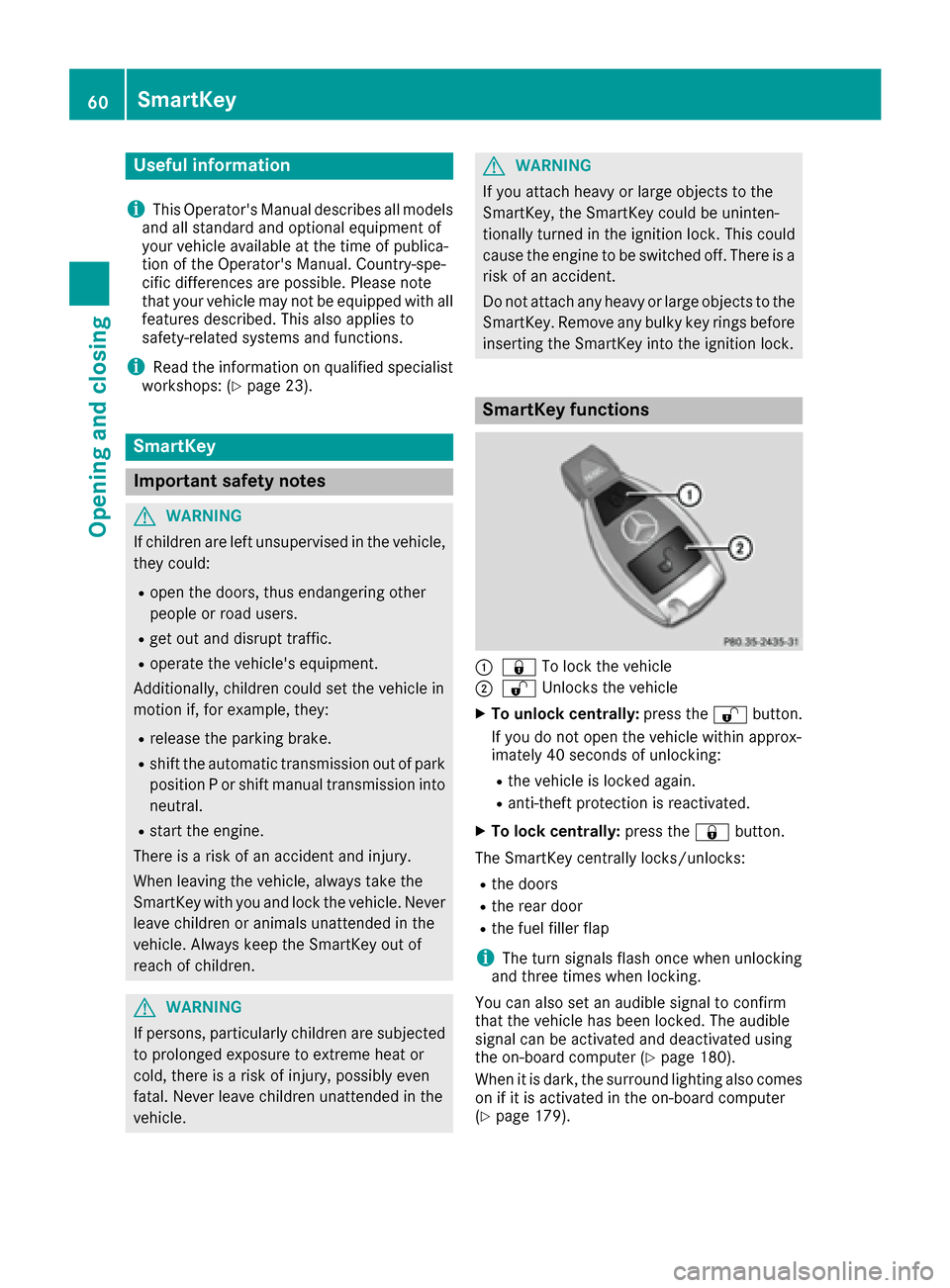
Useful information
i
This Operator's Manual describes all models
and all standard and optional equipment of
your vehicle available at the time of publica-
tion of the Operator's Manual. Country-spe-
cific differences are possible. Please note
that your vehicle may not be equipped with all
features described. This also applies to
safety-related systems and functions.
iRead the information on qualified specialist
workshops: (Ypage 23).
SmartKey
Important safety notes
GWARNING
If children are left unsupervised in the vehicle,
they could:
Ropen the doors, thus endangering other
people or road users.
Rget out and disrupt traffic.
Roperate the vehicle's equipment.
Additionally, children could set the vehicle in
motion if, for example, they:
Rrelease the parking brake.
Rshift the automatic transmission out of park
position P or shift manual transmission into
neutral.
Rstart the engine.
There is a risk of an accident and injury.
When leaving the vehicle, always take the
SmartKey with you and lock the vehicle. Never
leave children or animals unattended in the
vehicle. Always keep the SmartKey out of
reach of children.
GWARNING
If persons, particularly children are subjected to prolonged exposure to extreme heat or
cold, there is a risk of injury, possibly even
fatal. Never leave children unattended in the
vehicle.
GWARNING
If you attach heavy or large objects to the
SmartKey, the SmartKey could be uninten-
tionally turned in the ignition lock. This could
cause the engine to be switched off. There is a risk of an accident.
Do not attach any heavy or large objects to the
SmartKey. Remove any bulky key rings before
inserting the SmartKey into the ignition lock.
SmartKey functions
:& To lock the vehicle
;%Unlocks the vehicle
XTo unlock centrally: press the%button.
If you do not open the vehicle within approx-
imately 40 seconds of unlocking:
Rthe vehicle is locked again.
Ranti-theft protection is reactivated.
XTo lock centrally: press the&button.
The SmartKey centrally locks/unlocks:
Rthe doors
Rthe rear door
Rthe fuel filler flap
iThe turn signals flash once when unlocking
and three times when locking.
You can also set an audible signal to confirm
that the vehicle has been locked. The audible
signal can be activated and deactivated using
the on-board computer (
Ypage 180).
When it is dark, the surround lighting also comes
on if it is activated in the on-board computer
(
Ypage 179).
60SmartKey
Opening and closing
Page 86 of 302

Useful information
i
This Operator's Manual describes all models
and all standard and optional equipment of
your vehicle available at the time of publica-
tion of the Operator's Manual. Country-spe-
cific differences are possible. Please note
that your vehicle may not be equipped with all
features described. This also applies to
safety-related systems and functions.
iRead the information on qualified specialist
workshops: (Ypage 23).
Exterior lighting
Important safety notes
For reasons of safety, Mercedes-Benz recom-
mends that you drive with the lights switched on
even during the daytime. In some countries,
operation of the headlamps varies due to legal
requirements and self-imposed obligations.
Light switch
Operation
!Switch off the parking lamps and low-beam
headlamps when you leave the vehicle. This
prevents the battery from discharging.
!If the battery has been excessively dis-
charged, the parking lamps or standing lamps
are automatically switched off to enable the
next engine start. Always park your vehicle
safely and sufficiently lit according to legal
standards. Avoid the continuous use of the
T parking lamps for several hours. If pos-
sible, switch on the Xright or the Wleft
standing lamp.
1 WLeft-hand standing lamps
2XRight-hand standing lamps
3TParking lamps, side marker lamps,
license plate and instrument cluster
lighting
4ÃAutomatic headlamp mode/daytime
running lamps
5LLow-beam/high-beam headlamps
If you hear a warning tone when you leave the
vehicle, the lights may still be switched on.
XTurn the light switch to Ã.
The turn signals, high-beam headlamps and the
high-beam flasher are operated using the com-
bination switch (
Ypage 88).
The exterior lighting (except the parking/stand-
ing lamps) switches off automatically if you:
Rremove the SmartKey from the ignition lock
Ropen the driver's door with the SmartKey in
position 0in the ignition lock.
Low-beam headlamps
1 WLeft-hand standing lamps
2XRight-hand standing lamps
3TParking lamps, side marker lamps,
license plate and instrument cluster
lighting
84Exterior lighting
Lights and windshield wipers
Page 90 of 302

the ignition, the automatic headlamp cleaning
system is reset and counting is resumed from 0.
Combination switch
Turn signal
:High-beam headlamps
;Turn signal, right
=High-beam flasher
?Turn signal, left
XTo indicate briefly: press the combination
switch briefly to the pressure point in the
direction of arrow ;or?.
The corresponding turn signal flashes three
times.
XTo indicate: press the combination switch
beyond the pressure point in the direction of
arrow ;or?.
High-beam headlamps
:High-beam headlamps
;Turn signal, right
=High-beam flasher
?Turn signal, left
XTo switch on the high-beam headlamps:
turn the SmartKey in the ignition lock to posi-
tion 2or start the engine.
XTurn the light switch to LorÃ.
XPress the combination switch beyond the
pressure point in the direction of arrow :.
In the Ãposition, the high-beam head-
lamps are only switched on when it is dark and
the engine is running.
The blue Kindicator lamp in the instru-
ment cluster lights up when the high-beam
headlamps are switched on.
XTo switch off the high-beam headlamps:
move the combination switch back to its nor-
mal position.
The blue Kindicator lamp in the instru-
ment cluster goes out.
High-beam flasher
:High-beam headlamps
;Turn signal, right
=High-beam flasher
?Turn signal, left
XTo switch on: turn the SmartKey in the igni-
tion lock to position 1or 2, or start the engine.
XPull the combination switch briefly in the
direction of arrow =.
88Exterior lighting
Lights andwindshield wiper s
Page 91 of 302

Hazard warning lamps
XTo switch on the hazard warning lamps:
press button:.
All turn signals flash. If you now switch on a
turn signal using the combination switch, only
the turn signal lamp on the corresponding
side of the vehicle will flash.
XTo switch off the hazard warning lamps:
press button :.
The hazard warning lamps automatically switch
on if:
Ran air bag is deployed or
Rthe Emergency Tensioning Devices are trig-
gered, or
Rthe vehicle decelerates rapidly from a speed
of above 45 mph (70 km/h) and comes to a
standstill
The hazard warning lamps switch on automati-
cally if an air bag or the Emergency Tensioning
Devices are triggered and the SmartKey is in
position 1in the ignition lock.
The hazard warning lamps switch off automati-
cally if the vehicle reaches a speed of above
6 mph (10 km/h) again after a full brake appli-
cation.
iThe hazard warning lamps still operate if the
ignition is switched off.
Headlamps and indicator lamps fog-
ged up on the inside
The headlamps and the indicator lamps in the
exterior mirrors may fog up on the inside if there
is high atmospheric humidity.
XDrive with the headlamps switched on.
The level of moisture diminishes, depending
on the length of the journey and the weather
conditions (humidity and temperature).
If the level of moisture does not diminish:
XHave the headlamps checked at a qualified
specialist workshop.
Interior lighting
Overview of interior lighting
Front overhead control panel
:
p Switches the left-hand front reading
lamp on/off
;c Switches the front interior lighting on
=tSwitches the cargo compartment
lamp/rear compartment lighting on/off
?| Switches the front interior lighting/
automatic interior lighting control off
Ap Switches the right-hand reading lamp
on/off
BSwitches the automatic interior lighting con-
trol on
Interior lighting89
Lights and windshield wipers
Z