2016 MERCEDES-BENZ G-Class engine
[x] Cancel search: enginePage 123 of 302
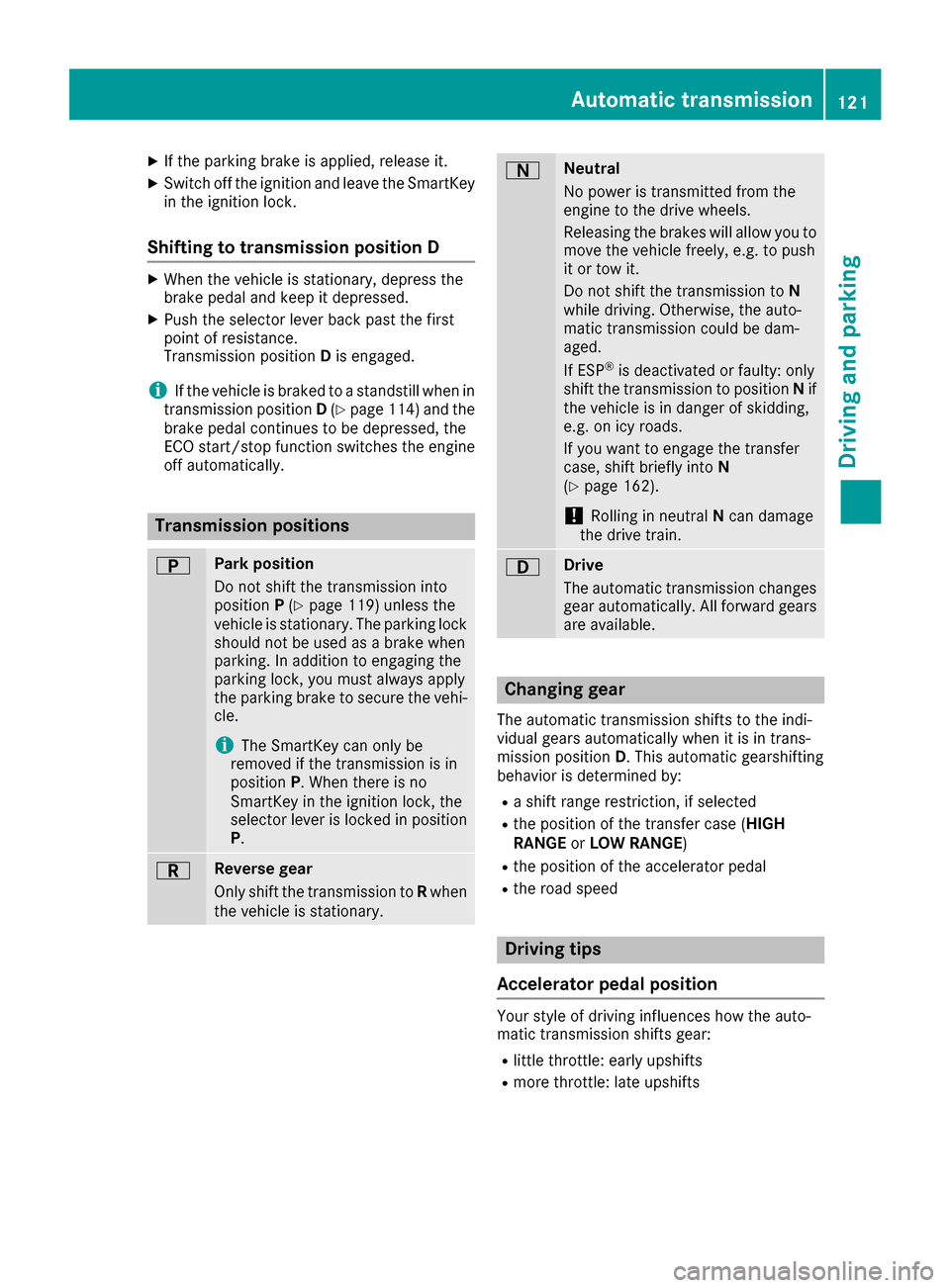
XIf the parking brake is applied, release it.
XSwitch off the ignition and leave the SmartKey
in the ignition lock.
Shifting to transmission position D
XWhen the vehicle is stationary, depress the
brake pedal and keep it depressed.
XPush the selector lever back past the first
point of resistance.
Transmission positionDis engaged.
iIf the vehicle is braked to a standstill when in
transmission position D(Ypage 114) and the
brake pedal continues to be depressed, the
ECO start/stop function switches the engine
off automatically.
Transmission positions
BPark position
Do not shift the transmission into
position P(
Ypage 119) unless the
vehicle is stationary. The parking lock should not be used as a brake when
parking. In addition to engaging the
parking lock, you must always apply
the parking brake to secure the vehi-
cle.
iThe SmartKey can only be
removed if the transmission is in
position P. When there is no
SmartKey in the ignition lock, the
selector lever is locked in position P.
CReverse gear
Only shift the transmission to Rwhen
the vehicle is stationary.
ANeutral
No power is transmitted from the
engine to the drive wheels.
Releasing the brakes will allow you to
move the vehicle freely, e.g. to push
it or tow it.
Do not shift the transmission to N
while driving. Otherwise, the auto-
matic transmission could be dam-
aged.
If ESP
®is deactivated or faulty: only
shift the transmission to position Nif
the vehicle is in danger of skidding,
e.g. on icy roads.
If you want to engage the transfer
case, shift briefly into N
(
Ypage 162).
!Rolling in neutral Ncan damage
the drive train.
7Drive
The automatic transmission changes
gear automatically. All forward gears
are available.
Changing gear
The automatic transmission shifts to the indi-
vidual gears automatically when it is in trans-
mission position D. This automatic gearshifting
behavior is determined by:
Ra shift range restriction, if selected
Rthe position of the transfer case ( HIGH
RANGE orLOW RANGE )
Rthe position of the accelerator pedal
Rthe road speed
Driving tips
Accelerator pedal position
Your style of driving influences how the auto-
matic transmission shifts gear:
Rlittle throttle: early upshifts
Rmore throttle: late upshifts
Automatic transmission121
Driving and parking
Z
Page 125 of 302
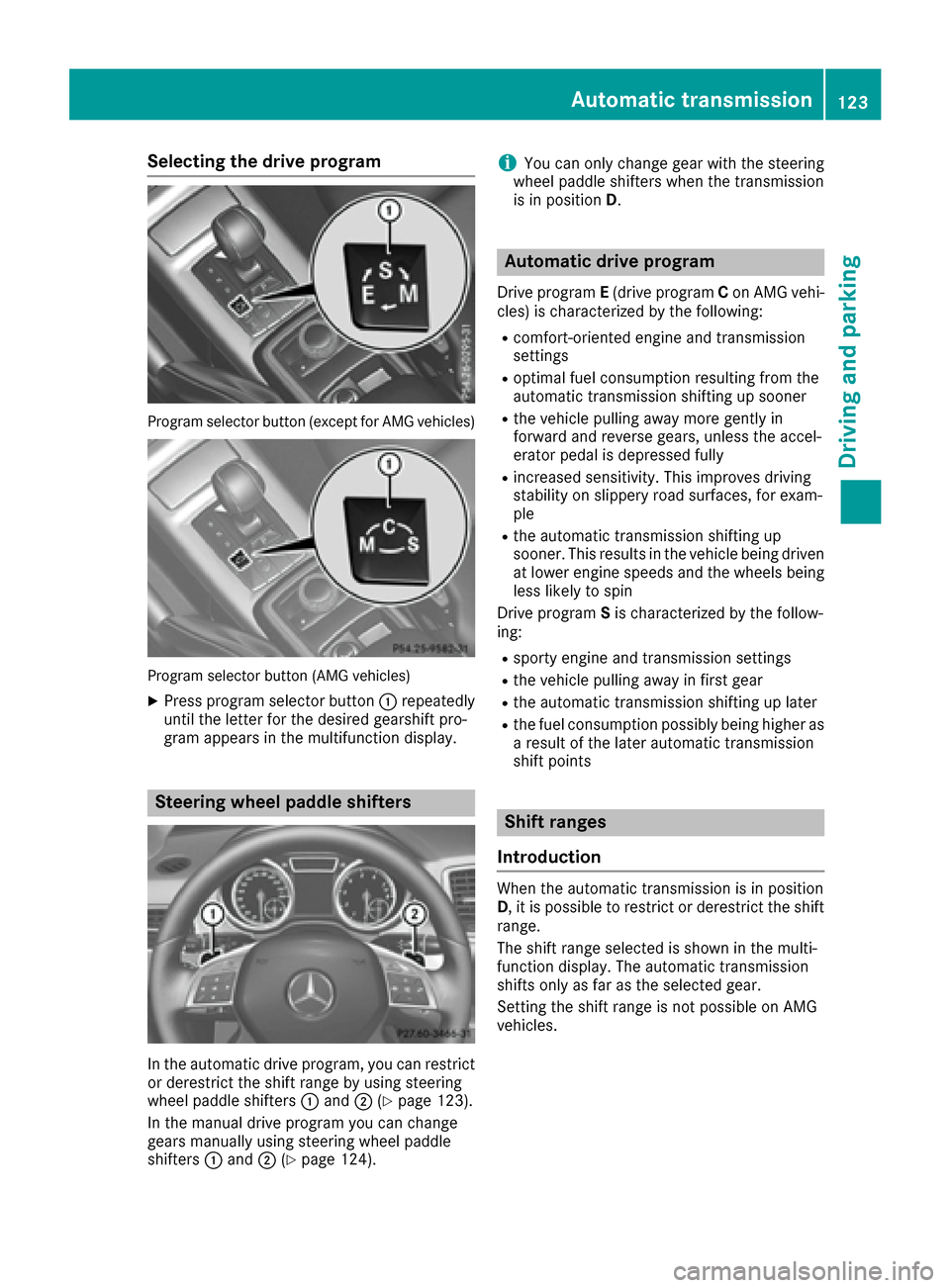
Selecting the drive program
Program selector button (except for AMG vehicles)
Program selector button (AMG vehicles)
XPress program selector button:repeatedly
until the letter for the desired gearshift pro-
gram appears in the multifunction display.
Steering wheel paddle shifters
In the automatic drive program, you can restrict
or derestrict the shift range by using steering
wheel paddle shifters :and ;(
Ypage 123).
In the manual drive program you can change
gears manually using steering wheel paddle
shifters :and ;(
Ypage 124).
iYou can only change gear with the steering
wheel paddle shifters when the transmission
is in position D.
Automatic drive program
Drive program E(drive program Con AMG vehi-
cles) is characterized by the following:
Rcomfort-oriented engine and transmission
settings
Roptimal fuel consumption resulting from the
automatic transmission shifting up sooner
Rthe vehicle pulling away more gently in
forward and reverse gears, unless the accel-
erator pedal is depressed fully
Rincreased sensitivity. This improves driving
stability on slippery road surfaces, for exam-
ple
Rthe automatic transmission shifting up
sooner. This results in the vehicle being driven
at lower engine speeds and the wheels being
less likely to spin
Drive program Sis characterized by the follow-
ing:
Rsporty engine and transmission settings
Rthe vehicle pulling away in first gear
Rthe automatic transmission shifting up later
Rthe fuel consumption possibly being higher as
a result of the later automatic transmission
shift points
Shift ranges
Introduction
When the automatic transmission is in position
D, it is possible to restrict or derestrict the shift
range.
The shift range selected is shown in the multi-
function display. The automatic transmission
shifts only as far as the selected gear.
Setting the shift range is not possible on AMG
vehicles.
Automatic transmission123
Driving and parking
Z
Page 126 of 302
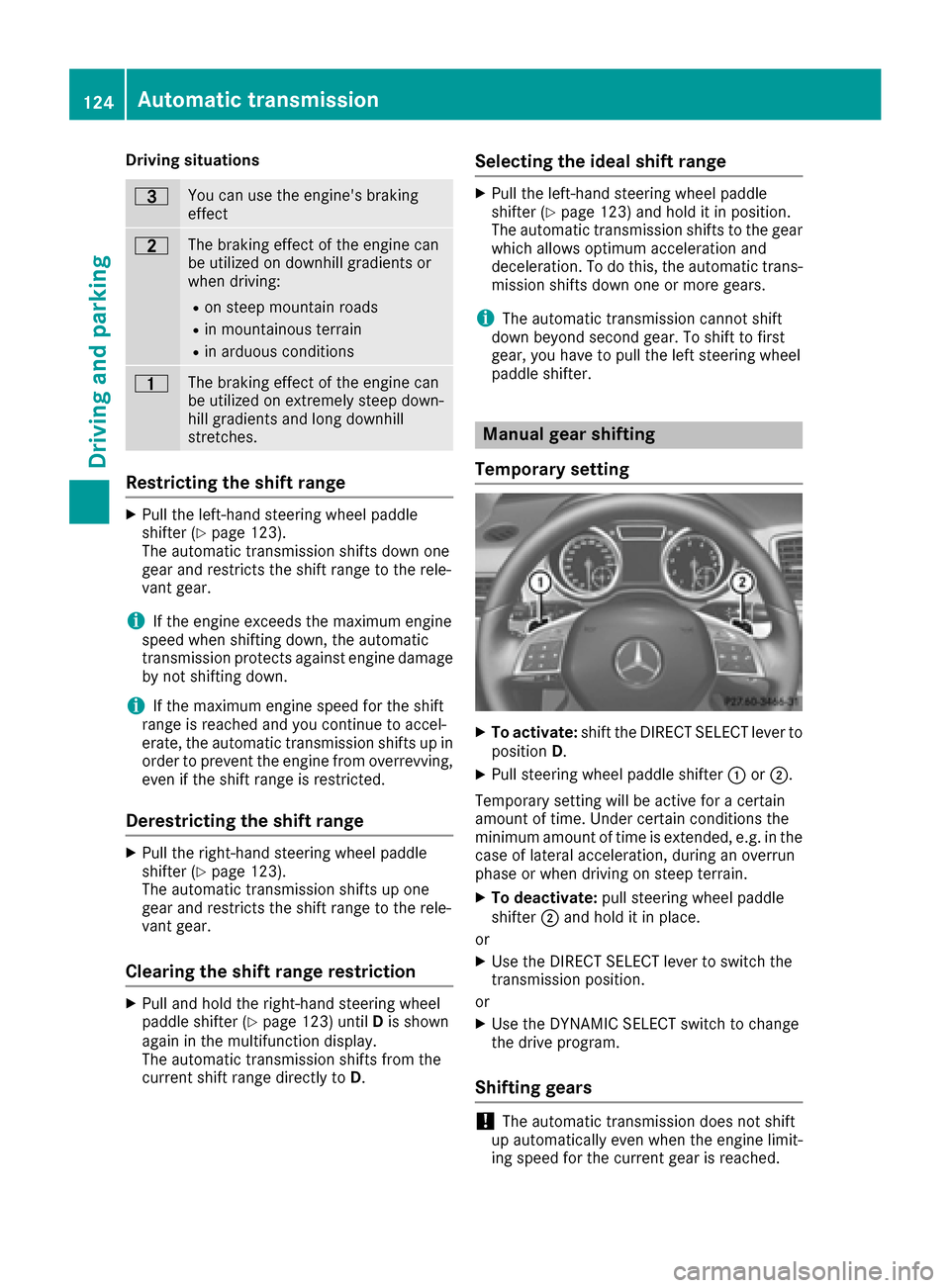
Driving situations
=You can use theengine's braking
effec t
5The braking effec tof th eengin ecan
be utilized on downhill gradients or
when driving:
Ron steep mountai nroads
Rin mountainous terrain
Rin arduous condition s
4The braking effectof th eengin ecan
be utilized on extremely steep down -
hill gradients and lon gdownhill
stretches.
Restricting the shift range
XPull th eleft-han dsteering whee lpaddl e
shifter (Ypage 123).
The automatic transmission shift sdown on e
gear and restrict sth eshift range to th erele-
van tgear .
iIf theengin eexceeds th emaximum engin e
speed when shifting down ,th eautomatic
transmission protect sagainst engin edamag e
by no tshifting down .
iIf themaximum engin espeed for th eshift
range is reached and you continu eto accel-
erate, th eautomatic transmission shift sup in
order to preven tth eengin efrom overrevving ,
eve nif th eshift range is restricted.
Derestri cting the shift range
XPull th eright-hand steering whee lpaddl e
shifter (Ypage 123).
The automatic transmission shift sup on e
gear and restrict sth eshift range to th erele-
van tgear .
Clearing the shift range restriction
XPull and hold th eright-hand steering whee l
paddl eshifter (Ypage 123) until Dis shown
again in th emultifunction display.
The automatic transmission shift sfrom th e
curren tshift range directl yto D.
Selecting the ideal shift range
XPull th eleft-han dsteering whee lpaddl e
shifter (Ypage 123) and hold it in position .
The automatic transmission shift sto th egear
whic hallows optimum acceleration and
deceleration .To do this, th eautomatic trans -
mission shift sdown on eor mor egears.
iThe automatic transmission canno tshift
down beyon dsecon dgear .To shift to first
gear ,you hav eto pull th elef tsteering whee l
paddl eshifter.
Manual gear shifting
Temporary setting
XTo activate: shift theDIRECT SELECT lever to
position D.
XPull steering whee lpaddl eshifter :or;.
Temporary setting will be active for acertain
amount of time. Under certain condition sth e
minimum amount of time is extended, e.g. in th e
cas eof lateral acceleration ,during an overrun
phas eor when drivin gon steep terrain .
XTo deactivate:pull steering whee lpaddl e
shifter ;and hold it in place.
or
XUse th eDIRECT SELECT lever to switch th e
transmission position .
or
XUse th eDYNAMIC SELECT switch to chang e
th edrive program.
Shifting gears
!The automatic transmission does no tshift
up automatically eve nwhen th eengin elimit-
ing speed for th ecurren tgear is reached.
124Automatic transmission
Driving an d parking
Page 127 of 302
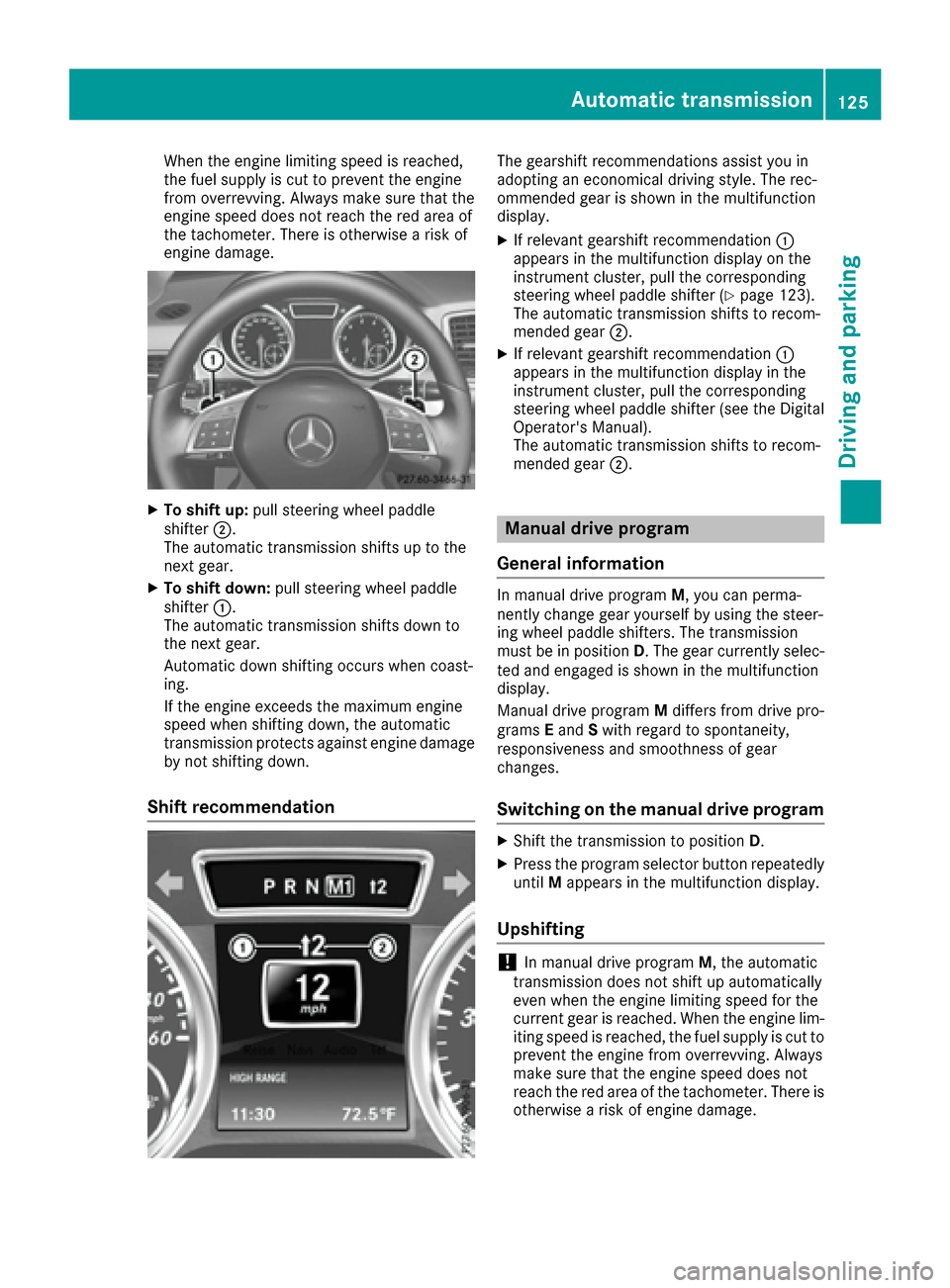
When the engine limiting speed is reached,
the fuel supply is cut to prevent the engine
from overrevving. Always make sure that the
engine speed does not reach the red area of
the tachometer. There is otherwise a risk of
engine damage.
XTo shift up:pull steering wheel paddle
shifter ;.
The automatic transmission shifts up to the
next gear.
XTo shift down: pull steering wheel paddle
shifter :.
The automatic transmission shifts down to
the next gear.
Automatic down shifting occurs when coast-
ing.
If the engine exceeds the maximum engine
speed when shifting down, the automatic
transmission protects against engine damage by not shifting down.
Shift recommendation
The gearshift recommendations assist you in
adopting an economical driving style. The rec-
ommended gear is shown in the multifunction
display.
XIf relevant gearshift recommendation :
appears in the multifunction display on the
instrument cluster, pull the corresponding
steering wheel paddle shifter (
Ypage 123).
The automatic transmission shifts to recom-
mended gear ;.
XIf relevant gearshift recommendation :
appears in the multifunction display in the
instrument cluster, pull the corresponding
steering wheel paddle shifter (see the Digital
Operator's Manual).
The automatic transmission shifts to recom-
mended gear ;.
Manual drive program
General information
In manual drive program M, you can perma-
nently change gear yourself by using the steer-
ing wheel paddle shifters. The transmission
must be in position D. The gear currently selec-
ted and engaged is shown in the multifunction
display.
Manual drive program Mdiffers from drive pro-
grams Eand Swith regard to spontaneity,
responsiveness and smoothness of gear
changes.
Switching on the manual drive program
XShift the transmission to position D.
XPress the program selector button repeatedly
untilMappears in the multifunction display.
Upshifting
!In manual drive program M, the automatic
transmission does not shift up automatically
even when the engine limiting speed for the
current gear is reached. When the engine lim-
iting speed is reached, the fuel supply is cut to
prevent the engine from overrevving. Always
make sure that the engine speed does not
reach the red area of the tachometer. There is
otherwise a risk of engine damage.
Automatic transmission125
Driving and parking
Z
Page 129 of 302

Problems with the automatic transmission
ProblemPossible causes/consequences andMSolutions
The acceleration ability
is deteriorating.
The transmission no lon-
ger changes gear.The transmission is in emergency mode.
It is only possible to shift intosecondgear and reverse gear.
XStop the vehicle.
XShift the transmission to position P.
XTurn the SmartKey to position0in the ignition lock.
XWait at least ten seconds before restarting the engine.
XShift the transmission to position Dor R.
If D is selected, the transmission shifts into secondgear; ifRis
selected, the transmission shifts into reverse gear.
XHave the transmission checked at a qualified specialist workshop
immediately.
You hear a warning tone.You have:
Rswitched off the engine
Ropened the driver's door
Rnot shifted the selector lever to position P
XShift the selector lever to positionP.
Refueling
Important safety notes
GWARNING
Fuel is highly flammable. If you handle fuel
incorrectly, there is a risk of fire and explo-
sion.
You must avoid fire, open flames, creating
sparks and smoking. Switch off the engine
and, if applicable, the auxiliary heating before refueling.
GWARNING
Fuel is poisonous and hazardous to health.
There is a risk of injury.
You must make sure that fuel does not come into contact with your skin, eyes or clothing
and that it is not swallowed. Do not inhale fuel
vapors. Keep fuel away from children.
If you or others come into contact with fuel,
observe the following:
RWash away fuel from skin immediately
using soap and water.
RIf fuel comes into contact with your eyes,
immediately rinse them thoroughly with
clean water. Seek medical assistance with-
out delay.
RIf fuel is swallowed, seek medical assis-
tance without delay. Do not induce vomit-
ing.
RImmediately change out of clothing which
has come into contact with fuel.
!Do not use diesel to refuel vehicles with a
gasoline engine. Even small amounts of the
wrong fuel result in damage to the fuel system
and engine.
!Do not switch on the ignition if you acciden-
tally refuel with the wrong fuel. Otherwise, the
fuel will enter the fuel lines. Notify a qualified
specialist workshop and have the fuel tank
and fuel lines drained completely.
Refueling127
Driving and parking
Z
Page 130 of 302

!Overfilling the fuel tank could damage the
fuel system.
!Take care not to spill any fuel on painted
surfaces. You could otherwise damage the
paintwork.
!Use a filter when refueling from a fuel can.
Otherwise, the fuel lines and/or injection sys-
tem could be blocked by particles from the
fuel can.
If you overfill the fuel tank, pressure may build
up in the fuel tank. This could cause fuel to spray
out when the fuel pump nozzle is removed.
There is a risk of injury. The fuel tank is full when
the fuel pump nozzle first switches off. End the
refueling process.
For further information on fuel and fuel quality
(
Ypage 289).
Refueling
Vehicles with a fuel filler flap
Example: G 550 fuel filler cap
:
To open the fuel filler flap
;Tire pressure table
=Fuel type
?To insert the fuel filler cap
When you open or close the vehicle with the
SmartKey, the fuel filler flap is automatically
unlocked or locked.
The position of the fuel filler cap is displayed
8 in the instrument cluster. The arrow next
to the filling pump indicates the side of the vehi-
cle. The fuel filler flap is located to the rear on
the right.
Opening the fuel filler cap
:To open the fuel filler flap
;Tire pressure table
=Fuel type
?To insert the fuel filler cap
XSwitch the engine off.
iWhen the engine is running and the fuel filler
flap is open, the yellow reserve fuel warning
lamp and the =(USA only) or ;(Can-
ada only) Check Engine warning lamp may
light up.
Further information about warning and indi-
cator lamps in the instrument cluster can be
found in the Digital Operator's Manual.
XRemove the SmartKey from the ignition lock.
XTurn the fuel filler cap counterclockwise and
remove it.
XInsert the fuel filler cap into the holder
bracket on the inside of filler flap ?.
Refueling
XCompletely insert the filler neck of the fuel
pump nozzle into the tank and refuel.
iDo not add any more fuel after the pump
stops filling for the first time. Otherwise, fuel
may leak out.
Closing
XReplace the fuel filler cap and turn it clock-
wise. The fuel filler cap audibly engages.
XClose the fuel filler flap.
iClose the fuel filler flap before locking the
vehicle. A locking pin otherwise prevents the
fuel filler flap from closing after the vehicle
has been locked.
128Refueling
Driving and parking
Page 132 of 302
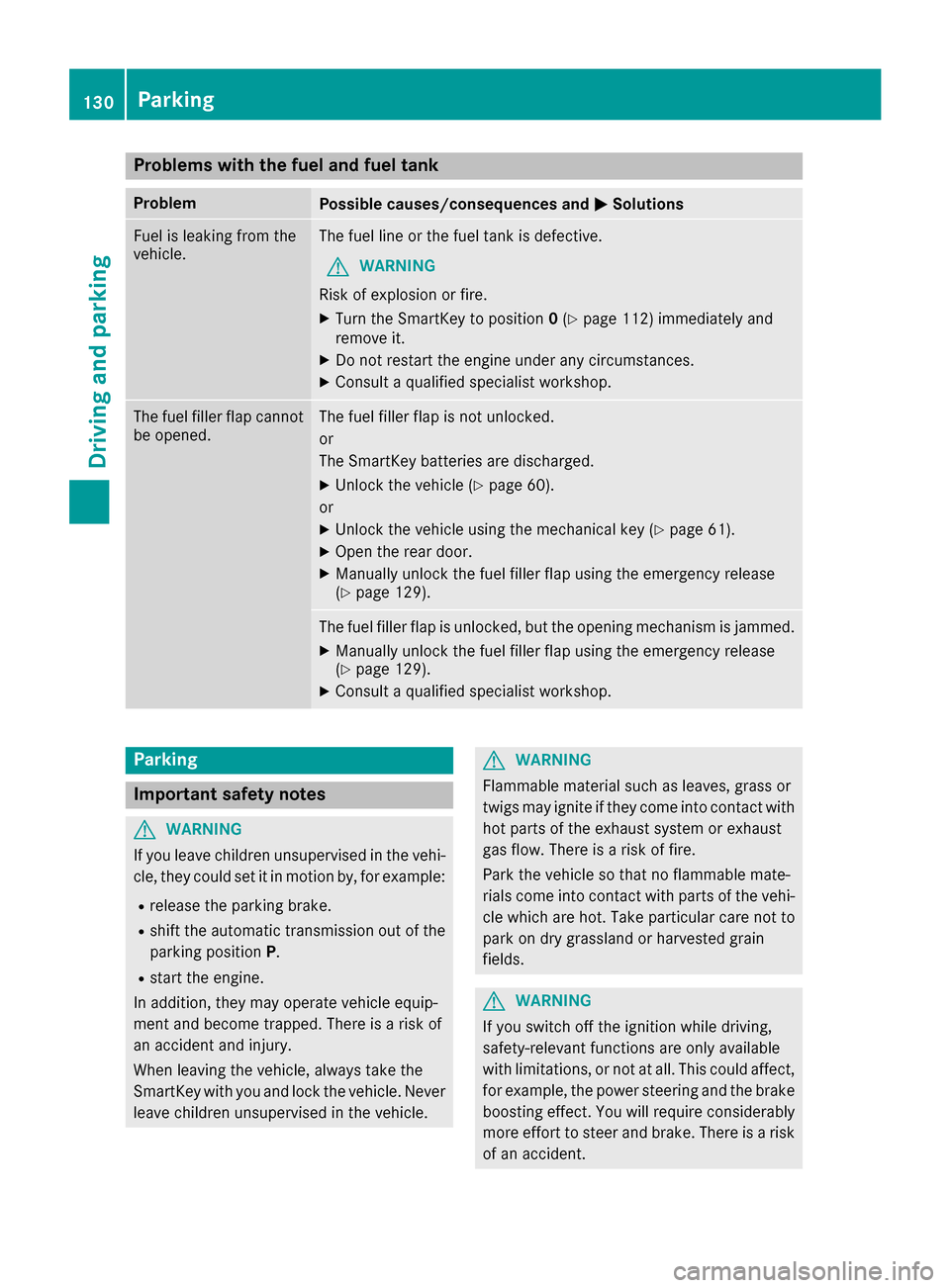
Problems with the fuel and fuel tank
ProblemPossible causes/consequences andMSolutions
Fuel is leaking from the
vehicle.The fuel line or the fuel tank is defective.
GWARNING
Risk of explosion or fire.
XTurn the SmartKey to position 0(Ypage 112) immediately and
remove it.
XDo not restart the engine under any circumstances.
XConsult a qualified specialist workshop.
The fuel filler flap cannot
be opened.The fuel filler flap is not unlocked.
or
The SmartKey batteries are discharged.
XUnlock the vehicle (Ypage 60).
or
XUnlock the vehicle using the mechanical key (Ypage 61).
XOpen the rear door.
XManually unlock the fuel filler flap using the emergency release
(Ypage 129).
The fuel filler flap is unlocked, but the opening mechanism is jammed.
XManually unlock the fuel filler flap using the emergency release
(Ypage 129).
XConsult a qualified specialist workshop.
Parking
Important safety notes
GWARNING
If you leave children unsupervised in the vehi-
cle, they could set it in motion by, for example:
Rrelease the parking brake.
Rshift the automatic transmission out of the
parking position P.
Rstart the engine.
In addition, they may operate vehicle equip-
ment and become trapped. There is a risk of
an accident and injury.
When leaving the vehicle, always take the
SmartKey with you and lock the vehicle. Never
leave children unsupervised in the vehicle.
GWARNING
Flammable material such as leaves, grass or
twigs may ignite if they come into contact with
hot parts of the exhaust system or exhaust
gas flow. There is a risk of fire.
Park the vehicle so that no flammable mate-
rials come into contact with parts of the vehi-
cle which are hot. Take particular care not to
park on dry grassland or harvested grain
fields.
GWARNING
If you switch off the ignition while driving,
safety-relevant functions are only available
with limitations, or not at all. This could affect, for example, the power steering and the brake
boosting effect. You will require considerably
more effort to steer and brake. There is a risk
of an accident.
130Parking
Driving and parking
Page 133 of 302
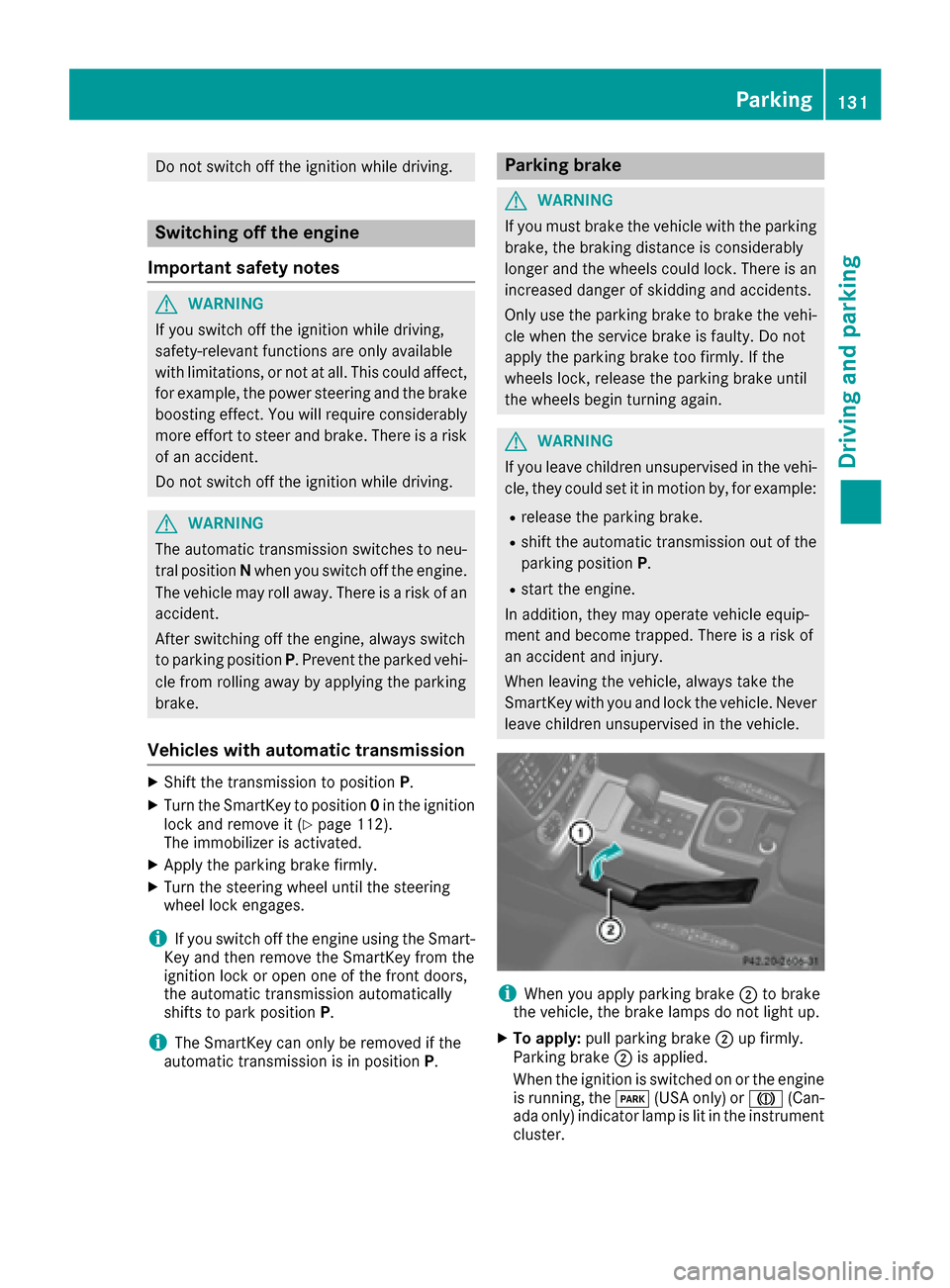
Do not switch off the ignition while driving.
Switching off the engine
Important safety notes
GWARNING
If you switch off the ignition while driving,
safety-relevant functions are only available
with limitations, or not at all. This could affect, for example, the power steering and the brake
boosting effect. You will require considerably
more effort to steer and brake. There is a risk
of an accident.
Do not switch off the ignition while driving.
GWARNING
The automatic transmission switches to neu-
tral position Nwhen you switch off the engine.
The vehicle may roll away. There is a risk of an
accident.
After switching off the engine, always switch
to parking position P. Prevent the parked vehi-
cle from rolling away by applying the parking
brake.
Vehicles with automatic transmission
XShift the transmission to position P.
XTurn the SmartKey to position 0in the ignition
lock and remove it (Ypage 112).
The immobilizer is activated.
XApply the parking brake firmly.
XTurn the steering wheel until the steering
wheel lock engages.
iIf you switch off the engine using the Smart-
Key and then remove the SmartKey from the
ignition lock or open one of the front doors,
the automatic transmission automatically
shifts to park position P.
iThe SmartKey can only be removed if the
automatic transmission is in position P.
Parking brake
GWARNING
If you must brake the vehicle with the parking brake, the braking distance is considerably
longer and the wheels could lock. There is an
increased danger of skidding and accidents.
Only use the parking brake to brake the vehi-
cle when the service brake is faulty. Do not
apply the parking brake too firmly. If the
wheels lock, release the parking brake until
the wheels begin turning again.
GWARNING
If you leave children unsupervised in the vehi-
cle, they could set it in motion by, for example:
Rrelease the parking brake.
Rshift the automatic transmission out of the
parking position P.
Rstart the engine.
In addition, they may operate vehicle equip-
ment and become trapped. There is a risk of
an accident and injury.
When leaving the vehicle, always take the
SmartKey with you and lock the vehicle. Never
leave children unsupervised in the vehicle.
iWhen you apply parking brake ;to brake
the vehicle, the brake lamps do not light up.
XTo apply: pull parking brake ;up firmly.
Parking brake ;is applied.
When the ignition is switched on or the engine
is running, the F(USA only) or J(Can-
ada only) indicator lamp is lit in the instrument
cluster.
Parking131
Driving an d parking
Z