Page 164 of 498
Features of your vehicle
84 4
Interior lamp AUTO cut
When all doors are closed, if you lock
the vehicle by using the remote key
or smart key, all interior lamps will
turn off within 5 seconds.
If you do not operate anything in the
vehicle after turning off the engine,
the lights will turn off after 20 minutes.
Front lamps
(1) Front Map Lamp
(2) Front Passenger Compartment
LampFront Map Lamp:
Press either the right or left lens to
turn the map lamp on or off. This light
produces a spot beam for convenient
use as a map lamp at night or as a
personal lamp for the driver and the
front passenger.
OMD040096
OMD041096L
■Type A
■Type B
Page 165 of 498
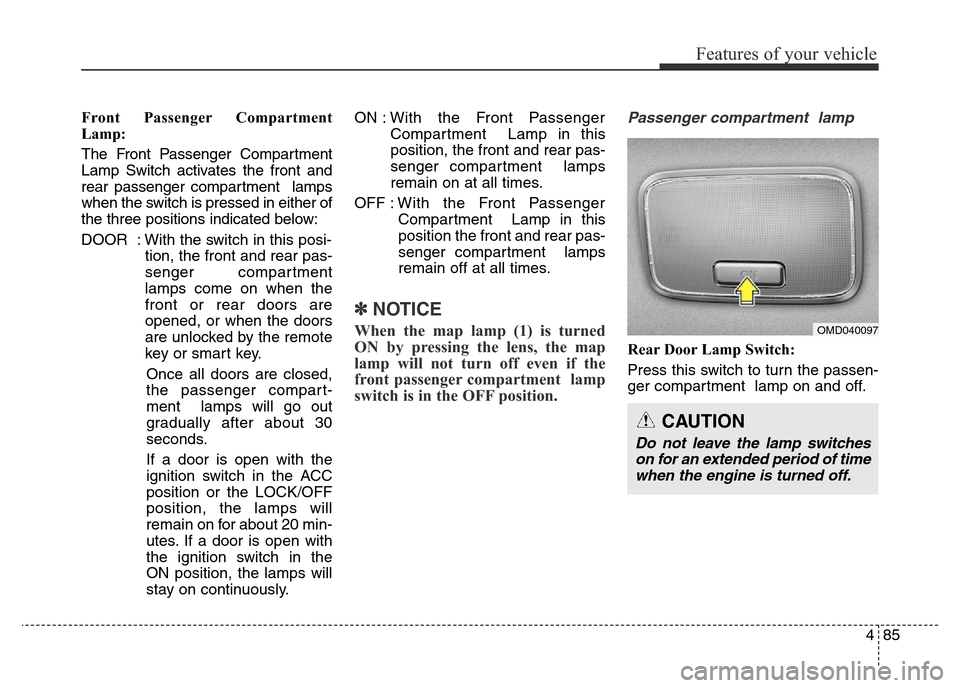
485
Features of your vehicle
Front Passenger Compartment
Lamp:
The Front Passenger Compartment
Lamp Switch activates the front and
rear passenger compartment lamps
when the switch is pressed in either of
the three positions indicated below:
DOOR : With the switch in this posi-
tion, the front and rear pas-
senger compartment
lamps come on when the
front or rear doors are
opened, or when the doors
are unlocked by the remote
key or smart key.
Once all doors are closed,
the passenger compart-
ment lamps will go out
gradually after about 30
seconds.
If a door is open with the
ignition switch in the ACC
position or the LOCK/OFF
position, the lamps will
remain on for about 20 min-
utes. If a door is open with
the ignition switch in the
ON position, the lamps will
stay on continuously.ON : With the Front Passenger
Compartment Lamp in this
position, the front and rear pas-
senger compartment lamps
remain on at all times.
OFF :With the Front Passenger
Compartment Lamp in this
position the front and rear pas-
senger compartment lamps
remain off at all times.
✽NOTICE
When the map lamp (1) is turned
ON by pressing the lens, the map
lamp will not turn off even if the
front passenger compartment lamp
switch is in the OFF position.
Passenger compartment lamp
Rear Door Lamp Switch:
Press this switch to turn the passen-
ger compartment lamp on and off.
CAUTION
Do not leave the lamp switches
on for an extended period of time
when the engine is turned off.
OMD040097
Page 179 of 498
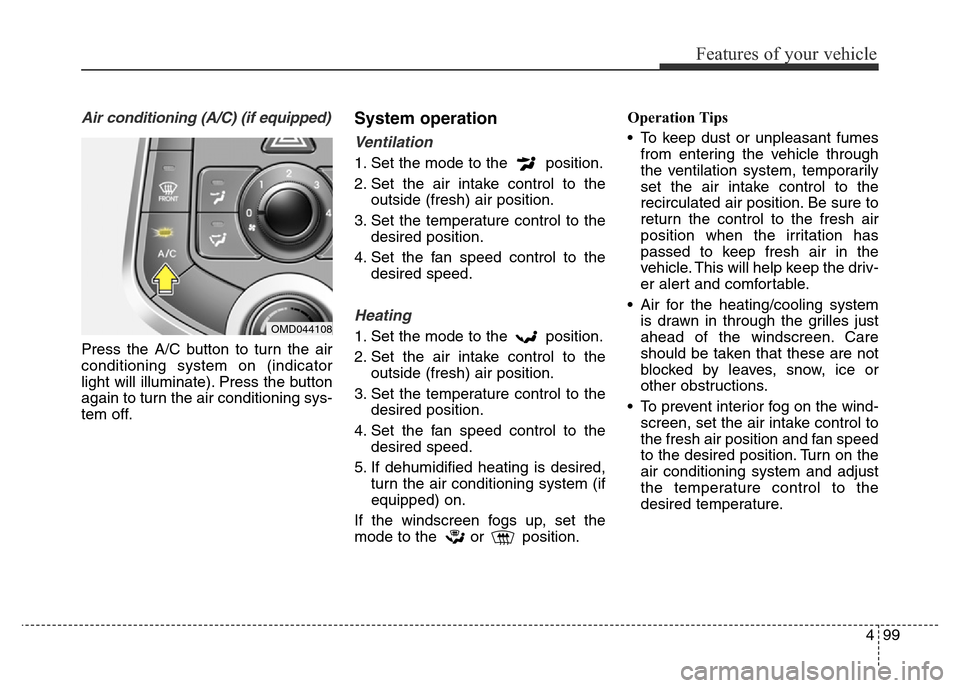
499
Features of your vehicle
Air conditioning (A/C) (if equipped)
Press the A/C button to turn the air
conditioning system on (indicator
light will illuminate). Press the button
again to turn the air conditioning sys-
tem off.
System operation
Ventilation
1. Set the mode to the position.
2. Set the air intake control to the
outside (fresh) air position.
3. Set the temperature control to the
desired position.
4. Set the fan speed control to the
desired speed.
Heating
1. Set the mode to the position.
2. Set the air intake control to the
outside (fresh) air position.
3. Set the temperature control to the
desired position.
4. Set the fan speed control to the
desired speed.
5. If dehumidified heating is desired,
turn the air conditioning system (if
equipped) on.
If the windscreen fogs up, set the
mode to the or position.Operation Tips
• To keep dust or unpleasant fumes
from entering the vehicle through
the ventilation system, temporarily
set the air intake control to the
recirculated air position. Be sure to
return the control to the fresh air
position when the irritation has
passed to keep fresh air in the
vehicle. This will help keep the driv-
er alert and comfortable.
• Air for the heating/cooling system
is drawn in through the grilles just
ahead of the windscreen. Care
should be taken that these are not
blocked by leaves, snow, ice or
other obstructions.
• To prevent interior fog on the wind-
screen, set the air intake control to
the fresh air position and fan speed
to the desired position. Turn on the
air conditioning system and adjust
the temperature control to the
desired temperature.OMD044108
Page 200 of 498
Features of your vehicle
120 4
Sunglass holder (if equipped)
To open the sunglass holder, press
the cover and the holder will slowly
open. Place your sunglasses in the
compartment door with the lenses
facing out.
To close the sunglass holder, push
back into position. Make sure the sun-
glass holder is closed whilst driving.
WARNING
• Do not keep objects except
sunglasses inside the sun-
glass holder. Such objects can
be thrown from the holder in
the event of a sudden stop or
an accident, possibly injuring
the passengers in the vehicle.
• Do not open the sunglass
holder whilst the vehicle is
moving. The rear view mirror
of the vehicle can be blocked
by an open sunglass holder.
• Do not put the glasses forcibly
into a sunglass holder. It may
cause personal injury if you
try to open it forcibly when the
glasses are jammed in holder.
OMD041130L
Page 201 of 498
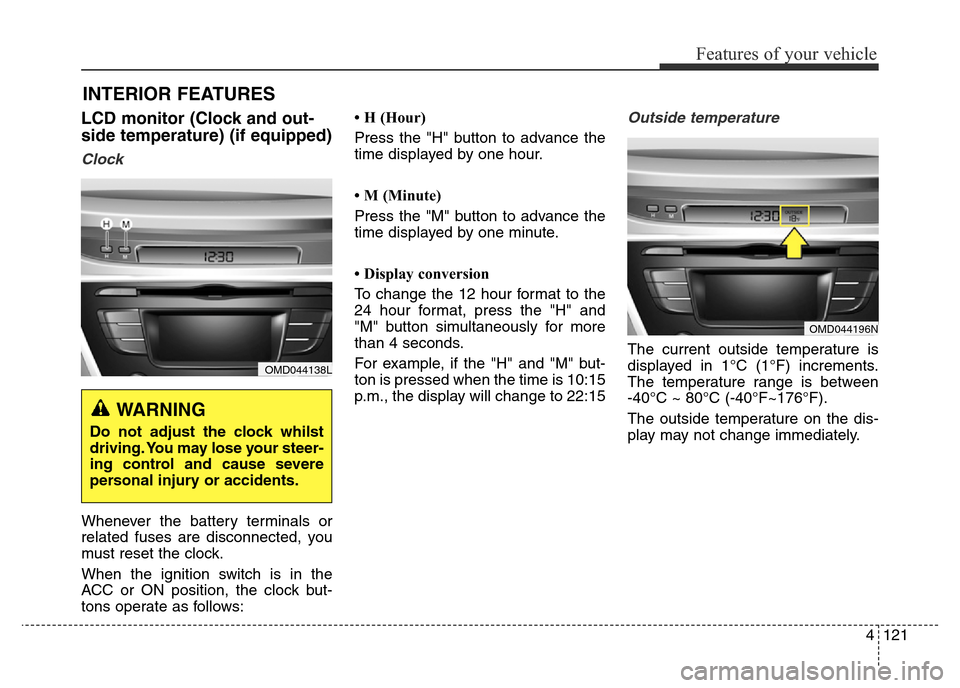
4121
Features of your vehicle
INTERIOR FEATURES
LCD monitor (Clock and out-
side temperature) (if equipped)
Clock
Whenever the battery terminals or
related fuses are disconnected, you
must reset the clock.
When the ignition switch is in the
ACC or ON position, the clock but-
tons operate as follows:• H (Hour)
Press the "H" button to advance the
time displayed by one hour.
• M (Minute)
Press the "M" button to advance the
time displayed by one minute.
• Display conversion
To change the 12 hour format to the
24 hour format, press the "H" and
"M" button simultaneously for more
than 4 seconds.
For example, if the "H" and "M" but-
ton is pressed when the time is 10:15
p.m., the display will change to 22:15
Outside temperature
The current outside temperature is
displayed in 1°C (1°F) increments.
The temperature range is between
-40°C ~ 80°C (-40°F~176°F).
The outside temperature on the dis-
play may not change immediately.
OMD044138L
WARNING
Do not adjust the clock whilst
driving. You may lose your steer-
ing control and cause severe
personal injury or accidents.
OMD044196N
Page 204 of 498
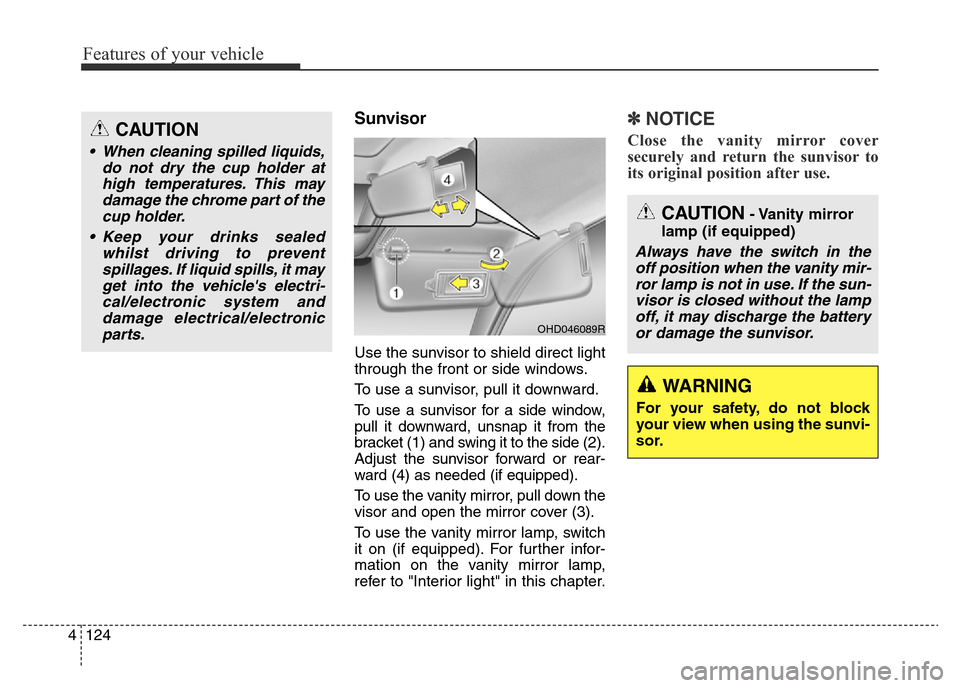
Features of your vehicle
124 4
Sunvisor
Use the sunvisor to shield direct light
through the front or side windows.
To use a sunvisor, pull it downward.
To use a sunvisor for a side window,
pull it downward, unsnap it from the
bracket (1) and swing it to the side (2).
Adjust the sunvisor forward or rear-
ward (4) as needed (if equipped).
To use the vanity mirror, pull down the
visor and open the mirror cover (3).
To use the vanity mirror lamp, switch
it on (if equipped). For further infor-
mation on the vanity mirror lamp,
refer to "Interior light" in this chapter.
✽NOTICE
Close the vanity mirror cover
securely and return the sunvisor to
its original position after use.
OHD046089R
CAUTION
• When cleaning spilled liquids,
do not dry the cup holder at
high temperatures. This may
damage the chrome part of the
cup holder.
• Keep your drinks sealed
whilst driving to prevent
spillages. If liquid spills, it may
get into the vehicle's electri-
cal/electronic system and
damage electrical/electronic
parts.
CAUTION- Vanity mirror
lamp (if equipped)
Always have the switch in the
off position when the vanity mir-
ror lamp is not in use. If the sun-
visor is closed without the lamp
off, it may discharge the battery
or damage the sunvisor.
WARNING
For your safety, do not block
your view when using the sunvi-
sor.
Page 212 of 498
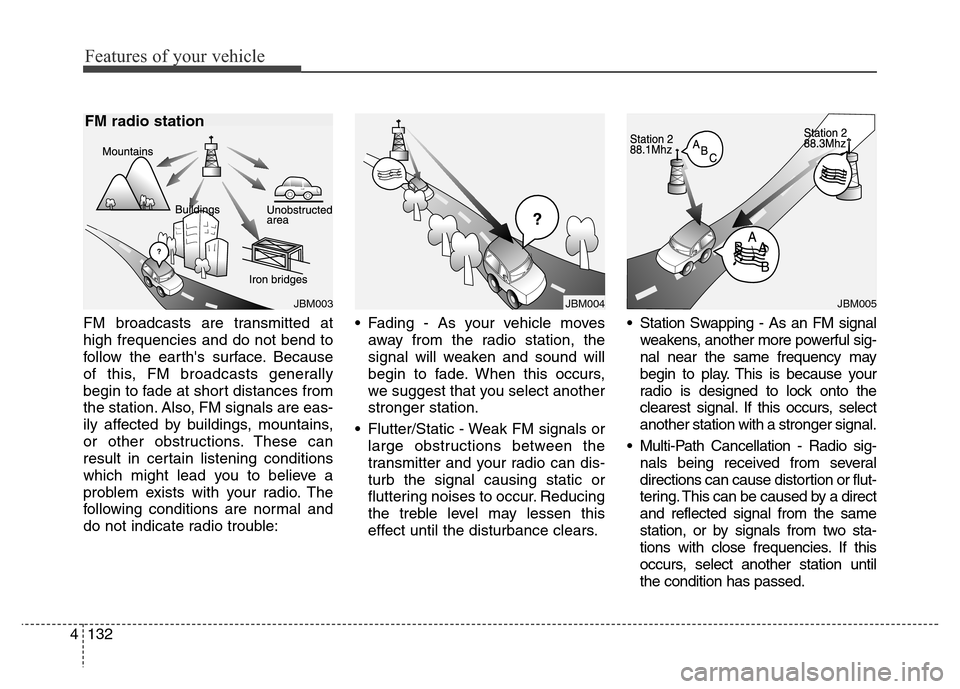
Features of your vehicle
132 4
FM broadcasts are transmitted at
high frequencies and do not bend to
follow the earth's surface. Because
of this, FM broadcasts generally
begin to fade at short distances from
the station. Also, FM signals are eas-
ily affected by buildings, mountains,
or other obstructions. These can
result in certain listening conditions
which might lead you to believe a
problem exists with your radio. The
following conditions are normal and
do not indicate radio trouble:• Fading - As your vehicle moves
away from the radio station, the
signal will weaken and sound will
begin to fade. When this occurs,
we suggest that you select another
stronger station.
• Flutter/Static - Weak FM signals or
large obstructions between the
transmitter and your radio can dis-
turb the signal causing static or
fluttering noises to occur. Reducing
the treble level may lessen this
effect until the disturbance clears.• Station Swapping - As an FM signal
weakens, another more powerful sig-
nal near the same frequency may
begin to play. This is because your
radio is designed to lock onto the
clearest signal. If this occurs, select
another station with a stronger signal.
• Multi-Path Cancellation - Radio sig-
nals being received from several
directions can cause distortion or flut-
tering. This can be caused by a direct
and reflected signal from the same
station, or by signals from two sta-
tions with close frequencies. If this
occurs, select another station until
the condition has passed.
¢¢¢
JBM004JBM005JBM003
FM radio station
Page 267 of 498
4187
Features of your vehicle
(Continued)
• Charging through the USB may
not work for some mobile devices.
• The device may not support nor-
mal operation when using a USB
memory type besides (Metal
Cover Type) USB Memory.
• The device may not support nor-
mal operation when using formats
such as HDD Type, CF, or SD
Memory.
• The device will not support files
locked by DRM (Digital Rights
Management).
• USB memory sticks used by con-
necting an Adaptor (SD Type or
CF Type) may not be properly
recognised.
• The device may not operate prop-
erly when using USB HDDs or
USBs subject to connection fail-
ures caused by vehicle vibrations.
(e.g. i-stick type)
(Continued)(Continued)
• Avoid use of USB
memory products that
can also be used as key
chains or mobile phone
accessories.
Use of such products may cause
damage to the USB jack.
• Connecting an MP3 device or
phone through various channels,
such as AUX/BT or Audio/USB
mode may result in pop noises or
abnormal operation.