Page 121 of 498
441
Features of your vehicle
Inside rearview mirror
Before you start driving, adjust the
rearview mirror to the centre on the
view through the rear window.
Day/night rearview mirror
Make this adjustment before you
start driving and whilst the day/night
lever is in the day position.
Pull the day/night lever toward you to
reduce glare from the headlights of
the vehicles behind you during night
driving.
Remember that you lose some
rearview clarity in the night position.
MIRRORS
WARNING
Make sure your line of sight is not
obstructed. Do not place objects
in the rear seat, luggage compart-
ment, or behind the rear head-
rests which could interfere with
your vision through the rear win-
dow.
WARNING
To prevent serious injury during
an accident or deployment of
the air bag, do not modify the
rearview mirror and do not
install a wide mirror.
WARNING
NEVER adjust the mirror whilst
driving. This may cause loss of
vehicle control resulting in an
accident.
OMD040031
Day
Night
Page 156 of 498
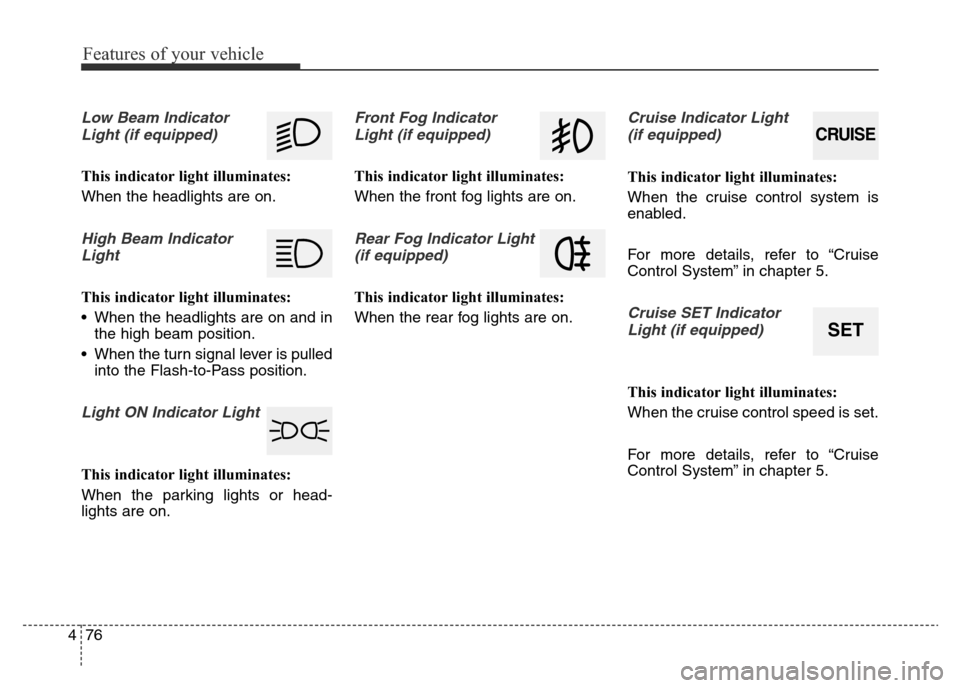
Features of your vehicle
76 4
Low Beam Indicator
Light (if equipped)
This indicator light illuminates:
When the headlights are on.
High Beam Indicator
Light
This indicator light illuminates:
• When the headlights are on and in
the high beam position.
• When the turn signal lever is pulled
into the Flash-to-Pass position.
Light ON Indicator Light
This indicator light illuminates:
When the parking lights or head-
lights are on.
Front Fog Indicator
Light (if equipped)
This indicator light illuminates:
When the front fog lights are on.
Rear Fog Indicator Light
(if equipped)
This indicator light illuminates:
When the rear fog lights are on.
Cruise Indicator Light
(if equipped)
This indicator light illuminates:
When the cruise control system is
enabled.
For more details, refer to “Cruise
Control System” in chapter 5.
Cruise SET Indicator
Light (if equipped)
This indicator light illuminates:
When the cruise control speed is set.
For more details, refer to “Cruise
Control System” in chapter 5.
CRUISE
SET
Page 158 of 498
Features of your vehicle
78 4
LIGHT
Exterior lights
Lighting control
To operate the lights, turn the knob at
the end of the control lever to one of
the following positions:
(1) OFF position
(2) Parking light position
(3) Headlight position
(4) AUTO light position (if equipped)
Parking light position ( )
When the light switch is in the park-
ing light position (1st position), the
parking (position) light, licence plate
light and instrument panel lights are
turned ON.
Headlight position ( )
When the light switch is in the head
light position (2nd position), the head-
lights, licence plate light and instru-
ment panel lights are turned ON.
✽NOTICE
The ignition switch must be in the ON
position to turn on the headlights.
OMD041210R
OMD041211ROMD041212R
Page 159 of 498
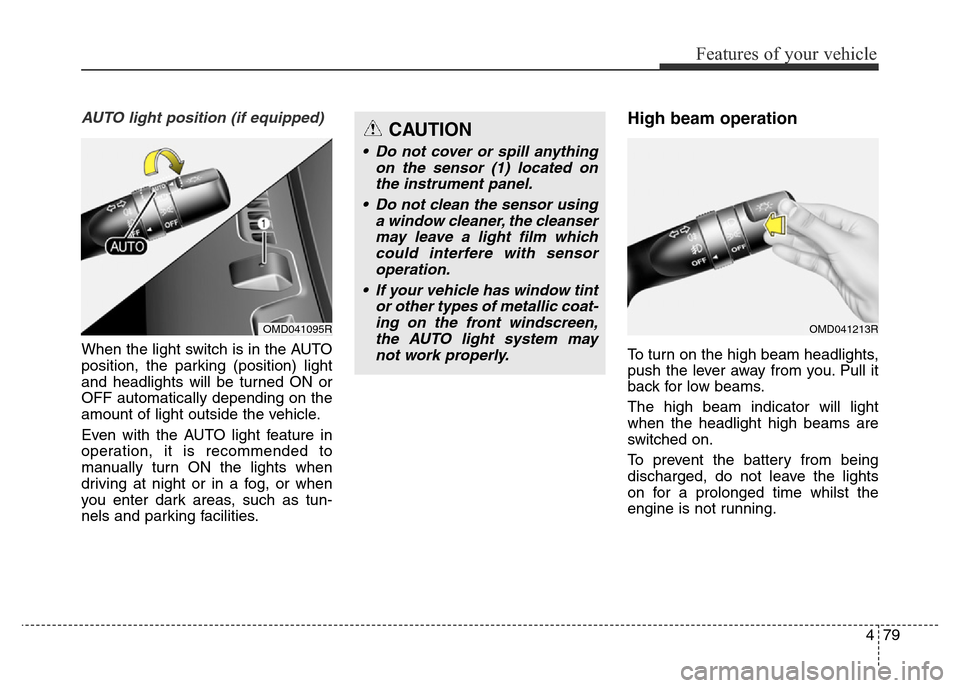
479
Features of your vehicle
AUTO light position (if equipped)
When the light switch is in the AUTO
position, the parking (position) light
and headlights will be turned ON or
OFF automatically depending on the
amount of light outside the vehicle.
Even with the AUTO light feature in
operation, it is recommended to
manually turn ON the lights when
driving at night or in a fog, or when
you enter dark areas, such as tun-
nels and parking facilities.
High beam operation
To turn on the high beam headlights,
push the lever away from you. Pull it
back for low beams.
The high beam indicator will light
when the headlight high beams are
switched on.
To prevent the battery from being
discharged, do not leave the lights
on for a prolonged time whilst the
engine is not running.
CAUTION
• Do not cover or spill anything
on the sensor (1) located on
the instrument panel.
• Do not clean the sensor using
a window cleaner, the cleanser
may leave a light film which
could interfere with sensor
operation.
• If your vehicle has window tint
or other types of metallic coat-
ing on the front windscreen,
the AUTO light system may
not work properly.
OMD041095ROMD041213R
Page 160 of 498
Features of your vehicle
80 4
To flash the high beam headlights,
pull the lever towards you, then
release the lever. The high beams
will remain ON as long as you hold
the lever towards you.
Turn signals and lane change
signals
To signal a turn, move the lever down
for a right turn or up for a left turn to
position (A). The lever will return to
the OFF position when the turn is
completed.
To signal a lane change, move the
turn signal lever slightly and hold it in
position (B). The lever will return to
the OFF position when released.
WARNING
Do not use high beam when there
are other vehicles approaching
you. Using high beam could
obstruct the other driver's vision.
OMD041214R
OMD041215R
Page 162 of 498
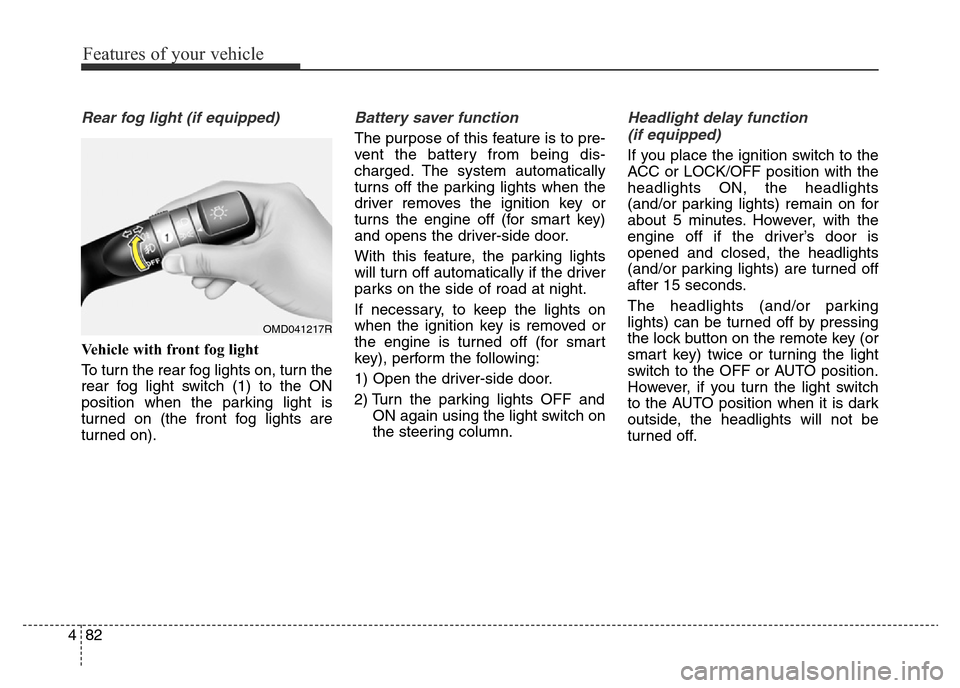
Features of your vehicle
82 4
Rear fog light (if equipped)
Vehicle with front fog light
To turn the rear fog lights on, turn the
rear fog light switch (1) to the ON
position when the parking light is
turned on (the front fog lights are
turned on).
Battery saver function
The purpose of this feature is to pre-
vent the battery from being dis-
charged. The system automatically
turns off the parking lights when the
driver removes the ignition key or
turns the engine off (for smart key)
and opens the driver-side door.
With this feature, the parking lights
will turn off automatically if the driver
parks on the side of road at night.
If necessary, to keep the lights on
when the ignition key is removed or
the engine is turned off (for smart
key), perform the following:
1) Open the driver-side door.
2) Turn the parking lights OFF and
ON again using the light switch on
the steering column.
Headlight delay function
(if equipped)
If you place the ignition switch to the
ACC or LOCK/OFF position with the
headlights ON, the headlights
(and/or parking lights) remain on for
about 5 minutes. However, with the
engine off if the driver’s door is
opened and closed, the headlights
(and/or parking lights) are turned off
after 15 seconds.
The headlights (and/or parking
lights) can be turned off by pressing
the lock button on the remote key (or
smart key) twice or turning the light
switch to the OFF or AUTO position.
However, if you turn the light switch
to the AUTO position when it is dark
outside, the headlights will not be
turned off.
OMD041217R
Page 163 of 498
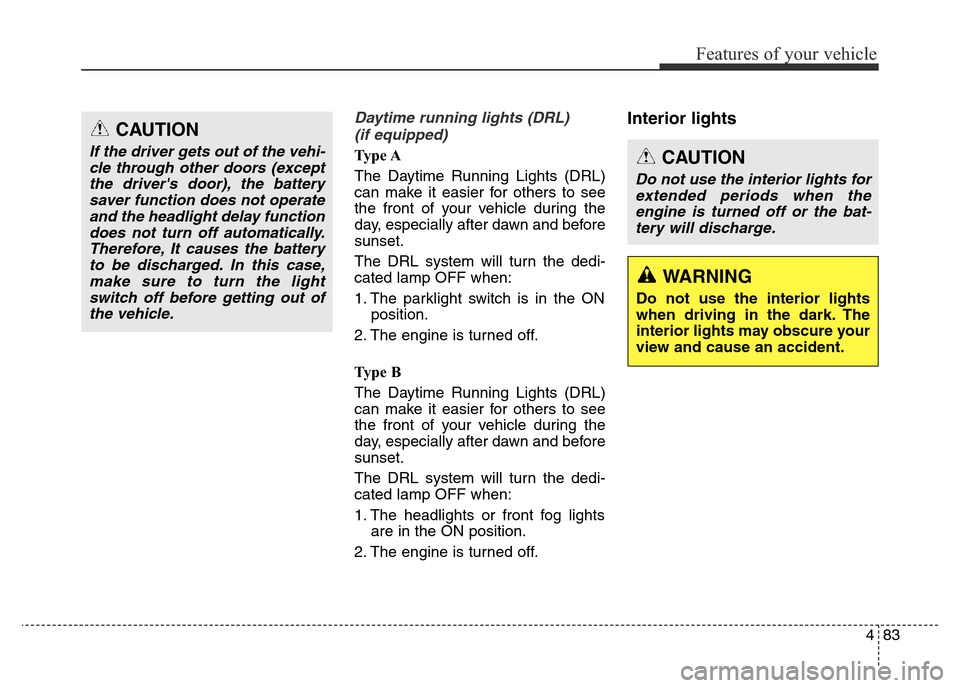
483
Features of your vehicle
Daytime running lights (DRL)
(if equipped)
Ty p e A
The Daytime Running Lights (DRL)
can make it easier for others to see
the front of your vehicle during the
day, especially after dawn and before
sunset.
The DRL system will turn the dedi-
cated lamp OFF when:
1. The parklight switch is in the ON
position.
2. The engine is turned off.
Ty p e B
The Daytime Running Lights (DRL)
can make it easier for others to see
the front of your vehicle during the
day, especially after dawn and before
sunset.
The DRL system will turn the dedi-
cated lamp OFF when:
1. The headlights or front fog lights
are in the ON position.
2. The engine is turned off.
Interior lightsCAUTION
If the driver gets out of the vehi-
cle through other doors (except
the driver's door), the battery
saver function does not operate
and the headlight delay function
does not turn off automatically.
Therefore, It causes the battery
to be discharged. In this case,
make sure to turn the light
switch off before getting out of
the vehicle.CAUTION
Do not use the interior lights for
extended periods when the
engine is turned off or the bat-
tery will discharge.
WARNING
Do not use the interior lights
when driving in the dark. The
interior lights may obscure your
view and cause an accident.
Page 360 of 498
Driving your vehicle
56 5
Smooth cornering
Avoid braking or gear changing in
corners, especially when roads are
wet. Ideally, corners should always
be taken under gentle acceleration.
Driving at night
Night driving presents more hazards
than driving in the daylight. Here are
some important tips to remember:
• Slow down and keep more dis-
tance between you and other vehi-
cles, as it may be more difficult to
see at night, especially in areas
where there may not be any street
lights.
• Adjust your mirrors to reduce the
glare from other driver's head-
lights.• Keep your headlights clean and
properly aimed. Dirty or improperly
aimed headlights will make it much
more difficult to see at night.
• Avoid staring directly at the head-
lights of oncoming vehicles. You
could be temporarily blinded, and it
will take several seconds for your
eyes to readjust to the darkness.
OBH058035L/HOMC035004